ASP.NETCore使用AutoFac依赖注入
实现代码
1、新建接口类:IRepository.cs,规范各个操作类的都有那些方法,方便管理。
using System;
using System.Collections.Generic;
using System.Linq;
using System.Linq.Expressions;
using System.Text; namespace CMS.Entity.Interfaces
{
public interface IRepository<T> where T:class
{
/// <summary>
/// 添加
/// </summary>
/// <param name="entity">实体对象</param>
void Add(T entity);
/// <summary>
/// 更新
/// </summary>
/// <param name="entity">实体对象</param>
void Update(T entity);
/// <summary>
/// 删除
/// </summary>
/// <param name="entity">实体对象</param>
void Delete(T entity);
/// <summary>
/// 删除
/// </summary>
/// <param name="where">条件(lambda表达式)</param>
void Delete(Expression<Func<T, bool>> where);
/// <summary>
/// 根据ID获取一个对象
/// </summary>
/// <param name="Id">主键ID</param>
/// <returns>对象</returns>
T GetById(long Id);
/// <summary>
/// 根据ID获取一个对象
/// </summary>
/// <param name="Id">主键ID</param>
/// <returns>对象</returns>
T GetById(string Id);
/// <summary>
/// 根据条件获取一个对象
/// </summary>
/// <param name="where">条件(lambda表达式)</param>
/// <returns>对象</returns>
T Get(Expression<Func<T, bool>> where);
/// <summary>
/// 获取所有数据
/// </summary>
/// <returns>所有数据</returns>
IQueryable<T> GetAll();
/// <summary>
/// 根据条件获取数据
/// </summary>
/// <param name="where">条件(lambda表达式)</param>
/// <returns>数据</returns>
IQueryable<T> GetMany(Expression<Func<T, bool>> where);
/// <summary>
/// 根据条件获取记录数
/// </summary>
/// <param name="where">条件(lambda表达式)</param>
/// <returns></returns>
int GetCount(Expression<Func<T, bool>> where);
/// <summary>
/// 关闭代理
/// </summary>
void CloseProxy();
/// <summary>
/// 打开代理
/// </summary>
void OpenProxy();
/// <summary>
/// 是否有指定条件的元素
/// </summary>
/// <param name="where">条件(lambda表达式)</param>
/// <returns></returns>
bool IsHasValue(Expression<Func<T, bool>> where);
}
}
2、新建仓储基础操作类RepositoryBase.cs,注意要一一对应实现IRepositroy接口的方法
using System;
using System.Collections.Generic;
using System.Text;
using System.Linq; namespace CMS.Entity.Interfaces
{
public abstract class BaseRepository<T> where T: class
{
private BcmfDBContext db;//数据库上下文 public BaseRepository(BcmfDBContext _db) {
db = _db;
} public virtual void Save()
{
db.SaveChanges();
} public virtual void Add(T entity)
{
db.Set<T>().Add(entity);
} public virtual void CloseProxy()
{
db.Database.CommitTransaction();
} public virtual void Delete(T entity)
{
db.Set<T>().Remove(entity);
} public virtual void Delete(System.Linq.Expressions.Expression<Func<T, bool>> where)
{
var dataList = db.Set<T>().Where(where).AsEnumerable();
db.Set<T>().RemoveRange(dataList);
} public virtual T Get(System.Linq.Expressions.Expression<Func<T, bool>> where)
{
return db.Set<T>().FirstOrDefault(where);
} public virtual System.Linq.IQueryable<T> GetAll()
{
return db.Set<T>();
} public virtual T GetById(long Id)
{
return db.Set<T>().Find(Id);
} public virtual T GetById(string Id)
{
return db.Set<T>().Find(Id);
} public virtual int GetCount(System.Linq.Expressions.Expression<Func<T, bool>> where)
{
return db.Set<T>().Count(where);
} public virtual System.Linq.IQueryable<T> GetMany(System.Linq.Expressions.Expression<Func<T, bool>> where)
{
return db.Set<T>().Where(where);
} public virtual bool IsHasValue(System.Linq.Expressions.Expression<Func<T, bool>> where)
{
return db.Set<T>().Any(where);
} public virtual void OpenProxy()
{
db.Database.BeginTransaction();
} public virtual void Update(T entity)
{
db.Set<T>().Attach(entity);
db.Entry<T>(entity).State = Microsoft.EntityFrameworkCore.EntityState.Modified;
}
}
}
3、新建仓储类TUserRepository与TOperateLogRepository,TUserRepository用于操作用户表,TOperateLogRepository用于操作用户记录表,对应的User类与OperateLog类根据项目需求自行创建
using System;
using System.Collections.Generic;
using System.Text;
using CMS.Entity.Repository;
using CMS.Entity.Entity;
using Microsoft.EntityFrameworkCore;
using System.Linq;
using CMS.Entity.Interfaces; namespace CMS.Entity.Repository
{
public class TUserRepository :BaseRepository<User>,IUserRepository
{
public TUserRepository(BcmfDBContext db) : base(db) { }
}
public interface IUserRepository : IRepository<User> { }
}
using System;
using System.Collections.Generic;
using System.Text;
using CMS.Entity.Repository;
using CMS.Entity.Entity;
using Microsoft.EntityFrameworkCore;
using System.Linq;
using CMS.Entity.Interfaces; namespace CMS.Entity.Repository
{ public class TOperateLogRepository : BaseRepository<OperateLog>, IOperateLogRepository
{
public TOperateLogRepository(BcmfDBContext db) : base(db) { }
}
public interface IOperateLogRepository : IRepository<OperateLog>
{
}
}
4、分别在UserController与OperateLogController控制器中的构造函数注入仓储类
using System;
using System.Collections.Generic;
using System.Linq;
using System.Threading.Tasks;
using Microsoft.AspNetCore.Http;
using Microsoft.AspNetCore.Mvc;
using CMS.Entity;
using CMS.Entity.Entity;
using Newtonsoft.Json;
using CMS.WebApi.Core;
using Microsoft.EntityFrameworkCore.Query;
using CMS.Entity.Repository; namespace CMS.WebApi.Controllers
{
/// <summary>
/// 用户中心
/// </summary>
//[Produces("application/json")]
[Route("api/[controller]")]
[ApiController]
public class UsersController : ControllerBase
{ private readonly IUserRepository userRepository;
public UsersController(IUserRepository _userRepository)
{
userRepository = _userRepository;
} /// <summary>
/// 获取用户列表
/// </summary>
/// <returns></returns>
[HttpGet]
public string Get()
{
var userList= userRepository.GetAll().ToList();
return JsonConvert.SerializeObject(userList);
}
}
}
using System;
using System.Collections.Generic;
using System.Linq;
using System.Threading.Tasks;
using Microsoft.AspNetCore.Http;
using Microsoft.AspNetCore.Mvc;
using CMS.Entity.Repository;
using Newtonsoft.Json; namespace CMS.WebApi.Controllers
{
[Route("api/[controller]")]
[ApiController]
public class OperateLogController : ControllerBase
{
private readonly IOperateLogRepository operateLogRepository;
public OperateLogController(IOperateLogRepository _operateLogRepository)
{
operateLogRepository = _operateLogRepository;
} [HttpGet]
public string Get()
{
var result = operateLogRepository.GetMany(m=>m.ActionLogId<);
return JsonConvert.SerializeObject(result);
}
}
}
5、完成上述操作后,运行获取数据时会系统报错,那是由于还没将仓储类注入到服务中,接下来就实现用AutoFac注入仓储类到项目服务中
添加引用Autofac,Auto.Configuration,Autofac.Extensions.DependencyInjection到项目中
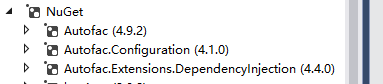
这里贴出Nuget程序控制台命令:
Install-Package Autofac -Version 4.9.2
Install-Package Autofac.Configuration -Version 4.1.0
Install-Package Autofac.Extensions.DependencyInjection -Version 4.4.0
6、打开项目Startup.cs,找到ConfigureServices方法,将void改为IServiceProvider返回值,如下
//先引用命名空间
using Autofac;
using Autofac.Extensions.DependencyInjection;
public IServiceProvider ConfigureServices(IServiceCollection services)
{
... ////批量匹配注入,使用AutoFac提供的容器接管当前项目默认容器
var builder = new ContainerBuilder();
//注入entity层的repository类builder.RegisterType(typeof(TUserRepository)).As(typeof(IUserRepository)).InstancePerDependency();
//批量注入Repository的类
builder.RegisterAssemblyTypes(typeof(TUserRepository).Assembly)
.Where(t => t.Name.EndsWith("Repository"))
.AsImplementedInterfaces();
builder.Populate(services);
var container = builder.Build();
//ConfigureServices方法由void改为返回IServiceProvider
return new AutofacServiceProvider(container);
}
7、重新生成发布项目,完成
ASP.NETCore使用AutoFac依赖注入的更多相关文章
- ASP.NET MVC Autofac依赖注入的一点小心得(包含特性注入)
前言 IOC的重要性 大家都清楚..便利也都知道..新的ASP.NET Core也大量使用了这种手法.. 一直憋着没写ASP.NET Core的文章..还是怕误导大家.. 今天这篇也不是讲Core的 ...
- ADO.NET .net core2.0添加json文件并转化成类注入控制器使用 简单了解 iTextSharp实现HTML to PDF ASP.NET MVC 中 Autofac依赖注入DI 控制反转IOC 了解一下 C# AutoMapper 了解一下
ADO.NET 一.ADO.NET概要 ADO.NET是.NET框架中的重要组件,主要用于完成C#应用程序访问数据库 二.ADO.NET的组成 ①System.Data → DataTable, ...
- ASP.NET MVC IOC依赖注入之Autofac系列(二)- WebForm当中应用
上一章主要介绍了Autofac在MVC当中的具体应用,本章将继续简单的介绍下Autofac在普通的WebForm当中的使用. PS:目前本人还不知道WebForm页面的构造函数要如何注入,以下在Web ...
- ASP.NET MVC IOC依赖注入之Autofac系列(一)- MVC当中应用
话不多说,直入主题看我们的解决方案结构: 分别对上面的工程进行简单的说明: 1.TianYa.DotNetShare.Model:为demo的实体层 2.TianYa.DotNetShare.Repo ...
- asp.net mvc4 简单使用Autofac依赖注入小结
1,首先使用 NuGet下载适当的Autofac版本 文件一,Autofac.3.5.2 文件二,Autofac.Mvc4.3.1.0 1,接口类 public interface IReposito ...
- 【干货】利用MVC5+EF6搭建博客系统(二)测试添加数据、集成Autofac依赖注入
PS:如果图片模糊,鼠标右击复制图片网址,然后在浏览器中打开即可. 一.测试仓储层.业务层是否能实现对数据库表的操作 1.在52MVCBlog.IRepository程序集下创建IsysUserInf ...
- 几十行代码实现ASP.NET Core自动依赖注入
在开发.NET Core web服务的时候,我们习惯使用自带的依赖注入容器来进行注入. 于是就会经常进行一个很频繁的的重复动作:定义一个接口->写实现类->注入 有时候会忘了写Add这一步 ...
- Autofac 依赖注入小知识
Autofac 依赖注入小知识 控制反转/依赖注入 IOC/DI 依赖接口而不依赖于实现,是面向对象的六大设计原则(SOLID)之一.即依赖倒置原则(Dependence Inversion Prin ...
- 从零开始,搭建博客系统MVC5+EF6搭建框架(2),测试添加数据、集成Autofac依赖注入
一.测试仓储层.业务层是否能实现对数据库表的操作 1.创建IsysUserInfoRepository接口来继承IBaseRepository父接口 namespace Wchl.WMBlog.IRe ...
随机推荐
- 洛谷 P1214 等差数列
https://www.luogu.org/problemnew/show/P1214 首先暴力枚举可以凑出来的数,对于每个数进行标记. 对于每一个等差数列,当我们知道前两个数后即可以得出整个序列,那 ...
- Java--容器/集合类(Collection)理解和使用
.数组和集合的比较 数组:长度固定,用来存放基本类型的数据 集合:长度不固定,用来存放对象的引用 二.集合类的基本概念 1.java.util包中提供了一些集合类,这些集合类也被称为容器. 常用的集合 ...
- (46)zabbix报警媒介:Jabber
Jabber有第三方插件,能让Jabber用户和MSN.YahooMessager.ICQ等IM用户相互通讯.因为Google遵从Jabber协议,并且Google已经将Gtalk的服务器开放给了其它 ...
- verilog behavioral modeling--overview
1.verilog behavioral models contain procedural statements that control the simulation and manipulate ...
- 使用POI循环写入数据时发现只有最后一列有数据
直接说重点: 一般出现在多重(一般是两重)循环,再多几重效率就很低了. 检查调用createRow() 是否在外层循环调用的,如果是在内层循环调用就会出现这个问题,因为程序会不停的重新创建行,直至最后 ...
- Python的两个爬虫框架PySpider与Scrapy安装
Python的两个爬虫框架PySpider与Scrapy安装 win10安装pyspider: 最好以管理员身份运行CMD,不然可能会出现拒绝访问文件夹的情况! pyspider:pip instal ...
- [android开发篇] android apidemo 学习网址
http://www.2cto.com/special/ApiDemos/ApiDemos/type-160-10.html
- 2017 Multi-University Training Contest - Team 2
Regular polygon Time Limit: 3000/1000 MS (Java/Others) Memory Limit: 65536/65536 K (Java/Others)T ...
- iOS第三方网络图片加载- SDWebImage笔记(转)
SDWebImage托管在github上.https://github.com/rs/SDWebImage 这个类库提供一个UIImageView类别以支持加载来自网络的远程图片.具有缓存管理.异步下 ...
- OpenJ_Bailian——4115鸣人和佐助(带状态的A*)
鸣人和佐助 Time Limit: 1000MS Memory Limit: 65536KB 64bit IO Format: %I64d & %I64u Submit Status Desc ...
