sysbench测试阿里云ECS云磁盘的IOPS,吞吐量
测试阿里云ECS
对象:在aliyun上买了一个ECS附加的云盘,使用sysbench测试云盘的IOPS和吞吐量

sysbench prepare
准备文件,10个文件,1个1G
[root@iZwz9fy718twfih4bjs551Z ~]# sysbench --test=fileio --file-total-size=10G --file-num=10 preparesysbench 0.4.12: multi-threaded system evaluation benchmark10 files, 1048576Kb each, 10240Mb totalCreating files for the test...
已经可以看到,在准备文件阶段也是有写入的
Device: rrqm/s wrqm/s r/s w/s rkB/s wkB/s avgrq-sz avgqu-sz await r_await w_await svctm %utilvda 0.00 0.00 0.00 0.00 0.00 0.00 0.00 0.00 0.00 0.00 0.00 0.00 0.00Device: rrqm/s wrqm/s r/s w/s rkB/s wkB/s avgrq-sz avgqu-sz await r_await w_await svctm %utilvda 0.00 1.04 0.00 72.92 0.00 34016.67 933.03 85.64 344.51 0.00 344.51 9.50 69.27Device: rrqm/s wrqm/s r/s w/s rkB/s wkB/s avgrq-sz avgqu-sz await r_await w_await svctm %utilvda 0.00 0.00 0.00 116.67 0.00 56058.33 961.00 124.54 946.51 0.00 946.51 8.93 104.17Device: rrqm/s wrqm/s r/s w/s rkB/s wkB/s avgrq-sz avgqu-sz await r_await w_await svctm %utilvda 0.00 0.00 1.03 130.93 4.12 62886.60 953.19 129.84 1042.84 402.00 1047.88 7.81 103.09Device: rrqm/s wrqm/s r/s w/s rkB/s wkB/s avgrq-sz avgqu-sz await r_await w_await svctm %utilvda 0.00 0.00 0.00 117.02 0.00 56578.72 966.98 136.09 1116.11 0.00 1116.11 9.09 106.38Device: rrqm/s wrqm/s r/s w/s rkB/s wkB/s avgrq-sz avgqu-sz await r_await w_await svctm %utilvda 0.00 0.00 0.00 117.89 0.00 56648.42 961.00 134.70 1090.65 0.00 1090.65 8.93 105.26Device: rrqm/s wrqm/s r/s w/s rkB/s wkB/s avgrq-sz avgqu-sz await r_await w_await svctm %utilvda 0.00 8.16 0.00 114.29 0.00 55297.96 967.71 103.06 1101.99 0.00 1101.99 8.93 102.04
[root@iZwz9fy718twfih4bjs551Z ~]# lstest_file.0 test_file.2 test_file.4 test_file.6 test_file.8test_file.1 test_file.3 test_file.5 test_file.7 test_file.9
sysbench run
一定要指定文件块4K,测试模式: 随机写,进程数量1个;
[root@iZwz9fy718twfih4bjs551Z ~]# sysbench --test=fileio --file-total-size=10G --file-test-mode=rndwr --max-time=60 --max-requests=0 --file-block-size=4K --file-num=64 --num-threads=1 run
Device: rrqm/s wrqm/s r/s w/s rkB/s wkB/s avgrq-sz avgqu-sz await r_await w_await svctm %utilvda 0.00 0.00 0.00 0.00 0.00 0.00 0.00 0.00 0.00 0.00 0.00 0.00 0.00Device: rrqm/s wrqm/s r/s w/s rkB/s wkB/s avgrq-sz avgqu-sz await r_await w_await svctm %utilvda 0.00 0.00 0.00 0.00 0.00 0.00 0.00 0.00 0.00 0.00 0.00 0.00 0.00Device: rrqm/s wrqm/s r/s w/s rkB/s wkB/s avgrq-sz avgqu-sz await r_await w_await svctm %utilvda 0.00 0.00 0.00 0.00 0.00 0.00 0.00 0.00 0.00 0.00 0.00 0.00 0.00Device: rrqm/s wrqm/s r/s w/s rkB/s wkB/s avgrq-sz avgqu-sz await r_await w_await svctm %utilvda 0.00 912.00 0.00 1111.00 0.00 7616.00 13.71 1.36 1.23 0.00 1.23 0.68 75.80Device: rrqm/s wrqm/s r/s w/s rkB/s wkB/s avgrq-sz avgqu-sz await r_await w_await svctm %utilvda 0.00 1389.90 3.03 1403.03 12.12 10557.58 15.03 1.71 1.20 0.67 1.20 0.70 98.59Device: rrqm/s wrqm/s r/s w/s rkB/s wkB/s avgrq-sz avgqu-sz await r_await w_await svctm %utilvda 0.00 1457.58 1.01 1381.82 4.04 10820.20 15.66 1.66 1.21 1.00 1.21 0.71 97.98Device: rrqm/s wrqm/s r/s w/s rkB/s wkB/s avgrq-sz avgqu-sz await r_await w_await svctm %utilvda 0.00 1451.49 0.99 1352.48 3.96 10712.87 15.84 1.32 0.98 1.00 0.98 0.71 95.54Device: rrqm/s wrqm/s r/s w/s rkB/s wkB/s avgrq-sz avgqu-sz await r_await w_await svctm %utilvda 0.00 1533.33 0.00 1383.84 0.00 11159.60 16.13 1.47 1.06 0.00 1.06 0.71 98.69
分析结果:
最重要的是看IOPS: 664.62 Requests/sec executed,一般的HDD硬盘就是几百的IOPS。
我们在说IOPS的时候,已经要说明是文件块多大的情况下的IOPS,4K的文件块下的IOPS和16K大的文件块下的IOPS是完全不一样的概念!两个就不是一个值,肯定文件块越小,IOPS越大
--num-threads值不一样,IOPS的值肯定也是不一样的,但是,当1个thread就可以达到IOPS的瓶颈的时候,实际上,你后面再加上多少个thread,IOPS的值都不会再往上增加了,但是,w_await和svctm的比值会变得越来越大!
后面,我会做一个测试,w_await是等待另外一个参考数据是“吞吐量”,Total transferred 155.86Mb (2.5962Mb/sec)
总数据传输量:155.86Mb ,这个数据没有什么意义,时间越长,总数据传输量肯定越大,但是“吞吐量”:2.5962Mb/sec是有意义的,“吞吐量”一般是按照MB/s为单位的。
吞吐量= IOPS * 4K / 1024 = 664.62 Requests/sec executed * 4K / 1024 = 2.5962Mb/secapprox. 95 percentile: 0.01ms
另外一个重要的参数指标是: approx. 95 percentile: 表示,百分之95的请求的平均返回时间
[root@iZwz9fy718twfih4bjs551Z ~]# sysbench --test=fileio --file-total-size=10G --file-test-mode=rndwr --max-time=60 --max-requests=0 --file-block-size=4K --file-num=64 --num-threads=1 runsysbench 0.4.12: multi-threaded system evaluation benchmarkRunning the test with following options:Number of threads: 1Extra file open flags: 064 files, 160Mb each10Gb total file sizeBlock size 4KbNumber of random requests for random IO: 0Read/Write ratio for combined random IO test: 1.50Periodic FSYNC enabled, calling fsync() each 100 requests.Calling fsync() at the end of test, Enabled.Using synchronous I/O modeDoing random write testThreads started!Time limit exceeded, exiting...Done.Operations performed: 0 Read, 39900 Write, 25493 Other = 65393 TotalRead 0b Written 155.86Mb Total transferred 155.86Mb (2.5962Mb/sec)664.62 Requests/sec executedTest execution summary:total time: 60.0344stotal number of events: 39900total time taken by event execution: 0.2442per-request statistics:min: 0.00msavg: 0.01msmax: 1.91msapprox. 95 percentile: 0.01msThreads fairness:events (avg/stddev): 39900.0000/0.00execution time (avg/stddev): 0.2442/0.00
实际写次数: 39900.0629
[root@iZwz9fy718twfih4bjs551Z ~]# echo "664.62*60.0344" | bc39900.0629
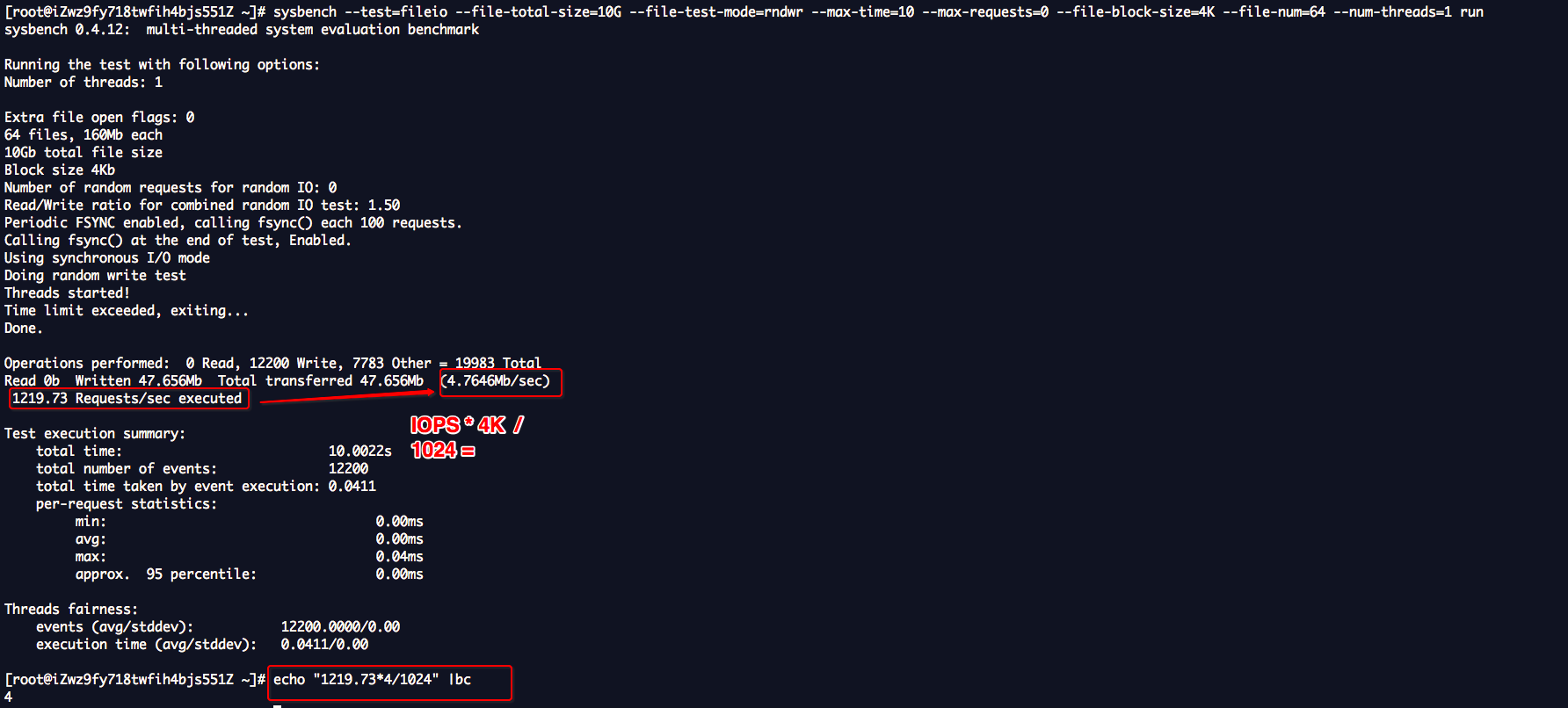
阿里云盘
https://help.aliyun.com/document_detail/25382.html?spm=5176.doc25383.6.549.13pyGB
https://help.aliyun.com/document_detail/25383.html?spm=5176.doc25382.2.2.FeSCI4
清理准备文件
sysbench --test=fileio --file-total-size=10G --file-num=10 cleanup
thread num作为变量主要会影响,w_await:svctm的比例关系
为什么thread num变多了,会导致,w_await 高呢,这是因为,一次性突发的IO请求太多,瞬间IOPS到达瓶颈,当然要排队了,但是服务时间svctm没有增高,说明系统的办事效率基本保持不变,这2个单位都是微秒;
[root@jiangyi01.sqa.zmf /home/ahao.mah]#for each in 1 4 8 16 32 64; do sysbench --test=fileio --file-total-size=20G --file-test-mode=rndwr --max-time=10 --max-requests=0 --file-block-size=4K --file-num=5 --num-threads=$each run; sleep 3; done | tee log1

[root@jiangyi01.sqa.zmf /home/ahao.mah]#cat log1 | grep "Requests/sec executed" -B1Read 0b Written 7.8125Mb Total transferred 7.8125Mb (797.98Kb/sec)199.49 Requests/sec executed--Read 0b Written 8.2031Mb Total transferred 8.2031Mb (818.76Kb/sec)204.69 Requests/sec executed--Read 0b Written 9.375Mb Total transferred 9.375Mb (907.82Kb/sec)226.96 Requests/sec executed--Read 0b Written 10.156Mb Total transferred 10.156Mb (998.38Kb/sec)249.59 Requests/sec executed--Read 0b Written 10.938Mb Total transferred 10.938Mb (1.0035Mb/sec)256.90 Requests/sec executed--Read 0b Written 13.281Mb Total transferred 13.281Mb (1.156Mb/sec)295.94 Requests/sec executed
[root@jiangyi01.sqa.zmf /home/ahao.mah]#cat log2 | grep sdaDevice: rrqm/s wrqm/s r/s w/s rkB/s wkB/s avgrq-sz avgqu-sz await r_await w_await svctm %utilsda 0.08 2.84 0.09 3.47 1.56 203.27 115.22 0.20 55.90 5.45 57.16 3.33 1.18sda 0.00 9.00 0.00 2.00 0.00 44.00 44.00 0.03 16.00 0.00 16.00 16.00 3.20sda 0.00 10.00 0.00 118.00 0.00 504.00 8.54 1.37 11.06 0.00 11.06 4.62 54.50sda 0.00 5.00 0.00 141.00 0.00 564.00 8.00 1.56 11.15 0.00 11.15 7.09 100.00sda 0.00 15.00 0.00 213.00 0.00 884.00 8.30 1.77 8.52 0.00 8.52 4.69 100.00sda 0.00 9.00 0.00 197.00 0.00 796.00 8.08 1.66 8.19 0.00 8.19 5.07 99.80sda 0.00 9.00 0.00 215.00 0.00 860.00 8.00 1.74 8.08 0.00 8.08 4.66 100.10sda 0.00 11.00 0.00 224.00 0.00 908.00 8.11 1.66 7.52 0.00 7.52 4.45 99.60sda 0.00 12.00 0.00 232.00 0.00 940.00 8.10 1.82 7.88 0.00 7.88 4.30 99.80sda 0.00 6.00 0.00 192.00 0.00 764.00 7.96 3.28 16.90 0.00 16.90 5.21 100.00sda 0.00 11.00 0.00 212.00 0.00 860.00 8.11 1.66 7.68 0.00 7.68 4.71 99.90sda 0.00 12.00 0.00 232.00 0.00 940.00 8.10 1.71 7.37 0.00 7.37 4.29 99.60sda 0.00 6.00 0.00 110.00 0.00 448.00 8.15 0.83 8.37 0.00 8.37 4.34 47.70sda 0.00 0.00 0.00 0.00 0.00 0.00 0.00 0.00 0.00 0.00 0.00 0.00 0.00sda 0.00 0.00 0.00 5.00 0.00 68.00 27.20 0.00 0.80 0.00 0.80 0.20 0.10sda 0.00 14.00 0.00 150.00 0.00 656.00 8.75 11.80 77.16 0.00 77.16 3.43 51.50sda 0.00 10.00 0.00 182.00 0.00 764.00 8.40 4.72 26.50 0.00 26.50 5.49 100.00sda 0.00 5.00 0.00 132.00 0.00 548.00 8.30 7.64 23.89 0.00 23.89 7.57 99.90sda 0.00 13.00 0.00 257.00 0.00 1056.00 8.22 16.09 80.45 0.00 80.45 3.89 100.00sda 0.00 13.00 0.00 250.00 0.00 1040.00 8.32 6.77 27.18 0.00 27.18 4.00 99.90sda 0.00 9.00 0.00 177.00 0.00 744.00 8.41 4.98 26.83 0.00 26.83 5.65 100.00sda 0.00 9.00 0.00 238.00 0.00 976.00 8.20 10.79 39.32 0.00 39.32 4.20 100.00sda 0.00 19.00 0.00 222.00 0.00 944.00 8.50 12.05 61.05 0.00 61.05 4.50 100.00sda 0.00 12.00 0.00 245.00 0.00 1028.00 8.39 5.67 23.58 0.00 23.58 4.08 100.00sda 0.00 10.00 0.00 199.00 0.00 820.00 8.24 25.78 128.58 0.00 128.58 5.03 100.00sda 0.00 10.00 0.00 143.00 0.00 608.00 8.50 3.12 23.65 0.00 23.65 5.20 74.40sda 0.00 0.00 0.00 0.00 0.00 0.00 0.00 0.00 0.00 0.00 0.00 0.00 0.00sda 0.00 0.00 0.00 0.00 0.00 0.00 0.00 0.00 0.00 0.00 0.00 0.00 0.00sda 0.00 9.00 0.00 138.00 0.00 552.00 8.00 31.23 59.28 0.00 59.28 1.81 25.00sda 0.00 0.00 0.00 104.00 0.00 452.00 8.69 49.96 656.34 0.00 656.34 9.62 100.00sda 0.00 7.00 0.00 215.00 0.00 860.00 8.00 44.06 199.61 0.00 199.61 4.65 100.00sda 0.00 12.00 0.00 268.00 0.00 1096.00 8.18 40.68 126.00 0.00 126.00 3.73 100.00sda 0.00 12.00 0.00 267.00 0.00 1068.00 8.00 55.23 243.07 0.00 243.07 3.75 100.00sda 0.00 5.00 0.00 199.00 0.00 844.00 8.48 15.97 73.91 0.00 73.91 5.03 100.00sda 0.00 14.00 0.00 313.00 0.00 1348.00 8.61 36.61 121.29 0.00 121.29 3.19 100.00sda 0.00 6.00 0.00 181.00 0.00 732.00 8.09 17.14 110.00 0.00 110.00 5.52 100.00sda 0.00 9.00 0.00 306.00 0.00 1232.00 8.05 30.18 85.80 0.00 85.80 3.27 100.00sda 0.00 7.00 0.00 191.00 0.00 796.00 8.34 22.58 138.93 0.00 138.93 5.23 99.90sda 0.00 9.00 0.00 268.00 0.00 1104.00 8.24 17.60 47.21 0.00 47.21 3.74 100.10sda 0.00 0.00 0.00 21.00 0.00 76.00 7.24 4.83 477.67 0.00 477.67 15.43 32.40sda 0.00 0.00 0.00 0.00 0.00 0.00 0.00 0.00 0.00 0.00 0.00 0.00 0.00sda 0.00 0.00 0.00 0.00 0.00 0.00 0.00 0.00 0.00 0.00 0.00 0.00 0.00sda 0.00 0.00 0.00 251.00 0.00 1004.00 8.00 92.04 206.95 0.00 206.95 2.67 67.00sda 0.00 7.00 0.00 158.00 0.00 660.00 8.35 51.55 578.28 0.00 578.28 6.33 100.00sda 0.00 9.00 0.00 219.00 0.00 896.00 8.18 88.27 174.04 0.00 174.04 4.57 100.00sda 0.00 10.00 0.00 225.00 0.00 940.00 8.36 72.32 383.53 0.00 383.53 4.44 99.90sda 0.00 4.00 0.00 282.00 0.00 1144.00 8.11 98.93 426.34 0.00 426.34 3.55 100.00sda 0.00 13.00 0.00 264.00 0.00 1096.00 8.30 102.65 382.55 0.00 382.55 3.79 100.00sda 0.00 6.00 0.00 312.00 0.00 1272.00 8.15 105.84 370.33 0.00 370.33 3.21 100.00sda 0.00 13.00 0.00 260.00 0.00 1024.00 7.88 84.60 235.59 0.00 235.59 3.85 100.00sda 0.00 6.00 0.00 306.00 0.00 1324.00 8.65 69.52 242.36 0.00 242.36 3.27 100.00sda 0.00 6.00 0.00 266.00 0.00 1056.00 7.94 96.71 393.21 0.00 393.21 3.76 100.00sda 0.00 0.00 0.00 106.00 0.00 436.00 8.23 20.53 362.85 0.00 362.85 7.05 74.70sda 0.00 0.00 0.00 0.00 0.00 0.00 0.00 0.00 0.00 0.00 0.00 0.00 0.00sda 0.00 0.00 0.00 66.00 0.00 280.00 8.48 0.88 13.33 0.00 13.33 0.30 2.00sda 0.00 0.00 0.00 144.00 0.00 576.00 8.00 33.84 62.20 0.00 62.20 1.72 24.70sda 0.00 0.00 0.00 251.00 0.00 1004.00 8.00 139.01 437.20 0.00 437.20 3.98 100.00sda 0.00 14.00 0.00 294.00 0.00 1176.00 8.00 119.51 528.34 0.00 528.34 3.40 100.00sda 0.00 0.00 0.00 216.00 0.00 868.00 8.04 46.87 192.15 0.00 192.15 4.63 100.00sda 0.00 1.00 0.00 305.00 0.00 1220.00 8.00 146.43 409.43 0.00 409.43 3.28 100.00sda 0.00 7.00 0.00 188.00 0.00 784.00 8.34 52.51 517.56 0.00 517.56 5.32 100.00sda 0.00 0.00 0.00 336.00 0.00 1276.00 7.60 118.96 267.04 0.00 267.04 2.98 100.00sda 0.00 6.93 0.00 296.04 0.00 1211.88 8.19 100.26 431.62 0.00 431.62 3.34 99.01sda 0.00 7.00 0.00 288.00 0.00 1180.00 8.19 108.21 267.76 0.00 267.76 3.47 100.00sda 0.00 4.00 0.00 307.00 0.00 1228.00 8.00 126.08 406.97 0.00 406.97 3.26 100.00sda 0.00 9.00 0.00 204.00 0.00 792.00 7.76 67.40 349.34 0.00 349.34 4.90 100.00sda 0.00 0.00 0.00 143.00 0.00 572.00 8.00 20.40 354.34 0.00 354.34 4.56 65.20sda 0.00 0.00 0.00 0.00 0.00 0.00 0.00 0.00 0.00 0.00 0.00 0.00 0.00sda 0.00 0.00 0.00 0.00 0.00 0.00 0.00 0.00 0.00 0.00 0.00 0.00 0.00sda 0.00 0.00 0.00 159.00 0.00 636.00 8.00 48.54 94.02 0.00 94.02 2.14 34.10sda 0.00 0.00 0.00 260.00 0.00 1040.00 8.00 141.14 515.23 0.00 515.23 3.85 100.00sda 0.00 0.00 0.00 298.00 0.00 1192.00 8.00 142.06 479.01 0.00 479.01 3.36 100.00sda 0.00 0.00 0.00 320.00 0.00 1280.00 8.00 139.28 422.16 0.00 422.16 3.12 100.00sda 0.00 7.00 0.00 250.00 0.00 1032.00 8.26 79.77 495.41 0.00 495.41 4.00 100.00sda 0.00 0.00 0.00 297.00 0.00 1188.00 8.00 100.28 192.63 0.00 192.63 3.37 100.00sda 0.00 0.00 0.00 347.00 0.00 1388.00 8.00 139.39 431.21 0.00 431.21 2.88 100.00sda 0.00 0.00 0.00 310.00 0.00 1240.00 8.00 140.17 452.45 0.00 452.45 3.23 100.00sda 0.00 14.00 0.00 299.00 0.00 1252.00 8.37 106.89 426.34 0.00 426.34 3.34 100.00sda 0.00 0.00 0.00 273.00 0.00 1092.00 8.00 92.81 247.36 0.00 247.36 3.66 100.00sda 0.00 0.00 0.00 344.00 0.00 1376.00 8.00 143.44 430.23 0.00 430.23 2.91 100.00sda 0.00 8.00 0.00 197.00 0.00 820.00 8.32 76.40 544.16 0.00 544.16 5.08 100.00sda 0.00 0.00 0.00 26.00 0.00 0.00 0.00 3.82 234.27 0.00 234.27 5.65 14.70sda 0.00 0.00 9.00 0.00 80.00 0.00 17.78 0.33 36.56 36.56 0.00 11.44 10.30sda 0.00 0.00 0.00 5.00 0.00 76.00 30.40 0.00 0.80 0.00 0.80 0.20 0.10sda 0.00 0.00 0.00 0.00 0.00 0.00 0.00 0.00 0.00 0.00 0.00 0.00 0.00sda 0.00 22.00 0.00 2.00 0.00 96.00 96.00 0.02 12.00 0.00 12.00 12.00 2.40sda 0.00 0.00 0.00 0.00 0.00 0.00 0.00 0.00 0.00 0.00 0.00 0.00 0.00sda 0.00 0.00 0.00 0.00 0.00 0.00 0.00 0.00 0.00 0.00 0.00 0.00 0.00
[root@iZwz9fy718twfih4bjs551Z ~]# for each in 1 4 8 16 32 ;do sysbench --test=fileio --file-total-size=10G --file-test-mode=rndwr --max-time=10 --max-requests=0 --file-block-size=4K --file-num=64 --num-threads=$each run ;sleep 3;done
实际上发现,这个值没有影响
结论
测试结果,和阿里云的数据基本一致
sysbench fileio 参数
Sysbench Fileio file-extra-flagsThis option allows you to change the flags used when sysbench performs the open syscall. This option can be helpful if you want to test the difference between using caching / buffering as much as possible, or avoiding caching / buffers as much as possible.--file-extra-flags=$VALUEO_DIRECT will minimize cache effects of IO to, and from the file being used. This can sometimes lower performance, but in some cases it can actually improve application performance if the application has it's own cache. File IO is done directly to / from the user space buffers. When O_DIRECT is specified on it's own it will try to transfer data synchronously, however it won't guarantee that data and it's metadata are transferred, like O_SYNC. You should use O_SYNC in addition to O_DIRECT if you want to be damn sure data is always safely written.O_DSYNC Similar to O_DIRECT, however this ensures that all data are written to disk before considering the write complete. Basically with this mode, each write is followed by fdatasync. This is slightly less safe than O_SYNC which is like a write followed by fsync, this ensure the data is written AND the metadata is written.O_SYNC This mode is similar to O_DSYNC, which ensures data integrity. O_SYNC provides file integrity as well as data integrity. This means the file data and metadata are both guaranteed to complete and be written to disk.You should add this argument at the very end of the sysbench command, but before "run" at the very end.--file-extra-flags=direct--file-extra-flags=O_DIRECT--file-extra-flags=O_DSYNC--file-extra-flags=O_SYNCFor example, you can run a random write test with "--file-extra-flags=direct" by running the command belowsysbench --test=fileio --file-total-size=8G --file-test-mode=rndwr --max-time=240 --max-requests=0 --file-block-size=4K --num-threads=$each --file-extra-flags=direct runhttp://man7.org/linux/man-pages/man2/open.2.htmlSysbench Fileio file-io-modeThis option allows you to choose which IO mode sysbench should use for IO tests. By default this is set to sync. Depending on the OS you can change this to async. This is useful to test out performance differences between sync and async, typically async will be faster if your version of Linux supports it.--file-io-mode=$valuePossible values are--file-io-mode=sync--file-io-mode=async--file-io-mode=fastmmap--file-io-mode=slowmmapSysbench Fileio file-block-sizeThis value defines the block size that should be used for the IO tests. By default sysbench sets this to 16K (KB), if you want to test random io then usually 4K should be used, if you are testing out sequential IO then larger blocksizes of 1M should be used.--file-block-size=$NumberYou can configure the blocksize to be whatever you want, the most common sizes are listed below. The smaller the block size, the slower the IO is. The larger the block size the more throughput you get.--file-block-size=4K--file-block-size=16K--file-block-size=1MSysbench Fileio file-numThis option allows you to specify the amount of files to use for the IO test. The default value is 128 files, so if you have a file test size of 128GB each of the 128 files created would be 1GB in size. You can adjust this to whatever value you want, so if your application typically writes to say, 100 files then you can set the number to 100--file-num=$numberValid options for this flag are positive numbers--file-num=1--file-num=64--file-num=128etc etcSysbench Fileio file-fsync-allThis option does not have any additional flags, If you add this to a random write test then each write will be flushed to disk using fsync before moving on to the next write. This option allows you to see how IO performs under the most "extreme" case, meaning an application that must ensure every single transaction / write is safely written on disk instead of just placed in a buffer to be written out later. Performance will be much lower when using this option.--file-fsync-allThese are the valid options for file-fsync-all--file-fsync-allIf you do not add this option then sysbench will use the default fsync option which flushes writes to disk after 100 writes are performed.Sysbench Fileio file-test-modeYou can select which test sysbench will run by changing the value for file-test-mode--file-test-mode=$MODEThese are the valid options for file-test-mode--file-test-mode=seqwr (sequential write test)--file-test-mode=seqrd (sequential read test)--file-test-mode=rndwr (random write test)--file-test-mode=rndrd (random read test)--file-test-mode=rndrw (random read and write test)
sysbench测试阿里云ECS云磁盘的IOPS,吞吐量的更多相关文章
- 阿里云ecs云服务器安装wdcp控制面板教程
以前就听说服务器非常的难,而且我也不懂代码,不懂英文,我怕自己学不会就买了一个月的.开始我都不知道啥样的服务器,还是我的一位哥们给我远程买的,他说这个镜像最稳定了. 服务器买好后我便开始研究,可是怎么 ...
- 聊一聊我的阿里云ECS云主机
javaweb学习有段时间了,期间也编写了一些自己的小webapp应用,但是都是发布在我们自己的个人pc上的. 于是我在想:怎么样让自己的项目可以发到公网上面去,让朋友们能够来访问? 我首先想到的是: ...
- 阿里云ecs初始化磁盘后远程连接不到服务器
阿里云初始化磁盘后远程连接不到服务器 报错: WARNING: REMOTE HOST IDENTIFICATION HAS CHANGED! ... 原因:阿里云ecs第一次链接服务器之后会在本地电 ...
- 阿里云ECS重置磁盘到SSH登录
1.登录阿里云(www.aliyun.com) -- > 控制台: 2.点击左边的"云服务器ECS": 3.点击上面"第二步",进入页面之后,点击&quo ...
- 阿里云ECS服务器磁盘挂载(转)
买了阿里云的ECS云服务器,本机赠送20GB的磁盘,感觉不够用,又买了一块500GB的磁盘,本文就是记录怎么把这500GB的磁盘挂载上. 检查现在磁盘情况 我们可以看到买的那个500GB的磁盘没有出现 ...
- sysbench测试阿里云CPU
参考 https://wiki.mikejung.biz/Benchmarking 买了一个1核的ECS,测试一下CPU性能 第一次是只用1个thread去跑 [root@iZwz9fy718twfi ...
- 阿里云ECS云服务器CentOS部署个人网站
ping了一下coding pages和阿里云服务器的速度,意外感觉coding的速度反而更快.不过为了折腾,还是把博客迁移到阿里云,跌跌撞撞遇到很多坑,大多是由于对指令不熟悉以及部分教程省略了部分步 ...
- 阿里云ECS云服务器的简单使用
随着云服务的推广与普及,越来越多的人开始接触到云服务器.然而有些人购买后却不知从何下手,今天就来看下阿里云服务器的使用吧! 一.购买完阿里云服务器后进入阿里云官网首页点击控制台 找到所购买的云产品项点 ...
- 阿里云ECS云服务器编译安装PHP遇到virtual memory exhausted: Cannot allocate memory
阿里云编译安装php时遇到virtual memory exhausted: Cannot allocate memory 买了个服务器, 1G 的内存阿里云服务器,编译东西按说应该够了,安装相关的内 ...
随机推荐
- 分布式软件体系结构风格(C/S,B/S)
分布式软件体系结构风格 1. 三层C/S结构 2. 三层B/S结构 了解很多其它软件体系结构 三层C/S结构(3-Tier C/S Architecture) §第1层:用户界面GUI-表示层-- ...
- POJ 2367 Genealogical tree 拓扑题解
一条标准的拓扑题解. 我这里的做法就是: 保存单亲节点作为邻接表的邻接点,这样就非常方便能够查找到那些点是没有单亲的节点,那么就能够输出该节点了. 详细实现的方法有非常多种的,比方记录每一个节点的入度 ...
- 调用线程必须为 STA,因为许多 UI 组件都需要
WPF中,代码中准备控制控件内容时,有时会报错: 调用线程必须为 STA,因为许多 UI 组件都需要 我知道,在winform下面,使用多线程时,控件的值读取是可以的,但如果要更改,那么就必须进行一些 ...
- 2015南阳CCPC H - Sudoku 数独
H - Sudoku Description Yi Sima was one of the best counselors of Cao Cao. He likes to play a funny g ...
- Timus 1009. K-based Numbers
1009. K-based Numbers Time limit: 0.5 secondMemory limit: 64 MB Let’s consider K-based numbers, cont ...
- 【Codevs1288】埃及分数
Position: http://codevs.cn/problem/1288/ Description 在古埃及,人们使用单位分数的和(形如1/a的, a是自然数)表示一切有理数. 如:2/3=1/ ...
- luogu 3834 【模板】可持久化线段树 1(主席树)
我这种菜鸡还是%一下棒神比较好 #include<iostream> #include<cstdio> #include<cmath> #include<cs ...
- JSP-Runoob:JSP 异常处理
ylbtech-JSP-Runoob:JSP 异常处理 1.返回顶部 1. JSP 异常处理 当编写JSP程序的时候,程序员可能会遗漏一些BUG,这些BUG可能会出现在程序的任何地方.JSP代码中通常 ...
- pandas删除满足特定列信息的行记录
#!/usr/bin/python import pandas as pd df = pd.read_excel('c:\data\zichan.xlsx') df_sn = pd.read_exce ...
- [Swift通天遁地]三、手势与图表-(7)创建饼形图表并导出图表为PNG图片
★★★★★★★★★★★★★★★★★★★★★★★★★★★★★★★★★★★★★★★★➤微信公众号:山青咏芝(shanqingyongzhi)➤博客园地址:山青咏芝(https://www.cnblogs. ...
