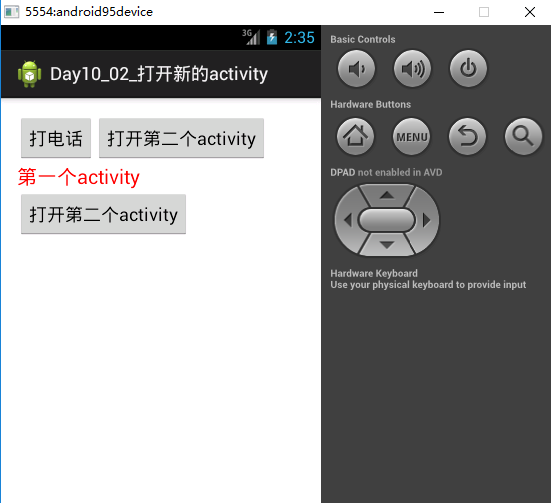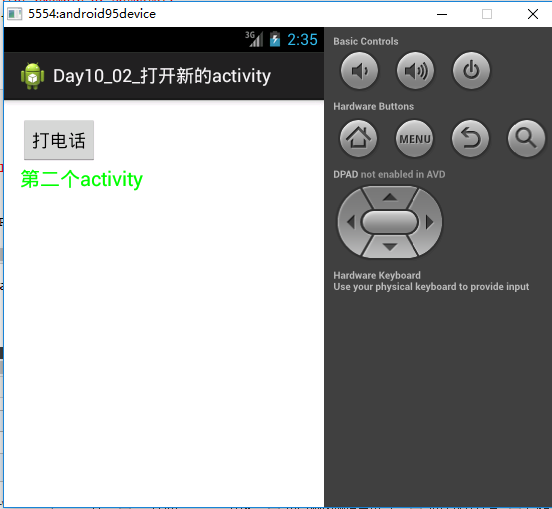03_隐式意图打开activity
想让第一个activity把第二个activity打开的话,在清单文件里面声明一下并且
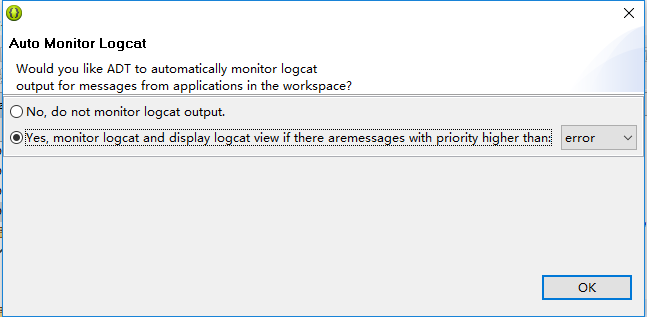

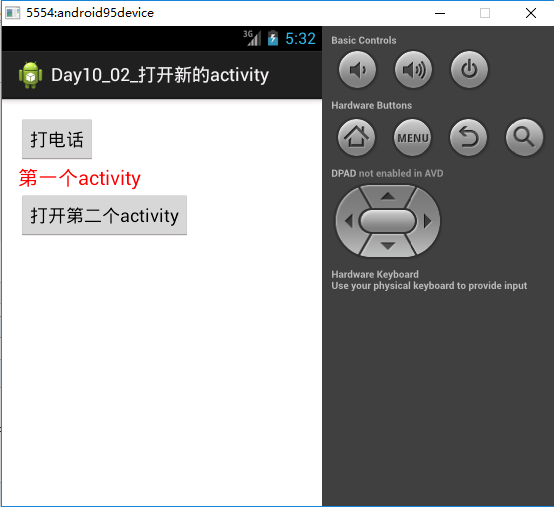
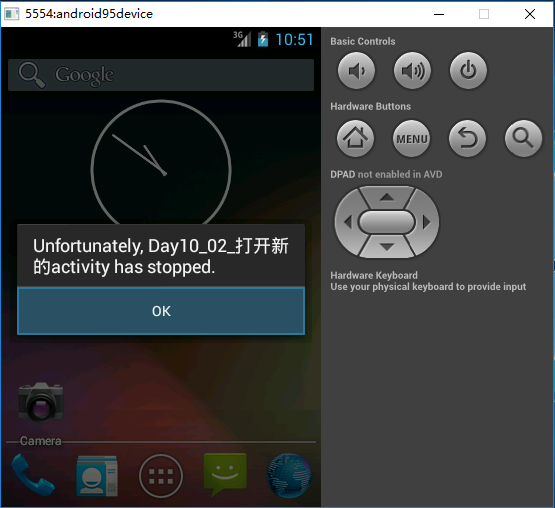
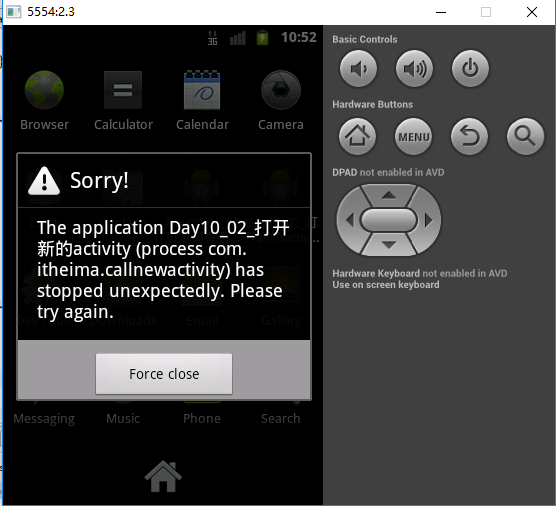
右键Debug As Android Application居然没有报错
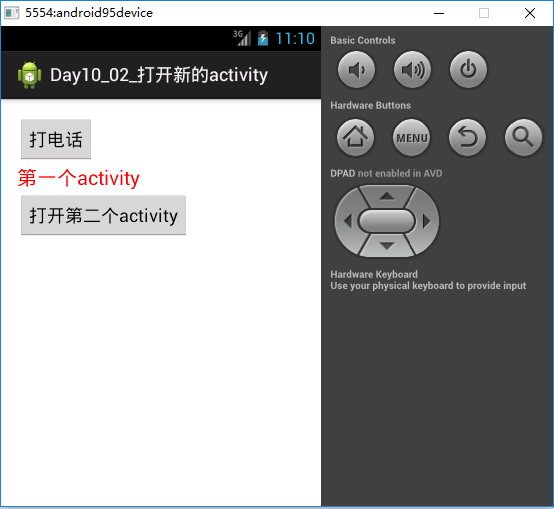
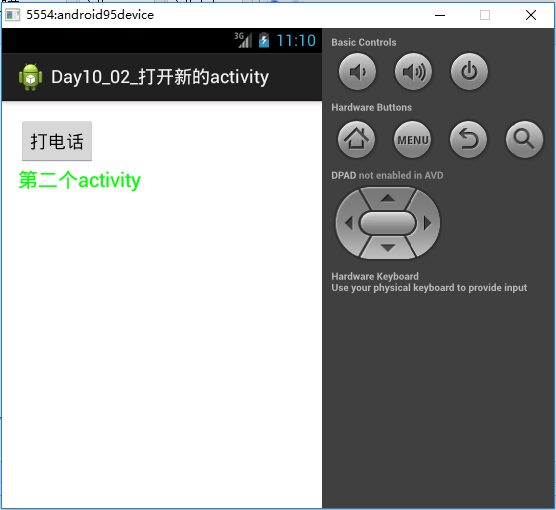
mimeType 讲HTML的时候就讲过的对应的一个响应头。setContentType("text/html").这个实际上就是一个mime。
通过mime就可以说明当前这个activity可以处理的数据。我当前这个activity接收什么样类型的数据?所以mime就是用来说明我当前应用可以处理的媒体类型都有哪些?可以打开的具体内容是怎么样的?
当然这个东西咱们也可以自定义。自定义的格式是:类型/子类型.
<activity
android:name="com.itheima.callnewactivity.SecondActivity">
<intent-filter >
<action android:name="com.itheima.second"/>
<category android:name="android.intent.category.DEFAULT"/>
<data android:scheme="itheima"/>
</intent-filter>
<intent-filter >
<action android:name="com.itheima.second2"/>
<category android:name="android.intent.category.DEFAULT"/>
<data android:scheme="itheima"
android:mimeType="itcast/itheima"
/>
</intent-filter> </activity>
给SecondActivity搞了两个意图过滤器,实际上只需要匹配其中的一个。只要有一个完整的intent-filter被匹配上,我就可以把对应的activity给它打开。
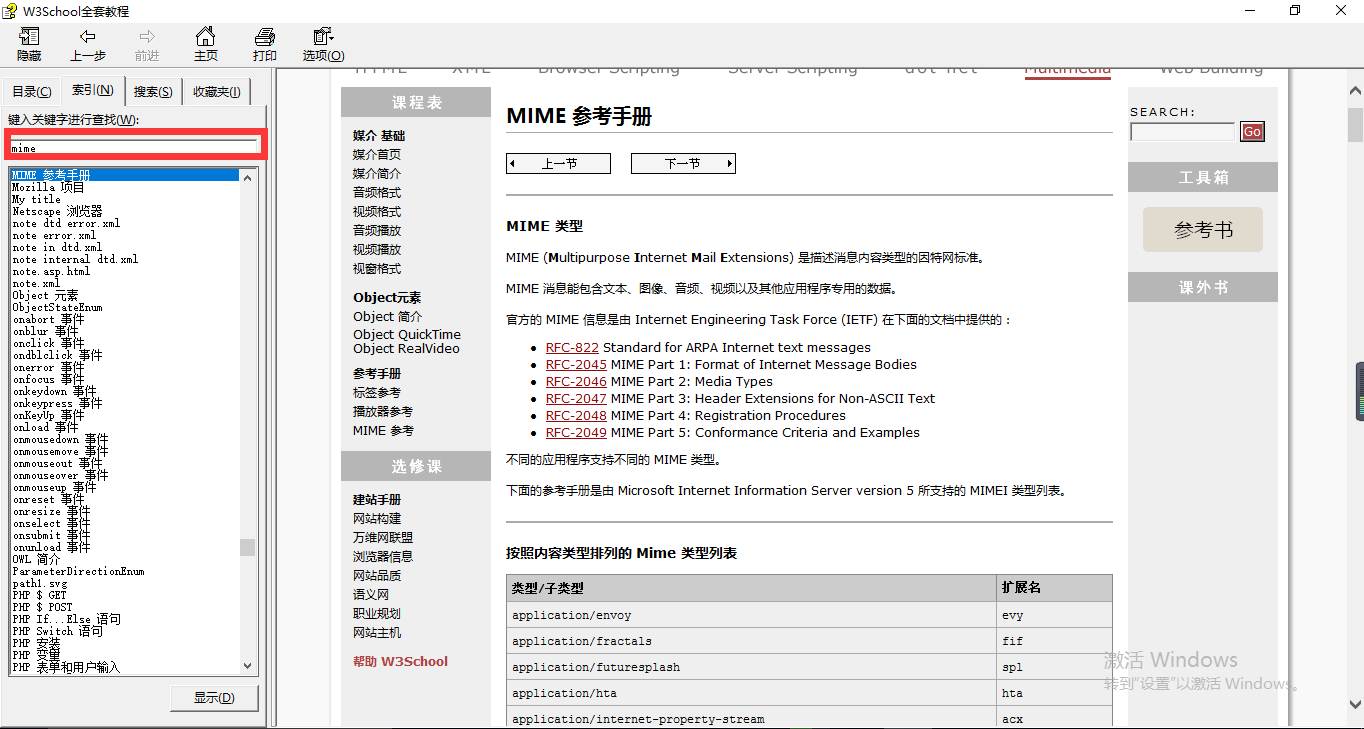
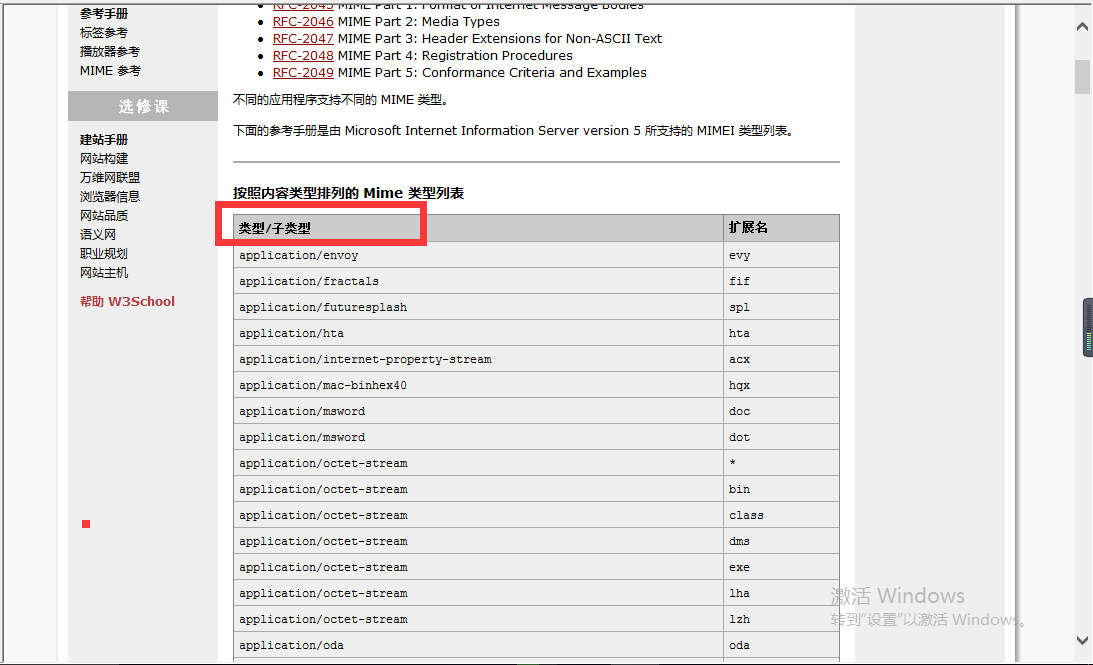
Intent android.content.Intent.setType(String type) Set an explicit MIME data type. This is used to create intents that only specify a type and not data, for example to indicate the type of data to return. This method automatically clears any data that was previously set (for example by setData). Note: MIME type matching in the Android framework is case-sensitive, unlike formal RFC MIME types. As a result, you should always write your MIME types with lower case letters, or use normalizeMimeType or setTypeAndNormalize to ensure that it is converted to lower case.
Parameters:type The MIME type of the data being handled by this intent.Returns:Returns the same Intent object, for chaining multiple calls into a single statement.See Also:getTypesetTypeAndNormalizesetDataAndTypenormalizeMimeType
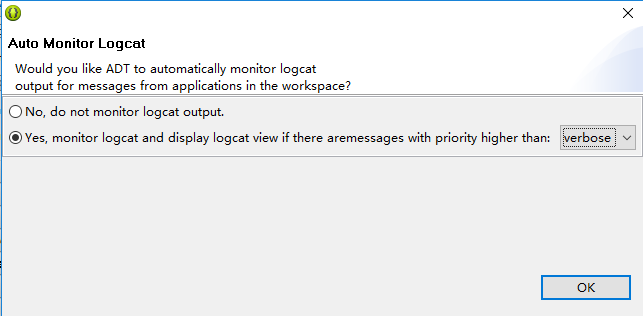

首先找FATAL EXCEPTION:main,从这儿开始的。

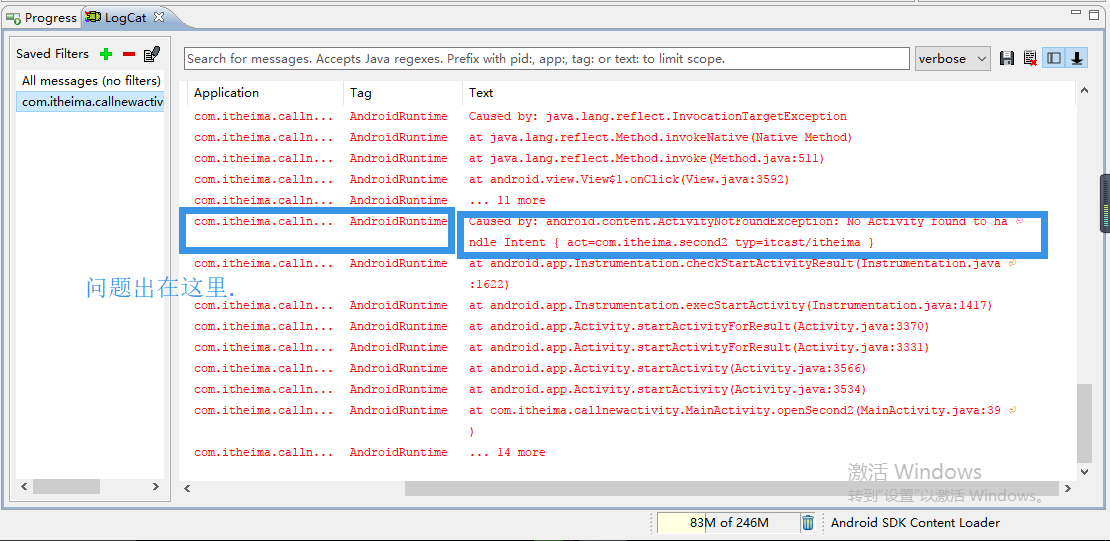
问题出在哪里?
Intent android.content.Intent.setType(String type) Set an explicit MIME data type. This is used to create intents that only specify a type and not data, for example to indicate the type of data to return. This method automatically clears any data that was previously set (for example by setData).
Note: MIME type matching in the Android framework is case-sensitive, unlike formal RFC MIME types. As a result, you should always write your MIME types with lower case letters, or use normalizeMimeType or setTypeAndNormalize to ensure that it is converted to lower case.
Parameters:type The MIME type of the data being handled by this intent.Returns:Returns the same Intent object, for chaining multiple calls into a single statement.See Also:getTypesetTypeAndNormalizesetDataAndTypenormalizeMimeType
This method automatically clears any data that was previously set (for example by setData).
调用setType()方法会自动清除任何的data数据(通过setData()来设置对应的内容).
所以setType()会自动清除setData()所设置的内容.
办法是先调setType()再调setData().
Intent android.content.Intent.setData(Uri data) Set the data this intent is operating on. This method automatically clears any type that was previously set by setType or setTypeAndNormalize. Note: scheme matching in the Android framework is case-sensitive, unlike the formal RFC. As a result, you should always write your Uri with a lower case scheme, or use Uri.normalizeScheme or setDataAndNormalize to ensure that the scheme is converted to lower case.
Parameters:data The Uri of the data this intent is now targeting.Returns:Returns the same Intent object, for chaining multiple calls into a single statement.See Also:getDatasetDataAndNormalizeandroid.net.Intent.normalize
setData()会清除setType()的数据.这是一个死结。setData()和setType()是互斥的.
所以可以用setDataAndType()把Data和Type一并设置。
程序运行成功了:
通过匹配第二个intent-filter可以把对应的activity给它打开。实际上咱们通过intent-filter方式打开一个activity这就叫一个隐式意图。隐式意图就是说我通过匹配某一个activity的意图过滤器,我把这个意图过滤器里面所有该匹配的内容都匹配上了,那我就可以把对应的activity打开。同样如果你的一个activity希望别人用隐式意图的方式打开,那你就必须设置一个intent-filter。这就是隐式意图。
你必须搞一个意图过滤器,有了意图过滤器别人才可以用隐式意图的方式打开。还有一点要注意:
<category android:name="android.intent.category.DEFAULT"/>
需要注意一点的是:category这个DEFAULT虽说不用匹配,但是这个东西必须得有。这个category DEFAULT虽说不需要通过代码的方式去匹配它,但是你想用隐式意图把这个打开,默认的这个category一定要在清单文件里面给它配置上。
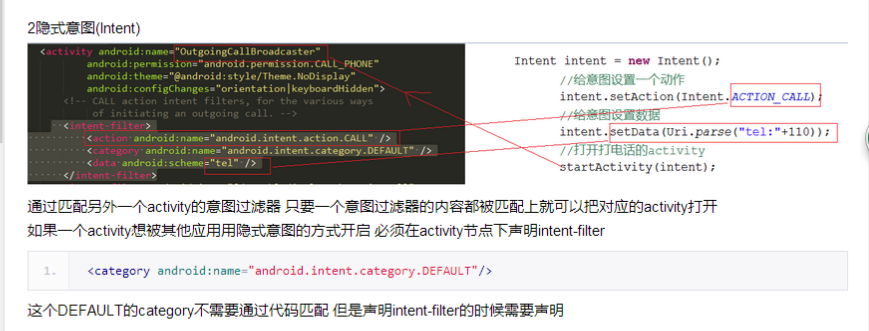
<?xml version="1.0" encoding="utf-8"?>
<manifest xmlns:android="http://schemas.android.com/apk/res/android"
package="com.itheima.callnewactivity"
android:versionCode="1"
android:versionName="1.0" > <uses-sdk
android:minSdkVersion="8"
android:targetSdkVersion="17" />
<uses-permission android:name="android.permission.CALL_PHONE"/>
<application
android:allowBackup="true"
android:icon="@drawable/ic_launcher"
android:label="@string/app_name"
android:theme="@style/AppTheme" >
<activity
android:name="com.itheima.callnewactivity.MainActivity"
android:label="@string/app_name" >
<intent-filter>
<action android:name="android.intent.action.MAIN" /> <category android:name="android.intent.category.LAUNCHER" />
</intent-filter>
</activity>
<activity
android:name="com.itheima.callnewactivity.SecondActivity">
<intent-filter >
<action android:name="com.itheima.second"/>
<category android:name="android.intent.category.DEFAULT"/>
<data android:scheme="itheima"/>
</intent-filter>
<intent-filter >
<action android:name="com.itheima.second2"/>
<category android:name="android.intent.category.DEFAULT"/>
<data android:scheme="itheima"
android:mimeType="itcast/itheima"
/>
</intent-filter> </activity>
</application> </manifest>
<RelativeLayout xmlns:android="http://schemas.android.com/apk/res/android"
xmlns:tools="http://schemas.android.com/tools"
android:layout_width="match_parent"
android:layout_height="match_parent"
android:paddingBottom="@dimen/activity_vertical_margin"
android:paddingLeft="@dimen/activity_horizontal_margin"
android:paddingRight="@dimen/activity_horizontal_margin"
android:paddingTop="@dimen/activity_vertical_margin"
tools:context=".MainActivity" > <Button
android:id="@+id/btn"
android:layout_width="wrap_content"
android:layout_height="wrap_content"
android:onClick="call"
android:text="打电话" />
<TextView
android:id="@+id/tv"
android:layout_below="@id/btn"
android:layout_width="wrap_content"
android:layout_height="wrap_content"
android:textColor="#ff0000"
android:textSize="20sp"
android:text="第一个activity"/>
<Button
android:layout_below="@id/tv"
android:layout_width="wrap_content"
android:layout_height="wrap_content"
android:onClick="openSecond"
android:text="打开第二个activity"/>
<Button
android:layout_toRightOf="@id/btn"
android:layout_width="wrap_content"
android:layout_height="wrap_content"
android:onClick="openSecond2"
android:text="打开第二个activity"/>
</RelativeLayout>
<RelativeLayout xmlns:android="http://schemas.android.com/apk/res/android"
xmlns:tools="http://schemas.android.com/tools"
android:layout_width="match_parent"
android:layout_height="match_parent"
android:paddingBottom="@dimen/activity_vertical_margin"
android:paddingLeft="@dimen/activity_horizontal_margin"
android:paddingRight="@dimen/activity_horizontal_margin"
android:paddingTop="@dimen/activity_vertical_margin"
tools:context=".MainActivity" > <Button
android:id="@+id/btn"
android:layout_width="wrap_content"
android:layout_height="wrap_content"
android:onClick="call"
android:text="打电话" />
<TextView
android:layout_below="@id/btn"
android:layout_width="wrap_content"
android:layout_height="wrap_content"
android:textColor="#00ff00"
android:textSize="20sp"
android:text="第二个activity"
/>
</RelativeLayout>
package com.itheima.callnewactivity; import android.net.Uri;
import android.os.Bundle;
import android.app.Activity;
import android.content.Intent;
import android.view.Menu;
import android.view.View; public class MainActivity extends Activity { @Override
protected void onCreate(Bundle savedInstanceState) {
super.onCreate(savedInstanceState);
setContentView(R.layout.activity_main);
} public void call(View v){
Intent intent = new Intent();
//给意图设置一个动作
intent.setAction(Intent.ACTION_CALL);
//给意图设置数据
intent.setData(Uri.parse("tel:"+110));
//打开打电话的activity
startActivity(intent); }
public void openSecond(View v){
Intent intent = new Intent();
intent.setAction("com.itheima.second");
intent.setData(Uri.parse("itheima:"+1223));
startActivity(intent);
}
public void openSecond2(View v){
Intent intent = new Intent();
intent.setAction("com.itheima.second2");
//intent.setData(Uri.parse("itheima:"+1233));
//intent.setType("itcast/itheima");//
//intent.setData(Uri.parse("itheima:"+1233));
intent.setDataAndType(Uri.parse("itheima:"+1223), "itcast/itheima");
startActivity(intent);
}
}
package com.itheima.callnewactivity; import android.net.Uri;
import android.os.Bundle;
import android.app.Activity;
import android.content.Intent;
import android.view.Menu;
import android.view.View; public class SecondActivity extends Activity { @Override
protected void onCreate(Bundle savedInstanceState) {
super.onCreate(savedInstanceState);
//setContentView(R.layout.activity_main);
setContentView(R.layout.activity_second);
} public void call(View v){
Intent intent = new Intent();
//给意图设置一个动作
intent.setAction(Intent.ACTION_CALL);
//给意图设置数据
intent.setData(Uri.parse("tel:"+110));
//打开打电话的activity
startActivity(intent); } }
03_隐式意图打开activity的更多相关文章
- 无废话Android之smartimageview使用、android多线程下载、显式意图激活另外一个activity,检查网络是否可用定位到网络的位置、隐式意图激活另外一个activity、隐式意图的配置,自定义隐式意图、在不同activity之间数据传递(5)
1.smartimageview使用 <LinearLayout xmlns:android="http://schemas.android.com/apk/res/android&q ...
- android 21 隐式意图启动系统预定义activity
Intent intent=new Intent(LoginActivity.this, MainActivity.class);//显示意图启动,显示从一个activity到另一个activity, ...
- [android] 隐式意图激活另外一个activity
随着api的升级,系统的很多应用包名和类名都改掉了,所以很多时候,打开系统应用的时候会报错,隐式意图就是解决组件之间松耦合,描述动作行为 获取Intent对象,通过new出来 调用Intent对象的s ...
- 隐式意图启动一个Activity
隐式意图是通过指定一组动作或者属性实现,主要用于跨应用使用. 1.创建一个意图对象 Intent intent = new Intent(); 2.设置意图过滤器 intent.setAction(& ...
- android intent 隐式意图和显示意图(activity跳转)
android中的意图有显示意图和隐式意图两种, 显示意图要求必须知道被激活组件的包和class 隐式意图只需要知道跳转activity的动作和数据,就可以激活对应的组件 A 主activity B ...
- Activity组件:(一)通过显式意图和隐式意图来实现Activity间的跳转
一.通过显式意图来实现Activity间的跳转 显式意图是指在创建Intent对象时就指定接受者组件 /** * 下面是通过显式意图进行跳转,即明确写出要跳转到SecondActivity.class ...
- Activity组件(二):通过显式意图和隐式意图来跳转至第三方应用
一.显式意图来跳转到第三方应用 /** * 这个方法会在点击按钮的时候执行 * @param view */ public void skip2Browser(View view){ Log.d(TA ...
- [android] 隐式意图和显式意图的使用场景
激活系统的某些应用,并且往应用里面填一些数据,比如说短信应用 打开短信应用,查看logcat,找到ActivityManager, 看到Display.com.android.mms/.ui.Comp ...
- 04_显示意图打开activity
实际上用显式意图打开一个activity就很简单了.只需要指定你要打开的这个activity的class就可以了. 需要注意一点的是创建了一个ThirdActivity必须要在清单文件里面声明.如果没 ...
随机推荐
- 把disable maven nature后的项目,恢复菜单呈现出来(Convert to Maven Project)
把disable maven nature后的项目,恢复菜单呈现出来(Convert to Maven Project) 有的时候需求把disable maven nature后的项目,再转换为mav ...
- BZOJ1739: [Usaco2005 mar]Space Elevator 太空电梯
n<=400个东西,每个东西有高度<=100,这种东西在堆放过程中不得超过的最大高度<=40000,以及每个东西的个数<=10,求最高能堆多高. 算了下背包复杂度不太对然后开了 ...
- C#.net获取存储过程的Return返回值和Output输出参数值
原文发布时间为:2008-10-25 -- 来源于本人的百度文章 [由搬家工具导入] 1.获取Return返回值 程序代码//存储过程//Create PROCEDURE MYSQL// @a ...
- 洛谷——P1047 校门外的树
P1047 校门外的树 题目描述 某校大门外长度为L的马路上有一排树,每两棵相邻的树之间的间隔都是1米.我们可以把马路看成一个数轴,马路的一端在数轴0的位置,另一端在L的位置:数轴上的每个整数点,即0 ...
- 扫描仪共享工具(BlindScanner Pro) 3.23 特别版
http://www.xdowns.com/soft/1/126/2014/Soft_125206.html
- 报错:An error occurred at line: 22 in the generated java file The method getJspApplicationContext(ServletContext) is undefined for the type JspFactory
org.apache.jasper.JasperException: Unable to compile class for JSP: An error occurred at line: 22 in ...
- Java获取Linux系统cpu使用率
原文:http://www.open-open.com/code/view/1426152165201 import java.io.BufferedReader; import java.io.Fi ...
- USB多重系統 - 開機碟工具 – WinSetupFromUSB
WinSetupFromUSB下載與安裝 讓USB磁碟擁有多重開機的功能,WinSetupFromUSB有著提軟體和硬體的高相容性. [官方網頁]:http://www.winsetupfromusb ...
- cocos2dx 制作单机麻将(五)
cocos2dx 制作单机麻将(五) 麻将逻辑6 最基础的4人麻将逻辑(轮流循环出牌, 之前学的都能用上 跑起来了!!!) 最基础的麻将逻辑 依据自己须要 设置麻将人数GAME_PLAYER 基本流 ...
- JSX 语法
jsx 不能直接运行,是被 babel-loader 中的 react 这个 preset 翻译的 需要注意: 1.必须被一个单独的大标签包裹,比如:div 或者 section 2.标签必须封闭 3 ...