【工具】代码生成器-python脚本
我觉得造轮子这件事情,是谁都可以做的。只不过做得好或者不好而已,用心了做得就要优雅一点。
之前用过java的代码生成器,什么pojodobodbo都能生成,于是我也来自己造一个轮子。
造轮子的事情是没必要做得,费神费心,还没人家做得好,那么我还是要做,就当是体验一把了,看看细节是怎么实现的。
前期准备:
- 一台装有python、mysql的机器和若干待生成的表。
- python版本:3.6.4
- python安装mysql模块:pip install pymysql。(python2安装:pip install mysql-python
- 目标语言:java
待生成表格:为了实现各种数据类型,我们定义一个包含多种数据类型的实体表t_model,数据结构如下。
drop table if exists t_model;
create table t_model(
f_id varchar(64) primary key not null, --varchar 主键
f_number int null,
f_datetime datetime,
f_double double
)
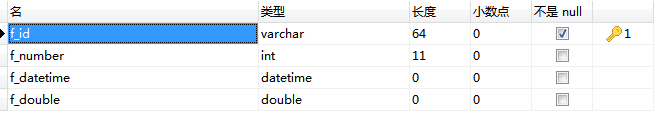
目标格式:
package com.dyi.po; import java.util.Date;
/**
* 表t_model模型
* @author WYB
*
*/
public class Model {
private String id;
private int number;
private Date date;
private double dble; public Model() {
super();
}
public Model(String id, int number, Date date, double dble) {
super();
this.id = id;
this.number = number;
this.date = date;
this.dble = dble;
}
/**
*
* @return
*/
public String getId() {
return id;
}
public void setId(String id) {
this.id = id;
}
/**
*
* @return
*/
public int getNumber() {
return number;
}
public void setNumber(int number) {
this.number = number;
}
/**
*
* @return
*/
public Date getDate() {
return date;
}
public void setDate(Date date) {
this.date = date;
}
/**
*
* @return
*/
public double getDble() {
return dble;
}
public void setDble(double dble) {
this.dble = dble;
} }
开始编写脚本
第一步:查询表结构
sql = """
select
column_name,data_type,character_maximum_length,column_key,column_comment
from information_schema.`COLUMNS`
where TABLE_NAME = "%s"
"""%tableName
cursor.execute(sql)
tableColumnList = cursor.fetchall()
第二步:分析列的类型
cursor.execute(sql)
tableColumnList = cursor.fetchall() modelName = tableName
modelName = modelName[modelName.find("_") + 1:]
modelName = modelName[0].upper()+modelName[1:]
fieldInfoList = []
for col in tableColumnList:
colName = col[0]
colType = col[1].lower()
colLen = col[2]
priKey = col[3]
comment = col[4]
第三步:拆分字段名,处理细节,生成代码
import pymysql ##连接数据库
db = pymysql.connect("localhost","root","root","stagebo")
cursor = db.cursor() def log(str):
print(str) def getTableList():
log("开始查询所有数据表...")
cursor.execute("show tables")
tableList = cursor.fetchall()
tList = []
for t in tableList:
tList.append(t[0])
return tList def getTableInfo(tableName):
log("开始获取表结构")
sql = """
select
column_name,data_type,character_maximum_length,column_key,column_comment
from information_schema.`COLUMNS`
where TABLE_NAME = "%s"
"""%tableName
cursor.execute(sql)
tableColumnList = cursor.fetchall() modelName = tableName
modelName = modelName[modelName.find("_") + 1:]
modelName = modelName[0].upper()+modelName[1:]
fieldInfoList = []
for col in tableColumnList:
colName = col[0]
colType = col[1].lower()
colLen = col[2]
priKey = col[3]
comment = col[4]
#字段去掉“f_”
colName = colName[colName.find("_")+1:]
#colName = colName[0].upper()+colName[1:]
#判断类型
type = ""
if colType in ["varchar","nvarchar"]:
type = "String"
elif colType == "int":
type = "int"
elif colType in ["double","float"]:
type = "double" pk = False
if priKey == "PRI":
pk = True
fieldInfoList.append([colName,type,pk]) file = open("%s.java"%modelName, "w")
code = """
package com.dyi.po; import java.util.*; /**
* 表%s模型
*
*/ """ %tableName code += "public class %s {"%modelName
for item in fieldInfoList:
code += """ private %s %s; """%(item[1],item[0]) code +=""" /*
* 空构造函数
*/
public %s(){
super();
} """%modelName code += """
/**
*全参数构造函数
*/
public %s("""%modelName
for item in fieldInfoList:
code += "%s %s, "%(item[1],item[0])
code = code[:-1]
code += """) {
super();"""
for item in fieldInfoList:
code += """
this.%s = %s;"""%(item[0],item[0]) code += """
}""" for item in fieldInfoList:
t = item[1]
n = item[0]
nu = n[0].upper()+n[1:]
code += """ /**
*
* @return
*/
public %s get%s(){
return this.%s;
}
public void set%s(%s %s){
this.%s = %s;
}
"""%(t,nu,n,nu,t,n,n,n)
code += "}"
file.write(code)
file.flush()
file.close() if __name__ == "__main__":
#查询表
tableList = getTableList() #定义要导出的表
tableToScript = ["t_model"] #开始遍历
for tableName in tableToScript:
if tableName not in tableList:
continue
print(tableName)
getTableInfo(tableName)
结果展示
package com.dyi.po;
import java.util.*;
/**
* 表t_model模型
*
*/
public class Model {
private String id;
private int number;
private date;
private double dble;
/*
* 空构造函数
*/
public Model(){
super();
}
/**
*全参数构造函数
*/
public Model(String id, int number, date, double dble,) {
super();
this.id = id;
this.number = number;
this.date = date;
this.dble = dble;
}
/**
*
* @return
*/
public String getId(){
return this.id;
}
public void setId(String id){
this.id = id;
}
/**
*
* @return
*/
public int getNumber(){
return this.number;
}
public void setNumber(int number){
this.number = number;
}
/**
*
* @return
*/
public getDate(){
return this.date;
}
public void setDate( date){
this.date = date;
}
/**
*
* @return
*/
public double getDble(){
return this.dble;
}
public void setDble(double dble){
this.dble = dble;
}
}
然后流程就通了,一通百通,别的就可以照旧了~~~
【工具】代码生成器-python脚本的更多相关文章
- WebLogic口令猜解工具【Python脚本】
WebLogic 默认端口7001 可以通过如下链接访问控制台 http://10.9.1.1:7001/console/login/LoginForm.jsp 写了一个简单的猜解脚本,半成品,做个记 ...
- Tomcat口令猜解工具【Python脚本】
Tomcat 服务器网页部署,登录需用户名/密码,编写了一个简单的Python脚本来测试一些简单的弱口令. 测试环境:Tomcat版本 7.0 登录界面采用basic认证,Base 64加密一下,模拟 ...
- 转换python脚本为可执行程序的方式
背景: 部分工具使用python脚本编写,而目标服务器,没有安装python包,导致使用工具不方便,还需要另外安装python. 目前主要有2个主流软件,可做此类转换,把对应工具脚本转换为exe: p ...
- ArcGIS使用Python脚本工具
在Pyhton写的一些代码,用户交互不方便,用户体验比较差,不方便重用.在ArcGIS中可以将用写的Python代码导入到ToolBox中,这样用起来就比较方便了.这里用按要素裁剪栅格的Python来 ...
- Java调用Python脚本工具类
[本文出自天外归云的博客园] 在网上查了很多方法都不成功,在google上搜到一篇文章,做了一些小修改,能够处理中文输出.提取一个运行python脚本的Java工具类如下: package com.a ...
- 通过串口工具下发指令的Python脚本
前言 最近一段时间在测试物联网相关的App自动化,涉及通过串口工具给硬件设备下发指令. 使用的串口工具:SecureCRT 解决办法 通过引用Python的第三方库:serial,通过编写Python ...
- 使用python脚本执行地理处理工具
桌面ArcGIS包含800多种可在Python脚本中运行的地理处理工具. 通过Python脚本来运行地理处理工具,可以处理复杂的工作和执行批处理任务. 案例一:使用脚本执行地理处理工具(以裁剪为例) ...
- arcgis python脚本工具实例教程—栅格范围提取至多边形要素类
arcgis python脚本工具实例教程-栅格范围提取至多边形要素类 商务合作,科技咨询,版权转让:向日葵,135-4855_4328,xiexiaokui#qq.com 功能:提取栅格数据的范围, ...
- 使用2种python脚本工具将2个txt文档中的文字进行比较,并计算出Corr, WER正确率,准确率
一.准备: linux服务器,src2mlf.py rec2mlf.py HResults文件,1份源文件和1份需要对比的文件.文件放置于本人云盘 二.使用方法: 1. 对比工具 HResul ...
随机推荐
- nginx重写规则配置
https://segmentfault.com/a/1190000002797606 location正则写法 一个示例: location = / { # 精确匹配 / ,主机名后面不能带任何字符 ...
- linux 数据盘和系统盘的查看
系统盘就像linux的c盘,使用df -l命令查看 如下所示: 可以看到根路径 / 都是位于系统盘.而/root,/home,/usr就如同c盘下的c:\windows,c:\usr这些目录 如果单独 ...
- Android移动网络如何抓取数据包
1)下载tcpdump工具 tcpdump(dump the traffic on a network)是Linux中强大的网络数据采集分析工具之一,可以将网络中传送的数据包头完全截获下来提供分析.它 ...
- Python 入门(七)函数
什么是函数 我们知道圆的面积计算公式为: S = πr² 当我们知道半径r的值时,就可以根据公式计算出面积.假设我们需要计算3个不同大小的圆的面积: r1 = 12.34 r2 = 9.08 r3 = ...
- C 标准库 - <stdio.h>
一般地,在C语言或C++中,会把用来#include的文件的扩展名叫 .h,称其为头文件. #include文件的目的就是把多个编译单元(也就是c或者cpp文件)公用的内容,单独放在一个文件里减少整体 ...
- http协议详解-摘抄
引言 HTTP 是一个属于应用层的面向对象的协议,由于其简捷.快速的方式,适用于分布式超媒体信息系统.它于1990年提出,经过几年的使用与发展,得到不断地完善和 扩展.目前在WWW中使用的是HTTP/ ...
- poj_2752 kmp
题目大意 给定字符串S,求出S的所有可能相同前后缀的长度.比如: "alala"的前缀分别为{"a", "al", "ala&qu ...
- java基础---->java调用oracle存储过程
存储过程是在大型数据库系统中,一组为了完成特定功能的SQL 语句集,存储在数据库中,经过第一次编译后再次调用不需要再次编译,用户通过指定存储过程的名字并给出参数(如果该存储过程带有参数)来执行它.今天 ...
- 【BZOJ2595】[Wc2008]游览计划 斯坦纳树
[BZOJ2595][Wc2008]游览计划 Description Input 第一行有两个整数,N和 M,描述方块的数目. 接下来 N行, 每行有 M 个非负整数, 如果该整数为 0, 则该方块为 ...
- iPad - 开发(Universal Applications)
一.iPad 1.判断是否在iPad上 BOOL iPad = ([[UIDevice currentDevice] userInterfaceIdiom] == UIUserInterfaceIdi ...
