java核心技术-IO
1.1 流的简单介绍和分类
Java流操作的相关的类和接口:
- File: 文件类
- RandomAccessFile: 随机存取文件类
- InputStream: 字节输出流
- OutputStream: 字符输出流
- Reader: 字符输入流
- Writer: 字符输出流
四个抽象基类分别为:InputStream 、OutputStream 、Reader 、Writer;
Java流类图结构:
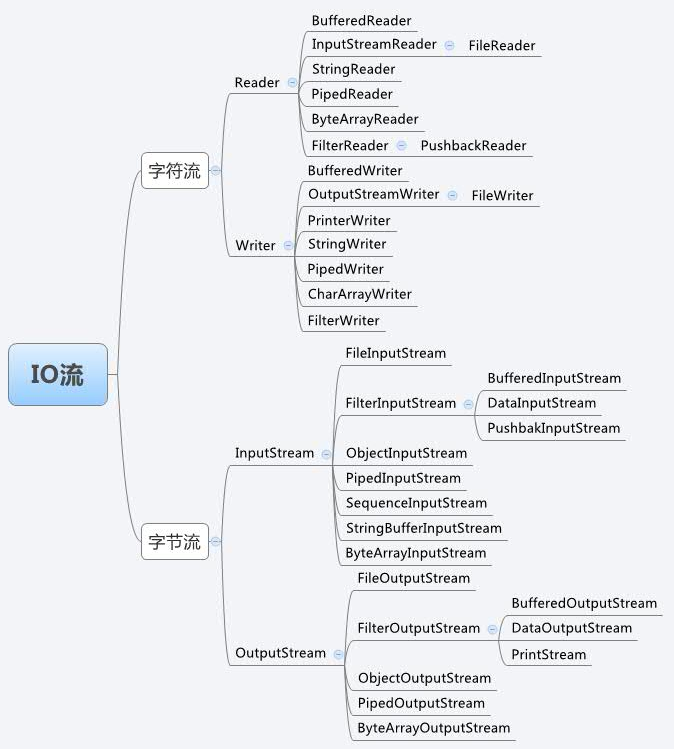
注:若用字节流操作文本文件,会引起乱码和效率低的问题。若用字符流去操作非文本文件,不会报错,但什么也获取不了。
1.2 常见节点流和处理流的使用方法
1.2.1 只使用节点流的复制粘贴
非文本文件
FileInputStream fis = null;
FileOutputStream fos = null;
try {
//1.创建 FileInputStream 的实例,同时打开指定文件
fis = new FileInputStream("1.jpg");
fos = new FileOutputStream("2.jpg");
byte[] b = new byte[1024];
int len = 0;
while((len = fis.read(b)) != -1){
fos.write(b,0,len);
}
} catch (Exception e) {
e.printStackTrace();
} finally {
if(fis != null){
try {
fis.close();
} catch (IOException e) {
e.printStackTrace();
}
}
if(fos != null){
try {
fos.close();
} catch (IOException e) {
e.printStackTrace();
}
}
}
文本文件
FileReader fr = null;
FileWriter fw = null;
try {
fr = new FileReader("1.txt");
fw = new FileWriter("2.txt");
char[] c = new char[100];
int len = 0;
while((len = fr.read(c)) != -1){
fw.write(c, 0, len);
}
} catch (Exception e) {
e.printStackTrace();
} finally {
if(fw != null){
try {
fw.close();
} catch (IOException e) {
e.printStackTrace();
}
}
if(fr != null){
try {
fr.close();
} catch (IOException e) {
e.printStackTrace();
}
}
}
1.2.2 带上缓冲流的复制粘贴
非文本文件
BufferedOutputStream bos = null;
BufferedInputStream bis = null;
try {
FileInputStream fis = new FileInputStream("1.jpg");
FileOutputStream fos = new FileOutputStream("2.jpg");
bis = new BufferedInputStream(fis);
bos = new BufferedOutputStream(fos);
byte[] b = new byte[1024];
int len = 0;
while((len = bis.read(b)) != -1){
bos.write(b, 0, len);
}
} catch (Exception e) {
e.printStackTrace();
} finally{
if(bos != null){
bos.close();
}
if(bis != null){
bis.close();
}
}
文本文件
BufferedReader br = null;
BufferedWriter bw = null;
try {
FileReader fr = new FileReader("newFile.txt");
FileWriter fw = new FileWriter("newFile2.txt");
br = new BufferedReader(fr);
bw = new BufferedWriter(fw);
String str = null;
while( (str = br.readLine()) != null){
bw.write(str);
bw.newLine();
}
} catch (Exception e) {
e.printStackTrace();
} finally {
if(bw != null){
bw.close();
}
if(br != null){
br.close();
}
}
1.3 序列化与反序列化
主要使用对象流进行操作: ObjectInputStream 、ObjectOutputStream
序列化:将内存中的对象以二进制的形式保存在磁盘中
反序列化:将磁盘的对象读取
准备工作: 需要提供一个序列化接口。序列号如果不显示给出, 则会默认根据类信息自动生成一个序列号,一旦类信息发送变动与序列化前不同,对象的反序列化将会抛出异常,所以还是建议 显示给出一个序列号。
关键字: transient 和 static修饰的属性不会被序列化
1.3.1 序列化反序列化多个值
序列化
//3. 创建对象流,包装缓冲流,用于完成序列化
ObjectOutputStream oos = null;
try {
int num = 10;
boolean flag = false;
String str = "abcde";
//1.创建节点流,同时打开指定文件
FileOutputStream fos = new FileOutputStream("./data.dat");
//2.(可选)使用缓冲流包装节点流,用于提高传输效率。
BufferedOutputStream bos = new BufferedOutputStream(fos);
oos = new ObjectOutputStream(bos);
oos.writeInt(num);
oos.writeBoolean(flag);
oos.writeUTF(str);
} catch (IOException e) {
e.printStackTrace();
} finally {
if(oos != null){
//5.关闭流
try {
oos.close();
} catch (IOException e) {
e.printStackTrace();
}
}
}
反序列化
ObjectInputStream ois = null;
try {
FileInputStream fis = new FileInputStream("./data.dat");
ois = new ObjectInputStream(fis);
//反序列化的顺序务 必和 序列化的顺序保持一致
int num = ois.readInt();
boolean flag = ois.readBoolean();
String str = ois.readUTF();
System.out.println(num);
System.out.println(flag);
System.out.println(str);
} catch (Exception e) {
e.printStackTrace();
} finally {
if(ois != null){
try {
ois.close();
} catch (IOException e) {
e.printStackTrace();
}
}
}
1.3.2 序列化和反序列化多个对象
准备工作
public class Person implements Serializable{
private static final long serialVersionUID = 134628734823487283L;
private String name;
private int age;
public Person(String name, int age) {
super();
this.name = name;
this.age = age;
}
public Person() {}
public int getAge(){
return age;
}
public String getName(){
return name;
}
public void setAge(int age) {
this.age = age;
}
public void setName(String name) {
this.name = name;
}
@Override
public String toString() {
return "Person [name=" + name + ", age=" + age + "]";
}
}
序列化
//Person 务必要实现序列化接口
Person p1 = new Person("张三",19);
Person p2 = new Person("李四",20);
Person p3 = new Person("王五",16);
ObjectOutputStream oos = null;
try {
FileOutputStream fos = new FileOutputStream("person.dat");
BufferedOutputStream bos = new BufferedOutputStream(fos);
oos = new ObjectOutputStream(bos);
oos.writeObject(p1);
oos.writeObject(p2);
oos.writeObject(p3);
} catch (Exception e) {
e.printStackTrace();
} finally {
if(oos != null){
try {
oos.close();
} catch (IOException e) {
e.printStackTrace();
}
}
}
反序列化
ObjectInputStream ois = null;
try {
FileInputStream fis = new FileInputStream("person.dat");
BufferedInputStream bis = new BufferedInputStream(fis);
ois = new ObjectInputStream(bis);
Person p1 = (Person)ois.readObject();
Person p2 = (Person)ois.readObject();
Person p3 = (Person)ois.readObject();
System.out.println(p1);
System.out.println(p2);
System.out.println(p3);
} catch (Exception e) {
e.printStackTrace();
} finally {
if(ois != null){
try {
ois.close();
} catch (IOException e) {
e.printStackTrace();
}
}
}
1.4 转换流
转换流:InputStreamReader & OutStreamWriter
编码:字符串 -> 字节数组
解码:字节数组 -> 字符串
BufferedReader br = null;
BufferedWriter bw = null;
try {
FileInputStream fis = new FileInputStream("hello.txt");
InputStreamReader isr = new InputStreamReader(fis);
br = new BufferedReader(isr);
FileWriter fileWriter = new FileWriter("hello1.txt");
bw = new BufferedWriter(fileWriter);
String str = null;
while((str = br.readLine()) != null){
bw.write(str);
bw.newLine();
}
} catch (Exception e) {
e.printStackTrace();
} finally {
if(bw != null){
try {
bw.close();
} catch (IOException e) {
e.printStackTrace();
}
}
if(br != null){
try {
br.close();
} catch (IOException e) {
e.printStackTrace();
}
}
}
1.5 随机存取文件类
RandomAccessFile 类支持"随机访问"的方式,程序可以跳到文件的任意地方来读写文件
支持只访问文件的部分内容
可以向已存在的文件后追加内容
RandomAccessFile 对象包含一个记录指针,用以标示当前读写处的位置。
RandomAccessFile 类对象可以自由移动记录指针:
long getFilePointer():获取文件记录指针的位置
void seek(long pos):将文件记录指针定位到pos位置
- 构造器
public RandomAccessFile(File file,String mode)
public RandomAccessFile(String name,String mode)
- 创建RandomAccessFile 类实例需要制定一个mode 参数, 该参数指定 RandomAccessFile的访问模式:
r:以只读方式打开
rw:打开以便读取和写入
rwd:打开以便读取和写入;同步文件内容的更新
rws:打开以便读取和写入;同步文件内容和元数据的更新
/**
* 在abcdef写入文件 再向abc中间 插入hello
*/
@Test
public void test4() throws IOException{
RandomAccessFile randomAccessFile = new RandomAccessFile("hell.txt", "rw");
String str = "abcdef";
randomAccessFile.write(str.getBytes());
randomAccessFile.seek(3);
String line = randomAccessFile.readLine();
randomAccessFile.seek(3);
randomAccessFile.write("hello".getBytes());
randomAccessFile.write(line.getBytes());
randomAccessFile.close();
}
java核心技术-IO的更多相关文章
- java核心技术之流与文件
InputStream和OutputStream构成了输入/输出类层次结构的基础.用于按字节进行读写.而与之处在同一等级的Reader/Writer同样作为抽象类定义了用于对字符进行读取的类层次结构, ...
- java核心技术-(总结自杨晓峰-java核心技术36讲)
1. 谈谈你对java平台的理解 首先是java最显著的两个特性,一次写入处处运行:还有垃圾收集器gc,gc能够对java内存进行管理回收,程序员不需要关心内存的分配和回收问题 然后谈谈jre和jdk ...
- Java核心技术中的程序片段
import java.io.*; import java.nio.charset.Charset; import java.nio.charset.StandardCharsets; import ...
- 一文看懂java的IO流
废话不多说,直接上代码 import com.fasterxml.jackson.databind.ObjectMapper; import java.io.*; import java.nio.ch ...
- Java核心技术
[Java核心技术36讲]1.谈谈你对Java平台的理解 2.Exception和Error有什么区别 3.谈谈final.finally.finalize有什么不同?4.强引用.软引用.弱引用.虚引 ...
- 2019 最新 Java 核心技术教程,都在这了!
Java技术栈 www.javastack.cn 优秀的Java技术公众号 以下是Java技术栈微信公众号发布的所有关于 Java 的技术干货,会从以下几个方面汇总,本文会长期更新. Java 基础篇 ...
- 面试必备!Java核心技术100+面试题
一线互联网公司工作了几年,我作为求职者参加了不少面试,也作为面试官面试了很多同学,整理这份面试指南,一方面是帮助大家更好的准备面试,有的放矢,另一方面也是对自己知识框架做一个体系化的梳理. 这篇文章梳 ...
- Java核心技术点之泛型
1. Why ——引入泛型机制的原因 假如我们想要实现一个String数组,并且要求它可以动态改变大小,这时我们都会想到用ArrayList来聚合String对象.然而,过了一阵,我们想要实现一个大小 ...
- Java核心技术点之集合框架
1. 概述 Java集合框架由Java类库的一系列接口.抽象类以及具体实现类组成.我们这里所说的集合就是把一组对象组织到一起,然后再根据不同的需求操纵这些数据.集合类型就是容纳这些对象的一个容 ...
随机推荐
- Java中Arrays工具类
以下是实现六种功能的方法: 1.比较两个数组值是否相等: 结果为true.false.(布尔型不能比较) int []a={10,20,30}; int []b={10,20,30}; int []c ...
- 洛谷P4586 [FJOI2015]最小覆盖双圆问题(最小圆覆盖)
题面 传送门 前置芝士 最小圆覆盖 题解 我们按照\(x\)坐标排序,然后二分中间点,把点分成左右两边,对两边都做一个最小圆覆盖,那么半径大一点的那个就是答案了.然后对半径大的那一边继续二分就行了 然 ...
- Centos安装Ruby2.2.3
升级软件包版本 (PS:我没有升级,一是太慢了,二是不知道更新完之后是否会影响其他的应用) #升级所有包,改变软件设置和系统设置,系统版本内核都升级 yum -y update #升级所有包,不改变软 ...
- vector类型介绍
一.vector类型简介 标准库:集合或动态数组,我们可以放若干对象放在里面. vector他能把其他对象装进来,也被称为容器 #include <iostream> #include & ...
- js根据经纬度计算两点距离
js版-胡老师 google.maps.LatLng.prototype.distanceFrom = function(latlng) { var lat = [this.lat(), lat ...
- PHP反序列化漏洞新攻击面(BlackHat 2018)
0x00 前言 入职以来好久没有写过文章了,入职的时间里也和师傅们学到了很多,认识了很多的新朋友.最近因为BlackHat 黑客大会的一个议题,PHP反序列化漏洞利用被挖掘出新的攻击面.这里本着记 ...
- 拖进Xshell终端窗口文件上传
XShell已经内置rz 直接从Windows拖文件进去终端 http://www.jb51.net/LINUXjishu/163820.html 借助securtCRT,使用linux命令sz可以很 ...
- Git学习系列之Git基本操作提交项目(图文详解)
前面博客 Git学习系列之Git基本操作克隆项目(图文详解) 然后可以 cd 切换到 LispGentleIntro 目录, 新增或者修改某些文件.这里只是模拟一下操作, 实际情况可能是 使用 Ecl ...
- DotNetCore跨平台~autofac属性的自动注入
回到目录 在使用autofac这个DI工具时,我们一般使用的是构造方法注入,而dotnetcore的标准框架里也集成了构造方法注入,而属性注入在一些场景下,表现的更为灵活,像java的spring框架 ...
- JavaScript设计模式-17.装饰者模式(下)
<!DOCTYPE html> <html> <head> <meta charset="UTF-8"> <title> ...
