【Demo】CSS3 动画 加载进度条
实例结果图:
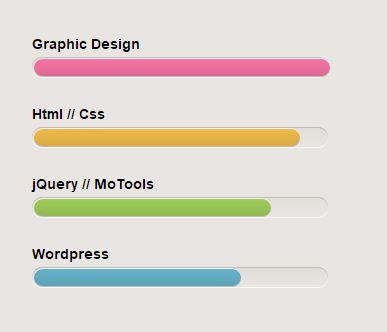
完整代码:
<!DOCTYPE html>
<html>
<head>
<meta charset="UTF-8">
<title>加载进度条</title>
<style type="text/css">
body{
background: #e9e5e2;
}
#skill{
list-style: none;
font: 12px "Helvetica Neue", Arial, Helvetica, Geneva, sans-serif;
width: 296px;
margin: 50px auto 0;
position: relative;
line-height: 2em;
padding: 30px 0;
}
#skill li{
margin-bottom: 50px;
background: #e9e5e2;
background-image: -webkit-gradient(linear, 0 0, 0 100%, from(#e1ddd9), to(#e9e5e2));
background-image: -webkit-linear-gradient(#e1ddd9, #e9e5e2);
background-image: -moz-linear-gradient(#e1ddd9, #e9e5e2);
background-image: -o-linear-gradient(#e1ddd9, #e9e5e2);
background-image: linear-gradient(#e1ddd9, #e9e5e2);
height: 20px;
border-radius: 10px;
box-shadow: 0 1px 0px #bebbb9 inset,0 1px 0 #fcfcfc;
-moz-box-shadow: 0 1px 0px #bebbb9 inset, 0 1px 0 #fcfcfc;
-webkit-box-shadow: 0 1px 0px #bebbb9 inset, 0 1px 0 #fcfcfc;
}
#skill li h3{
position: relative;
top: -25px;
}
.bar{
height: 18px;
margin: 1px 2px;
position: absolute;
border-radius: 10px;
-moz-border-radius: 10px;
-webkit-border-radius: 10px;
box-shadow: 0 1px 0px #fcfcfc inset, 0 1px 0 #bebbb9;
}
.graphic-design{
width: 100%;
animation: graphic-design 2s ease-out;
-moz-animation: graphic-design 2s ease-out;
-ms-animation: graphic-design 2s ease-out;
-webkit-animation: graphic-design 2s ease-out;
background: #f674a4;
background-image: -webkit-gradient(linear, left top, left bottom, from(#f674a4), to(#e06995));
background-image: -webkit-linear-gradient(top, #f674a4, #e06995);
background-image: -moz-linear-gradient(top, #f674a4, #e06995);
background-image: -ms-linear-gradient(top, #f674a4, #e06995);
background-image: -o-linear-gradient(top, #f674a4, #e06995);
background-image: linear-gradient(top, #f674a4, #e06995);
}
.html-css{
width: 90%;
background: #f0bb4b;
animation: html-css 2s ease-out;
-moz-animation: html-css 2s ease-out;
-ms-animation: html-css 2s ease-out;
-webkit-animation: html-css 2s ease-out;
background-image: linear-gradient(top, #f0bb4b, #d9aa44);
background-image: -webkit-gradient(linear, left top, left bottom, from(#f0bb4b), to(#d9aa44));
background-image: -webkit-linear-gradient(top, #f0bb4b, #d9aa44);
background-image: -moz-linear-gradient(top, #f0bb4b, #d9aa44);
background-image: -ms-linear-gradient(top, #f0bb4b, #d9aa44);
background-image: -o-linear-gradient(top, #f0bb4b, #d9aa44);
}
.jquery{
width: 80%;
background-color: #a1ce5b;
animation: jquery 2s ease-out;
-moz-animation: jquery 2s ease-out;
-ms-animation: jquery 2s ease-out;
-webkit-animation: jquery 2s ease-out;
background-image: -webkit-gradient(linear, left top, left bottom, from(#a1ce5b), to(#91ba52));
background-image: -webkit-linear-gradient(top, #a1ce5b, #91ba52);
background-image: -moz-linear-gradient(top, #a1ce5b, #91ba52);
background-image: -ms-linear-gradient(top, #a1ce5b, #91ba52);
background-image: -o-linear-gradient(top, #a1ce5b, #91ba52);
background-image: linear-gradient(top, #a1ce5b, #91ba52);
}
.wordpress{
width: 70%;
background-color: #66b3cc;
animation: wordpress 2s ease-out;
-moz-animation: wordpress 2s ease-out;
-ms-animation: wordpress 2s ease-out;
-webkit-animation: wordpress 2s ease-out;
background-image: -webkit-gradient(linear, left top, left bottom, from(#66b3cc), to(#5da3ba));
background-image: -webkit-linear-gradient(top, #66b3cc, #5da3ba);
background-image: -moz-linear-gradient(top, #66b3cc, #5da3ba);
background-image: -ms-linear-gradient(top, #66b3cc, #5da3ba);
background-image: -o-linear-gradient(top, #66b3cc, #5da3ba);
background-image: linear-gradient(top, #66b3cc, #5da3ba)
} /*动画*/
@keyframes graphic-design{
0%{width: 0px;}
100%{width: 100%;}
}
@-moz-keyframes graphic-design{
0%{width: 0px;}
100%{width: 100%;}
}
@-ms-keyframes graphic-design{
0%{width: 0px;}
100%{width: 100%;}
}
@-webkit-keyframes graphic-design{
0%{width: 0px;}
100%{width: 100%;}
} @keyframes html-css{
0%{width: 0px;}
100%{width: 90%;}
}
@-moz-keyframes html-css{
0%{width: 0px;}
100%{90%;}
}
@-ms-keyframes html-css{
0%{width: 0px;}
100%{width: 90%;}
}
@-webkit-keyframes html-css{
0%{width: 0px;}
100%{width: 90%;}
} @keyframes jquery{
0%{width: 0px;}
100%{width: 80%;}
}
@-moz-keyframes jquery{
0%{width: 0px;}
100%{80%;}
}
@-ms-keyframes jquery{
0%{width: 0px;}
100%{width: 80%;}
}
@-webkit-keyframes jquery{
0%{width: 0px;}
100%{width: 80%;}
} @keyframes wordpress{
0%{width: 0px;}
100%{width: 70%;}
}
@-moz-keyframes wordpress{
0%{width: 0px;}
100%{70%;}
}
@-ms-keyframes wordpress{
0%{width: 0px;}
100%{width: 70%;}
}
@-webkit-keyframes wordpress{
0%{width: 0px;}
100%{width: 70%;}
} </style>
</head>
<body>
<ul id="skill">
<li><span class="bar graphic-design"></span><h3>Graphic Design</h3></li>
<li><span class="bar html-css"></span><h3>Html // Css</h3></li>
<li><span class="bar jquery"></span><h3>jQuery // MoTools</h3></li>
<li><span class="bar wordpress"></span><h3>Wordpress</h3></li>
</ul>
</body>
</html>
【Demo】CSS3 动画 加载进度条的更多相关文章
- bootstrap课程9 bootstrap如何实现动画加载进度条的效果
bootstrap课程9 bootstrap如何实现动画加载进度条的效果 一.总结 一句话总结:在bootstrap进度条的基础上添加js(定时器),动态的改变进度条即可.很简单的. 1.路径导航是什 ...
- 【Web前沿技术】纯 CSS3 打造的10个精美加载进度条动画
之前向大家介绍8款优秀的 jQuery 加载动画和进度条插件,今天这篇文章向大家推荐10个纯 CSS3 代码实现精美加载进度条动画效果的方案.加载动画和进度条在网站和 Web 应用中的使用非常流行,特 ...
- css3 linear-gradient实现页面加载进度条效果
最终效果图: html结构: <div> <p class="p1"> <span></span> < ...
- 【原生JS插件】LoadingBar页面顶部加载进度条
先展示一下已经实现的效果: 预览地址:http://dtdxrk.github.io/js-plug/LoadingBar/index.html 看到手机上的浏览器内置了页面的加载进度条,想用在pc上 ...
- pace.js – 加载进度条插件
这儿只是简单介绍一下这个插件pace.js. 在页面中引入Pace.js,页面就会自动监测你的请求(包括Ajax请求),在事件循环滞后,会在页面记录加载的状态以及进度情况.此插件的兼容性很好,可以兼容 ...
- 混合开发(一)——WebView开发高级技巧之加载网页以及JavaScript,加载进度条
混合开发(一)--WebView开发高级技巧之加载网页以及JavaScript,加载进度条 现在关于混合开发也越来越多了,很多人喜欢跟随,比如HB,比如RN,其实这东西很早就有这么一个概念了,而且说实 ...
- pace.js – 网页自动加载进度条插件
网站顶部的页面加载进度条是怎么实现的,页面的加载进度百分比,有时候获取是比较麻烦的,当然也可以利用一些优秀的JavaScript插件来实现,今天就为大家介绍这样子的一款插件:pace.js. [官方网 ...
- ajax页面加载进度条插件
下面两个都是youtube视频的加载进度条效果的ajax插件 一.官网:http://ricostacruz.com/nprogress/官网 github:https://github.com/rs ...
- 仿UC浏览器图片加载进度条
前几天用UC浏览器看新闻(无意中给UC打了广告),看到它的图片加载进度条,正好最近有时间,所以就自己写了一个. 效果图如下 进度条的底色和填充颜色都可以调整. 首先中间的笑脸作为一个整体,其实现代码如 ...
随机推荐
- Mysql和sqlite数据库操作心得
经过最近一段时间的实际工作发现,原来只是认为Mysql和sqlite是分别独立的,数据传输和共享或有障碍,其实这是一个误区.当我们想要将sqlite中的数据存放到mysql中,最好的方法就是利用中间文 ...
- python的pip的配置文件路径在哪里?如何修改pypi源?
官方文档: https://pip.pypa.io/en/stable/user_guide/#configuration 举个例子: Windows用户想要更改pypi源,可以在%APPDATA%目 ...
- 服务器和客户端的交互方式(Socket,http协议)和各自特点适用范围
1 数据传输方式 1.1 Socket传输的定义和其特点 所谓socket通常也称作"套接字",实现服务器和客户端之间的物理连接,并进行数据传输,主要有UDP和TCP两个协议.S ...
- CSLA.Net学习(2)
采用CSLA.net 2.1.4.0版本的书写方式: using System; using System.ComponentModel; using Csla.Validation; using S ...
- 最长括号化长度 java
1:求最长括号, ()(()()( 例如,它的最长符合括号化的长度为4 package com.li.huawei; import java.util.Arrays; import java.util ...
- sysbench 0.4.12安装
前提:mysql已安装完成,请参考http://www.cnblogs.com/lizhi221/p/6813907.html 安装依赖环境包: yum install -y bzr yum in ...
- 002-字段不为null
1.尽量不要在 where 子句中对字段进行 null 值判断,否则将导致引擎放弃使用索引而进行全表扫描,强烈建议where涉及的列,不要留空,创建表时赋予初始值. 比如 select id from ...
- zw版【转发·台湾nvp系列Delphi例程】HALCON HSerializedItem
zw版[转发·台湾nvp系列Delphi例程]HALCON HSerializedItem procedure TForm1.FormShow(Sender: TObject);var img, im ...
- ZW云推客即将登场
ZW云推客即将登场 即"4K云字库"框架文件发布后,ZW团队即将发布一全功能的:ZW云推客系统. ZW云推客系统,是原zBrow"百万社区营销系统".&qu ...
- Python: 使用生成器创建新的迭代模式
使用一个生成器函数来定义一个函数模式. def frange(start, stop, increment): x = start while x < stop: yield x x += in ...
