Change SSH Welcome Banner on Ubuntu
One of the easiest way to protect and secure SSH logins by displaying warming message to UN-authorized users or display welcome or informational messages to authorized users.
Being a system administrator whenever configure Linux servers I always use to configure a security banners for ssh logins. The banner contains some security warning information or general information. See my example banner message which I used for my all servers.
ALERT! You are entering into a secured area! Your IP, Login Time, Username has been noted and has been sent to the server administrator!
This service is restricted to authorized users only. All activities on this system are logged.
Unauthorized access will be fully investigated and reported to the appropriate law enforcement agencies.
There are two way to display messages one is using issue.net file and second one is using MOTD file.
- issue.net : Display a banner message before the password login prompt.
- motd : Display a banner message after the user has logged in.
So, I strongly recommended all system administrator to display a banner messages before allowing users to log in to systems. Just follow below simple steps to enable SSH logging messages.
Display SSH Warning Message to Users Before Login
To display Welcome or Warning message for SSH users before login. We use issue.net file to display a banner massages. Open the following file with VI editor.
# vi /etc/issue.net
Add the following banner sample message and save the file. You can add any custom banner message to this file.
###############################################################
# Welcome to TecMint.com #
# All connections are monitored and recorded #
# Disconnect IMMEDIATELY if you are not an authorized user! #
###############################################################
Open the master ssh configuration file and enable banners.
# vi /etc/ssh/sshd_config
Search for the word “Banner” and uncomment out the line and save the file.
#Banner /some/path
It should be like this.
Banner /etc/issue.net (you can use any path you want)
Next, restart the SSH daemon to reflect new changes.
# /etc/init.d/sshd restart
Stopping sshd: [ OK ]
Starting sshd: [ OK ]
Now try to connect to server you will see banner message similar to below.
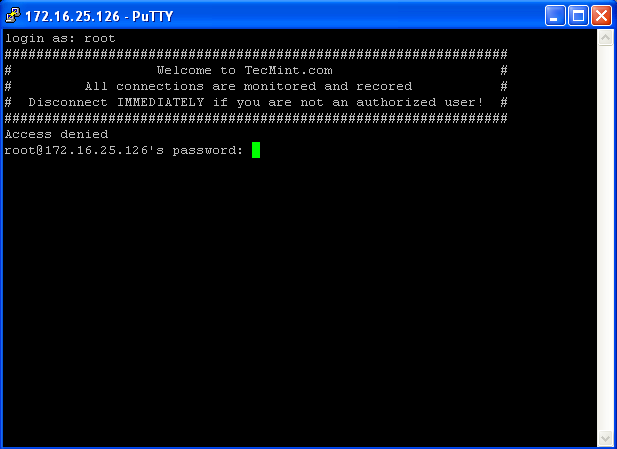
SSH Banner Messages Before Login
Display SSH Warning Message to Users After Login
To display banner messages after login, we use motd file, which is used to display banner massages after login. Now open it with VI editor.
vi /etc/motd
Place the following banner sample message and save the file.
###############################################################
# Welcome to TecMint.com #
# All connections are monitored and recorded #
# Disconnect IMMEDIATELY if you are not an authorized user! #
###############################################################
Now again try to login into server you will get both the banner messages. See the screenshot attached below.
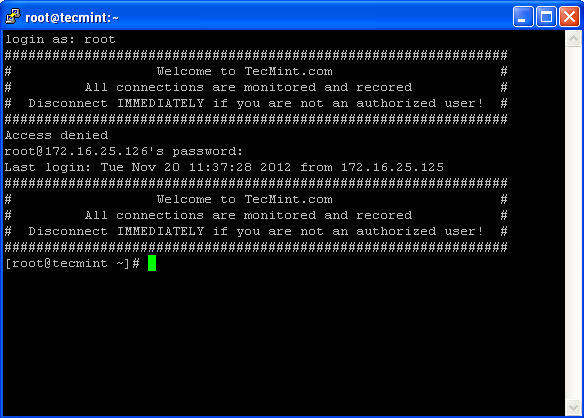
Display SSH Banner After Login
Change SSH Welcome Banner on Ubuntu的更多相关文章
- [错误解决]paramiko.ssh_exception.SSHException: Error reading SSH protocol banner 设置
报错信息 上午的时候数据组的同事跟我说有几个程序报错,经过查看log发现找到报错信息: paramiko.ssh_exception.SSHException: Error reading SSH p ...
- SSHException: Error reading SSH protocol banner
当我在使用ssh 远程connect 另一台机器的server 时出现了错误,错误如下,起初以为是自己代码写的有问题,后来本地了一下看了跑的没问题,我就开始根据报错去查寻原因, 起初在论坛博客看到这 ...
- Hide SSH Welcome Banner/Message on Ubuntu14.04+
Introduction Usually when you logged in you linux based PC remotely via SSH, a long banner will be d ...
- How to permit SSH root Login in Ubuntu 18.04
https://www.ubuntu18.com/ssh-permitrootlogin/ SSH root login is disabled by default in Ubuntu 18.04. ...
- 使用SecureCRT远程 SSH 登陆 CentOS 和 Ubuntu
1.CentOS下安装SSH 使用下列命令查看当前系统是否已经安装 ssh 和 rsync.rsync是一个远程数据同步工具,可通过LAN/WAN快速同步多台主机间的文件. rpm –qa | gre ...
- 【解决问题】SSH连不上Ubuntu虚拟机解决办法
1. 安装openssh-client Ubuntu默认缺省安装了openssh-client,apt-get安装即可 sudo apt-get install openssh-client 2. 安 ...
- 不能ssh连接ubuntu linux 服务器 secureCRT不能ssh连接服务器 不能远程ssh连接虚拟机的ubuntu linux
我是用的是secureCRT,远程连接我的虚拟机里面的ubuntu 直接报错,连接不上 1,先分别在windows上ipconfig和ubuntu上ifconfig下 互ping一下,是可以ping通 ...
- ssh连接docker镜像ubuntu与debian
用密码登录root docker官网给的sshdemo是ubuntu的,https://docs.docker.com/engine/examples/running_ssh_service/ 亲 ...
- 使用SSH密钥方式登录ubuntu Linux,指令(ssh-keygen 和 ssh-copy-id)
实验目的 从myVM1(本地主机)上登录myVM2(远程主机).采用密钥方式,不输入密码. 测试环境 主机:window7 sp1 64位 专业版 虚拟机:VMware workstation 12 ...
随机推荐
- Maven 问题笔记汇总
Web项目通过Maven部署到Tomcat的错误. Maven环境下面多项目之间的引用 Maven 远程仓库下载慢的的解决方案 Intellij IDEA 像eclipse那样给maven添加依赖 I ...
- pygame学习_part1_pygame写程序前的准备工作
import pygame from pygame import * pygame.init() #准备pygame,不准备无法使用功能 pygame.display.set_mode((x,y坐标) ...
- Mac 10.12通过Launchd创建自定义服务(基于MySQL 5.7.15的开机自启动)
在上一篇文章http://www.cnblogs.com/EasonJim/p/6275863.html中安装MySQL时采用的时DMG包的安装步骤页面进行安装的,如果这样安装的MySQL是会开机自启 ...
- mono for android读书笔记之硬件编程(转)
本章将会介绍: 传感器的API 加速器编程,设备的方向,近场检测 网络编程 蓝牙编程 上述的技术的应用场景很多,比如: 1.检测当前的网络是否可用,并提醒用户,检测当前的网络类型,比如Wifi.3G. ...
- 利用编辑器漏洞ewebeditor-fckeditor-southidceditor
ewebeditor 默认数据库路径:[PATH]/db/ewebeditor.mdb [PATH]/db/db.mdb [PATH]/db/%23ewebeditor.mdb 默认密码:admin/ ...
- HUE配置文件hue.ini 的Spark模块详解(图文详解)(分HA集群和HA集群)
不多说,直接上干货! 我的集群机器情况是 bigdatamaster(192.168.80.10).bigdataslave1(192.168.80.11)和bigdataslave2(192.168 ...
- Jquery 在多个相同标签click的问题
最近在做文章的删除动作,用Jquery来执行操作.但是实现时一开始总是只能对第一个起作用,其他的点击删除后没反应. 一开始的jquery代码是这样的, $('#articledelete').on(' ...
- 07 volatile & java 内存模型
一 从单例模式说起 在singleton 单例模式一文中我们详细了解Java中单例模式的实现,不了解的可以先阅读之. 在该文最后我们给出了双重校验锁来保证既实现线程安全,又能够使性能不受很大的影响的单 ...
- R语言列表list函数
列表是R语言中的对象,它包含不同类型的元素,比如 - 数字,字符串,向量和另一个列表等.一个列表还可以包含一个矩阵或一个函数作为它的元素.使用list()函数创建列表. 创建一个列表 下面是一个例子来 ...
- js禁止微信浏览器下拉显示黑底查看网址,不影响内部Scroll
开发项目跑在微信浏览器经常会遇到一个问题,微信浏览器下拉的时候会出现自带的黑色底色(显示网址)如下图: 网上好多js禁止操作的做法禁止了内部Scroll,导致页面不能滚动,上拉加载失效,例如这种做法: ...
