android开发(49) android 使用 CollapsingToolbarLayout ,可折叠的顶部导航栏
概述
在很app上都见过 可折叠的顶部导航栏效果。google support v7 提供了 CollapsingToolbarLayout 可以实现这个效果。效果图如下:

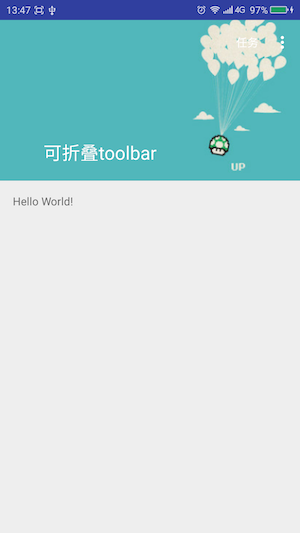
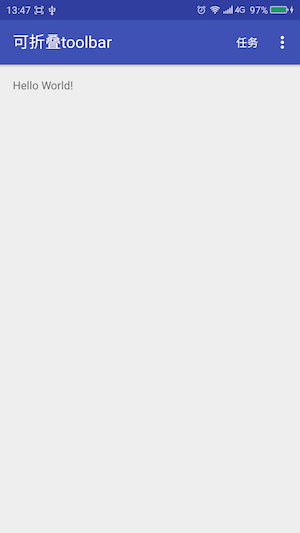
实现步骤
1. 写一个 CollapsingToolbarLayout,它有两个 子视图,一个就是上图显示的图片(降落伞哪个)的Imageview,另一个就是 顶部导航栏toobar
2. 为 CollapsingToolbarLayout 指定属性
app:layout_scrollFlags="scroll|exitUntilCollapsed"
3. 为ImageView 指定属性,声明 它是可以折叠的
app:layout_collapseMode="parallax"
4. 为 toobar指定属性,声明它是固定的
app:layout_collapseMode="pin"
5. 为 CollapsingToolbarLayout 所在的父布局(view)指定属性,以声明它适配当前窗体
android:fitsSystemWindows="true"
代码
布局xml如下
<?xml version="1.0" encoding="utf-8"?>
<android.support.design.widget.CoordinatorLayout xmlns:android="http://schemas.android.com/apk/res/android"
xmlns:app="http://schemas.android.com/apk/res-auto"
xmlns:tools="http://schemas.android.com/tools"
android:layout_width="match_parent"
android:layout_height="match_parent"
android:fitsSystemWindows="true"
tools:context="zhangyf.vir56k.app2.MainActivity"> <android.support.design.widget.AppBarLayout
android:layout_width="match_parent"
android:layout_height="400dp"
android:fitsSystemWindows="true"
android:theme="@style/AppTheme.AppBarOverlay"> <android.support.design.widget.CollapsingToolbarLayout
android:layout_width="match_parent"
android:layout_height="match_parent"
app:contentScrim="@color/colorPrimary"
app:expandedTitleMarginStart="100dp"
app:layout_scrollFlags="scroll|exitUntilCollapsed"> <ImageView
android:layout_width="match_parent"
android:layout_height="match_parent"
android:scaleType="centerCrop"
android:src="@drawable/img1"
app:layout_collapseMode="parallax" /> <android.support.v7.widget.Toolbar
android:id="@+id/toolbar"
android:layout_width="match_parent"
android:layout_height="?attr/actionBarSize"
app:layout_collapseMode="pin"
app:popupTheme="@style/AppTheme.PopupOverlay" />
</android.support.design.widget.CollapsingToolbarLayout>
</android.support.design.widget.AppBarLayout> <include layout="@layout/content_main" /> </android.support.design.widget.CoordinatorLayout>
activity代码里没有什么特别
<?xml version="1.0" encoding="utf-8"?>
<android.support.design.widget.CoordinatorLayout xmlns:android="http://schemas.android.com/apk/res/android"
xmlns:app="http://schemas.android.com/apk/res-auto"
xmlns:tools="http://schemas.android.com/tools"
android:layout_width="match_parent"
android:layout_height="match_parent"
android:fitsSystemWindows="true"
tools:context="zhangyf.vir56k.app2.MainActivity"> <android.support.design.widget.AppBarLayout
android:layout_width="match_parent"
android:layout_height="400dp"
android:fitsSystemWindows="true"
android:theme="@style/AppTheme.AppBarOverlay"> <android.support.design.widget.CollapsingToolbarLayout
android:layout_width="match_parent"
android:layout_height="match_parent"
app:contentScrim="@color/colorPrimary"
app:expandedTitleMarginStart="100dp"
app:layout_scrollFlags="scroll|exitUntilCollapsed"> <ImageView
android:layout_width="match_parent"
android:layout_height="match_parent"
android:scaleType="centerCrop"
android:src="@drawable/img1"
app:layout_collapseMode="parallax" /> <android.support.v7.widget.Toolbar
android:id="@+id/toolbar"
android:layout_width="match_parent"
android:layout_height="?attr/actionBarSize"
app:layout_collapseMode="pin"
app:popupTheme="@style/AppTheme.PopupOverlay" />
</android.support.design.widget.CollapsingToolbarLayout>
</android.support.design.widget.AppBarLayout> <include layout="@layout/content_main" /> </android.support.design.widget.CoordinatorLayout>
github演示代码下载
https://github.com/vir56k/demo/tree/master/CollapsingtoolbarlayoutDemo
android开发(49) android 使用 CollapsingToolbarLayout ,可折叠的顶部导航栏的更多相关文章
- android开发(49) Android 下拉刷新的实现。使用 SwipeRefreshLayout 代替 pull-to-refesh
概述 谷歌官方推出了SwipeRefreshLayout 来实现下拉刷新的效果.对比以前我们常用的 pull-to-refesh ,这个方案显得更加的简单方便. 关联项目引用(管理依赖) 在你的 应用 ...
- android 开发 修改系统背景(状态栏颜色、导航栏颜色、标题栏颜色等等)
1.打开values下的styles.xml 发现有以下代码: <resources> <!-- Base application theme. --> <style n ...
- AllJoyn+Android开发案例-android跨设备调用方法
AllJoyn+Android开发案例-android跨设备调用方法 项目须要涉及AllJoyn开源物联网框架.前面主要了解了一些AllJoyn主要的概念.像总线,总线附件,总线对象,总线接口这种概念 ...
- CSharp程序员学Android开发---3.Android内部元素不填充BUG
最近公司组织项目组成员开发一个Android项目的Demo,之前没有人有Andoid方面的开发经验,都是开发C#的. 虽说项目要求并不是很高,但是对于没有这方面经验的人来说,第一步是最困难的. 项目历 ...
- Android之仿今日头条顶部导航栏效果
随着时间的推移现在的软件要求显示的内容越来越多,所以要在小的屏幕上能够更好的显示更多的内容,首先我们会想到底部菜单栏,但是有时候像今日头条新闻客户端要显示的内容太多,而且又想在主界面全部显示出来,所以 ...
- Android开发学习——android体系结构
Android的体系结构采用了分层架构的思想, 从上层到底层共包括四层,分别是应用程序程序层.应用框架层.系统库和Android运行时和Linux内核. 一 应用程序层 该层提供一些核心应用程序包,例 ...
- Android开发学习---android下的数据持久化,保存数据到rom文件,android_data目录下文件访问的权限控制
一.需求 做一个类似QQ登录似的app,将数据写到ROM文件里,并对数据进行回显. 二.截图 登录界面: 文件浏览器,查看文件的保存路径:/data/data/com.amos.datasave/fi ...
- Google主推-Android开发利器——Android Studio,这可能是最全的AS教程!
Android Studio使用手册 "工欲善其事必先利其器" 作为一个Android开发人员来说,一款好的开发工具也是相当重要的,在相当长的时间礼,Google都是基于Eclip ...
- Android开发:Android Studio开发环境配置
一.android studio下载: 1.Windows版: 下载地址:https://pan.baidu.com/s/1-sg4dN_2B5nn2YJf-C7XLQ 提取码:yedc 2.Mac版 ...
随机推荐
- synchronized同步锁+单利模式
public static synchronized VolleyRequestController getInstance() { if (sInstance == null) { ...
- [ACM_水题] ZOJ 3712 [Hard to Play 300 100 50 最大最小]
MightyHorse is playing a music game called osu!. After playing for several months, MightyHorse disco ...
- [游戏模版16] Win32 飞机射击 敌人追踪
>_<:AI introduction. >_<:According the plane position (nowX,nowY) relative to birds' pos ...
- ViEmuVS2013-3.2.1 破解
VS升级到2013后,作为一个Vimer,自然需要更新最新的ViEmu插件,因为现在离了Vim,写代码已经寸步难行了. ViEmu 3.2.1的破解其实和Viemu 3.0.13的破解方法一样.安装前 ...
- C#与数据库访问技术总结(十一)之数据阅读器(DataReader)1
数据阅读器 当执行返回结果集的命令时,需要一个方法从结果集中提取数据. 处理结果集的方法有两个: 第一,使用数据阅读器(DataReader): 第二,同时使用数据适配器(Data Adapter)和 ...
- little skill---ping
一.ping简介 Ping是Windows下的一个命令,在Unix和Linux下也有这个命令. ping也属于一个通信协议,是TCP/IP协议的一部分. 利用“ping”命令可以检查网络是否连通,可以 ...
- 我的fckeditor实践
一开始我不懂这个ConnectorServlet是何用处,后来发现是专门用于文件上传的,因为fckeditor默认是不支持这个功能的. ConnectorServlet: /* * FCKeditor ...
- [原创]移动应用测试技术圈QQ群:211828629
[原创]移动应用测试技术圈QQ群:211828629 移动应用测试技术圈QQ群:211828629,研究ios,android,winphone等平台测试技术,涉及功能/性能/安全/自动化/用户体验 ...
- Entity Framework Code First迁移基本面拾遗
项目中用到了EF Code First和迁移,但发现有些方面似懂非懂.比如:如何在迁移文件中控制迁移过程?如果在迁移文件中执行SQL语句?如何使用Update-Database的其它参数?数据库在生产 ...
- JS 清除字符串数组中,重复元素
<script language="JavaScript"> <!-- var arrData=new Array(); for(var i=0; i<10 ...
