The connection to adb is down, and a severe error has occured.(DDMS中没有真机)
最近老是出现真机用着用着就掉线了,在DDMS中看不到,运行项目出现选择运行机器中也没有,360助手连接电脑OK,任务管理器中没有adb.exe,重启eclipse不行,只能每次重启电脑。按照http://blog.csdn.net/yu413854285/article/details/7559333提供的方法解决了。希望对各位有用,下面是参考
启动android模拟器时.有时会报The connection to adb is down, and a severe error has occured.的错误.在网友说在任务管理器上把所有adb.exe关闭掉.重启eclipse.但试过不管用.所以在外国网站上找到一种可行的方法:
1.先把eclipse关闭.
2.在管理器转到你的android SDK 的platform-tools下, 如图: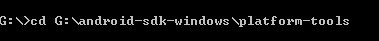
3.键入adb kill-server ,如果adb关闭了会提示 server not running *
4.再输入 adb start-server 如果不成功会提示 daemon not running. starting it now on port ***的
而如果成功的话不提示任何语句的.这时再重新打开eclipse就可以正常运行模拟器的了.
还有一种情况,真机调试的时候,你开了腕豆夹,导致端口冲突了,前面一直没留意这个问题 ,解决办法:安装完手机的驱动后,关闭腕豆夹,重启eclipse,应该就可以了。腕豆夹与eclipse一般不同时打开!
以上转自:http://blog.csdn.net/yu413854285/article/details/7559333
如果上面adb start-server失败,则是端口被占用,通过C:\Users\xxxxxx>netstat -ano | findstr "5037"命令进行查看占用端口号
|
1
2
3
4
5
6
|
C:\Users\xxxxxx>netstat -ano | findstr "5037" TCP 127.0.0.1:5037 0.0.0.0:0 LISTENING 4628 TCP 127.0.0.1:5037 127.0.0.1:1085 TIME_WAIT 0 TCP 127.0.0.1:5037 127.0.0.1:1086 TIME_WAIT 0 TCP 127.0.0.1:5037 127.0.0.1:1096 TIME_WAIT 0 TCP 127.0.0.1:5037 127.0.0.1:1097 TIME_WAIT 0 |
原来被4628这个进程占用了端口,打开任务管理器,杀掉4628这个进程。(可以在任务管理器菜单,查看->选择列中勾选(PID)进程标识符)
The connection to adb is down, and a severe error has occured.(DDMS中没有真机)的更多相关文章
- The connection to adb is down, and a severe error has occured.(转)
启动android模拟器时.有时会报The connection to adb is down, and a severe error has occured.的错误.在网友说在任务管理器上把所有ad ...
- The connection to adb is down, and a severe error has occured.问题解决方法小结
遇到了几次这个问题:The connection to adb is down, and a severe error has occured. You must restart adb and Ec ...
- android 运行时出现The connection to adb is down, and a severe error has occured.(转)
点击项目run,报了这样的错,前几天都好好的: [2013-09-14 15:27:13 - QualityPicture_Client1.3.1.9.7.1] ----------------- ...
- Android:The connection to adb is down, and a severe error has occured.解决方法一
在自己机上打安桌虚拟机,竟然提示“The connection to adb is down, and a severe error has occured.please ensure ......” ...
- Android开发之 adb 启动问题或是部署应用不成功,出现“The connection to adb is down, and a severe error has occured.”错误
首先是今天想测试下应用,没有问题的话就进行下一步的操作来着,结果遇到这个问题, The connection to adb is down, and a severe error has occure ...
- android关于The connection to adb is down, and a severe error has occured.这个问题的解决办法
有时在打开模拟器的时候会出现The connection to adb is down, and a severe error has occured.这个问题,这个问题的解决办法有两个: 方法一:找 ...
- 问题解决The connection to adb is down, and a severe error has occured.
遇到问题描述: 运行android程序控制台输出 [2013-06-25 11:10:32 - MyWellnessTracker] The connection to adb is down, an ...
- The connection to adb is down, and a severe error has occured.
启动android模拟器时.有时会报The connection to adb is down, and a severe error has occured.的错误.在网友说在任务管理器上把所有ad ...
- 安卓 开发 The connection to adb is down, and a severe error has occured.
The connection to adb is down, and a severe error has occured.问题解决 其原因就是其他进程占用了 ADB的端口,所以无法启动 遇到问题描 ...
随机推荐
- Liferay7 BPM门户开发之28: Portlet文件上传,及实体类同步更新上传
抓住核心 . Liferay文件上传的核心就是使用UploadPortletRequest类 继承关系java.lang.Object extended byjavax.servlet.Servlet ...
- MFC可编辑ListBox控件CEditableListBox
左击选中单元格,右击进入编辑状态. MFC自定义控件的添加方法C#自定义控件编译后就自动出现在工具箱里.MFC的自定义控件需要先拖个基类到对话框上,然后添加一个控件变量.再修改源代码中的控件名为扩展控 ...
- mysql慢日志设置
mysql的慢日志查询对于sql的优化还是很有意义的,具体说下如何开启这个mysql慢查询日志(默认是开启的). 关于设置在mysql的官方手册或网上都有很多,但是要注意的是,mysql5.6与之前的 ...
- Scala 基础入门【翻译】
原文地址 本文只是带你进入 Scala 的世界,包括安装.不可变量 val.可变量 var.定义类.集合(包括列表(list).集(set).映射(map))以及集合遍历和集合库(能达到并行/并发效果 ...
- Mac OS 中设置VPN(pptp连接方式)
第一步:点击系统设置(如图) 第二步:点击网络,进入网络设置(如图) 第三步:点击+号-创建新服务,创建新的VPN网络连接(如图) 第四步:接口-中选-VPN, VPN类型-中选-PPTP,服务名称- ...
- Scala 深入浅出实战经典 第75讲:模式匹配下的For循环
王家林亲授<DT大数据梦工厂>大数据实战视频 Scala 深入浅出实战经典(1-87讲)完整视频.PPT.代码下载: 百度云盘:http://pan.baidu.com/s/1c0noOt ...
- 前端测试回顾及我们为什么选择Karma
前端测试,或者UI测试一直是业界一大难题.最近Q.js使用Karma作为测试任务管理工具,本文在回顾前端测试方案的同时,也分析下为什么Q.js选用Karma而不是其他测试框架. 像素级全站对比 曾今有 ...
- 在JS中设置Select和radio选中
<select id="Gender" name="Gender"> <option value="1">男< ...
- Apache Internal Server Error
当使用 Apache 作为服务器,使用 cgi 程序接收来自 web 端的访问时,出现如下错误: Internal Server Error The server encountered an int ...
- Spring AOP Schema aop:config、tx:advice
Spring AOP Schema aop:config.tx:advice 一. 利用aop:config标签实现AOP 首先看个例子,如下 接口代码: package com.lei. ...
