spring上 -基于Xml配置bean笔记
4,Spring 内容
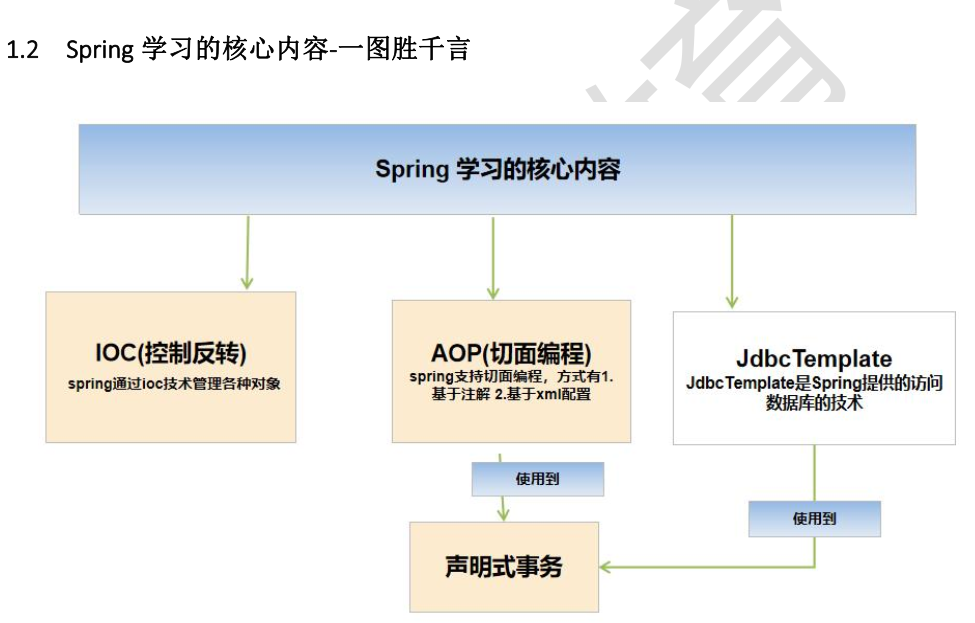
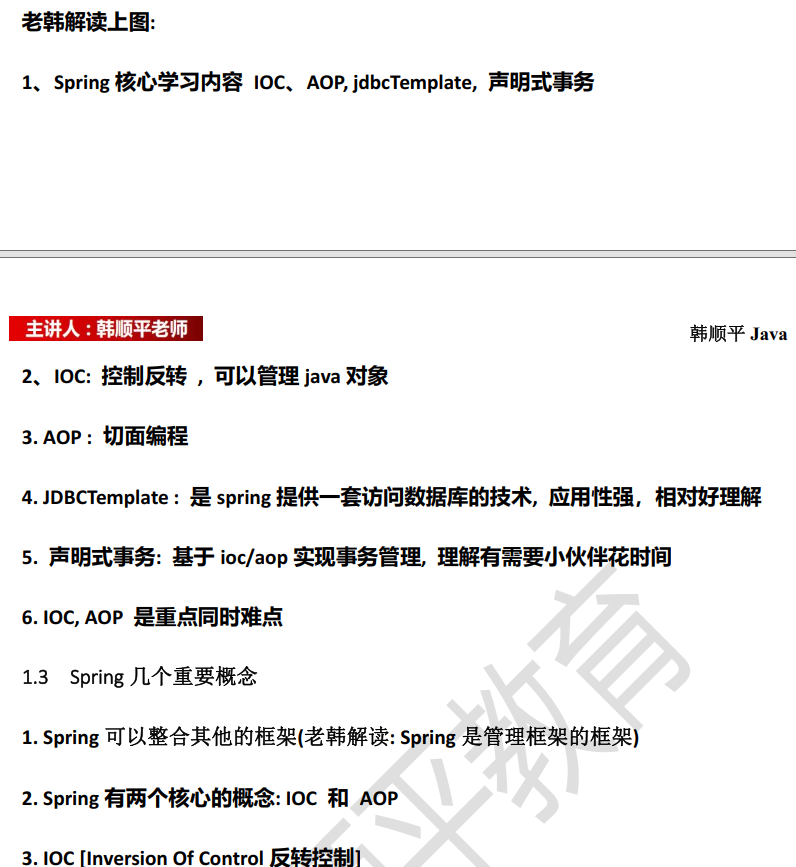
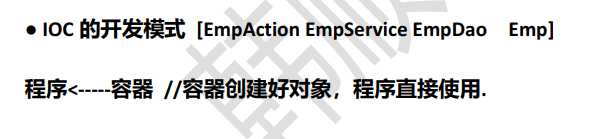
7,快速入门
需求:通过 Spring 的方式[配置文件], 获取 JavaBean: Monster 的对象, 并给该的对象属性赋值, 输出该对象信息.
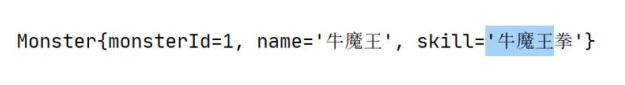
代码结构:
lib 目录是自己创建的,然后再引入5个jar包
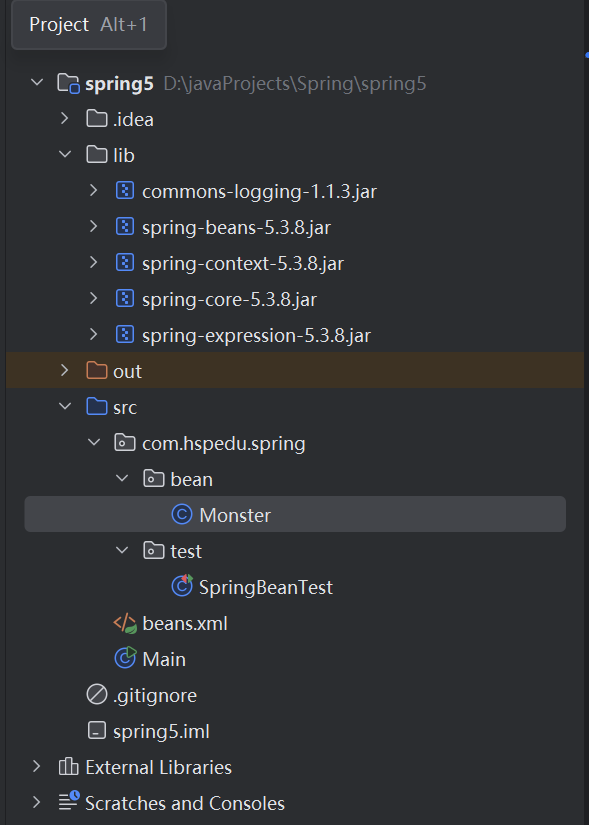
源码:
beans.xml
<?xml version="1.0" encoding="UTF-8"?>
<beans xmlns="http://www.springframework.org/schema/beans"
xmlns:xsi="http://www.w3.org/2001/XMLSchema-instance"
xsi:schemaLocation="http://www.springframework.org/schema/beans http://www.springframework.org/schema/beans/spring-beans.xsd">
<!--
老韩解读
1. 配置monster对象/javabean
2. 在beans中可以配置多个bean
3. bean表示就是一个java对象
4. class属性是用于指定类的全路径->spring底层使用反射创建
5. id属性表示该java对象在spring容器中的id, 通过id可以获取到对象
6. <property name="monsterId" value="100"> 用于给该对象的属性赋值,没有给就是默认值
-->
<bean class="com.hspedu.spring.bean.Monster" id="monster01">
<property name="monsterID" value="100"/>
<property name="name" value="牛魔王"/>
<property name="skill" value="芭蕉扇"/>
</bean>
</beans>
Monster.java
package com.hspedu.spring.bean;
public class Monster {
private Integer monsterID;
private String name;
private String skill;
//全参构造器
public Monster(Integer monsterID, String name, String skill) {
this.monsterID = monsterID;
this.name = name;
this.skill = skill;
}
//无参构造器一定要写,Spring反射创建对象时,需要使用
public Monster() {
}
public Integer getMonsterID() {
return monsterID;
}
public void setMonsterID(Integer monsterID) {
this.monsterID = monsterID;
}
public String getName() {
return name;
}
public void setName(String name) {
this.name = name;
}
public String getSkill() {
return skill;
}
public void setSkill(String skill) {
this.skill = skill;
}
@Override
public String toString() {
return "Monster{" +
"monsterID=" + monsterID +
", name='" + name + '\'' +
", skill='" + skill + '\'' +
'}';
}
}
SpringBeanTest.java
package com.hspedu.spring.test; import com.hspedu.spring.bean.Monster;
import org.junit.Test;
import org.springframework.context.ApplicationContext;
import org.springframework.context.support.ClassPathXmlApplicationContext; public class SpringBeanTest { @Test
public void getMonster() {
//1. 创建容器 ApplicationContext
//2. 该容器和容器配置文件关联
ApplicationContext ioc =
new ClassPathXmlApplicationContext("beans.xml"); //3. 通过getBean获取对应的对象
// 默认返回的是Object , 但是运行类型Monster
Object monster01 = ioc.getBean("monster01"); //4. 输出
System.out.println("monster01=" + monster01);
System.out.println("运行类型=" + monster01.getClass()); //5. 也可以再获取的时候,直接指定Class类型, 可以再次获取
Monster monster02 = ioc.getBean("monster01", Monster.class);
System.out.println("monster01=" + monster01);
System.out.println("运行类型=" + monster02.getClass());
}
}
运行结果:
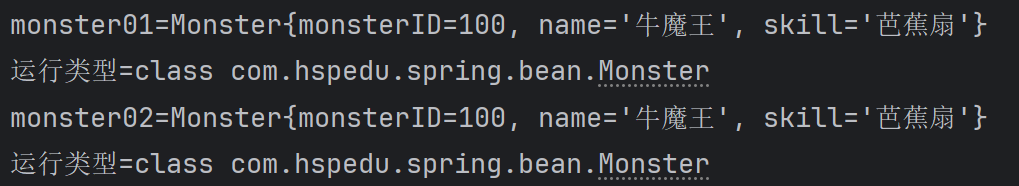
11,Spring容器结构剖析
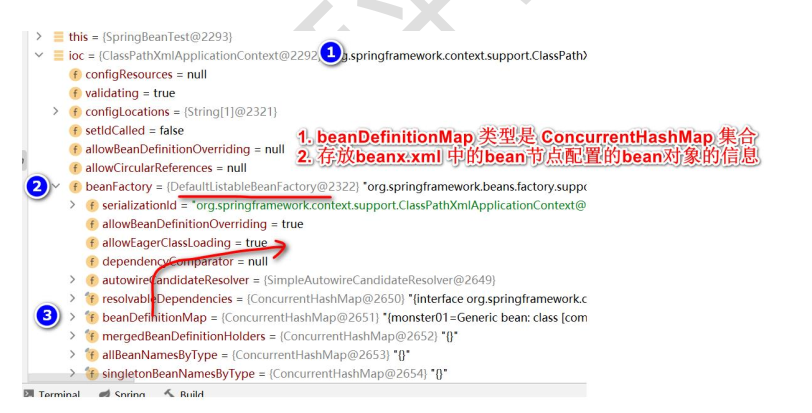
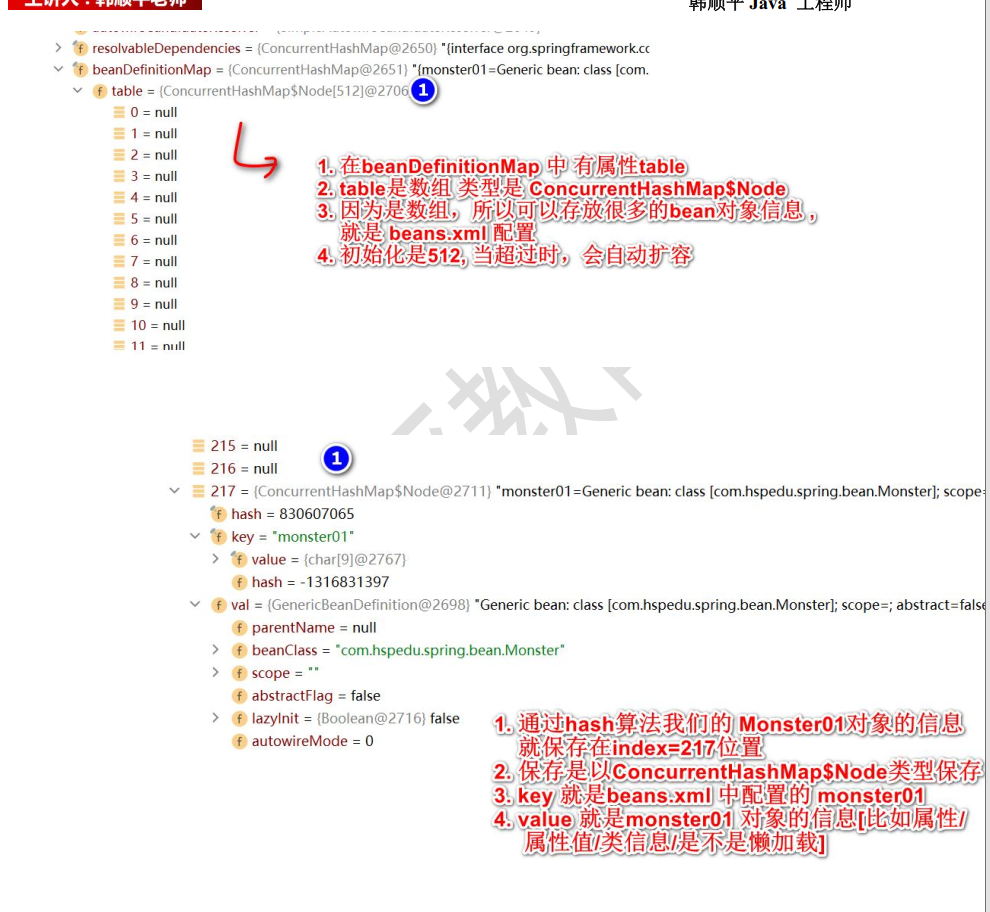
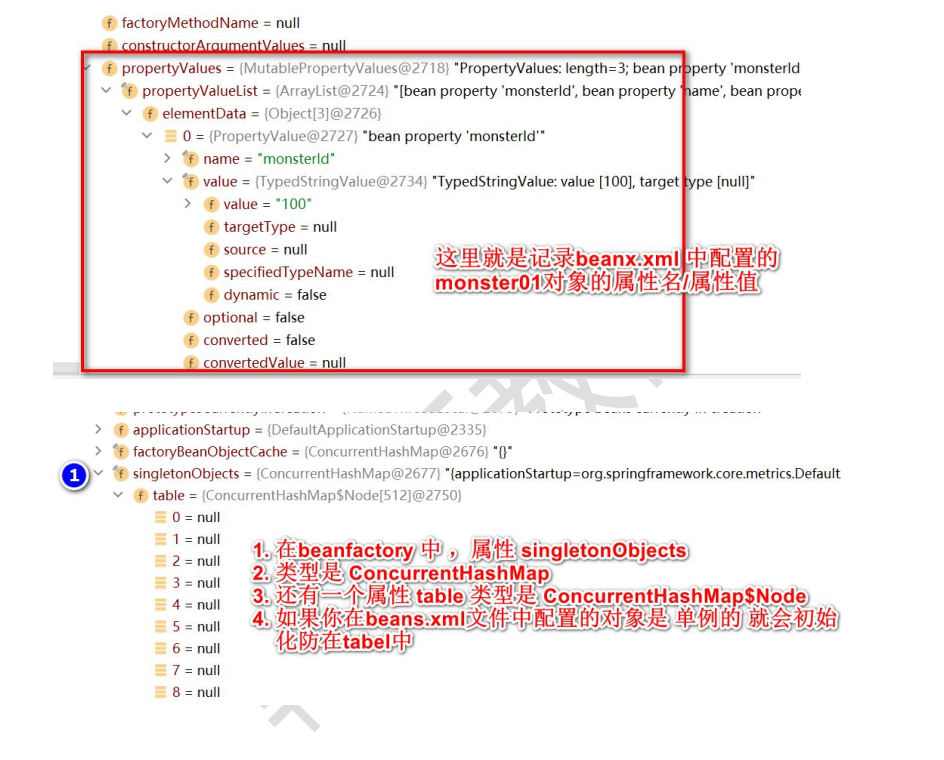
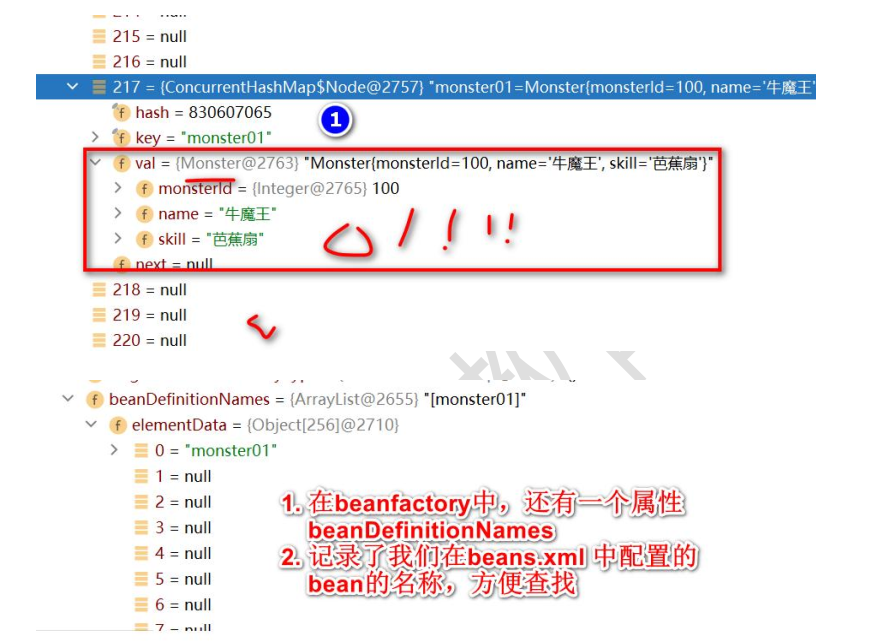
25,Spring配置Bean的基本介绍
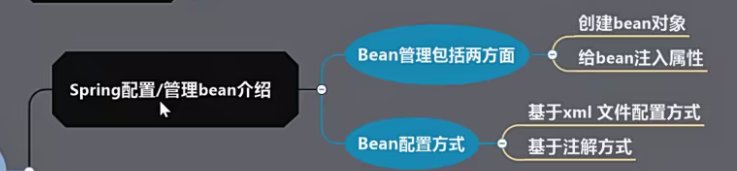
26,通过类型来获取Bean
之前的快速入门是通过 id 来获取Bean
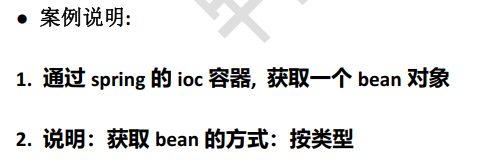
代码结构,Monster.java 都没变。
beans.xml
<?xml version="1.0" encoding="UTF-8"?>
<beans xmlns="http://www.springframework.org/schema/beans"
xmlns:xsi="http://www.w3.org/2001/XMLSchema-instance"
xsi:schemaLocation="http://www.springframework.org/schema/beans http://www.springframework.org/schema/beans/spring-beans.xsd">
<!--配置Monster,通过类型来获取,要求 ioc 容器中的同一个类的 bean 只能有一个, 否则会抛出异常-->
<bean class="com.hspedu.spring.bean.Monster">
<!--老韩解读
1.当我们给某个bean对象设置属性的时候
2.底层是使用对应的setter方法完成的, 比如setName()
3.如果没有这个方法,就会报错
-->
<property name="monsterID" value="100"/>
<property name="name" value="牛魔王"/>
<property name="skill" value="芭蕉扇"/>
</bean>
</beans>
SpringBeanTest.java
package com.hspedu.spring.test; import com.hspedu.spring.bean.Monster;
import org.junit.Test;
import org.springframework.context.ApplicationContext;
import org.springframework.context.support.ClassPathXmlApplicationContext; public class SpringBeanTest { //通过Bean的类型来获取对象
@Test
public void getBeanByType() {
ApplicationContext ioc =
new ClassPathXmlApplicationContext("beans.xml");
//老师解读,直接传入class对象/类型
Monster bean = ioc.getBean(Monster.class);
System.out.println("bean=" + bean);
}
}
运行结果:
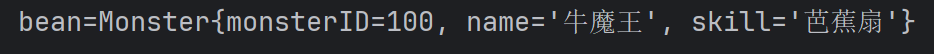
28,通过指定构造器配置Bean
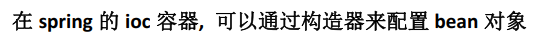
代码结构不变
Monster.java
package com.hspedu.spring.bean;
public class Monster {
private Integer monsterID;
private String name;
private String skill;
//全参构造器
public Monster(Integer monsterID, String name, String skill) {
System.out.println("Monster全参构造器被调用...");
this.monsterID = monsterID;
this.name = name;
this.skill = skill;
}
//无参构造器一定要写,Spring反射创建对象时,需要使用
public Monster() {
}
public Integer getMonsterID() {
return monsterID;
}
public void setMonsterID(Integer monsterID) {
this.monsterID = monsterID;
}
public String getName() {
return name;
}
public void setName(String name) {
this.name = name;
}
public String getSkill() {
return skill;
}
public void setSkill(String skill) {
this.skill = skill;
}
@Override
public String toString() {
return "Monster{" +
"monsterID=" + monsterID +
", name='" + name + '\'' +
", skill='" + skill + '\'' +
'}';
}
}
beans.xml
<?xml version="1.0" encoding="UTF-8"?>
<beans xmlns="http://www.springframework.org/schema/beans"
xmlns:xsi="http://www.w3.org/2001/XMLSchema-instance"
xsi:schemaLocation="http://www.springframework.org/schema/beans http://www.springframework.org/schema/beans/spring-beans.xsd">
<!--配置Monster对象,并且指定构造器
老师解读
1. constructor-arg标签可以指定使用构造器的参数
2. index表示构造器的第几个参数 从0开始计算的
3. 除了可以通过index 还可以通过 name / type 来指定参数方式
4. 解除大家的疑惑, 类的构造器,不能有完全相同类型和顺序的构造器,所以可以通过type来指定
-->
<bean class="com.hspedu.spring.bean.Monster" id = "monster01">
<constructor-arg value="200" index="0"/>
<constructor-arg value="白骨精" index="1"/>
<constructor-arg value="吸人血" index="2"/>
</bean>
<bean class="com.hspedu.spring.bean.Monster" id="monster02">
<constructor-arg value="200" name="monsterID"/>
<constructor-arg value="白骨精" name="name"/>
<constructor-arg value="吸人血" name="skill"/>
</bean>
<!--
数据类型就是对应的 Java 数据类型, 按构造器参数顺序
-->
<bean class="com.hspedu.spring.bean.Monster" id="monster03">
<constructor-arg value="200" type="java.lang.Integer"/>
<constructor-arg value="白骨精" type="java.lang.String"/>
<constructor-arg value="吸人血" type="java.lang.String"/>
</bean>
</beans>
SpringBeanTest.java
package com.hspedu.spring.test; import com.hspedu.spring.bean.Monster;
import org.junit.Test;
import org.springframework.context.ApplicationContext;
import org.springframework.context.support.ClassPathXmlApplicationContext; public class SpringBeanTest { //通过构造器来设置属性
@Test
public void setBeanByConstructor() {
ApplicationContext ioc =
new ClassPathXmlApplicationContext("beans.xml");
Monster bean = ioc.getBean("monster01", Monster.class);
System.out.println("bean=" + bean);
}
}
运行结果:
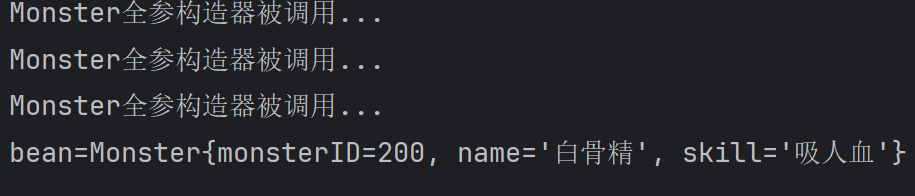
30,通过ref来配置Bean
Service 对象的dao 属性想引用 右边 容器里的dao,就是通过ref来实现bean对象的相互引用。
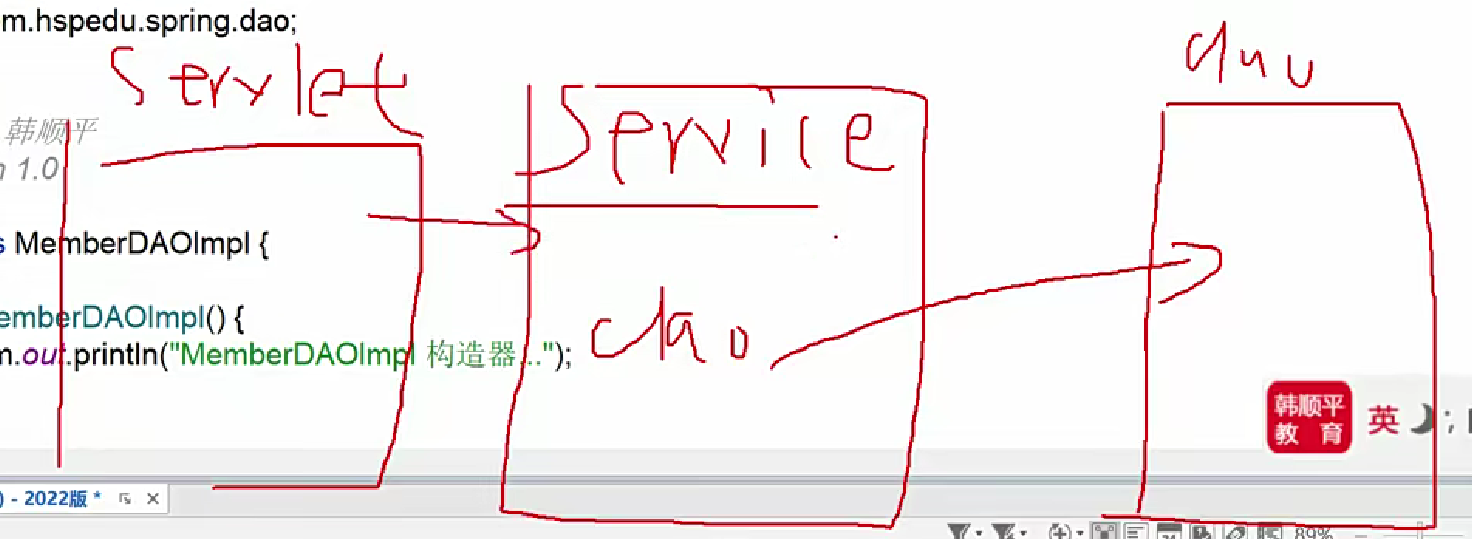
代码结构:
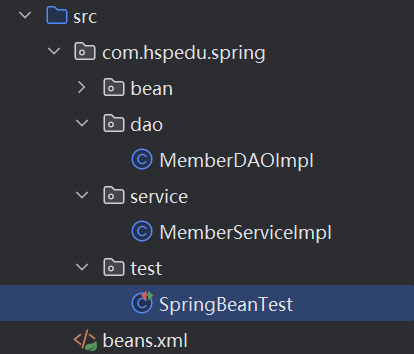
MemberDAOImpl.java
package com.hspedu.spring.dao; //dao对象
public class MemberDAOImpl {
//构造器
public MemberDAOImpl() {
System.out.println("MemberDAOImpl 构造器被执行...");
} public void add() {
System.out.println("MemberDAOImpl add() 方法被执行...");
}
}
MemberServiceImpl.java
package com.hspedu.spring.service;
import com.hspedu.spring.dao.MemberDAOImpl;
public class MemberServiceImpl {
private MemberDAOImpl memberDAO;
public MemberDAOImpl getMemberDAO() {
return memberDAO;
}
public void setMemberDAO(MemberDAOImpl memberDAO) {
this.memberDAO = memberDAO;
}
public void add() {
System.out.println("MemberServiceImpl add() 被调用...");
memberDAO.add();
}
}
beans.xml
<?xml version="1.0" encoding="UTF-8"?>
<beans xmlns="http://www.springframework.org/schema/beans"
xmlns:xsi="http://www.w3.org/2001/XMLSchema-instance"
xsi:schemaLocation="http://www.springframework.org/schema/beans http://www.springframework.org/schema/beans/spring-beans.xsd">
<!--配置MemberDAOImpl对象-->
<bean class="com.hspedu.spring.dao.MemberDAOImpl" id="memberDAO"/>
<!--配置MemberServiceImpl对象
老韩解读
1. ref="memberDAO"表示 MemberServiceImpl对象属性memberDAO引用的对象是id=memberDAO
的对象
2. 这里就体现出spring容器的依赖注入
3. 注意再spring容器中, 他是作为一个整体来执行的, 即如果你引用到一个bean对象, 对你配置的顺序没有要求
4. 建议还是按顺序,好处是阅读的时候,比较方便
-->
<bean class="com.hspedu.spring.service.MemberServiceImpl" id="memberService">
<property name="memberDAO" ref="memberDAO"/>
</bean>
</beans>
SpringBeanTest.java
package com.hspedu.spring.test; import com.hspedu.spring.bean.Monster;
import com.hspedu.spring.service.MemberServiceImpl;
import org.junit.Test;
import org.springframework.context.ApplicationContext;
import org.springframework.context.support.ClassPathXmlApplicationContext; public class SpringBeanTest { //通过ref来设置bean属性
@Test
public void setBeanByRef() {
ApplicationContext ioc =
new ClassPathXmlApplicationContext("beans.xml");
MemberServiceImpl memberService = ioc.getBean("memberService", MemberServiceImpl.class);
memberService.add();
}
}
运行结果:
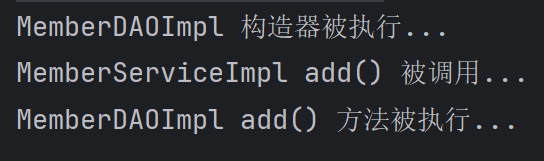
32,通过内部Bean来配置属性
上一节的代码结构不变,只修改 beans.xml 和 SpringBeanTest.java
beans.xml
<?xml version="1.0" encoding="UTF-8"?>
<beans xmlns="http://www.springframework.org/schema/beans"
xmlns:xsi="http://www.w3.org/2001/XMLSchema-instance"
xsi:schemaLocation="http://www.springframework.org/schema/beans http://www.springframework.org/schema/beans/spring-beans.xsd">
<!--配置MemberServiceImpl对象-使用内部bean-->
<bean class="com.hspedu.spring.service.MemberServiceImpl" id="memberService">
<!--自己配置一个内部bean-->
<property name="memberDAO">
<bean class="com.hspedu.spring.dao.MemberDAOImpl"/>
</property>
</bean> </beans>
SpringBeanTest.java
package com.hspedu.spring.test; import com.hspedu.spring.bean.Monster;
import com.hspedu.spring.service.MemberServiceImpl;
import org.junit.Test;
import org.springframework.context.ApplicationContext;
import org.springframework.context.support.ClassPathXmlApplicationContext; public class SpringBeanTest { //通过内部bean设置属性
@Test
public void setBeanByPro() {
ApplicationContext ioc =
new ClassPathXmlApplicationContext("beans.xml");
MemberServiceImpl memberService = ioc.getBean("memberService", MemberServiceImpl.class);
memberService.add();
}
}
运行结果:
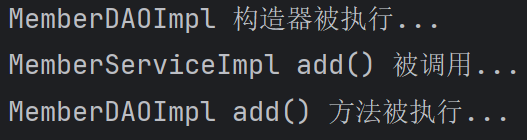
33,对List属性进行配置

代码结构:
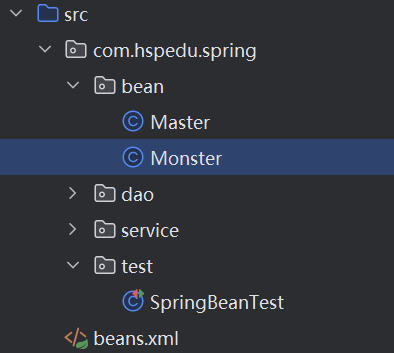
Master.java
package com.hspedu.spring.bean;
import java.util.*;
public class Master {
private String name;
private List<Monster> monsterList;
private Map<String, Monster> monsterMap;
private Set<Monster> monsterSet;
//数组
private String[] monsterName;
//Java基础
//这个 Properties 是 Hashtable 的子类 , 是 key-value 的形式
//这里 Properties key 和 value 都是 String
private Properties pros;
public String getName() {
return name;
}
public void setName(String name) {
this.name = name;
}
public List<Monster> getMonsterList() {
return monsterList;
}
public void setMonsterList(List<Monster> monsterList) {
this.monsterList = monsterList;
}
public Map<String, Monster> getMonsterMap() {
return monsterMap;
}
public void setMonsterMap(Map<String, Monster> monsterMap) {
this.monsterMap = monsterMap;
}
public Set<Monster> getMonsterSet() {
return monsterSet;
}
public void setMonsterSet(Set<Monster> monsterSet) {
this.monsterSet = monsterSet;
}
public String[] getMonsterName() {
return monsterName;
}
public void setMonsterName(String[] monsterName) {
this.monsterName = monsterName;
}
public Properties getPros() {
return pros;
}
public void setPros(Properties pros) {
this.pros = pros;
}
@Override
public String toString() {
return "Master{" +
"name='" + name + '\'' +
", \nmonsterList=" + monsterList +
", \nmonsterMap=" + monsterMap +
", \nmonsterSet=" + monsterSet +
", \nmonsterName=" + Arrays.toString(monsterName) +
", \npros=" + pros +
'}';
}
}
Monster.java
package com.hspedu.spring.bean;
public class Monster {
private Integer monsterID;
private String name;
private String skill;
//全参构造器
public Monster(Integer monsterID, String name, String skill) {
this.monsterID = monsterID;
this.name = name;
this.skill = skill;
}
//无参构造器一定要写,Spring反射创建对象时,需要使用
public Monster() {
}
public Integer getMonsterID() {
return monsterID;
}
public void setMonsterID(Integer monsterID) {
this.monsterID = monsterID;
}
public String getName() {
return name;
}
public void setName(String name) {
this.name = name;
}
public String getSkill() {
return skill;
}
public void setSkill(String skill) {
this.skill = skill;
}
@Override
public String toString() {
return "Monster{" +
"monsterID=" + monsterID +
", name='" + name + '\'' +
", skill='" + skill + '\'' +
'}';
}
}
beans.xml
<?xml version="1.0" encoding="UTF-8"?>
<beans xmlns="http://www.springframework.org/schema/beans"
xmlns:xsi="http://www.w3.org/2001/XMLSchema-instance"
xsi:schemaLocation="http://www.springframework.org/schema/beans http://www.springframework.org/schema/beans/spring-beans.xsd">
<!--配置Master对象
体会 spring 容器配置特点 依赖注入-非常灵活
-->
<bean class="com.hspedu.spring.bean.Master" id="master">
<property name="name" value="太上老君"/>
<!--给list属性赋值-->
<property name="monsterList">
<list>
<ref bean="monster01"/>
<bean class="com.hspedu.spring.bean.Monster">
<property name="monsterID" value="100"/>
<property name="name" value="老鼠精"/>
<property name="skill" value="吃粮食"/>
</bean>
</list>
</property>
</bean> <bean class="com.hspedu.spring.bean.Monster" id="monster01">
<property name="monsterID" value="1001"/>
<property name="name" value="牛魔王"/>
<property name="skill" value="芭蕉扇"/>
</bean>
</beans>
SpringBeanTest.java
package com.hspedu.spring.test; import com.hspedu.spring.bean.Master;
import com.hspedu.spring.bean.Monster;
import com.hspedu.spring.service.MemberServiceImpl;
import org.junit.Test;
import org.springframework.context.ApplicationContext;
import org.springframework.context.support.ClassPathXmlApplicationContext; public class SpringBeanTest { //给集合数组属性进行赋值
@Test
public void setBeanByCollection() {
ApplicationContext ioc =
new ClassPathXmlApplicationContext("beans.xml");
Master master = ioc.getBean("master", Master.class);
System.out.println("master=" + master);
}
}
运行结果:
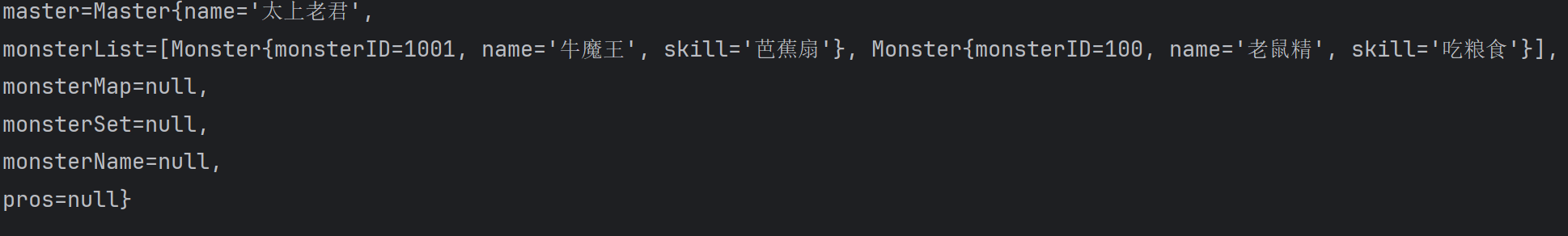
35,对Map属性进行配置
代码结构和上一节的一样,只有beans.xml 变了
beans.xml
<?xml version="1.0" encoding="UTF-8"?>
<beans xmlns="http://www.springframework.org/schema/beans"
xmlns:xsi="http://www.w3.org/2001/XMLSchema-instance"
xsi:schemaLocation="http://www.springframework.org/schema/beans http://www.springframework.org/schema/beans/spring-beans.xsd">
<!--配置Master对象
体会 spring 容器配置特点 依赖注入-非常灵活
-->
<bean class="com.hspedu.spring.bean.Master" id="master">
<property name="name" value="太上老君"/>
<!--给map属性赋值-->
<property name="monsterMap">
<map>
<entry>
<key>
<value>monster01</value>
</key>
<!--这里老师使用的外部bean,引入-->
<ref bean="monster01"/>
</entry> <entry>
<key>
<value>monster02</value>
</key>
<!--这里老师使用的外部bean,引入-->
<ref bean="monster02"/>
</entry>
</map>
</property>
</bean> <bean class="com.hspedu.spring.bean.Monster" id="monster01">
<property name="monsterID" value="1001"/>
<property name="name" value="牛魔王"/>
<property name="skill" value="芭蕉扇"/>
</bean> <bean class="com.hspedu.spring.bean.Monster" id="monster02">
<property name="monsterID" value="1002"/>
<property name="name" value="红孩儿"/>
<property name="skill" value="玩"/>
</bean>
</beans>
运行结果:
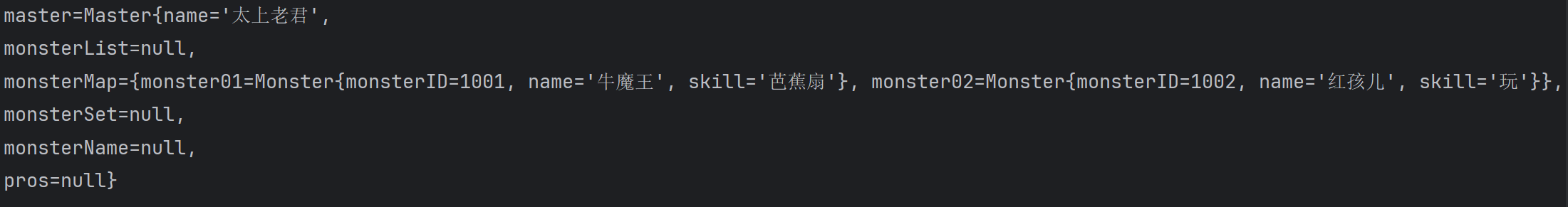
36,对Set属性进行配置
代码结构不变,只有 beans.xml 变了
beans.xml
<?xml version="1.0" encoding="UTF-8"?>
<beans xmlns="http://www.springframework.org/schema/beans"
xmlns:xsi="http://www.w3.org/2001/XMLSchema-instance"
xsi:schemaLocation="http://www.springframework.org/schema/beans http://www.springframework.org/schema/beans/spring-beans.xsd">
<!--配置Master对象
体会 spring 容器配置特点 依赖注入-非常灵活
-->
<bean class="com.hspedu.spring.bean.Master" id="master">
<property name="name" value="太上老君"/>
<!--给set属性赋值-->
<property name="monsterSet">
<set>
<ref bean="monster01"/>
<bean class="com.hspedu.spring.bean.Monster">
<property name="monsterID" value="666"/>
<property name="name" value="金角大王"/>
<property name="skill" value="吐水"/>
</bean>
</set>
</property>
</bean> <bean class="com.hspedu.spring.bean.Monster" id="monster01">
<property name="monsterID" value="1001"/>
<property name="name" value="牛魔王"/>
<property name="skill" value="芭蕉扇"/>
</bean>
</beans>
运行结果:
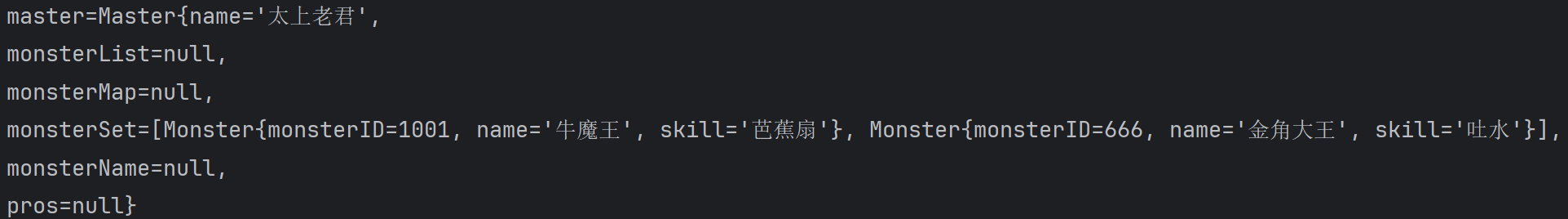
37,对Array属性进行配置
代码结构不变,只有 beans.xml 变了
beans.xml
<?xml version="1.0" encoding="UTF-8"?>
<beans xmlns="http://www.springframework.org/schema/beans"
xmlns:xsi="http://www.w3.org/2001/XMLSchema-instance"
xsi:schemaLocation="http://www.springframework.org/schema/beans http://www.springframework.org/schema/beans/spring-beans.xsd">
<!--配置Master对象
体会 spring 容器配置特点 依赖注入-非常灵活
-->
<bean class="com.hspedu.spring.bean.Master" id="master">
<property name="name" value="太上老君"/>
<!--给数组属性赋值
老师多说一句: array标签中使用 value 还是 bean , ref .. 要根据你的业务决定,数组可以是字符串数组,也可以是Map数组
-->
<property name="monsterName">
<array>
<value>小妖怪</value>
<value>大妖怪</value>
<value>老妖怪</value>
</array>
</property>
</bean>
</beans>
运行结果:
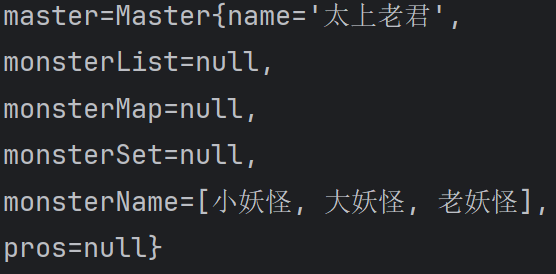
38,对Properties属性进行配置
代码结构不变,只有 beans.xml 变了
beans.xml
<?xml version="1.0" encoding="UTF-8"?>
<beans xmlns="http://www.springframework.org/schema/beans"
xmlns:xsi="http://www.w3.org/2001/XMLSchema-instance"
xsi:schemaLocation="http://www.springframework.org/schema/beans http://www.springframework.org/schema/beans/spring-beans.xsd">
<!--配置Master对象
体会 spring 容器配置特点 依赖注入-非常灵活
-->
<bean class="com.hspedu.spring.bean.Master" id="master">
<property name="name" value="太上老君"/>
<!--给Properties属性赋值 结构k(String)-v(String)-->
<property name="pros">
<props>
<prop key="username">root</prop>
<prop key="password">123456</prop>
<prop key="ip">127.0.0.1</prop>
</props>
</property>
</bean>
</beans>
运行结果:
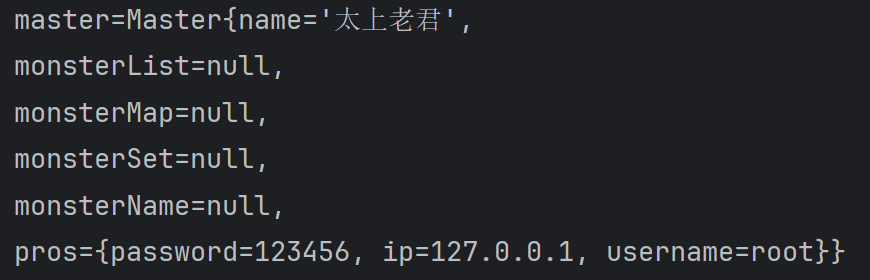
39,使用util:list 进行配置
代码结构:
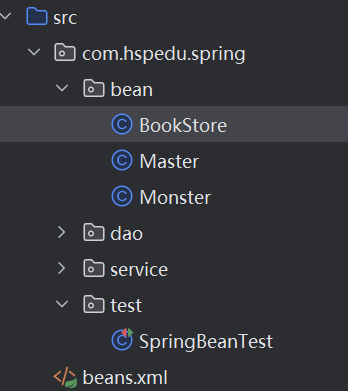
BookStore.java
package com.hspedu.spring.bean;
import java.util.List;
public class BookStore {
private List<String> bookList;
//无参构造器,如果你没有其他的构造器,该无参构造器可以不写
//但是如果你有其他的构造器,则必须显式的定义一下无参构造器
public BookStore() {
}
public BookStore(List<String> bookList) {
this.bookList = bookList;
}
public List<String> getBookList() {
return bookList;
}
public void setBookList(List<String> bookList) {
this.bookList = bookList;
}
@Override
public String toString() {
return "BookStore{" +
"bookList=" + bookList +
'}';
}
}
beans.xml
<?xml version="1.0" encoding="UTF-8"?>
<beans xmlns="http://www.springframework.org/schema/beans"
xmlns:xsi="http://www.w3.org/2001/XMLSchema-instance" xmlns:util="http://www.springframework.org/schema/util"
xsi:schemaLocation="http://www.springframework.org/schema/beans http://www.springframework.org/schema/beans/spring-beans.xsd http://www.springframework.org/schema/util https://www.springframework.org/schema/util/spring-util.xsd">
<!--定义一个util:list 并且指定id 可以达到数据复用
老师说明: 在使用util:list 名称空间时候,需要引入相应的标签, 一般来说通过alt+enter会自动加入
, 如果没有就手动添加一下即可.
-->
<util:list id="myBookList">
<value>三国演义</value>
<value>红楼梦</value>
<value>西游记</value>
<value>水浒传</value>
</util:list> <!--配置BookStore对象-->
<bean class="com.hspedu.spring.bean.BookStore" id="bookStore">
<property name="bookList" ref="myBookList"/>
</bean>
</beans>
SpringBeanTest.java
package com.hspedu.spring.test; import com.hspedu.spring.bean.BookStore;
import com.hspedu.spring.bean.Master;
import com.hspedu.spring.bean.Monster;
import com.hspedu.spring.service.MemberServiceImpl;
import org.junit.Test;
import org.springframework.context.ApplicationContext;
import org.springframework.context.support.ClassPathXmlApplicationContext; import java.awt.print.Book; public class SpringBeanTest { //使用util:list名称空间给属性赋值
@Test
public void setBeanByUtilList() {
ApplicationContext ioc =
new ClassPathXmlApplicationContext("beans.xml");
BookStore bookStore = ioc.getBean("bookStore", BookStore.class);
System.out.println("bookStore=" + bookStore);
}
}
运行结果:
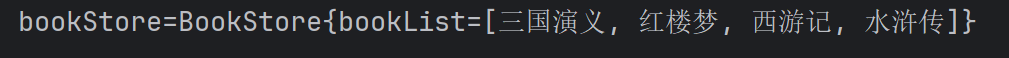
40,属性级联赋值配置
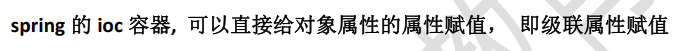
就是在配置A类对象的时候,A类有一个B类属性,同时给B类属性的name赋个值。
例子:员工类中有一个部门属性,在配置员工的时候,顺便指定这个员工的部门名称是什么
代码结构:
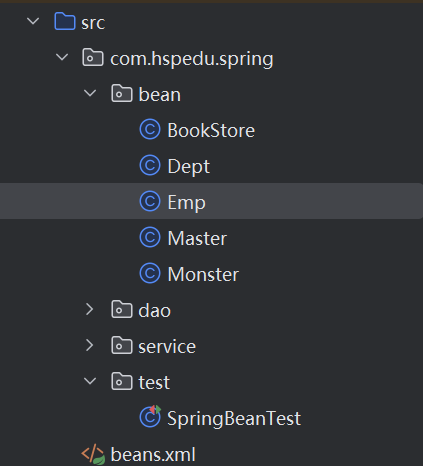
Dept.java
package com.hspedu.spring.bean; //部门类
public class Dept {
private String name; public Dept() {
} public String getName() {
return name;
} public void setName(String name) {
this.name = name;
} @Override
public String toString() {
return "Dept{" +
"name='" + name + '\'' +
'}';
}
}
Emp.java
package com.hspedu.spring.bean; //员工类
public class Emp {
private String name;
private Dept dept; public Emp() {
} public String getName() {
return name;
} public void setName(String name) {
this.name = name;
} public Dept getDept() {
return dept;
} public void setDept(Dept dept) {
this.dept = dept;
} @Override
public String toString() {
return "Emp{" +
"name='" + name + '\'' +
", dept=" + dept +
'}';
}
}
beans.xml
<?xml version="1.0" encoding="UTF-8"?>
<beans xmlns="http://www.springframework.org/schema/beans"
xmlns:xsi="http://www.w3.org/2001/XMLSchema-instance" xmlns:util="http://www.springframework.org/schema/util"
xsi:schemaLocation="http://www.springframework.org/schema/beans http://www.springframework.org/schema/beans/spring-beans.xsd http://www.springframework.org/schema/util https://www.springframework.org/schema/util/spring-util.xsd">
<!--配置Dept对象-->
<bean class="com.hspedu.spring.bean.Dept" id="dept"/>
<!--配置Emp对象-->
<bean class="com.hspedu.spring.bean.Emp" id="emp">
<property name="name" value="jack"/>
<property name="dept" ref="dept"/>
<!--这里我希望给dept的name属性指定值[级联属性赋值]-->
<property name="dept.name" value="Java开发部门"/>
</bean>
</beans>
SpringBeanTest.java
package com.hspedu.spring.test; import com.hspedu.spring.bean.BookStore;
import com.hspedu.spring.bean.Emp;
import com.hspedu.spring.bean.Master;
import com.hspedu.spring.bean.Monster;
import com.hspedu.spring.service.MemberServiceImpl;
import org.junit.Test;
import org.springframework.context.ApplicationContext;
import org.springframework.context.support.ClassPathXmlApplicationContext; import java.awt.print.Book; public class SpringBeanTest { //给属性进行级联赋值
@Test
public void setBeanByRelation() {
ApplicationContext ioc =
new ClassPathXmlApplicationContext("beans.xml");
Emp emp = ioc.getBean("emp", Emp.class);
System.out.println("emp=" + emp);
}
}
运行结果:
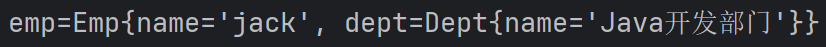
41,通过静态工厂获取Bean
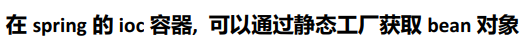
代码结构:
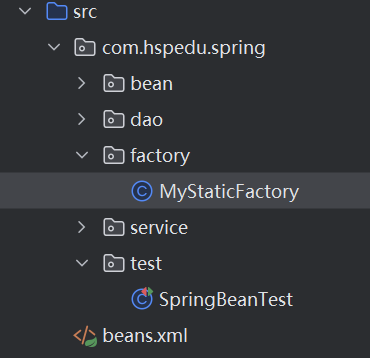
MyStaticFactory.java
package com.hspedu.spring.factory; import com.hspedu.spring.bean.Monster; import java.util.HashMap;
import java.util.Map; //静态工厂类-可以返回Monster对象
public class MyStaticFactory {
private static Map<String, Monster> monsterMap; //使用 static 代码块,进行初始化
//在 java基础的时候,讲过的
static {
monsterMap = new HashMap<>();
monsterMap.put("monster01", new Monster(100, "牛魔王", "芭蕉扇"));
monsterMap.put("monster02", new Monster(200, "狐狸精", "美人计"));
} //提供一个方法,返回Monster对象
public static Monster getMonster(String key) {
return monsterMap.get(key);
}
}
beans.xml
<?xml version="1.0" encoding="UTF-8"?>
<beans xmlns="http://www.springframework.org/schema/beans"
xmlns:xsi="http://www.w3.org/2001/XMLSchema-instance" xmlns:util="http://www.springframework.org/schema/util"
xsi:schemaLocation="http://www.springframework.org/schema/beans http://www.springframework.org/schema/beans/spring-beans.xsd http://www.springframework.org/schema/util https://www.springframework.org/schema/util/spring-util.xsd">
<!--配置monster对象,通过静态工厂获取
老师解读
1. 通过静态工厂获取/配置bean
2. class 是静态工厂类的全路径
3. factory-method 表示是指定静态工厂类的哪个方法返回对象
4. constructor-arg value="monster02" value是指定要返回静态工厂的哪个对象
-->
<bean id="my_monster01" class="com.hspedu.spring.factory.MyStaticFactory"
factory-method="getMonster">
<constructor-arg value="monster01"/>
</bean>
</beans>
SpringBeanTest.java
package com.hspedu.spring.test; import com.hspedu.spring.bean.BookStore;
import com.hspedu.spring.bean.Emp;
import com.hspedu.spring.bean.Master;
import com.hspedu.spring.bean.Monster;
import com.hspedu.spring.factory.MyStaticFactory;
import com.hspedu.spring.service.MemberServiceImpl;
import org.junit.Test;
import org.springframework.context.ApplicationContext;
import org.springframework.context.support.ClassPathXmlApplicationContext; import java.awt.print.Book; public class SpringBeanTest { //给属性进行级联赋值
@Test
public void setBeanByRelation() {
ApplicationContext ioc =
new ClassPathXmlApplicationContext("beans.xml");
Monster monster = ioc.getBean("my_monster01", Monster.class);
System.out.println("monster=" + monster);
}
}
运行结果:
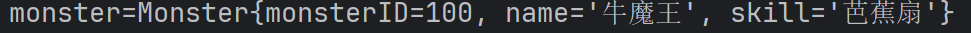
42,通过实例工厂获取Bean
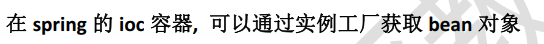
代码结构:
SpringBeanTest.java不变
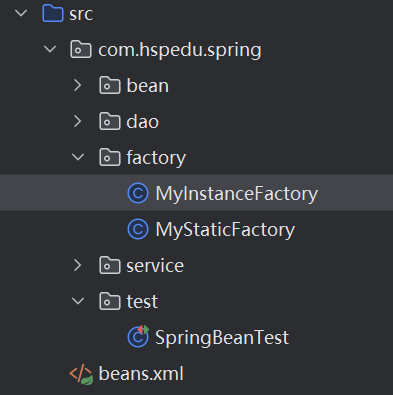
MyInstanceFactory.java
package com.hspedu.spring.factory; import com.hspedu.spring.bean.Monster; import java.util.HashMap;
import java.util.Map; public class MyInstanceFactory {
private Map<String, Monster> monster_Map; //通过普通代码块进行初始化
{
monster_Map = new HashMap<>();
monster_Map.put("monster03", new Monster(100, "牛魔王~", "芭蕉扇~"));
monster_Map.put("monster04", new Monster(200, "狐狸精~", "美人计~"));
} //提供一个方法,返回Monster对象
public Monster getMonster(String key) {
return monster_Map.get(key);
}
}
beans.xml
<?xml version="1.0" encoding="UTF-8"?>
<beans xmlns="http://www.springframework.org/schema/beans"
xmlns:xsi="http://www.w3.org/2001/XMLSchema-instance" xmlns:util="http://www.springframework.org/schema/util"
xsi:schemaLocation="http://www.springframework.org/schema/beans http://www.springframework.org/schema/beans/spring-beans.xsd http://www.springframework.org/schema/util https://www.springframework.org/schema/util/spring-util.xsd">
<!--配置monster对象, 通过实例工厂
老韩解读
1. factory-bean 指定使用哪个实例工厂对象返回bean
2. factory-method 指定使用实例工厂对象的哪个方法返回bean
3. constructor-arg value="monster03" 指定获取到实例工厂中的哪个monster
-->
<bean class="com.hspedu.spring.factory.MyInstanceFactory" id="myInstanceFactory"/>
<bean id="my_monster01" factory-bean="myInstanceFactory" factory-method="getMonster">
<constructor-arg value="monster03"/>
</bean>
</beans>
运行结果:
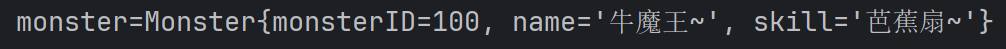
44,通过FactoryBean获取Bean
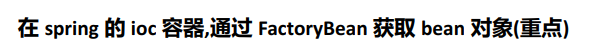
代码结构:
SpringBeanTest.java 不变
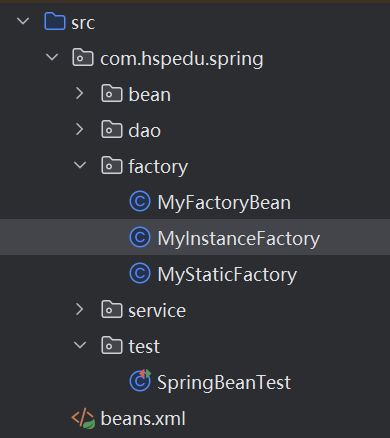
MyFactoryBean.java
package com.hspedu.spring.factory; import com.hspedu.spring.bean.Monster;
import org.springframework.beans.factory.FactoryBean; import java.util.HashMap;
import java.util.Map; public class MyFactoryBean implements FactoryBean<Monster> {
//这个 key 就是你配置的时候,指定要获取的对象对应的key
private String key;
private Map<String, Monster> monster_map; //代码块,完成初始化
{
monster_map = new HashMap<>();
monster_map.put("monster03", new Monster(100, "牛魔王~", "芭蕉扇~"));
monster_map.put("monster04", new Monster(200, "狐狸精~", "美人计~"));
} public void setKey(String key) {
this.key = key;
} @Override
public Monster getObject() throws Exception {
return monster_map.get(key);
} @Override
public Class<?> getObjectType() {
return Monster.class;
} @Override
public boolean isSingleton() {
return true;
}
}
beans.xml
<?xml version="1.0" encoding="UTF-8"?>
<beans xmlns="http://www.springframework.org/schema/beans"
xmlns:xsi="http://www.w3.org/2001/XMLSchema-instance" xmlns:util="http://www.springframework.org/schema/util"
xsi:schemaLocation="http://www.springframework.org/schema/beans http://www.springframework.org/schema/beans/spring-beans.xsd http://www.springframework.org/schema/util https://www.springframework.org/schema/util/spring-util.xsd">
<!--配置monster对象,通过FactoryBean获取
老师解读
1. class 指定使用的FactoryBean
2. key表示就是 MyFactoryBean 属性key
3. value就是你要获取的对象对应key
-->
<bean id="my_monster01" class="com.hspedu.spring.factory.MyFactoryBean">
<property name="key" value="monster04"/>
</bean>
</beans>
运行结果:
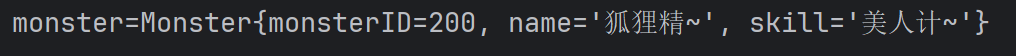
45,Bean配置信息重用
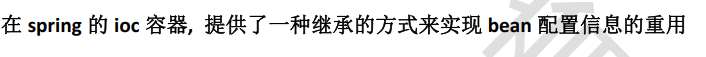
代码结构不变,beans.xml,SpringBeanTest.java 变了
beans.xml
<?xml version="1.0" encoding="UTF-8"?>
<beans xmlns="http://www.springframework.org/schema/beans"
xmlns:xsi="http://www.w3.org/2001/XMLSchema-instance" xmlns:util="http://www.springframework.org/schema/util"
xsi:schemaLocation="http://www.springframework.org/schema/beans http://www.springframework.org/schema/beans/spring-beans.xsd http://www.springframework.org/schema/util https://www.springframework.org/schema/util/spring-util.xsd">
<!--配置Monster对象
1. 如果bean指定了 abstract="true", 表示该bean对象, 是专门用于被继承
2. 本身这个bean就不能被获取/实例化
-->
<bean id="monster12" class="com.hspedu.spring.bean.Monster" abstract="true">
<property name="monsterID" value="100"/>
<property name="name" value="蜈蚣精~"/>
<property name="skill" value="蜇人~"/>
</bean> <!--配置Monster对象-->
<bean id="monster10" class="com.hspedu.spring.bean.Monster">
<property name="monsterID" value="10"/>
<property name="name" value="蜈蚣精"/>
<property name="skill" value="蜇人"/>
</bean>
<!--
老韩解读
1. 配置Monster对象
2.但是这个对象的属性值和 id="monster10"对象属性一样
3.parent="monster10" 指定当前这个配置的对象的属性值从 id=monster10的对象来
-->
<bean id="monster11" class="com.hspedu.spring.bean.Monster"
parent="monster10"/>
</beans>
SpringBeanTest.java
package com.hspedu.spring.test; import com.hspedu.spring.bean.BookStore;
import com.hspedu.spring.bean.Emp;
import com.hspedu.spring.bean.Master;
import com.hspedu.spring.bean.Monster;
import com.hspedu.spring.factory.MyStaticFactory;
import com.hspedu.spring.service.MemberServiceImpl;
import org.junit.Test;
import org.springframework.context.ApplicationContext;
import org.springframework.context.support.ClassPathXmlApplicationContext; import java.awt.print.Book; public class SpringBeanTest { //通过FactoryBean获取bean
@Test
public void getBeanByExtends() {
ApplicationContext ioc =
new ClassPathXmlApplicationContext("beans.xml");
Monster monster11 = ioc.getBean("monster11", Monster.class);
System.out.println("monster11=" + monster11);
}
}
运行结果:
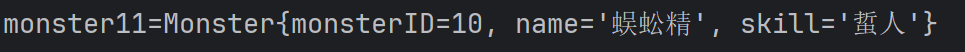
46,Bean创建顺序1
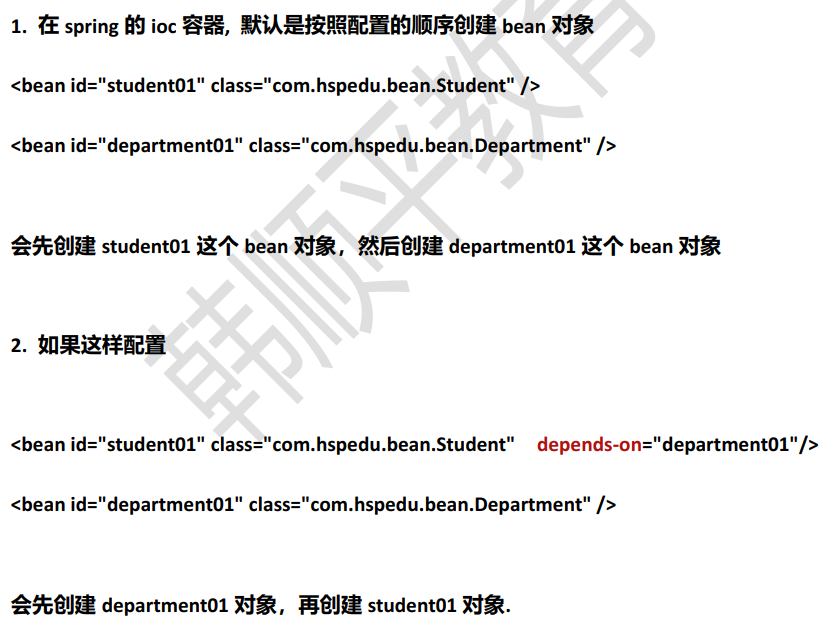
代码结构:
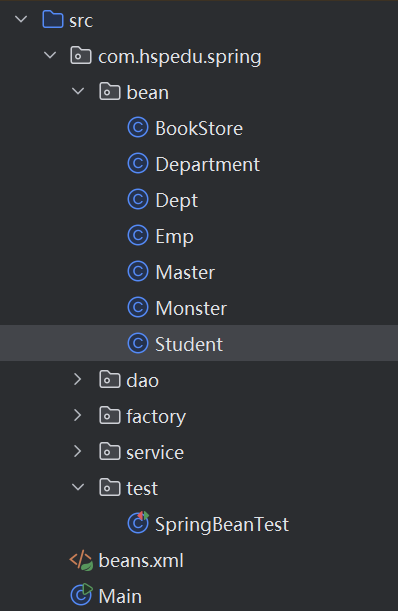
Student.java
package com.hspedu.spring.bean;
public class Student {
public Student() {
System.out.println("Student()构造器被执行...");
}
}
Department.java
package com.hspedu.spring.bean;
public class Department {
public Department() {
System.out.println("Department()构造器被执行...");
}
}
beans.xml
<?xml version="1.0" encoding="UTF-8"?>
<beans xmlns="http://www.springframework.org/schema/beans"
xmlns:xsi="http://www.w3.org/2001/XMLSchema-instance" xmlns:util="http://www.springframework.org/schema/util"
xsi:schemaLocation="http://www.springframework.org/schema/beans http://www.springframework.org/schema/beans/spring-beans.xsd http://www.springframework.org/schema/util https://www.springframework.org/schema/util/spring-util.xsd">
<!--测试bean对象的创建顺序
老师解读
1. 在默认情况下, bean创建的顺序是按照配置顺序来的
2. 但是如果我们增加了 depends-on="department01" 这时就会先创建id= department01对象
-->
<bean id="student01" class="com.hspedu.spring.bean.Student" depends-on="department01"/>
<bean id="department01" class="com.hspedu.spring.bean.Department"/>
</beans>
SpringBeanTest.java
package com.hspedu.spring.test; import com.hspedu.spring.bean.BookStore;
import com.hspedu.spring.bean.Emp;
import com.hspedu.spring.bean.Master;
import com.hspedu.spring.bean.Monster;
import com.hspedu.spring.factory.MyStaticFactory;
import com.hspedu.spring.service.MemberServiceImpl;
import org.junit.Test;
import org.springframework.context.ApplicationContext;
import org.springframework.context.support.ClassPathXmlApplicationContext; import java.awt.print.Book; public class SpringBeanTest { //测试Bean创建顺序
@Test
public void testBeanByCreate() { ApplicationContext ioc =
new ClassPathXmlApplicationContext("beans.xml");
System.out.println("ok");
}
}
运行结果:
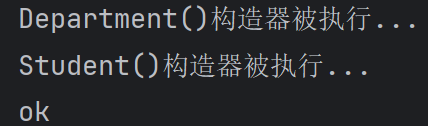
47,Bean创建顺序2
代码结构和第30节的一样,MemberServiceImpl.java , beans.xml, SpringBeanTest.java 变了
MemberServiceImpl.java
package com.hspedu.spring.service;
import com.hspedu.spring.dao.MemberDAOImpl;
public class MemberServiceImpl {
private MemberDAOImpl memberDAO;
public MemberServiceImpl() {
System.out.println("MemberServiceImpl() 构造器被执行...");
}
public MemberDAOImpl getMemberDAO() {
return memberDAO;
}
public void setMemberDAO(MemberDAOImpl memberDAO) {
System.out.println("setMemberDAO()...");
this.memberDAO = memberDAO;
}
public void add() {
System.out.println("MemberServiceImpl add() 被调用...");
memberDAO.add();
}
}
beans.xml
<?xml version="1.0" encoding="UTF-8"?>
<beans xmlns="http://www.springframework.org/schema/beans"
xmlns:xsi="http://www.w3.org/2001/XMLSchema-instance" xmlns:util="http://www.springframework.org/schema/util"
xsi:schemaLocation="http://www.springframework.org/schema/beans http://www.springframework.org/schema/beans/spring-beans.xsd http://www.springframework.org/schema/util https://www.springframework.org/schema/util/spring-util.xsd"> <bean class="com.hspedu.spring.service.MemberServiceImpl" id="memberService">
<property name="memberDAO" ref="memberDAO"/>
</bean>
<bean class="com.hspedu.spring.dao.MemberDAOImpl" id="memberDAO"/>
</beans>
SpringBeanTest.java
package com.hspedu.spring.test; import com.hspedu.spring.bean.BookStore;
import com.hspedu.spring.bean.Emp;
import com.hspedu.spring.bean.Master;
import com.hspedu.spring.bean.Monster;
import com.hspedu.spring.factory.MyStaticFactory;
import com.hspedu.spring.service.MemberServiceImpl;
import org.junit.Test;
import org.springframework.context.ApplicationContext;
import org.springframework.context.support.ClassPathXmlApplicationContext; import java.awt.print.Book; public class SpringBeanTest { //测试Bean创建顺序
@Test
public void testBeanByCreate() { ApplicationContext ioc =
new ClassPathXmlApplicationContext("beans.xml");
System.out.println("ok");
}
}
运行结果:
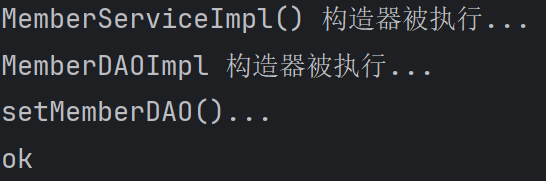
48,Bean的单例和多实例
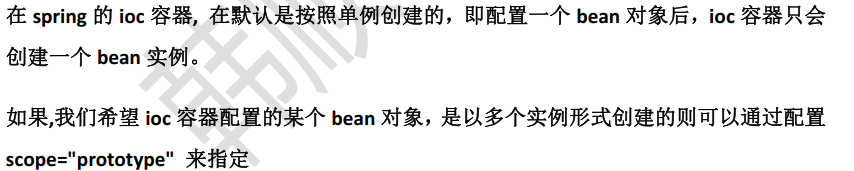
使用细节需要 debug
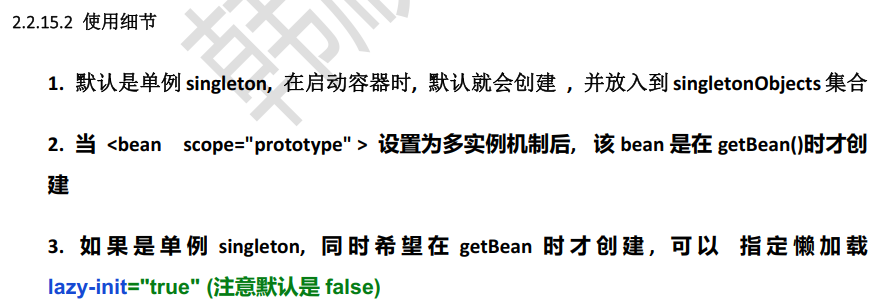
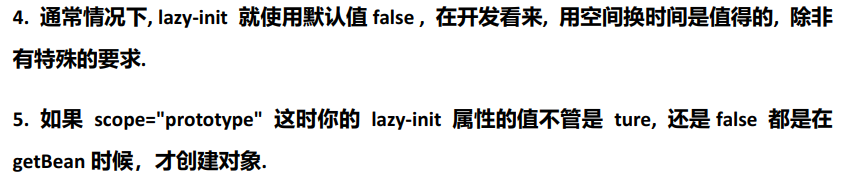
代码结构:
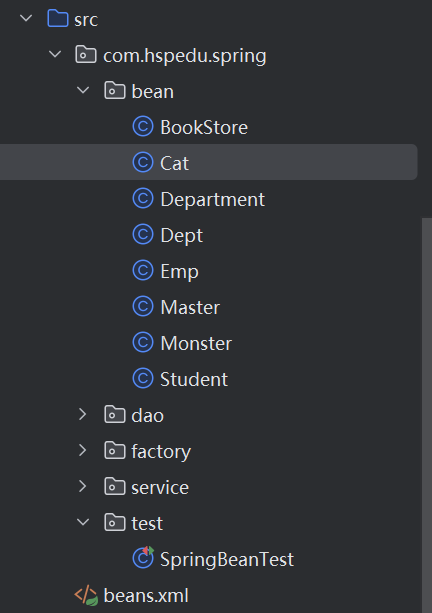
Cat.java
package com.hspedu.spring.bean;
public class Cat {
private Integer id;
private String name;
public Cat() {
System.out.println("Cat() 被执行...");
}
public Integer getId() {
return id;
}
public void setId(Integer id) {
this.id = id;
}
public String getName() {
return name;
}
public void setName(String name) {
this.name = name;
}
}
beans.xml
<?xml version="1.0" encoding="UTF-8"?>
<beans xmlns="http://www.springframework.org/schema/beans"
xmlns:xsi="http://www.w3.org/2001/XMLSchema-instance" xmlns:util="http://www.springframework.org/schema/util"
xsi:schemaLocation="http://www.springframework.org/schema/beans http://www.springframework.org/schema/beans/spring-beans.xsd http://www.springframework.org/schema/util https://www.springframework.org/schema/util/spring-util.xsd"> <!--配置Cat对象
老师解读
1. 在默认情况下 scope属性是 singleton
2. 在ioc容器中, 只要有一个这个bean对象
3. 当程序员执行getBean时, 返回的的是同一个对象
4. 如果我们希望每次getBean返回一个新的Bean对象,则可以scope="prototype"
5. 如果bean的配置是 scope="singleton" lazy-init="true" 这时,ioc容器就不会提前创建该对象
, 而是当执行getBean方法的时候,才会创建对象
-->
<bean id="cat" class="com.hspedu.spring.bean.Cat" scope="prototype">
<property name="id" value="100"/>
<property name="name" value="小花猫"/>
</bean>
</beans>
SpringBeanTest.java
package com.hspedu.spring.test; import com.hspedu.spring.bean.*;
import com.hspedu.spring.factory.MyStaticFactory;
import com.hspedu.spring.service.MemberServiceImpl;
import org.junit.Test;
import org.springframework.context.ApplicationContext;
import org.springframework.context.support.ClassPathXmlApplicationContext; import java.awt.print.Book; public class SpringBeanTest { //测试Scope
@Test
public void testBeanScope() { ApplicationContext ioc =
new ClassPathXmlApplicationContext("beans.xml"); Cat cat = ioc.getBean("cat", Cat.class);
Cat cat2 = ioc.getBean("cat", Cat.class);
Cat cat3= ioc.getBean("cat", Cat.class); System.out.println("cat=" + cat);
System.out.println("cat=" + cat2);
System.out.println("cat=" + cat3);
}
}
运行结果:
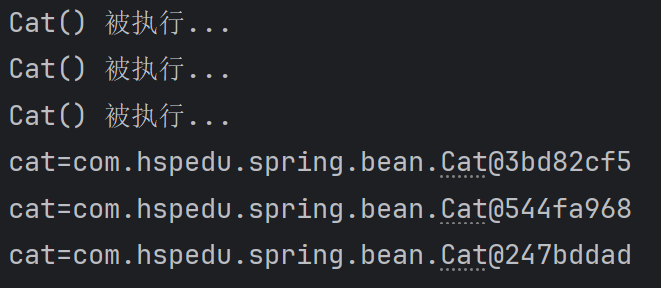
50,Bean的生命周期

代码结构:
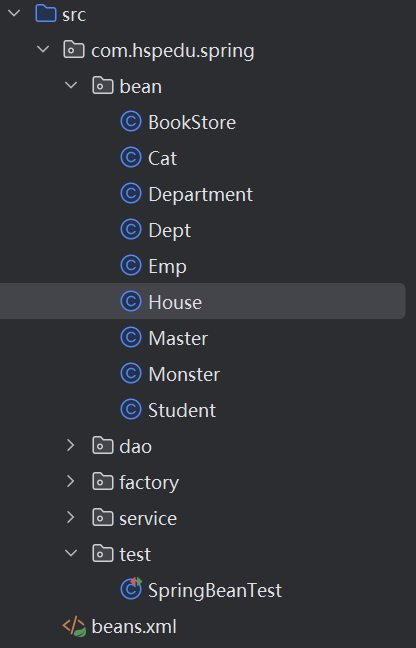
House.java
package com.hspedu.spring.bean;
public class House {
private String name;
public House() {
System.out.println("House() 构造器");
}
public String getName() {
return name;
}
public void setName(String name) {
System.out.println("House setName()=" + name);
this.name = name;
}
//下面两个方法是程序员来编写的,根据自己的业务逻辑来写,名字也不是固定的
public void init() {
System.out.println("House init()...");
}
public void destroy() {
System.out.println("House destory()...");
}
}
beans.xml
<?xml version="1.0" encoding="UTF-8"?>
<beans xmlns="http://www.springframework.org/schema/beans"
xmlns:xsi="http://www.w3.org/2001/XMLSchema-instance" xmlns:util="http://www.springframework.org/schema/util"
xsi:schemaLocation="http://www.springframework.org/schema/beans http://www.springframework.org/schema/beans/spring-beans.xsd http://www.springframework.org/schema/util https://www.springframework.org/schema/util/spring-util.xsd"> <!--配置House对象,演示整个Bean的生命周期
老师解读
1. init-method="init" 指定bean的初始化方法 , 在setter方法后执行
2. init方法执行的时机,有spring容器来控制
3. destroy-method="destroy" 指定bean的销毁方法, 在容器关闭的时候执行
4. destroy方法执行的时机,有spring容器来控制
-->
<bean class="com.hspedu.spring.bean.House" id="house" init-method="init" destroy-method="destroy">
<property name="name" value="北京豪宅"/>
</bean>
</beans>
SpringBeanTest.java
package com.hspedu.spring.test; import com.hspedu.spring.bean.*;
import com.hspedu.spring.factory.MyStaticFactory;
import com.hspedu.spring.service.MemberServiceImpl;
import org.junit.Test;
import org.springframework.context.ApplicationContext;
import org.springframework.context.ConfigurableApplicationContext;
import org.springframework.context.support.ClassPathXmlApplicationContext; import java.awt.print.Book; public class SpringBeanTest { //测试Bean的生命周期
@Test
public void testBeanLife() { ApplicationContext ioc =
new ClassPathXmlApplicationContext("beans.xml");
House house = ioc.getBean("house", House.class);
System.out.println("使用house=" + house); //关闭容器
//1. 这里又要考察大家的java基础,用接口的形式
//2. ioc的编译类型 ApplicationContext , 运行类型 ClassPathXmlApplicationContext
//3. 因为ClassPathXmlApplicationContext 实现了 ConfigurableApplicationContext
//4. ClassPathXmlApplicationContext 是有close
//5. 将ioc 转成ClassPathXmlApplicationContext,再调用close
//ioc.close();
//关闭ioc容器.
((ConfigurableApplicationContext)ioc).close(); }
}
运行结果:
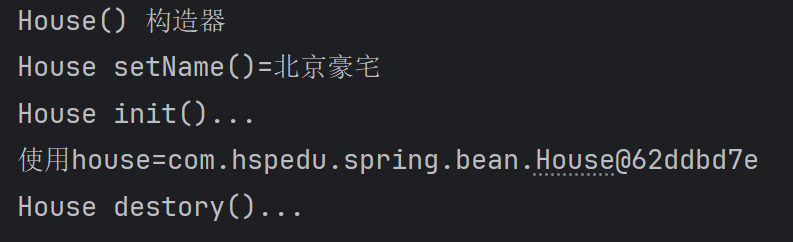
51,配置Bean后置处理器
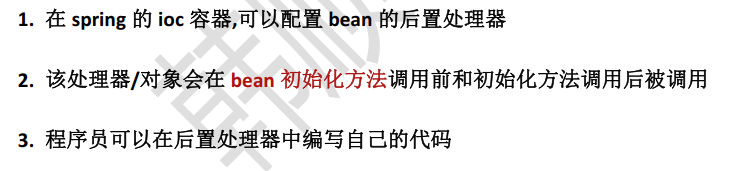
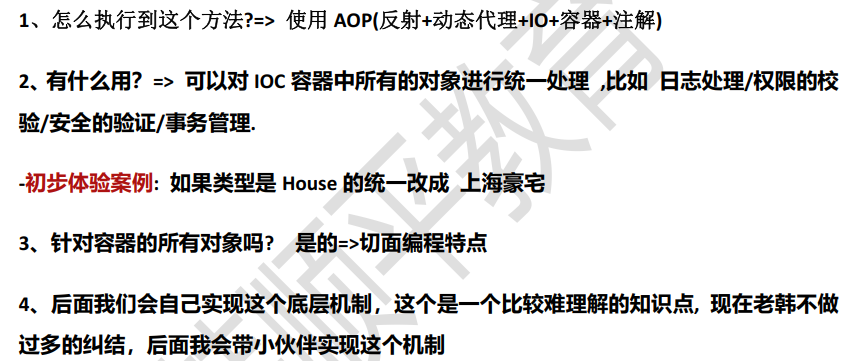
代码结构:
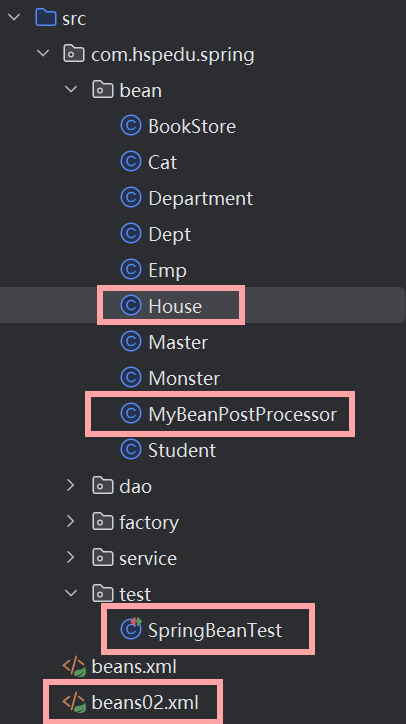
House.java
package com.hspedu.spring.bean;
public class House {
private String name;
public House() {
System.out.println("House() 构造器");
}
public String getName() {
return name;
}
public void setName(String name) {
System.out.println("House setName()=" + name);
this.name = name;
}
//下面两个方法是程序员来编写的,根据自己的业务逻辑来写,名字也不是固定的
public void init() {
System.out.println("House init()...");
}
public void destroy() {
System.out.println("House destory()...");
}
@Override
public String toString() {
return "House{" +
"name='" + name + '\'' +
'}';
}
}
MyBeanPostProcessor.java
package com.hspedu.spring.bean; import org.springframework.beans.BeansException;
import org.springframework.beans.factory.config.BeanPostProcessor; //这是一个后置处理器,需要实现 BeanPostProcessor接口
public class MyBeanPostProcessor implements BeanPostProcessor {
/**
* 什么时候被调用:在 bean 的 init方法前被调用,初始化之前完成某些任务
* @param bean : 传入的在IOC容器中创建/配置Bean
* 就是 ioc 容器返回的 bean 对象, 如果这里被替换会修改, 则返回的 bean 对象也会被修改
* @param beanName: 传入的在IOC容器中创建/配置Bean的id
* 就是 ioc 容器配置的 bean 的名称
* @return Object: 程序员对传入的bean进行修改/处理【如果有需要的话】,返回
* 就是返回的 bean 对象
*/
@Override
public Object postProcessBeforeInitialization(Object bean, String beanName) throws BeansException {
System.out.println("postProcessBeforeInitialization()... bean="
+ bean + " beanName=" + beanName); //初步体验案例:如果类型是House的统一改成 上海豪宅
//对多个对象进行处理/编程 --> 切面编程
if (bean instanceof House) {
((House)bean).setName("上海豪宅");
}
return bean;
} /**
*什么时候被调用: 在 bean 初始化之后完成某些任务
* @param bean : 就是 ioc 容器返回的 bean 对象, 如果这里被替换会修改, 则返
回的 bean 对象也会被修改
* @param beanName: 就是 ioc 容器配置的 bean 的名称
* @return Object: 就是返回的 bean 对象
*/
@Override
public Object postProcessAfterInitialization(Object bean, String beanName) throws BeansException {
System.out.println("postProcessAfterInitialization()... bean="
+ bean + " beanName=" + beanName);
return bean;
}
}
beans02.xml
<?xml version="1.0" encoding="UTF-8"?>
<beans xmlns="http://www.springframework.org/schema/beans"
xmlns:xsi="http://www.w3.org/2001/XMLSchema-instance"
xsi:schemaLocation="http://www.springframework.org/schema/beans http://www.springframework.org/schema/beans/spring-beans.xsd"> <!--配置House对象-->
<bean class="com.hspedu.spring.bean.House" id="house"
init-method="init"
destroy-method="destroy">
<property name="name" value="大豪宅"/>
</bean> <bean class="com.hspedu.spring.bean.House" id="house02"
init-method="init"
destroy-method="destroy">
<property name="name" value="香港豪宅"/>
</bean> <!--配置后置处理器对象
老师解读
1. 当我们在beans02.xml 容器配置文件 配置了 MyBeanPostProcessor
2. 这时后置处理器对象,就会作用在该容器创建的Bean对象
3. 已经是针对所有对象编程->切面编程AOP
-->
<bean class="com.hspedu.spring.bean.MyBeanPostProcessor" id="myBeanPostProcessor"/>
</beans>
SpringBeanTest.java
package com.hspedu.spring.test; import com.hspedu.spring.bean.*;
import com.hspedu.spring.factory.MyStaticFactory;
import com.hspedu.spring.service.MemberServiceImpl;
import org.junit.Test;
import org.springframework.context.ApplicationContext;
import org.springframework.context.ConfigurableApplicationContext;
import org.springframework.context.support.ClassPathXmlApplicationContext; import java.awt.print.Book; public class SpringBeanTest { @Test
public void beanPostProcessor() {
ApplicationContext ioc =
new ClassPathXmlApplicationContext("beans02.xml"); House house = ioc.getBean("house", House.class);
System.out.println("使用house=" + house); House house02 = ioc.getBean("house", House.class);
System.out.println("使用house02=" + house02);
((ConfigurableApplicationContext)ioc).close();
}
}
运行结果:
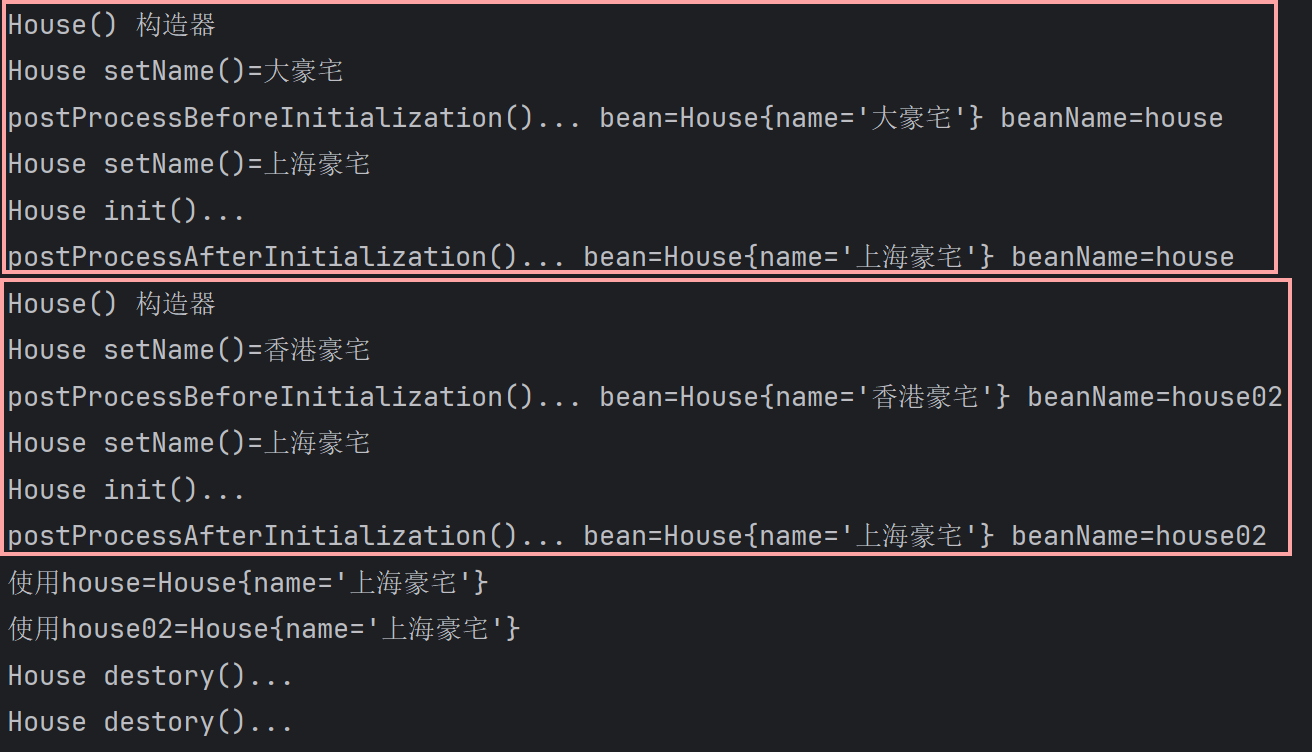
54,通过属性文件配置Bean
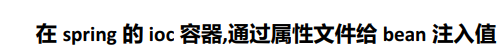
代码结构:
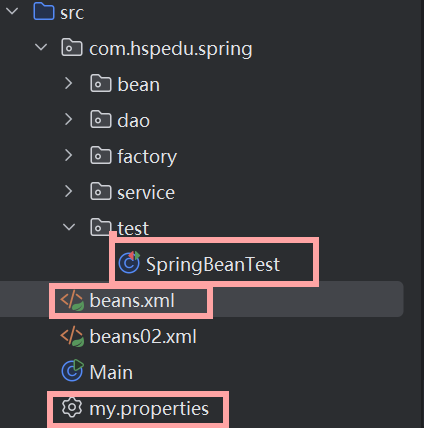
my.properties
monsterID=1000
name=jack
skill=hello
beans.xml
<?xml version="1.0" encoding="UTF-8"?>
<beans xmlns="http://www.springframework.org/schema/beans"
xmlns:xsi="http://www.w3.org/2001/XMLSchema-instance" xmlns:util="http://www.springframework.org/schema/util"
xmlns:context="http://www.springframework.org/schema/context"
xsi:schemaLocation="http://www.springframework.org/schema/beans http://www.springframework.org/schema/beans/spring-beans.xsd http://www.springframework.org/schema/util https://www.springframework.org/schema/util/spring-util.xsd http://www.springframework.org/schema/context https://www.springframework.org/schema/context/spring-context.xsd"> <!--指定属性文件
"location="classpath:my.properties" 表示指定属性文件的位置
需要带上 classpath
属性文件有中文,需要将其转为unicode编码-->使用网上的工具转
-->
<context:property-placeholder location="classpath:my.properties"/>
<!--配置Monster对象
1. 通过属性文件给monster对象的属性赋值
2. 这时我们的属性值通过${属性名}
3. 这里说的 属性名 就是 my.properties文件中的 k=v 的 k
-->
<bean class="com.hspedu.spring.bean.Monster" id="monster1000">
<property name="monsterID" value="${monsterID}"/>
<property name="skill" value="${skill}"/>
<property name="name" value="${name}"/>
</bean>
</beans>
SpringBeanTest.java
package com.hspedu.spring.test; import com.hspedu.spring.bean.*;
import com.hspedu.spring.factory.MyStaticFactory;
import com.hspedu.spring.service.MemberServiceImpl;
import org.junit.Test;
import org.springframework.context.ApplicationContext;
import org.springframework.context.ConfigurableApplicationContext;
import org.springframework.context.support.ClassPathXmlApplicationContext; import java.awt.print.Book; public class SpringBeanTest { //通过属性文件给bean属性赋值
@Test
public void setBeanByFile() {
ApplicationContext ioc =
new ClassPathXmlApplicationContext("beans.xml");
Monster monster1000 = ioc.getBean("monster1000", Monster.class);
System.out.println("monster1000=" + monster1000);
}
}
运行结果:
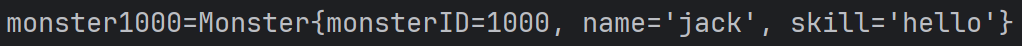
56,自动装配Bean
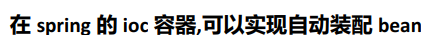
代码结构:
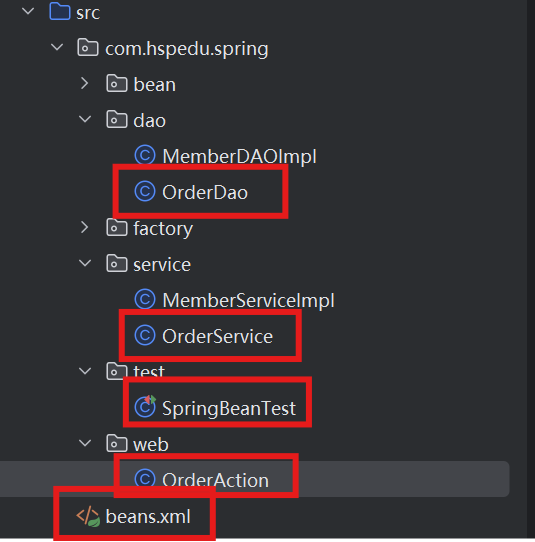
OrderDao.java
package com.hspedu.spring.dao;
public class OrderDao {
public void saveOrder() {
System.out.println("保存 一个订单...");
}
}
OrderService.java
package com.hspedu.spring.service;
import com.hspedu.spring.dao.OrderDao;
public class OrderService {
private OrderDao orderDao;
public OrderDao getOrderDao() {
return orderDao;
}
public void setOrderDao(OrderDao orderDao) {
this.orderDao = orderDao;
}
}
OrderAction.java
package com.hspedu.spring.web;
import com.hspedu.spring.service.OrderService;
public class OrderAction {
private OrderService orderService;
public OrderService getOrderService() {
return orderService;
}
public void setOrderService(OrderService orderService) {
this.orderService = orderService;
}
}
beans.xml
<?xml version="1.0" encoding="UTF-8"?>
<beans xmlns="http://www.springframework.org/schema/beans"
xmlns:xsi="http://www.w3.org/2001/XMLSchema-instance" xmlns:util="http://www.springframework.org/schema/util"
xmlns:context="http://www.springframework.org/schema/context"
xsi:schemaLocation="http://www.springframework.org/schema/beans http://www.springframework.org/schema/beans/spring-beans.xsd http://www.springframework.org/schema/util https://www.springframework.org/schema/util/spring-util.xsd http://www.springframework.org/schema/context https://www.springframework.org/schema/context/spring-context.xsd">
<!--配置OrderDao对象-->
<bean class="com.hspedu.spring.dao.OrderDao" id="orderDao"/>
<!--配置OrderService对象
老师解读
1. autowire="byType" 表示 在创建 orderService时,通过类型的方式 给对象属性 自动完成赋值/引用
2. 比如OrderService 对象有 private OrderDao orderDao
3. 就会在容器中去找有没有 OrderDao类型对象
4. 如果有,就会自动的装配, 老师提示如果是按照 byType 方式来装配, 这个容器中,不能有两个
的OrderDao类型对象
5. 如果你的对象没有属性, autowire就没有必要写
6. 其它类推.. 7. 如果我们设置的是 autowire="byName" 表示通过名字完成自动装配
8. 比如下面的 autowire="byName" class="com.hspedu.spring.service.OrderService"
1) 先看 OrderService 属性 private OrderDao orderDao
2) 再根据这个属性的setXxx()方法的 xxx 来找对象id
3) public void setOrderDao() 就会找id=orderDao对象来进行自动装配
4) 如果没有就装配失败
-->
<bean autowire="byType" class="com.hspedu.spring.service.OrderService" id="orderService"/>
<!--配置OrderAction-->
<bean autowire="byName" class="com.hspedu.spring.web.OrderAction" id="orderAction"/> </beans>
SpringBeanTest.java
package com.hspedu.spring.test; import com.hspedu.spring.bean.*;
import com.hspedu.spring.factory.MyStaticFactory;
import com.hspedu.spring.service.MemberServiceImpl;
import com.hspedu.spring.web.OrderAction;
import org.junit.Test;
import org.springframework.context.ApplicationContext;
import org.springframework.context.ConfigurableApplicationContext;
import org.springframework.context.support.ClassPathXmlApplicationContext; import java.awt.print.Book; public class SpringBeanTest { //通过自动装配来对属性赋值
@Test
public void setBeanByAutowire() {
ApplicationContext ioc =
new ClassPathXmlApplicationContext("beans.xml");
OrderAction orderAction = ioc.getBean("orderAction", OrderAction.class); //验证是否自动装配上OrderService
System.out.println(orderAction.getOrderService());
//验证是否自动装配上OrderDao
System.out.println(orderAction.getOrderService().getOrderDao());
}
}
运行结果:
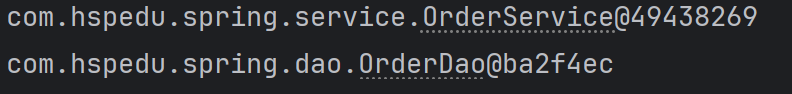
spring上 -基于Xml配置bean笔记的更多相关文章
- Spring学习之xml配置Bean总结
学习Spring时,我用的是Maven来管理jar包,先看看maven的pom.xml: pom.xml <project xmlns="http://maven.apache.org ...
- Spring AOP基于xml配置实例
SpringAOP里的几个术语,什么切面,切点之类的,官方的说明太抽象.为了更好地理解记忆,这里几下我自己的通俗的理解. 切面:就是日记类,什么前置通知后置通知(这些都是所谓的Advice)的具体方法 ...
- Spring Aop(七)——基于XML配置的Spring Aop
转发:https://www.iteye.com/blog/elim-2396043 7 基于XML配置的Spring AOP 基于XML配置的Spring AOP需要引入AOP配置的Schema,然 ...
- Spring3.2 中 Bean 定义之基于 XML 配置方式的源码解析
Spring3.2 中 Bean 定义之基于 XML 配置方式的源码解析 本文简要介绍了基于 Spring 的 web project 的启动流程,详细分析了 Spring 框架将开发人员基于 XML ...
- 吴裕雄--天生自然JAVA SPRING框架开发学习笔记:Spring基于XML装配Bean
Bean 的装配可以理解为依赖关系注入,Bean 的装配方式也就是 Bean 的依赖注入方式.Spring 容器支持多种形式的 Bean 的装配方式,如基于 XML 的 Bean 装配.基于 Anno ...
- 一步一步深入spring(6)--使用基于XML配置的spring实现的AOP
上节我们提到了使用基于注解实现的AOP,这节我们将用基于xml配置的方式来实现的AOP. 1.首先建立一个类,作为切面类,这个类主要用来实现注解中各种通知要实现的方法. package com.yan ...
- Spring学习之旅(七)基于XML配置与基于AspectJ注解配置的AOP编程比较
本篇博文用一个稍复杂点的案例来对比一下基于XML配置与基于AspectJ注解配置的AOP编程的不同. 相关引入包等Spring AOP编程准备,请参考小编的其他博文,这里不再赘述. 案例要求: 写一 ...
- 实例化Bean的方法(基于xml配置)-http://blog.csdn.net/shymi1991/article/details/48153293
实例化Bean的方法(基于xml配置) 标签: spring framework 2015-09-01 13:43 918人阅读 评论(0) 收藏 举报 分类: Spring FrameWork(7 ...
- Spring 框架的概述以及Spring中基于XML的IOC配置
Spring 框架的概述以及Spring中基于XML的IOC配置 一.简介 Spring的两大核心:IOC(DI)与AOP,IOC是反转控制,DI依赖注入 特点:轻量级.依赖注入.面向切面编程.容器. ...
- Spring第一课:基于XML装配bean(四),三种实例化方式:默认构造、静态工厂、实例工厂
Spring中基于XML中的装配bean有三种方式: 1.默认构造 2.静态工厂 3.实例工厂 1.默认构造 在我们在Spring的xml文件中直接通过: <bean id=" ...
随机推荐
- 【转载】 优必选悉尼 AI 研究院何诗怡:基于课程学习的强化多标签图像分类算法 | 分享总结
原文地址: https://baijiahao.baidu.com/s?id=1603057342167437458&wfr=spider&for=pc 来源"雷锋网&quo ...
- 利用强化学习算法解释人类脑对高维状态的抽象表示:how humans can map high-dimensional sensory inputs in actions
论文: <Using deep reinforcement learning to reveal how the brain encodes abstract state-space repre ...
- 【转载】 gym atari游戏的环境设置问题:Breakout-v0, Breakout-v4, BreakoutNoFrameskip-v4和BreakoutDeterministic-v4的区别
版权声明:本文为CSDN博主「ok_kakaka」的原创文章,遵循CC 4.0 BY-SA版权协议,转载请附上原文出处链接及本声明.原文链接:https://blog.csdn.net/clksjx/ ...
- 【转载】pip install 使用多个.local环境
原文地址: https://zhuanlan.zhihu.com/p/351468170 ================================ 我们都知道anaconda可以安装不同的py ...
- 分享某Python下的mpi教程 —— A Python Introduction to Parallel Programming with MPI 1.0.2 documentation
如题: 无意中发现了一个Python下的mpi教程<A Python Introduction to Parallel Programming with MPI 1.0.2 documentat ...
- 调用lcd屏输出德国国旗
/************************************************* * * file name:color.c * author :momolyl@126.com * ...
- [NOIP2010 提高组] 关押罪犯 - 洛谷
P1525 [NOIP2010 提高组] 关押罪犯 - 洛谷 | 计算机科学教育新生态 (luogu.com.cn) 种类并查集 #include <bits/stdc++.h> #def ...
- Cloudflare R2 - 免费图床
前言 之前看了一篇文章,关于介绍 Cloudflare R2 来搭建图床的方案,主要是白嫖 Cloudflare 的空间和 cdn 服务.我现在博客 DevNow 的 CDN 使用的是七牛云,偶尔还是 ...
- 互联工厂数据交换标准:IPC-CFX
大家好,我是Edison. 全球电子制造主要集中在中国,面向未来工业4.0.中国制造2025的战略转型升级,互联互通是基础.数据是核心,如何从用户角度来定义设备加工数据的内容完整性.有效性.可扩展性将 ...
- Parallels Desktop 虚拟机网络地址
bridge100 是宿主机在共享网络中的地址 bridge101 是宿主机在 Host-Only 网络中的地址 查询宿主机 IP 地址 $ ip addr show # 共享网络(默认) bridg ...
