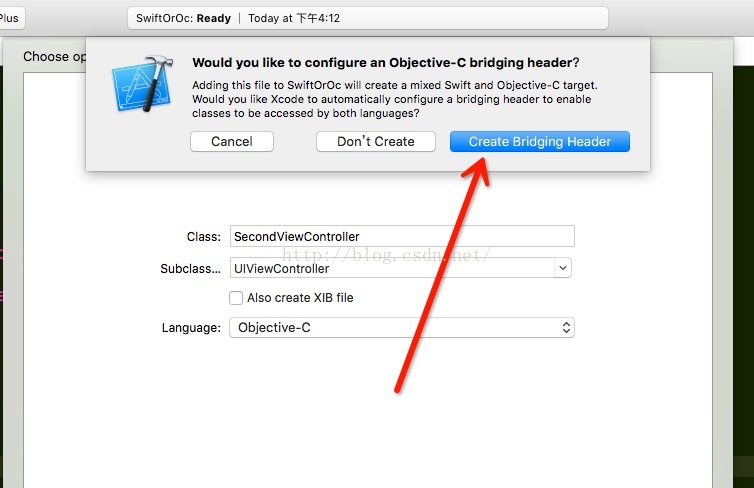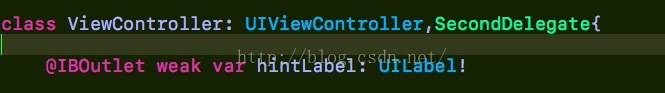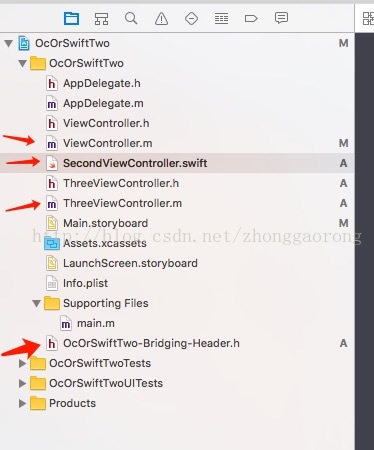iOS开发之OC与swift开发混编教程,代理的相互调用,block的实现。OC调用Swift中的代理, OC调用Swift中的Block 闭包
本文章将从两个方向分别介绍 OC 与 swift 混编
1. 第一个方向从 swift工程 中引入 oc类
1. 1 如何在swift的类中使用oc类
1.2 如何在swift中实现oc的代理方法
1.3 如何在swift中实现oc的Block回调
2 二个方向从OC工程中引入swift类
2.1 如何在OC类中使用swift类
2.2 如何在OC中实现swift的代理方法
2.3 如何在OC中实现swift中类似Block回调
下面是具体的实现过程:
1.1 如何在swift的类中使用oc类?
1. swift工程中引入OC类。 具体实现过程。
1.1 新建一个swift工程类。 取名 swiftOrOC
1.2 实现的功能为 : 从swift. viewController.swift 中 push到 OC语言 secondViewController 控制器
1.2.1 新建SecondViewController 类 。
1.2.2 建立桥接文件。 (很重要)
一定要记得点击这个按钮。
1.2.3 接下来工程目录如下:
1.2.4 接下来就可以实现具体的跳转功能了。
ViewController.swift中具体实现
import UIKit
class ViewController: UIViewController {
@IBOutlet weak var hintLabel: UILabel! //稍后用来显示回调
// push 到 oc controller
@IBAction func pushAction(_ sender: AnyObject) {
let secondVC = SecondViewController.init()
self.navigationController?.pushViewController(secondVC, animated: true)
}
override func viewDidLoad() {
super.viewDidLoad()
// Do any additional setup after loading the view, typically from a nib.
}
override func didReceiveMemoryWarning() {
super.didReceiveMemoryWarning()
// Dispose of any resources that can be recreated.
}
}
1.2 如何在swift中实现oc的代理方法
1.2.1 首先在 SecondViewController.h 中声明一个协议。具体代码
#import <UIKit/UIKit.h> @protocol SecondDelegate <NSObject> -(void)refreshHintLabel:(NSString *)hintString; @end @interface SecondViewController : UIViewController @property (nonatomic,weak)id<SecondDelegate> secondDelegate;
@end
1.2.3 接下来就非常简单了,让ViewController.swift只需要成为SecondViewController的代理,然后遵循她的协议,就可以了。 具体代码如下。
1.2.3.1 遵循协议
1.2.3.2 成为代理,并实现协议方法,更改controller.swift中hintLabel的text。
- // push 到 oc controller
- @IBAction func pushAction(_ sender: AnyObject) {
- let secondVC = SecondViewController.init()
- secondVC.secondDelegate = self;
- self.navigationController?.pushViewController(secondVC, animated: true)
- }
- // SecondViewControll的代理方法
- func refreshHintLabel(_ hintString: String!) {
- hintLabel.text = "secondView textView.text = " + hintString;
- }
1.3 如何在swift中实现oc的Block回调
1.3.1 具体过程与1.2小节一样。 直接上代码。
1.3.2 声明block;
- typedef void(^RefreshHintLabelBlock)(NSString *hintString);
- @interface SecondViewController : UIViewController
- @property (nonatomic, copy) RefreshHintLabelBlock hintBlock;
- @end
1.3.3 block的回调。 SecondViewController.m中
- #pragma mark 返回上一页回调 ,将用户输入的用户名传回给 ViewController.swift
- -(BOOL)navigationShouldPopOnBackButton{
- if (_hintBlock) {
- _hintBlock(textField.text);
- }
- return YES;
- }
1.3.4 在swift类中调用 oc的block.
- // push 到 oc controller
- @IBAction func pushAction(_ sender: AnyObject) {
- let secondVC = SecondViewController.init()
- secondVC.secondDelegate = self;
- secondVC.hintBlock = {(t:String?)in
- self.hintLabel.text = "secondView textView.text = " + t!
- }
- self.navigationController?.pushViewController(secondVC, animated: true)
- }
工程已上传到git上,git地址: https://github.com/zhonggaorong/SwiftOrOc/tree/master
2. OC工程中引入swift类。 具体实现过程。
耽误了不少时间, 今天才开始写oc工程中引入swift类。
demo地址:
https://github.com/jukai9316/OCtoSwift
2.1 如何在OC类中使用swift类
- #import "OcOrSwiftTwo-swift.h"
2.2.2 在secondViewController.swift 中实现代理与闭包,代码如下:
- import UIKit
- import Foundation
- // 必须加上@objc 代理才能在oc类中可见。
- @objc(EditTextFieldDelegate)
- protocol EditTextFieldDelegate:NSObjectProtocol {
- func editTextField(_ str: String) -> Void
- }
- @objc(SecondViewController)
- class SecondViewController: UIViewController {
- var editorDelegate:EditTextFieldDelegate?
- var textField:UITextField?
- var addButton:UIButton?
- var pushButton:UIButton?
- typealias editorBlock = (_ t:String) -> Void
- var myEidtorBlock:editorBlock?
- override func viewDidLoad() {
- super.viewDidLoad()
- self.view.backgroundColor = UIColor.white
- textField = UITextField.init(frame: CGRect.init(x: 50, y: 60, width: 200, height: 50))
- textField?.placeholder = "输入返回首页的内容"
- self.view.addSubview(textField!)
- addButton = UIButton.init(type: .custom)
- addButton?.setTitleColor(UIColor.black, for: .normal)
- addButton?.setTitle("pop", for: .normal)
- addButton?.frame = CGRect.init(x: 50, y: 150, width: 200, height: 50)
- addButton?.layer.borderColor = UIColor.black.cgColor
- addButton?.layer.borderWidth = 1.0
- addButton?.addTarget(self, action: #selector(popAction), for: .touchUpInside)
- self.view.addSubview(addButton!)
- pushButton = UIButton.init(type: .custom)
- pushButton?.setTitleColor(UIColor.black, for: .normal)
- pushButton?.setTitle("push", for: .normal)
- pushButton?.frame = CGRect.init(x: 50, y: 250, width: 200, height: 50)
- pushButton?.layer.borderColor = UIColor.black.cgColor
- pushButton?.layer.borderWidth = 1.0
- pushButton?.addTarget(self, action: #selector(pushAction), for: .touchUpInside)
- self.view.addSubview(pushButton!)
- }
- func popAction() -> Void {
- if editorDelegate != nil {
- editorDelegate?.editTextField((textField?.text)!)
- }
- if ((self.myEidtorBlock) != nil){
- self.myEidtorBlock!((textField?.text!)!)
- }
- self.navigationController?.popViewController(animated: true)
- }
- func pushAction() -> Void {
- let three = ThreeViewController.init()
- self.navigationController?.pushViewController(three, animated: true)
- }
- #import "ViewController.h"
- #import "OcOrSwiftTwo-swift.h"
- @interface ViewController ()<EditTextFieldDelegate>
- @property (nonatomic, strong) UITextField *showTextField;
- @property (nonatomic, strong) UIButton *pushButton;
- @end
- @implementation ViewController
- - (void)viewDidLoad {
- [super viewDidLoad];
- _showTextField = [[UITextField alloc]initWithFrame:CGRectMake(50, 100 , 200, 50)];
- _showTextField.placeholder = @"swift传回的文本内容";
- _showTextField.adjustsFontSizeToFitWidth = YES;
- _showTextField.enabled = NO;
- [self.view addSubview:_showTextField];
- _pushButton = [UIButton buttonWithType:UIButtonTypeCustom];
- [_pushButton.layer setBorderColor:[UIColor blackColor].CGColor];
- [_pushButton.layer setBorderWidth:1.0];
- [_pushButton setFrame:CGRectMake(50, 200, 200, 50)];
- [_pushButton setTitleColor:[UIColor blackColor] forState:UIControlStateNormal];
- [_pushButton setTitle:@"push" forState:UIControlStateNormal];
- [_pushButton addTarget:self action:@selector(pushAction) forControlEvents:UIControlEventTouchUpInside];
- [self.view addSubview:_pushButton];
- }
- -(void)pushAction{
- SecondViewController *second = [[SecondViewController alloc]init];
- // second.editorDelegate = self;
- /*
- swift中的闭包回滴
- */
- second.myEidtorBlock = ^(NSString *str) {
- _showTextField.text = [NSString stringWithFormat:@"second传回信息: %@",str];
- };
- [self.navigationController pushViewController:second animated:YES];
- }
- #pragma mark swift中的代理
- -(void)editTextField:(NSString *)str{
- _showTextField.text = [NSString stringWithFormat:@"second传回信息: %@",str];
- }
- - (void)didReceiveMemoryWarning {
- [super didReceiveMemoryWarning];
- // Dispose of any resources that can be recreated.
- }
iOS开发之OC与swift开发混编教程,代理的相互调用,block的实现。OC调用Swift中的代理, OC调用Swift中的Block 闭包的更多相关文章
- 李洪强iOS开发之iOS好文章收集
李洪强iOS开发之iOS好文章收集 该文收集朋友们转发或自己的写的技术文章,如果你也有相关的好文章,欢迎留言,当好文章多的时候,我会对这些好文章进行分门别类 文章 简述 日期 直播服务配置 使用 ng ...
- iOS开发之Socket通信实战--Request请求数据包编码模块
实际上在iOS很多应用开发中,大部分用的网络通信都是http/https协议,除非有特殊的需求会用到Socket网络协议进行网络数 据传输,这时候在iOS客户端就需要很好的第三方CocoaAsyncS ...
- iOS开发之info.pist文件和.pch文件
iOS开发之info.pist文件和.pch文件 如果你是iOS开发初学者,不用过多的关注项目中各个文件的作用.因为iOS开发的学习路线起点不在这里,这些文件只会给你学习带来困扰. 打开一个项目,我们 ...
- iOS开发之WKWebView简单使用
iOS开发之WKWebView简单使用 iOS开发之 WKWebVeiw使用 想用UIWebVeiw做的,但是突然想起来在iOS8中出了一个新的WKWebView,算是UIWebVeiw的升级版. ...
- 李洪强iOS开发之iOS社区收集
李洪强iOS开发之iOS社区收集 项目 简述 github 全球最大的代码仓库,无论是iOS开发还是Android开发没有人不知道这个网站,它也是一个社区,你可以去follow(关注)某些人或公司. ...
- 李洪强iOS开发之iOS工具收集
李洪强iOS开发之iOS工具收集 项目 简述 日期 我是怎么慢慢变懒的 : Jenkins + 蒲公英 使用Jenkins + 蒲公英使得项目打包给测试人员自动化,大大节省了劳动力 2015.04.1 ...
- 李洪强IOS开发之iOS好项目收集
李洪强IOS开发之iOS好项目收集 在这里收集一些最近出现的比较实用好玩的框架或者项目,会不断更新 项目 简述 日期 SCTableViewCell 类似与QQ侧滑删除Cell的Demo 201501 ...
- iOS开发之UISearchBar初探
iOS开发之UISearchBar初探 UISearchBar也是iOS开发常用控件之一,点进去看看里面的属性barStyle.text.placeholder等等.但是这些属性显然不足矣满足我们的开 ...
- iOS开发之UIImage等比缩放
iOS开发之UIImage等比缩放 评论功能真不错 评论开通后,果然有很多人吐槽.谢谢大家的支持和关爱,如果有做的不到的地方,还请海涵.毕竟我一个人的力量是有限的,我会尽自己最大的努力大家准备一些干货 ...
随机推荐
- SpringBoot 集成Mybatis 连接Mysql数据库
记录SpringBoot 集成Mybatis 连接数据库 防止后面忘记 1.添加Mybatis和Mysql依赖 <dependency> <groupId>org.mybati ...
- Nginx学习系列二Linux下Nginx实现负载均衡
关于在本地虚拟机(VMware 14)下安装Linux同时安装Nginx,请参考Nginx学习系列之搭建环境 1.启动Nginx 在Nginx安装成功的前提下,启动Nginx 已root模式登陆(权限 ...
- 设计模式的征途(C#实现)—文章目录索引
1.预备篇 UML类图10分钟快速入门 2.创建型模式 ① 设计模式的征途-01.单例(Singleton)模式 ② 设计模式的征途-02.简单工厂(Simple Factory)模式 ③ 设计模式的 ...
- Object Pooling(对象池)实现
在文章开始之前首先要思考的问题是为什么要建立对象池.这和.NET垃圾回收机制有关,正如下面引用所说,内存不是无限的,垃圾回收器最终要回收对象,释放内存.尽管.NET为垃圾回收已经进行了大量优化,例如将 ...
- EF架构~Dapper.Contrib不能将Linq翻译好发到数据库,所以请不要用它
回到目录 对于Dapper是一个轻量级的数据访问框架,而需要使用者去自己做SQL,它,只是一个数据访问者! 对些,Dapper推出了Contrib扩展包,它可以友好的让开发人员使用linq,而不需要写 ...
- Spring Cloud学习笔记-012
分布式服务跟踪:Spring Cloud Sleuth 随着业务的发展,系统规模也会变得越来越大,各微服务间的调用关系也变得越来越错综复杂.通常一个由客户端发起的请求在后端系统中会经过多个不同的微服务 ...
- leetcode — binary-tree-level-order-traversal
import org.lep.leetcode.binarytreeinordertraversal.BinaryTreeInOrderTraversal; import java.util.Arra ...
- ASP.NET Core使用Jaeger实现分布式追踪
前言 最近我们公司的部分.NET Core的项目接入了Jaeger,也算是稍微完善了一下.NET团队的技术栈. 至于为什么选择Jaeger而不是Skywalking,这个问题我只能回答,大佬们说了算. ...
- MySQL数据库性能优化(享学课堂听课笔记)
1.场景: 2张表A表 200W条数据,关联表B表3W条数据,AB有主外键关系. 案例1. 35S 使用关联子查询,查询时间35S 案例2. 19S 使用连表查询 (Left join ,Inner ...
- PHP 匿名函数使用技巧
之前写过一篇闭包的使用(点击此处进入),这次深入汇总下php中匿名函数的深入用法和理解: php中的匿名函数 也叫闭包函数 允许指定一个没有名称的函数.把匿名函数赋值给变量,通过变量来调用,举个简单的 ...