TabHost
(一)
知识点:id使用系统自带
1.效果图:

2.布局
activity_main.xml
<?xml version="1.0" encoding="utf-8"?>
<TabHost
android:id="@android:id/tabhost"
android:layout_width="match_parent"
android:layout_height="wrap_content"
xmlns:android="http://schemas.android.com/apk/res/android">
<LinearLayout
android:orientation="vertical"
android:layout_width="match_parent"
android:layout_height="wrap_content">
<!--选项卡标题表-->
<TabWidget
android:id="@android:id/tabs"
android:layout_width="match_parent"
android:layout_height="wrap_content"></TabWidget>
<!--选项卡布局-->
<FrameLayout
android:id="@android:id/tabcontent"
android:layout_width="match_parent"
android:layout_height="match_parent"></FrameLayout>
</LinearLayout> </TabHost>
也可以在 activity_main.xml布局中使用include
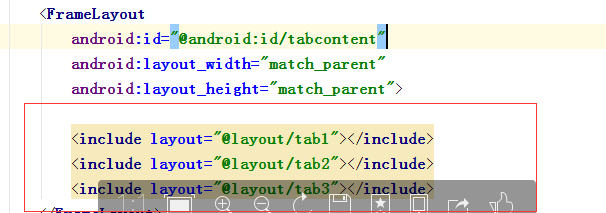
tab1.xml
<?xml version="1.0" encoding="utf-8"?>
<LinearLayout xmlns:android="http://schemas.android.com/apk/res/android"
android:layout_width="match_parent"
android:layout_height="match_parent"
android:id="@+id/tab01">
<TextView
android:text="LinnerLayout"
android:layout_width="match_parent"
android:layout_height="wrap_content" /> </LinearLayout>
tab2.xml
<?xml version="1.0" encoding="utf-8"?>
<RelativeLayout
android:layout_width="match_parent"
android:layout_height="match_parent"
xmlns:android="http://schemas.android.com/apk/res/android"
android:id="@+id/tab02">
<TextView
android:text="RelativeLayout"
android:layout_width="match_parent"
android:layout_height="wrap_content" />
</RelativeLayout>
tab3.xml
<?xml version="1.0" encoding="utf-8"?>
<AbsoluteLayout
android:layout_width="match_parent"
android:layout_height="match_parent"
xmlns:android="http://schemas.android.com/apk/res/android"
android:id="@+id/tab03">
<TextView
android:text="AbsoluteLayout"
android:layout_width="match_parent"
android:layout_height="wrap_content" />
</AbsoluteLayout>
2.MainActivity.java
package com.example.administrator.hello2; import android.app.TabActivity;
import android.support.v7.app.AppCompatActivity;
import android.os.Bundle;
import android.view.LayoutInflater;
import android.widget.TabHost; public class MainActivity extends TabActivity { private TabHost tabHost;
@Override
protected void onCreate(Bundle savedInstanceState) {
super.onCreate(savedInstanceState);
setContentView(R.layout.activity_main); tabHost = getTabHost(); LayoutInflater.from(MainActivity.this).inflate(R.layout.tab1,tabHost.getTabContentView(),true);
LayoutInflater.from(MainActivity.this).inflate(R.layout.tab2,tabHost.getTabContentView(),true);
LayoutInflater.from(MainActivity.this).inflate(R.layout.tab3,tabHost.getTabContentView(),true); tabHost.addTab(tabHost.newTabSpec("TAB1").setIndicator("线性布局").setContent(R.id.tab01));
tabHost.addTab(tabHost.newTabSpec("TAB1").setIndicator("相对布局").setContent(R.id.tab02));
tabHost.addTab(tabHost.newTabSpec("TAB1").setIndicator("绝对布局").setContent(R.id.tab03)); }
}
TabHost的更多相关文章
- android 使用Tabhost 发生could not create tab content because could not find view with id 错误
使用Tabhost的时候经常报:could not create tab content because could not find view with id 错误. 总结一下发生错误的原因,一般的 ...
- Android 轮换页面+TabHost 实例
最终效果展示: 首先我们需要一个ViewPager控件,不过可以发现在左侧的控件列表中并没有这个控件 这时我们要去升级包中查看 然后在厘米找到 ViewPager.class 这时我们双击这个发现不能 ...
- tabhost 下 setOnItemClickListener失效的问题
分析了一下代码,应该是tabhost 的ontabchangedListener接管了下面应该由setOnItemClickListener接管的部分,导致不能相应setOnItemClickList ...
- 安卓初級教程(5):TabHost的思考
package com.myhost; import android.os.Bundle; import android.view.LayoutInflater; import android.wid ...
- Android 实现分页(使用TabWidget/TabHost)
注:本文为转载,但该内容本人已亲身尝试,确认该方法可行,代码有点小的改动,转载用作保存与分享. 原作者地址:http://gundumw100.iteye.com/blog/853967 个人吐嘈:据 ...
- 安卓TabHost页面
<?xml version="1.0" encoding="UTF-8"?> <!-- TabHost组件id值不可变--> <T ...
- Android TabHost使用
TabHost是Android中自带的选项卡控件,效果图如下: 主布局文件 <RelativeLayout xmlns:android="http://schemas.android. ...
- tabhost使用
Tabhost用法 使用方法一:使用同一个布局文件 在xml中如此定义tabhost: <RelativeLayout xmlns:android="http://schemas.an ...
- tab使用 TabActivity TabHost Tabspec常用方法
本文是参考Android官方提供的sample里面的ApiDemos的学习总结. TabActivity 首先Android里面有个名为TabActivity来给我们方便使用.其中有以下可以关 ...
- Android工作学习第5天之TabHost实现菜单栏底部显示
TabHost是一个装载选项卡窗口的容器,实现分模块显示的效果.像新浪微博客户端.微信客户端都是使用tabehost组件来开发的. TabHost的组成: |---TabWidget:实现标签栏,可供 ...
随机推荐
- JS中二维数组的声明
var myarr=new Array(); //先声明一维 for(var i=0;i<2;i++){ //一维长度为2 myarr[i]=new Array(); //再声明二维 for(v ...
- Centos7下redis设置密码、开放远程访问权限
redis的安装与启动可参考前一篇文章:http://www.cnblogs.com/zuidongfeng/p/8032505.html redis安装成功后,默认是没有设置密码的启动redis-c ...
- Lucene6去掉了Filter但是可以用BooleanQuery实现Filter查询
Lucene在6.0版本之后彻底废除了Filter的使用,采用BooleanQuery来实现Filter的功能,核心代码如下: TermQuery termQuery = new TermQuery( ...
- HDU2544最短路---(Dijkstra)
Time Limit: 5000/1000 MS (Java/Others) Memory Limit: 32768/32768 K (Java/Others)Total Submission( ...
- 【BZOJ1996】【HNOI2010】合唱队 [区间DP]
合唱队 Time Limit: 4 Sec Memory Limit: 64 MB[Submit][Status][Discuss] Description Input Output Sample ...
- 在DirectX11下用Stencil Buffer绘制可视化Depth Complexity
这是一道在<Introduction to 3D Game Programming with DirectX 11>上的练习题. 要求把某个像素点上的Depth Complexity(深度 ...
- [bzoj3994][SDOI2015]约数个数和-数论
Brief Description 计算\(\sum_{i\leqslant n}\sum_{j\leqslant m}\sigma_0(ij)\). Algorithm Design 首先证明一个结 ...
- linux下使用wget下载整个网站
linux下可以用wget下载整个网站,而且网站链接中包含utf-8编码的中文也能正确处理. 简要方法记录如下: wget --restrict-file-name=ascii -m -c -nv - ...
- swt MouseAdapter
Exception in thread "main" java.lang.Error: Unresolved compilation problem: The method ...
- 转:在android中button响应的两种方式
1. 在布局文件中添加button的监听名字 Android:onClick="buttonOnClick" 例如: <Button android:id="@+i ...
