Restrramework源码(包含组件)分析
1.总体流程分析
rest_framework/view.py
请求通过url分发,触发as_view方法,该方法在ViewSetMixin类下
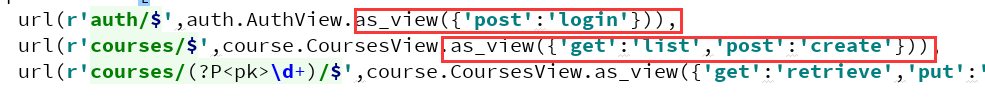
点进去查看as_view源码说明,可以看到它在正常情况下是zhix执行了self.dispatch(request, *args, **kwargs)方法
@classonlymethod
def as_view(cls, actions=None, **initkwargs):
"""
Because of the way class based views create a closure around the
instantiated view, we need to totally reimplement `.as_view`,
and slightly modify the view function that is created and returned.
"""
# The suffix initkwarg is reserved for displaying the viewset type.
# eg. 'List' or 'Instance'.
cls.suffix = None # The detail initkwarg is reserved for introspecting the viewset type.
cls.detail = None # Setting a basename allows a view to reverse its action urls. This
# value is provided by the router through the initkwargs.
cls.basename = None # actions must not be empty
if not actions:
raise TypeError("The `actions` argument must be provided when "
"calling `.as_view()` on a ViewSet. For example "
"`.as_view({'get': 'list'})`") # sanitize keyword arguments
for key in initkwargs:
if key in cls.http_method_names:
raise TypeError("You tried to pass in the %s method name as a "
"keyword argument to %s(). Don't do that."
% (key, cls.__name__))
if not hasattr(cls, key):
raise TypeError("%s() received an invalid keyword %r" % (
cls.__name__, key)) def view(request, *args, **kwargs):
self = cls(**initkwargs)
# We also store the mapping of request methods to actions,
# so that we can later set the action attribute.
# eg. `self.action = 'list'` on an incoming GET request.
self.action_map = actions # Bind methods to actions
# This is the bit that's different to a standard view
for method, action in actions.items():
handler = getattr(self, action)
setattr(self, method, handler) if hasattr(self, 'get') and not hasattr(self, 'head'):
self.head = self.get self.request = request
self.args = args
self.kwargs = kwargs # And continue as usual
return self.dispatch(request, *args, **kwargs) # take name and docstring from class
update_wrapper(view, cls, updated=()) # and possible attributes set by decorators
# like csrf_exempt from dispatch
update_wrapper(view, cls.dispatch, assigned=()) # We need to set these on the view function, so that breadcrumb
# generation can pick out these bits of information from a
# resolved URL.
view.cls = cls
view.initkwargs = initkwargs
view.suffix = initkwargs.get('suffix', None)
view.actions = actions
return csrf_exempt(view)
通过查找可以看到dispatch方法在这个class APIView(View)类里
class APIView(View):
# The following policies may be set at either globally, or per-view.
renderer_classes = api_settings.DEFAULT_RENDERER_CLASSES
parser_classes = api_settings.DEFAULT_PARSER_CLASSES
authentication_classes = api_settings.DEFAULT_AUTHENTICATION_CLASSES
throttle_classes = api_settings.DEFAULT_THROTTLE_CLASSES
permission_classes = api_settings.DEFAULT_PERMISSION_CLASSES
content_negotiation_class = api_settings.DEFAULT_CONTENT_NEGOTIATION_CLASS
metadata_class = api_settings.DEFAULT_METADATA_CLASS
versioning_class = api_settings.DEFAULT_VERSIONING_CLASS
# Allow dependency injection of other settings to make testing easier.
settings = api_settings
从源码介绍我们可以看到,相关的组件,这里做了全局配置
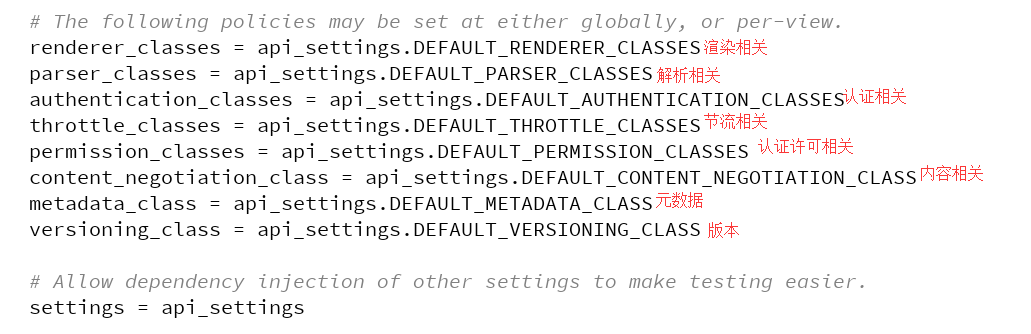
请求到dispatch后,做了封装request和认证两件事,
def dispatch(self, request, *args, **kwargs):
"""
`.dispatch()` is pretty much the same as Django's regular dispatch,
but with extra hooks for startup, finalize, and exception handling.
"""
self.args = args
self.kwargs = kwargs
# 对原始request进行加工,封装request
request = self.initialize_request(request, *args, **kwargs)
self.request = request
self.headers = self.default_response_headers # deprecate? try:
# 认证
self.initial(request, *args, **kwargs) # Get the appropriate handler method
if request.method.lower() in self.http_method_names:
handler = getattr(self, request.method.lower(),
self.http_method_not_allowed)
else:
handler = self.http_method_not_allowed response = handler(request, *args, **kwargs) except Exception as exc:
response = self.handle_exception(exc) self.response = self.finalize_response(request, response, *args, **kwargs)
return self.response
self.initialize_request(request, *args, **kwargs):--->封装request
def initialize_request(self, request, *args, **kwargs):
"""
Returns the initial request object.
"""
parser_context = self.get_parser_context(request) return Request(
request,
parsers=self.get_parsers(),
authenticators=self.get_authenticators(),
negotiator=self.get_content_negotiator(),
parser_context=parser_context
)
这里它返回了初始请求对象Request,它继承了Request类
其中的几个方法:
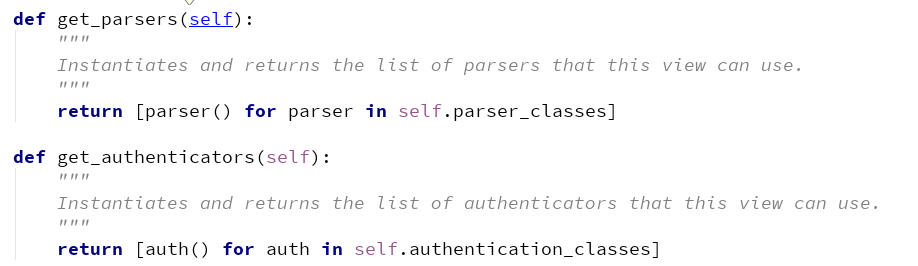
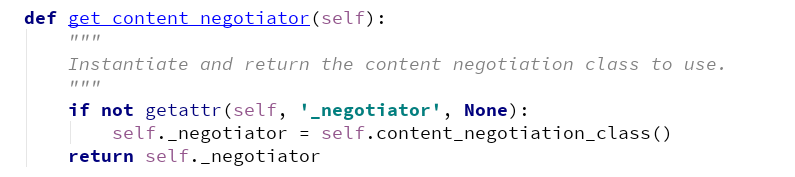
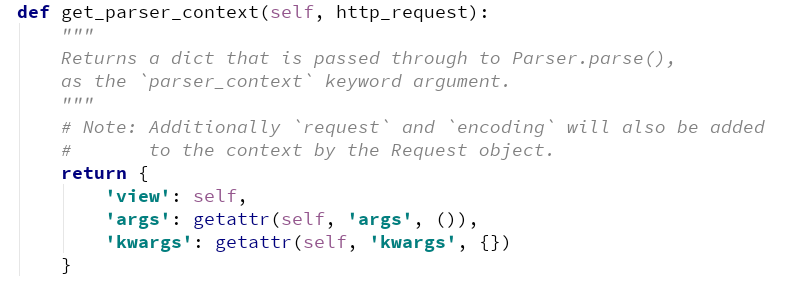
这里要说明的是最终的authentication_classes它到了全局去查找
接下来执行self.initial(request, *args, **kwargs),我们点进去,这是运行之前需要执行的方法
def initial(self, request, *args, **kwargs):
"""
Runs anything that needs to occur prior to calling the method handler.
"""
self.format_kwarg = self.get_format_suffix(**kwargs) # Perform content negotiation and store the accepted info on the request
neg = self.perform_content_negotiation(request)
request.accepted_renderer, request.accepted_media_type = neg # Determine the API version, if versioning is in use.
version, scheme = self.determine_version(request, *args, **kwargs)
request.version, request.versioning_scheme = version, scheme # Ensure that the incoming request is permitted
self.perform_authentication(request)
self.check_permissions(request)
self.check_throttles(request)
调用方法处理程序之前,依次执行了四个restframework给我们的组件,版本管理,用户认证,权限,节流
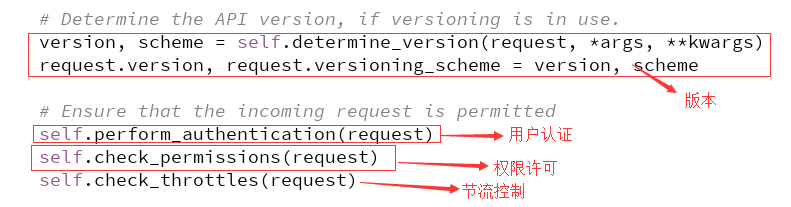
这里自上而下执行,版本就没啥说了,先来看用户认证:
def perform_authentication(self, request):
"""
Perform authentication on the incoming request. Note that if you override this and simply 'pass', then authentication
will instead be performed lazily, the first time either
`request.user` or `request.auth` is accessed.
"""
request.user
需要说明的是,这里的request其实是封装之后的request,读者一般第一次看到这里可能会比较纳闷,request.user是啥,其实这里的user调用了property属性
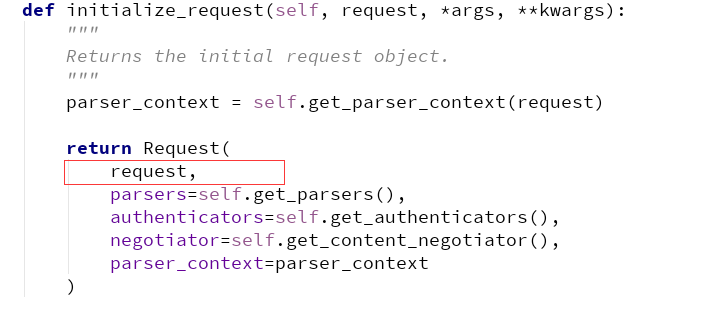
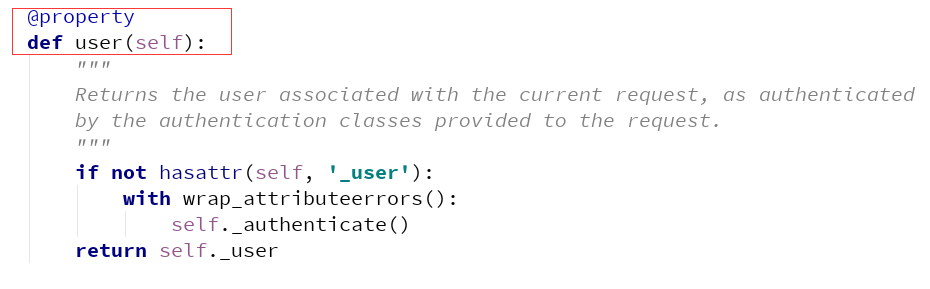
这里的user方法说明,返回与当前请求关联的用户,由提供给请求的身份验证类进行身份验证。
对于这里的self._authenticate():
def _authenticate(self):
"""
Attempt to authenticate the request using each authentication instance
in turn.
"""
for authenticator in self.authenticators:
try:
user_auth_tuple = authenticator.authenticate(self)
except exceptions.APIException:
self._not_authenticated()
raise if user_auth_tuple is not None:
self._authenticator = authenticator
self.user, self.auth = user_auth_tuple
return self._not_authenticated()
这里循环我们的authenticator,如果有返回值则执行authenticate(self)方法,最终返回的是个元祖,其中有user,token两个值
如果上面方法执行抛出异常,则执行self._not_authenticated()方法,设置表示未经身份验证的请求的authenticator,user和authtoken。默认为None,AnonymousUser&None。
整个restframework声明周期在这里在说明一下:
发送请求-->Django的wsgi-->中间件-->路由系统_执行CBV的as_view(),就是执行内部的dispath方法-->在执行dispath之前,有版本分析 和 渲染器
在dispath内,对request封装-->版本-->认证-->权限-->限流-->视图-->如果视图用到缓存( request.data or request.query_params )就用到了 解析器-->视图处理数据,用到了序列化(对数据进行序列化或验证) -->视图返回数据可以用到分页
2.用户登录认证
对于rest_framework给我们提供的这个内置认证组件
在authentication.py文件下包含的认证类:

包含了这么多,但我们其实也是基于上面的BaseAuthentication来重写我们的用户认证,先来看看源码:
class BaseAuthentication(object):
"""
All authentication classes should extend BaseAuthentication.
""" def authenticate(self, request):
"""
Authenticate the request and return a two-tuple of (user, token).
"""
raise NotImplementedError(".authenticate() must be overridden.") def authenticate_header(self, request):
"""
Return a string to be used as the value of the `WWW-Authenticate`
header in a `401 Unauthenticated` response, or `None` if the
authentication scheme should return `403 Permission Denied` responses.
"""
pass
说了一大堆东西,最终也只是解释性说明,还是需要我们自己来写相关的用户认证,官方只给我们提供了这么一个框架而已
这里相关具体使用方法可以参考我的这篇博客
具体流程:
创建认证类,继承BaseAuthentication,重写authenticate方法和authenticate_header方法
对于authenticate()方法的返回值:
可以返回 raise AuthenticationFailed({'code':1000,'error':'认证失败'}) 需要导入:from rest_framework.exceptions import AuthenticationFailed
可以返回一个元祖 return (token_obj.user, token_obj)
token_obj.user赋值给了request.user
token_obj赋值给了request.auth
这里还要注意它的使用,可以在全局配制,亦可以在局部配制:
对于局部,直接在上面加上authentication_classes = [BaseAuthentication,]
对于全局,需要在我们方setting下进行restframework全局设置
REST_FRAMEWORK = {
"DEFAULT_AUTHENTICATION_CLASSES":['API.utils.auth.Authentication',]
}
3. 权限认证
permissions.py:
class BasePermission(object):
"""
A base class from which all permission classes should inherit.
""" def has_permission(self, request, view):
"""
Return `True` if permission is granted, `False` otherwise.
"""
return True def has_object_permission(self, request, view, obj):
"""
Return `True` if permission is granted, `False` otherwise.
"""
return True
这里BasePermission类给我们提供了has_permission方法,和has_has_object_permission两个方法,都是让我们自己重写,最终返回值都是都是布尔值,以此判定是否具有权限
我们需要编写自己的类,来继承BasePermission
使用样式伪代码:
class TestView(APIView):
# 认证的动作是由request.user触发
authentication_classes = [TestAuthentication, ] # 权限
# 循环执行所有的权限
permission_classes = [TestPermission, ] def get(self, request, *args, **kwargs):
# self.dispatch
print(request.user)
print(request.auth)
return Response('GET请求,响应内容') def post(self, request, *args, **kwargs):
return Response('POST请求,响应内容')
以上是在局部配置,全局配置只需在配置文件中写入即可
细节详情参考博客
4.节流
throttling.py:
class BaseThrottle(object):
"""
Rate throttling of requests.
""" def allow_request(self, request, view):
"""
Return `True` if the request should be allowed, `False` otherwise.
"""
raise NotImplementedError('.allow_request() must be overridden') def get_ident(self, request):
"""
Identify the machine making the request by parsing HTTP_X_FORWARDED_FOR
if present and number of proxies is > 0. If not use all of
HTTP_X_FORWARDED_FOR if it is available, if not use REMOTE_ADDR.
"""
xff = request.META.get('HTTP_X_FORWARDED_FOR')
remote_addr = request.META.get('REMOTE_ADDR')
num_proxies = api_settings.NUM_PROXIES if num_proxies is not None:
if num_proxies == 0 or xff is None:
return remote_addr
addrs = xff.split(',')
client_addr = addrs[-min(num_proxies, len(addrs))]
return client_addr.strip() return ''.join(xff.split()) if xff else remote_addr def wait(self):
"""
Optionally, return a recommended number of seconds to wait before
the next request.
"""
return None
可以看出这是一个父类,它只提供了返回值,这里具体就是代码的编写了,怎么才能做到时间段内的固定访问次数呢,肯定需要用到时间模块以及该用户的ip了,通过
RECORD = {
'用户IP': [12312139, 12312135, 12312133, ]
}
的形式来做判断
代码演示:
from rest_framework.throttling import BaseThrottle
import time D = {} # {'127.0.0.1': [1533302442, 1533302439,...]} class MyThrottle(BaseThrottle):
# 点进源码直接看当中携带的参数
def allow_request(self, request, view):
"""
Return `True` if the request should be allowed, `False` otherwise.
"""
# 访问当前IP
ip = request.META.get('REMOTE_ADDR')
print(ip)
now = time.time()
if ip not in D:
D[ip] = [] # 初始化一个空的访问历史列表 history = D[ip]
# 当历史列表中有元素,并且当前时间戳减去最后一个元素的时间戳大于10
while history and (now - history[-1]) > 10:
history.pop()
# 判断最近10秒内的访问次数是否超过了阈值(3次)
if len(history) >= 3:
return False
else:
# 把这一次的访问时间加到访问历史列表的第一位
D[ip].insert(0,now)
return True
具体操作链接
这里也能使用它内部封装好的子类进行操作
class SimpleRateThrottle(BaseThrottle):
"""
A simple cache implementation, that only requires `.get_cache_key()`
to be overridden. The rate (requests / seconds) is set by a `rate` attribute on the View
class. The attribute is a string of the form 'number_of_requests/period'. Period should be one of: ('s', 'sec', 'm', 'min', 'h', 'hour', 'd', 'day') Previous request information used for throttling is stored in the cache.
"""
cache = default_cache
timer = time.time
cache_format = 'throttle_%(scope)s_%(ident)s'
scope = None
THROTTLE_RATES = api_settings.DEFAULT_THROTTLE_RATES def __init__(self):
if not getattr(self, 'rate', None):
self.rate = self.get_rate()
self.num_requests, self.duration = self.parse_rate(self.rate) def get_cache_key(self, request, view):
"""
Should return a unique cache-key which can be used for throttling.
Must be overridden. May return `None` if the request should not be throttled.
"""
raise NotImplementedError('.get_cache_key() must be overridden') def get_rate(self):
"""
Determine the string representation of the allowed request rate.
"""
if not getattr(self, 'scope', None):
msg = ("You must set either `.scope` or `.rate` for '%s' throttle" %
self.__class__.__name__)
raise ImproperlyConfigured(msg) try:
return self.THROTTLE_RATES[self.scope]
except KeyError:
msg = "No default throttle rate set for '%s' scope" % self.scope
raise ImproperlyConfigured(msg) def parse_rate(self, rate):
"""
Given the request rate string, return a two tuple of:
<allowed number of requests>, <period of time in seconds>
"""
if rate is None:
return (None, None)
num, period = rate.split('/')
num_requests = int(num)
duration = {'s': 1, 'm': 60, 'h': 3600, 'd': 86400}[period[0]]
return (num_requests, duration) def allow_request(self, request, view):
"""
Implement the check to see if the request should be throttled. On success calls `throttle_success`.
On failure calls `throttle_failure`.
"""
if self.rate is None:
return True self.key = self.get_cache_key(request, view)
if self.key is None:
return True self.history = self.cache.get(self.key, [])
self.now = self.timer() # Drop any requests from the history which have now passed the
# throttle duration
while self.history and self.history[-1] <= self.now - self.duration:
self.history.pop()
if len(self.history) >= self.num_requests:
return self.throttle_failure()
return self.throttle_success() def throttle_success(self):
"""
Inserts the current request's timestamp along with the key
into the cache.
"""
self.history.insert(0, self.now)
self.cache.set(self.key, self.history, self.duration)
return True def throttle_failure(self):
"""
Called when a request to the API has failed due to throttling.
"""
return False def wait(self):
"""
Returns the recommended next request time in seconds.
"""
if self.history:
remaining_duration = self.duration - (self.now - self.history[-1])
else:
remaining_duration = self.duration available_requests = self.num_requests - len(self.history) + 1
if available_requests <= 0:
return None return remaining_duration / float(available_requests)
只用它的好处在于省去了大量代码,只要实现逻辑层相关业务即可
自己写的throttle.py:
from rest_framework.throttling import SimpleRateThrottle class VisitThrottle(SimpleRateThrottle):
'''匿名用户60s只能访问三次(根据ip)'''
scope = 'OP' #这里面的值,自己随便定义,settings里面根据这个值配置Rate def get_cache_key(self, request, view):
#通过ip限制节流
return self.get_ident(request) # 远程IP地址 class UserThrottle(SimpleRateThrottle):
'''登录用户60s可以访问10次'''
scope = 'OA' #这里面的值,自己随便定义,settings里面根据这个值配置Rate def get_cache_key(self, request, view):
return request.user.username # 返回用户名
setting.py下的配制
REST_FRAMEWORK = {
#节流
"DEFAULT_THROTTLE_CLASSES":['API.utils.throttle.UserThrottle'], #全局配置,登录用户节流限制(10/m)
"DEFAULT_THROTTLE_RATES":{
'OP':'3/m', #没登录用户3/m,
'OA':'10/m', #登录用户10/m,
}
}
5.版本
这里总共有五个类供我们使用
versioning.py
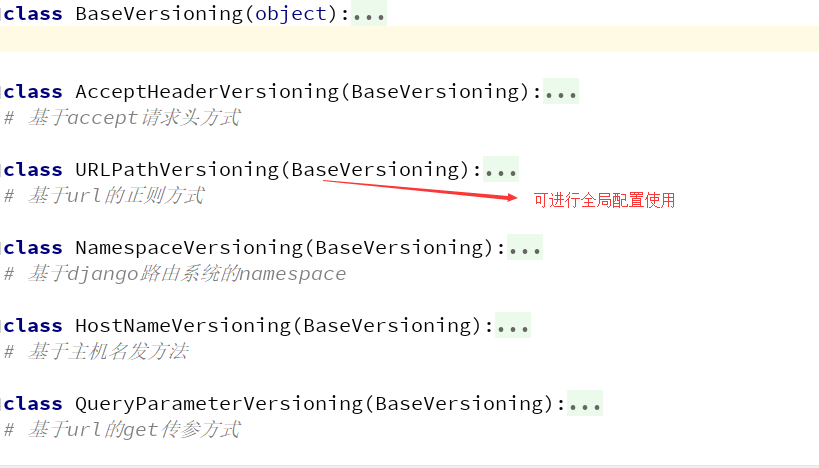
我们一把常用的就是全局使用,其他的用法详见wusir博客
6.分页
这里抛开基类,提供了三个类供我们去使用,每种都具有同的效果
pagination.py
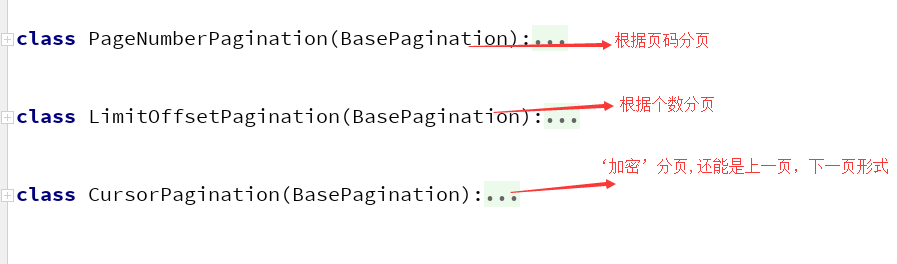
Restrramework源码(包含组件)分析的更多相关文章
- 从源码的角度分析ViewGruop的事件分发
从源码的角度分析ViewGruop的事件分发. 首先我们来探讨一下,什么是ViewGroup?它和普通的View有什么区别? 顾名思义,ViewGroup就是一组View的集合,它包含很多的子View ...
- java基础解析系列(十)---ArrayList和LinkedList源码及使用分析
java基础解析系列(十)---ArrayList和LinkedList源码及使用分析 目录 java基础解析系列(一)---String.StringBuffer.StringBuilder jav ...
- qt creator源码全方面分析(3-3)
目录 qtcreatordata.pri 定义stripStaticBase替换函数 设置自定义编译和安装 QMAKE_EXTRA_COMPILERS Adding Compilers 示例1 示例2 ...
- qt creator源码全方面分析(3-5)
目录 qtcreatorlibrary.pri 使用实例 上半部 下半部 结果 qtcreatorlibrary.pri 上一章节,我们介绍了src.pro,这里乘此机会,把src目录下的所有项目文件 ...
- 安卓图表引擎AChartEngine(二) - 示例源码概述和分析
首先看一下示例中类之间的关系: 1. ChartDemo这个类是整个应用程序的入口,运行之后的效果显示一个list. 2. IDemoChart接口,这个接口定义了三个方法, getName()返回值 ...
- 第九节:从源码的角度分析MVC中的一些特性及其用法
一. 前世今生 乍眼一看,该标题写的有点煽情,最近也是在不断反思,怎么能把博客写好,让人能读下去,通俗易懂,深入浅出. 接下来几个章节都是围绕框架本身提供特性展开,有MVC程序集提供的,也有其它程序集 ...
- 通过官方API结合源码,如何分析程序流程
通过官方API结合源码,如何分析程序流程通过官方API找到我们关注的API的某个方法,然后把整个流程执行起来,然后在idea中,把我们关注的方法打上断点,然后通过Step Out,从内向外一层一层分析 ...
- HTTP请求库——axios源码阅读与分析
概述 在前端开发过程中,我们经常会遇到需要发送异步请求的情况.而使用一个功能齐全,接口完善的HTTP请求库,能够在很大程度上减少我们的开发成本,提高我们的开发效率. axios是一个在近些年来非常火的 ...
- 如何实现一个HTTP请求库——axios源码阅读与分析 JavaScript
概述 在前端开发过程中,我们经常会遇到需要发送异步请求的情况.而使用一个功能齐全,接口完善的HTTP请求库,能够在很大程度上减少我们的开发成本,提高我们的开发效率. axios是一个在近些年来非常火的 ...
随机推荐
- SpringSecurity 3.2入门(5)自定义登录页面
增加spring-security.xml文件配置如下 <!-- 配置SpringSecurity的http安全服务 --> <security:http auto-config=& ...
- java实例初始化块
实例初始化程序块用于初始化实例数据成员. 它在每次创建类的对象时运行.实例变量的初始化可以是直接的,但是可以在初始化实例初始化块中的实例变量时执行额外的操作. 什么是实例初始化块的使用,我们可以直接分 ...
- sql:无法解决 equal to 操作中 "Chinese_PRC_CI_AS" 和 "Chinese_Taiwan_Stroke_CI_AS" 之间的排序规则冲突。
--无法解决 equal to 操作中 "Chinese_PRC_CI_AS" 和 "Chinese_Taiwan_Stroke_CI_AS" 之间的排序规则冲 ...
- 前端之CSS——盒子模型和浮动
一.CSS盒子模型 HTML文档中的每个元素都被描绘成矩形盒子,这些矩形盒子通过一个模型来描述其占用空间,这个模型称为盒子模型. 盒子模型通过四个边界来描述:margin(外边距),border(边框 ...
- Django——stark组件
stark组件是仿照django的admin模块开发的一套组件,它的作用是在网页上对注册的数据表进行增删改查操作. 一.配置 1.创建stark应用,在settings.py中注册stark应用 st ...
- css一个很好用的hover显示
之前一直想在样式实现,hover时显示其他div,今天终于找到了,(*^▽^*) .a悬停时显示.b .a:hover .b { display: block; }
- Linux服务器性能评估与优化(二)
网络内容总结(感谢原创) 1.Linux内核参数优化 内核参数是用户和系统内核之间交互的一个接口,通过这个接口,用户可以在系统运行的同时动态更新内核配置,而这些内核参数是通过Linux Proc文件系 ...
- 怎样在vs2013和vs2015中实现自动编译sass
Visual Studio不论是2013版本还是2015版本要自动编译都需要添加扩展. 添加扩展的方法,路径“工具”->“扩展和更新”,在打开的窗口“搜索”你需要的扩展根据提示“下载”和“安装” ...
- Ubuntu上使用vnc服务
http://www.aichengxu.com/linux/8479752.htm 1. sudo apt-get install x11vnc 2. sudo x11vnc -storepassw ...
- Android DiskLruCache完全解析,硬盘缓存的最佳方案 --转载
概述 记得在很早之前,我有写过一篇文章 Android高效加载大图.多图解决方案,有效避免程序OOM,这篇文章是翻译自Android Doc的,其中防止多图OOM的核心解决思路就是使用LruCache ...
