1.linux源码安装nginx
- 从官网下载nginx.tar.gz源码包
- 拷贝至Linux系统下进行解压 tar -zxvf nginx.tar.gz
- 进入解压后的目录,需要./configure,此步骤会报多个错,比如没有安装gcc时,要求安装gcc等
- ./confiure
在./configure时,可能会报错,如下:./configure: error: the HTTP rewrite module requires the PCRE library.You can either disable the module by using --without-http_rewrite_module option, or install the PCRE library into the system, or build the PCRE library statically from the source with nginx by using --with-pcre=<path> option.
- 解决办法是安装pcre-devel这个包,yum -y install pcre-devel 为了重写rewrite
- 安装了上面这个包后,还会报错,提示./configure: error: the HTTP gzip module requires the zlib library. You can either disable the module by using --without-http_gzip_module option, or install the zlib library into the system, or build the zlib library statically from the source with nginx
- 此时需要安装zlib-devel包,yum -y install zlib-devel 为了gzip压缩
4.make
5.make install 或者4和5结合在一块,make && make install
6.通过编译安装的程序都会保存在/usr/local目录下,如下:
[root@localhost nginx-1.14.0]# ls /usr/local/nginx/
conf html logs sbin
[root@localhost nginx-1.14.0]#
7.运行命令 ./sbin/nginx就会启动nginx,通过ps -ef | grep nginx 或者通过netstat -anpl | grep 80可以查看进程或者端口状态
- 访问 firefox localhost:80 ,如果出现如下界面,就表示nginx启动成功:
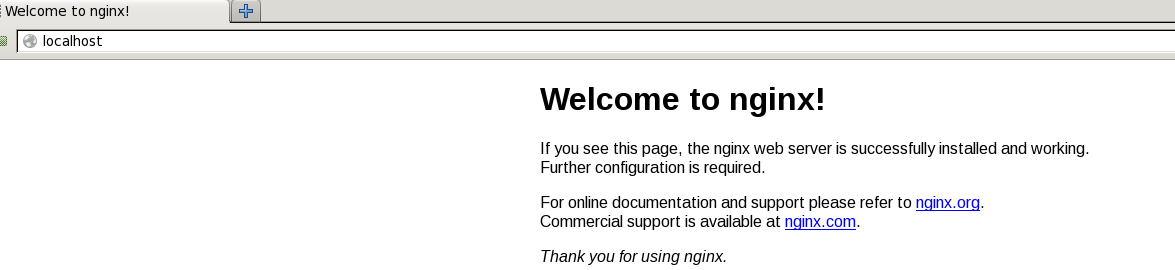
1.linux源码安装nginx的更多相关文章
- linux源码安装nginx
任务目标:源码安装nginx,作为web服务修改配置文件,让配置生效,验证配置 首先要去官网nginx.org下载一个tar包: tar xvf 解包 进入到解包出来的目录,对configure进行配 ...
- linux 源码安装 Nginx
1.安装前环境准备安装make:# yum -y install gcc automake autoconf libtool make安装g++:# yum install gcc gcc-c++ 2 ...
- Linux 源码安装nginx
编译参数详解:https://www.cnblogs.com/houyongchong/p/compileArgs.html 配置参数详解:https://www.cnblogs.com/houyon ...
- Linux之源码安装nginx,并按照作业一描述的那样去测试使用
作业五:源码安装nginx,并按照作业一描述的那样去测试使用 [root@localhost nginx]# yum install gcc-* glibc-* openssl openssl-dev ...
- 源码安装nginx以及平滑升级
源码安装nginx以及平滑升级 ...
- Linux源码安装JDK1.8
Linux源码安装Java 1.到官网下载 jdk-8u131-linux-x64.tar.gz 官网地址:http://www.oracle.com/technetwork/java/javase/ ...
- 源码安装Nginx以及用systemctl管理
一.源码安装Nginx: 先安装gcc编译器(安装过的可以忽略) [root@localhost ~]# yum -y install gcc gcc-c++ wget 进入src目录 [root@l ...
- mysql-5.5 for linux源码安装
mysql-5.5 for linux源码安装 1.使用Yum安装依赖软件包 # yum install -y gcc gcc-c++ gcc-g77 autoconf automake bison ...
- 工作笔记-- 源码安装nginx
源码安装nginx 1.安装nginx的依赖包 [root@localhost ~]# yum -y install gcc gcc-c++ openssl openssl-devel pcre pc ...
随机推荐
- ios --图片文字组合头像那点事
/** 图片文字组合头像那点事 @param string 昵称 @param imageSize 图片尺寸 @param imageColor 图片颜色 @return 返回的 图片 */ + (U ...
- DB facade实现CURD
数据表 CREATE TABLE IF NOT EXISTS students( `id` INT AUTO_INCREMENT PRIMARY KEY, `name` VARCHAR(255) NO ...
- 在CentOS中安装输入法
1.需要root权限,所以要用root登录 ,或su root 2.yum install "@Chinese Support" 3.exit 4.回到桌面,system-> ...
- 关于 js 动态生成html 绑定事件失效的问题
在实际问题中,也只到使用新版jq 的on 事件 进行动态元素的绑定: 是这样 (但是依然没有效果——): $('dom节点').on('click',function(){}) 之后经过查阅发现:正确 ...
- Unity3d Resources TextAsset 文本
一些小型数据,可以用txt文本作为媒介,进行获取.传输.修改.存储: 比如:User1.2.3.txt,放入 Resources/Data 文件下: 一,Unity3d Resources.Load ...
- CodeIgniter框架——知识要点汇总
NO1.学习要点: 一.CodeIgniter 框架的简介 二.CodeIgniter 框架的安装 三.CodeIgniter 框架的目录结构分析 四.CodeIgniter 框架是如何工作的? 五. ...
- (转)gethostbyname() -- 用域名或主机名获取IP地址
struct hostent *gethostbyname(const char *name); 这个函数的传入值是域名或者主机名,例如"www.google.cn"等等.传出值, ...
- 关于VUe的生命周期小小的理解
实例化初始化->beforeCreate()->数据监测->事件配置->实例已经创建完成(created),在这一步,实例已完成以下的配置:数据观测(data observer ...
- SQL之 Stuff和For xml path
示例 昨天遇到一个SQL Server的问题:需要写一个储存过程来处理几个表中的数据,最后问题出在我想将一个表的一个列的多行内容拼接成一行,比如表中有两列数据 : 类别 名称 AAA 企业1 AAA ...
- coursera 《现代操作系统》 -- 第十周 文件系统(2)
身份验证 Authentication 知道用户是谁.通过账号密码.Id 这样的识别出来. 访问控制 Permission 知道用户是谁后. 主动控制 记录用户ID和对应的访问权限 --> 记录 ...
