JSP笔记01——尝试
JSP ————> servlet
我的第1个Java Web应用程序——index.jsp
我的第2个Java Web应用程序——welcome-file
我的第3个Java Web应用程序——conf/server.xml
我的第4个Java Web应用程序——jsp page
我的第5个Java Web应用程序——jsp 脚本
我的第6个Java Web应用程序——jsp 声明
我的第7个Java Web应用程序——JSP 表达式
我的第8个Java Web应用程序——JSP页面生命周期
我的第9个Java Web应用程序——我的乘法口诀表!
1
<!doctype html>
<html lang="en">
<head>
<meta charset="UTF-8">
<meta name="Generator" content="EditPlus®">
<meta name="Author" content="">
<meta name="Keywords" content="">
<meta name="Description" content="">
<title>Document</title>
</head>
<body>
<h1>???????</h1>
</body>
</html>
<?xml version="1.0" encoding="ISO-8859-1" ?> <web-app xmlns="http://java.sun.com/xml/ns/j2ee"
xmlns:xsi="http://www.w3.org/2001/XMLSchema-instance"
xsi:schemaLocation="http://java.sun.com/xml/ns/j2ee http://java.sun.com/xml/ns/j2ee/web-app_2_4.xsd"
version="2.4">
</web-app>
2
<?xml version="1.0" encoding="ISO-8859-1" ?> <web-app xmlns="http://java.sun.com/xml/ns/j2ee"
xmlns:xsi="http://www.w3.org/2001/XMLSchema-instance"
xsi:schemaLocation="http://java.sun.com/xml/ns/j2ee http://java.sun.com/xml/ns/j2ee/web-app_2_4.xsd"
version="2.4">
<welcome-file-list>
<welcome-file>/index.jsp</welcome-file>
</welcome-file-list>
</web-app>
3

4
jsp=java server page



<%@ page language="java" import="java.util.*" contentType="text/html;charset=utf-8" %> <html>
<body>
<h1 align="center">啤酒推荐</h1>
<p>
<%
List styles = (List)request.getAttribute("styles");
Iterator it = styles.iterator();
while (it.hasNext()) {
out.print("<br>try: " + it.next());
}
%>
</body>
</html>

5

<%@ page language="java" import="java.util.*" contentType="text/html;charset=utf-8" %> <html>
<body>
<h1 align="center">啤酒推荐</h1>
<p>
<%
List styles = (List)request.getAttribute("styles");
Iterator it = styles.iterator();
while (it.hasNext()) {
out.print("<br>try: " + it.next());
}
%>
<%
out.print("<br /><br />今天天气貌似不错!");
// out是一个内置的对象!
%>
</body>
</html>
6
两种声明方式的差异。参考:http://www.cnblogs.com/zengmiaogen/archive/2012/04/15/2450414.html
我们既可以在<%%>中声明变量,也可以在<%!%>中声明变量,
那么,这两种声明方式有什么区别呢?事实上,<%!%>相当于类的实例域,而<%%>相当于方法体。
// TO-DO
7
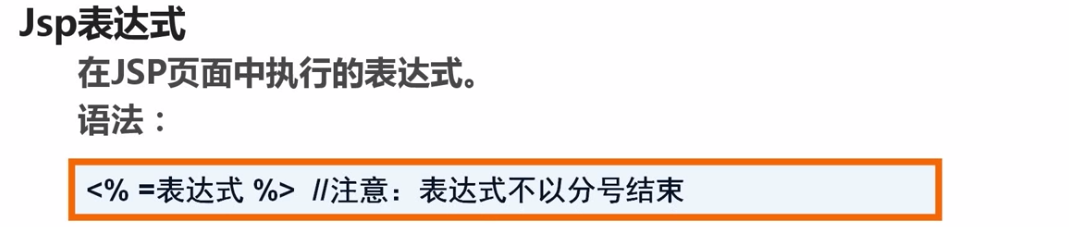
<%@ page language="java" import="java.util.*" contentType="text/html;charset=utf-8" %> <html>
<body>
<p>this is a simple test</p>
<%!
String words = "this is a simple test.";
int sum(int x, int y) {
return x + y;
}
%>
<p>words=<%=words%></p>
<p>3+4=<%=sum(3,4)%></p>
</body>
</html>

8

当我们访问jsp页面的时候,jsp引擎(web容器)首先判断是否是第一次请求...

这个时候我就想,要是可以直接看到它编译出来的字节码就好了,那么到哪里查看呢?——答案是在tomcat的work目录下,不仅有字节码,还有源代码,我们查看一下上一节的代码。
/*
* Generated by the Jasper component of Apache Tomcat
* Version: Apache Tomcat/7.0.77
* Generated at: 2017-06-09 10:07:20 UTC
* Note: The last modified time of this file was set to
* the last modified time of the source file after
* generation to assist with modification tracking.
*/
package org.apache.jsp; import javax.servlet.*;
import javax.servlet.http.*;
import javax.servlet.jsp.*;
import java.util.*; public final class test_jsp extends org.apache.jasper.runtime.HttpJspBase
implements org.apache.jasper.runtime.JspSourceDependent { String words = "this is a simple test.";
int sum(int x, int y) {
return x + y;
} private static final javax.servlet.jsp.JspFactory _jspxFactory =
javax.servlet.jsp.JspFactory.getDefaultFactory(); private static java.util.Map<java.lang.String,java.lang.Long> _jspx_dependants; private volatile javax.el.ExpressionFactory _el_expressionfactory;
private volatile org.apache.tomcat.InstanceManager _jsp_instancemanager; public java.util.Map<java.lang.String,java.lang.Long> getDependants() {
return _jspx_dependants;
} public javax.el.ExpressionFactory _jsp_getExpressionFactory() {
if (_el_expressionfactory == null) {
synchronized (this) {
if (_el_expressionfactory == null) {
_el_expressionfactory = _jspxFactory.getJspApplicationContext(getServletConfig().getServletContext()).getExpressionFactory();
}
}
}
return _el_expressionfactory;
} public org.apache.tomcat.InstanceManager _jsp_getInstanceManager() {
if (_jsp_instancemanager == null) {
synchronized (this) {
if (_jsp_instancemanager == null) {
_jsp_instancemanager = org.apache.jasper.runtime.InstanceManagerFactory.getInstanceManager(getServletConfig());
}
}
}
return _jsp_instancemanager;
} public void _jspInit() {
} public void _jspDestroy() {
} public void _jspService(final javax.servlet.http.HttpServletRequest request, final javax.servlet.http.HttpServletResponse response)
throws java.io.IOException, javax.servlet.ServletException { final javax.servlet.jsp.PageContext pageContext;
javax.servlet.http.HttpSession session = null;
final javax.servlet.ServletContext application;
final javax.servlet.ServletConfig config;
javax.servlet.jsp.JspWriter out = null;
final java.lang.Object page = this;
javax.servlet.jsp.JspWriter _jspx_out = null;
javax.servlet.jsp.PageContext _jspx_page_context = null; try {
response.setContentType("text/html;charset=utf-8");
pageContext = _jspxFactory.getPageContext(this, request, response,
null, true, 8192, true);
_jspx_page_context = pageContext;
application = pageContext.getServletContext();
config = pageContext.getServletConfig();
session = pageContext.getSession();
out = pageContext.getOut();
_jspx_out = out; out.write("\r\n");
out.write("\r\n");
out.write("<html>\r\n");
out.write(" <body>\r\n");
out.write(" \t<p>this is a simple test</p>\r\n");
out.write(" \t");
out.write("\r\n");
out.write(" \t<p>words=");
out.print(words);
out.write("</p>\r\n");
out.write(" \t<p>3+4=");
out.print(sum(3,4));
out.write("</p>\r\n");
out.write(" </body>\r\n");
out.write("</html>");
} catch (java.lang.Throwable t) {
if (!(t instanceof javax.servlet.jsp.SkipPageException)){
out = _jspx_out;
if (out != null && out.getBufferSize() != 0)
try {
if (response.isCommitted()) {
out.flush();
} else {
out.clearBuffer();
}
} catch (java.io.IOException e) {}
if (_jspx_page_context != null) _jspx_page_context.handlePageException(t);
else throw new ServletException(t);
}
} finally {
_jspxFactory.releasePageContext(_jspx_page_context);
}
}
}
9
<%@ page language="java" import="java.util.*" contentType="text/html;charset=utf-8" %> <html>
<body>
<p>这是我的乘法口诀表!</p> <%
for (int i = 1; i <= 9; ++i) {
for (int j = 1; j <= i; ++j) {
out.print(i + " * " + j + " = " + i*j + " ");
}
out.print("<br />");
}
%> </body>
</html>

看完视频后修改了一下, 是空格占位符
<%@ page language="java" import="java.util.*" contentType="text/html;charset=utf-8" %> <html>
<body>
<p>这是我的乘法口诀表!</p> <%!
void printTable() {
for (int i = 1; i <= 9; ++i) {
for (int j = 1; j <= i; ++j) {
out.print(i + " * " + j + " = " + i*j + " ");
}
out.print("<br />");
}
}
%> <%
printTable();
%> </body>
</html>
10什么是内置对象

11 jsp有哪些内置对象

12 jsp内置对象的官方文档
JSP笔记01——尝试的更多相关文章
- SaToken学习笔记-01
SaToken学习笔记-01 SaToken版本为1.18 如果有排版方面的错误,请查看:传送门 springboot集成 根据官网步骤maven导入依赖 <dependency> < ...
- Redis 笔记 01:入门篇
Redis 笔记 01:入门篇 ★ ★ ★ ★ ★ ★ ★ ★ ★ ★ ★ ★ ★ ★ ★ ★ ★ ★ ★ ★ ★ ★ ★ ★ ★ ★ ★ ★ ★ ★ ★ ★ ★ ★ ★ ★ ★ ★ ★ ★ ★ ★ ...
- 软件测试之loadrunner学习笔记-01事务
loadrunner学习笔记-01事务<转载至网络> 事务又称为Transaction,事务是一个点为了衡量某个action的性能,需要在开始和结束位置插入一个范围,定义这样一个事务. 作 ...
- 《30天自制操作系统》笔记(01)——hello bitzhuwei’s OS!
<30天自制操作系统>笔记(01)——hello bitzhuwei's OS! 最初的OS代码 ; hello-os ; TAB=4 ORG 0x7c00 ; 指明程序的装载地址 ; 以 ...
- 《The Linux Command Line》 读书笔记01 基本命令介绍
<The Linux Command Line> 读书笔记01 基本命令介绍 1. What is the Shell? The Shell is a program that takes ...
- PHP 学习笔记 01
例子: 为什么要学PHP 主观原因: 前段时间在学校处理了毕业的一些事情,回到上海后开始了找工作的旅程.意向工作是WPF开发或者ASP.NET 作为后端的WEB开发. 陆陆续续一直在面试,其中有一家公 ...
- 【技能大赛笔记01】Zigbee点对点按键控制程序开发
[技能大赛笔记01]Zigbee点对点按键控制程序开发 --2017年"物联网物联网技术应用与维护"任务五题1(中职组) 1.题目要求 2.工程文件 在比赛中,提供了一个基于Bas ...
- JS自学笔记01
JS自学笔记01 1.开发工具 webstorm 2.js(javascript) 是一门脚本.解释性.动态类型.基于对象的语言 含三个部分: ECMAScript标准–java基本语法 DOM(Do ...
- 《30天自制操作系统》笔记(01)——hello bitzhuwei’s OS!【转】
转自:http://www.cnblogs.com/bitzhuwei/p/OS-in-30-days-01-hello-bitzhuwei-OS.html 阅读目录(Content) 最初的OS代码 ...
随机推荐
- 第一百七十节,jQuery,事件对象,event 对象,默认行为,冒泡
jQuery,事件对象,event 对象,默认行为,冒泡 学习要点: 1.事件对象 2.冒泡和默认行为 JavaScript 在事件处理函数中默认传递了 event 对象,也就是事件对象.但由于浏览器 ...
- GoogleMap-------manifest文件配置
前言:在使用GoopleMap之前需要配置manifest文件 1.这个可有可无,com.xhm.meishi是项目的包名 <!-- 声明调用这个应用需要的权限 --> <permi ...
- SAE+wordpress邮箱问题,WP MAIL STMP插件配置但无效解决的方法
我在SAE上面部署的WordPress是3.9版本号的,而非SAE应用商店里WordPress4sae是3.4的,虽然3.9版本号的确有非常多改进但在部署在SAE上面时须要做非常多改动,并且有些插件也 ...
- Mac Navicat_Premium_mac破解中文版
原文地址:https://www.52pojie.cn/thread-727433-1-1.html Navicat_Premium_mac 最新版 12.0.24(原版是英文的) 汉化:安装完之后 ...
- convex hull trick CF344.E
类似于斜率优化的东西,果真CF的E以后才会考点算法啊. 感觉这种优化应该很常见,但这题直线只有第一象限的,但是插入,和查找操作是不变的,按极角排序后就可以直接用这个模板了. #include < ...
- poj1742
Coins Time Limit: 3000MS Memory Limit: 30000K Total Submissions: 33998 Accepted: 11554 Descripti ...
- (三)Solrj4到Solrj5的升级之路
(三)Solrj4到Solrj5的升级之路 Solr5发布了,带来了许多激动人心的新特性,但Solrj的许多接口也发生了变化,升级是痛苦的,但也是必须的,下面就赶紧来看看有哪些代码需要升级吧. 变化1 ...
- Spring整合Velocity模版引擎
1. 首先通过pom.xml自动加载velocity扩展包到工程: <dependency> <groupId>velocity</groupId> <art ...
- SpringBoot整合Dubbo报错: java.lang.ClassCastException
com.alibaba.dubbo.rpc.RpcException: Failed to invoke remote proxy method queryGoodsLimitPage to regi ...
- spark2.0.2基于hadoop2.4搭建分布式集群
一.Scala安装 因为spark的版本原因,所以Scala我用的2.11.7. 下载目录http://www.scala-lang.org/download/ 拷贝到要安装的地址,我的地址是/usr ...
