phpspider 的简单使用
phpspider 的简单使用
phpspider是一款PHP开发蜘蛛爬虫框架。
官方github下载地址:https://github.com/owner888/phpspider
官方文档下载地址:https://doc.phpspider.org/
由于官方文档可能会出现打不开的情况(我一开始试了很多次都打不开),这里提供一个网盘下载地址:链接:https://pan.baidu.com/s/1LfJOCw1rthN_luotF7iUDw 密码:cylb使用
代码下载下来后里面有几个例子,我这里就以代码中糗事百科为例,主要介绍几点注意事项。
1、代码必须放到命令行运行,可以使用 php -f 语句。
2、在代码中的例子糗事百科抓取网址写的是 http,运行不成功,要改成 https。
3、save_running_state 参数表示是否保存爬虫运行状态,如果选择了true,则会使用到redis。
4、抓取时默认使用的 selector 是 xpath,如果想使用其它的可以用 selector_type 参数修改,文档中介绍目前可用 xpath, jsonpath, regex,但是我看使用 css 也是可以的。
5、写 selector 时可以打开要抓取的页面,审查元素,选择要抓取的数据,右击->copy,选择 copy selector 或 copy xpath ,可以直接得到该元素的 selector。(这点在开发文档上也有相应的介绍)。
6、抓取的数据存储可以有三种选择,.csv 文件,.sql 文件,也可以直接插入数据库表中,选择相应的表名即可(要字段对应)。
下面贴上我修改后的代码:
<?php
// composer下载方式
// 先使用composer命令下载:
// composer require owner888/phpspider
// 引入加载器
//require './vendor/autoload.php'; // GitHub下载方式
require_once __DIR__ . '/../autoloader.php';
use phpspider\core\phpspider; /* Do NOT delete this comment */
/* 不要删除这段注释 */ $configs = array(
'name' => '糗事百科',
'log_show' => true,
'tasknum' => 1,
'save_running_state' => false,
'domains' => array(
'qiushibaike.com',
'www.qiushibaike.com'
),
'scan_urls' => array(
'https://www.qiushibaike.com/'
),
'list_url_regexes' => array(
"https://www.qiushibaike.com/8hr/page/\d+\?s=\d+"
),
'content_url_regexes' => array(
"https://www.qiushibaike.com/article/\d+",
),
'max_try' => 5,
//'proxies' => array(
//'http://H784U84R444YABQD:57A8B0B743F9B4D2@proxy.abuyun.com:9010'
//),
//'export' => array(
//'type' => 'csv',
//'file' => '../data/qiushibaike.csv',
//),
//'export' => array(
//'type' => 'sql',
//'file' => '../data/qiushibaike.sql',
//'table' => 'content',
//),
'export' => array(
'type' => 'db',
'table' => 'content',
),
'db_config' => array(
'host' => '127.0.0.1',
'port' => 3306,
'user' => 'root',
'pass' => 'root',
'name' => 'test',
),
// 'queue_config' => array(
// 'host' => '127.0.0.1',
// 'port' => 6379,
// 'pass' => 'foobared',
// 'db' => 5,
// 'prefix' => 'phpspider',
// 'timeout' => 30,
// ),
'fields' => array(
array(
'name' => "article_title",
'selector' => "//*[@id='single-next-link']//div[contains(@class,'content')]/text()[1]",
'required' => true,
),
array(
'name' => "article_author",
'selector' => "//div[contains(@class,'author')]//h2",
'required' => true,
),
array(
'name' => "article_headimg",
'selector' => "//div[contains(@class,'author')]//a[1]",
'required' => true,
),
array(
'name' => "article_content",
'selector' => "//*[@id='single-next-link']//div[contains(@class,'content')]",
'required' => true,
),
array(
'name' => "article_publish_time",
'selector' => "//div[contains(@class,'author')]//h2",
'required' => true,
),
array(
'name' => "url",
'selector' => "//div[contains(@class,'author')]//h2", // 这里随便设置,on_extract_field回调里面会替换
'required' => true,
),
),
); $spider = new phpspider($configs); $spider->on_handle_img = function($fieldname, $img)
{
$regex = '/src="(https?:\/\/.*?)"/i';
preg_match($regex, $img, $rs);
if (!$rs)
{
return $img;
} $url = $rs[1];
$img = $url; //$pathinfo = pathinfo($url);
//$fileext = $pathinfo['extension'];
//if (strtolower($fileext) == 'jpeg')
//{
//$fileext = 'jpg';
//}
//// 以纳秒为单位生成随机数
//$filename = uniqid().".".$fileext;
//// 在data目录下生成图片
//$filepath = PATH_ROOT."/images/{$filename}";
//// 用系统自带的下载器wget下载
//exec("wget -q {$url} -O {$filepath}"); //// 替换成真是图片url
//$img = str_replace($url, $filename, $img);
return $img;
}; $spider->on_extract_field = function($fieldname, $data, $page)
{
if ($fieldname == 'article_title')
{
// if (strlen($data) > 10)
// {
// // 下面方法截取中文会有异常
// //$data = substr($data, 0, 10)."...";
// $data = mb_substr($data, 0, 10, 'UTF-8')."...";
// $data = trim($data);
// }
}
elseif ($fieldname == 'article_publish_time')
{
// 用当前采集时间戳作为发布时间
$data = time();
}
// 把当前内容页URL替换上面的field
elseif ($fieldname == 'url')
{
$data = $page['url'];
}
return $data;
}; $spider->start();
注意一点,on_handle_img,on_extract_field两个方法抓取其它项目时不一定适用,要改成自己的逻辑处理。
- 运行
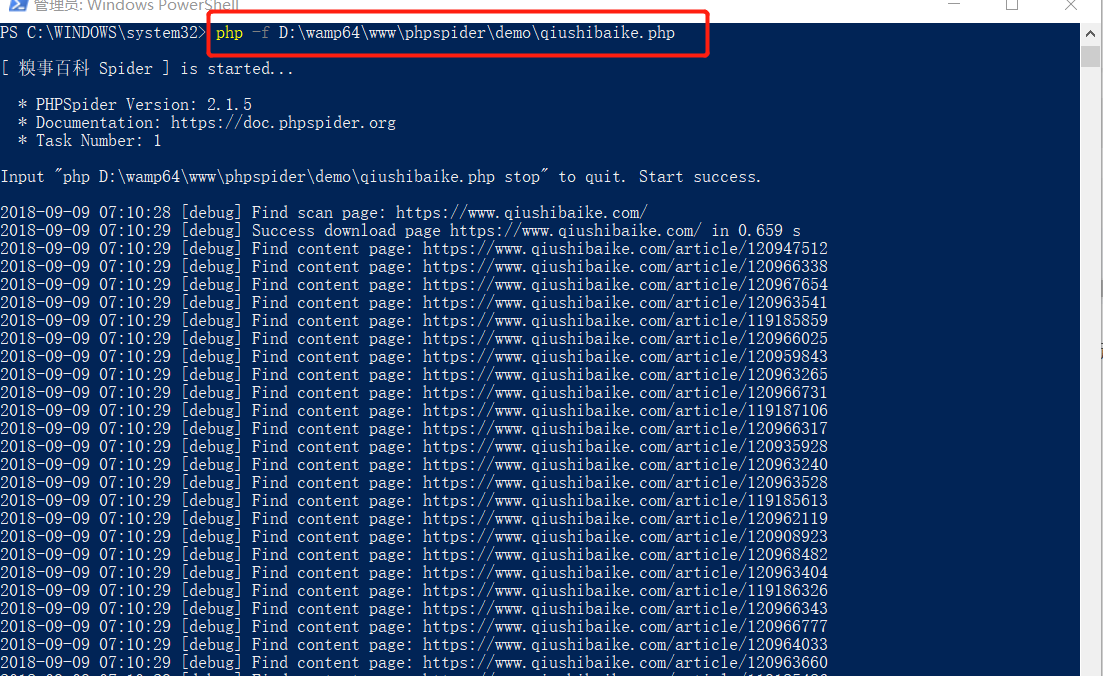
至此一个简单的抓取数据程序就完成了。
phpspider 的简单使用的更多相关文章
- 简单使用phpspider采集本博客文章内容
采集流程 根据链接获取页面内容(curl)->获取需要采集的内容(可以通过正则.xpath.css选择器等方法进行筛选) <?php require_once 'phpspider/aut ...
- phpspider php爬虫框架
其实我自身的不是经常写正则,而且不规则的html去写正则本身就是件很麻烦的事情,如果页面有些微变动和更新就得再次去维护正则表达式,其实是非常蛋疼的 我第一感觉就是去找一下爬虫的库,但是发现现在php爬 ...
- php爬虫最最最最简单教程
php爬虫最最最最简单教程 一.总结 一句话总结:用的爬虫框架,却是用的自己的例子(因为网站结构的变化,作者的例子不一定好用) 爬虫框架 自己例子 1.发现自己的运行效果和作者的不一样怎么办? 耐下性 ...
- 【造轮子】打造一个简单的万能Excel读写工具
大家工作或者平时是不是经常遇到要读写一些简单格式的Excel? shit!~很蛋疼,因为之前吹牛,就搞了个这东西,还算是挺实用,和大家分享下. 厌烦了每次搞简单类型的Excel读写?不怕~来,喜欢流式 ...
- Fabio 安装和简单使用
Fabio(Go 语言):https://github.com/eBay/fabio Fabio 是一个快速.现代.zero-conf 负载均衡 HTTP(S) 路由器,用于部署 Consul 管理的 ...
- node.js学习(三)简单的node程序&&模块简单使用&&commonJS规范&&深入理解模块原理
一.一个简单的node程序 1.新建一个txt文件 2.修改后缀 修改之后会弹出这个,点击"是" 3.运行test.js 源文件 使用node.js运行之后的. 如果该路径下没有该 ...
- 哪种缓存效果高?开源一个简单的缓存组件j2cache
背景 现在的web系统已经越来越多的应用缓存技术,而且缓存技术确实是能实足的增强系统性能的.我在项目中也开始接触一些缓存的需求. 开始简单的就用jvm(java托管内存)来做缓存,这样对于单个应用服务 ...
- 在Openfire上弄一个简单的推送系统
推送系统 说是推送系统有点大,其实就是一个消息广播功能吧.作用其实也就是由服务端接收到消息然后推送到订阅的客户端. 思路 对于推送最关键的是服务端向客户端发送数据,客户端向服务端订阅自己想要的消息.这 ...
- 我的MYSQL学习心得(一) 简单语法
我的MYSQL学习心得(一) 简单语法 我的MYSQL学习心得(二) 数据类型宽度 我的MYSQL学习心得(三) 查看字段长度 我的MYSQL学习心得(四) 数据类型 我的MYSQL学习心得(五) 运 ...
随机推荐
- ADO.NET Tips
1. SqlCommand.ExecuteScalar Method Executes the query, and returns the first column of the first row ...
- 浅谈Socket编程
浅谈Socket编程 说到Socket,想必大家会觉得陌生又熟悉.许多同学听说过Socket,但仅仅知道它翻译成中文叫做套接字,除此之外似乎并没有太多的了解了.那么今天我就来抛砖引玉地聊一聊Socke ...
- wxpython wx.windows的API
wx.Window is the base class for all windows and represents any visible object on screen. All control ...
- Jcrontab定时任务
两篇博客: http://blog.csdn.net/jijijiujiu123/article/details/9086847 网站同事写的(chenrui) ...
- 深入Python(1): 字典排序 关于sort()、reversed()、sorted()
http://www.cnblogs.com/BeginMan/p/3193081.html 一.Python的排序 1.reversed() 这个很好理解,reversed英文意思就是:adj. 颠 ...
- Nginx AWS ELB 域名解析后端502问题
转载:http://liyangliang.me/posts/2016/04/nginx-aws-elb-name-resolution/
- elasticsearch 概念
elasticsearch 来源:https://baike.baidu.com/item/elasticsearch/3411206?fr=aladdin ElasticSearch是一个基于Luc ...
- 如何在Chrome development tool里查看C4C前台发送的请求细节
我们可以在Chrome development tool的network tab里观察到从前台UI发送到后台的HTTP请求: 更多Chrome Development Tool的使用工具请查看我的博客 ...
- Android进阶笔记13:ListView篇之ListView刷新显示(全局 和 局部)
一.ListView内容变化后,动态刷新的步骤(全局刷新): (1)更新适配器Adapter数据源:(不要使用匿名内部类) (2)调用适配器Adapter的刷新方法notifyDataSetChang ...
- VOJ1049 送给圣诞夜的礼品 【矩阵经典4】
任意门:https://vijos.org/p/1049 描述 当小精灵们把贺卡都书写好了之后.礼品准备部的小精灵们已经把所有的礼品都制作好了.可是由于精神消耗的缘故,他们所做的礼品的质量越来越小,也 ...
