CFindReplaceDialog学习
The CFindReplaceDialog class allows you to implement standard string Find/Replace dialog boxes in your application. Unlike the other Windows common dialog boxes, CFindReplaceDialog objects are modeless, allowing users to interact with other windows while they are on screen. There are two kinds of CFindReplaceDialog objects: Find dialog boxes and Find/Replace dialog boxes. Although the dialog boxes allow the user to input search and search/replace strings, they do not perform any of the searching or replacing functions. You must add these to the application.
To construct a CFindReplaceDialog object, use the provided constructor (which has no arguments). Since this is a modeless dialog box, allocate the object on the heap using the new operator, rather than on the stack.
Once a CFindReplaceDialog object has been constructed, you must call the Create member function to create and display the dialog box.
Use the m_fr structure to initialize the dialog box before calling Create. The m_fr structure is of type FINDREPLACE. For more information on this structure, see the Win32 SDK documentation.
In order for the parent window to be notified of find/replace requests, you must use the Windows RegisterWindowMessage function and use the ON_REGISTERED_MESSAGE message-map macro in your frame window that handles this registered message. You can call any of the member functions listed in the “Operations” section of the CFindReplaceDialog Class Members table from the frame window’s callback function.
You can determine whether the user has decided to terminate the dialog box with the IsTerminating member function.
CFindReplaceDialog relies on the COMMDLG.DLL file that ships with Windows versions 3.1 and later.
To customize the dialog box, derive a class from CFindReplaceDialog, provide a custom dialog template, and add a message map to process the notification messages from the extended controls. Any unprocessed messages should be passed to the base class.
Customizing the hook function is not required.
/*
第一个参数为true显示的是查找对话框,为False时显示的是查找和替换对话框
第二个参数指定在查找对话框中显示的字符串
第三个参数指定在替换对话框中显示的字符串
第四个参数为指定标志位,用来定制对话框,其中FR_DOWM表示对话框中的“向下”单选按钮被选中,否则“向上”单选按钮被选中,具体可取值参考MSDN
第五个参数为指向父窗口的指针,如果为NULL,则为主框架窗口,使用时需要让它指向接收查找和替换消息的窗口
*/
void CMfcFindReplaceDlgDlg::OnBtnF()
{
CFindReplaceDialog* pFRDlg = new CFindReplaceDialog(); // Must be created on the heap
pFRDlg->Create( TRUE, "", "", FR_DOWN, this );
} void CMfcFindReplaceDlgDlg::OnBtnFr()
{
CFindReplaceDialog* pFRDlg = new CFindReplaceDialog(); // Must be created on the heap
pFRDlg->Create( FALSE, "", "", FR_DOWN, this );
}
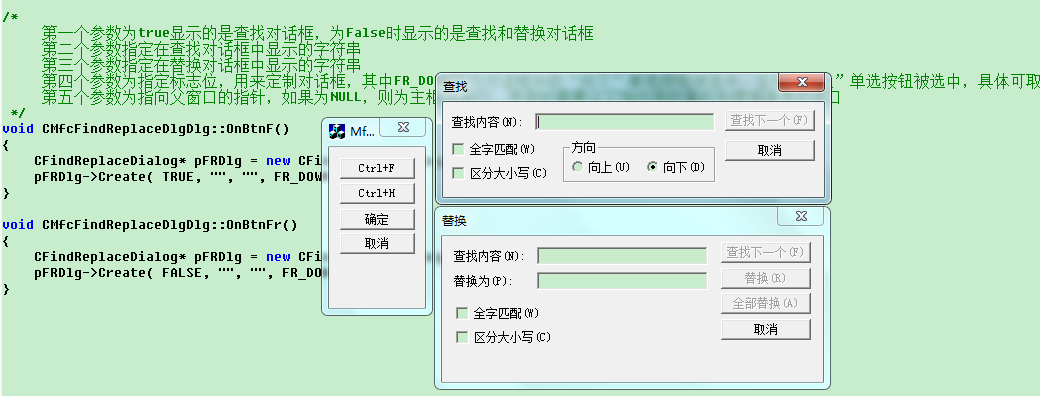
CFindReplaceDialog学习的更多相关文章
- 从直播编程到直播教育:LiveEdu.tv开启多元化的在线学习直播时代
2015年9月,一个叫Livecoding.tv的网站在互联网上引起了编程界的注意.缘于Pingwest品玩的一位编辑在上网时无意中发现了这个网站,并写了一篇文章<一个比直播睡觉更奇怪的网站:直 ...
- Angular2学习笔记(1)
Angular2学习笔记(1) 1. 写在前面 之前基于Electron写过一个Markdown编辑器.就其功能而言,主要功能已经实现,一些小的不影响使用的功能由于时间关系还没有完成:但就代码而言,之 ...
- ABP入门系列(1)——学习Abp框架之实操演练
作为.Net工地搬砖长工一名,一直致力于挖坑(Bug)填坑(Debug),但技术却不见长进.也曾热情于新技术的学习,憧憬过成为技术大拿.从前端到后端,从bootstrap到javascript,从py ...
- 消息队列——RabbitMQ学习笔记
消息队列--RabbitMQ学习笔记 1. 写在前面 昨天简单学习了一个消息队列项目--RabbitMQ,今天趁热打铁,将学到的东西记录下来. 学习的资料主要是官网给出的6个基本的消息发送/接收模型, ...
- js学习笔记:webpack基础入门(一)
之前听说过webpack,今天想正式的接触一下,先跟着webpack的官方用户指南走: 在这里有: 如何安装webpack 如何使用webpack 如何使用loader 如何使用webpack的开发者 ...
- Unity3d学习 制作地形
这周学习了如何在unity中制作地形,就是在一个Terrain的对象上盖几座小山,在山底种几棵树,那就讲一下如何完成上述内容. 1.在新键得项目的游戏的Hierarchy目录中新键一个Terrain对 ...
- 《Django By Example》第四章 中文 翻译 (个人学习,渣翻)
书籍出处:https://www.packtpub.com/web-development/django-example 原作者:Antonio Melé (译者注:祝大家新年快乐,这次带来<D ...
- 菜鸟Python学习笔记第一天:关于一些函数库的使用
2017年1月3日 星期二 大一学习一门新的计算机语言真的很难,有时候连函数拼写出错查错都能查半天,没办法,谁让我英语太渣. 关于计算机语言的学习我想还是从C语言学习开始为好,Python有很多语言的 ...
- 多线程爬坑之路-学习多线程需要来了解哪些东西?(concurrent并发包的数据结构和线程池,Locks锁,Atomic原子类)
前言:刚学习了一段机器学习,最近需要重构一个java项目,又赶过来看java.大多是线程代码,没办法,那时候总觉得多线程是个很难的部分很少用到,所以一直没下决定去啃,那些年留下的坑,总是得自己跳进去填 ...
随机推荐
- Admin Finder
#Created for coded32 and his teamopenfire Eliminated Some bugs from my last code shared here as Gues ...
- 怎样编写高效android代码
基于Android相关设备作为嵌入式设备范畴,在书写App应用的时候要格外关注效率.而且受电池电量的限制.这就导致嵌入式设备有诸多考虑.有限处理能力.因此就要求我们尽量去写高效的代码. 本文讨论了非常 ...
- Yii2系列教程二:MVC,Forms和Layouts
上一篇文章我们简单地实现了Yii2框架安装和Hello World,而在这一篇文章当中,我们会带着好奇之心去探索一下在Yii2中的几个重要的元素组成:MVC,Forms和Layouts. 本文的目标是 ...
- Win7如何开启管理员账户
打开运行对话框,在LUSRMGR.MSC里,左边点用户,在右边栏里右击Administrator选择属性,去掉账户已禁用这个选项前面的勾.我也问过这个问题,确实如版主说的这样可解决这个问题,但有个问题 ...
- 【转】线程同步------java synchronized详解
Java语言的关键字,当它用来修饰一个方法或者一个代码块的时候,能够保证在同一时刻最多只有一个线程执行该段代码. 一.当两个并发线程访问同一个对象object中的这个synchronized(this ...
- DLL内存分配与共享
一旦DLL的文件映像被映射到调用进程的地址空间中,DLL的函数就可以供进程中运行的所有线程使用.实际上,DLL几乎将失去它作为DLL的全部特征.对于进程中的线程来说,DLL的代码和数据看上去就像恰巧是 ...
- JAVA自带监控工具的介绍
转:http://www.alidw.com/?p=326 相信部分同学可能还是不太了解或者很少使用,这些监控工具是jdk5.0以上才会有的,有部分是liunx特有的. 了解这些工具再做压力测试和调优 ...
- hdu 5294 Tricks Device 最短路建图+最小割
链接:http://acm.hdu.edu.cn/showproblem.php?pid=5294 Tricks Device Time Limit: 2000/1000 MS (Java/Other ...
- 安装JDK不当--找不到或无法加载主类 com.sun.tools.javac.Main
问题描述:我的问题是在使用javac编译测试程序市,出现如下错误: 错误: 找不到或无法加载主类 com.sun.tools.javac.Main 解决办法:当出现这个错误时,百度之,结果很多人都是说 ...
- StandardServer.await: create[8005]java.net.BindException: Address already in use: JVM_Bind错误
StandardServer.await: create[8005]java.net.BindException: Address already in use: JVM_Bind错误. 原因是:To ...
