EF 配置实现建表与迁移
通过EF 作为操作数据库的工具有一段时间了,也做了几个相对不大的项目,慢慢的也对EF的使用摸索出来了一些规则,虽然说不是技术难点,但是,我说的是但是,能够提高我们开发效率的棉花糖有时我们还是必须要吃的,因为他确实很甜很甜。现在Ef已经更新到6.1.1了,从原来的5.0 到现在也不过是短短的一年多,所以说Ef的生命力还是很强的。什么 你要我对比一下EF和NHibernate的优缺点,这不是本文的重点,我只说一句,EF侧重代码配置,NHibernate 侧重配置文件配置,但是说哪种好,萝卜白菜 各有所爱吧。
刚开始使用EF操作数据表我们是这样使用的,通过在DBContext中添加Dbset<T> 这种形式的属性来实现,但是,我说的是但是,这种方式随着我们的实体Domain越来越多的时候我们不得不一个一个的添加到DbContext中,这不禁让我很苦恼,有没有更好的办法呢?
为了说明的方便,我建立了一个控制台的程序,毕竟EF和具体的项目类型无关。

1 class Program
2 {
3 static void Main(string[] args)
4 {
5 TestContext testContext = new TestContext();
6 ///获取数据库表Person中的所有数据 在查询的时候最好加上AsNoTracking 禁止EF跟踪
7 var personList = testContext.Persons.AsNoTracking().ToList();
8 }
9 }
10
11 public class TestContext : DbContext
12 {
13 private static TestContext _instance;
14
15 public static TestContext Instance
16 {
17 get
18 {
19 if (_instance == null)
20 {
21 _instance = new TestContext();
22 }
23 return _instance;
24 }
25 }
26
27 private string _connectionString;
28
29 public string ConnectionString
30 {
31 get
32 {
33 if (string.IsNullOrWhiteSpace(_connectionString))
34 {
35 _connectionString = ConfigurationManager.ConnectionStrings["testConn"].ConnectionString;
36 }
37 return _connectionString;
38 }
39 set
40 {
41 _connectionString = value;
42 }
43 }
44
45 public TestContext()
46 : base("name=testConn")
47 {
48 _connectionString = ConfigurationManager.ConnectionStrings["testConn"].ConnectionString;
49 }
50 public TestContext(string connectionString)
51 : base(connectionString)
52 {
53
54 }
55
56 /// <summary>
57 /// 定义的实体
58 /// </summary>
59 public DbSet<Person> Persons { get; set; }
60 }
61 [Table("Person")]
62 public class Person
63 {
64 public string Name { get; set; }
65
66 public string Age { get; set; }
67 }

每次添加实体Domain 都要在DbContext 中添加一个对应的属性,很令人苦恼,并且如果属性为string 类型,在数据库中创建的表的长度为max,当然我们可以修改EF的默认约定来让string 类型在数据表中具有一定的长度。我们有没有更好的方式来控制EF创建的数据表呢,并且要易于维护,让所有同事都可以很轻松的掌握。当然,有一个新大陆被发现了。
我们通过反射来找到所有继承自EntityTypeConfiguration的类,这些类就是EF的映射类,我们把这些映射类添加到EF configuration中就可以实现我们的功能,说太多,上代码。

1 class Program
2 {
3 static void Main(string[] args)
4 {
5 TestContext testContext = new TestContext();
6 ///获取数据库表Person中的所有数据 在查询的时候最好加上AsNoTracking 禁止EF跟踪
7 // var personList = testContext.Persons.AsNoTracking().ToList();
8 }
9 }
10
11 public class TestContext : DbContext
12 {
13 private static TestContext _instance;
14
15 public static TestContext Instance
16 {
17 get
18 {
19 if (_instance == null)
20 {
21 _instance = new TestContext();
22 }
23 return _instance;
24 }
25 }
26
27 private string _connectionString;
28
29 public string ConnectionString
30 {
31 get
32 {
33 if (string.IsNullOrWhiteSpace(_connectionString))
34 {
35 _connectionString = ConfigurationManager.ConnectionStrings["testConn"].ConnectionString;
36 }
37 return _connectionString;
38 }
39 set
40 {
41 _connectionString = value;
42 }
43 }
44
45 public TestContext()
46 : base("name=testConn")
47 {
48 _connectionString = ConfigurationManager.ConnectionStrings["testConn"].ConnectionString;
49 }
50 public TestContext(string connectionString)
51 : base(connectionString)
52 {
53
54 }
55 protected override void OnModelCreating(DbModelBuilder modelBuilder)
56 {
57 ///DomainMapping 所在的程序集一定要写对,因为目前在当前项目所以是采用的当前正在运行的程序集 如果你的mapping在单独的项目中 记得要加载对应的assembly
58 ///这是重点
59 var typesToRegister = Assembly.GetExecutingAssembly().GetTypes()
60 .Where(type => !String.IsNullOrEmpty(type.Namespace))
61 .Where(type => type.BaseType != null && type.BaseType.BaseType != null && type.BaseType.BaseType.GetGenericTypeDefinition() == typeof(EntityTypeConfiguration<>));
62 foreach (var type in typesToRegister)
63 {
64 dynamic configurationInstance = Activator.CreateInstance(type);
65 modelBuilder.Configurations.Add(configurationInstance);
66 }
67
68 base.OnModelCreating(modelBuilder);
69 }
70
71
72 }
73
74 public class BaseDomain
75 {
76
77 }
78 [Table("Person")]
79 public class Person
80 {
81 public string ID { get; set; }
82 public string Name { get; set; }
83
84 public string Age { get; set; }
85 }
86
87 public class PersonMapping : BaseDomainMapping<Person>
88 {
89 public override void Init()
90 {
91 this.ToTable("Person");
92 this.HasKey(l => l.ID);
93 this.Property(l => l.Name).HasMaxLength(200).IsRequired();//设置Name属性长度为200 并且是必填
94 this.Property(l => l.Age).HasMaxLength(200).IsOptional(); //设置Age长度为200 并且可为空
95 }
96 }
97
98
99 public abstract class BaseDomainMapping<T> : EntityTypeConfiguration<T>
100 where T : BaseDomain, new()
101 {
102
103 public BaseDomainMapping()
104 {
105 Init();
106 }
107 /// <summary>
108 /// 初始化代码
109 /// </summary>
110 public virtual void Init()
111 {
112 Console.WriteLine("Init");
113 }
114 }

这个其实用到了主要两个知识点,一个就是抽象类中定义的virtual方法,在抽象类中进行调用,在继承自抽象类的类中override这个方法,此文为Init,那么子类中的这个方法也会被调用,避免在每个子类中都要写调用Init的方法。
第二个就是,注意OnModelCreating 方法,他找到所有继承自
EntityTypeConfiguration的类,然后添加到Configuration中,也就是我们实现了多个配置,统一添加到EF的配置中,EF在执行的时候会执行所有的配置类,当然包括我们自己定义的映射Mapping。 大家可能要说了,这样是可以只写一个映射类就可以,但是我们怎么访问呢?没有了原来的通过属性
TestContext testContext = new TestContext();
///获取数据库表Person中的所有数据 在查询的时候最好加上AsNoTracking 禁止EF跟踪
var personList = testContext.Persons.AsNoTracking().ToList(); 通过属性访问很简单方便
,我们需要想办法获取到DbSet 类通过EF访问数据库,现在我们的思路就是通过我们定义的TestContext ,找到我们通过反射注册的所有配置类。

1 /// <summary>
2 /// Entity Framework repository
3 /// </summary>
4 public partial class EfRepository<T> : IRepository<T> where T : BaseDomain
5 {
6 private readonly IDbContext _context; ///可以认为就是我们定义的TestContext
7 private IDbSet<T> _entities;
8
9 /// <summary>
10 /// Ctor
11 /// </summary>
12 /// <param name="context">Object context</param>
13 public EfRepository(IDbContext context)
14 {
15 this._context = context;
16 }
17
18 /// <summary>
19 /// Get entity by identifier
20 /// </summary>
21 /// <param name="id">Identifier</param>
22 /// <returns>Entity</returns>
23 public virtual T GetById(object id)
24 {
25 //see some suggested performance optimization (not tested)
26 //http://stackoverflow.com/questions/11686225/dbset-find-method-ridiculously-slow-compared-to-singleordefault-on-id/11688189#comment34876113_11688189
27 return this.Entities.Find(id);
28 }
29
30 /// <summary>
31 /// Insert entity
32 /// </summary>
33 /// <param name="entity">Entity</param>
34 public virtual void Insert(T entity)
35 {
36 try
37 {
38 if (entity == null)
39 throw new ArgumentNullException("entity");
40
41 this.Entities.Add(entity);
42
43 this._context.SaveChanges();
44 }
45 catch (DbEntityValidationException dbEx)
46 {
47 var msg = string.Empty;
48
49 foreach (var validationErrors in dbEx.EntityValidationErrors)
50 foreach (var validationError in validationErrors.ValidationErrors)
51 msg += string.Format("Property: {0} Error: {1}", validationError.PropertyName, validationError.ErrorMessage) + Environment.NewLine;
52
53 var fail = new Exception(msg, dbEx);
54 //Debug.WriteLine(fail.Message, fail);
55 throw fail;
56 }
57 }
58
59 /// <summary>
60 /// Update entity
61 /// </summary>
62 /// <param name="entity">Entity</param>
63 public virtual void Update(T entity)
64 {
65 try
66 {
67 if (entity == null)
68 throw new ArgumentNullException("entity");
69
70 this._context.SaveChanges();
71 }
72 catch (DbEntityValidationException dbEx)
73 {
74 var msg = string.Empty;
75
76 foreach (var validationErrors in dbEx.EntityValidationErrors)
77 foreach (var validationError in validationErrors.ValidationErrors)
78 msg += Environment.NewLine + string.Format("Property: {0} Error: {1}", validationError.PropertyName, validationError.ErrorMessage);
79
80 var fail = new Exception(msg, dbEx);
81 //Debug.WriteLine(fail.Message, fail);
82 throw fail;
83 }
84 }
85
86 /// <summary>
87 /// Delete entity
88 /// </summary>
89 /// <param name="entity">Entity</param>
90 public virtual void Delete(T entity)
91 {
92 try
93 {
94 if (entity == null)
95 throw new ArgumentNullException("entity");
96
97 this.Entities.Remove(entity);
98
99 this._context.SaveChanges();
100 }
101 catch (DbEntityValidationException dbEx)
102 {
103 var msg = string.Empty;
104
105 foreach (var validationErrors in dbEx.EntityValidationErrors)
106 foreach (var validationError in validationErrors.ValidationErrors)
107 msg += Environment.NewLine + string.Format("Property: {0} Error: {1}", validationError.PropertyName, validationError.ErrorMessage);
108
109 var fail = new Exception(msg, dbEx);
110 //Debug.WriteLine(fail.Message, fail);
111 throw fail;
112 }
113 }
114
115 /// <summary>
116 /// Gets a table
117 /// </summary>
118 public virtual IQueryable<T> Table
119 {
120 get
121 {
122 return this.Entities;
123 }
124 }
125
126
127 /// <summary>
128 /// Gets a table with "no tracking" enabled (EF feature) Use it only when you load record(s) only for read-only operations
129 /// </summary>
130 public virtual IQueryable<T> TableNoTracking
131 {
132 get
133 {
134 return this.Entities.AsNoTracking();
135 }
136 }
137
138
139 /// <summary>
140 /// Entities
141 /// </summary>
142 protected virtual IDbSet<T> Entities
143 {
144 get
145 {
146 if (_entities == null)
147 _entities = _context.Set<T>();
148 return _entities;
149 }
150 }
151 }

接口类:

1 /// <summary>
2 /// Repository
3 /// </summary>
4 public partial interface IRepository<T> where T : BaseEntity
5 {
6 /// <summary>
7 /// Get entity by identifier
8 /// </summary>
9 /// <param name="id">Identifier</param>
10 /// <returns>Entity</returns>
11 T GetById(object id);
12
13 /// <summary>
14 /// Insert entity
15 /// </summary>
16 /// <param name="entity">Entity</param>
17 void Insert(T entity);
18
19 /// <summary>
20 /// Update entity
21 /// </summary>
22 /// <param name="entity">Entity</param>
23 void Update(T entity);
24
25 /// <summary>
26 /// Delete entity
27 /// </summary>
28 /// <param name="entity">Entity</param>
29 void Delete(T entity);
30
31 /// <summary>
32 /// Gets a table
33 /// </summary>
34 IQueryable<T> Table { get; }
35
36 /// <summary>
37 /// Gets a table with "no tracking" enabled (EF feature) Use it only when you load record(s) only for read-only operations
38 /// </summary>
39 IQueryable<T> TableNoTracking { get; }
40 }

可以看到这个实现类很简单,就是通过传入我们定义的TestContext,然后通过
_context.Set<T>(); 可以获取到我们定义的DbSet,剩下的就是正常的属性定义一样了。 说了那么多,该歇歇了,总结一下思路,就是通过反射注册所有的实现EntityTypeConfiguration的类,(注意实现类 所在的assembly),然后通过context.set<T>()方法获取到我们定义的Domain,就可以进行增删改查等操作。另外还有一点就是,如果只是查询数据,我建议使用AsNoTracking ,禁止EF跟踪,提高一下性能,另外也可以禁止EF缓存查询的数据。
有图有真相。
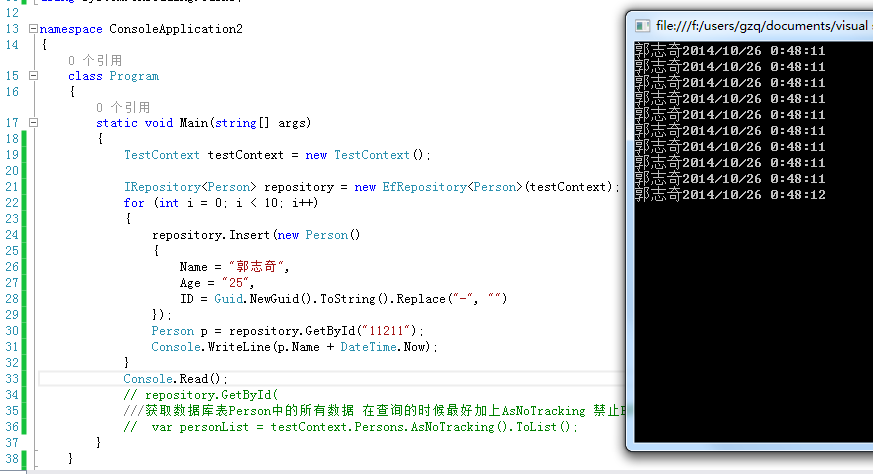
总结一下:这只是一个简单的实例,在实际的项目中肯定Domain和mapping是分开的,所以注册的时候我们一定要设定好注册的assembly。再次强调。
EF 配置实现建表与迁移的更多相关文章
- MVC EF 移除建表时自动加上s的复数形式
移除建表时自动加上s的复数形式 public class DBContext : DbContext { public DBContext() : base("name=DBContext& ...
- SpringBoot入门系列~Spring-Data-JPA自动建表
1.pom.xml引入Spring-Data-Jpa和mysql依赖 <!-- Spring-data-jpa依赖 --> <dependency> <groupId&g ...
- 测开之路一百四十二:ORM框架之SQLAlchemy建库、建表、数据库操作
flask-SQLAlchemy是在原生SQLAlchemy的基础之上做了一层封装,安装flask-SQLAlchemy会自动安装SQLAlchemy 安装 传统的sql建表建字段 通过flask-S ...
- 【平台开发】— 4.mysql建库建表
本想着把前端脚手架run起来了,然后就可以借着登录来捋一下前后端交互的过程.但是后端导入JPA的时候就发现了,还没有数据库. 既然是本着学习的目的,那咱也不想只在后端写死返回的数据,要做就做全套. 一 ...
- EF简易教程,从建表到表间关系
唐大兵博客 唐大兵的博客里记录了EF Code First从建表到表之间关系的详细内容. 汪杰的博客(EF里一对一.一对多.多对多关系的配置和级联删除) 汪杰的博客更简洁,但不够充实,读懂了唐大兵博客 ...
- 【ITOO 3】.NET 动态建库建表:实用EF框架提供的codeFirst实现动态建库
导读:在上篇博客中,介绍了使用SQL字符拼接的方式,实现动态建库建表的方法.这样做虽然也能够实现效果,但是,太麻烦,而且,如果改动表结构,字段的话,会对代码修改很多.但是EF给我们提供了一种代码先行的 ...
- 配置hibernate根据实体类自动建表功能
Hibernate支持自动建表,在开发阶段很方便,可以保证hbm与数据库表结构的自动同步. 如何使用呢?很简单,只要在hibernate.cfg.xml里加上如下代码 Xml代码<propert ...
- 如何在PHP项目中使用phinx进行数据迁移和建表
建表 phinx\bin\phinx.bat migrate -e production 建设 phinx.yml文件 paths: migrations: %%PHINX_CONFIG_DIR%%\ ...
- Mysql ---Sqlserver数据迁移到Mysql(Mysql建表迁移数据)
1 试用了MysqlWorkBench的数据迁移功能 以为能实现:建立跟Sqlserver一样的表结构和视图的功能,sqlserver的数据迁移到mysql 实际上发现:即使勾选了表和视图,实际上却只 ...
随机推荐
- DB2的安装
jiangxin@db01:~$ su – root #切换到root用户 密码: root@db01:~# uname -a #查看内核和操作系统信息 Linux db01 4.4.0-66-gen ...
- 在Altium Designer 9中如何实现元器件旋转45°放置
方法一: 双击元件手工输入指定角度. 方法二: 在Preferences >> PCB Editor >> General中将Rotation Step(旋转的步进值)由90改 ...
- kettle init oracle jdbc
- oracle10g Error in invoking target 'install' of makefile
oracle10g series error error in invoking target 'install' of makefile /u01/app/oracle/oracle/product ...
- leetcode908
int smallestRangeI(vector<int>& A, int K) { int min = INT_MAX; int max = INT_MIN; for (aut ...
- ubuntu12上部署Django1.8.4+uwsgi+nginx超级详细流程配置到云服务器
环境: 系统:ubuntu12,系统自带默认有python2.7 框架:Django1.8.4,需要python2.7以上才能支持 前言: 用户浏览器发送http请求->nginx(静态文件 ...
- WebRTC相关的基础知识点
这里主要用来记录自己整理的和webRTC相关的一些基本的知识点,后续整理的一些基础和零碎的知识点都会更新在这里.内容大部分来自于webRTC官网.w3c以及一些前辈们的博客中的文章和相关书籍等. 20 ...
- as+bt=1是ab两数互质的充要条件
[as+bt=1是ab两数互质的充要条件] 充分性,as+bt=1 => (a,b)=1: 因为as+bt=1,设c=(a,b),则c整除a和b,所以c整除as+bt,即c整除1,所以c=1,即 ...
- 值得一做》关于并查集的进化题目 BZOJ1015(BZOJ第一页计划)(normal-)
这道题和以前做过的一道经典的洪水冲桥问题很像,主要做法是逆向思维.(BZOJ第10道非SB题纪念) 先给出题目 Description 很久以前,在一个遥远的星系,一个黑暗的帝国靠着它的超级武器统治者 ...
- Docker02 基本命令、开发环境搭建、docker安装nginx、Dockerfile、路径挂载
1 基本命令 1.1 docker相关 centos6.5 安装docker环境 >sudo yum install -y http://mirrors.yun-idc.com/epel/6/i ...
