微信小程序表单弹窗实例
开发中有时候会碰到需要一个表单弹窗来处理数据的提交处理,然后这次发布的这套源码就是解决这个问题!
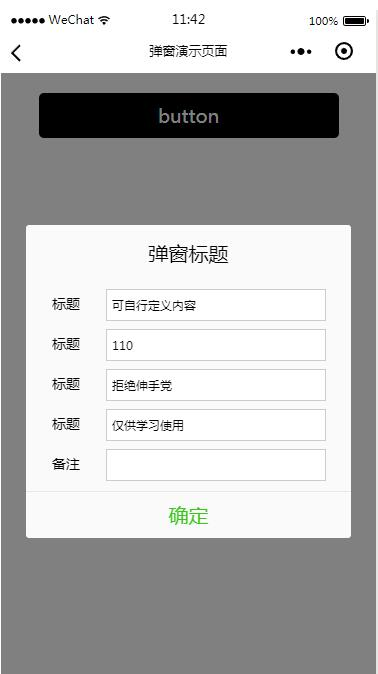
- <!--button-->
- <view class="btn" bindtap="powerDrawer" data-statu="open">button</view>
- <!--mask-->
- <view class="drawer_screen" bindtap="powerDrawer" data-statu="close" wx:if="{{showModalStatus}}"></view>
- <!--content-->
- <!--使用animation属性指定需要执行的动画-->
- <view animation="{{animationData}}" class="drawer_box" wx:if="{{showModalStatus}}">
- <!--drawer content-->
- <view class="drawer_title">弹窗标题</view>
- <view class="drawer_content">
- <view class="top grid">
- <label class="title col-0">标题</label>
- <input class="input_base input_h30 col-1" name="rName" value="可自行定义内容"></input>
- </view>
- <view class="top grid">
- <label class="title col-0">标题</label>
- <input class="input_base input_h30 col-1" name="mobile" value="110"></input>
- </view>
- <view class="top grid">
- <label class="title col-0">标题</label>
- <input class="input_base input_h30 col-1" name="phone" value="拒绝伸手党"></input>
- </view>
- <view class="top grid">
- <label class="title col-0">标题</label>
- <input class="input_base input_h30 col-1" name="Email" value="仅供学习使用"></input>
- </view>
- <view class="top bottom grid">
- <label class="title col-0">备注</label>
- <input class="input_base input_h30 col-1" name="bz"></input>
- </view>
- </view>
- <view class="btn_ok" bindtap="powerDrawer" data-statu="close">确定</view>
- </view>
- Page({
- data: {
- showModalStatus: false
- },
- powerDrawer: function (e) {
- var currentStatu = e.currentTarget.dataset.statu;
- this.util(currentStatu)
- },
- util: function(currentStatu){
- /* 动画部分 */
- // 第1步:创建动画实例
- var animation = wx.createAnimation({
- duration: 200, //动画时长
- timingFunction: "linear", //线性
- delay: 0 //0则不延迟
- });
- // 第2步:这个动画实例赋给当前的动画实例
- this.animation = animation;
- // 第3步:执行第一组动画
- animation.opacity(0).rotateX(-100).step();
- // 第4步:导出动画对象赋给数据对象储存
- this.setData({
- animationData: animation.export()
- })
- // 第5步:设置定时器到指定时候后,执行第二组动画
- setTimeout(function () {
- // 执行第二组动画
- animation.opacity(1).rotateX(0).step();
- // 给数据对象储存的第一组动画,更替为执行完第二组动画的动画对象
- this.setData({
- animationData: animation
- })
- //关闭
- if (currentStatu == "close") {
- this.setData(
- {
- showModalStatus: false
- }
- );
- }
- }.bind(this), 200)
- // 显示
- if (currentStatu == "open") {
- this.setData(
- {
- showModalStatus: true
- }
- );
- }
- }
- })
- /*button*/
- .btn {
- width: 80%;
- padding: 20rpx 0;
- border-radius: 10rpx;
- text-align: center;
- margin: 40rpx 10%;
- background: #000;
- color: #fff;
- }
- /*mask*/
- .drawer_screen {
- width: 100%;
- height: 100%;
- position: fixed;
- top:;
- left:;
- z-index:;
- background: #000;
- opacity: 0.5;
- overflow: hidden;
- }
- /*content*/
- .drawer_box {
- width: 650rpx;
- overflow: hidden;
- position: fixed;
- top: 50%;
- left:;
- z-index:;
- background: #FAFAFA;
- margin: -150px 50rpx 0 50rpx;
- border-radius: 3px;
- }
- .drawer_title{
- padding:15px;
- font: 20px "microsoft yahei";
- text-align: center;
- }
- .drawer_content {
- height: 210px;
- overflow-y: scroll; /*超出父盒子高度可滚动*/
- }
- .btn_ok{
- padding: 10px;
- font: 20px "microsoft yahei";
- text-align: center;
- border-top: 1px solid #E8E8EA;
- color: #3CC51F;
- }
- .top{
- padding-top:8px;
- }
- .bottom {
- padding-bottom:8px;
- }
- .title {
- height: 30px;
- line-height: 30px;
- width: 160rpx;
- text-align: center;
- display: inline-block;
- font: 300 28rpx/30px "microsoft yahei";
- }
- .input_base {
- border: 2rpx solid #ccc;
- padding-left: 10rpx;
- margin-right: 50rpx;
- }
- .input_h30{
- height: 30px;
- line-height: 30px;
- }
- .input_h60{
- height: 60px;
- }
- .input_view{
- font: 12px "microsoft yahei";
- background: #fff;
- color:#000;
- line-height: 30px;
- }
- input {
- font: 12px "microsoft yahei";
- background: #fff;
- color:#000 ;
- }
- radio{
- margin-right: 20px;
- }
- .grid { display: -webkit-box; display: box; }
- .col-0 {-webkit-box-flex:;box-flex:;}
- .col-1 {-webkit-box-flex:;box-flex:;}
- .fl { float: left;}
- .fr { float: right;}
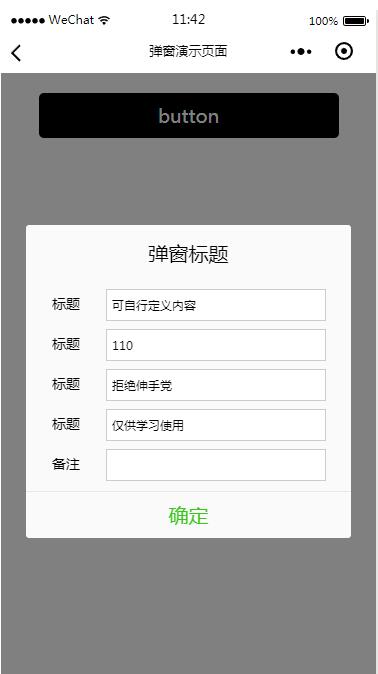
微信小程序表单弹窗实例的更多相关文章
- 微信小程序表单校验WxValidate.js使用
WxValidate插件是参考 jQuery Validate 封装的,为小程序表单提供了一套常用的验证规则,包括手机号码.电子邮件验证等等,同时提供了添加自定义校验方法,让表单验证变得更简单. 首先 ...
- 微信小程序表单验证(WxValidate使用)
参考博客: https://www.cnblogs.com/zhangxiaoyong/p/10166951.html https://github.com/wux-weapp/wx-extend/b ...
- 微信小程序表单验证
参考:http://www.cnblogs.com/zhangxiaoyong/p/10166951.html
- 第六章 “我要点爆”微信小程序云开发实例之爆文详情页制作
爆文详情页制作 从首页中数据列表打开相应详情页面的方法: 给数据列表中每个数据项加一个点击事件,同时将当前数据项的id暂时记录在本地,然后跳转到详情页面detail goopen: function ...
- 微信小程序自定义弹窗wcPop插件|仿微信弹窗样式
微信小程序自定义组件弹窗wcPop|小程序消息提示框|toast自定义模板弹窗 平时在开发小程序的时候,弹窗应用场景还是蛮广泛的,但是微信官方提供的弹窗比较有局限性,不能自定义修改.这个时候首先想到的 ...
- 微信小程序背景音乐官方实例代码无效问题解决及音乐src获取方法
最近在学习微信小程序时遇到了个问题:官方的背景音乐的api实例代码中的音乐src不管用(可能有期限,后面的方法获取的src同样可能有期限),因此本人只能自己去寻找办法获取src,现将方法记录在下面.( ...
- “我要点爆”微信小程序云开发实例
使用云开发进行微信小程序“我要点爆”的制作 下一章:“我要点爆”微信小程序云开发之项目建立与我的页面功能实现 接下来我将对“我要点爆”微信小程序进行完整的开源介绍 小程序名称: 我要点爆 查看方式:从 ...
- 微信小程序request请求实例,网络请求。
最近微信小程序开始开放测试了,小程序提供了很多api,极大的方便了开发者,其中网络请求api是wx.request(object),这是小程序与开发者的服务器实现数据交互的一个很重要的api. 官方参 ...
- 微信小程序底部弹窗动画
第一步,在组件里编写弹窗的代码 <!-- 活动类型弹框 --> <view class='bottomModel' wx:if="{{modelFlag}}" c ...
随机推荐
- Coursera-吴恩达机器学习课程笔记-Week1
参考资料: 吴恩达教授机器学习课程 机器学习课程中文笔记 Week 1 一. 引言 机器学习模型可分为监督学习Superviese learning(每个数据集给出了正确的值)和无监督学习Unsupe ...
- PCC值average pearson correlation coefficient计算方法
1.先找到task paradise 的m1-m6: 2.根据公式Dy=D1* 1/P*∑aT ,例如 D :t*k1 a:k2*k1: Dy :t*k2 Dy应该有k2个原子,维度是t: 3.依 ...
- Django 删除 migrations
如果想重新创建表格,可以按如下步骤进行操作: 1. 从数据库中删除表格 DROP TABLE `table_name`; 2. 删除 migrations 文件 文件在APP名称下的 migratio ...
- Java连载65-自定义手动抛出异常、子类的异常范围、数组初探
一.手动抛出异常1.自定义无效名字异常: (1)编译时异常,直接继承Exception (2)运行时异常,直接继承RuntimeException 举例子:注意点:throws会向上抛出异常,跑到最上 ...
- UIResponder的API
@property(nonatomic, readonly) UIResponder *nextResponder; 返回响应者链中的下一个响应者,或者nil如果没有下一个响应者. @property ...
- 【渗透测试】Msf提权步骤
1.生成反弹木马(脚本,执行程序) msfvenom -p windows/meterpreter/reverse_tcp LHOST=<Your IP Address> LPORT=&l ...
- 关于vscode的配置
Git插件 通过GitLens -- Git supercharged可以很方便的查看历史作者 Setting.json(谨慎使用,因为对import进行排序改变后可能导致类的循环引用,因此不要轻易改 ...
- BUG搬运工:CSCvp31778-3802 apsw_watchdog: WARNING: System memory is running low
如下bug主要针对Cisco COS AP比如18.28.38... 主要现象: AP上连关联的终端显示的是信号满格,但是无法访问内网,所有的终端都这样,只有重启AP后才可以解决. 频率: 这种现象有 ...
- 杭电 2136 Largest prime factor(最大素数因子的位置)
Largest prime factor Time Limit: 5000/1000 MS (Java/Others) Memory Limit: 32768/32768 K (Java/Oth ...
- JS 上传图片压缩,原比例压缩
复制 粘贴 改吧改吧就可用,原生js var fileObj = file.file;//原文件 file是我用vue-vant里的组件,里边有file(原文件)和content(base64) 其它 ...
