day22-Python运维开发基础(正则函数 / 异常处理)
1. 正则函数
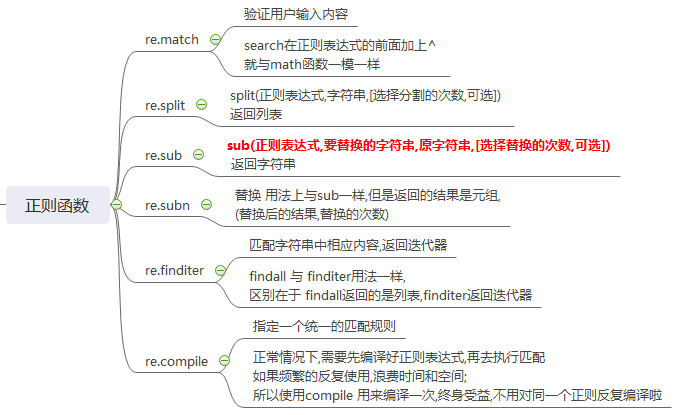
# ### 正则表达式 => 正则函数
import re
# search 通过正则匹配出第一个对象返回,通过group取出对象中的值
strvar = "5*7 9/8"
obj = re.search("(\d+)[*/]\d+",strvar)
print(obj)
# group 获取匹配的内容
res = obj.group()
print(res)
res = obj.groups()
print(res) # match 验证用户输入内容
"""search在正则表达式的前面加上^ 就与math函数一模一样"""
strvar = ""
strvar = "y17166668888"
obj = re.search("^\d+",strvar)
# print(obj.group())
print(obj) obj = re.match("\d+",strvar)
# print(obj.group())
print(obj) # split 切割
strvar = "alex|wusir|xboyww-xgirlww"
lst = strvar.replace("-","|").split("|")
print(lst) # - 具有特殊的含义,使用时需要转义
strvar = "alex|wusir-xboyww&xgirlww"
res = re.split(r"[|\-&]",strvar)
print(res) strvar = "alex2342wusir23423423242xboyww2222222xgirlww"
res = re.split("\d+",strvar)
print(res) # split(正则表达式,字符串,[选择分割的次数,可选]) 返回列表
res = re.split("\d+",strvar,1)
print(res) # sub 替换 返回的结果是一个字符串
strvar = "alex|wusir-xboyww&xgirlww"
res = re.sub(r"[|&-]","%",strvar)
print(res)
# sub(正则表达式,要替换的字符串,原字符串,[选择替换的次数,可选]) 返回字符串
res = re.sub(r"[|&-]","%",strvar,1)
print(res) # subn 替换 用法上与sub一样,但是返回的结果是元组,(替换后的结果,替换的次数)
strvar = "alex|wusir-xboyww&xgirlww"
res = re.subn(r"[|&-]","%",strvar,1)
print(res) # finditer 匹配字符串中相应内容,返回迭代器
"""findall 与 finditer用法一样,区别在于 findall返回的是列表,finditer返回迭代器"""
from collections import Iterator,Iterable
strvar = "sdfsd&^*12招待费34sdf"
it = re.finditer("\d",strvar)
# 判断是否是迭代器
res = isinstance(it,Iterator)
print(res) for i in it:
# print(i) #<_sre.SRE_Match object; span=(8, 9), match='1'>
res = i.group()
print(res) # compile 指定一个统一的匹配规则
"""
正常情况下,需要先编译好正则表达式,再去执行匹配
如果频繁的反复使用,浪费时间和空间 所以使用compile 用来编译一次,终身受益,不用对同一个正则反复编译啦
"""
strvar = "sdfsd&^*12招待费34sdf"
pattern = re.compile("\d")
print(pattern)
res = pattern.findall(strvar)
print(res) # 修饰符
# re.I 使匹配对大小写不敏感
strvar = "<h1>这是一个大标题</H1>"
pattern = re.compile("<h1>(.*?)</h1>",flags=re.I)
obj = pattern.search(strvar)
print(obj)
print(obj.group())
print(obj.groups()) # re.M 使每一行都能够单独匹配(多行匹配),影响 ^ 和 $
strvar = """<a>sdfsdfsd</a>
<p>234234234</p>
<div>^&^&&%</div>
""" pattern = re.compile("^<.*?>(.*?)<.*?>$",flags=re.M)
obj = pattern.search(strvar)
print(obj.group())
print(obj.groups()) lst = pattern.findall(strvar)
print(lst) # re.S 使 . 匹配包括换行在内的所有字符
strvar = """
give
123mefive
"""
pattern = re.compile(".*?mefive",flags=re.S)
obj = pattern.search(strvar)
print(obj)
"""
# 不加修饰符,加上修饰,两个结果的差别;
123mefiiv
\ngive\n123mefive
""" # 使用多个修饰符的写法 (拓展)
strvar = """<a>sdfsdfsd</a>
<p>234234234</p>
<div>^&^&&%</P>
"""
pattern = re.compile("^<.*?>(.*?)</p>$",flags=re.I|re.S)
obj = pattern.search(strvar)
print(obj.group())
print(obj.groups())
正则函数 示例代码
2. module(与类相关的魔术属性 / 反射 / sys.modules)

# ### (1)与类相关的魔术属性
class Man():
pass class Woman():
pass class Children(Man,Woman):
"""
成员属性:eye skin
成员方法:eat cry 私有sleep
""" eye = "天蓝色"
skin = "天蓝色" def eat(self):
print("小孩下来就会吃奶奶") def cry(self,func):
print("小孩哭起来,地动山摇,天崩地裂,海枯石烂")
print(func.__name__,type(func.__name__)) # 可以获取函数名或者类名 def __sleep():
print("小孩睡觉的时候,不喜欢别人干扰它") obj = Children()
# __dict__ 获取对象或类的内部成员结构
# 对象
res = obj.__dict__
print(res)
# 类
res = Children.__dict__
print(res) # __doc__ 获取对象或类的内部文档
print(Children.__doc__) # __name__ 获取类名函数名
def abc():
print("abc")
obj.cry(abc) # __class__ 获取当前对象所属的类
res = obj.__class__
print(res) # __bases__ 获取一个类直接继承的所有父类,返回元组
print(Children.__bases__) # ### (2) 反射
# 通过字符串去操对象 或者 模块中的属性方法 # (1)类中的反射
# 1.hasattr() 检测对象/类是否有指定的成员
# 对象
res = hasattr(obj,"eye")
print(res)
res = hasattr(obj,"eat")
print(res) # 类
res = hasattr(Children,"skin")
print(res) # 2.getattr() 获取对象/类成员的值
# 对象
res = getattr(obj,"eye")
print(res)
# 通过对象把方法反射出来,是绑定方法
func = getattr(obj,"eat")
print(func)
func()
# 通过类把方法反射出来,是普通方法
func = getattr(Children,"eat")
print(func)
func(1)
# 可以为getattr设置默认值,如果找不到该成员,在第三个参数上可以设置相应的返回值
res = getattr(Children,"abc","对不起,没有该成员")
print(res) # 小应用
"""
strvar = input("请输入你要操作的成员:")
if hasattr(obj,strvar):
func = getattr(obj,strvar)
func()
else:
print("对不起,没有该成员")
""" # 3.setattr() 设置对象/类成员的值
# 对象
setattr(obj,"hair","天蓝色的")
print(obj.hair)
# 类
setattr(Children,"age",lambda : print("小孩下生后,是一个肉球"))
Children.age() # 4.delattr() 删除对象/类成员的值
# 对象
delattr(obj,"hair")
# print(obj.hair)
# 类
delattr(Children,"age")
# Children.age() # (2)模块的反射
import sys
# sys.modules 返回一个系统字典,字典的键是加载的所有模块
print(sys.modules)
"""
__main__
{'builtins': <module 'builtins' (built-in)>, 'sys': <module 'sys' (built-in)>, '_frozen_importlib': <module '_frozen_importlib' (frozen)>, '_imp': <module '_imp' (built-in)>, '_warnings': <module '_warnings' (built-in)>, '_thread': <module '_thread' (built-in)>, '_weakref': <module '_weakref' (built-in)>, '_frozen_importlib_external': <module '_frozen_importlib_external' (frozen)>, '_io': <module 'io' (built-in)>, 'marshal': <module 'marshal' (built-in)>, 'posix': <module 'posix' (built-in)>, 'zipimport': <module 'zipimport' (built-in)>, 'encodings': <module 'encodings' from '/usr/lib/python3.6/encodings/__init__.py'>, 'codecs': <module 'codecs' from '/usr/lib/python3.6/codecs.py'>, '_codecs': <module '_codecs' (built-in)>, 'encodings.aliases': <module 'encodings.aliases' from '/usr/lib/python3.6/encodings/aliases.py'>, 'encodings.utf_8': <module 'encodings.utf_8' from '/usr/lib/python3.6/encodings/utf_8.py'>, '_signal': <module '_signal' (built-in)>,
'__main__': <module '__main__' from '/mnt/hgfs/gongxiang8/day22/2.module.py'>, 'encodings.latin_1': <module 'encodings.latin_1' from '/usr/lib/python3.6/encodings/latin_1.py'>, 'io': <module 'io' from '/usr/lib/python3.6/io.py'>, 'abc': <module 'abc' from '/usr/lib/python3.6/abc.py'>, '_weakrefset': <module '_weakrefset' from '/usr/lib/python3.6/_weakrefset.py'>, 'site': <module 'site' from '/usr/lib/python3.6/site.py'>, 'os': <module 'os' from '/usr/lib/python3.6/os.py'>, 'errno': <module 'errno' (built-in)>, 'stat': <module 'stat' from '/usr/lib/python3.6/stat.py'>, '_stat': <module '_stat' (built-in)>, 'posixpath': <module 'posixpath' from '/usr/lib/python3.6/posixpath.py'>, 'genericpath': <module 'genericpath' from '/usr/lib/python3.6/genericpath.py'>, 'os.path': <module 'posixpath' from '/usr/lib/python3.6/posixpath.py'>, '_collections_abc': <module '_collections_abc' from '/usr/lib/python3.6/_collections_abc.py'>, '_sitebuiltins': <module '_sitebuiltins' from '/usr/lib/python3.6/_sitebuiltins.py'>, '_bootlocale': <module '_bootlocale' from '/usr/lib/python3.6/_bootlocale.py'>, '_locale': <module '_locale' (built-in)>, 'sysconfig': <module 'sysconfig' from '/usr/lib/python3.6/sysconfig.py'>, '_sysconfigdata_m_linux_x86_64-linux-gnu': <module '_sysconfigdata_m_linux_x86_64-linux-gnu' from '/usr/lib/python3.6/_sysconfigdata_m_linux_x86_64-linux-gnu.py'>, 'sitecustomize': <module 'sitecustomize' from '/usr/lib/python3.6/sitecustomize.py'>, 'encodings.cp437': <module 'encodings.cp437' from '/usr/lib/python3.6/encodings/cp437.py'>} """
mymodule = sys.modules["__main__"]
print(mymodule) def func1():
print(1) def func2():
print(2) def func3():
print(3) def func4():
print(4) # 通过字符串操作模块中的成员
while True:
func = input("请用户输入您要操作的函数")
if hasattr(mymodule,func):
# 反射真实的函数
fuc = getattr(mymodule,func)
fuc()
else:
print("这个函数不存在")
与类相关的魔术属性_反射_sys.modules 示例代码
3. 异常处理
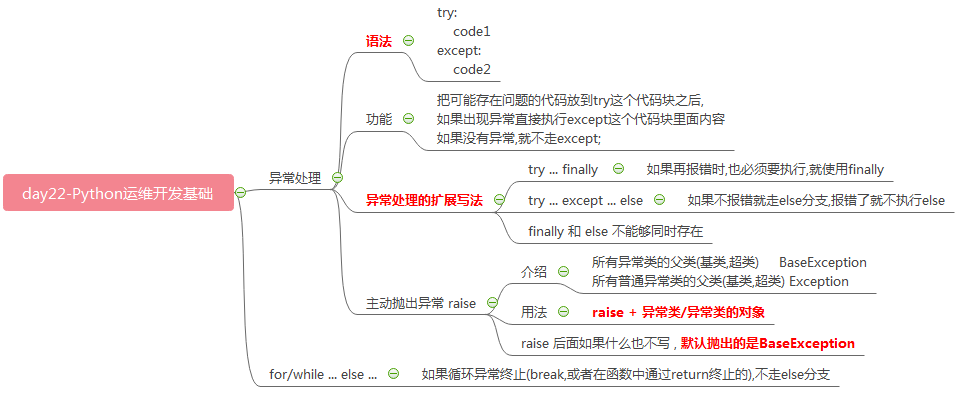
# ### 了解异常处理 # IndexError 索引超出序列的范围
# lst = [1,2,3]
# print(lst[100]) # KeyError 字典中查找一个不存在的关键字
# dic = {"a":1}
# print(dic["b"]) # NameError 尝试访问一个不存在的变量
# wangwen = 10
# print(wangwen) # IndentationError 缩进错误
"""
if 5 == 5:
print(1)
print(2)
"""
# AttributeError 尝试访问未知的对象属性
class MyClass():
a = 5 obj = MyClass()
# obj.b # StopIteration 迭代器没有更多的值
"""
it = iter(range(3))
res = next(it)
res = next(it)
res = next(it)
res = next(it)
print(res)
""" # AssertionError 断言语句(assert)失败
# assert 5>3
# assert 猜一猜 5<2是不是正确的,如果错误,直接抛出异常
assert 5<2
了解异常 示例代码
# ### 异常处理
"""
try:
code1
except:
code2 把可能存在问题的代码放到try这个代码块之后,
如果出现异常直接执行except这个代码块里面内容
如果没有异常,就不走except;
""" # 1.基本语法
try:
lst = [1,2,3]
print(lst[100])
except:
pass # 2.带有分支的异常处理
try:
# lst = [1,2,3]
# print(lst[100]) # dic = {"a":1}
# print(dic["b"]) print(wangwen) except IndexError:
print("我是IndexError错误类")
except KeyError:
print("我是KeyError错误类")
except:
print("有异常错误") # 3.解决StopIteration错误异常,并且获取返回值
def gen():
yield 1
yield 2
return 334343 # 初始化生成器 => 返回生成器对象 => 简称生成器 """StopIteration as e 是给StopIteration这个类实例化出来的对象起别名叫e"""
try:
mygen = gen() res = next(mygen)
res = next(mygen)
res = next(mygen)
except StopIteration as e:
"""
对象可以直接打印,会自动触发__str__魔术方法,
在系统内部自动接收return的返回值
在打印对象时候,自动打印返回值
"""
print(e)
print("我是StopIteration错误") # 4.关于异常处理的扩展写法
# try ... finally 如果再报错时,也必须要执行,就使用finally
"""
try:
print(wangwen)
finally:
print(1)
print(2)
print(3)
"""
# try ... except ... else
# 如果不报错就走else分支,报错了就不执行else
"""
try:
# print(lisi)
print(1234)
except:
pass
else:
print(1)
print(2)
""" # finally 和 else 不能够同时存在
"""
try:
print(wangwen)
except:
pass
finally:
print(5)
else:
print(6)
""" # for/while ... else ... (了解)
"""
如果循环异常终止(break,或者在函数中通过return终止的),不走else分支
"""
for i in range(10):
# if i == 5:
# break
pass
else:
print(111222)
异常处理 示例代码
# ### 主动抛出异常 raise
"""
所有异常类的父类(基类,超类) BaseException
所有普通异常类的父类(基类,超类) Exception raise + 异常类/异常类的对象 """
# (1) 基本用法
try:
raise BaseException
except BaseException:
pass # 简写
"""raise 后面如果什么也不写 , 默认抛出的是BaseException"""
try:
raise
except :
pass # (2) 自定义异常类 # 只能在异常的情况下,才能获取到相应的数据
def return_errorinfo(n):
import sys
f = sys.exc_info()[2].tb_frame.f_back
if n==1:
return str(f.f_lineno) #返回当前行数
elif n == 2:
return f.f_code.co_filename #返回文件名 # 自定义异常类:(必须继承BaseException异常类父类)
class MyException(BaseException):
def __init__(self,num,msg,file,fileline):
# 错误号码
self.num = num
# 错误消息
self.msg = msg
# 错误文件
self.file = file
# 错误行号
self.fileline = fileline # get_info 通过抛出异常触发return_errorinfo函数,从而获取异常的行号和文件
def get_info(n):
try:
raise
except:
return return_errorinfo(n) # 实际使用
sex = "中性"
try:
if sex == "中性":
# 主动抛出异常 (对象)
raise MyException(200,"人类没有中性的",get_info(2),get_info(1))
except MyException as e: print("错误的号码是{}".format(e.num))
print("错误的原因是{}".format(e.msg))
print("错误的文件是{}".format(e.file))
print("错误的行号是{}".format(e.fileline))
主动抛出异常raise 示例代码
day22
day22-Python运维开发基础(正则函数 / 异常处理)的更多相关文章
- Python运维开发基础10-函数基础【转】
一,函数的非固定参数 1.1 默认参数 在定义形参的时候,提前给形参赋一个固定的值. #代码演示: def test(x,y=2): #形参里有一个默认参数 print (x) print (y) t ...
- Python运维开发基础09-函数基础【转】
上节作业回顾 #!/usr/bin/env python3 # -*- coding:utf-8 -*- # author:Mr.chen # 实现简单的shell命令sed的替换功能 import ...
- Python运维开发基础08-文件基础【转】
一,文件的其他打开模式 "+"表示可以同时读写某个文件: r+,可读写文件(可读:可写:可追加) w+,写读(不常用) a+,同a(不常用 "U"表示在读取时, ...
- Python运维开发基础07-文件基础【转】
一,文件的基础操作 对文件操作的流程 [x] :打开文件,得到文件句柄并赋值给一个变量 [x] :通过句柄对文件进行操作 [x] :关闭文件 创建初始操作模板文件 [root@localhost sc ...
- Python运维开发基础06-语法基础【转】
上节作业回顾 (讲解+温习120分钟) #!/usr/bin/env python3 # -*- coding:utf-8 -*- # author:Mr.chen # 添加商家入口和用户入口并实现物 ...
- Python运维开发基础05-语法基础【转】
上节作业回顾(讲解+温习90分钟) #!/usr/bin/env python # -*- coding:utf-8 -*- # author:Mr.chen import os,time Tag = ...
- Python运维开发基础04-语法基础【转】
上节作业回顾(讲解+温习90分钟) #!/usr/bin/env python3 # -*- coding:utf-8 -*- # author:Mr.chen # 仅用列表+循环实现“简单的购物车程 ...
- Python运维开发基础03-语法基础 【转】
上节作业回顾(讲解+温习60分钟) #!/usr/bin/env python3 # -*- coding:utf-8 -*- # author:Mr.chen #只用变量和字符串+循环实现“用户登陆 ...
- Python运维开发基础02-语法基础【转】
上节作业回顾(讲解+温习60分钟) #!/bin/bash #user login User="yunjisuan" Passwd="666666" User2 ...
随机推荐
- 2017年陕西省网络空间安全技术大赛——人民的名义-抓捕赵德汉2——Writeup
下载下来的文件是一个jar包,用die和binwalk检查,确实是一个纯正的jar包 java -jar FileName运行jar包,观察文件的外部特征,发现也是判断password的题目 用查 ...
- oss创建文件夹
在进行putObject时,第二个参数写成path/your-object即可
- sublime不支持ascill编码办法
1.按下组合键ctrl+shift+p,输入:install package,回车 2.在弹出的安装包框中搜索:ConvertToUTF8或者GBK Encoding Support,选择点击安装: ...
- JavaScript - 获取当前页面某个节点的个数
document.getElementsByTagName(<tag_name>).length;
- phpinfo(): It is not safe to rely on the system's timezone settings
PHP调试的时候出现了警告: 问题: Warning: phpinfo(): It is not safe to rely on the system's timezone settings. You ...
- 神经网络之反向传播算法(BP)公式推导(超详细)
反向传播算法详细推导 反向传播(英语:Backpropagation,缩写为BP)是"误差反向传播"的简称,是一种与最优化方法(如梯度下降法)结合使用的,用来训练人工神经网络的常见 ...
- 8.5-Day1T1--Asm.Def 谈笑风生
题目大意 m个操作, 1:添加一个字符串 2:查询字符串s是否被添加过(中至多包含一个通配符“*”) 题解 trie树可以得部分分 用map映射 '*'就枚举26个英文字母来判断就可以了 #inclu ...
- Yii2框架 常用函数整合
1.使用事务添加数据: public function create() { if($this->validate()) { $trans = Yii::$app->db->begi ...
- Raid5(五块磁盘,三块做raid,两块做备份)
1.在虚拟中再添加五块磁盘. 2.使用mdadm命令创建raid5,名称为“/dev/md5”. -C代表创建操作,-v显示创建过程,-a yes检查RAID名称,-n是用到的硬盘个数,-l是定义R ...
- Tensorflow机器学习入门——常量、变量、placeholder和基本运算
一.这里列出了tensorflow的一些基本函数,比较全面:https://blog.csdn.net/M_Z_G_Y/article/details/80523834 二.这里是tensortflo ...
