吴裕雄--天生自然 R语言开发学习:基础知识
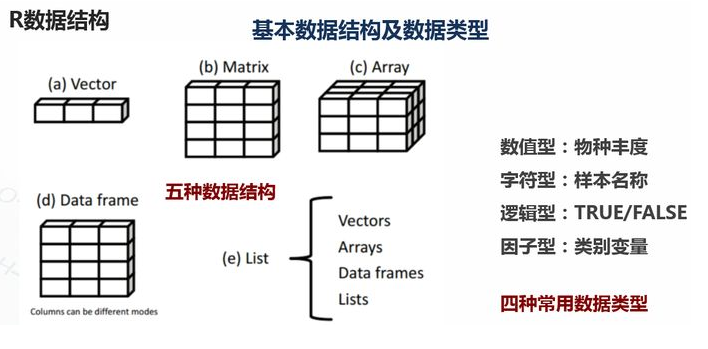
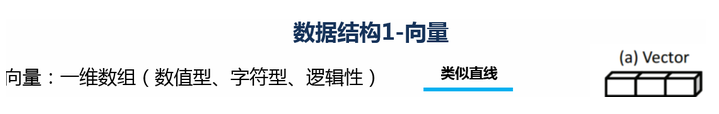
1.基础数据结构
1.1 向量 # 创建向量a
a <- c(1,2,3)
print(a)
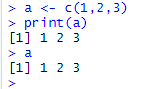
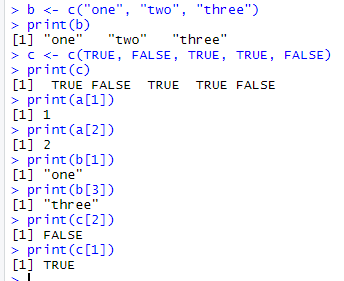

1.2 矩阵
#创建矩阵
mymat <- matrix(c(1:10), nrow=2, ncol=5, byrow=TRUE)
#取第二行
mymat[2,]
#取第二列
mymat[,2]
#第一行第五列的元素
mymat[1,5]
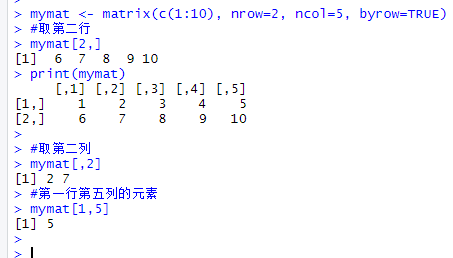

1.3 数组
#创建数组
myarr <- array(c(1:12),dim=c(2,3,2))
print(myarr)
#取矩阵或数组的维度
dim(myarr)
#取第一个矩阵的第一行第二列
myarr[1,2,1]

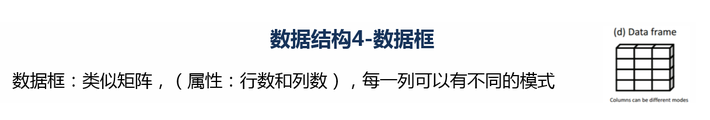
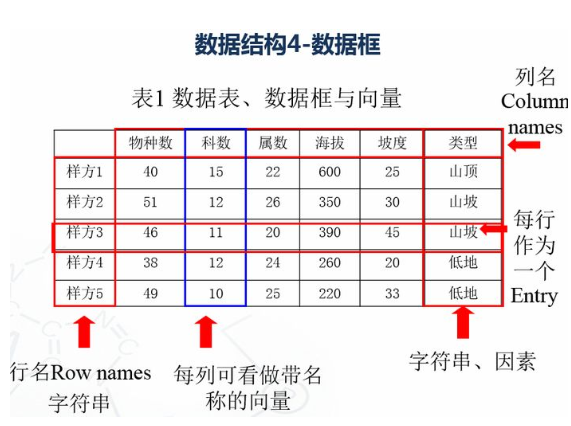
1.4 数据框
# 创建数据框
kids <- c("Wang", "Li")
age <- c("", "")
df <- data.frame(kids, age)
print(df)
#第一行
df[1,]
#第二列
df[,2]
#前两行,前两列
df[1:2,1:2]
#根据列名称
df$kids
#行名称
rownames(df)
#列名称
colnames(df) str(df)
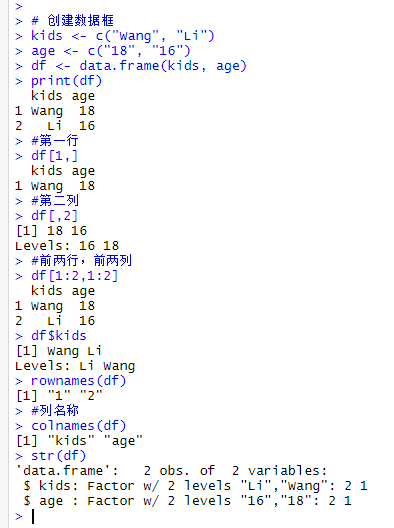
1.4.1 因子变量
变量:类别变量,数值变量
类别数据对于分组数据研究非常有用。(男女,高中低)
R中的因子变量类似于类别数据。

1.5 列表
列表以一种简单的方式组织和调用不相干的信息,R函数的许多运行结果都是以列表的形式返回 #创建列表
lis <- list(name='fred',wife='mary',no.children=3,child.ages=c(4,7,9))
print(lis)
#列表组件名
lis$name
#列表位置访问
lis[[1]]

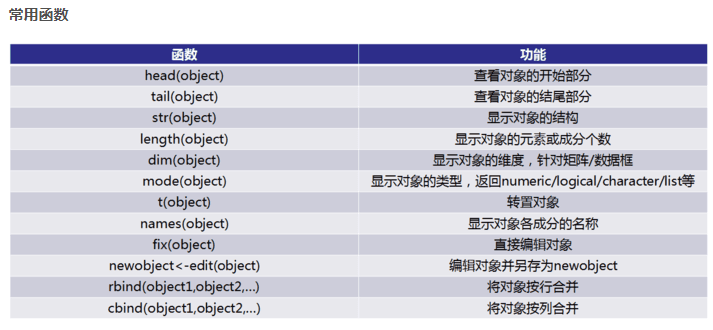
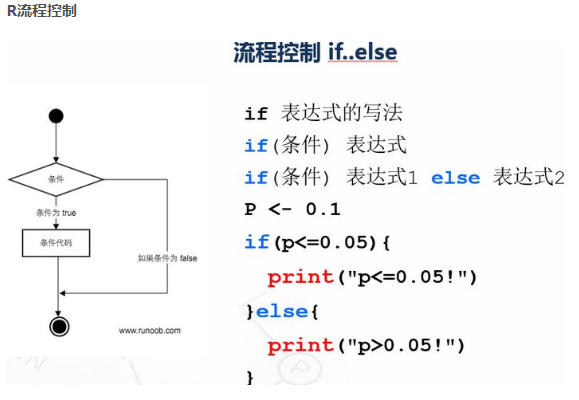
p <- 0.1
if(p<=0.05){
print("p<=0.05!")
}else{
print("p>0.05!")
}
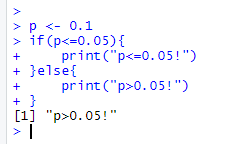

for(i in 1:10) {
print(i)
}
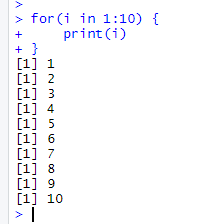
i <- 1
while(i<10) {
print(i)
i <- i + 1
}
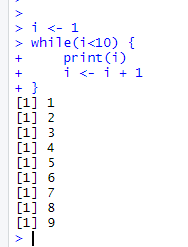
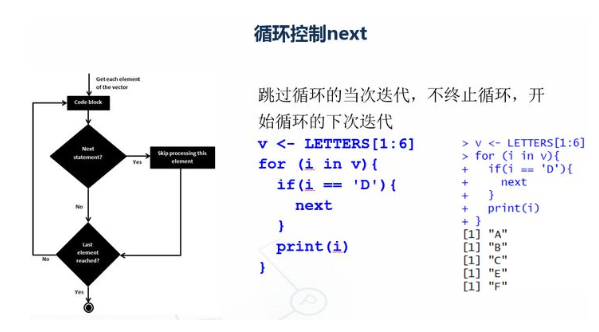
v <- LETTERS[1:6]
print(v)
for (i in v){
if(i == 'D'){
next
}
print(i)
}
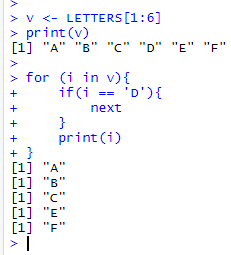
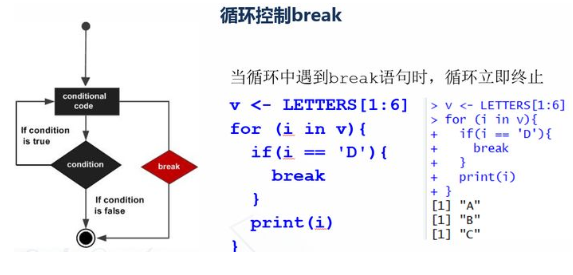
v <- LETTERS[1:6]
for (i in v){
if(i == 'D'){
break
}
print(i)
}

2.5 R函数
函数是组织好的,可重复使用的,用来实现单一,或相关联功能的代码段
rcal <- function(x,y){
z <- x^2 + y^2;
result <- sqrt(z) ;
result;
} # 调用函数
rcal(3,4)
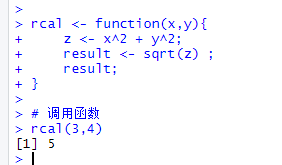
3. 读写数据
#数据读入
getwd()
setwd('C:/Users/Administrator/Desktop/file')
dir()
top <- read.table("otu_table.p10.relative.tran.xls",header=T,row.names=1,sep='\t',stringsAsFactors = F)
top10 <- t(top)
#数据写出logtop10<-log(top10+0.000001)
head(top10, n=2)
write.csv(logtop10,file="logtop10.csv", quote=FALSE, row.names = TRUE)
write.table(logtop10,file="logtop10.xls",sep="\t", quote=FALSE, row.names = TRUE, col.names = TRUE)


4.1 tidyr包
tidyr包的四个函数
宽数据转为长数据:gather()
长数据转为宽数据:spread()
多列合并为一列: unite()
将一列分离为多列:separate()
library(tidyr)
gene_exp <- read.table('geneExp.csv',header = T,sep=',',stringsAsFactors = F)
head(gene_exp)
#gather 宽数据转为长数据
gene_exp_tidy <- gather(data = gene_exp, key = "sample_name", value = "expression", -GeneID)
head(gene_exp_tidy)
#spread 长数据转为宽数据
gene_exp_tidy2<-spread(data = gene_exp_tidy, key = "sample_name", value = "expression")
head(gene_exp_tidy2)

4.2 dplyr包
dplyr包五个函数用法:
筛选: filter
排列: arrange()
选择: select()
变形: mutate()
汇总: summarise()
分组: group_by()
library(tidyr)
library(dplyr)
gene_exp <- read.table("geneExp.csv",header=T,sep=",",stringsAsFactors = F)
gene_exp_tidy <- gather(data = gene_exp, key = "sample_name", value = "expression", -GeneID)
#arrange 数据排列
gene_exp_GeneID <- arrange(gene_exp_tidy, GeneID)
#降序加
deschead(gene_exp_GeneID )
#filter 数据按条件筛选
gene_exp_fiter <- filter(gene_exp_GeneID ,expression>10)
head(gene_exp_fiter)
#select 选择对应的列
gene_exp_select <- select(gene_exp_fiter ,sample_name,expression)
head(gene_exp_select)


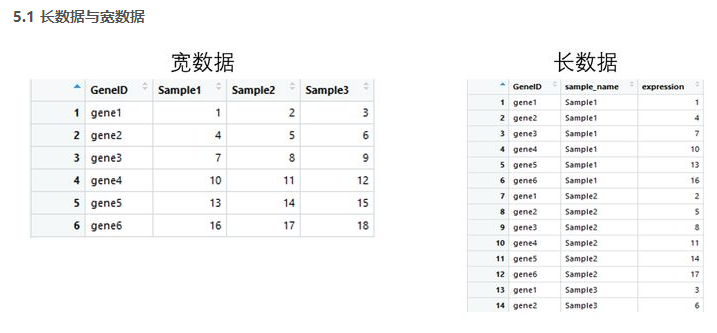
library(tidyr)
library(ggplot2)
#基础绘图
#宽数据file
file <- read.table("geneExp.csv",header=T,sep=",",stringsAsFactors = F,row.names = 1)
barplot(as.matrix(file),names.arg = colnames(file), beside =T ,col=terrain.colors(6))
legend("topleft",legend = rownames(file),fill = terrain.colors(6))
#ggplot2绘图
gene_exp <- read.table("geneExp.csv",header=T,sep=",",stringsAsFactors = F)
gene_exp_tidy <- gather(data = gene_exp, key = "sample_name", value = "expression", -GeneID)
#长数据head(gene_exp_tidy)
ggplot(gene_exp_tidy,aes(x=sample_name,y=expression,fill=GeneID)) + geom_bar(stat='identity',position='dodge')
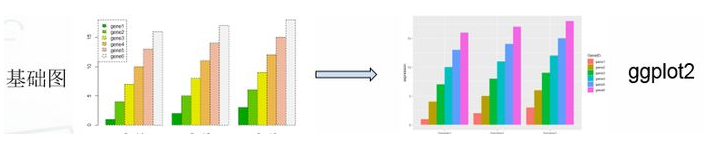
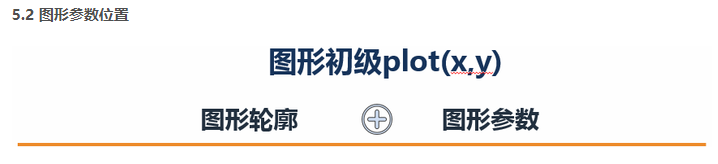
#Rnorm正态分布 个数 平均值 标准差
x <- rnorm(20, 2, 1)
y <- rnorm(20, 4, 2)
# plot是泛型函数,根据输入类型的不同而变化
#Type p 代表点 l 代表线 b 代表两者叠加
plot(x, y, cex=c(1:3),
type="p", pch=19, col = "blue",
cex.axis=1.5, col.axis="darkgreen", font.axis=2,
main="这是主标题:plot初试",
font.main=2, cex.main=2, col.main="green",
sub="这是副标题:图1",
font.sub=3, cex.sub=1.5, col.sub="red",
xlab="这是x轴标签",
ylab="这是y轴标签",
cex.lab=1.5, font.lab=2, col.lab="grey20",
xlim=c(0,3),
ylim=c(0,7)) abline(h=2, v=3, lty=1:2, lwd=2,col="red")
legend("topright", legend="我是图例\n我在这儿",text.col="red", text.width=0.5)
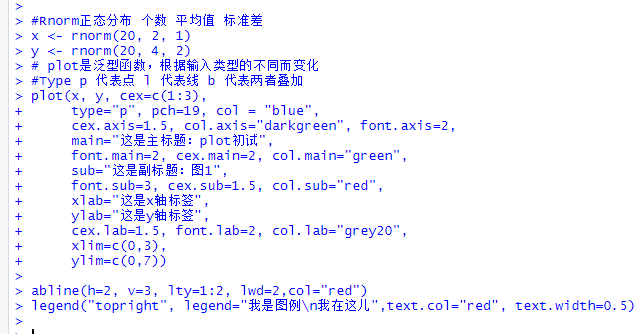
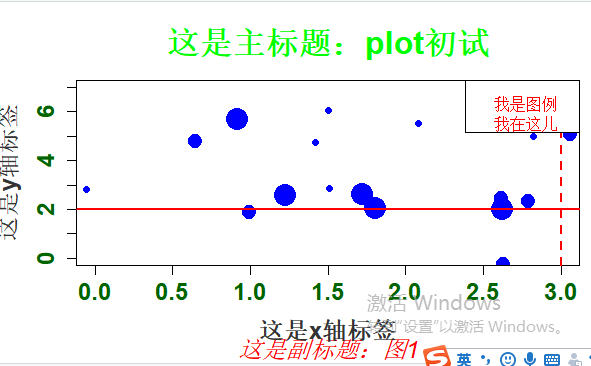
图形参数:
符号和线条:pch、cex、lty、lwd
颜色:col、col.axis、col.lab、col.main、col.sub、fg、bg
文本属性:cex、cex.axis、cex.lab、cex.main、cex.sub、font、font.axis、font.lab、font.main、font.sub 文本添加、坐标轴的自定义和图例
title()、main、sub、xlab、ylab、text()
axis()、abline()
legend() 多图绘制时候,可使用par()设置默认的图形参数
par(lwd=2, cex=1.5) 图形参数设置:
par(optionname=value,…)
par(pin=c(width,height)) 图形尺寸
par(mfrow=c(nr,nc)) 图形组合,一页多图
layout(mat) 图形组合,一页多图
par(mar=c(bottom,left,top,right)) 边界尺寸
par(fig=c(x1,x2,y1,y2),new=TURE) 多图叠加或排布成一幅图
#图形组合:
attach(mtcars)
#复制当前图形参数设置
opar <- par(no.readonly=TRUE)
#设置图形参数
par(mfrow=c(2,2))
layout(matrix(c(1,2,2,3),2,2,byrow=TRUE))
plot(wt,mpg,main="Scatterplot of wt vs mpg")
hist(wt,main="Histogram of wt")
boxplot(wt,main="Boxplot of wt")
#返回原始图形参数detach(mtcars)
par(opar)

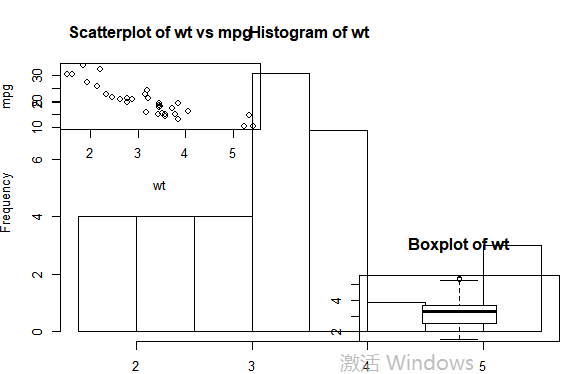
5.3 柱形图
file <- read.table("barData.csv",header=T,row.names=1,sep=",",stringsAsFactors = F)
#转化为矩阵
dataxx <- as.matrix(file)
#抽取颜色
cols <- terrain.colors(3)
#误差线函数
plot.error <- function(x, y, sd, len = 1, col = "black") {
len <- len * 0.05
arrows(x0 = x, y0 = y, x1 = x, y1 = y - sd, col = col, angle = 90, length = len)
arrows(x0 = x, y0 = y, x1 = x, y1 = y + sd, col = col, angle = 90, length = len)
}
x <- barplot(dataxx, offset = 0, ylim=c(0, max(dataxx) * 1.1),axis.lty = 1, names.arg = colnames(dataxx), col = cols, beside = TRUE)
box()
legend("topright", legend = rownames(dataxx), fill = cols, box.col = "transparent")
title(main = "An example of barplot", xlab = "Sample", ylab = "Value")
sd <- dataxx * 0.1
for (i in 1:3) {
plot.error(x[i, ], dataxx[i, ], sd = sd[i, ])
}
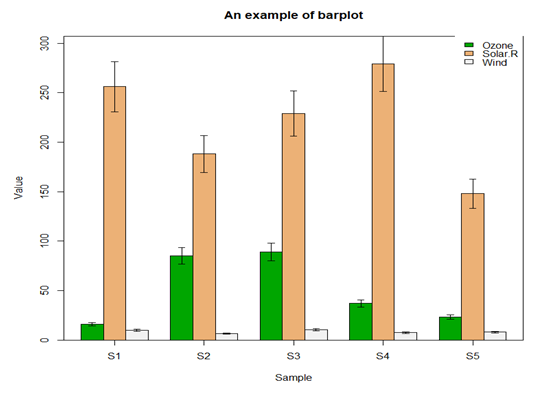
5.4 二元图

matdata <- read.table("plot_observed_species.xls", header=T)
#查看数据属性和结构
tbl_df(matdata)
y<-matdata[,2:145]
attach(matdata)
matplot(series,y,
ylab="Observed Species Number",xlab="Sequences Number",
lty=1,lwd=2,type="l",col=1:145,cex.lab=1.2,cex.axis=0.8)
legend("topleft",lty=1, lwd=2, legend=names(y)[1:8], cex=0.5,col=1:145)
detach(matdata)
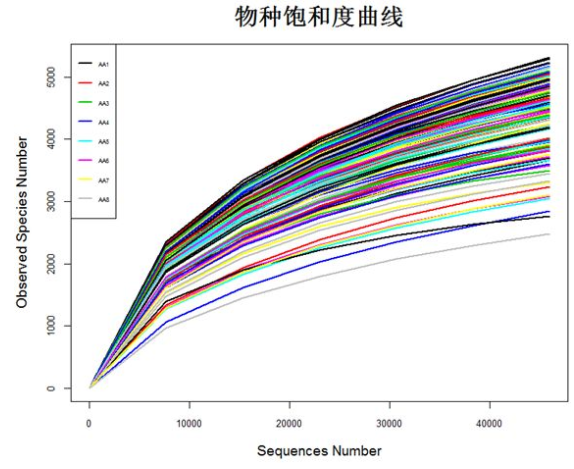
5.5 饼状图
relative <- c(0.270617,0.177584,0.194911,0.054685,0.048903,0.033961, 0.031195,0.188143)
taxon <- c("Sordariales","Pleosporales","Agaricales","Hypocreales","Pezizales","Eurotiales","Helotiales","Others")
ratio <- round(relative*100,2)
ratio <- paste(ratio,"%",sep="")
label <- paste(taxon,ratio,sep=" ")
pie(relative,labels=label, main="ITS1-Sample S1",radius=1,col=rainbow(length(label)),cex=1.3)
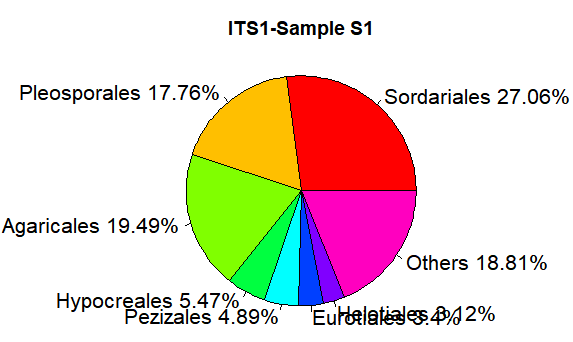
library(plotrix)
fan.plot(relative,labels=label,main="Fan plot")
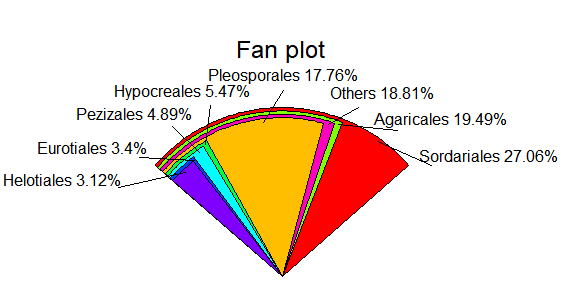
pie3D(relative,labels=label, height=0.2, theta=pi/4, explode=0.1, col=rainbow(length(label)),border="black",font=2,radius=1,labelcex=0.9)
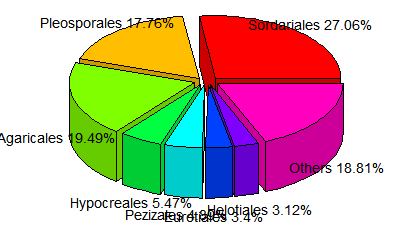
5.6 直方图
seqlength <- rnorm(1000, 350, 30) hist(seqlength,breaks=100,col="red",
freq=FALSE,
main="Histogram with dengsitycurve",
ylab="Density",
xlab="Sequence length")
lines(density(seqlength),col="blue4",lwd=2)
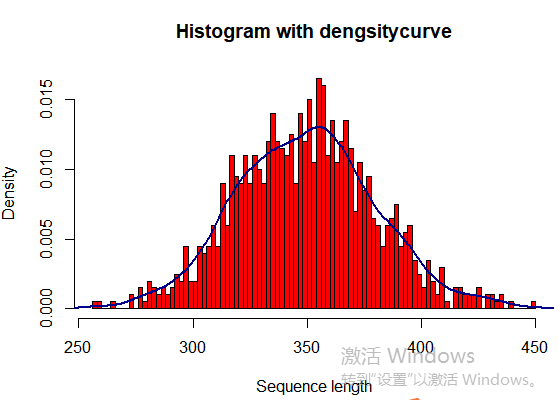
5.7 聚类图
clu <- read.table("unweighted_unifrac_dm.txt", header=T, row.names=1, sep="\t")
head(clu)
dis <- as.dist(clu)
h <- hclust(dis, method="average")
plot(h, hang = 0.1, axes = T, frame.plot = F, main="Cluster Dendrogram based on unweighted_unifrac", sub="UPGMA")
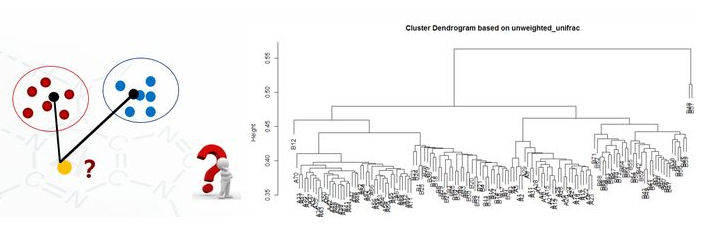

#保存图片代码
pdf(file="file.pdf", width=7, height=10)
png(file="file.png",width=480,height=480)
jpeg(file="file.png",width=480,height=480)
tiff(file="file.png",width=480,height=480) dev.off()
吴裕雄--天生自然 R语言开发学习:基础知识的更多相关文章
- 吴裕雄--天生自然 R语言开发学习:R语言的安装与配置
下载R语言和开发工具RStudio安装包 先安装R
- 吴裕雄--天生自然 R语言开发学习:数据集和数据结构
数据集的概念 数据集通常是由数据构成的一个矩形数组,行表示观测,列表示变量.表2-1提供了一个假想的病例数据集. 不同的行业对于数据集的行和列叫法不同.统计学家称它们为观测(observation)和 ...
- 吴裕雄--天生自然 R语言开发学习:导入数据
2.3.6 导入 SPSS 数据 IBM SPSS数据集可以通过foreign包中的函数read.spss()导入到R中,也可以使用Hmisc 包中的spss.get()函数.函数spss.get() ...
- 吴裕雄--天生自然 R语言开发学习:使用键盘、带分隔符的文本文件输入数据
R可从键盘.文本文件.Microsoft Excel和Access.流行的统计软件.特殊格 式的文件.多种关系型数据库管理系统.专业数据库.网站和在线服务中导入数据. 使用键盘了.有两种常见的方式:用 ...
- 吴裕雄--天生自然 R语言开发学习:R语言的简单介绍和使用
假设我们正在研究生理发育问 题,并收集了10名婴儿在出生后一年内的月龄和体重数据(见表1-).我们感兴趣的是体重的分 布及体重和月龄的关系. 可以使用函数c()以向量的形式输入月龄和体重数据,此函 数 ...
- 吴裕雄--天生自然 R语言开发学习:图形初阶(续二)
# ----------------------------------------------------# # R in Action (2nd ed): Chapter 3 # # Gettin ...
- 吴裕雄--天生自然 R语言开发学习:图形初阶(续一)
# ----------------------------------------------------# # R in Action (2nd ed): Chapter 3 # # Gettin ...
- 吴裕雄--天生自然 R语言开发学习:图形初阶
# ----------------------------------------------------# # R in Action (2nd ed): Chapter 3 # # Gettin ...
- 吴裕雄--天生自然 R语言开发学习:基本图形(续二)
#---------------------------------------------------------------# # R in Action (2nd ed): Chapter 6 ...
随机推荐
- pinpoint 单机HBASE数据量过大问题解决
Pinpoint接入业务监控后数据量大涨,平均每周Hbase数据增量35G左右,数据量太大,需要对数据进行定期清理,否则监控可用性降低. 操作步骤 查找出数据大的hbase表 [root@iZ28ov ...
- python + selenium +win32gui + winspy 实现图片上传
过程:模拟点击上传按钮,打开Windows对话框,编辑栏输入文件路径(或网址)点击确定.网上随便找了一个进行测试. 点击后出现Windows上传对话框 用 winspy 来检测窗口的句柄 python ...
- 双向链表的双向冒泡排序 c++
#include<iostream> using namespace std; #define swap(a,b) {int t;t = a;a = b;b = t;} //节点类型的定义 ...
- TCP连接为什么三次握手四次挥手
前几天面试某电商被问住了,问的很细,我就说了说连接过程,必然凉凉.在csdn上找了一篇很详细的博客.https://blog.csdn.net/hyg0811/article/details/1023 ...
- MySQL--数据导入
参考:http://blog.csdn.net/jyb2014/article/details/39294879?locationNum=13 可导入大文件. source 导入总是失败.
- share团队冲刺8
团队冲刺第八天 昨天:完善代码,解决其中的问题 今天:将除登陆界面之外的界面进行修改和完善,使其美观 问题:bindview不会用,使用时出现问题
- IE浏览器F12调试模式不能使用或报错以及安装程序遇到错误0x80240037的解决办法
记录一下,方便以后查找 IE浏览器F12调试模式不能使用: 需要下载补丁: 64位系统 然后下载安装,就能解决问题. 要是在安装时遇到出现: 安装程序遇到错误 0x80240037 解决方式 最后 ...
- day59-mysql-存储过程、函数、事务、锁、备份
存储过程.函数不是重要的内容. 三. 存储过程:类似于函数(方法),简单的说存储过程是为了完成某个数据库中的特定功能而编写的语句集合, 该语句集包括SQL语句(对数据的增删改查).条件语句和循环语句等 ...
- oracle误删scott文件如何恢复
找到oracle的路径,一般是 某盘:\app\用户名\product\11.2.0\dbhome_1\RDBMS\ADMIN\scott.sql 这样找到scott.sql ,其中有恢复所有内容的S ...
- ZJNU 1269 - 灯塔——高级
根据题目输入可以得到一个有向图 信号可以根据有向图的传递性传递,因此可以说是找到这个有向图的所有父亲即可 但又要考虑可能会出现环这类情况 所以跑一遍强连通分量模板,再根据分块后的图找到入度为0的块,把 ...
