【Azure API 管理】在APIM中使用客户端证书验证API的请求,但是一直提示错误"No client certificate received."
API 管理 (APIM) 是一种为现有后端服务创建一致且现代化的 API 网关的方法。
问题描述
在设置了APIM客户端证书,用户保护后端API,让请求更安全。 但是,最近发现使用客户端证书的API全部出现错误,无法收到客户端证书,通过浏览器中查看,发现证书也是无效的。
在API请求的Trace中,错误消息为:
{
"source": "client-certificate-handler",
"timestamp": "2021-07-13T12:23:51.8172847Z",
"elapsed": "00:00:00.00053",
"data": "Requesting client certificate because next handler requires access to it."
}, {
"source": "client-certificate-handler",
"timestamp": "2021-07-13T12:23:51.8172847Z",
"elapsed": "00:00:00.00048",
"data": "No client certificate received."
}
在浏览器中查看证书发现无效:
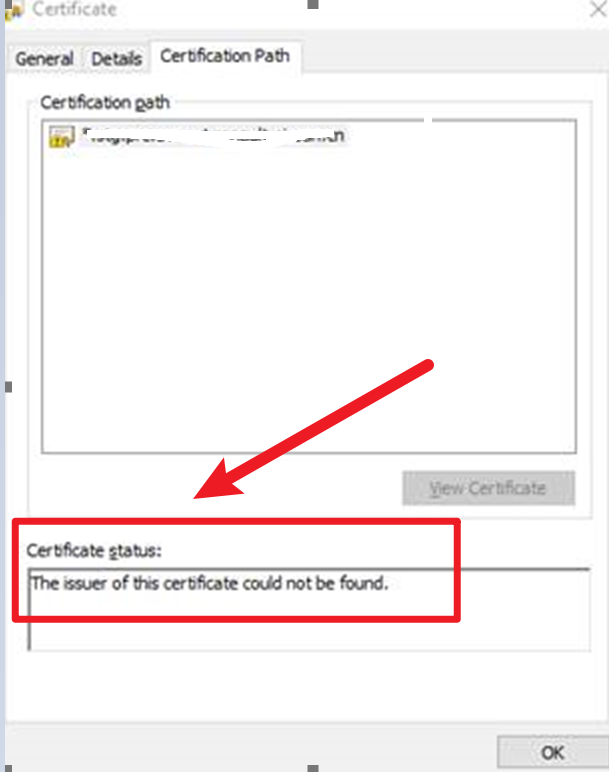
问题验证
根据消息提示,第一反应检查APIM的客户端证书是否有效,是否过期
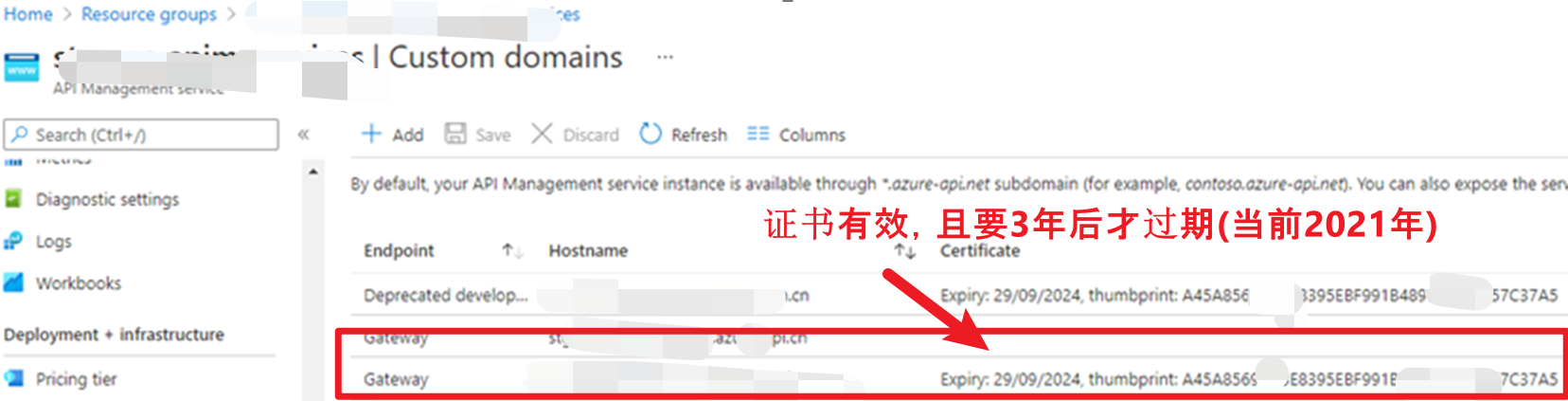
第二步当证书并无异常(没有过期)时,则调查APIM是否有变动,通过配置的Git存储库(APIM Repository), Clone最新的文件后发现版本有变动。发现前后有版本变动()
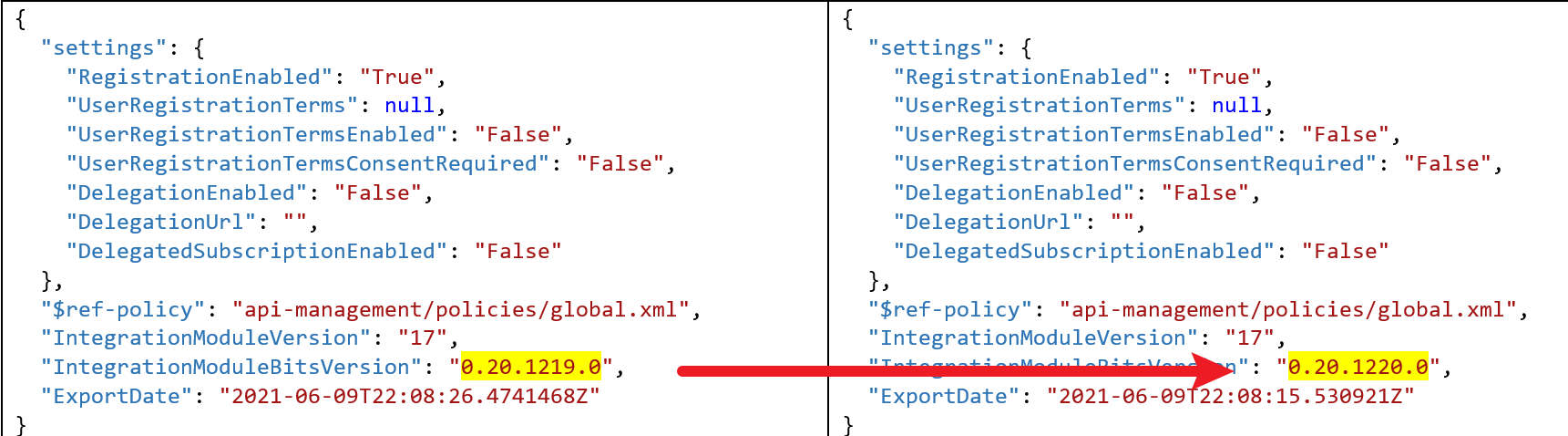
第三步:从APIM的证书设置入手,发现有新功能 ”协商客户端证书(Negotiate client certificate)“ 功能,在通过启用它之后,APIM的"No client certificate received" 问题消失
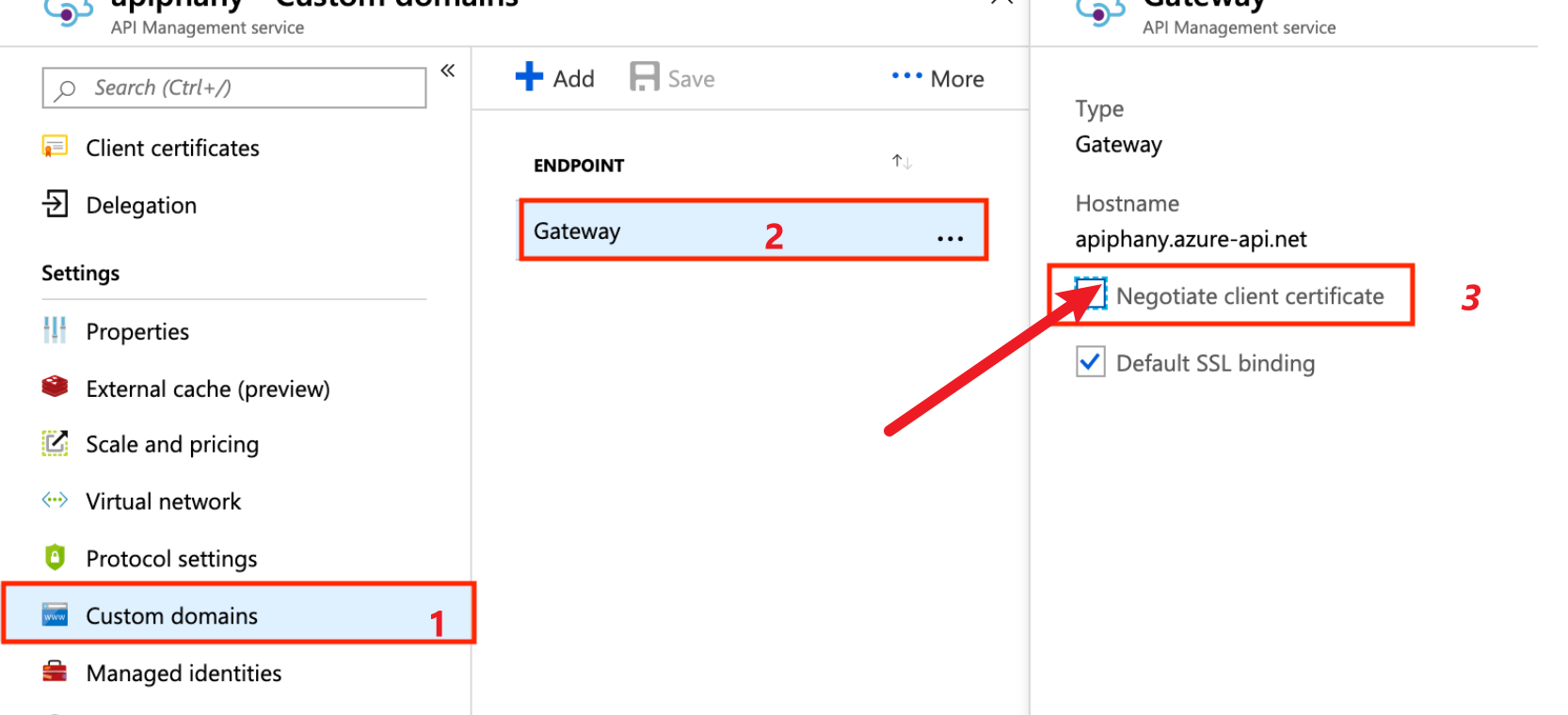
问题原因
因为在设置APIM时候,有一句提示消息为:”若要在开发人员层、基本层、标准层或高级层中通过 HTTP/2 接收和验证客户端证书,必须在“自定义域”边栏选项卡上启用“协商客户端证书”设置“” 。也就是说:如果不使用HTTP/2则不用启用"协商客户端证书"设置。这也是为什么在最初设置时,没有启用该功能的原因。
但是现在验证了问题的关键就是APIM升级后,必须启用"协商客户端证书", 通过对APIM的版本改动所发布的Release Notification(新版通知)看,是因为:
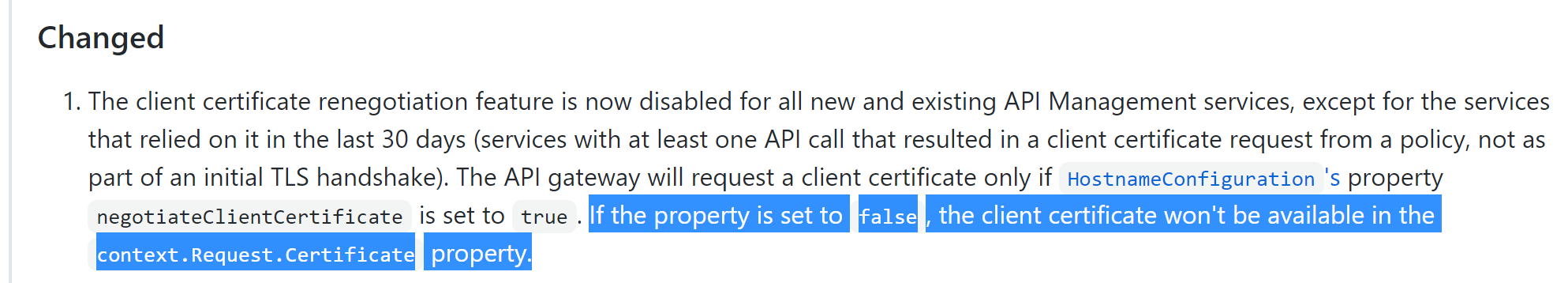
附录一:使用APIM Repository获取当前APIM中的所有文件,包含根目录的configuration.json文件
第一步:在APIM中启用Repository
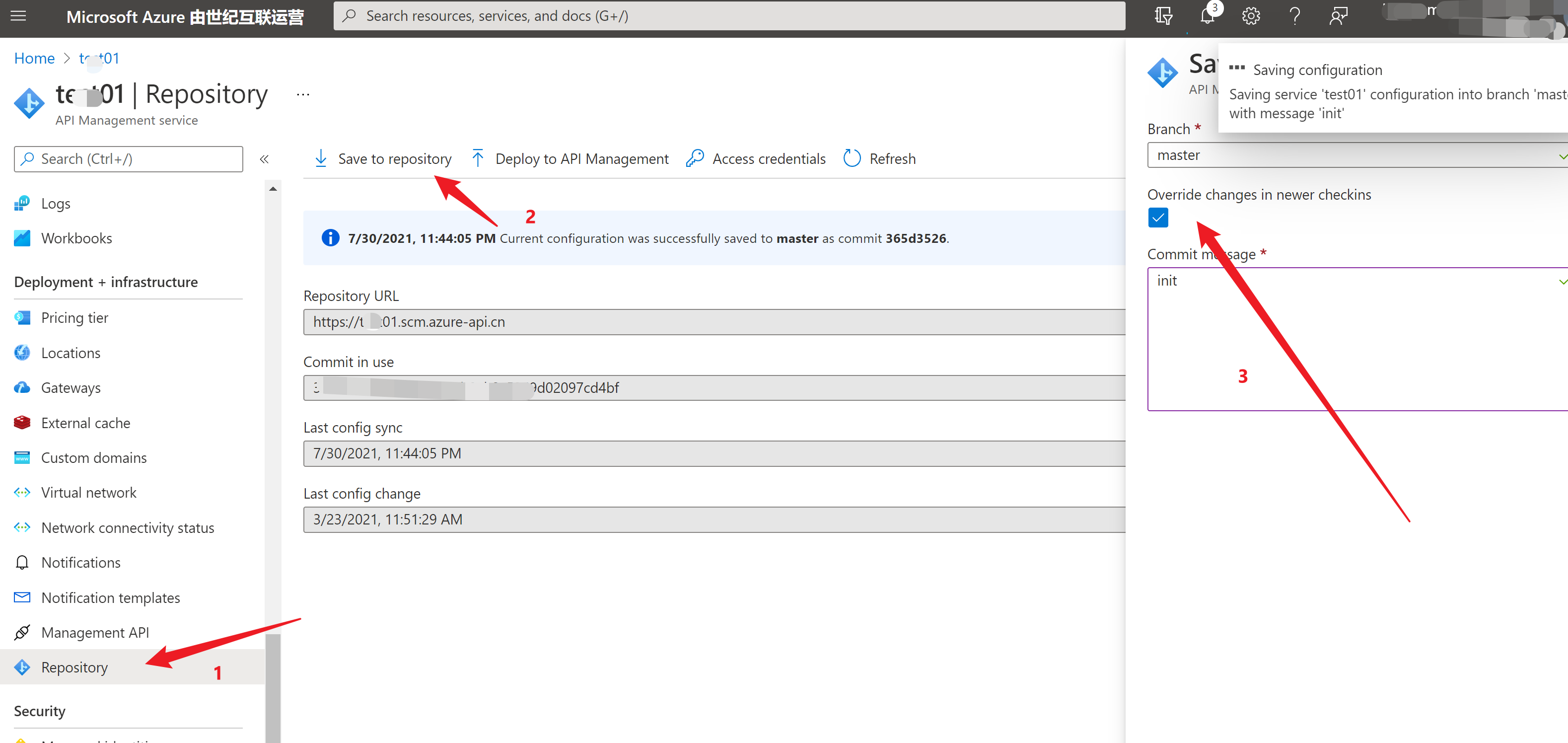
第二步:通过 git clone https://username:password@{name}.scm.azure-api.cn/ 下载APIM所有文件到本地
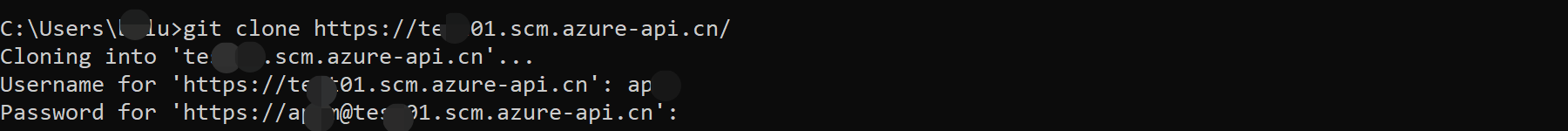
第三步:查看configuration.json文件 IntegrationModuleBitsVersion 信息
{
"settings": {
"RegistrationEnabled": "True",
"UserRegistrationTerms": null,
"UserRegistrationTermsEnabled": "False",
"UserRegistrationTermsConsentRequired": "False",
"DelegationEnabled": "False",
"DelegationUrl": "",
"DelegatedSubscriptionEnabled": "False"
},
"$ref-policy": "api-management/policies/global.xml",
"IntegrationModuleVersion": "17",
"IntegrationModuleBitsVersion": "0.20.1220.0",
"ExportDate": "2021-06-09T22:08:15.530921Z"
}
参考文档
如何使用 API 管理中的客户端证书身份验证确保 API 安全:https://docs.azure.cn/zh-cn/api-management/api-management-howto-mutual-certificates-for-clients
APIM Release:https://github.com/Azure/API-Management/releases/tag/release-service-2021-05
A regular Azure API Management service update was started on May 5, 2021, and included the following new features, bug fixes, and other improvements. It may take several weeks for your API Management service to receive the update.
Featured
- Open-source API Portal is now generally available.
- Azure API Management's support for Availability Zones is now generally available.
- Request and response validation policies are now generally available.
New
- You can now validate the client certificate with the new
<validate-client-certificate>policy. Documentation and support in the Azure portal are coming soon.- The Visual Studio Code extension now supports policy debugging for self-hosted gateways running locally.
- The Visual Studio Code extension now supports Dapr and validation policies.
- The developer portal now supports resource owner password grant flow.
- The new Ciphers + Protocols page in the Azure portal lets you manage API gateways' cipher and protocol configuration and displays a warning if a weak cipher or protocol is enabled.
- The Locations page in the Azure portal lets you now configure Availability Zones.
- You can now apply validation policies with the visual policy editors in the Azure portal, without writing any policy code.
- The
timeoutattribute of thesend-requestpolicy now supports policy expressions.Fixed
- Caching issues, which might have resulted in a broken developer portal's administrative interface, are now resolved.
Changed
- The client certificate renegotiation feature is now disabled for all new and existing API Management services, except for the services that relied on it in the last 30 days (services with at least one API call that resulted in a client certificate request from a policy, not as part of an initial TLS handshake). The API gateway will request a client certificate only if
HostnameConfiguration's propertynegotiateClientCertificateis set totrue. If the property is set tofalse, the client certificate won't be available in thecontext.Request.Certificateproperty.
【END】
【Azure API 管理】在APIM中使用客户端证书验证API的请求,但是一直提示错误"No client certificate received."的更多相关文章
- 【Azure API 管理】APIM 配置Validate-JWT策略,验证RS256非对称(公钥/私钥)加密的Token
问题描述 在APIM中配置对传入的Token进行预验证,确保传入后端被保护的API的Authorization信息正确有效,可以使用validate-jwt策略.validate-jwt 策略强制要求 ...
- 【Azure API 管理】APIM CORS策略设置后,跨域请求成功和失败的Header对比实验
在文章"从微信小程序访问APIM出现200空响应的问题中发现CORS的属性[terminate-unmatched-request]功能"中分析了CORS返回空200的问题后,进一 ...
- 【Azure API 管理】APIM集成内网虚拟网络后,启用自定义路由管理外出流量经过防火墙(Firewall),遇见APIs加载不出来问题
问题描述 使用 Azure 虚拟网络,Azure APIM 可以管理无法通过 Internet 访问的 API,达到以保护企业内部的后端API的目的.在虚拟网络中,启用网络安全组(NSG:Networ ...
- ASP.NET Core的身份认证框架IdentityServer4(7)- 使用客户端证书控制API访问
前言 今天(2017-9-8,写于9.8,今天才发布)一口气连续把最后几篇IdentityServer4相关理论全部翻译完了,终于可以进入写代码的过程了,比较累.目前官方的文档和Demo以及一些相关组 ...
- node.js – 服务器端的客户端证书验证,DEPTH_ZERO_SELF_SIGNED_CERT错误
我正在使用节点0.10.26并尝试建立与客户端验证的https连接. 服务器代码: var https = require('https'); var fs = require('fs'); proc ...
- Asp.Net Web API 2第三课——.NET客户端调用Web API
详情请查看http://aehyok.com/Blog/Detail/70.html 个人网站地址:aehyok.com QQ 技术群号:206058845,验证码为:aehyok 本文文章链接:ht ...
- SVN 错误:Error validating server certificate for 'https://xxxxxxx':443... Mac os svn客户端证书验证缓存 解决
mac上的SVN今天突然间 不好使了 在进行SVN操作是报出警告信息 Error validating server certificate for 'https://xxxxxxx':443 - T ...
- 详解 UWP (通用 Windows 平台) 中的两种 HttpClient API
UWP (通用 Windows 平台) 应用开发者在构建通过 HTTP 与 Web 服务或服务器断点交互的应用时,有多种 API 可以选择.要在一个托管 UWP 应用中实现 HTTP 客户端角色,最常 ...
- API 管理在云原生场景下的机遇与挑战
作者 | 张添翼 来源 | 尔达Erda公众号 云原生下的机遇和挑战 标准和生态的意义 自从 Kubernetes v1.0 于 2015 年 7 月 21 日发布,CNCF 组织随后建立以来,其 ...
随机推荐
- 【VBA】字符串处理
InStr 函数:查找字符串 1 Sub InStr函数() 2 Dim strTemp As String 3 strTemp = "=AAA=BBB=C" 4 Debug.Pr ...
- Linkerd 2.10(Step by Step)—多集群通信
Linkerd 2.10 系列 快速上手 Linkerd v2.10 Service Mesh(服务网格) 腾讯云 K8S 集群实战 Service Mesh-Linkerd2 & Traef ...
- StackOverflow上面 7个最好的Java答案
StackOverflow发展到目前,已经成为了全球开发者的金矿.它能够帮助我们找到在各个领域遇到的问题的最有用的解决方案,同时我们也会从中学习到很多新的东西.这篇文章是在我们审阅了StackOver ...
- 题解 P3940 分组
有些梦想虽然遥不可及,但不是不可能实现.只要我足够的强. 前言 调了挺长时间的,并查集合并的时候需要 find 一下,不然会炸内存.... 解题思路 参考了题解区一篇思路非常好的题解,在这里讲一下自己 ...
- 一个例子让你秒懂 Qt Creator 编译原理
小北师兄作品 首发于微信公众号 小北师兄 微信 ID: ncuneupa 由于排版原因,文章可能读起来不太清晰,如果想看更好的排版,可以来我的公众号:小北师兄 大家好,我是你们的小北师兄,由于工作原因 ...
- 在Excel中当遇到多个对象的目标值都不同时,如何快速设置条件格式突出未达标的对象
1.选择实际值的一个单元格,选择条件格式,新建规则,选择图中选项. 2.这里选择大于,然后选择对比的单元格.选择需要的格式确定.(因为要对比的目标值不同,所以需要给单元格去掉绝对引用,也就是$符号). ...
- 对ES6中类class以及实例对象、原型对象、原型链之间关系的详细总结
1. 类 ES6 中新增加了类的概念,可以使用 class 关键字声明一个类,之后用这个类来实例化对象.即类的用途:实例化对象. // 创建一个Person类 class Person { } // ...
- layui 修改表格边框颜色
/*设置不可编辑时字体颜色*/ .layui-disabled, .layui-disabled:hover { color: #101010 !important; background-color ...
- Docker:虚拟机挂起后,再启动docker容器连接失败
问题描述 当我们使用VMware15 Pro 创建虚拟机并运行Linux搭建的Docker时,挂起虚拟机后再次运行发现访问Docker容器失败. 解决方式 我们正常的挂起其实是:挂起客户机,博主尝试 ...
- docker下创建redis cluster集群
概述 在Redis中,集群的解决方案有三种 主从复制 哨兵机制 Cluster Redis Cluster是Redis的分布式解决方案,在 3.0 版本正式推出. 准备工作 1.确定本机IP地址 2. ...
