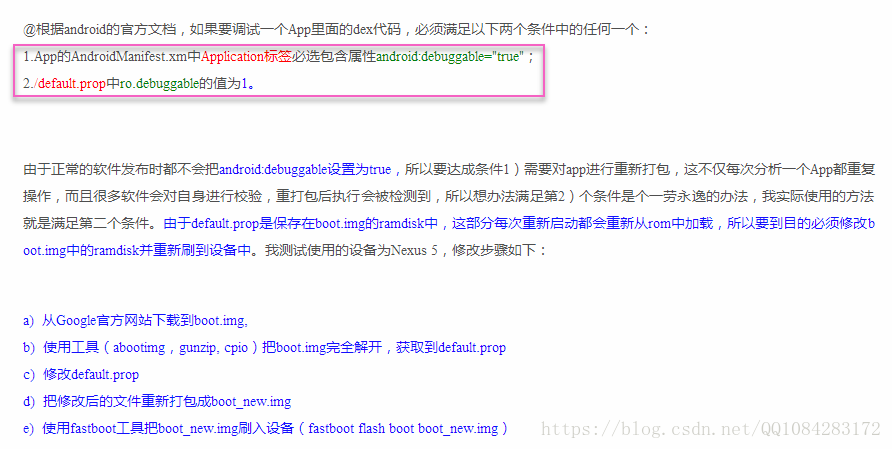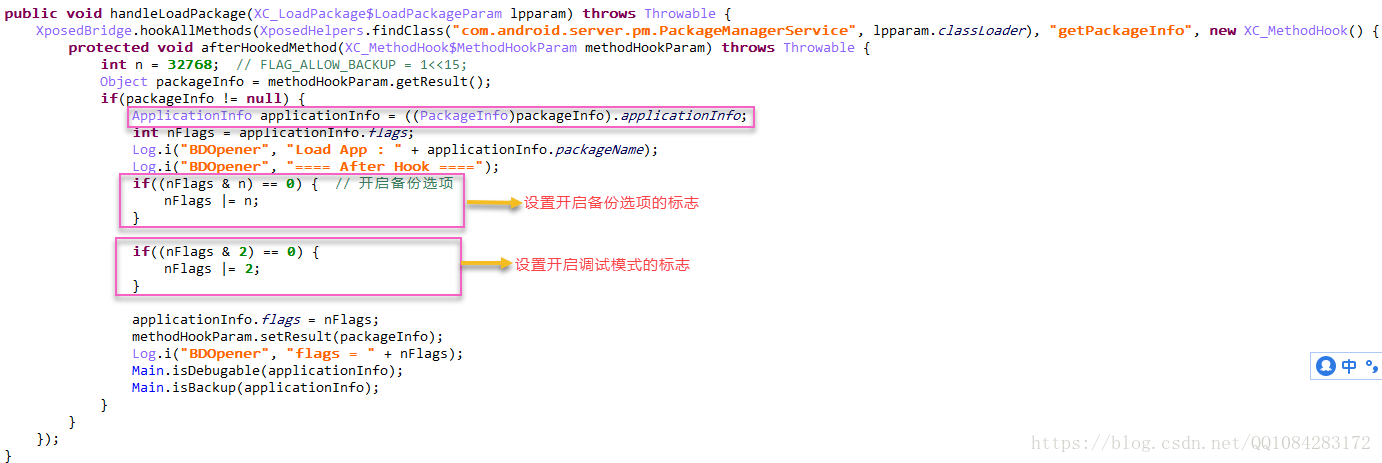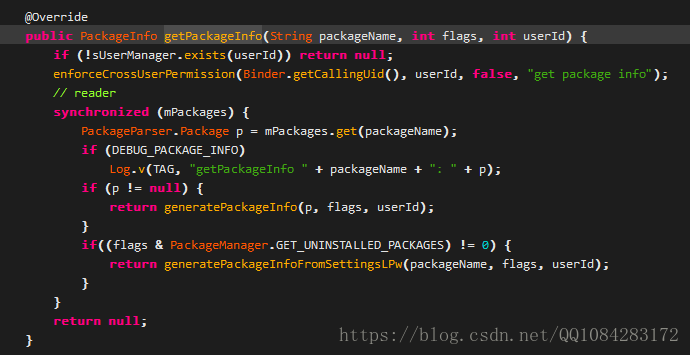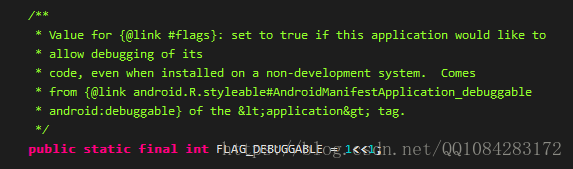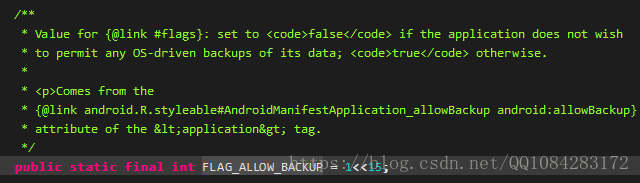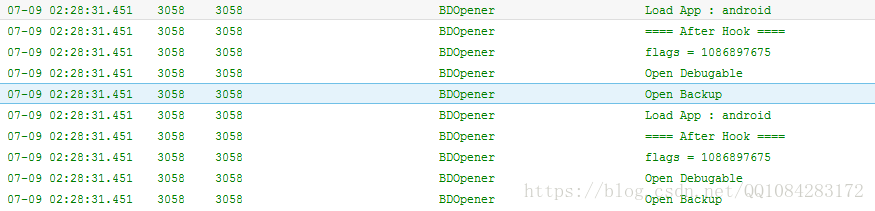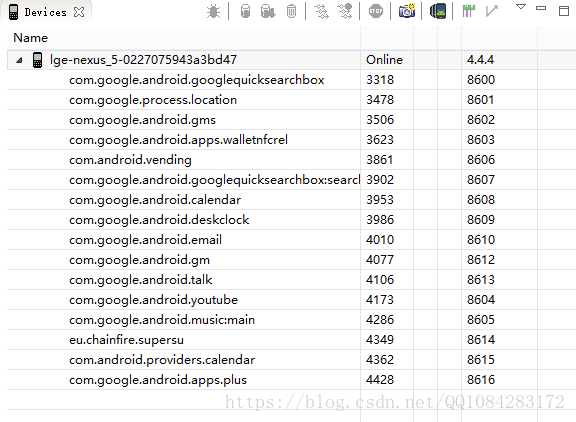开启Android Apk调试与备份选项的Xposed模块的编写
本文博客地址:https://blog.csdn.net/QQ1084283172/article/details/80963610
在进行Android应用程序逆向分析的时候,经常需要进行Android应用程序的动态调试,一般情况下基于Android应用程序的安全性考虑,发布版的Android应用程序都会关闭它的调试选项,因此只有开启该Android应用程序的调试选项,才能在Android应用程序的Activity界面显示之前(即Application类的attach函数和onCreate函数执行之前)使Android应用程序处于暂停等待调试的状态,并且没有开启调试选项的Android应用程序通过DDMS工具是看不到进程的。
Android应用程序支持dex代码调试的条件:
上面提到的两种开启Android应用程序调试选项的方法都不是最佳的,作者泉哥编写了一个基于Xposed框架实现的开启APK调试与备份选项的Xposed模块,只要在Android系统上成功安装了Xposed框架,再安装和激活泉哥编写的 BDOpener插件 重启Android系统就可以开启Android应用的dex代码调试模式。之前我曾尝试过修改Android系统源码的方法开启Android应用的dex代码调试模式,但是效果不好,影响到Android系统app的启动,需要过滤Android系统应用。
BDOpener插件的下载地址:https://security.tencent.com/index.php/opensource/down/17
BDOpener插件的Xposed Hook代码编写原理如下:
java Hook处理类"com.android.server.pm.PackageManagerService"中所有名称为"getPackageInfo"的类方法,修改该类方法的函数返回值PackageInfo,为返回值PackageInfo对象中的实例成员变量applicationInfo的flags增加调试模式选项和备份模式选项,这用每次调用类PackageManagerService的类方法"getPackageInfo"获取到的Android应用程序的包信息中都带有调试模式选项和备份模式选项的信息。
源码路径:/frameworks/base/services/java/com/android/server/pm/PackageManagerService.java
源码路径:/frameworks/base/core/java/android/content/pm/ApplicationInfo.java
Android调试模式选项的flags定义:
Android备份模式选项的flags定义:
源码路径:/frameworks/base/core/java/android/app/ActivityThread.java
Android应用的调试模式运行判断是在类ActivityThread的函数handleBindApplication中进行的。
Android应用的调试模式运行判断是在Android应用的dex文件加载完成以后,类Application的attach函数和onCreate函数执行之前,因此在进行Android应用程序的dex代码调试时,Apk程序会暂停等待调试于类Application的代码执行之前,此时Android应用程序的Activity界面还没有开始显示。
// 在apk程序的Activity显示之前执行的代码
private void handleBindApplication(AppBindData data) {
mBoundApplication = data;
mConfiguration = new Configuration(data.config);
mCompatConfiguration = new Configuration(data.config);
mProfiler = new Profiler();
mProfiler.profileFile = data.initProfileFile;
mProfiler.profileFd = data.initProfileFd;
mProfiler.autoStopProfiler = data.initAutoStopProfiler;
// send up app name; do this *before* waiting for debugger
Process.setArgV0(data.processName);
android.ddm.DdmHandleAppName.setAppName(data.processName,
UserHandle.myUserId());
if (data.persistent) {
// Persistent processes on low-memory devices do not get to
// use hardware accelerated drawing, since this can add too much
// overhead to the process.
if (!ActivityManager.isHighEndGfx()) {
HardwareRenderer.disable(false);
}
}
if (mProfiler.profileFd != null) {
mProfiler.startProfiling();
}
// If the app is Honeycomb MR1 or earlier, switch its AsyncTask
// implementation to use the pool executor. Normally, we use the
// serialized executor as the default. This has to happen in the
// main thread so the main looper is set right.
if (data.appInfo.targetSdkVersion <= android.os.Build.VERSION_CODES.HONEYCOMB_MR1) {
AsyncTask.setDefaultExecutor(AsyncTask.THREAD_POOL_EXECUTOR);
}
/*
* Before spawning a new process, reset the time zone to be the system time zone.
* This needs to be done because the system time zone could have changed after the
* the spawning of this process. Without doing this this process would have the incorrect
* system time zone.
*/
TimeZone.setDefault(null);
/*
* Initialize the default locale in this process for the reasons we set the time zone.
*/
Locale.setDefault(data.config.locale);
/*
* Update the system configuration since its preloaded and might not
* reflect configuration changes. The configuration object passed
* in AppBindData can be safely assumed to be up to date
*/
mResourcesManager.applyConfigurationToResourcesLocked(data.config, data.compatInfo);
mCurDefaultDisplayDpi = data.config.densityDpi;
applyCompatConfiguration(mCurDefaultDisplayDpi);
///////////////////////////////////////////////////////////////////
// LoadedApk info;
// 对Android应用的dex文件进行加载返回LoadedApk实例对象
data.info = getPackageInfoNoCheck(data.appInfo, data.compatInfo);
///////////////////////////////////////////////////////////////////
/**
* Switch this process to density compatibility mode if needed.
*/
if ((data.appInfo.flags&ApplicationInfo.FLAG_SUPPORTS_SCREEN_DENSITIES)
== 0) {
mDensityCompatMode = true;
Bitmap.setDefaultDensity(DisplayMetrics.DENSITY_DEFAULT);
}
updateDefaultDensity();
// 创建并初始化Android应用程序的Context
final ContextImpl appContext = new ContextImpl();
appContext.init(data.info, null, this);
if (!Process.isIsolated()) {
final File cacheDir = appContext.getCacheDir();
if (cacheDir != null) {
// Provide a usable directory for temporary files
System.setProperty("java.io.tmpdir", cacheDir.getAbsolutePath());
setupGraphicsSupport(data.info, cacheDir);
} else {
Log.e(TAG, "Unable to setupGraphicsSupport due to missing cache directory");
}
}
/**
* For system applications on userdebug/eng builds, log stack
* traces of disk and network access to dropbox for analysis.
*/
if ((data.appInfo.flags &
(ApplicationInfo.FLAG_SYSTEM |
ApplicationInfo.FLAG_UPDATED_SYSTEM_APP)) != 0) {
StrictMode.conditionallyEnableDebugLogging();
}
/**
* For apps targetting SDK Honeycomb or later, we don't allow
* network usage on the main event loop / UI thread.
*
* Note to those grepping: this is what ultimately throws
* NetworkOnMainThreadException ...
*/
if (data.appInfo.targetSdkVersion > 9) {
StrictMode.enableDeathOnNetwork();
}
// 判断Android应用是否打开调试模式
if (data.debugMode != IApplicationThread.DEBUG_OFF) {
// XXX should have option to change the port.
Debug.changeDebugPort(8100);
if (data.debugMode == IApplicationThread.DEBUG_WAIT) {
Slog.w(TAG, "Application " + data.info.getPackageName()
+ " is waiting for the debugger on port 8100...");
IActivityManager mgr = ActivityManagerNative.getDefault();
try {
mgr.showWaitingForDebugger(mAppThread, true);
} catch (RemoteException ex) {
}
// 调试模式运行app并调试等待
Debug.waitForDebugger();
try {
// Android程序调试模式启动的提示
mgr.showWaitingForDebugger(mAppThread, false);
} catch (RemoteException ex) {
}
} else {
Slog.w(TAG, "Application " + data.info.getPackageName()
+ " can be debugged on port 8100...");
}
}
// Enable OpenGL tracing if required
if (data.enableOpenGlTrace) {
GLUtils.setTracingLevel(1);
}
// Allow application-generated systrace messages if we're debuggable.
boolean appTracingAllowed = (data.appInfo.flags&ApplicationInfo.FLAG_DEBUGGABLE) != 0;
Trace.setAppTracingAllowed(appTracingAllowed);
/**
** Initialize the default http proxy in this process for the reasons we set the time zone.
**/
IBinder b = ServiceManager.getService(Context.CONNECTIVITY_SERVICE);
if (b != null) {
// In pre-boot mode (doing initial launch to collect password), not
// all system is up. This includes the connectivity service, so don't
// crash if we can't get it.
IConnectivityManager service = IConnectivityManager.Stub.asInterface(b);
try {
ProxyProperties proxyProperties = service.getProxy();
Proxy.setHttpProxySystemProperty(proxyProperties);
} catch (RemoteException e) {}
}
if (data.instrumentationName != null) {
InstrumentationInfo ii = null;
try {
ii = appContext.getPackageManager().
getInstrumentationInfo(data.instrumentationName, 0);
} catch (PackageManager.NameNotFoundException e) {
}
if (ii == null) {
throw new RuntimeException(
"Unable to find instrumentation info for: "
+ data.instrumentationName);
}
mInstrumentationAppDir = ii.sourceDir;
mInstrumentationAppLibraryDir = ii.nativeLibraryDir;
mInstrumentationAppPackage = ii.packageName;
mInstrumentedAppDir = data.info.getAppDir();
mInstrumentedAppLibraryDir = data.info.getLibDir();
ApplicationInfo instrApp = new ApplicationInfo();
instrApp.packageName = ii.packageName;
instrApp.sourceDir = ii.sourceDir;
instrApp.publicSourceDir = ii.publicSourceDir;
instrApp.dataDir = ii.dataDir;
instrApp.nativeLibraryDir = ii.nativeLibraryDir;
// 得到Android应用dex文件加载后的LoadedApk实例
LoadedApk pi = getPackageInfo(instrApp, data.compatInfo,
appContext.getClassLoader(), false, true);
ContextImpl instrContext = new ContextImpl();
instrContext.init(pi, null, this);
try {
java.lang.ClassLoader cl = instrContext.getClassLoader();
mInstrumentation = (Instrumentation)
cl.loadClass(data.instrumentationName.getClassName()).newInstance();
} catch (Exception e) {
throw new RuntimeException(
"Unable to instantiate instrumentation "
+ data.instrumentationName + ": " + e.toString(), e);
}
mInstrumentation.init(this, instrContext, appContext,
new ComponentName(ii.packageName, ii.name), data.instrumentationWatcher,
data.instrumentationUiAutomationConnection);
if (mProfiler.profileFile != null && !ii.handleProfiling
&& mProfiler.profileFd == null) {
mProfiler.handlingProfiling = true;
File file = new File(mProfiler.profileFile);
file.getParentFile().mkdirs();
Debug.startMethodTracing(file.toString(), 8 * 1024 * 1024);
}
} else {
// 构建Instrumentation对象实例
mInstrumentation = new Instrumentation();
}
if ((data.appInfo.flags&ApplicationInfo.FLAG_LARGE_HEAP) != 0) {
dalvik.system.VMRuntime.getRuntime().clearGrowthLimit();
}
// Allow disk access during application and provider setup. This could
// block processing ordered broadcasts, but later processing would
// probably end up doing the same disk access.
final StrictMode.ThreadPolicy savedPolicy = StrictMode.allowThreadDiskWrites();
try {
// If the app is being launched for full backup or restore, bring it up in
// a restricted environment with the base application class.
////////////////////////////////////////////////////////////////
// 创建Android应用的Application类对象的实例并调用其attach方法
// 间接通过调用attach方法调用Android应用的attachBaseContext方法
Application app = data.info.makeApplication(data.restrictedBackupMode, null);
// 在类ActivityThread的成员变量mInitialApplication中保存创建的Application类对象实例(3)
// 将第1个Application视为进程的初始化Application
mInitialApplication = app;
////////////////////////////////////////////////////////////////
// don't bring up providers in restricted mode; they may depend on the
// app's custom Application class
if (!data.restrictedBackupMode) {
// 获取当前Android应用的ContentProvider
List<ProviderInfo> providers = data.providers;
if (providers != null) {
// 安装该Android应用程序的ContentProvider
installContentProviders(app, providers);
// For process that contains content providers, we want to
// ensure that the JIT is enabled "at some point".
mH.sendEmptyMessageDelayed(H.ENABLE_JIT, 10*1000);
}
}
// Do this after providers, since instrumentation tests generally start their
// test thread at this point, and we don't want that racing.
try {
// 调用Instrumentationde的OnCreate方法
mInstrumentation.onCreate(data.instrumentationArgs);
} catch (Exception e) {
throw new RuntimeException(
"Exception thrown in onCreate() of "
+ data.instrumentationName + ": " + e.toString(), e);
}
try {
// 调用Application的OnCreate方法
mInstrumentation.callApplicationOnCreate(app);
} catch (Exception e) {
if (!mInstrumentation.onException(app, e)) {
throw new RuntimeException(
"Unable to create application " + app.getClass().getName()
+ ": " + e.toString(), e);
}
}
} finally {
StrictMode.setThreadPolicy(savedPolicy);
}
}整理一下BDOpener插件的逆向代码,Xposed Hook的插件代码编写如下所示:
import android.content.pm.ApplicationInfo;
import android.content.pm.PackageInfo;
import android.util.Log;
......
@Override
public void handleLoadPackage(final LoadPackageParam lpparam) throws Throwable {
// 打开Android应用的调试模式和备份选项
openDB(lpparam);
......
boolean isDebugable(ApplicationInfo applicationInfo) {
if((applicationInfo.flags & 2) != 0) {
Log.i("BDOpener", "Open Debugable");
return true;
}
Log.i("BDOpener", "Close Debugable");
return false;
}
public boolean isBackup(ApplicationInfo applicationInfo) {
if((applicationInfo.flags & 32768) != 0) {
Log.i("BDOpener", "Open Backup");
return true;
}
Log.i("BDOpener", "Close Backup");
return false;
}
// 开启Android应用的调试和备份选项
void openDB(LoadPackageParam lpparam) {
/**
* Value for {@link #flags}: set to <code>false</code> if the application does not wish
* to permit any OS-driven backups of its data; <code>true</code> otherwise.
*
* <p>Comes from the
* {@link android.R.styleable#AndroidManifestApplication_allowBackup android:allowBackup}
* attribute of the <application> tag.
*/
final int FLAG_ALLOW_BACKUP = 1<<15;
/**
* Value for {@link #flags}: set to true if this application would like to
* allow debugging of its
* code, even when installed on a non-development system. Comes
* from {@link android.R.styleable#AndroidManifestApplication_debuggable
* android:debuggable} of the <application> tag.
*/
final int FLAG_DEBUGGABLE = 1<<1;
Class<?> packageManagerService =
XposedHelpers.findClass("com.android.server.pm.PackageManagerService", lpparam.classLoader);
XC_MethodHook callback = new XC_MethodHook() {
@Override
protected void beforeHookedMethod(MethodHookParam param)
throws Throwable {
}
@Override
protected void afterHookedMethod(MethodHookParam param)
throws Throwable {
PackageInfo packageInfo = (PackageInfo) param.getResult();
if (packageInfo != null) {
ApplicationInfo applicationInfo = packageInfo.applicationInfo;
int nFlags = applicationInfo.flags;
Log.i("BDOpener", "Load App : " + applicationInfo.packageName);
Log.i("BDOpener", "==== After Hook ====");
// 判断当前Android应用是否开启调试模式选项
if ((nFlags & FLAG_DEBUGGABLE) == 0) {
nFlags |= FLAG_DEBUGGABLE;
}
// 判断当前Android应用是否开启备份选项
if ((nFlags & FLAG_ALLOW_BACKUP) == 0) {
nFlags |= FLAG_ALLOW_BACKUP;
}
applicationInfo.flags = nFlags;
// 修改函数的返回值
param.setResult(packageInfo);
Log.i("BDOpener", "flags = " + nFlags);
isDebugable(applicationInfo);
isBackup(applicationInfo);
}
}
};
// 执行java Hook操作
XposedBridge.hookAllMethods(packageManagerService, "getPackageInfo", callback);
}效果截图:
开启了Android应用的调试模式选项以后,通过DDMS能够看到很多Android应用的进程名称和列表,如下图所示:
开启了调试模式选项的Android应用,可以使用下面的命令进行调试模式的启动,让Android应用程序等待调试:
adb shell am start -W -D -n 包名/主Activity类名称字符串开启Android Apk调试与备份选项的Xposed模块的编写的更多相关文章
- 开启Android应用调试选项的工具XDebug的介绍
本文博客地址:https://blog.csdn.net/QQ1084283172/article/details/81187769 最近这段时间比较郁闷,就不分享和学习比较复杂的Android逆向技 ...
- Android 开发调试最优选项
1 开发环境 VS2019 16.4.5 2 开发调试选项 Android 选项
- Android APK程序的smali动态调试
本文博客地址:http://blog.csdn.net/qq1084283172/article/details/71250622 一.Apktool的下载和安装 Apktool是Android逆向分 ...
- Android——内存调试
因调试某个重大问题,怀疑到了内存,专门写了个測试脚本.记录一下. 撰写不易,转载请注明出处:http://blog.csdn.net/jscese/article/details/37928823 一 ...
- Android动态调试so库JNI_Onload函数-----基于IDA实现
之前看过吾爱破解论坛一个关于Android'逆向动态调试的经验总结帖,那个帖子写的很好,对Android的脱壳和破解很有帮助,之前我们老师在上课的时候也讲过集中调试的方法,但是现在不太实用.对吾爱破解 ...
- Android调试系列—使用android studio调试smali代码
1.工具介绍 使用工具 android killer:用于反编译apk包,得到smali代码 android studio:调试smali代码工具,或者使用idea,android studio就是在 ...
- Android WebView 调试方法
调试Android WebView中的h5页面,通常就是通过alert和抓包工具来定位问题,效率低且无法直接调试样式或打断点,可谓是事倍功半.本文介绍一下我在项目中使用的新方法,能够通过chrome的 ...
- Win7 32位下cocos2dx android开发调试环境
1.使用环境 win7 32位 + vs2010 2.软件准备(下方绿色文字带链接) cocos2dx-v2.2.2 jdk7 android sdk android ndk adt bundle a ...
- 【转】Android Eclipse调试技巧
原文地址:https://www.cnblogs.com/tianchunming/p/5423942.html Android Eclipse调试技巧 在Android 应用程序开发中我们经常需 ...
随机推荐
- PAT-1167(Cartesian Tree)根据中序遍历序列重建最小堆
Cartesian Tree PAT-1167 一开始我使用数组进行存储,但是这样可能会导致无法开足够大的数组,因为树如果是链表状的则无法开这么大的数组(虽然结点很少). 正确的解法还是需要建树,使用 ...
- HDOJ-1176(数塔问题变形)
免费陷阱 HDOJ-1176 一开始正向推的时候,一直wa,后来采用逆向推得到正确结果. 初始化的时候dp数组都初始化为0. #include<bits/stdc++.h> using n ...
- mysql内一些可以布尔盲注的查询语句
一.left() 首先需要 use security; 这个数据库,然后进入之后再使用查询语句: 此时再使用: select left(database(),1)='s'; ...
- cpu缓存和volatile
目录 CPU缓存的由来 CPU缓存的概念 CPU缓存的意义 缓存一致性协议-MESI协议 Store Buffers Store Forwarding Memory Barriers Invalida ...
- mongodb 聚合(Map-Reduce)
介绍 Map-reduce 是一种数据处理范式,用于将大量数据压缩为有用的聚合结果.对于 map-reduce 操作,MongoDB 提供MapReduce数据库命令. MongoDB中的MapRed ...
- OpenCV 之 角点检测
角点 (corners) 的定义有两个版本:一是 两条边缘的交点,二是 邻域内具有两个主方向的特征点. 一般而言,角点是边缘曲线上曲率为极大值的点,或者 图像亮度发生剧烈变化的点.例如,从人眼角度来看 ...
- 项目实战:Qt+C#轨道交通行业高性能高流畅度模拟火车移动图像控件
需求 高清线阵相机扫描火车并自动切割单节车厢完成图像合成.通过视频图像处理组件流畅模拟火车行驶整个过程的视频图像: 1.模拟火车通过时的滚动图像,图像主要以两侧和顶部图像的预览为主; 2.模拟 ...
- 跨端开发技术 | 拼团商城项目同时开发app和小程序的要点
此项目为拼团商城类型,主要功能包括商品分类.商品详情.商品搜索.拼团.订单管理等. 项目源码在 https://github.com/apicloudcom/group-ec 仓库的 widget 目 ...
- P2089_烤鸡(JAVA语言)
题目背景 猪猪hanke得到了一只鸡 题目描述 猪猪Hanke特别喜欢吃烤鸡(本是同畜牲,相煎何太急!)Hanke吃鸡很特别,为什么特别呢?因为他有10种配料(芥末.孜然等),每种配料可以放1-3克, ...
- linux screen的用法
今天使用vps时,起了一个http服务,因为需要用nc接收流量,就要关闭http服务,再去用nc接收流量就接收不到,请教了师傅,这里需要用到screen创建一个会话,就能http服务跟nc同时进行. ...