Pytest自动化测试 - allure报告进阶
Allure除了具有Pytest基本状态外,其他几乎所有功能也都支持。
1、严重性
如果你想对测试用例进行严重等级划分,可以使用 @allure.severity 装饰器,它可以应用于函数,方法或整个类。
它以 allure.severity_level 枚举值作为参数,分别为:BLOCKER(中断),CRITICAL(严重),NORMAL(常规),MINOR(轻微),TRIVIAL(不重要)。
示例:
# test_sample.py
import allure # 两数相加
def add(x, y):
return x + y # 测试类
@allure.severity(allure.severity_level.TRIVIAL)
class TestAdd: @allure.severity(allure.severity_level.MINOR)
def test_first(self):
assert add(3, 4) == 7 @allure.severity(allure.severity_level.NORMAL)
def test_second(self):
assert add(-3, 4) == 1 @allure.severity(allure.severity_level.CRITICAL)
def test_three(self):
assert add(3, -4) == -1 @allure.severity(allure.severity_level.BLOCKER)
def test_four(self):
assert add(-3, -4) == -7
运行:
E:\workspace-py\Pytest>pytest test_sample.py --alluredir=report --clean-alluredir
========================================================================== test session starts ==========================================================================
platform win32 -- Python 3.7.3, pytest-6.0.2, py-1.9.0, pluggy-0.13.0
rootdir: E:\workspace-py\Pytest
plugins: allure-pytest-2.8.18, assume-2.3.3, cov-2.10.1, html-3.0.0, rerunfailures-9.1.1, xdist-2.1.0
collected 4 items test_sample.py .... [100%] =========================================================================== 4 passed in 0.06s ===========================================================================
报告:
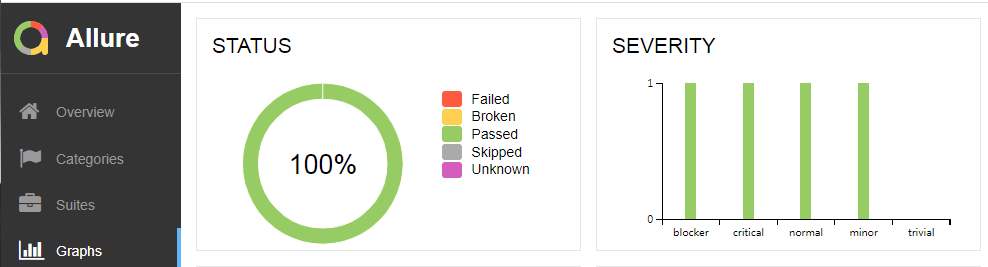
你还可以通过 --allure-severities 选项指定严重等级运行,多个以逗号分隔。
E:\workspace-py\Pytest>pytest test_sample.py --allure-severities normal,critical
========================================================================== test session starts ==========================================================================
platform win32 -- Python 3.7.3, pytest-6.0.2, py-1.9.0, pluggy-0.13.0
rootdir: E:\workspace-py\Pytest
plugins: allure-pytest-2.8.18, assume-2.3.3, cov-2.10.1, html-3.0.0, rerunfailures-9.1.1, xdist-2.1.0
collected 4 items test_sample.py .. [100%] =========================================================================== 2 passed in 0.02s ===========================================================================
2、功能
如果你想对测试功能、测试场景进行行为描述,可以分别使用装饰器:@allure.feature 和 @allure.story 。
示例:
# test_sample.py
import allure # 两数相加
def add(x, y):
return x + y @allure.feature('测试类')
class TestAdd: @allure.story('测试两个正数相加')
def test_first(self):
assert add(3, 4) == 7 @allure.story('测试负数正数相加')
def test_second(self):
assert add(-3, 4) == 1 @allure.story('测试正数负数相加')
def test_three(self):
assert add(3, -4) == -1 @allure.story('测试两个负数相加')
def test_four(self):
assert add(-3, -4) == -7
运行:
E:\workspace-py\Pytest>pytest test_sample.py --alluredir=report --clean-alluredir
========================================================================== test session starts ==========================================================================
platform win32 -- Python 3.7.3, pytest-6.0.2, py-1.9.0, pluggy-0.13.0
rootdir: E:\workspace-py\Pytest
plugins: allure-pytest-2.8.18, assume-2.3.3, cov-2.10.1, html-3.0.0, rerunfailures-9.1.1, xdist-2.1.0
collected 4 items test_sample.py .... [100%] =========================================================================== 4 passed in 0.06s ===========================================================================
报告:
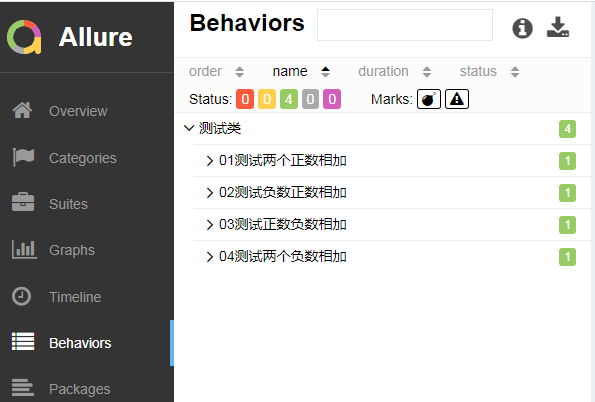
你也可以通过 --allure-features 和 --allure-stories 选择指定具体功能和故事运行,多个以逗号分隔。
E:\workspace-py\Pytest>pytest test_sample.py --allure-stories 01测试两个正数相加
========================================================================== test session starts ==========================================================================
platform win32 -- Python 3.7.3, pytest-6.0.2, py-1.9.0, pluggy-0.13.0
rootdir: E:\workspace-py\Pytest
plugins: allure-pytest-2.8.18, assume-2.3.3, cov-2.10.1, html-3.0.0, rerunfailures-9.1.1, xdist-2.1.0
collected 4 items test_sample.py . [100%] =========================================================================== 1 passed in 0.02s ===========================================================================
3、步骤
如果你想对每个测试调用进行非常详细的逐步说明,可以通过 @allure.step 装饰器来实现(固件同样支持)。
该装饰器会将方法或函数的调用与提供的参数一起添加到报表中,并且可以包含一条描述行,该行支持位置和关键字参数。
示例:
# test_sample.py
import pytest
import allure @allure.step('两数相加:{0} + {y}')
def add(x, y):
r = x + y
print_res(r)
return r @allure.step
def print_res(r):
print('计算结果:', r) class TestLearning:
data = [
[3, 4, 7],
[-3, 4, 1],
[3, -4, -1],
[-3, -4, -7],
]
@pytest.mark.parametrize("data", data)
def test_add(self, data):
assert add(data[0], data[1]) == data[2]
报告:
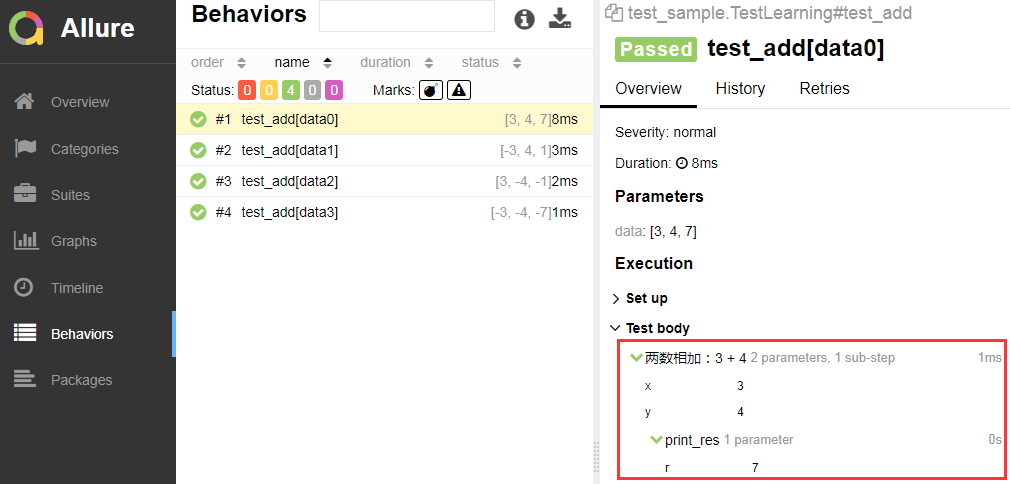
4、标题
如果你想让测试标题更具可读性,可以使用 @allure.title 装饰器,该装饰器支持参数的占位符并支持动态替换(与@allure.story有点类似)。
示例:
# test_sample.py
import pytest
import allure
def add(x, y):
return x + y
class TestLearning:
data = [
[3, 4, 7],
[-3, 4, 1],
[3, -4, -1],
[-3, -4, -7],
]
@allure.title("测试用例-{data}")
@pytest.mark.parametrize("data", data)
def test_add(self, data):
assert add(data[0], data[1]) == data[2]
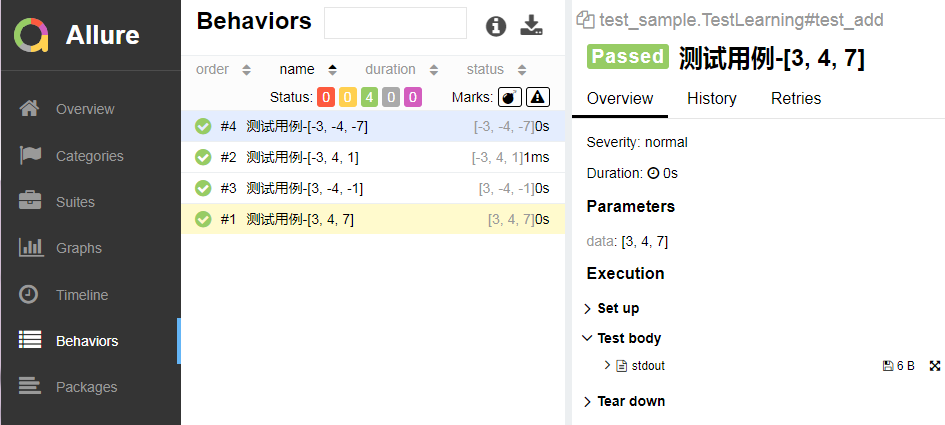
5、描述
如果你想添加测试的详细说明,可以通过添加测试方法描述信息,也可以使用装饰器 @allure.description 和 @allure.description_html 。
示例:
# test_sample.py
import allure # 被测功能
def add(x, y):
return x + y # 测试类
class TestLearning: @allure.description('测试正数相加')
def test_first(self):
assert add(3, 4) == 7 @allure.description_html('<h1> 测试负数相加 </h1>')
def test_second(self):
"""你也可以在这里添加用例的描述信息,但是会被allure装饰器覆盖"""
assert add(-3, -4) == -7
报告:
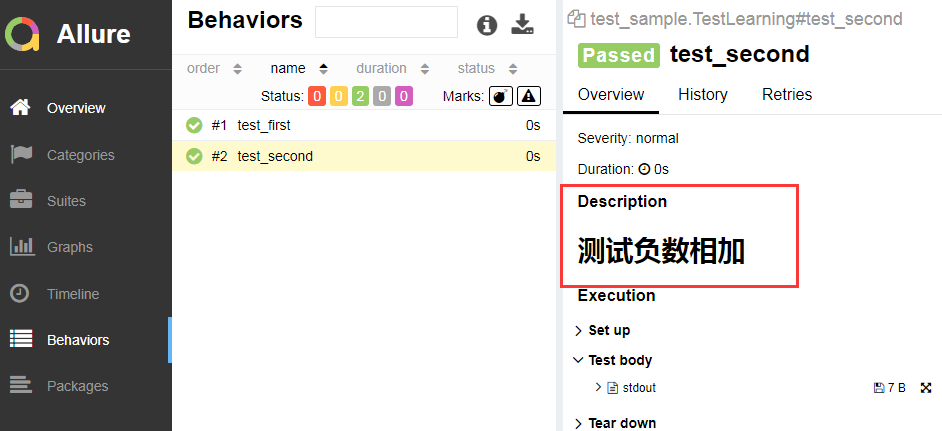
6、附件
如果你想在报告中显示不同类型的附件,可以通过以下两种方式来实现:
allure.attach(body, name, attachment_type, extension)
allure.attach.file(source, name, attachment_type, extension)
示例:
import allure def test_multiple_attachments():
allure.attach.file(r'C:\Users\Public\Pictures\Sample Pictures\Koala.jpg', attachment_type=allure.attachment_type.JPG)
allure.attach('<head></head><body> 测试页面 </body>', 'Attach with HTML type', allure.attachment_type.HTML)
报告:
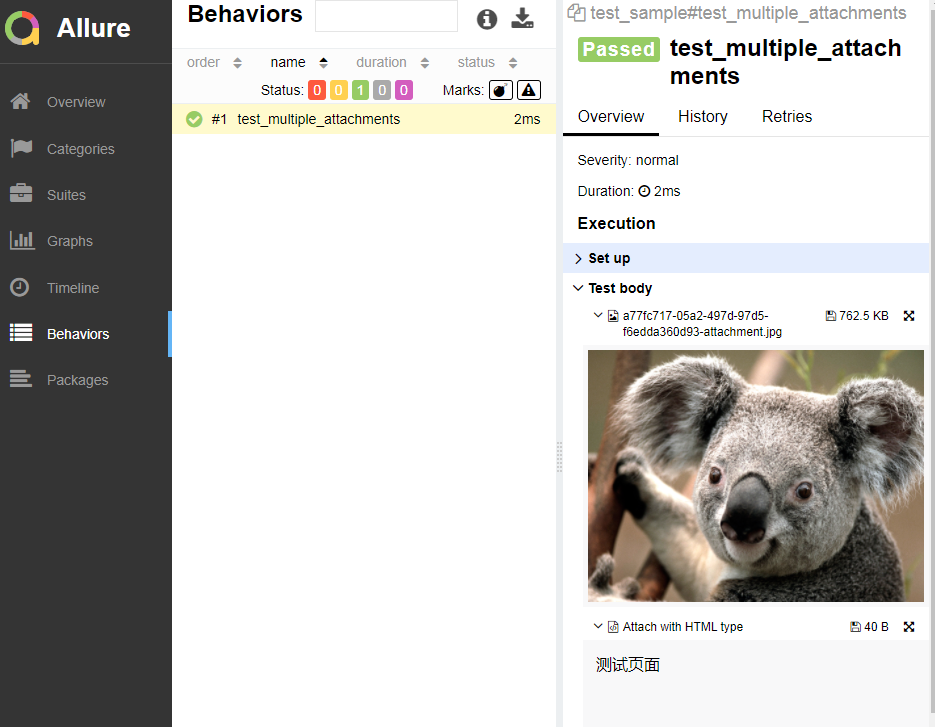
7、链接
如果你想关联缺陷追踪系统或测试管理系统,你可以使用装饰器 @allure.link、@allure.issue、@allure.testcase。
示例:
import allure
@allure.link('http://www.baidu.com')
def test_with_named_link():
pass
@allure.issue('101', '缺陷问题描述')
def test_with_issue_link():
pass
@allure.testcase('http://this.testcase.com', '测试用例标题')
def test_with_testcase_link():
pass
报告:

注意:
@allure.issue 将提供带有小错误图标的链接,该描述符将测试用例ID作为输入参数,以将其与提供的问题链接类型的链接模板一起使用。
链接模板在 --allure-link-patternPytest 的配置选项中指定。链接模板和类型必须使用冒号指定:
pytest test_sample.py --alluredir=report --allure-link-pattern=issue:http://www.mytesttracker.com/issue/{}
官方文档地址:https://docs.qameta.io/allure/#_pytest
作者:Leozhanggg
出处:https://www.cnblogs.com/leozhanggg/p/14059844.html
本文版权归作者和博客园共有,欢迎转载,但未经作者同意必须保留此段声明,且在文章页面明显位置给出原文连接,否则保留追究法律责任的权利。
Pytest自动化测试 - allure报告进阶的更多相关文章
- pytest生成allure报告
在pytest框架中可以用很多插件来生成测试报告,本文总结下怎么生成allure报告 allure allure是一款开源的,专门用来展示测试结果的一个工具,allure可以与很多的测试框架做集成,比 ...
- pytest系列(四)- pytest+allure+jenkins - 持续集成平台生成allure报告
pytest是什么 pytest是python的一款测试框架,拥有unittest的功能并比它更丰富. allure是什么 有非常多的优秀的测试框架,但却是有非常少优秀的报告工具可以展示非常清楚的用例 ...
- Pytest(11)allure报告
前言 allure是一个report框架,支持java的Junit/testng等框架,当然也可以支持python的pytest框架,也可以集成到Jenkins上展示高大上的报告界面. mac环境: ...
- Pytest自动化测试 - 完美结合Allure
简介 Allure Framework是一种灵活的.轻量级.多语言测试报告工具. 不仅可以以简洁的网络报告形式非常简洁地显示已测试的内容, 而且还允许参与开发过程的每个人从日常执行中提取最大程度的有用 ...
- allure报告定制(pytest+jenkins)
环境及安装可查看 pytest+jenkins安装+allure导出报告 要让allure报告更漂亮,更直观,需要在脚本中写入allure特性 一开始allure调用step().story().fe ...
- pytest框架之allure报告生成
一.关于安装 allure是跟pytest一起集成使用的,所以需要同时安装pytest以及allure-pytest插件: pip install pytest pip install allure- ...
- pytest框架优化——将异常截屏图片加入到allure报告中
痛点分析: 在做allure定制化的时候,关于附件添加这一块,我们在代码里可以添加我们准备好的附件,这里用图片,通过下面的方法就能实现 allure.attach(file, '图片描述', allu ...
- Docker DevOps实战:Docker+Jenkins+Python+Pytest+Allure(1)- 创建Jenkins容器、安装Python环境、安装项目依赖类库、安装Allure报告插件
前言: 本文实操笔记参照菠萝笔记,安装过程中的坑大家可以参考下 创建Jenkins容器 # 下载Jenkins镜像 [root@localhost ~]# docker pull jenkins/je ...
- 接口自动化框架(Pytest+request+Allure)
前言: 接口自动化是指模拟程序接口层面的自动化,由于接口不易变更,维护成本更小,所以深受各大公司的喜爱. 接口自动化包含2个部分,功能性的接口自动化测试和并发接口自动化测试. 本次文章着重介绍第一种, ...
随机推荐
- struct.pack()和struct.unpack() 详解(转载)
原文链接:https://blog.csdn.net/weiwangchao_/article/details/80395941 python 中的struct主要是用来处理C结构数据的,读入时先转换 ...
- java 执行shell命令及日志收集避坑指南
有时候我们需要调用系统命令执行一些东西,可能是为了方便,也可能是没有办法必须要调用.涉及执行系统命令的东西,则就不能做跨平台了,这和java语言的初衷是相背的. 废话不多说,java如何执行shell ...
- Spring Security 实战干货:OAuth2第三方授权初体验
1. 前言 Spring Security实战干货系列 现在很多项目都有第三方登录或者第三方授权的需求,而最成熟的方案就是OAuth2.0授权协议.Spring Security也整合了OAuth2. ...
- 回顾MySql的一些基本的增删改查
---恢复内容开始--- 回顾数据库的一些简单的增删查改的操作语法与注意点,来自菜鸟教程https://www.runoob.com/mysql/mysql-tutorial.html 关于数据库的操 ...
- AES的数学基础
有限域 有限域上的运算 加法 两个多项式进行加法运算,就是两个多项式对应系数模2相加 乘法 两个多项式进行乘法运算:两个多项式相乘 若运算结果超过7次方,则必须对此结果进行一个多项式m(x)模运算,其 ...
- CDM 设置 主键自增
一些朋友在用PD建概念模型时,觉得主键无法设置自增,还需要在生成PDM后,单独再设置一次,很麻烦. 自增主键一般都是整形,int ,long 如果我们在CDM建实体模型时,将自增主键设置为Serial ...
- 1,github更新问题
赶去吃饭,不排版了. 一:上传 1,新建仓库 通过下面代码克隆仓库到本地: git clone https://github.com/ndnmonkey/zhihu.git 把文件放到克隆到本地的文件 ...
- C++编程基础练习,入门必备练手
练习1,1 从一个简单程序开始 1,将string头文件注释掉,重新编译这个程序,会发生什么事? 目前还没有发现会发生什么事. 2,将using namespace std注释掉,重新编译,会发生什么 ...
- Microsoft Visual C++ 2005 SP1无法安装
安装时出现需要Microsoft Visual C++ 2005 Redistributble对话框, 里面说Command line option syntax error . Type Comma ...
- 《Spring Boot 实战纪实》之需求管理
目录 前言 (思维篇)人人都是产品经理 1.需求文档 1.1 需求管理 1.2 如何攥写需求文档 1.3 需求关键点文档 2 原型设计 2.1 缺失的逻辑 2.2 让想法跃然纸上 3 开发设计文档 3 ...
