Linux系统学习笔记:文件描述符标志
文件描述符标志的概念
文件描述符标志(目前就只有一个close-on-exec):
它仅仅是一个标志,当进程fork一个子进程的时候,在子进程中调用了exec函数时就用到了这个标志。意义是执行exec前是否要关闭这个文件描述符。要把文件描述符标志和文件状态标志区分开来。
文件状态标志:在系统内核维护的系统打开文件表中,每一个系统文件表项都有一个关于write、read等的标志。
close-on-exec是一个进程所有文件描述符(文件句柄)的位图标志,每个比特位代表一个打开的文件描述符的标志位,用于确定在调用系统调用execve()时是否需要关闭文件的句柄。
当一个进程使用fork()函数创建了一个子进程时,通常在该子进程中调用execve()函数来加载执行另一个新的程序。此时子程序讲完全被新程序替换掉,并在子进程中开始执行新程序。
若一个文件描述符在close-on-exec中的对应比特位被设置,那么在执行execve()时,该描述符将被关闭,否则该描述符将始终处于打开的状态,也就是说close-on-exec的默认状态是没有被设置的。
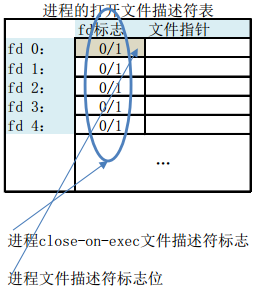
每一个位对应该进程的一个打开文件描述符的标志位。
close-on-exec标志由如下用途:
1. 如果调用了exec(),应该关闭指定的套接字。
2. 一般会调用exec执行另一个程序,此时会用全新的程序替换子进程的正文、数据、堆和栈等数据。此时保存文件描述符的变量当然也不存在了,我们就无法关闭无用的文件描述符了。所以通常我们会fork进程后在子进程中执行close关掉无用的文件描述符,然后在执行exec。
例:父进程代码
/* Parent Process */
#include <fcntl.h>
#include <unistd.h>
#include <string.h>
#include <stdio.h>
#include <sys/wait.h> int main()
{
int fd = open("test.txt", O_RDWR | O_APPEND);
if(fd == -1)
{
printf("the file test.txt open failed! the fd = %d\n", fd);
execl("/bin/touch", "touch", "test.txt", (char *)NULL);
return 0;
}
else
{
printf("the file test.txt open success! the fd = %d\n", fd);
} printf("fork...\n"); //什么也不写,相当于默认fcntl(fd, F_SETFD, 0),即用execl执行子进程时
//不打开“执行时关闭”标志位FD_CLOEXEC,此时子进程可以向test.txt写入字符串 //下面的三句话控制父进程的文件描述符在子进程中是否被关闭
//fcntl(fd, F_SETFD, 1);
int flags = fcntl(fd, F_FETFD);
fcntl(fd, F_SETFD, flags | FD_CLOEXEC); char *str = "The Parent Process Writted!\n"; pid_t pid = fork();
if(pid == 0)
{
printf("***execl child***\n");
execl("child", "./child", &fd, NULL);
printf("*****************\n");
} //等待子进程结束
wait(NULL); ssize_t write_bytes = write(fd, (void *)str, strlen(str));
if(write_bytes == -1)
{
printf("The Parent Process Write To fd: %d Failed!\n", fd);
} close(fd);
return 0;
}
子进程代码
/* Child Process */
#include <stdio.h>
#include <unistd.h>
#include <string.h> int main(int argc, char *argv[])
{
printf("argc = %d\n", argc); if(argv[1] == NULL)
{
printf("There is no Parameter!\n");
return 0;
} int fd = *argv[1];
printf("child fd = %d\n", fd); char *str = "Child Process Writted!\n";
ssize_t write_bytes = write(fd, (void *)str, strlslen(str)); if(write_bytes == -1)
{
printf("The child Process write To fd: %d Failed\n", fd);
} close(fd);
return 0;
}
两段代码通过fcntl函数设置fd的文件描述标志位,控制父进程中的文件描述符在子进程中是否被关闭。同时注意,这里的FD_CLOEXEC标识符,只针对exec系列的函数有效,如果子进程直接在当前例程的pid == 0的判断里面write,而不是通过execl一个新的例程write文件,这是FD_CLOEXEC标识符是不起作用的。
Nginx文件描述符泄露?浅析FD_CLOEXEC文件描述符标志
1. 起因
事情是这样的,最近我们线上一个基于nginx的http服务经常报警,具体如下:
accept() failed (24: Too many open files) while accepting new connection on 0.0.0.0:80
2. 分析和重现问题
第一时间怀疑是不是流量太大、tcp连接过多导致文件描述符耗光了?待我们仔细分析流量以及用netstat查看具体的连接数,离我们设置的上限还差很远。这个时候开始怀疑我们的程序是不是有bug导致文件描述符泄露了。于是用valgrind一顿狂测:
valgrind --tool=memcheck \
--leak-check=full \
--show-below-main=yes \
--leak-resolution=med \
--track-fds=yes \
--time-stamp=yes \
--trace-children=yes \
--show-reachable=yes \
/usr/local/nginx/sbin/nginx
仔细核对valgrind的输出log日志,插,居然没有发现任何疑点。狂汗!!!问题又回到原点了。错误日志是nginx输出的,那我们还是从nginx进程运行状态开始研究吧。首先想到的是看看nginx进程到底打开了多少个文件描述符,具体如下:
[cloud@w-nwdkill9 ~]$ ps aux|grep nginx
root 5501 0.4 0.2 544204 284676 ? S 16:31 0:02 nginx: master process /usr/local/nginx/sbin/nginx
cloud 5560 13.8 0.2 552780 287152 ? S 16:31 1:19 nginx: worker process
cloud 5561 11.6 0.2 550476 285748 ? S 16:31 1:07 nginx: worker process
cloud 5562 11.1 0.2 550820 285888 ? S 16:31 1:04 nginx: worker process
cloud 5564 10.5 0.2 550388 285464 ? S 16:31 1:00 nginx: worker process
cloud 5565 11.7 0.2 550408 285768 ? S 16:31 1:07 nginx: worker process
cloud 5566 12.0 0.2 550868 285908 ? S 16:31 1:09 nginx: worker process
cloud 5567 12.3 0.2 550732 285936 ? R 16:31 1:11 nginx: worker process
cloud 5569 12.8 0.2 550600 285912 ? S 16:31 1:14 nginx: worker process
cloud 5570 10.5 0.2 550848 285880 ? S 16:31 1:00 nginx: worker process
cloud 5571 12.4 0.2 550548 285804 ? S 16:31 1:11 nginx: worker process
cloud 5572 11.7 0.2 550664 285968 ? S 16:31 1:07 nginx: worker process
cloud 5573 10.6 0.2 550376 285540 ? R 16:31 1:01 nginx: worker process
cloud 5574 8.7 0.2 550288 285056 ? S 16:31 0:50 nginx: worker process
cloud 5575 9.6 0.2 550656 285688 ? S 16:31 0:55 nginx: worker process
cloud 5576 9.9 0.2 550436 285408 ? S 16:31 0:57 nginx: worker process
cloud 5577 12.1 0.2 550532 285720 ? S 16:31 1:10 nginx: worker process
cloud 5578 11.3 0.2 550400 285660 ? S 16:31 1:05 nginx: worker process
cloud 5579 10.6 0.2 550588 285428 ? S 16:31 1:01 nginx: worker process
cloud 17834 0.0 0.0 103304 888 pts/1 S+ 16:40 0:00 grep nginx
[cloud@w-nwdkill9 ~]$ ls -lhst /proc/5571/fd|wc -l
55190
一个nginx进程打开的文件描述符就是5万多,而我们设置的进程最大能打开的文件描述符个数为65535:
[cloud@w-nwdkill9 ~]$ ulimit -a
core file size (blocks, -c) unlimited
data seg size (kbytes, -d) unlimited
scheduling priority (-e) 0
file size (blocks, -f) unlimited
pending signals (-i) 65535
max locked memory (kbytes, -l) 65535
max memory size (kbytes, -m) unlimited
open files (-n) 65535
pipe size (512 bytes, -p) 8
POSIX message queues (bytes, -q) 819200
real-time priority (-r) 0
stack size (kbytes, -s) 65535
cpu time (seconds, -t) unlimited
max user processes (-u) unlimited
virtual memory (kbytes, -v) unlimited
file locks (-x) unlimited
的确是这样的,流量稍稍变化,可能就没有文件描述符可用了,因此nginx accept函数返回错误。再具体看看进程到底打开了什么文件描述符:
[cloud@w-nwdkill9 ~]$ ls -lhst /proc/5571/fd
...
0 lrwx------ 1 cloud cloud 64 Apr 26 16:34 54786 -> /usr/local/nginx/logs/qlog_missing_8888_20140414.log (deleted)
0 lrwx------ 1 cloud cloud 64 Apr 26 16:34 54787 -> socket:[1350821086]
0 lrwx------ 1 cloud cloud 64 Apr 26 16:34 54788 -> socket:[1350821317]
0 lrwx------ 1 cloud cloud 64 Apr 26 16:34 54789 -> socket:[1350821321]
0 lrwx------ 1 cloud cloud 64 Apr 26 16:34 54790 -> socket:[1350821338]
0 lrwx------ 1 cloud cloud 64 Apr 26 16:34 54791 -> /usr/local/nginx/logs/qlog_missing_8888_20140413.log (deleted)
...
我们发现很多这种文件描述符“54791 -> /usr/local/nginx/logs/qlog_missing_8888_20140413.log (deleted)”,再到文件系统上ls一下,发现“ /usr/local/nginx/logs/qlog_missing_8888_20140413.log ”文件的确已经不在了。然后我们想到会不是qlog这个日志公共库的问题呢?
我们随即联系了维护qlog库的同事,仔细聊起这个问题,他说qlog库本身会打开两种文件描述符:
- 写网络日志的时候,需要打开socket
- 写本地文件日志的时候,需要打开本地文件
然后又聊到,我们使用qlog的nginx程序的运行和运维方式。我们nginx在不定期reload,根据场景不同选择的reload方式主要有三种:
- 重新加载配置:kill -HUP nginx-master.pid
- 二进制文件替换的平滑重启热加载:kill -USR2 nginx-master.pid
- 日志滚动:kill -USR1 nginx-master.pid
经过离线实际测试和验证,我们发现第二种方式“kill -USR2 nginx-master.pid”的确会有文件描述符泄露。验证过程就是,我们使用一个离线的差不多的环境,在另一个端口(例如16888)发启动nginx,然后对master进程发送USR2信号,即可以通过命令kill -USR2 `cat /usr/local/nginx/logs/nginx.pid`来操作,这个时候会有两个nginx的master进程,然后对比两个master打开的文件描述符个数,发现新的master进程比原来老的master进程多出3个来:
[weizili@build11 ~]$ ./nginx -c nginx.conf
[weizili@build11 ~]$ ps aux|grep nginx|grep weizili
weizili 7432 0.0 0.0 129964 3140 ? Ss 17:10 0:00 nginx: master process ./nginx -c nginx.conf
weizili 7433 0.0 0.0 129964 3124 ? S 17:10 0:00 nginx: worker process
weizili 7462 0.0 0.0 6436 680 pts/15 S+ 17:10 0:00 grep -n --color nginx
[weizili@build11 ~]$ kill -USR2 7432
[weizili@build11 ~]$ ps aux|grep nginx|grep weizili
weizili 7432 0.0 0.0 129964 3288 ? Ss 17:10 0:00 nginx: master process ./nginx -c nginx.conf
weizili 7433 0.0 0.0 129964 3124 ? S 17:10 0:00 nginx: worker process
weizili 7503 0.3 0.2 129964 9004 ? S 17:10 0:00 nginx: master process ./nginx -c nginx.conf
weizili 7504 0.0 0.0 129964 3124 ? S 17:10 0:00 nginx: worker process
weizili 7515 0.0 0.0 6436 680 pts/15 S+ 17:10 0:00 grep -n --color nginx
[weizili@build11 ~]$ ls -l /proc/7432/fd | wc -l <---- 老master进程打开的文件句柄数
25
[weizili@build11 ~]$ ls -l /proc/7503/fd | wc -l <---- 新master进程打开的文件句柄数
28
再仔细分析新master进程所有打开的文件句柄,发现日志文件都打开了两次。
[weizili@build11 ~]$ ls -l /proc/7503/fd | grep tutorial | sort -k 11
l-wx------ 1 weizili weizili 64 Apr 26 17:10 17 -> /home/s/tutorial/logs/frameworktrace.2014-04-26-17
l-wx------ 1 weizili weizili 64 Apr 26 17:10 20 -> /home/s/tutorial/logs/frameworktrace.2014-04-26-17
l-wx------ 1 weizili weizili 64 Apr 26 17:10 4 -> /home/s/tutorial/logs/info.2014-04-26-17
l-wx------ 1 weizili weizili 64 Apr 26 17:10 5 -> /home/s/tutorial/logs/info.2014-04-26-17
lrwx------ 1 weizili weizili 64 Apr 26 17:10 18 -> /home/s/tutorial/logs/qlog_missing_20140426.log
l-wx------ 1 weizili weizili 64 Apr 26 17:10 16 -> /home/s/tutorial/logs/stat.2014-04-26-17
l-wx------ 1 weizili weizili 64 Apr 26 17:10 19 -> /home/s/tutorial/logs/stat.2014-04-26-17
我们把老的master进程kill之后,再对新的master又发一次USR2信号,发现日志文件现在都被打开了三次,进程文件描述又多了3个。
[weizili@build11 ~]$ kill -QUIT 7432
[weizili@build11 ~]$ kill -USR2 7503
[weizili@build11 ~]$ ps aux|grep nginx|grep weizili
weizili 7503 0.0 0.2 129964 9008 ? S 17:10 0:00 nginx: master process ./nginx -c nginx.conf
weizili 7504 0.0 0.0 129964 3124 ? S 17:10 0:00 nginx: worker process
weizili 8374 1.2 0.2 129960 9000 ? S 17:16 0:00 nginx: master process ./nginx -c nginx.conf
weizili 8375 0.0 0.0 129960 3120 ? S 17:16 0:00 nginx: worker process
weizili 8378 0.0 0.0 6436 676 pts/15 S+ 17:16 0:00 grep -n --color nginx
[weizili@build11 ~]$ ls -l /proc/8374/fd |grep tutorial | sort -k 11
l-wx------ 1 weizili weizili 64 Apr 26 17:16 17 -> /home/s/tutorial/logs/frameworktrace.2014-04-26-17
l-wx------ 1 weizili weizili 64 Apr 26 17:16 20 -> /home/s/tutorial/logs/frameworktrace.2014-04-26-17
l-wx------ 1 weizili weizili 64 Apr 26 17:16 24 -> /home/s/tutorial/logs/frameworktrace.2014-04-26-17
l-wx------ 1 weizili weizili 64 Apr 26 17:16 4 -> /home/s/tutorial/logs/info.2014-04-26-17
l-wx------ 1 weizili weizili 64 Apr 26 17:16 5 -> /home/s/tutorial/logs/info.2014-04-26-17
l-wx------ 1 weizili weizili 64 Apr 26 17:16 6 -> /home/s/tutorial/logs/info.2014-04-26-17
lrwx------ 1 weizili weizili 64 Apr 26 17:16 22 -> /home/s/tutorial/logs/qlog_missing_20140426.log
l-wx------ 1 weizili weizili 64 Apr 26 17:16 16 -> /home/s/tutorial/logs/stat.2014-04-26-17
l-wx------ 1 weizili weizili 64 Apr 26 17:16 19 -> /home/s/tutorial/logs/stat.2014-04-26-17
l-wx------ 1 weizili weizili 64 Apr 26 17:16 23 -> /home/s/tutorial/logs/stat.2014-04-26-17
3. 解决问题
3.1 nginx相关源码分析
上面已经可以稳定重现问题了,现在就着手解决问题。
case ngx_signal_value(NGX_CHANGEBIN_SIGNAL):
if (getppid() > 1 || ngx_new_binary > 0) { /*
* Ignore the signal in the new binary if its parent is
* not the init process, i.e. the old binary's process
* is still running. Or ignore the signal in the old binary's
* process if the new binary's process is already running.
*/ action = ", ignoring";
ignore = 1;
break;
} ngx_change_binary = 1;
action = ", changing binary";
break;
上述代码将变量ngx_change_binary置为1。然后会在master cycle中实际去处理。最总会走到下列代码处:
if (ngx_change_binary) {
ngx_change_binary = 0;
ngx_log_error(NGX_LOG_NOTICE, cycle->log, 0, "changing binary");
// 函数ngx_exec_new_binary是核心
ngx_new_binary = ngx_exec_new_binary(cycle, ngx_argv);
}
关于函数 ngx_exec_new_binary,代码如下:
ngx_pid_t
ngx_exec_new_binary(ngx_cycle_t *cycle, char *const *argv)
{
char **env, *var;
u_char *p;
ngx_uint_t i, n;
ngx_pid_t pid;
ngx_exec_ctx_t ctx;
ngx_core_conf_t *ccf;
ngx_listening_t *ls; ctx.path = argv[0];
ctx.name = "new binary process";
ctx.argv = argv; n = 2;
env = ngx_set_environment(cycle, &n);
if (env == NULL) {
return NGX_INVALID_PID;
} var = ngx_alloc(sizeof(NGINX_VAR)
+ cycle->listening.nelts * (NGX_INT32_LEN + 1) + 2,
cycle->log); p = ngx_cpymem(var, NGINX_VAR "=", sizeof(NGINX_VAR)); ls = cycle->listening.elts;
for (i = 0; i < cycle->listening.nelts; i++) {
p = ngx_sprintf(p, "%ud;", ls[i].fd);
} *p = ''; env[n++] = var; #if (NGX_SETPROCTITLE_USES_ENV) /* allocate the spare 300 bytes for the new binary process title */ env[n++] = "SPARE=XXXXXXXXXXXXXXXXXXXXXXXXXXXXXXXXXXXXXXXXXXXXXXXXXXXXXX"
"XXXXXXXXXXXXXXXXXXXXXXXXXXXXXXXXXXXXXXXXXXXXXXXXXXXXXXXXXXXX"
"XXXXXXXXXXXXXXXXXXXXXXXXXXXXXXXXXXXXXXXXXXXXXXXXXXXXXXXXXXXX"
"XXXXXXXXXXXXXXXXXXXXXXXXXXXXXXXXXXXXXXXXXXXXXXXXXXXXXXXXXXXX"
"XXXXXXXXXXXXXXXXXXXXXXXXXXXXXXXXXXXXXXXXXXXXXXXXXXXXXXXXXXXX"; #endif env[n] = NULL; #if (NGX_DEBUG)
{
char **e;
for (e = env; *e; e++) {
ngx_log_debug1(NGX_LOG_DEBUG_CORE, cycle->log, 0, "env: %s", *e);
}
}
#endif ctx.envp = (char *const *) env; ccf = (ngx_core_conf_t *) ngx_get_conf(cycle->conf_ctx, ngx_core_module); if (ngx_rename_file(ccf->pid.data, ccf->oldpid.data) != NGX_OK) {
ngx_log_error(NGX_LOG_ALERT, cycle->log, ngx_errno,
ngx_rename_file_n " %s to %s failed "
"before executing new binary process \"%s\"",
ccf->pid.data, ccf->oldpid.data, argv[0]); ngx_free(env);
ngx_free(var); return NGX_INVALID_PID;
} pid = ngx_execute(cycle, &ctx); if (pid == NGX_INVALID_PID) {
if (ngx_rename_file(ccf->oldpid.data, ccf->pid.data) != NGX_OK) {
ngx_log_error(NGX_LOG_ALERT, cycle->log, ngx_errno,
ngx_rename_file_n " %s back to %s failed after "
"the try to execute the new binary process \"%s\"",
ccf->oldpid.data, ccf->pid.data, argv[0]);
}
} ngx_free(env);
ngx_free(var); return pid;
}
上述函数 解释起来其实说来也简单,nginx就是通过fork+execve这种经典的处理方式来实现的。不过在函数的开始部分有一些设置环境变量的处理,它有什么作用呢?设想一下,如果新的二进制文件在启动时必然要涉及bind端口的动作,而此时旧进程已经做了绑定,我们知道多个进程是不能同时绑定同一个地址和端口的,所以新的进程要避免这种情况发生。nginx的做法是将原来的绑定得到的listen fd保存在名为”NGINX”(宏定义NGINX_VAR)环境变量中,这样在新进程初始化的过程中,通过函数ngx_add_inherited_sockets就可以获取listen fd来使用了,不必再次绑定。关于listen fd如何在环境变量中设置和获取,这里不再详细列举。
至此,到达该文的高潮部分了。我们发现nginx在新的master进程起来之后,并没有将不用的文件描述符关闭。
3.2文件描述符与exec()
我们知道,默认情况下,由exec()的调用程序(这里指老的nginx master进程)所打开的所有文件描述符在exec()的执行过程中会保持打开状态,且在新的程序(这里指新的nginx master进程)中依然有效。这种通常情况下,是一个很实用的特性,因为调用程序可能会以特定的文件描述符来打开文件,而在新程序中这些文件会保持有效,无需在去了解文件名或重新打开。shell就是利用这一特性为其所执行的程序处理IO重定向。
分析到这里,我们就知道为什么上述正对nginx的USR2信息处理过程中,新的master进程会多出一些看起来重复的文件描述符。怎么解决这问题呢?我们需要用到这个标记:FD_CLOEXEC
3.3 执行时关闭(close-on-exec)标记:FD_CLOEXEC
在执行exec()之前,程序有时需要确保关闭某些特定的文件描述符。尤其是在特权进程中来调用exec()来启动一个未知程序,亦或是新的程序并不需要这些已经打开的文件描述符。我们这个场景,qlog作为一个基础库,他是不知道应用场景的,因此需要检查qlog库的文件描述符打开时是否设置了FD_CLOEXEC这个标记,经过源码阅读确认没有设置这个标记;另外,nginx作为一个server程序,而且作为一个http框架,支持插件式的扩展模块,理应处理好这中文件句柄泄露的问题。但是我们看到目前双方都把这个标记FD_CLOEXEC忘记了。
从安全编程的角度出发,nginx应该在做热加载(ngx_exec_new_binary)之前确保关闭那些不必要的文件描述符。对所有的此类文件描述符调用close()函数即可达到这一目的,然而nginx没有这么做,是有他的道理的,因为这一做法存在如下局限性:
- 某些描述符可能是由库函数打开的(例如我们当前这种情况下,qlog会打开一些文件描述符)。但库函数无法使nginx在执行exec()之前关闭相应的文件描述符。作为基本原则,库函数应该总是为其打开的文件描述符设置FD_CLOEXEC标记。稍后介绍这种做法。
- 如果exec()因某种原因失败,可能还需要使这些描述符保持打开状态。如果这些描述符依然关闭,将他们重新打开并执行相同的文件的难度是可想而知,是相当大的,基本不可能。
基于上述原因,nginx把这个问题留给了他的使用者解决。
3.4 closeonexec测试程序
FD_CLOEXEC,这是fcntl的一个Flag标志,用来设置文件的close-on-exec状态标志。在exec()调用后,close-on-exec标志为0的情况,此文件不被关闭;非零则在exec()后自动关闭。默认close-on-exec状态为0,需要通过FD_CLOEXEC设置。
下面的测试程序说明了FD_CLOEXEC标记的用法。程序执行时,如果带了命令行参数(可以是任意字符串参数),该程序首先为标准输出设置FD_CLOEXEC标记,随后再执行ls外部命令。程序如下。
#include <stdio.h>
#include <fcntl.h>
#include <unistd.h> int main(int argc, char* argv[])
{
if (argc > 1) {
int flags = fcntl(STDOUT_FILENO, F_GETFD);
if (flags == -1) {
perror("fctnl(STDOUT_FILENO, F_GETFD) ERROR:");
return -1;
} flags |= FD_CLOEXEC;
if (fcntl(STDOUT_FILENO, F_SETFD, flags) == -1) {
perror("fctnl(STDOUT_FILENO, F_SETFD) ERROR:");
return -1;
}
} execlp("ls", "ls", "-l", argv[0], (char*)NULL);
return 0;
}
程序执行效果如下:
[weizili@build11 ~]$ ./closeonexec
-rwxrwxr-x 1 weizili weizili 45752 Apr 26 15:52 ./closeonexec
[weizili@build11 ~]$ ./closeonexec 1
ls: write error: Bad file descriptor
[weizili@build11 ~]$
实际上FD_CLOEXEC是文件描述符标志中唯一可以操作的一位。包括Linux在内的许多UNIX实现,还允许另外一种非标准的ioctl调用来修改该标记:
- 以ioctl(fd, FIOCLEX)为fd设置此标志
- 以ioctl(fd, FIONCLEX)来清除此标志
3.5 修复上述文件描述符泄露bug
修改nginx模块代码,在模块main_conf的初始化函数开始处调用 closeonexec,即可解决上述问题。
/** porting code from libdaemon-0.14/libdaemon/dfork.c:daemon_close_allv */
static int daemon_close_allv(const std::set<int> except_fds) {
struct rlimit rl;
int fd, maxfd; #ifdef __linux__ DIR *d; if ((d = opendir("/proc/self/fd"))) { struct dirent *de; while ((de = readdir(d))) {
int found;
long l;
char *e = NULL; if (de->d_name[0] == '.')
continue; errno = 0;
l = strtol(de->d_name, &e, 10);
if (errno != 0 || !e || *e) {
closedir(d);
errno = EINVAL;
return -1;
} fd = (int) l; if ((long) fd != l) {
closedir(d);
errno = EINVAL;
return -1;
} if (fd < 3)
continue; if (fd == dirfd(d))
continue; found = 0;
if (except_fds.find(fd) != except_fds.end()) {
found = 1;
}
#if 0
for (int i = 0; i < (int)except_fds.size() && except_fds[i] >= 0; i++)
if (except_fds[i] == fd) {
found = 1;
break;
}
#endif if (found)
continue; if (close(fd) < 0) {
int saved_errno = errno;
closedir(d);
errno = saved_errno; return -1;
} } closedir(d);
return 0;
} #endif if (getrlimit(RLIMIT_NOFILE, &rl) > 0)
maxfd = (int) rl.rlim_max;
else
maxfd = sysconf(_SC_OPEN_MAX); for (fd = 3; fd < maxfd; fd++) {
int found = 0;
if (except_fds.find(fd) != except_fds.end()) {
found = 1;
}
#if 0
for (int i = 0; except_fds[i] >= 0; i++)
if (except_fds[i] == fd) {
found = 1;
break;
}
#endif if (found)
continue; if (close(fd) < 0 && errno != EBADF)
return -1; } return 0;
} static void convert_except_fds(const char* listening_fds, std::set<int>& except_fds) {
std::vector<std::string> string_fds;
osl::StringUtil::split(string_fds, listening_fds, ";");
std::vector<std::string>::iterator it (string_fds.begin());
std::vector<std::string>::iterator ite(string_fds.end());
for (; it != ite; ++it) {
if (it->empty()) {
return;
}
except_fds.insert(atoi(it->data()));
}
} static void append_errorlog_fds(std::set<int>& except_fds) {
except_fds.insert(3);// fd of the opened file : /usr/local/nginx/logs/error.log
//TODO unknown case ??
} /**
* If we use 'kill -USR2 nginx.pid' to restart a new nginx binary,
* we have a potential risk of file descriptor leak.
*
* Why? Please see the manual of system call 'execve' 'open', and pay attention of O_CLOEXEC
*
*/
static bool closeonexec()
{
char* listening_fds = getenv(NGINX_VAR);
if (!listening_fds) {
//cold start
return true;
} pid_t ppid = getppid();
if (ppid == 1) {
//fprintf(stderr, "%s:%d reload nginx by kill -HUP\n", __func__, __LINE__);
return true;
} #if 0
//TODO Add logic code to acquire
// : pid_t ngx_master_pid = get_ngx_master_pid();
// to do a double check
assert(ppid == ngx_master_pid);
#endif
std::set<int> except_fds;
convert_except_fds(listening_fds, except_fds);
append_errorlog_fds(except_fds);
daemon_close_allv(except_fds); return true;
}
4. 总结
再次把FD_CLOEXEC的含义简单的总结一下:close on exec, 从字面意思即可理解为:如果对描述符设置了FD_CLOEXEC,在使用execl调用执行的程序里,此描述符将在子进程中会被自动关闭,不能使用了。但是在父进程中仍然可以使用。
Linux系统的open函数,其中flags参数可以传入O_CLOEXEC标记,即可自动设置上FD_CLOEXEC标记,但Linux内核版本2.6.23才开始支持此标记。
Linux系统学习笔记:文件描述符标志的更多相关文章
- linux shell 学习笔记--文件测试符
. 文件测试操作 ---------------- 返回true 如果... -e 文件存在 -a 文件存在 这个选项的效果与-e 相同.但是它已经被弃用了,并且不鼓励使用 -f file 是一个re ...
- Linux系统学习笔记:文件I/O
Linux支持C语言中的标准I/O函数,同时它还提供了一套SUS标准的I/O库函数.和标准I/O不同,UNIX的I/O函数是不带缓冲的,即每个读写都调用内核中的一个系统调用.本篇总结UNIX的I/O并 ...
- linux内核中的文件描述符(二)--socket和文件描述符
http://blog.csdn.net/ce123_zhouwei/article/details/8459730 Linux内核中的文件描述符(二)--socket和文件描述符 Kernel ve ...
- linux系统学习笔记:文件、目录、用户
本篇主要从stat函数开始,逐个说明stat结构的每一个成员,以此来了解文件的所有属性.同时将说明修改这个属性的各个函数. 一.文件 使用stat函数族得到和文件有关的信息结构. #include & ...
- linux专题一之文件描述符、重定向、管道符、tee命令
本节讨论一下几个问题: 1. 文件描述符. 2. 重定向. 3. 管道符 4. tee的用法. 1. 文件描述符. 在linux系统中一切皆文件.文件夹和设备都是文件.如何用来区别不同的文件呢?这里的 ...
- [转] linux系统文件流、文件描述符与进程间关系详解
http://blog.sina.com.cn/s/blog_67b74aea01018ycx.html linux(unix)进程与文件的关系错综复杂,本教程试图详细的阐述这个问题. 包括: ...
- Linux中通过Socket文件描述符寻找连接状态介绍
针对下文的总结:socket是一种文件描述符 进程的打开文件描述符表 Linux的三个系统调用:open,socket,pipe 返回的都是一个描述符.不同的进程中,他们返回的描述符可以相同.那么,在 ...
- linux最大允许的文件描述符open files数nofile修改
open file resource limit 是linux中process可以打开的文件句柄数量.增加这个数值需要调整两个配置: 第一步, 修改系统最大允许的文件描述符 查看当前的设置: $ ca ...
- Linux 进程间传递文件描述符
文章目录 文件描述符 文件数据结构 共享文件 UNIX域socket实现传递文件描述符 进程间传递打开的文件描述符,并不是传递文件描述符的值.先说一下文件描述符. 文件描述符 对内核来说,所有打开的文 ...
随机推荐
- .net web api 一
web api可以提供方便简单可靠的web服务,可以大量的用于不需要提供复杂的soap协议的环境,以简单明了的形式返回数据,在不太复杂的环境中web api可以做为wcf等重级web服务的一种可替代方 ...
- session的存储方式和配置
Session又称为会话状态,是Web系统中最常用的状态,用于维护和当前浏览器实例相关的一些信息.我们控制用户去权限中经常用到Session来存储用户状态,这篇文章会讲下Session的存储方式.在w ...
- OC——动态添加Button和监听UIAlertView按钮
1:动态添加uibutton - (IBAction)addButton:(id)sender { CGRect frame = CGRectMake(90, 200, 200, 60); UIBut ...
- Lambda 表达式中的变量范围
delegate bool D(); delegate bool D2(int i); class Test { D del; D2 del2; public void TestMethod(int ...
- 利用ajax做的柱状图,线性统计图,饼状图
柱状图,两个不同类型的数据 以下是html页面代码 <!DOCTYPE html PUBLIC "-//W3C//DTD XHTML 1.0 Transitional//EN" ...
- [转载]字符编码笔记:ASCII,Unicode和UTF-8
[转载] :http://www.ruanyifeng.com/blog/2007/10/ascii_unicode_and_utf-8.html 1. ASCII码 在计算机内部,所有的信息最终都表 ...
- Hello又大了一岁
时间就这样子过了一年一年一年一年一年...一年一年一年......... 以往每年的生日,都习惯安静的猫在一个地方.时间流逝,更像是一种默默的悼念. 也许从28岁开始,我得习惯用逗比的心态欢迎.长大的 ...
- M端页面-绝对定位布局
<!DOCTYPE html> <html> <head> <meta charset="UTF-8"> <meta name ...
- php 变量
unset() 卸载 静态变量static $i=2; 1.是在所有对函数调用中共享; 2.只有在第一次调用的时候赋值 <?php /* * 一.任何数量的参数 * func_get-args( ...
- Sphinx Makefile
# Makefile for Sphinx documentation # # You can set these variables from the command line. SPHINXOPT ...
