git 常用操作
查看某文件的某些行的变化历史:
$ git log --pretty=short -u -L 2003,2005:Executor.cpp
http://stackoverflow.com/questions/8435343/retrieve-the-commit-log-for-a-specific-line-in-a-file
Undo a commit and redo
$ git commit -m "Something terribly misguided" (1)
$ git reset --soft HEAD~ (2)
<< edit files as necessary >> (3)
$ git add ... (4)
$ git commit -c ORIG_HEAD (5)
This is what you want to undo
This is most often done when you remembered what you just committed is incomplete, or you misspelled your commit message1, or both. Leaves working tree as it was before
git commit.Make corrections to working tree files.
git addwhatever changes you want to include in your new commit.Commit the changes, reusing the old commit message.
resetcopied the old head to.git/ORIG_HEAD;commitwith-c ORIG_HEADwill open an editor, which initially contains the log message from the old commit and allows you to edit it. If you do not need to edit the message, you could use the-Coption instead.
git ignore 对某些文件失效:
To untrack a single file that has already been added/initialized to your repository, i.e., stop tracking the file but not delete it from your system use: git rm --cached filename
To untrack every file that is now in your .gitignore:
First commit any outstanding code changes, and then, run this command:
git rm -r --cached .
This removes any changed files from the index(staging area), then just run:
git add .
Commit it:
git commit -m ".gitignore is now working"
To undo git rm --cached filename, use git add filename.
http://stackoverflow.com/questions/6964297/untrack-files-from-git
git update-index should do what you want
This will tell git you want to start ignoring the changes to the filegit update-index --assume-unchanged path/to/file
When you want to start keeping track againgit update-index --no-assume-unchanged path/to/file
from: http://rogerdudler.github.io/git-guide/index.zh.html
git - 简明指南
助你入门 git 的简明指南,木有高深内容 ;)
作者:罗杰·杜德勒
感谢:@tfnico, @fhd 和 Namics
其他语言 english, deutsch, español, français, indonesian, italiano, nederlands, polski, português, русский, türkçe,
မြန်မာ, 日本語, 한국어 Vietnamese
如有纰漏,请在 github 提报问题

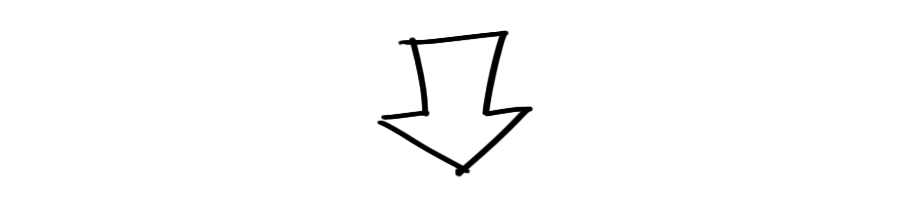
创建新仓库
创建新文件夹,打开,然后执行 git init
以创建新的 git 仓库。
检出仓库
执行如下命令以创建一个本地仓库的克隆版本:git clone /path/to/repository
如果是远端服务器上的仓库,你的命令会是这个样子:git clone username@host:/path/to/repository
工作流
你的本地仓库由 git 维护的三棵“树”组成。第一个是你的 工作目录,它持有实际文件;第二个是 暂存区(Index),它像个缓存区域,临时保存你的改动;最后是 HEAD,它指向你最后一次提交的结果。
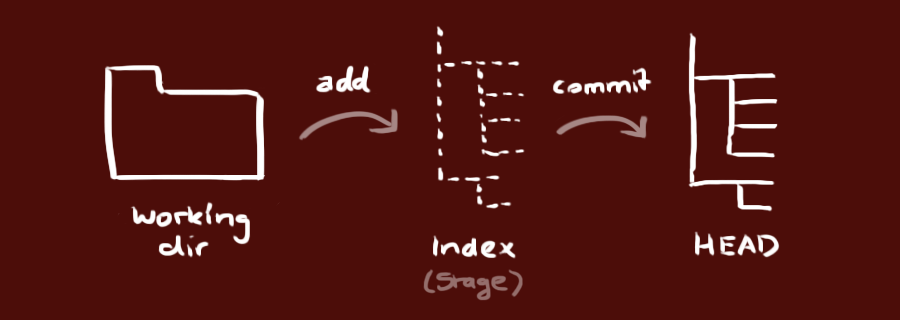
添加和提交
你可以提出更改(把它们添加到暂存区),使用如下命令:git add <filename>git add *
这是 git 基本工作流程的第一步;使用如下命令以实际提交改动:git commit -m "代码提交信息"
现在,你的改动已经提交到了 HEAD,但是还没到你的远端仓库。
推送改动
你的改动现在已经在本地仓库的 HEAD 中了。执行如下命令以将这些改动提交到远端仓库:git push origin master
可以把 master 换成你想要推送的任何分支。
如果你还没有克隆现有仓库,并欲将你的仓库连接到某个远程服务器,你可以使用如下命令添加:git remote add origin <server>
如此你就能够将你的改动推送到所添加的服务器上去了。
分支
分支是用来将特性开发绝缘开来的。在你创建仓库的时候,master 是“默认的”分支。在其他分支上进行开发,完成后再将它们合并到主分支上。
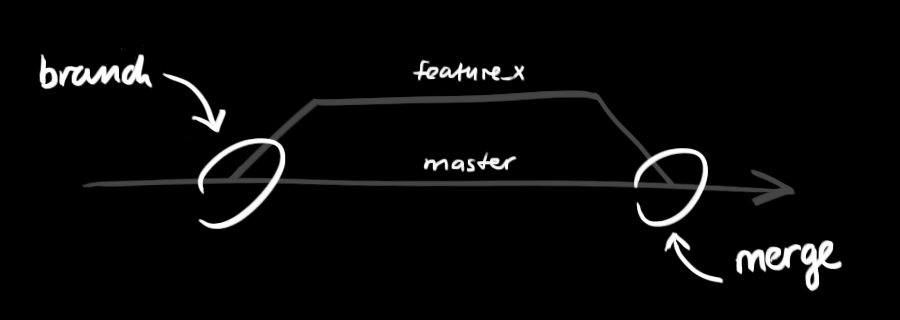
创建一个叫做“feature_x”的分支,并切换过去:git checkout -b feature_x
切换回主分支:git checkout master
再把新建的分支删掉:git branch -d feature_x
除非你将分支推送到远端仓库,不然该分支就是 不为他人所见的:git push origin <branch>
更新与合并
要更新你的本地仓库至最新改动,执行:git pull
以在你的工作目录中 获取(fetch) 并 合并(merge) 远端的改动。
要合并其他分支到你的当前分支(例如 master),执行:git merge <branch>
在这两种情况下,git 都会尝试去自动合并改动。遗憾的是,这可能并非每次都成功,并可能出现冲突(conflicts)。 这时候就需要你修改这些文件来手动合并这些冲突(conflicts)。改完之后,你需要执行如下命令以将它们标记为合并成功:git add <filename>
在合并改动之前,你可以使用如下命令预览差异:git diff <source_branch> <target_branch>
标签
为软件发布创建标签是推荐的。这个概念早已存在,在 SVN 中也有。你可以执行如下命令创建一个叫做 1.0.0 的标签:git tag 1.0.0 1b2e1d63ff
1b2e1d63ff 是你想要标记的提交 ID 的前 10 位字符。可以使用下列命令获取提交 ID:git log
你也可以使用少一点的提交 ID 前几位,只要它的指向具有唯一性。
替换本地改动
假如你操作失误(当然,这最好永远不要发生),你可以使用如下命令替换掉本地改动:git checkout -- <filename>
此命令会使用 HEAD 中的最新内容替换掉你的工作目录中的文件。已添加到暂存区的改动以及新文件都不会受到影响。
假如你想丢弃你在本地的所有改动与提交,可以到服务器上获取最新的版本历史,并将你本地主分支指向它:git fetch origingit reset --hard origin/master
实用小贴士
内建的图形化 git:gitk
彩色的 git 输出:git config color.ui true
显示历史记录时,每个提交的信息只显示一行:git config format.pretty oneline
交互式添加文件到暂存区:git add -i
链接与资源
图形化客户端
- GitX (L) (OSX, 开源软件)
- Tower (OSX)
- Source Tree (OSX, 免费)
- GitHub for Mac (OSX, 免费)
- GitBox (OSX, App Store)
指南和手册
评论
git 常用操作的更多相关文章
- git报错:'fatal:remote origin already exists'怎么处理?附上git常用操作以及说明。
git添加远程库的时候有可能出现如下的错误, 怎么解决? 只要两步: 1.先删除 $ git remote rm origin 2.再次执行添加就可以了. ---------------------- ...
- 版本控制工具——Git常用操作(上)
本文由云+社区发表 作者:工程师小熊 摘要:用了很久的Git和svn,由于总是眼高手低,没能静下心来写这些程序员日常开发最常用的知识点.现在准备开一个专题,专门来总结一下版本控制工具,让我们从git开 ...
- git常用操作 配置用户信息、拉取项目、提交代码、分支操作、版本回退...
git常用操作 配置用户信息.拉取项目.提交代码.分支操作.版本回退... /********git 配置用户信息************/ git config --global user.name ...
- Git常用操作(二)
仓库拉取 git clone XXX 修改仓库链接 $ git config -l # 显示coding列表 $ git config --get remote.origin.url # 返回orig ...
- 版本控制工具——Git常用操作(下)
本文由云+社区发表 作者:工程师小熊 摘要:上一集我们一起入门学习了git的基本概念和git常用的操作,包括提交和同步代码.使用分支.出现代码冲突的解决办法.紧急保存现场和恢复现场的操作.学会以后已经 ...
- (数据科学学习手札141)利用Learn Git Branching轻松学习git常用操作
1 简介 大家好我是费老师,Git作为世界上最流行的版本控制系统,可以说是每一位与程序打交道的朋友最值得学习的软件之一.除了管理自己的项目,如果你对参与开源项目感兴趣,那么Git更是联结Github. ...
- git 常用操作总结
廖雪峰博客的git 教程写得不错, 很详细,但是却总结的不是很好. 这里哥再详细总结一遍吧! Git鼓励大量使用分支: 查看分支:git branch 创建分支:git branch 切换分支:git ...
- Git常用操作汇总(转)
如果一个文件被删除了,可以使用切换版本号进行恢复.恢复方法: 先确定需要恢复的文件要恢复成哪一个历史版本(commit),假设那个版本号是: commit_id,那么 git checkout com ...
- git常用操作记录
之前的多人项目大多使用了SVN作为版本控制,自己只会用eclipse连接GitHub的操作.这次项目采用了git作为版本控制系统,所以学会了很多新操作,这里权当记录,以备后用. git的一些基本操作可 ...
- git常用操作笔记
这是我看了廖雪峰的git教程,写的笔记,仅作为一个学习的记录 一.大多数我们面临的是已经有一个进行中的项目了,我们只需克隆下来就可以了 1.安装git,安装完后,可输入git,回车,查看是否已安装 2 ...
随机推荐
- hibernate复合主键
需要用到实体类Role的主键和Menu的主键结合起来作为实体类RoleMenu的主键,那么通过Hibernate具体实现如下: RoleMenu实体类:(注意该实体类需要实现Serializable接 ...
- c# mybatis net +mysql
1找到 mybatis.net最好有个例子 http://www.codeproject.com/Articles/894127/WebControls/#_comments 在这里... 这是一 ...
- HTTP 2.0的那些事
转自:http://www.admin10000.com/document/9310.html 在我们所处的互联网世界中,HTTP协议算得上是使用最广泛的网络协议.最近http2.0的诞生使得它再次互 ...
- SQL Server提高事务复制效率优化(三)订阅初始化优化
初始化订阅主要是由分发代理分发和应用快照代理之前生成的快照,所以优化的主体是分发代理. 1.初始化订阅 首先在本地创建一个订阅,发布服务器.分发服务器和订阅服务器都在同一台服务器上,仅为了测试生产环境 ...
- java jvm常用命令工具
[尊重原创文章出自:http://www.chepoo.com/java-jvm-command-tools.html] 一.概述 程序运行中经常会遇到各种问题,定位问题时通常需要综合各种信息,如系统 ...
- 使用JQuery Ajax请求,在Controller里获取Session
昨天在做项目的时候,两个平台之间的切换,虽然两个网站的Session都指向了同一台机子,但是通过Ajax方式来请求时,就是不能获取到Session的值. 在调试的过程中发现,原来是Session的Is ...
- 『c++』 模板(template)--- 参数化多态性
---恢复内容开始--- 题外话: 模板机制的设计和细节是由Bjarne Stroustrup在其1988年10月发表的名为“Parameterized Types for C++”一文中披露的. 引 ...
- 使用spring手动获取Bean的时候,不能强转回它自己。
这个问题好像有点长,描述一下: 就是通过类名的方式获取Bean后,得到一个Object对象,但是这个Object不能再强转回Bean了.抛出的异常时类型转换异常. java.lang.ClassCa ...
- bootstrap dialog 使用模态对话框
bootstrap3-dialog 使用模态对话框 <div class="modal fade"> <div class="modal-dialog& ...
- nginx 自动忽略request中header name包含下划线参数的解决方法
使用nginx过程中遇到了个问题,就是request中的header name中如果包含下划线会自动忽略掉,导致服务器接收不到该字段的内容,以下为解决方法: nginx默认request的header ...
