maven 项目出现 java.lang.ClassNotFoundException
需要修改的有两个地方
1.项目根目录下的.project文件,用记事本打开,加入以下代码(把原来的<buildSpec>节点和<natures>替换了):

<buildSpec>
<buildCommand>
<name>org.eclipse.wst.jsdt.core.javascriptValidator</name>
<arguments>
</arguments>
</buildCommand>
<buildCommand>
<name>org.eclipse.jdt.core.javabuilder</name>
<arguments>
</arguments>
</buildCommand>
<buildCommand>
<name>org.eclipse.wst.common.project.facet.core.builder</name>
<arguments>
</arguments>
</buildCommand>
<buildCommand>
<name>org.eclipse.wst.validation.validationbuilder</name>
<arguments>
</arguments>
</buildCommand>
<buildCommand>
<name>org.eclipse.m2e.core.maven2Builder</name>
<arguments>
</arguments>
</buildCommand>
<buildCommand>
<name>org.maven.ide.eclipse.maven2Builder</name>
<arguments>
</arguments>
</buildCommand>
</buildSpec>
<natures>
<nature>org.maven.ide.eclipse.maven2Nature</nature>
<nature>org.eclipse.m2e.core.maven2Nature</nature>
<nature>org.eclipse.jem.workbench.JavaEMFNature</nature>
<nature>org.eclipse.wst.common.modulecore.ModuleCoreNature</nature>
<nature>org.eclipse.wst.common.project.facet.core.nature</nature>
<nature>org.eclipse.jdt.core.javanature</nature>
<nature>org.eclipse.wst.jsdt.core.jsNature</nature>
</natures>

2.项目根目录下的.classpath,找到
<classpathentry kind="con" path="org.maven.ide.eclipse.MAVEN2_CLASSPATH_CONTAINER"/>
替换为:
<classpathentry kind="con" path="org.maven.ide.eclipse.MAVEN2_CLASSPATH_CONTAINER">
<attributes>
<attribute name="org.eclipse.jst.component.dependency" value="/WEB-INF/lib"/>
</attributes>
</classpathentry>
新增加一个classpathentry节点:
<classpathentry kind="con" path="org.eclipse.m2e.MAVEN2_CLASSPATH_CONTAINER">
<attributes>
<attribute name="org.eclipse.jst.component.dependency" value="/WEB-INF/lib"/>
</attributes>
</classpathentry>
在.classpath文件中:
<classpathentry kind="output" path="target/classes"/>
改为:
<classpathentry kind="output" path="WebContent/WEB-INF/classes"/>
refresh一下工程,重启tomact就可以了
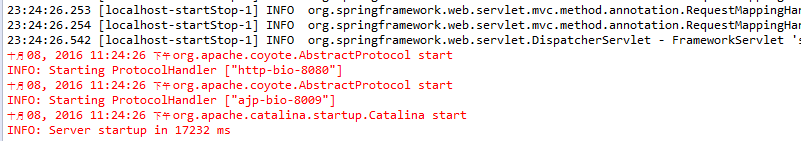
maven 项目出现 java.lang.ClassNotFoundException的更多相关文章
- 【转】maven 项目出现 java.lang.ClassNotFoundException: org.springframework.web.context.ContextLoaderListener
http://blessht.iteye.com/blog/1104450 http://www.cnblogs.com/zhouyalei/archive/2011/11/30/2268606.ht ...
- maven 项目出现 java.lang.ClassNotFoundException: org.springframework.web.context.ContextLoaderListener
maven 导入项目中经常出现这个问题 严重: Error configuring application listener of class org.springframework.web.cont ...
- 真正解决问题:maven eclipse tomcat java.lang.ClassNotFoundException: org.springframework.web.context.ContextLoaderListener--转
原文地址:http://www.cnblogs.com/amosli/p/4067665.html 在使用eclipse进行整合springmvc时经常会碰到这样的异常: java.lang.Clas ...
- 真正解决问题:maven eclipse tomcat java.lang.ClassNotFoundException: org.springframework.web.context.ContextLoaderListener
在使用eclipse进行整合springmvc时经常会碰到这样的异常: java.lang.ClassNotFoundException:org.springframework.web.context ...
- Maven项目下 java.lang.ClassNotFoundException 常规解决的方法
网上非常多要改动.class .project的比較麻烦有时候还不一定管用.以下的方法适合于项目用已经引用了jar.可是执行时却ClassNotFound,请用例如以下方法试试: 严重: Error ...
- Maven项目下java.lang.ClassNotFoundException常规解决办法
网上很多要修改.class .project的比较麻烦有时候还不一定管用.下面的方法适合于项目用已经引用了jar,但是运行时却ClassNotFound,请用如下方法试试: 严重: Error con ...
- springmvc项目中java.lang.ClassNotFoundException: org.springframework.web.context.ContextLoaderListener
java.lang.ClassNotFoundException: org.springframework.web.context.ContextLoaderListener 严重: Error co ...
- idea启动tomcat后访问项目报java.lang.ClassNotFoundException: org.springframework.web.servlet.DispatcherServlet
一.报错“java.lang.ClassNotFoundException: org.springframework.web.servlet.DispatcherServlet” 1.File --- ...
- Maven项目下java.lang.ClassNotFoundException的解决方法
问题背景: Maven的project下,项目中已经引用了相应的jar包.Java class中没有语法错误,在执行时报ClassNotFound.检查了Maven的pom.xml,依赖引入正常. 错 ...
随机推荐
- PCB的过孔
在走多层板时,经常需要打过孔,那么过孔是怎么分类的呢?且往下看. (1)通孔:这种孔穿过整个线路板,可以用于内部互连或者作为元件的安装定位孔(用于连接层:生成钻孔文件,在PCB上打孔并在孔内电镀:通常 ...
- mvc模型验证
自定义的ValidationAttribute类, Compare [Compare("MyOtherProperty")] 两个属性必须相同值,比如我们要求用户重复输入两次邮 ...
- Android应用开发-网络编程(一)(重制版)
网络图片查看器 1. 确定图片的网址 2. 发送http请求 URL url = new URL(address); // 获取客户端和服务器的连接对象,此时还没有建立连接 HttpURLConnec ...
- 创建COM对象时遭遇 800702e4
SolidEdge st5(x64) SDK /vs2012/win8.1 x64 西夏普创建SEApplication COM对象时遭遇800702e4.翻来覆去的调vs进程的权限,调se进程的权限 ...
- LINQ、Lambda 的转换
var d = from d1 in pDT1.AsEnumerable() from d2 in pDT2.AsEnumerable() where d1.Field<string>(& ...
- SQL分页语句
有关分页 SQL 的资料很多,有的使用存储过程,有的使用游标.本人不喜欢使用游标,我觉得它耗资.效率低:使用存储过程是个不错的选择,因为存储过程是经过预编译的,执行效率高,也更灵活.先看看单条 SQL ...
- JMeter压测Rest请求
下载及安装 官网下载JMeter3.0: 找到bin目录下的jmeter.bat启动: 压测Rest请求 1.添加线程组 路径:右键“测试计划”->添加“Threads(Users)”-> ...
- 监控服务 - Nagios配置文件详解
Nagios的配置文件: Nagios安装后有四种默认的配置文件:主配置文件.CGI配置文件.资源定义文件.对象定义文件.这些配置文件间具有一些关系,只有充分理解各配置文件,才能使得配置Nagios服 ...
- MSSQL MERGE语法
Merge的用法 Merge可以完成以下功能: 1. 两个表之间数据的更新 2. 进行进销存更新库存 3. 进行表之间数据的复制 语法说明: 1. 在语句结束后一定要用分号,否 ...
- C#中Validating和Validated事件
http://blog.sina.com.cn/s/blog_6116673a0100fpeo.html 待解读
