BadgeValueView
BadgeValueView
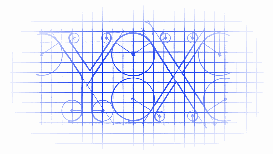
效果
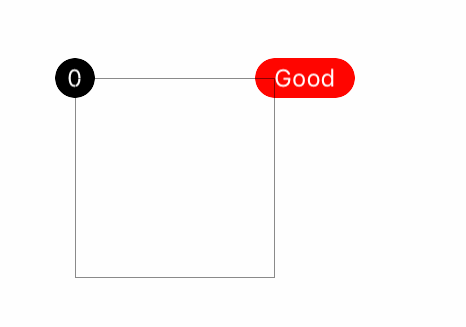
源码
https://github.com/YouXianMing/UI-Component-Collection 中的 BadgeValueView
//
// BadgeValueView.h
// BadgeView
//
// Created by YouXianMing on 16/5/17.
// Copyright © 2016年 YouXianMing. All rights reserved.
// #import <UIKit/UIKit.h> typedef NS_ENUM(NSUInteger, BadgePosition) { BadgePositionCenterLeft,
BadgePositionCenterRight, BadgePositionTopLeft,
BadgePositionTopRight, BadgePositionBottomLeft,
BadgePositionBottomRight,
}; @interface BadgeValueView : UIView /**
* bedge值
*/
@property (nonatomic, strong) NSString *badgeValue; /**
* 被附着的view
*/
@property (nonatomic, weak) UIView *contentView; /**
* 敏感字符增长宽度,默认值为4
*/
@property (nonatomic) CGFloat sensitiveTextWidth; /**
* 敏感增长宽度,默认为10
*/
@property (nonatomic) CGFloat sensitiveWidth; /**
* 固定高度,默认为20
*/
@property (nonatomic) CGFloat fixedHeight; /**
* 位置信息,默认为BadgePositionTopRight
*/
@property (nonatomic) BadgePosition position; /**
* 字体,默认为12
*/
@property (nonatomic, strong) UIFont *font; /**
* 字体颜色,默认为白色
*/
@property (nonatomic, strong) UIColor *textColor; /**
* bedge颜色,默认为红色
*/
@property (nonatomic, strong) UIColor *badgeColor; /**
* 开始生效
*/
- (void)makeEffect; /**
* 设置BadgeValue
*
* @param value BadgeValue
* @param animated 是否执行动画
*/
- (void)setBadgeValue:(NSString *)value animated:(BOOL)animated; @end
//
// BadgeValueView.m
// BadgeView
//
// Created by YouXianMing on 16/5/17.
// Copyright © 2016年 YouXianMing. All rights reserved.
// #import "BadgeValueView.h"
#import "UIView+SetRect.h" @interface BadgeValueView () @property (nonatomic, strong) UILabel *label; @end @implementation BadgeValueView - (instancetype)init { if (self = [super init]) { self.sensitiveWidth = ;
self.fixedHeight = ;
self.sensitiveTextWidth = ;
self.position = BadgePositionTopRight;
self.font = [UIFont systemFontOfSize:.f];
self.textColor = [UIColor whiteColor];
self.badgeColor = [UIColor redColor];
} return self;
} - (void)makeEffect { // 标签
self.label = [[UILabel alloc] init];
self.label.textColor = self.textColor;
self.label.textAlignment = NSTextAlignmentCenter;
self.label.font = self.font;
[self addSubview:self.label]; // 背景色
self.backgroundColor = self.badgeColor;
self.width = self.fixedHeight;
self.height = self.fixedHeight;
self.layer.cornerRadius = self.fixedHeight / .f;
self.layer.masksToBounds = YES; [_contentView addSubview:self];
} - (void)setBadgeValue:(NSString *)badgeValue animated:(BOOL)animated { _badgeValue = badgeValue; // 是否执行动画
if (animated) { [UIView animateWithDuration:0.15f animations:^{ self.alpha = badgeValue.length == ? : ;
}]; } else { self.alpha = badgeValue.length == ? : ;
} // 如果值为空,则不执行后续操作
if (badgeValue.length <= ) { return;
} // 设置文本
self.label.text = badgeValue;
[self.label sizeToFit]; // 更新尺寸
if (self.label.width + self.sensitiveTextWidth > self.width) { self.width += self.sensitiveWidth; } else { self.width = self.fixedHeight;
} // 更新文本尺寸
self.label.center = self.middlePoint; // 根据位置更新尺寸
CGFloat offset = self.fixedHeight / .f;
self.position == BadgePositionCenterLeft ? self.left = -offset, self.centerY = self.contentView.middleY : ;
self.position == BadgePositionCenterRight ? self.left = self.contentView.width - offset, self.centerY = self.contentView.middleY : ; self.position == BadgePositionTopLeft ? self.left = -offset, self.y = -offset : ;
self.position == BadgePositionTopRight ? self.top = -offset, self.left = self.contentView.width - offset : ; self.position == BadgePositionBottomLeft ? self.left = -offset, self.top = self.contentView.height - offset : ;
self.position == BadgePositionBottomRight ? self.left = self.contentView.width - offset, self.top = self.contentView.height - offset : ;
} - (void)setBadgeValue:(NSString *)badgeValue { [self setBadgeValue:badgeValue animated:NO];
} @end
BadgeValueView的更多相关文章
- 自定义按钮设置BadgeNumber
TabbarButton.h @interface TabbarButton : UIButton @property (nonatomic, strong) UIButton *badgeValue ...
随机推荐
- javaWeb服务器配置
jdk下载地址:http://www.oracle.com/technetwork/java/javase/downloads/java-archive-downloads-javase7-52126 ...
- Java编程的逻辑 (57) - 二进制文件和字节流
本系列文章经补充和完善,已修订整理成书<Java编程的逻辑>,由机械工业出版社华章分社出版,于2018年1月上市热销,读者好评如潮!各大网店和书店有售,欢迎购买,京东自营链接:http:/ ...
- SQL Server 4
一.视图 1.创建视图 1)选中数据库中的表中的视图处,右键选择新建视图,即: 2)在弹出“添加表”对话框中,单击“表”标签,选择要添加的表,点击添加,即: 3)选中要建立联系的列名的复选框,然后拖动 ...
- CSS3 transition实现超酷图片墙动画效果
一.前面的感慨以前也陆陆续续试过CSS3的一些特性,文字投影,多边框等.但都是试试而已,知道有这么回事.今天,见到了一个新玩意,transition,认认真真的试了一下,经过,我懵了,我呆了,我傻了, ...
- Android 隐藏虚拟按键,并且全屏
/** * 隐藏虚拟按键,并且全屏 */protected void hideBottomUIMenu() { //隐藏虚拟按键,并且全屏 if (Build.VERSION.SDK_INT > ...
- Struts2拦截器详解
一.Struts2拦截器原理: Struts2拦截器的实现原理相对简单,当请求struts2的action时,Struts 2会查找配置文件,并根据其配置实例化相对的 拦截器对象,然后串成一个列 ...
- 数据包注入重放工具aireplay-ng
数据包注入重放工具aireplay-ng aireplay-ng是aircrack-ng组件包的一个工具.它可以注入和重放数据帧,用于后期的WEP.WPA-PSK破解.它提供九种攻击模式,包括死亡 ...
- 闭包应用之延迟函数setTimeout
根据HTML 5标准,setTimeout推迟执行的时间,最少是5毫秒.如果小于这个值,会被自动增加到5ms. 每一个setTimeout在执行时,会返回一个唯一ID,把该ID保存在一个变量中,并传入 ...
- codevs 水过 骑马修栅栏
[问题描述] 农民John每年有很多栅栏要修理.他总是骑着马穿过每一个栅栏并修复它破损的地方. John是一个与其他农民一样懒的人.他讨厌骑马,因此从来不两次经过一个一个栅栏.你必须编一个程序,读入栅 ...
- HDU 1402 A * B Problem Plus 快速傅里叶变换 FFT 多项式
http://acm.hdu.edu.cn/showproblem.php?pid=1402 快速傅里叶变换优化的高精度乘法. https://blog.csdn.net/ggn_2015/artic ...
