[Unity算法]斜抛运动(变种)
之前的斜抛运动,如果运动到游戏中,显然是太呆板了,那么可以试着加入一些效果,让它看起来更生动一些,类似游戏中的击飞或者掉落效果:
1.在达到最高点的时间点±X的时间段内,会有“减速”效果,形成一种在空中停留的感觉
2.落地后,反弹一次,再落地,就像是与地面发生了碰撞
相关公式:
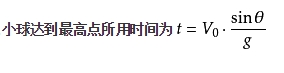
ObliqueThrow.cs
using System;
using UnityEngine; public class ObliqueThrow : MonoBehaviour { private float gravity; //重力加速度(当前)
private float gravityValue = -9.8f; //重力加速度值1
private Vector2 horizontalDir; //水平方向
private float startSpeed; //初速度
private float sinValue; //sin值
private float cosValue; //cos值
private Vector3 startPos; //开始位置
private float endY; //结束高度(地面高度)
private float timer; //运动消耗时间
private Action<GameObject> finishCallBack; //落地后的回调
private bool canMove = false; //能否运动 private float timeScale = ; //时间系数
private float reboundTimes = ; //反弹次数
private bool isInRebound = false; //是否在反弹中
private float lastX; //落地点x
private float lastZ; //落地点z
private float hightestPointTime; //到达最高点所用的时间
private float hightestPointStayTime = 0.1f; //最高点减速范围的时间段 void Update()
{
if (!canMove)
{
return;
} //移动过程
timer = timer + Time.deltaTime * timeScale; float xOffset = startSpeed * timer * cosValue * horizontalDir.x;
float zOffset = startSpeed * timer * cosValue * horizontalDir.y;
float yOffset = startSpeed * timer * sinValue + 0.5f * gravity * timer * timer; Vector3 endPos;
if (!isInRebound) //非反弹过程
{
endPos = startPos + new Vector3(xOffset, yOffset, zOffset);
if (Mathf.Abs(timer - hightestPointTime) < hightestPointStayTime)
{
timeScale = 0.5f;
}
else
{
timeScale = 1f;
}
}
else //反弹过程
{
endPos = new Vector3(lastX, yOffset, lastZ);
} //落地
if (endPos.y < endY)
{
endPos.y = endY; reboundTimes = reboundTimes - ;
if (reboundTimes < ) //移动结束
{
canMove = false;
}
else //落地反弹
{
gravity = gravityValue * ;
horizontalDir = Vector2.zero;
startSpeed = startSpeed * 0.8f;
sinValue = ;
cosValue = ;
timer = ; isInRebound = true;
lastX = endPos.x;
lastZ = endPos.z;
}
}
transform.position = endPos; //移动结束
if (!canMove)
{
finishCallBack(gameObject);
Destroy(this);
}
} public void StartMove(Vector2 horizontalDir, float startSpeed, float angle, float endY, Action<GameObject> finishCallBack)
{
gravity = gravityValue;
this.horizontalDir = horizontalDir;
this.startSpeed = startSpeed;
sinValue = Mathf.Sin(Mathf.Deg2Rad * angle);
cosValue = Mathf.Cos(Mathf.Deg2Rad * angle);
startPos = transform.position;
this.endY = endY;
timer = ;
this.finishCallBack = finishCallBack;
canMove = true; hightestPointTime = Mathf.Abs(startSpeed * sinValue / gravity);
}
}
TestThrow.cs
using UnityEngine;
using System.Collections.Generic; public class TestThrow : MonoBehaviour { public GameObject testGo;
private bool isDebug = false;
private List<GameObject> drawGoList = new List<GameObject>(); void Update ()
{
if (Input.GetKeyDown(KeyCode.Q))
{
//半径为1的方向圆
float randomNum = Random.Range(0f, 1f);//[0, 1]
float x = randomNum * - ;//[-1, 1]
float z = Mathf.Sqrt( - x * x);
if (Random.Range(0f, 1f) > 0.5f)
{
z = -z;
} isDebug = true;
ObliqueThrow obliqueThrow = testGo.AddComponent<ObliqueThrow>();
obliqueThrow.StartMove(new Vector2(, ), 5f, 45f, 0f, (go) => {
isDebug = false;
Debug.Log("移动结束");
});
}
else if(Input.GetKeyDown(KeyCode.W))
{
testGo.transform.position = new Vector3(0f, 5f, 0f);
for (int i = ; i < drawGoList.Count; i++)
{
Destroy(drawGoList[i]);
}
drawGoList.Clear();
} if (isDebug)
{
GameObject go = GameObject.CreatePrimitive(PrimitiveType.Sphere);
go.transform.position = testGo.transform.position;
go.transform.localScale = new Vector3(0.1f, 0.1f, 0.1f);
drawGoList.Add(go);
}
}
}
效果如下:
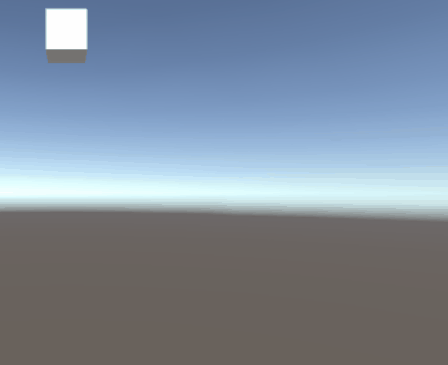
[Unity算法]斜抛运动(变种)的更多相关文章
- [Unity算法]斜抛运动
斜抛运动: 1.物体以一定的初速度斜向射出去,物体所做的这类运动叫做斜抛运动. 2.斜抛运动看成是作水平方向的匀速直线运动和竖直方向的竖直上抛运动的合运动. 3.它的运动轨迹是抛物线. Oblique ...
- Javascript摸拟自由落体与上抛运动 说明!
JavaScript 代码 //**************************************** //名称:Javascript摸拟自由落体与上抛运动! //作者:Gloot //邮箱 ...
- [Unity算法]平抛运动
平抛运动: 1.物体以一定的初速度水平方向抛出,如果物体仅受重力作用,这样的运动叫做平抛运动. 2.平抛运动可看作水平方向的匀速直线运动以及竖直方向的自由落体运动的合运动. 水平方向位移:s = v ...
- canvas 模拟小球上抛运动的物理效果
最近一直想用学的canvas做一个漂亮的小应用,但是,发现事情并不是想的那么简单.比如,游戏的逼真效果,需要自己来coding…… 所以,自己又先做了一个小demo,算是体验一下亲手打造物理引擎的感觉 ...
- [Unity算法]点是否在多边形范围内
参考链接: https://www.zhihu.com/question/26551754 http://www.cnblogs.com/leoin2012/p/6425089.html 原理如下: ...
- [Unity算法]弧度和角度
参考链接: https://zhidao.baidu.com/question/576596182.html 1.弧度和角度的转换 2.sin函数 3.cos函数 4.tan函数 5.特殊的三角函数值 ...
- [Unity算法]A星寻路(一):基础版本
参考链接: https://www.cnblogs.com/yangyxd/articles/5447889.html 一.原理 1.将场景简化,分割为一个个正方形格子,这些格子称之为节点(node) ...
- as3.0两点之间简单的运动,斜着运动,任意两点
import flash.utils.Timer;import flash.events.TimerEvent;//fixed结束点//sprite初始点var fixedX:Number = fix ...
- 【HDU 4445】Crazy Tank(暴力)
高中物理斜抛运动,简单分析一下角度固定下来则可以计算每个cannonball的降落坐标lnd. 因此暴力计算不同角度下的结果. #include <cstdio> #include &qu ...
随机推荐
- C++和extern C
http://blog.csdn.net/gongmin856/article/details/44228453 C语言中的可变参数:va_list ,va_start,va_arg,va_end h ...
- TdxMemData 的Bug和使用
aa.CopyFromDataSet(acdsBase);//克隆一个,与LoadFromDataSet区别,如果设置了Field,那么L只会导入设置的部分,而C则是全部复制过来 TdxMemData ...
- ubuntu下安装Pycharm
先在PyCharm官网下载安装包 链接:https://www.jetbrains.com/pycharm/download/#section=linux 下载完成后,解压并安装,安装过程需要认证身份 ...
- SQL Server孤立账户解决办法
选择你想要的数据库. 执行 exec sp_change_users_login 'UPDATE_ONE','用户名','登录名' 假如你的登录名是:sd exec sp_change_users_l ...
- 黄聪:ffmpeg基本用法(转)
FFmpeg FFmpeg 基本用法 本课要解决的问题 1.FFmpeg的转码流程是什么? 2.常见的视频格式包含哪些内容吗? 3.如何把这些内容从视频文件中抽取出来? 4.如何从一种格式转换为另一种 ...
- 自定义tt文本模板实现MySql指数据库中生成实体类
自定义tt文本模板实现MySql指数据库中生成实体类 1.在项目中依次点击“添加”/“新建项”,选择“文本模板”,输入名称后点击添加. 2.在Base.tt中添加如下代码. <#@ templa ...
- Django与Vue交互,实现注册的图片验证码没有加载的原因
注册功能之图片验证码: 1.实现过程: 传递uuid给后端,再发送图片验证码的请求给后端,后端存储uuid并生成图片验证码保存到redis,然后将图片验证码返回给前端. 当用户输入图片验证码的时候,前 ...
- 阿里云服务器 ECS Linux操作系统加固
1. 账号和口令 1.1 禁用或删除无用账号 减少系统无用账号,降低安全风险. 操作步骤 使用命令 userdel <用户名> 删除不必要的账号. 使用命令 passwd -l <用 ...
- springboot+dubbo+tomcat部署出错问题
刚用springboot+dubbo有点不熟悉,部署的时候出现了问题 1 The APR based Apache Tomcat Native library which allows optimal ...
- java打印一下九九乘法表
public class Multiplication { public static void main(String[] args) { printTable(); } // 打印九九乘法表 pu ...
