Scrapy网络爬虫框架的开发使用
1.安装
2.使用scrapy startproject project_name 命令创建scrapy项目
如图:
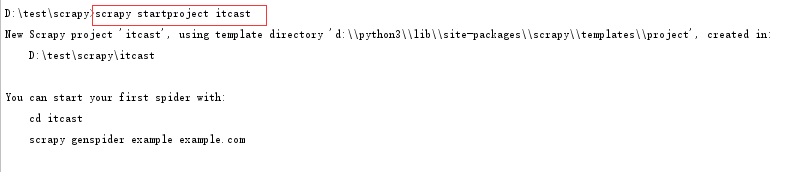
3.根据提示使用scrapy genspider spider_name domain_url 创建一个spider程序
如图:
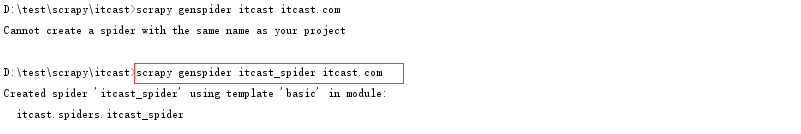
注意spider_name 不能和project_name 同名;可以采用关键字加_spider的方式命名spider_name
4. 使用scrapy list命令查看所有的spider程序名称,及使用scrapy --help查看命令列表
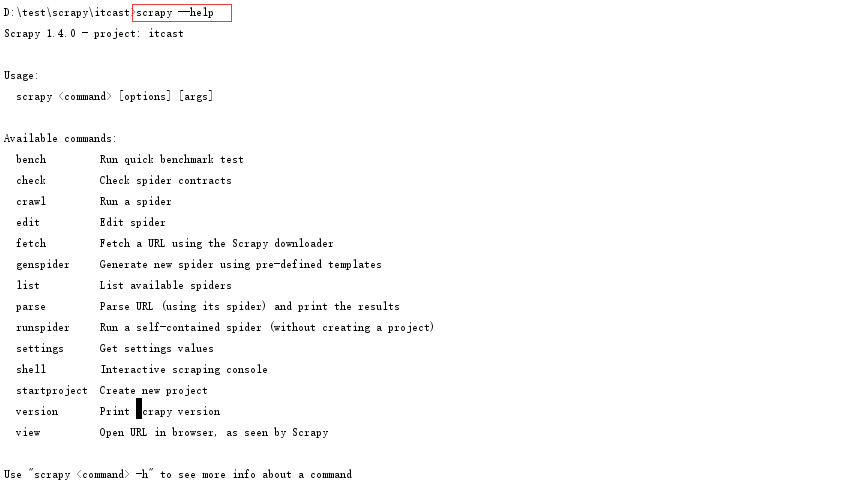

5. 使用scrapy shell url 调试selector
首先,使用scrapy shell url 打开scrapy shell调试工具
如图:
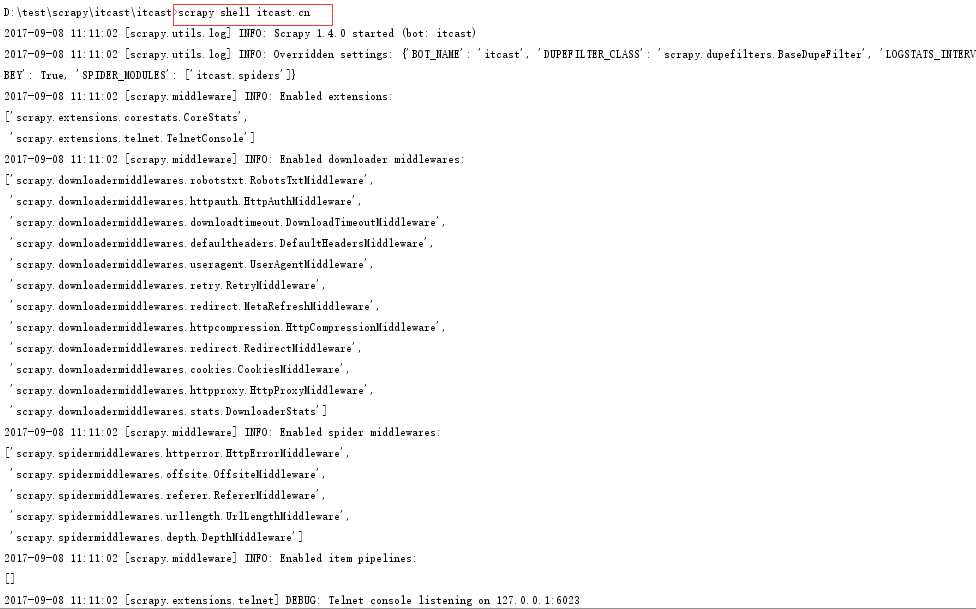
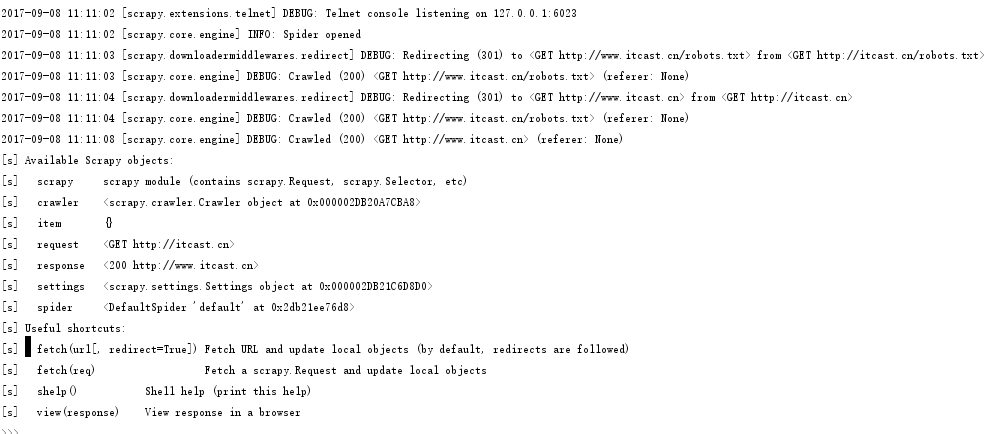
在scrapy shell里面输入要查找的selector
如图:
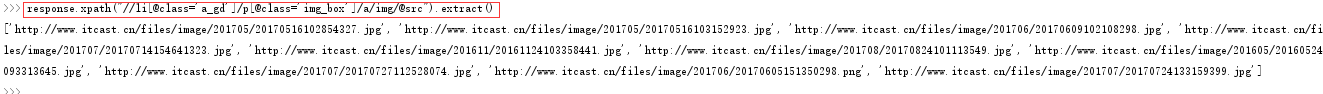
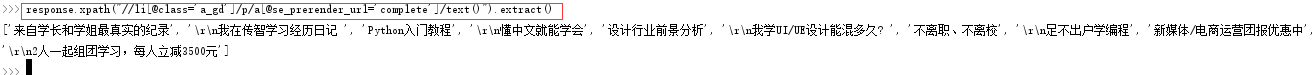
6. 定义items.py中的字段
所需要的字段有image_url和title
# -*- coding: utf-8 -*-
# Define here the models for your scraped items
#
# See documentation in:
# http://doc.scrapy.org/en/latest/topics/items.html
import scrapy
class ItcastItem(scrapy.Item):
# define the fields for your item here like:
image_url = scrapy.Field()
title = scrapy.Field()
pass
7. 在创建好的spider程序中itcast_spider.py中修改代码
首先,修改配置文件settings.py
将ROBOTSTXT_OBEY = True改为ROBOTSTXT_OBEY = False
在次,修改itcast_spider.py
# -*- coding: utf-8 -*-import scrapyfrom itcast.items import ItcastItem
class ItcastSpiderSpider(scrapy.Spider): name = 'itcast_spider' allowed_domains = ['itcast.cn'] start_urls = ['http://itcast.cn/']
def parse(self, response): node_list = response.xpath("//li[@class='a_gd']") for index, node in enumerate(node_list): item = ItcastItem()
if(len(node.xpath("./p[@class='img_box']/a/img/@src"))): item['image_url'] = node.xpath("./p[@class='img_box']/a/img/@src").extract()[0] else: item['image_url'] = ""
if(len(node.xpath("./p/a[@se_prerender_url='complete']/text()"))): item['title'] = node.xpath("./p/a[@se_prerender_url='complete']/text()").extract()[0] else: item['title'] = ""
if(item['image_url'] or item['title']): yield item
8. 使用scrapy crawl spider_name 生成json数据文件
首先,使用scrapy runspider spider_file_name试运行spider程序
如图:
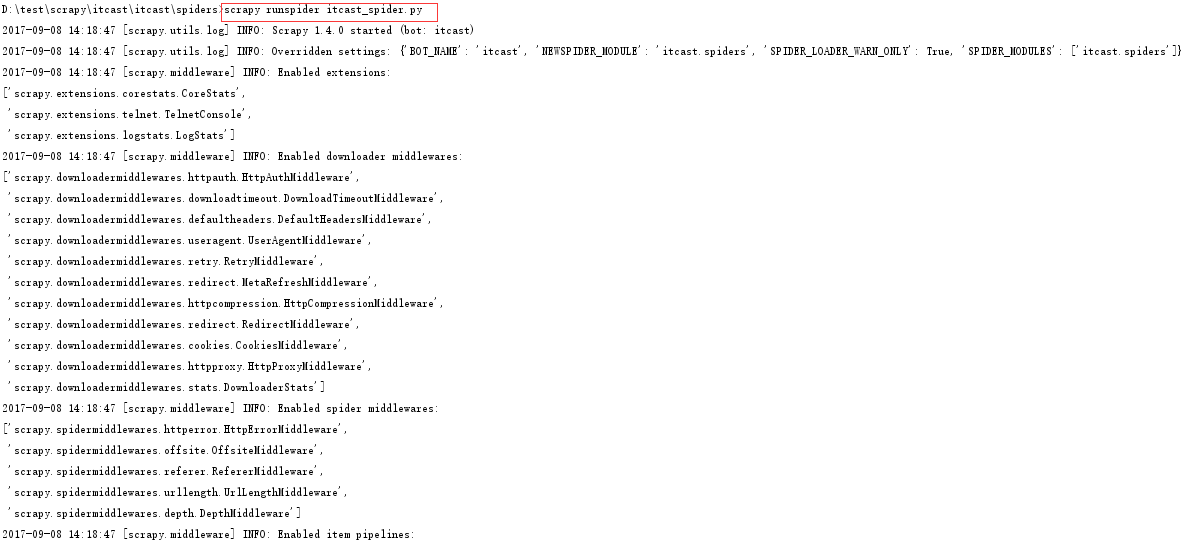
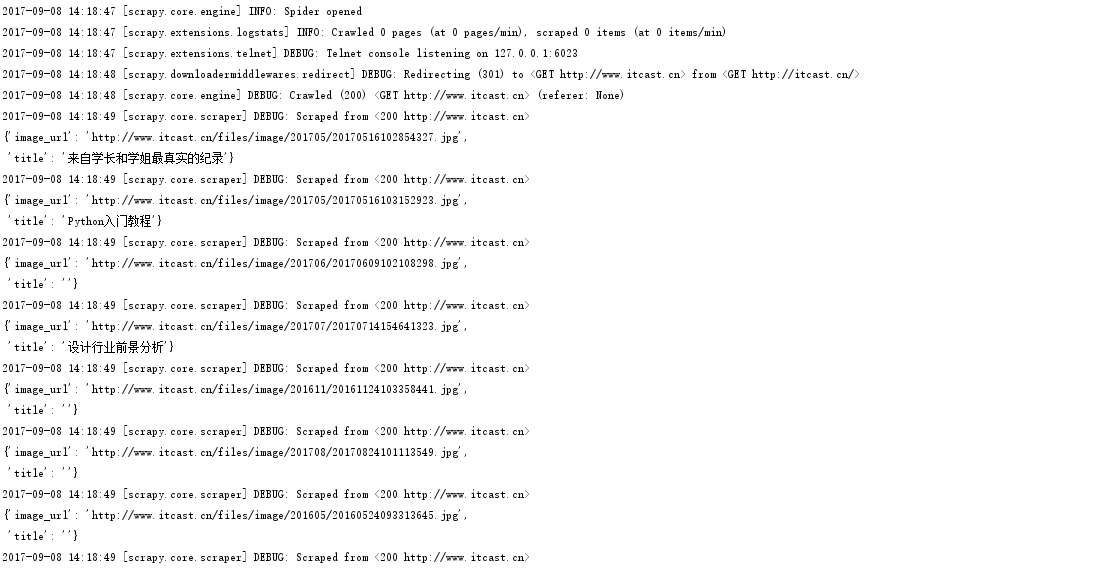
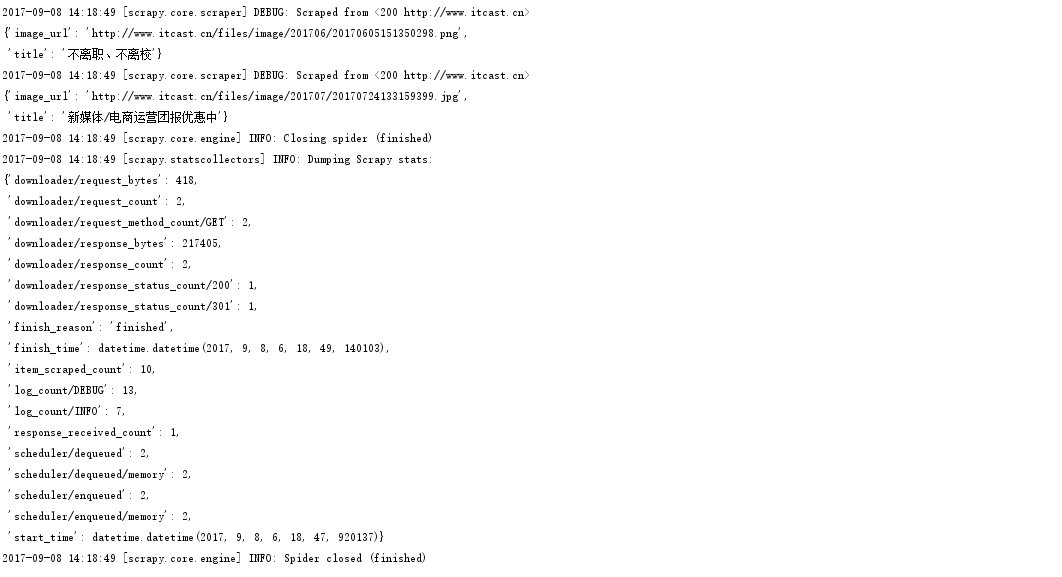
试运行发现已经打印出了数据
然后,使用scrapy crawl spider_name -o data.json生成json数据文件
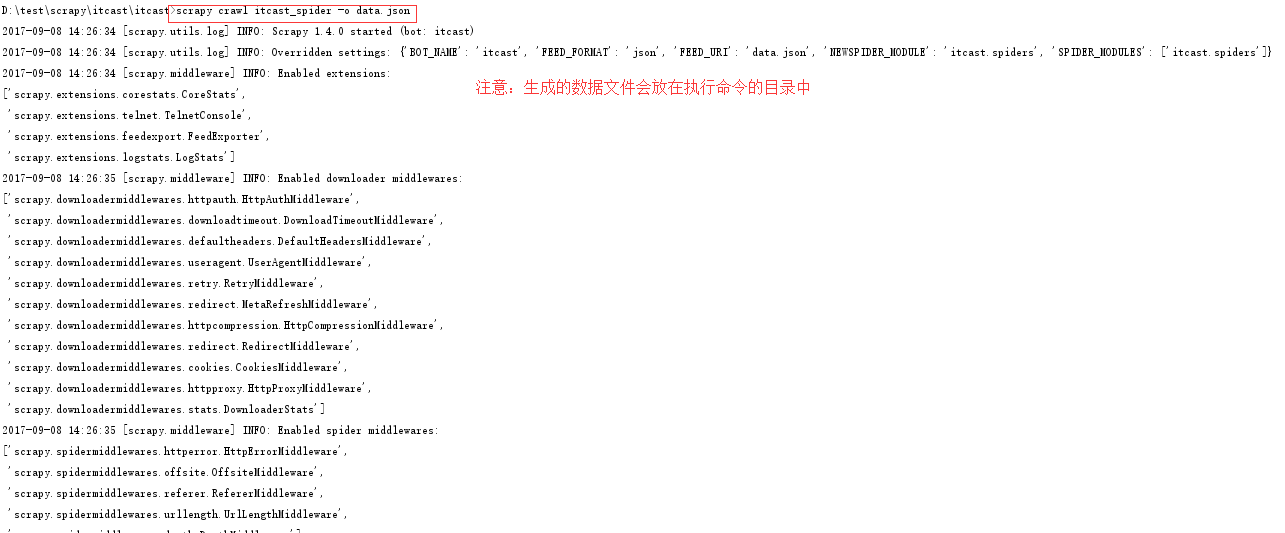
查看生成的数据文件data.json
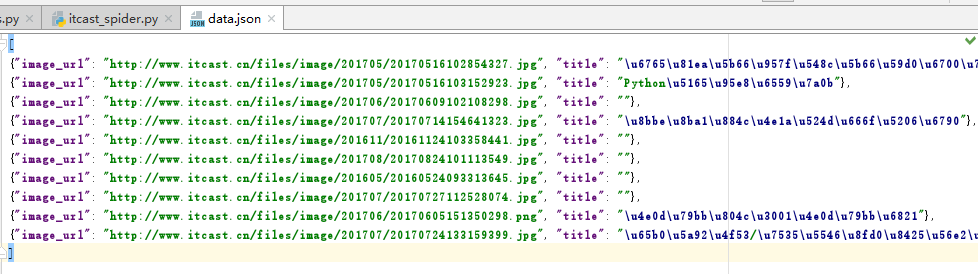
9. 使用管道将数据持久化到mysql
首先, 创建好的数据库名为:
主机:127.0.0.1
用户名:root
密码:root
数据库名称:test
数据表结构:
CREATE TABLE `itcast` (
`image_url` varchar(255) NOT NULL,
`title` varchar(255) DEFAULT NULL
) ENGINE=InnoDB DEFAULT CHARSET=utf8;
然后,在配置文件settings.py中打开pipelines功能:
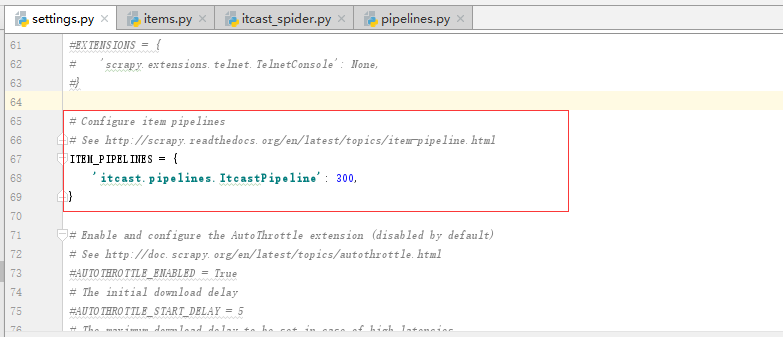
然后,编写pipelines.py中的持久化数据处理逻辑
# -*- coding: utf-8 -*-
import pymysqlimport jsonclass ItcastPipeline(object): def __init__(self): self.conn = pymysql.connect(host='127.0.0.1', user='root', passwd='root', db='test', charset='UTF8') self.cursor = self.conn.cursor() def process_item(self, item, spider): item = dict(item) image_url = item['image_url'] title = item['title']
sql = "insert into itcast(image_url, title) values('%s', '%s')" % (image_url, title) self.cursor.execute(sql) self.conn.commit() return item def close_spider(self, spider): self.conn.close()
应用1,使用scrapy抓取腾讯招聘的工作招聘信息,并存储在本地json文件中
步骤:
1.创建一个scrapy项目
scrapy startproject tencert
2.创建一个spider类
cd tencert
scrapy genspider tencert_hr
3.定义item字段
# -*- coding: utf-8 -*-
import scrapy
class TencertItem(scrapy.Item):
position_name = scrapy.Field()
position_link = scrapy.Field()
position_category = scrapy.Field()
position_person_count = scrapy.Field()
position_city = scrapy.Field()
created_at = scrapy.Field()
4.编写spider程序
# -*- coding: utf-8 -*-
import scrapy
from tencert.items import TencertItem
class TencertHrSpider(scrapy.Spider):
name = 'tencert_hr'
allowed_domains = ['http://hr.tencent.com/']
start_urls = ['http://hr.tencent.com/position.php?keywords=%E8%AF%B7%E8%BE%93%E5%85%A5%E5%85%B3%E9%94%AE%E8%AF%8D&lid=0&tid=0']
def parse(self, response):
node_list = response.xpath("//tr[@class='even' or @class='odd']")
for node in node_list:
item = TencertItem()
if len(node.xpath("./td[1]/a/text()")):
item['position_name'] = node.xpath("./td[1]/a/text()").extract()[0]
else:
item['position_name'] = ""
if len(node.xpath("./td[1]/a/@href")):
item['position_link'] = node.xpath("./td[1]/a/@href").extract()[0]
else:
item['position_link'] = ""
if len(node.xpath("./td[2]/text()")):
item['position_category'] = node.xpath("./td[2]/text()").extract()[0]
else:
item['position_category'] = ""
if len(node.xpath("./td[3]/text()")):
item['position_person_count'] = node.xpath("./td[3]/text()").extract()[0]
else:
item['position_person_count'] = ""
if len(node.xpath("./td[4]/text()")):
item['position_city'] = node.xpath("./td[4]/text()").extract()[0]
else:
item['position_city'] = ""
if len(node.xpath("./td[5]/text()")):
item['created_at'] = node.xpath("./td[5]/text()").extract()[0]
else:
item['created_at'] = ""
yield item
if(len(response.xpath("//a[@id='next' and @class='noactive']")) == 0):
url = "http://hr.tencent.com/" + response.xpath("//a[@id='next']/@href").extract()[0]
yield scrapy.Request(url, callback=self.parse, dont_filter=True)
注意:
a. 不要在spider程序中对字段的值encode("UTF-8"), 这样会导致出现byte错误; 正确的方式是在pipelines.py中打开文件的句柄中指定编码为UTF-8
b. 需要对字段的值做是否为空的判断,如果字段值为空,则取不到下标为0的值
c. 在spider程序中生成一个request使用yield scrapy.Request(url, callback=self.parse, dont_filter=True)
5.编写pipeline管道程序
# -*- coding: utf-8 -*-
import json
class TencertPipeline(object):
def __init__(self):
self.f = open("data.json", "w", encoding="UTF-8")
def process_item(self, item, spider):
json_str = json.dumps(dict(item), ensure_ascii=False) + ", \n"
self.f.write(json_str)
return item
def close_spider(self, spider):
self.f.close()
注意:
a. 在管道的构造方法中打开文件的模式使用w 和使用 a的效果是一样的,因为spider通过yield生成器将数据传给管道,这样的通信方式生生不息,这样管道类只需执行一次构造方法
b. 打开问价时指定编码为UTF-8
6.修改配置文件开启管道
# -*- coding: utf-8 -*-
BOT_NAME = 'tencert'
SPIDER_MODULES = ['tencert.spiders']
NEWSPIDER_MODULE = 'tencert.spiders'
# Crawl responsibly by identifying yourself (and your website) on the user-agent
#USER_AGENT = 'tencert (+http://www.yourdomain.com)'
# Obey robots.txt rules
#ROBOTSTXT_OBEY = True
# Configure maximum concurrent requests performed by Scrapy (default: 16)
#CONCURRENT_REQUESTS = 32
# Configure a delay for requests for the same website (default: 0)
# See http://scrapy.readthedocs.org/en/latest/topics/settings.html#download-delay
# See also autothrottle settings and docs
#DOWNLOAD_DELAY = 3
# The download delay setting will honor only one of:
#CONCURRENT_REQUESTS_PER_DOMAIN = 16
#CONCURRENT_REQUESTS_PER_IP = 16
# Disable cookies (enabled by default)
#COOKIES_ENABLED = False
# Disable Telnet Console (enabled by default)
#TELNETCONSOLE_ENABLED = False
# Override the default request headers:
#DEFAULT_REQUEST_HEADERS = {
# 'Accept': 'text/html,application/xhtml+xml,application/xml;q=0.9,*/*;q=0.8',
# 'Accept-Language': 'en',
#}
# Enable or disable spider middlewares
# See http://scrapy.readthedocs.org/en/latest/topics/spider-middleware.html
#SPIDER_MIDDLEWARES = {
# 'tencert.middlewares.TencertSpiderMiddleware': 543,
#}
# Enable or disable downloader middlewares
# See http://scrapy.readthedocs.org/en/latest/topics/downloader-middleware.html
#DOWNLOADER_MIDDLEWARES = {
# 'tencert.middlewares.MyCustomDownloaderMiddleware': 543,
#}
# Enable or disable extensions
# See http://scrapy.readthedocs.org/en/latest/topics/extensions.html
#EXTENSIONS = {
# 'scrapy.extensions.telnet.TelnetConsole': None,
#}
# Configure item pipelines
# See http://scrapy.readthedocs.org/en/latest/topics/item-pipeline.html
ITEM_PIPELINES = {
'tencert.pipelines.TencertPipeline': 300,
}
# Enable and configure the AutoThrottle extension (disabled by default)
# See http://doc.scrapy.org/en/latest/topics/autothrottle.html
#AUTOTHROTTLE_ENABLED = True
# The initial download delay
#AUTOTHROTTLE_START_DELAY = 5
# The maximum download delay to be set in case of high latencies
#AUTOTHROTTLE_MAX_DELAY = 60
# The average number of requests Scrapy should be sending in parallel to
# each remote server
#AUTOTHROTTLE_TARGET_CONCURRENCY = 1.0
# Enable showing throttling stats for every response received:
#AUTOTHROTTLE_DEBUG = False
# Enable and configure HTTP caching (disabled by default)
# See http://scrapy.readthedocs.org/en/latest/topics/downloader-middleware.html#httpcache-middleware-settings
#HTTPCACHE_ENABLED = True
#HTTPCACHE_EXPIRATION_SECS = 0
#HTTPCACHE_DIR = 'httpcache'
#HTTPCACHE_IGNORE_HTTP_CODES = []
#HTTPCACHE_STORAGE = 'scrapy.extensions.httpcache.FilesystemCacheStorage'
注意:
a. 需要在配置文件中开启管道
b. 需要在配置文件中关闭ROBOTSTXT_OBEY 或指定ROBOTSTXT_OBEY = False
7.运行spider程序
scrapy crawl tencert_hr
应用2,使用scrapy爬取手机端动态ajax页面的图片数据,并通过图片管道下载图片到本地,并重命名
1. 创建scrapy项目
scrapy startproject douyu
2. 生成spider程序
cd douyu
scrapy genspider douyu_girl
3. 定义item字段
# -*- coding: utf-8 -*-
import scrapy
class DouyuItem(scrapy.Item):
nickname = scrapy.Field()
imageurl = scrapy.Field()
city = scrapy.Field()
4. 编写spider程序
# -*- coding: utf-8 -*-
import scrapy
import json
from douyu.items import DouyuItem
class DouyuGirlSpider(scrapy.Spider):
name = 'douyu_girl'
allowed_domains = ['douyucdn.cn']
base_url = 'http://capi.douyucdn.cn/api/v1/getVerticalroom?limit=20&offset='
offset = 0
start_urls = [base_url + str(offset)]
def parse(self, response):
girl_list = json.loads(response.body)['data']
if(len(girl_list) == 0):
return
for girl in girl_list:
item = DouyuItem()
item['imageurl'] = girl['vertical_src']
item['nickname'] = girl['nickname']
item['city'] = girl['anchor_city']
yield item
self.offset += 20
url = self.base_url + str(self.offset)
yield scrapy.Request(url, callback=self.parse)
5. 编写管道处理程序
# -*- coding: utf-8 -*-
import scrapy
import os
from douyu.settings import IMAGES_STORE
from scrapy.pipelines.images import ImagesPipeline
class DouyuPipeline(ImagesPipeline):
def get_media_requests(self, item, info):
yield scrapy.Request(item['imageurl'])
def item_completed(self, results, item, info):
isok = results[0][0]
if(isok):
path = results[0][1]['path']
nickname = item['nickname']
city = item['city']
old_path = IMAGES_STORE + path
new_path = IMAGES_STORE + nickname + "_" + city + ".jpg"
os.rename(old_path, new_path)
return item
注意:
a. 图片的下载直接使用ImagePipeline管道类, 可直接在get_media_requests(self, item, info) 方法中下载图片;
直接在item_completed(self, results, item, info): 方法中重命名图片
b. 涉及图片需要python安装pillow模块, 没有安装会报错:
ModuleNotFoundError: No module named 'PIL'
则使用pip install pil 提示没有该模块
查资料发现pil已被pillow代替,则使用pip install pillow 问题解决
6. 修改配置文件
# -*- coding: utf-8 -*-
BOT_NAME = 'douyu'
SPIDER_MODULES = ['douyu.spiders']
NEWSPIDER_MODULE = 'douyu.spiders'
# Crawl responsibly by identifying yourself (and your website) on the user-agent
#USER_AGENT = 'douyu (+http://www.yourdomain.com)'
# Obey robots.txt rules
ROBOTSTXT_OBEY = False
IMAGES_STORE = "D:/test/scrapy/douyu/images/"
USER_AGENT = "Mozilla/5.0 (Linux; U; Android 2.3.7; en-us; Nexus One Build/FRF91) AppleWebKit/533.1 (KHTML, like Gecko) Version/4.0 Mobile Safari/533.1"
# Configure maximum concurrent requests performed by Scrapy (default: 16)
#CONCURRENT_REQUESTS = 32
# Configure a delay for requests for the same website (default: 0)
# See http://scrapy.readthedocs.org/en/latest/topics/settings.html#download-delay
# See also autothrottle settings and docs
#DOWNLOAD_DELAY = 3
# The download delay setting will honor only one of:
#CONCURRENT_REQUESTS_PER_DOMAIN = 16
#CONCURRENT_REQUESTS_PER_IP = 16
# Disable cookies (enabled by default)
#COOKIES_ENABLED = False
# Disable Telnet Console (enabled by default)
#TELNETCONSOLE_ENABLED = False
# Override the default request headers:
#DEFAULT_REQUEST_HEADERS = {
# 'Accept': 'text/html,application/xhtml+xml,application/xml;q=0.9,*/*;q=0.8',
# 'Accept-Language': 'en',
#}
# Enable or disable spider middlewares
# See http://scrapy.readthedocs.org/en/latest/topics/spider-middleware.html
#SPIDER_MIDDLEWARES = {
# 'douyu.middlewares.DouyuSpiderMiddleware': 543,
#}
# Enable or disable downloader middlewares
# See http://scrapy.readthedocs.org/en/latest/topics/downloader-middleware.html
#DOWNLOADER_MIDDLEWARES = {
# 'douyu.middlewares.MyCustomDownloaderMiddleware': 543,
#}
# Enable or disable extensions
# See http://scrapy.readthedocs.org/en/latest/topics/extensions.html
#EXTENSIONS = {
# 'scrapy.extensions.telnet.TelnetConsole': None,
#}
# Configure item pipelines
# See http://scrapy.readthedocs.org/en/latest/topics/item-pipeline.html
ITEM_PIPELINES = {
'douyu.pipelines.DouyuPipeline': 300,
}
# Enable and configure the AutoThrottle extension (disabled by default)
# See http://doc.scrapy.org/en/latest/topics/autothrottle.html
#AUTOTHROTTLE_ENABLED = True
# The initial download delay
#AUTOTHROTTLE_START_DELAY = 5
# The maximum download delay to be set in case of high latencies
#AUTOTHROTTLE_MAX_DELAY = 60
# The average number of requests Scrapy should be sending in parallel to
# each remote server
#AUTOTHROTTLE_TARGET_CONCURRENCY = 1.0
# Enable showing throttling stats for every response received:
#AUTOTHROTTLE_DEBUG = False
# Enable and configure HTTP caching (disabled by default)
# See http://scrapy.readthedocs.org/en/latest/topics/downloader-middleware.html#httpcache-middleware-settings
#HTTPCACHE_ENABLED = True
#HTTPCACHE_EXPIRATION_SECS = 0
#HTTPCACHE_DIR = 'httpcache'
#HTTPCACHE_IGNORE_HTTP_CODES = []
#HTTPCACHE_STORAGE = 'scrapy.extensions.httpcache.FilesystemCacheStorage'
注意:
a. 这里的请求url返回的是json,这是手机端的ajax请求,需要模拟手机浏览器发出请求,即使用user_agent, 直接在配置文件中配置USER_AGENT常量
b. 开启了使用ImagePipeline则需要在配置文件中指定图片存放目录, 直接在配置文件中定义常量IMAGES_STORE
7. 运行spider程序
scrapy crawl douyu_girl
应用3,使用scrapy爬取易网财经的所有上市公司的财务报表
对易网财经的网站进行分析,易网财经的报表url为:
http://quotes.money.163.com/hs/marketdata/service/cwsd.php?host=/hs/marketdata/service/cwsd.php&page=10&query=date:2017-06-30&fields=NO,SYMBOL,SNAME,PUBLISHDATE,MFRATIO28,MFRATIO18,MFRATIO20,MFRATIO10,MFRATIO4,MFRATIO2,MFRATIO12,MFRATIO23,MFRATIO25,MFRATIO24,MFRATIO122&sort=MFRATIO28&order=desc&count=25&type=query&initData=[object%20Object]&callback=callback_1488472914&req=31556
其中page为页面分页编号, page=0为第一页
步骤:
1. 创建scrapy项目
项目名称为yimoney
scrapy startproject yimoney
2. 创建spider程序
spider名称为yimoney_account
cd yimoney
scrapy genspider yimongy_account "quotes.money.163.com"
3. 定义item数据结构
# -*- coding: utf-8 -*-
import scrapy
class YimoneyItem(scrapy.Item):
# 股票代码
symbol = scrapy.Field()
# 股票名称
sname = scrapy.Field()
# 报告日期
publishdate = scrapy.Field()
# 基本每股收益
income_one = scrapy.Field()
# 每股净资产
income_one_clean = scrapy.Field()
# 每股经营现金流
cash_one = scrapy.Field()
# 主营业务收入(万元)
income_main = scrapy.Field()
# 主营业务利润(万元)
profit_main = scrapy.Field()
# 净利润(万元)
profit_clean = scrapy.Field()
# 总资产(万元)
property_all = scrapy.Field()
# 流动资产(万元)
property_flow = scrapy.Field()
# 总负债(万元)
debt_all = scrapy.Field()
# 流动负债(万元)
debt_flow = scrapy.Field()
# 净资产(万元)
property_clean = scrapy.Field()
4. 编写spider程序
# -*- coding: utf-8 -*-
import scrapy
import json
from yimoney.items import YimoneyItem
class YimongyAccountSpider(scrapy.Spider):
name = 'yimongy_account'
allowed_domains = ['quotes.money.163.com']
page = 0
account_url = 'http://quotes.money.163.com/hs/marketdata/service/cwsd.php?host=/hs/marketdata/service/cwsd.php&page=' \
+ str(page) + \
'&query=date:2017-06-30&fields=NO,SYMBOL,SNAME,PUBLISHDATE,MFRATIO28,MFRATIO18,MFRATIO20,MFRATIO10,MFRATIO4,MFRATIO2,MFRATIO12,MFRATIO23,MFRATIO25,MFRATIO24,MFRATIO122&sort=MFRATIO28&order=desc&count=25&type=query&initData=[object%20Object]&callback=callback_1488472914&req=31556'
start_urls = [account_url]
def parse(self, response):
data_dict = response.body[20:-1].decode('UTF-8')
list = dict(json.loads(data_dict))['list']
if(len(list) == 0):
return
for one in list:
item = YimoneyItem()
item['symbol'] = one['SYMBOL']
item['sname'] = one['SNAME']
item['publishdate'] = one['PUBLISHDATE']
if 'MFRATIO28' in one:
item['income_one'] = one['MFRATIO28']
else:
item['income_one'] = ''
if 'MFRATIO18' in one:
item['income_one_clean'] = one['MFRATIO18']
else:
item['income_one_clean'] = ''
if 'MFRATIO20' in one:
item['cash_one'] = one['MFRATIO20']
else:
item['cash_one'] = ''
item['income_main'] = one['MFRATIO10']
if 'MFRATIO10' in one:
item['income_main'] = one['MFRATIO10']
else:
item['income_main'] = ''
item['profit_main'] = one['MFRATIO4']
if 'MFRATIO4' in one:
item['profit_main'] = one['MFRATIO4']
else:
item['profit_main'] = ''
item['profit_clean'] = one['MFRATIO2']
if 'MFRATIO2' in one:
item['profit_clean'] = one['MFRATIO2']
else:
item['profit_clean'] = ''
item['property_all'] = one['MFRATIO12']
if 'MFRATIO12' in one:
item['property_all'] = one['MFRATIO12']
else:
item['property_all'] = ''
item['property_flow'] = one['MFRATIO23']
if 'MFRATIO23' in one:
item['property_flow'] = one['MFRATIO23']
else:
item['property_flow'] = ''
item['debt_all'] = one['MFRATIO25']
if 'MFRATIO25' in one:
item['debt_all'] = one['MFRATIO25']
else:
item['debt_all'] = ''
item['debt_flow'] = one['MFRATIO24']
if 'MFRATIO24' in one:
item['debt_flow'] = one['MFRATIO24']
else:
item['debt_flow'] = ''
item['property_clean'] = one['MFRATIO122']
if 'MFRATIO122' in one:
item['property_clean'] = one['MFRATIO122']
else:
item['property_clean'] = ''
yield item
self.page += 1
url = account_url = 'http://quotes.money.163.com/hs/marketdata/service/cwsd.php?host=/hs/marketdata/service/cwsd.php&page=' \
+ str(self.page) + \
'&query=date:2017-06-30&fields=NO,SYMBOL,SNAME,PUBLISHDATE,MFRATIO28,MFRATIO18,MFRATIO20,MFRATIO10,MFRATIO4,MFRATIO2,MFRATIO12,MFRATIO23,MFRATIO25,MFRATIO24,MFRATIO122&sort=MFRATIO28&order=desc&count=25&type=query&initData=[object%20Object]&callback=callback_1488472914&req=31556'
yield scrapy.Request(url, callback=self.parse)
5. 编写管道处理程序
# -*- coding: utf-8 -*-
import json
class YimoneyPipeline(object):
def __init__(self):
self.f = open("data.josn", "w", encoding="UTF-8")
def process_item(self, item, spider):
json_str = json.dumps(dict(item), ensure_ascii=False)
self.f.write(json_str + ",\r\n")
return item
def close_spider(self, spider):
self.f.close()
6. 修改配置文件
# -*- coding: utf-8 -*-
BOT_NAME = 'yimoney'
SPIDER_MODULES = ['yimoney.spiders']
NEWSPIDER_MODULE = 'yimoney.spiders'
# Crawl responsibly by identifying yourself (and your website) on the user-agent
#USER_AGENT = 'yimoney (+http://www.yourdomain.com)'
# Obey robots.txt rules
ROBOTSTXT_OBEY = False
# Configure maximum concurrent requests performed by Scrapy (default: 16)
#CONCURRENT_REQUESTS = 32
# Configure a delay for requests for the same website (default: 0)
# See http://scrapy.readthedocs.org/en/latest/topics/settings.html#download-delay
# See also autothrottle settings and docs
#DOWNLOAD_DELAY = 3
# The download delay setting will honor only one of:
#CONCURRENT_REQUESTS_PER_DOMAIN = 16
#CONCURRENT_REQUESTS_PER_IP = 16
# Disable cookies (enabled by default)
#COOKIES_ENABLED = False
# Disable Telnet Console (enabled by default)
#TELNETCONSOLE_ENABLED = False
# Override the default request headers:
#DEFAULT_REQUEST_HEADERS = {
# 'Accept': 'text/html,application/xhtml+xml,application/xml;q=0.9,*/*;q=0.8',
# 'Accept-Language': 'en',
#}
# Enable or disable spider middlewares
# See http://scrapy.readthedocs.org/en/latest/topics/spider-middleware.html
#SPIDER_MIDDLEWARES = {
# 'yimoney.middlewares.YimoneySpiderMiddleware': 543,
#}
# Enable or disable downloader middlewares
# See http://scrapy.readthedocs.org/en/latest/topics/downloader-middleware.html
#DOWNLOADER_MIDDLEWARES = {
# 'yimoney.middlewares.MyCustomDownloaderMiddleware': 543,
#}
# Enable or disable extensions
# See http://scrapy.readthedocs.org/en/latest/topics/extensions.html
#EXTENSIONS = {
# 'scrapy.extensions.telnet.TelnetConsole': None,
#}
# Configure item pipelines
# See http://scrapy.readthedocs.org/en/latest/topics/item-pipeline.html
ITEM_PIPELINES = {
'yimoney.pipelines.YimoneyPipeline': 300,
}
# Enable and configure the AutoThrottle extension (disabled by default)
# See http://doc.scrapy.org/en/latest/topics/autothrottle.html
#AUTOTHROTTLE_ENABLED = True
# The initial download delay
#AUTOTHROTTLE_START_DELAY = 5
# The maximum download delay to be set in case of high latencies
#AUTOTHROTTLE_MAX_DELAY = 60
# The average number of requests Scrapy should be sending in parallel to
# each remote server
#AUTOTHROTTLE_TARGET_CONCURRENCY = 1.0
# Enable showing throttling stats for every response received:
#AUTOTHROTTLE_DEBUG = False
# Enable and configure HTTP caching (disabled by default)
# See http://scrapy.readthedocs.org/en/latest/topics/downloader-middleware.html#httpcache-middleware-settings
#HTTPCACHE_ENABLED = True
#HTTPCACHE_EXPIRATION_SECS = 0
#HTTPCACHE_DIR = 'httpcache'
#HTTPCACHE_IGNORE_HTTP_CODES = []
#HTTPCACHE_STORAGE = 'scrapy.extensions.httpcache.FilesystemCacheStorage'
7. 运行spider程序
scrapy crawl yimongy_account
Scrapy网络爬虫框架的开发使用的更多相关文章
- 一篇文章教会你理解Scrapy网络爬虫框架的工作原理和数据采集过程
今天小编给大家详细的讲解一下Scrapy爬虫框架,希望对大家的学习有帮助. 1.Scrapy爬虫框架 Scrapy是一个使用Python编程语言编写的爬虫框架,任何人都可以根据自己的需求进行修改,并且 ...
- 网络爬虫框架Scrapy简介
作者: 黄进(QQ:7149101) 一. 网络爬虫 网络爬虫(又被称为网页蜘蛛,网络机器人),是一种按照一定的规则,自动地抓取万维网信息的程序或者脚本:它是一个自动提取网页的程序,它为搜索引擎从万维 ...
- Golang 网络爬虫框架gocolly/colly 四
Golang 网络爬虫框架gocolly/colly 四 爬虫靠演技,表演得越像浏览器,抓取数据越容易,这是我多年爬虫经验的感悟.回顾下个人的爬虫经历,共分三个阶段:第一阶段,09年左右开始接触爬虫, ...
- Golang 网络爬虫框架gocolly/colly 三
Golang 网络爬虫框架gocolly/colly 三 熟悉了<Golang 网络爬虫框架gocolly/colly一>和<Golang 网络爬虫框架gocolly/colly二& ...
- Golang 网络爬虫框架gocolly/colly 二 jQuery selector
Golang 网络爬虫框架gocolly/colly 二 jQuery selector colly框架依赖goquery库,goquery将jQuery的语法和特性引入到了go语言中.如果要灵活自如 ...
- Golang 网络爬虫框架gocolly/colly 一
Golang 网络爬虫框架gocolly/colly 一 gocolly是用go实现的网络爬虫框架,目前在github上具有3400+星,名列go版爬虫程序榜首.gocolly快速优雅,在单核上每秒可 ...
- Golang 网络爬虫框架gocolly/colly 五 获取动态数据
Golang 网络爬虫框架gocolly/colly 五 获取动态数据 gcocolly+goquery可以非常好地抓取HTML页面中的数据,但碰到页面是由Javascript动态生成时,用goque ...
- 基于java的网络爬虫框架(实现京东数据的爬取,并将插入数据库)
原文地址http://blog.csdn.net/qy20115549/article/details/52203722 本文为原创博客,仅供技术学习使用.未经允许,禁止将其复制下来上传到百度文库等平 ...
- [原创]一款基于Reactor线程模型的java网络爬虫框架
AJSprider 概述 AJSprider是笔者基于Reactor线程模式+Jsoup+HttpClient封装的一款轻量级java多线程网络爬虫框架,简单上手,小白也能玩爬虫, 使用本框架,只需要 ...
随机推荐
- leetCode练习1
代码主要采用C#书写 题目: 给定一个整数数组 nums 和一个目标值 target,请你在该数组中找出和为目标值的那 两个 整数,并返回他们的数组下标. 你可以假设每种输入只会对应一个答案.但是,你 ...
- nginx之十三:搭建 nginx 反向代理用做内网域名转发
user www www;worker_processes 1;error_log logs/error.log;pid logs/nginx.pid;worker_rlimit_nofile 6 ...
- robotframework添加自定义的API,在Lib\site-packages路径下放入写好的py文件。
其格式有要求,但不明白为什么 import os.pathimport subprocessimport sys class LoginLibrary(object): def __init__(se ...
- Spring Boot 2 (十):Spring Boot 中的响应式编程和 WebFlux 入门
Spring 5.0 中发布了重量级组件 Webflux,拉起了响应式编程的规模使用序幕. WebFlux 使用的场景是异步非阻塞的,使用 Webflux 作为系统解决方案,在大多数场景下可以提高系统 ...
- mybatis百科-列映射类ResultMapping
目录 1 成员变量 2 构造函数 3 其他函数 3.1 setter 和 getter 函数 3.2 equals 和 hashCode 函数 3.3 toString 函数 4 内部类 Builde ...
- 【C#复习总结】析构函数
上篇提到析构函数,就顺便复习一下. 一 C# 析构函数 1.1 析构函数的定义 析构函数用于释放被占用的系统资源. 析构函数的名字由符号“-”加类名组成. 1.2 析构函数注意的问题 使用析构函数时, ...
- Xamarin Android ListView 控件使用
在项目中通常用到了ListView控件,示例如下: create the listitem class ,eg; public class ColorItem { public string Colo ...
- BZOJ1283 序列 网络流区间覆盖模型
就是区间覆盖模型的费用流版. 区间覆盖模型
- 使用 Markdown编辑
作用: 学习笔记,整理日志, 发布日记,杂文,所见所想 撰写发布技术文稿(代码支持) 撰写发布学术论文(LaTeX 公式支持) sublime text3插件 输入 Shift + Ctrl + P, ...
- Vue2.0 搭建Vue脚手架(vue-cli)
介绍 Vue.js是一套构建用户界面的渐进式框架.Vue 只关注视图层,采用自底向上增量开发的设计.Vue 的目标是通过尽可能简单的 API 实现响应的数据绑定和组合的视图组件. 阅读之前需要了解的知 ...
