Spring Cloud+Dubbo对Feign进行RPC改造
因为Spring Cloud Feign是基于Http Restful的调用,在高并发下的性能不够理想(虽然他是基于Ribbon以及带有熔断机制,可以防止雪崩),成为性能瓶颈,所以我们今天对Feign进行Dubbo的RPC改造。
我们Spring Cloud的项目结构如下
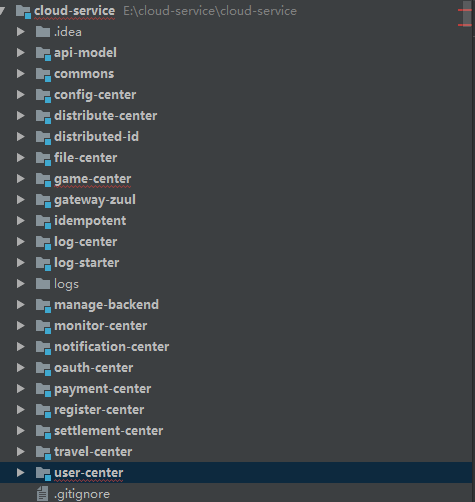
其中user-center是我们的用户中心,game-center是我们的游戏中心,以游戏中心调用用户中心的Feign如下
@Component
@FeignClient("user-center")
public interface UserClient { @PutMapping("/api-u/users-anon/internal/updateAppUser")
AppUser updateUser(@RequestBody AppUser appUser); @PostMapping("/api-u/users-anon/internal/users/updateUserBanlance")
String updateUserBanlance(@RequestParam("id") long id, @RequestParam("banlance") BigDecimal banlance);
}
我们先来改造用户中心作为Dubbo的提供者,pom添加Dubbo的引用
<dependency>
<groupId>com.alibaba.spring.boot</groupId>
<artifactId>dubbo-spring-boot-starter</artifactId>
<version>2.0.0</version>
</dependency>
<dependency>
<groupId>com.github.sgroschupf</groupId>
<artifactId>zkclient</artifactId>
<version>0.1</version>
</dependency>
将service接口放入公共模块api-model
public interface AppUserService {
void addTestUser(AppUser user);
void addAppUser(AppUser appUser);
void updateAppUser(AppUser appUser);
LoginAppUser findByUsername(String username);
AppUser findById(Long id);
void setRoleToUser(Long id, Set<Long> roleIds);
void updatePassword(Long id, String oldPassword, String newPassword);
void updateWithdrawal(Long id, String oldPassword, String newPassword);
Page<AppUser> findUsers(Map<String, Object> params);
Set<SysRole> findRolesByUserId(Long userId);
void bindingPhone(Long userId, String phone);
int updateUserBanlance(long id, BigDecimal banlance);
Map<String, Object> findUserMapById(long userId);
Page<Map<String, Object>> findUsers(String username, BigDecimal minBanlance, BigDecimal maxBanlance, String startTime, String endTime, Integer groupId, Integer control, int pageNo, int pageSize);
void deleteTestUser(Assist assist);
}
用户中心资源配置,添加dubbo配置
spring:
application:
name: user-center
cloud:
config:
discovery:
enabled: true
serviceId: config-center
profile: dev
dubbo:
application:
id: user-center-dubbo-prodiver
name: user-center-dubbo-prodiver
registry:
address: zookeeper://192.168.5.129:2181
server: true
protocol:
name: dubbo
port: 20880
接口实现类的标签修改
@Slf4j
@Service(interfaceClass = AppUserService.class)
@Component
public class AppUserServiceImpl implements AppUserService {
其中这个@Service已经不再是spring的标签,而需要使用,
import com.alibaba.dubbo.config.annotation.Service;
的Dubbo标签
之前的spring @Service改用@Component
在Springboot的主类添加Dubbo的配置标签
@EnableDubboConfiguration
@EnableScheduling
@EnableSwagger2
@EnableFeignClients
@EnableDiscoveryClient
@SpringBootApplication
public class UserCenterApplication { public static void main(String[] args) {
SpringApplication.run(UserCenterApplication.class, args);
} }
此时启动用户中心项目,可以在Dubbo主控台中看到
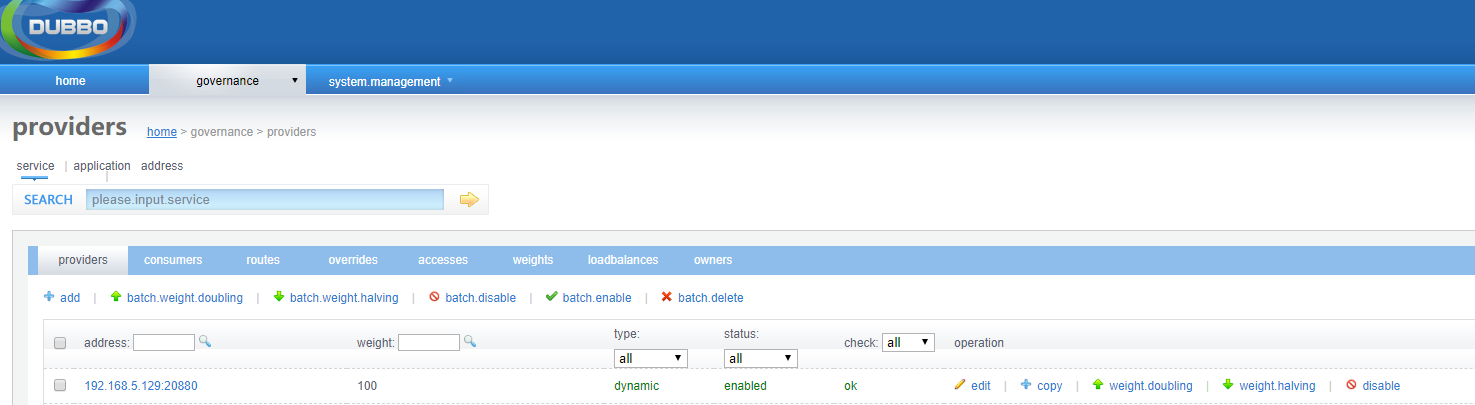
点进去可以看到提供者注册信息
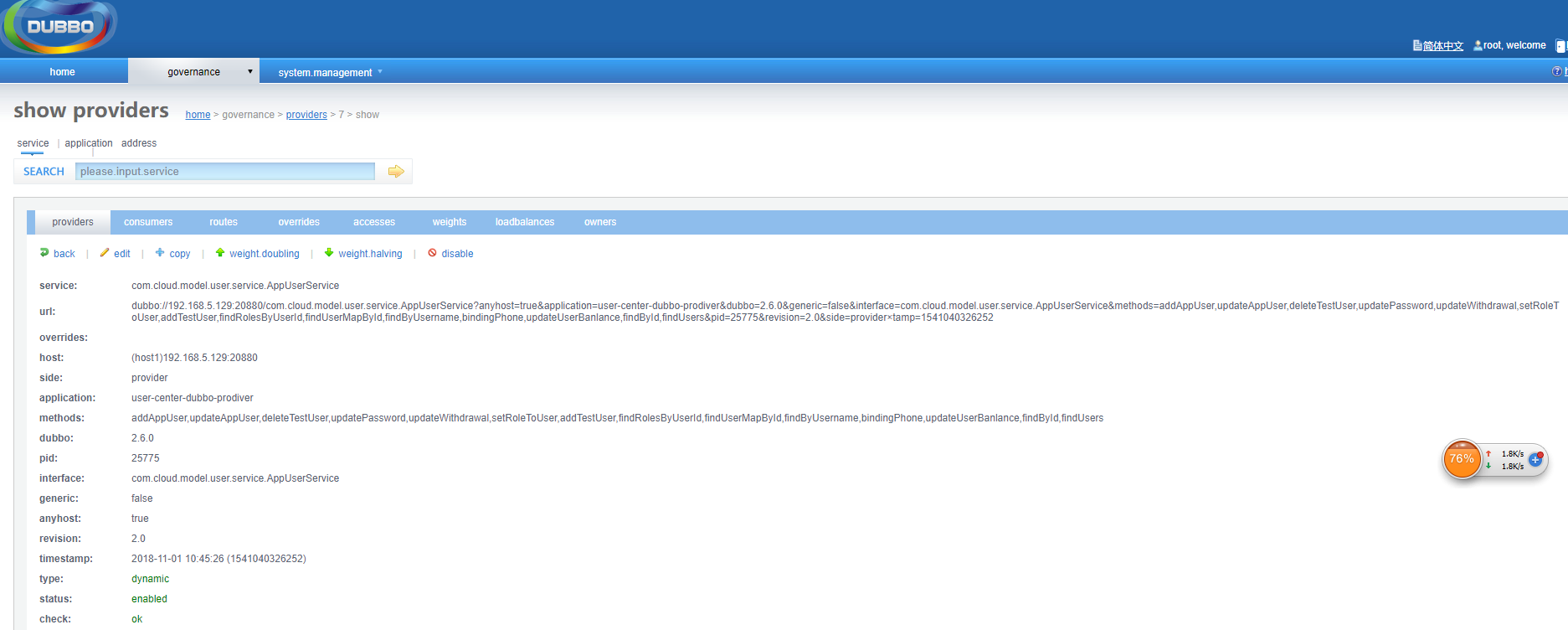
然后再来看看游戏中心的消费者
pom依赖跟用户中心一样
资源文件配置添加Dubbo配置
spring:
application:
name: game-center
cloud:
config:
discovery:
enabled: true
serviceId: config-center
profile: dev
dubbo:
application:
name: game-center-dubbo-consumer
id: game-center-dubbo-consumer
protocol:
port: 20800
name: dubbo
registry:
address: zookeeper://192.168.5.129:2181
在使用的Controller中注释掉之前的feign注入,使用Dubbo的接口
// @Autowired
// private UserClient userClient;
@Reference
private AppUserService appUserService;
因为该接口在公共模块api-model中,所以任何模块都可以识别的到,此时需要使用Dubbo的注释
import com.alibaba.dubbo.config.annotation.Reference;
在Springboot主类中添加Dubbo注释
@EnableDubboConfiguration
@EnableScheduling
@EnableSwagger2
@EnableFeignClients
@EnableDiscoveryClient
@SpringBootApplication
public class GameCenterApplication { public static void main(String[] args) {
ApplicationContext context = SpringApplication.run(GameCenterApplication.class, args);
SpringBootUtil.setApplicationContext(context);
}
}
启动游戏中心项目,在Dubbo控制台中的消费者中,我们可以看到
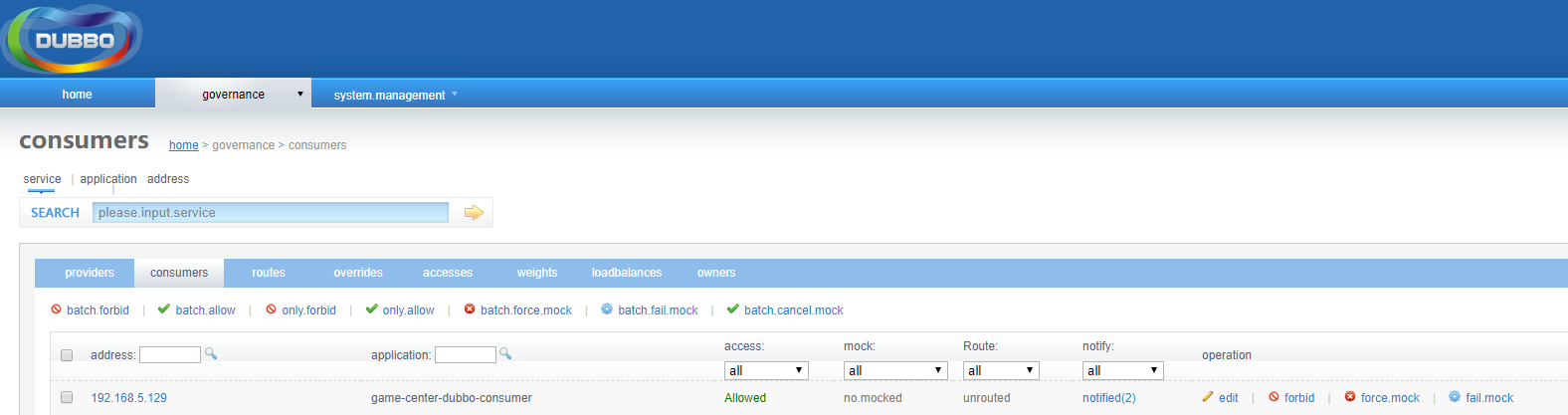
点进去可以看到消费者注册信息
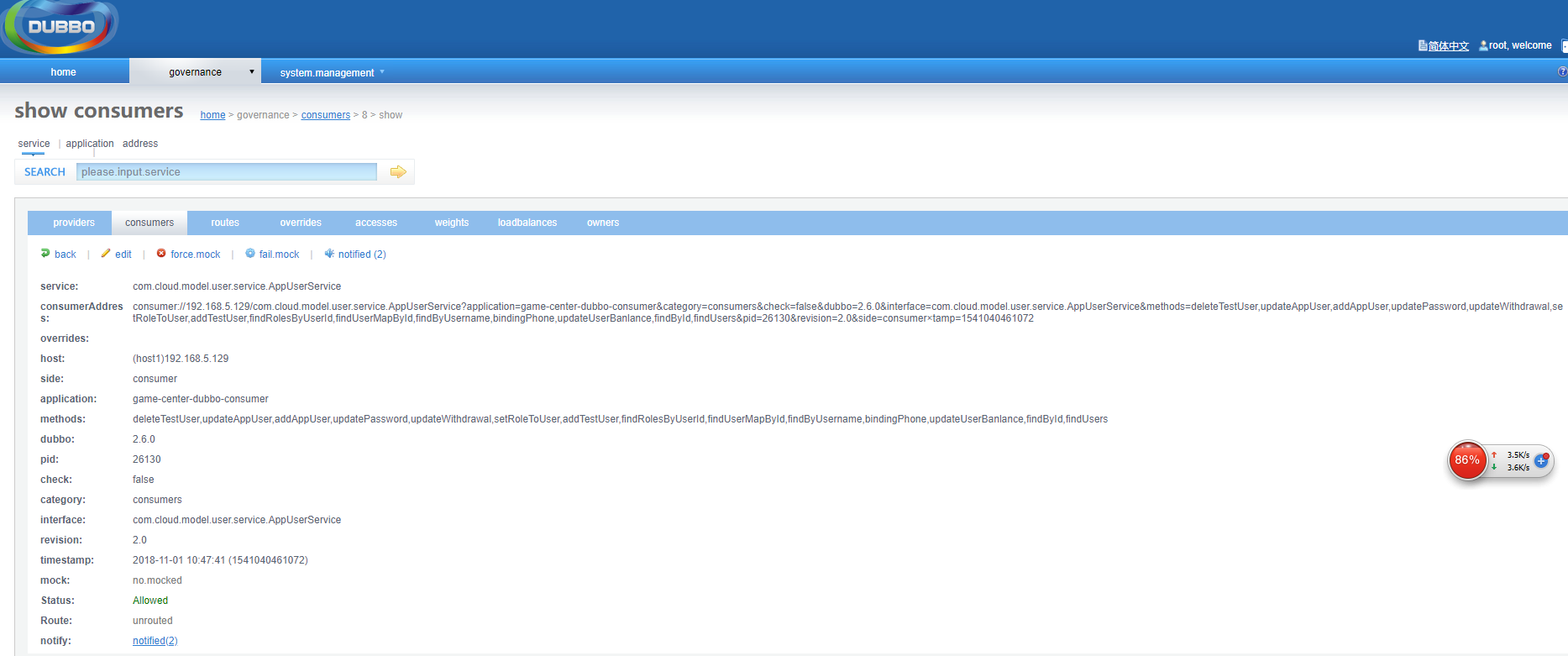
这样我们在实际使用中,将之前的feign代码改成直接使用该service接口就可以通过RPC的远程调用了
//调用userService更新用户信息 TODO
// userClient.updateUser(user);
appUserService.addAppUser(user);
最后就是进行压测,性能要绝对优于Feign调用的吞吐量。
转载至链接:https://my.oschina.net/u/3768341/blog/2395878。
Spring Cloud+Dubbo对Feign进行RPC改造的更多相关文章
- Spring Cloud(Dalston.SR5)--Feign 声明式REST客户端
Spring Cloud 对 Feign 进行了封装,集成了 Ribbon 并结合 Eureka 可以实现客户端的负载均衡,Spring Cloud 实现的 Feign 客户端类名为 LoadBala ...
- Spring Cloud 入门 之 Feign 篇(三)
原文地址:Spring Cloud 入门 之 Feign 篇(三) 博客地址:http://www.extlight.com 一.前言 在上一篇文章<Spring Cloud 入门 之 Ribb ...
- 0.9.0.RELEASE版本的spring cloud alibaba sentinel+feign降级处理实例
既然用到了feign,那么主要是针对服务消费方的降级处理.我们基于0.9.0.RELEASE版本的spring cloud alibaba nacos+feign实例添油加醋,把sentinel功能加 ...
- spring cloud & dubbo
区别 来源(背景): Dubbo,是阿里巴巴服务化治理的核心框架,并被广泛应用于阿里巴巴集团的各成员站点. Spring Cloud,从命名我们就可以知道,它是Spring Source的产物,Spr ...
- Spring Cloud Alibaba(8)---Feign服务调用
Feign服务调用 有关Spring Cloud Alibaba之前写过五篇文章,这篇也是在上面项目的基础上进行开发. Spring Cloud Alibaba(1)---入门篇 Spring Clo ...
- Spring Cloud中关于Feign的常见问题总结
一.FeignClient接口,不能使用@GettingMapping 之类的组合注解 代码示例: @FeignClient("microservice-provider-user" ...
- Spring Cloud系列之Feign的常见问题总结
一.FeignClient接口,不能使用@GettingMapping 之类的组合注解 代码示例: @FeignClient("microservice-provider-user" ...
- spring cloud ribbon和feign的区别
spring cloud的Netflix中提供了两个组件实现软负载均衡调用:ribbon和feign. Ribbon 是一个基于 HTTP 和 TCP 客户端的负载均衡器 它可以在客户端配置 ribb ...
- spring cloud 学习(3) - feign入门
feign 是一个让rest服务调用更简洁的开源项目,很多介绍文章或书也称它为声明式REST调用.传统的web service中,通过引用wsdl来自动生成一些client的代理类(或stub代码), ...
随机推荐
- JAVA之Mybatis基础入门二 -- 新增、更新、删除
上一节说了Mybatis的框架搭建和简单查询,这次我们来说一说用Mybatis进行基本的增删改操作: 一. 插入一条数据 1.首先编写USER.XML(表的xml)使用insert元素,元素写在map ...
- springboot项目简单启动脚本
#!/bin/bash function log_info () { DATE=`date "+%Y-%m-%d %H:%M:%S"` USER=$(whoami) echo &q ...
- java使用jxl,poi解析excel文件
public interface JavaExcel { /** * 使用jxl写excel文件 */ public void writeJxlExcel(); /** * 使用jxl读excel文件 ...
- Redis单机版分布式锁实现
转载自:https://www.cnblogs.com/linjiqin/p/8003838.html Redis分布式锁的正确实现方式 前言 分布式锁一般有三种实现方式:1. 数据库乐观锁:2. 基 ...
- spring boot 拦截异常 统一处理
spring boot 默认情况下会映射到 /error 进行异常处理,提示不友好,需要自定义异常处理,提供友好展示 1.自定义异常类(spring 对于 RuntimeException 异常才会进 ...
- Win10启动tomcat控制台乱码解决方案
1.找到${CATALINA_HOME}/conf/logging.properties 2.添加语句:java.util.logging.ConsoleHandler.encoding = GBK ...
- 彻底搞懂Scrapy的中间件(三)
在前面两篇文章介绍了下载器中间件的使用,这篇文章将会介绍爬虫中间件(Spider Middleware)的使用. 爬虫中间件 爬虫中间件的用法与下载器中间件非常相似,只是它们的作用对象不同.下载器中间 ...
- python远程连接windows
远程连接windows系统 https://blog.51cto.com/ckl893/2145809 import winrm win2008 = winrm.Session('http:/ ...
- 关于Vue(旅游APP)的一些总结点
1.保持宽高比例 .wrapper{ width:100%; height:0; padding-bottom:31.25% } 2. box-sizing属性可以为三个值之一:content-box ...
- jquery:input操作
1:让一个或一组单选框取消选择 $(".radio1").attr("checked",false); 2:查看一组单选框有么有被选中一个 $(".r ...
