Ubuntu安装Python2.7,nodejs,Redis
安装Python2.7
sudo add-apt-repository ppa:fkrull/deadsnakes-python2.7
sudo apt-get update
sudo apt-get install python2.7
$ sudo apt-get install python-pip
安装nodejs
sudo apt-get update
sudo apt-get install nodejs
sudo apt-get install npm
推荐如下安装方式
curl -sL https://deb.nodesource.com/setup_6.x | sudo -E bash -
sudo apt-get install -y nodejs
NPM镜像使用方法:
1.通过config命令
npm config set registry https://registry.npm.taobao.org
npm info underscore (如果上面配置正确这个命令会有字符串response)
2.命令行指定
npm --registry https://registry.npm.taobao.org info underscore
3.编辑 ~/.npmrc 加入下面内容
registry = https://registry.npm.taobao.org
root账号下运行Chrome
cd /opt/google/chrome
gedit google-chrome
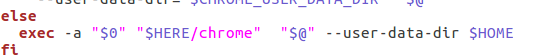
安装Redis
$ wget http://download.redis.io/releases/redis-4.0.1.tar.gz
$ tar xzf redis-4.0.1.tar.gz
$ cd redis-4.0.1
$ make
Run Redis with:
$ src/redis-server 1>&2 2>/dev/null &
Run Redis Command
$ src/redis-cli
Ubuntu安装Python2.7,nodejs,Redis的更多相关文章
- Ubuntu安装Python2.7,nodejs
安装Python2.7 sudo add-apt-repository ppa:fkrull/deadsnakes-python2.7sudo apt-get update sudo apt-get ...
- Ubuntu 安装最新版nodejs
转自:ubuntu快速安装最新版nodejs,只需2步 第一步,去 nodejs 官网 https://nodejs.org 看最新的版本号: 也就是说此时此刻,12.6.0 是最新的版本,不过你求稳 ...
- Ubuntu安装最新版nodejs
今天在学习以太坊时,需要用到nodejs,因为使用的是ubuntu 16.04 LTS,一直安装的是老版本的nodejs,官方给方法用不成,折腾了半天,什么软链.手动编译,总觉得不很靠谱(linux水 ...
- ubuntu 安装 npm、nodejs 各种问题
nodejs let notifier = require('update-notifier')({pkg}) 报错 先卸载nodejs,然后安装稳定最新版 # apt-get remove node ...
- Ubuntu安装Python2+Python3
sudo apt-get install python2.7 python2.7-dev sudo apt-get install python3 命令: python 默认执行python2 pyt ...
- [190308]Ubuntu 安装完之后,安装的软件小记
install software vim sudo apt-get install -y vim Typora command copy from Typora website # or run: # ...
- Ubuntu 16.04 LTS nodejs+pm2+nginx+git 基础安装及配置环境(未完,未整理)
-.Ubuntu 安装nodejs 以下内容均在命令行,完成,首先你要去你电脑的home目录:cd ~. [sudo] apt-get update [sudo] apt-get upgrade ap ...
- Ubuntu安装redis并配置远程、密码以及开启php扩展
一.前言 redis是当前流行的nosql数据库,很多网站都用它来做缓存,今天我们来安装并配置下redis 二.安装并配置redis 1.安装redis sudo apt-get install re ...
- Ubuntu学习总结-07 Nodejs和npm的安装
一 安装NodeJS 1 下载nodejs源码 从以下网址下载最新的Nodejs源码 https://nodejs.org/en/download/ 2 安装依赖的 python,gcc,g++ 函数 ...
随机推荐
- 修改pudb颜色
2019-02-19,18点20vim调整颜色vim ~/.vimrc 这个pudb的配色用上的方法改不了.调试状态时候按o和回车能切换console和调试界面. 成功了.通过修改pudb源代码来实现 ...
- 关于mysql存储过程中传decimal值会自动四舍五入的这个坑
容我说几句题外话:我的工作日常是用微软系的,SQL SERVICE 存储过程很强大,我也很习惯很喜欢用存储过程.和MySQL结缘,是在五年前,因为一些原因,公司要求用开源免费的数据库.很多时候,用my ...
- js 选择指定区域
/根据id 选择特定区域function SelectRange(id) { var div = document.getElementById(id); var controlRange; if ( ...
- Madlibs
name1 = input('请输入一个名字:') name2 = input('再输入一个名字:') animal = input('请输入一种动物:') print('一二三四五{}上山打{}不在 ...
- WPF中的数据绑定
WPF中的数据绑定 基础概念 System.Windows.Data.Binding,他会把两个对象(UI对象与UI对象之间,UI对象与.NET数据对象之间)按照指定的方式粘合在一起,并在他们之间建立 ...
- Win7 VS2017 Boost Python入门
闲来无事想练习下用Python作为游戏脚本绑定到C++,网上搜了下,Python文档有些例子,但是太过复杂,gayhub无意中看到有人用Boost Python绑定,简单粗暴,省时省力,记录备忘. 写 ...
- UGUI小技巧之Text随文本内容自动变化大小
看了网上很多帖子,都是说在 Text 上面加上 Content Size Fitter 组件,并将对应的轴向改成 Preferred size 就可以实现 Text 大小随着文本内容自适应,如下图: ...
- js之Ajax下载文件
传统上,客户端将依靠浏览器来处理从服务器下载文件.然而,这种方法需要打开一个新的浏览器窗口,iframe或任何其他类型的不友好和黑客行为.为下载请求添加额外的头信息也很困难.更好的解决方案是使用HTM ...
- log4j的添加顺序
1.log4j的架包 <dependency> <groupId>org.slf4j</groupId> <artifactId>slf4j-api&l ...
- submit与execute区别
1.可以接受的任务类型 submit: execute: 可以看出: execute只能接受Runnable类型的任务 submit不管是Runnable还是Callable类型的任务都可以接受,但是 ...
