021_supervise进行管理利器
一、公司的类似ansible的工具也是用supervise管理的
[admin@mjyall-test-1 /service/ansible-oc-agent]$ ps -ef|grep 19070
root 19070 19068 0 00:44 ? 00:00:00 svscan /service
root 19072 19070 0 00:44 ? 00:00:00 supervise ansible-oc-agent
root 19073 19070 0 00:44 ? 00:00:00 supervise log
[admin@mjyall-test-1 /service/ansible-oc-agent]$ sudo tree .
.
├── log
│ ├── run
│ └── supervise
│ ├── control
│ ├── lock
│ ├── ok
│ └── status
├── run
└── supervise
├── control
├── lock
├── ok
└── status 3 directories, 10 files
[admin@mjyall-test-1 /service/ansible-oc-agent]$ cat run
#!/bin/bash . /etc/profile mkdir -p /opt/ansible-oc-agent/cache
cd /opt/eoc-agent exec 2>&1
exec /opt/ansible-oc-agent/bin/startup.sh
二、常用命令集合。
#官网:https://cr.yp.to/daemontools/svc.html
svc -d /service/eoc-agent && sleep 10 && svc -k /service/eoc-agent && svc -u /service/eoc-agent #重启eoc-agent
svstat /service/eoc-agent #查看jyalloc-agent状态
三、daemontools自带命令详解
[root@xxx-opstools-2 /opt/ops/cmdb]# rpm -ql daemontools
/usr/bin/envdir
/usr/bin/envuidgid
/usr/bin/fghack
/usr/bin/multilog
/usr/bin/pgrphack
/usr/bin/readproctitle
/usr/bin/setlock
/usr/bin/setuidgid
/usr/bin/softlimit
/usr/bin/supervise
/usr/bin/svc
/usr/bin/svok
/usr/bin/svscan
/usr/bin/svscanboot
/usr/bin/svstat
/usr/bin/tai64n
/usr/bin/tai64nlocal
cat /usr/lib/systemd/system/daemontools.service systemctl status daemontools #查看通过daemontools控制的服务的状态
[Unit]
Description=daemontools
After=sysinit.target
[Service]
ExecStart=/usr/bin/svscanboot
Restart=always
[Install]
WantedBy=multi-user.target
(1)envdir 设置环境变量用的, Reference:https://cr.yp.to/daemontools/envdir.html
(2)envuidgid 设置运行脚本的uid and gid, Reference:https://cr.yp.to/daemontools/envuidgid.html
(3)fghack fghack is an anti-backgrounding tool. Reference:https://cr.yp.to/daemontools/fghack.html
(4)multilog multilog reads a sequence of lines from stdin and appends selected lines to any number of logs.
root 2386 2384 0 2017 ? 00:00:25 multilog t s10485760 n5 /opt/eoc-agent/logs
<1>解释下这里"t"时间戳的意义:
Timestamping
The action
t
inserts an @, a precise timestamp, and a space in front of each line, using the same format as tai64n. This is required to be the first action.
Patterns apply to the line after the timestamp is inserted. For example, if multilog t '-*' '+* fatal: *' ./main
reads the line
fatal: out of memory
then it will log a line such as
@400000003b4a39c23294b13c fatal: out of memory
with the first * matching the timestamp.
You can use tai64nlocal to convert these timestamps to human-readable form.
<2>Automatically rotated logs日志文件解释
日志文件大小size must be between 4096 and 16777215. The default maximum file size is 99999.单位为byte
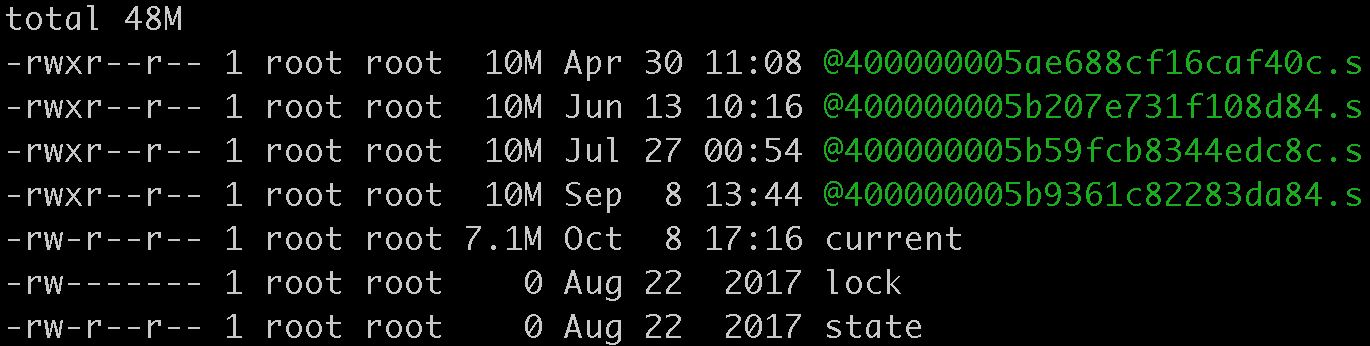
@表示已经写完的老的文件,current表示当前正在写的
.s: This file is completely processed and safely written to disk.
.u: This file was being created at the moment of an outage. It may have been truncated. It has not been processed.
(5)pgrphack pgrphack runs a program in a separate process group.
(6)readproctitle maintains an automatically rotated log in memory for inspection by ps.
(7)setlock runs another program with a file locked.
(8)setuidgid runs another program under a specified account's uid and gid.
(9)softlimit runs another program with new resource limits.
(10)supervise starts and monitors a service.
也可以用svc()进行启动<https://cr.yp.to/daemontools/svc.html>.
状态查看使用svstat()<https://cr.yp.to/daemontools/svstat.html>.
svok检查是否服务是ok的<https://cr.yp.to/daemontools/svok.html>.
svscan to reliably start a collection of supervise processes(批量启动supervisor服务,上限为1000个子目录,而且它是永久启动的,并且会不断扫描新的目录)<https://cr.yp.to/daemontools/svscan.html>.
(11)启动服务
svscanboot starts svscan in the /service directory
(12) tai64n puts a precise timestamp on each line.
(13)tai64nlocal converts precise TAI64N timestamps to a human-readable format.
If a line begins with @, tai64nlocal looks for a timestamp after the @, in the format printed by tai64n, and writes the line to stdout with the timestamp converted to local time in ISO format: YYYY-MM-DD HH:MM:SS.SSSSSSSSS.
Reference:
https://cr.yp.to/daemontools.html
https://isotope11.com/blog/manage-your-services-with-daemontools
https://blog.csdn.net/u012373815/article/details/70217030
021_supervise进行管理利器的更多相关文章
- [转]Linux后台进程管理利器:supervisor
FROM : http://www.liaoxuefeng.com/article/0013738926914703df5e93589a14c19807f0e285194fe84000 Linux后台 ...
- Docker&Kubernetes沙龙干货集锦:容器集群管理利器kubernetes详谈-CSDN.NET
Docker&Kubernetes沙龙干货集锦:容器集群管理利器kubernetes详谈-CSDN.NET undefined Package - crawler undefined 科学网- ...
- KVM镜像管理利器-guestfish使用详解
原文 http://xiaoli110.blog.51cto.com/1724/1568307 KVM镜像管理利器-guestfish使用详解 本文介绍以下内容: 1. 虚拟机镜像挂载及w2k8 ...
- linux下远程管理利器-tmux
linux下远程管理利器-tmux 1.控制键 控制键就是tmux的主键.当你在tmux环境下按下这个键的时候,tmux就会把你后面输入的指令,解析成它内置的功能.tmux默认的控制键是 ...
- scribefire 多博客管理利器 安装详解
scribefire 多博客管理利器 安装详解 一.ScribeFire介绍 ScribeFire 是 Firefox (火狐浏览器)上著名的博客写作工具,目前已跨平台支持多浏览器(Firefox,C ...
- MAC上的包管理利器
Homebrew- MAC上的包管理利器 2013-07-01 16:25 by 黄博文, 76 阅读, 0 评论, 收藏, 编辑 包管理器是神马东西?让我们看看wikipedia上的介绍. In s ...
- 【干货】快速部署微软开源GPU管理利器: OpenPAI
[干货]快速部署微软开源GPU管理利器: OpenPAI 介绍 不管是机器学习的老手,还是入门的新人,都应该装备上尽可能强大的算力.除此之外,还要压榨出硬件的所有潜力来加快模型训练.OpenPAI作为 ...
- SDK管理利器——sdkman
SDK管理利器--sdkman 项目使用java的开发者一定会为新配环境变量而头大,sdkman很好的解决了系统sdk管理的痛点,仅需简单的几行命令就可以完成sdk的安装,更改默认版本.再也不用担心环 ...
- nrm npm源管理利器
nrm npm源管理利器 nrm是管理npm源的一个利器. 有时候我们用npm install 安装依赖时会非常的慢,是官方自身的npm本来就慢,然后我们会尝试安装淘宝的npm或者cnpm,这些安装切 ...
随机推荐
- Process和ProcessBuilder入门【原】
ProcessBuilder优点 ProcessBuilder(XXX).start()和Runtime.exec(XXX)功能相同,主要优点在使用过程中感受有: 前者是jdk1.5后的新方式 配置环 ...
- redhat开启端口
设置端口:sudo iptables -I INPUT -p tcp -m tcp --dport 80 -j ACCEPT 或 /etc/init.d/iptables -I INPUT -p tc ...
- windows server 禁用智能卡服务的步骤
许多用户对于系统中的很多功能都不太了解,其中智能卡服务更是少有人知.智能卡服务就是对插入的智能卡进行管理和访问控制,大多数用户都无需使用此项功能.那么在Win7系统中要怎么取消智能卡服务呢? 1.首先 ...
- ArcGIS坐标系转换出错:Error 999999执行函数出错 invalid extent for output coordinate system
本文主要介绍在用ArcGIS做坐标系转换过程中可能会遇到的一个问题,并分析其原因和解决方案. 如下图,对一份数据做坐标系转换: 过了一会儿,转换失败了.错误消息如下: “消息”中提示,“执行函数出错 ...
- Noisy Channel模型纠正单词拼写错误
本文介绍 Stanford<From Languages to Information>课程中讲到的 单词拼写错误 纠正.背后的数学原理主要是贝叶斯公式.单词拼写错误纠正主要涉及到两个模型 ...
- nativefier - 快速把任意网页生成桌面应用程序
使用前端技术开发桌面应用的技术已经相当成熟了,像早先的 NW.js,如今很火的 Electron 等,都可以轻松实现.今天给大家分享的 nativefier 就是基于 Electron 封装的,可以帮 ...
- Groovy 设计模式 -- proxy & delegate
Proxy https://en.m.wikipedia.org/wiki/Proxy 代理人 与 被代理人 是 一对一的关系. A proxy is an agent or substitute a ...
- 四、文件IO——内核数据结构和原子操作
4.1 缓存 buff 说明 一般设置缓存 buff 的大小是由一定的规律的,就是根据磁盘块的大小来定. Linux下输入命令: df -k 查看磁盘 可以用命令查看下 /dev/sda1 磁盘的 ...
- 20155324 2016-2017-2 《Java程序设计》第1周学习总结
20155324 2016-2017-2 <Java程序设计>第1周学习总结 教材学习内容总结 1.1.1 前世今生 Java最早是Sun公司绿色项目Green Project中撰写Sta ...
- jinja模板语法
模板 要了解jinja2,那么需要先理解模板的概念.模板在Python的web开发中广泛使用,它能够有效的将业务逻辑和页面逻辑分开,使代码可读性增强.并且更加容易理解和维护. 模板简单来说就是一个其中 ...
