搭建SpringBoot+dubbo+zookeeper+maven框架(四)
今天我们完成框架的thymeleaf模板显示页面功能,页面的用户登陆,密码的AES加密解密,输错3次进行验证码验证功能,东西可能比较多,这个是我这两天在网上结合各种资源整合出来的,基本功能都已经实现,项目代码我会附在文章的最后面。
1.thymeleaf模板显示页面功能
<dependency>
<groupId>org.thymeleaf</groupId>
<artifactId>thymeleaf</artifactId>
<version>3.0..RELEASE</version>
</dependency> <dependency>
<groupId>org.thymeleaf</groupId>
<artifactId>thymeleaf-spring4</artifactId>
<version>3.0..RELEASE</version>
</dependency> <dependency>
<groupId>org.springframework.boot</groupId>
<artifactId>spring-boot-starter-thymeleaf</artifactId>
</dependency>
在customer模块的resources下创建static、templates文件夹,如下:
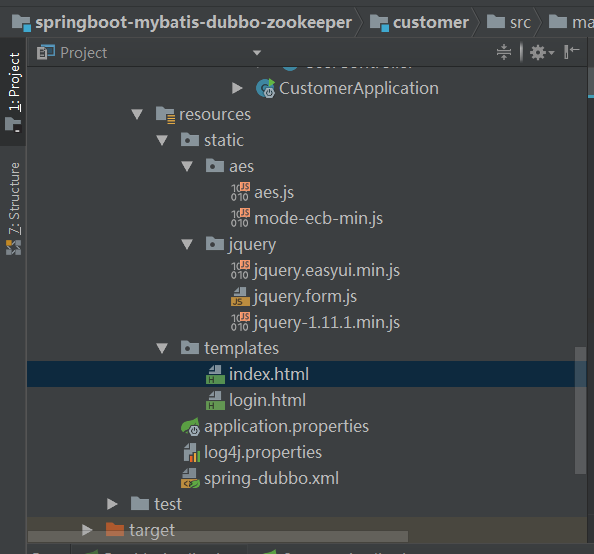
在static下放置一些页面样式的js和css,在templates文件夹下放置html页面,此时在resources下的application.properties配置文件中配置thymeleaf,
#thymelea模板配置
spring.thymeleaf.prefix=classpath:/templates/
spring.thymeleaf.suffix=.html
spring.thymeleaf.mode=HTML5
spring.thymeleaf.encoding=UTF-
#热部署文件,页面不产生缓存,及时更新
spring.thymeleaf.cache=false
spring.resources.chain.strategy.content.enabled=true
spring.resources.chain.strategy.content.paths=/**
此时thymeleaf模板就配置完成了。
2.页面的用户登陆,AES加密解密:
关于AES的加密解密,我的实现思路是:首先用户在浏览器中输入网址跳转到登录页面,此时在页面中已经保存了从后台传过来的key,该key值是后台随机生成的,后台session中保存key值,前台页面的隐藏框中也要保存key值,用于前端页面的密码加密以及后端的密码解密,页面刷新或用户名、密码输入错误时,都会重新生成新的key值来替换原有保存的key。
首先在pom.xml中添加依赖:
<dependency>
<groupId>com.alibaba</groupId>
<artifactId>fastjson</artifactId>
<version>1.2.</version>
</dependency> <!-- https://mvnrepository.com/artifact/commons-codec/commons-codec -->
<dependency>
<groupId>commons-codec</groupId>
<artifactId>commons-codec</artifactId>
<version>1.10</version>
</dependency>
用AES加密解密
a.前端加密用到的js有:aes.js和mode-ecb-min.js,就为了下载这两个js花了我30个积分呢,[/哭],可以在static文件夹下创建一个aes文件夹,用于放置这两个js。js下载地址:https://download.csdn.net/download/weixin_38340967/10677798
在templates下创建login.html,代码如下:
<!DOCTYPE html>
<!--<html xmlns:th="http://www.thymeleaf.org" >-->
<html xmlns="http://www.w3.org/1999/xhtml" xmlns:th="http://www.thymeleaf.org"
xmlns:sec="http://www.thymeleaf.org/thymeleaf-extras-springsecurity3"> <head>
<meta charset="UTF-8">
<title>welcome</title>
<script type="text/javascript" src="../jquery/jquery-1.11.1.min.js"></script>
<script type="text/javascript" src="../jquery/jquery.easyui.min.js"></script>
<script type="text/javascript" src="../aes/aes.js"></script>
<script type="text/javascript" src="../aes/mode-ecb-min.js"></script>
<!--<script th:src="@{jquery/jquery-1.11.1.min.js}"></script>-->
<!--<script th:src="@{jquery/jquery-1.11.1.min.js}"></script>-->
<!--<script th:src="@{jquery/jquery-1.11.1.min.js}"></script>-->
<!--<script th:src="@{jquery/jquery-1.11.1.min.js}"></script>-->
</head>
<body>
<input type="hidden" id="KEY" th:value="${model.loginToken}" />
<form action="signIn" method="post" id="loginForm">
<div class="form-group has-feedback">
<input type="text" class="form-control" placeholder="Email" name="username"
onkeydown="javascript:if(event.keyCode==13) $('#password').focus();">
<span class="glyphicon glyphicon-envelope form-control-feedback"></span>
</div>
<div class="form-group has-feedback">
<input type="password" class="form-control" id="password"
onkeydown="javascript:if(event.keyCode==13) login();" >
<span class="glyphicon glyphicon-lock form-control-feedback"></span>
</div>
[[${session.SESSION_LOGIN_FAILURE_COUNT}]]
<div class="form-group has-feedback" th:if="${session.SESSION_LOGIN_FAILURE_COUNT}<=0">
<input name="checkCode" onkeydown="javascript:if(event.keyCode==13) login();" type="text" id="checkCode" maxlength="" style="width:120px;"/>
<img src="getValidateCode" id="CreateCheckCode" align="middle" title="点击刷新验证码" onclick="getCode()" style="cursor: pointer;">
<span id="checkCodeSpan" style="color: red;"></span>
</div>
<div class="row">
<div class="col-xs-8">
<div class="checkbox icheck">
<label>
<input type="checkbox" name="remember" checked="checked" >记住密码
</label>
</div>
</div>
<!-- /.col -->
<div class="col-xs-4">
<button type="button" onclick="login()" class="btn btn-primary btn-block btn-flat">登录</button>
</div>
<!-- /.col -->
</div>
</form>
<script>
function login(){
$('#loginForm').form('submit',{
onSubmit: function(param){
var username = $('#loginForm input[name=username]').val();
if($.trim(username)==''){
alert('账号不能为空!')
$('#loginForm input[name=username]').focus();
return false;
}
var p = $('#loginForm #password').val();
if($.trim(p)==''){
alert('密码不能为空!')
$('#loginForm #password').focus();
return false;
}
var checkCodeInput = $('#loginForm #checkCode');
if(checkCodeInput.length>){//判断元素是否存在
var checkCode = checkCodeInput.val();
if($.trim(checkCode)=='' || checkCode.length!= ){
alert('请输入4位验证码!')
checkCodeInput.select();
checkCodeInput.focus();
return false;
}
}
var key = $('#KEY').val();
// alert("key的值是: "+key);
key = CryptoJS.enc.Utf8.parse(key);
// alert("加密后key的值是: "+key);
p = CryptoJS.enc.Utf8.parse($.trim(p));
var encrypted = CryptoJS.AES.encrypt(p, key, {mode:CryptoJS.mode.ECB,padding: CryptoJS.pad.Pkcs7});
param.password = encrypted.toString();
},
success:function(data){
var data = eval('(' + data + ')');
if (data.success){
window.location.href = 'index';
}else{
if(data.msg=='timeout'){//可能已经就登录了,无需再次登录
alert('登录超时或已经登录!');
window.location.href = '${request.contextPath}/';
}else if('用户名或密码错误!'==data.msg){//需要验证码了
alert('用户名或密码错误!');
window.location.href = 'login';
}else if('codeError'==data.msg){//验证码错误
getCode();
$('#checkCodeSpan').text('验证码错误');
$('#loginForm #checkCode').select();
$('#loginForm #checkCode').focus();
}else{
//登录失败,更新login_token
$('#KEY').val(data.data);
if($('#checkCodeSpan')){
$('#checkCodeSpan').text('');
}
alert(data.msg);
}
}
}, }) ;
} function getCode(){
var img = document.getElementById("CreateCheckCode");
img.src = "getValidateCode?nocache=" + new Date().getTime();
// $("#CreateCheckCode").attr('src',"getValidateCode?nocache=" + new Date().getTime());
}
</script>
</body>
</html>
这里有一个坑,就是在html页面中引入js的时候路径的问题,可以看到我在页面中是这样写的:<script type="text/javascript" src="../jquery/jquery-1.11.1.min.js"></script>,但是你仔细看应该是<script type="text/javascript" src="../static/jquery/jquery-1.11.1.min.js"></script>才对,为什么会少一个static呢,这是因为thymeleaf模板本身引入js时的路径就是默认在static下的,要是加上static反而页面会报js404错误,不信大家可以试试看。
var key = $('#KEY').val();
// alert("key的值是: "+key);
key = CryptoJS.enc.Utf8.parse(key);
// alert("加密后key的值是: "+key);
p = CryptoJS.enc.Utf8.parse($.trim(p));
var encrypted = CryptoJS.AES.encrypt(p, key, {mode:CryptoJS.mode.ECB,padding: CryptoJS.pad.Pkcs7});
param.password = encrypted.toString();
这段代码就是通过AES将用户输入的明文密码和后台传过来的key加密成密文,放到input框中提交到后台。
b.后台生成随机的key值,并将前台传过来的密文解密成明文密码,
这里要在common模块中写几个工具类:EncryptUtil用于密码的加密解密,Helper用于记录一些常量,RandomUtil用于随机生成key值,Result用于向前台返回一个结果对象,样式如下:

工具类代码如下:
EncryptUtil:
package com.lj.common.util; import javax.crypto.Cipher;
import javax.crypto.KeyGenerator;
import javax.crypto.spec.SecretKeySpec; import org.apache.commons.codec.binary.Base64; import sun.misc.BASE64Decoder; import java.security.SecureRandom; /**
* Created with IntelliJ IDEA.
* User: gaopeng
* Date: 2018/9/17 0017
* Time: 17:30
* Description:
*/
public class EncryptUtil {
private static final String KEY = "abcdefgabcdefg12";
private static final String ALGORITHMSTR = "AES/ECB/PKCS5Padding";
public static String base64Encode(byte[] bytes){
return Base64.encodeBase64String(bytes);
}
public static byte[] base64Decode(String base64Code) throws Exception{
return new BASE64Decoder().decodeBuffer(base64Code);
}
public static byte[] aesEncryptToBytes(String content, String encryptKey) throws Exception {
KeyGenerator kgen = KeyGenerator.getInstance("AES");
kgen.init();
Cipher cipher = Cipher.getInstance(ALGORITHMSTR);
cipher.init(Cipher.ENCRYPT_MODE, new SecretKeySpec(encryptKey.getBytes(), "AES")); return cipher.doFinal(content.getBytes("utf-8"));
}
public static String aesEncrypt(String content, String encryptKey) throws Exception {
return base64Encode(aesEncryptToBytes(content, encryptKey));
}
public static String aesDecryptByBytes(byte[] encryptBytes, String decryptKey) throws Exception {
KeyGenerator kgen = KeyGenerator.getInstance("AES");
SecureRandom secureRandom = SecureRandom.getInstance("SHA1PRNG" );
secureRandom.setSeed(decryptKey.getBytes());
kgen.init(,secureRandom); Cipher cipher = Cipher.getInstance(ALGORITHMSTR);
cipher.init(Cipher.DECRYPT_MODE, new SecretKeySpec(decryptKey.getBytes(), "AES"));
byte[] decryptBytes = cipher.doFinal(encryptBytes); return new String(decryptBytes);
}
public static String aesDecrypt(String encryptStr, String decryptKey) throws Exception {
return aesDecryptByBytes(base64Decode(encryptStr), decryptKey);
} /**
* 测试
*
*/
public static void main(String[] args) throws Exception { String content = "Test String么么哒"; //0gqIDaFNAAmwvv3tKsFOFf9P9m/6MWlmtB8SspgxqpWKYnELb/lXkyXm7P4sMf3e
System.out.println("加密前:" + content); System.out.println("加密密钥和解密密钥:" + KEY); String encrypt = aesEncrypt(content, KEY);
System.out.println(encrypt.length()+":加密后:" + encrypt); String decrypt = aesDecrypt(encrypt, KEY);
System.out.println("解密后:" + decrypt);
}
}
Helper:
package com.lj.common.util; /**
* Created with IntelliJ IDEA.
* User: gaopeng
* Date: 2018/9/17 0017
* Time: 17:08
* Description:
*/
public class Helper {
public static final String SESSION_CHECKCODE = "SESSION_CHECKCODE";
public static final String SESSION_LOGIN_TOKEN = "SESSION_LOGIN_TOKEN";
public static final String SESSION_USER = "SESSION_USER";
public static final String SESSION_LOGIN_FAILURE_COUNT = "SESSION_LOGIN_FAILURE_COUNT";
public static final String logTypeSecurity = "logTypeSecurity";
public static final Integer COUNT = ;
}
RandomUtil:
package com.lj.common.util; import java.util.Random; /**
* Created with IntelliJ IDEA.
* User: gaopeng
* Date: 2018/9/17 0017
* Time: 17:22
* Description:
*/
public class RandomUtil {
public static final String ALLCHAR = "0123456789abcdefghijklmnopqrstuvwxyzABCDEFGHIJKLMNOPQRSTUVWXYZ";
public static final String LETTERCHAR = "abcdefghijkllmnopqrstuvwxyzABCDEFGHIJKLMNOPQRSTUVWXYZ";
public static final String NUMBERCHAR = ""; /**
* 返回一个定长的随机字符串(只包含大小写字母、数字)
*
* @param length
* 随机字符串长度
* @return 随机字符串
*/
public static String generateString(int length) {
StringBuffer sb = new StringBuffer();
Random random = new Random();
for (int i = ; i < length; i++) {
sb.append(ALLCHAR.charAt(random.nextInt(ALLCHAR.length())));
}
return sb.toString();
} /**
* 返回一个定长的随机纯字母字符串(只包含大小写字母)
*
* @param length
* 随机字符串长度
* @return 随机字符串
*/
public static String generateMixString(int length) {
StringBuffer sb = new StringBuffer();
Random random = new Random();
for (int i = ; i < length; i++) {
sb.append(LETTERCHAR.charAt(random.nextInt(LETTERCHAR.length())));
}
return sb.toString();
} /**
* 返回一个定长的随机纯大写字母字符串(只包含大小写字母)
*
* @param length
* 随机字符串长度
* @return 随机字符串
*/
public static String generateLowerString(int length) {
return generateMixString(length).toLowerCase();
} /**
* 返回一个定长的随机纯小写字母字符串(只包含大小写字母)
*
* @param length
* 随机字符串长度
* @return 随机字符串
*/
public static String generateUpperString(int length) {
return generateMixString(length).toUpperCase();
} /**
* 生成一个定长的纯0字符串
*
* @param length
* 字符串长度
* @return 纯0字符串
*/
public static String generateZeroString(int length) {
StringBuffer sb = new StringBuffer();
for (int i = ; i < length; i++) {
sb.append('');
}
return sb.toString();
} /**
* 根据数字生成一个定长的字符串,长度不够前面补0
*
* @param num
* 数字
* @param fixdlenth
* 字符串长度
* @return 定长的字符串
*/
public static String toFixdLengthString(long num, int fixdlenth) {
StringBuffer sb = new StringBuffer();
String strNum = String.valueOf(num);
if (fixdlenth - strNum.length() >= ) {
sb.append(generateZeroString(fixdlenth - strNum.length()));
} else {
throw new RuntimeException("将数字" + num + "转化为长度为" + fixdlenth
+ "的字符串发生异常!");
}
sb.append(strNum);
return sb.toString();
} /**
* 每次生成的len位数都不相同
*
* @param param
* @return 定长的数字
*/
public static int getNotSimple(int[] param, int len) {
Random rand = new Random();
for (int i = param.length; i > ; i--) {
int index = rand.nextInt(i);
int tmp = param[index];
param[index] = param[i - ];
param[i - ] = tmp;
}
int result = ;
for (int i = ; i < len; i++) {
result = result * + param[i];
}
return result;
}
}
Result:
package com.lj.common.util; import java.util.Date; /**
* Created with IntelliJ IDEA.
* User: gaopeng
* Date: 2018/9/17 0017
* Time: 18:26
* Description:
*/
public class Result {
private Boolean success;
private String msg;
private String key; public Boolean getSuccess() {
return success;
} public void setSuccess(Boolean success) {
this.success = success;
} public String getMsg() {
return msg;
} public void setMsg(String msg) {
this.msg = msg;
} public String getKey() {
return key;
} public void setKey(String key) {
this.key = key;
} public Result(Boolean b, String s){
this.success = b;
this.msg = s;
} public Result(Boolean b, String s, String k){
this.success = b;
this.msg = s;
this.key = k;
}
}
在customer模块中的controller中拦截/login和/signIn路径的代码如下:
@GetMapping("login")
public ModelAndView login(HttpServletResponse response, HttpServletRequest request, Model model){
//生成login_token
HttpSession session = request.getSession();
String key = RandomUtil.generateString();
session.setAttribute(Helper.SESSION_LOGIN_TOKEN, key);//登录令牌,用于密码加密的key,16位长度
if(session.getAttribute(Helper.SESSION_LOGIN_FAILURE_COUNT) == null){
session.setAttribute(Helper.SESSION_LOGIN_FAILURE_COUNT, Helper.COUNT);//登录剩余失败次数
}
model.addAttribute("loginToken",key);
System.out.println("传到前台的key值为:"+ key);
System.out.println("页面跳转到login.html");
// return "login";
// if(session.getAttribute(Helper.SESSION_USER) == null){
return new ModelAndView("login","model",model);
// }
// else
// return "redirect:/";
}
@PostMapping(value = "signIn")
@ResponseBody
public String signIn(String username,String password,boolean remember,String checkCode,HttpServletRequest request, HttpServletResponse response){
System.out.println(username+","+password+","+remember+","+checkCode);
HttpSession session = request.getSession();
Object token = session.getAttribute(Helper.SESSION_LOGIN_TOKEN);//原始令牌 if(token==null) return JSON.toJSONString(new Result(false,"timeout"));//登录成功后token失效,则页面失效,客户端需要重定向到主界面
Object countObj = session.getAttribute(Helper.SESSION_LOGIN_FAILURE_COUNT);
int count = countObj==null?:Integer.parseInt(countObj.toString());
System.out.println("剩余次数:"+count);
//验证码逻辑
if(count<=){//需要验证码
Object oldCode = session.getAttribute(Helper.SESSION_CHECKCODE);
if(checkCode==null||oldCode==null){//该登录界面没有验证码字段,但是已经消耗掉了剩余次数,说明该页面是过期页面,需要重新登录
System.out.println("chaoshila");
return JSON.toJSONString(new Result(false,"timeout"));//客户端需要重定向到主界面
}
if(checkCode.trim().isEmpty()) return JSON.toJSONString(new Result(false,"请输入验证码"));
if(oldCode.toString().equalsIgnoreCase(checkCode)){
//验证通过,可信客户端,给0次剩余次数
count=;
session.setAttribute(Helper.SESSION_LOGIN_FAILURE_COUNT,count);
}else{
return JSON.toJSONString(new Result(false,"codeError"));//验证码不正确,客户端需要刷新验证码
}
}
//解密
try {
password = EncryptUtil.aesDecrypt(password,token.toString());//解密后
System.out.println("Decrypt:"+password);
} catch (Exception e) {
e.printStackTrace();
return JSON.toJSONString(new Result(false,"timeout"));//客户端需要重定向到主界面
}
//登录校验
String loginKey = RandomUtil.generateString();//重新生成登录令牌,任何登录失败的操作都需要更新登录令牌
User user = null;
System.out.println(user == null);
if(user == null){
session.setAttribute(Helper.SESSION_LOGIN_TOKEN,loginKey);
session.setAttribute(Helper.SESSION_LOGIN_FAILURE_COUNT,--count);//剩余次数-1
System.out.println("剩余次数:" + session.getAttribute(Helper.SESSION_LOGIN_FAILURE_COUNT));
//if(count<=0) return JSON.toJSONString(new Result(false,"checkCode",loginKey));//客户端需要重定向到登录界面将验证码显示出来
System.out.println("这里直接要返回了!!!");
Result result = new Result(false,"用户名或密码错误!",loginKey);
System.out.println("result对象的值是:" + result.getKey());
System.out.println(JSON.toJSONString(result));
return JSON.toJSONString(new Result(false,"用户名或密码错误!",loginKey));
}else{
// if(user.getUserid()!=ConfigInfo.admin_id && !user.getuStatus().equals(ConfigInfo.user_status_normal)) {
// session.setAttribute(Helper.SESSION_LOGIN_TOKEN,key);
// return JSON.toJSONString(new Result(false,"登录失败,该账号已被禁止使用!",key));
// }
//登录成功
session.removeAttribute(Helper.SESSION_LOGIN_TOKEN);
// loginUser = user;
session.setAttribute(Helper.SESSION_USER,user);
// sysEventService.insertEventLog(Helper.logTypeSecurity,username+" 登录系统");
return JSON.toJSONString(new Result(true,"登录成功!"));
}
}
上面生成key以及解密的部分都有注解,应该能看懂的。 c.输错3次显示验证码
这里要实现验证码功能,首先要在common中写一个工具类,用于生成验证码,代码如下:
package com.lj.common.util; import java.awt.Color;
import java.awt.Font;
import java.awt.Graphics2D;
import java.awt.image.BufferedImage;
import java.io.FileOutputStream;
import java.io.IOException;
import java.io.OutputStream;
import java.util.Random; import javax.imageio.ImageIO;
/**
* Created with IntelliJ IDEA.
* User: gaopeng
* Date: 2018/9/17 0017
* Time: 16:57
* Description:
*/
public class ValidateCode {
// 图片的宽度。
private int width = ;
// 图片的高度。
private int height = ;
// 验证码字符个数
private int codeCount = ;
// 验证码干扰线数
private int lineCount = ;
// 验证码
private String code = null;
// 验证码图片Buffer
private BufferedImage buffImg = null; private char[] codeSequence = { 'A', 'B', 'C', 'D', 'E', 'F', 'G', 'H', 'I', 'J', 'K', 'L', 'M', 'N', 'P', 'Q', 'R',
'S', 'T', 'U', 'V', 'W', 'X', 'Y', 'Z', '', '', '', '', '', '', '', '', '' }; public ValidateCode() {
this.createCode();
} /**
*
* @param width
* 图片宽
* @param height
* 图片高
*/
public ValidateCode(int width, int height) {
this.width = width;
this.height = height;
this.createCode();
} /**
*
* @param width
* 图片宽
* @param height
* 图片高
* @param codeCount
* 字符个数
* @param lineCount
* 干扰线条数
*/
public ValidateCode(int width, int height, int codeCount, int lineCount) {
this.width = width;
this.height = height;
this.codeCount = codeCount;
this.lineCount = lineCount;
this.createCode();
} public void createCode() {
int x = , fontHeight = , codeY = ;
int red = , green = , blue = ; x = width / (codeCount + );// 每个字符的宽度
fontHeight = height - ;// 字体的高度
codeY = height - ; // 图像buffer
buffImg = new BufferedImage(width, height, BufferedImage.TYPE_INT_RGB);
Graphics2D g = buffImg.createGraphics();
// 生成随机数
Random random = new Random();
// 将图像填充为白色
g.setColor(Color.WHITE);
g.fillRect(, , width, height);
// 创建字体
Font font = new Font("Fixedsys", Font.BOLD, fontHeight);
g.setFont(font);
//干扰线
for (int i = ; i < lineCount; i++) {
int xs = random.nextInt(width);
int ys = random.nextInt(height);
int xe = xs + random.nextInt(width / );
int ye = ys + random.nextInt(height / );
red = random.nextInt();
green = random.nextInt();
blue = random.nextInt();
g.setColor(new Color(red, green, blue));
g.drawLine(xs, ys, xe, ye);
} // randomCode记录随机产生的验证码
StringBuffer randomCode = new StringBuffer();
// 随机产生codeCount个字符的验证码。
for (int i = ; i < codeCount; i++) {
String strRand = String.valueOf(codeSequence[random.nextInt(codeSequence.length)]);
// 产生随机的颜色值,让输出的每个字符的颜色值都将不同。
red = random.nextInt();
green = random.nextInt();
blue = random.nextInt();
g.setColor(new Color(red, green, blue));
g.drawString(strRand, (i + ) * x, codeY);
// 将产生的四个随机数组合在一起。
randomCode.append(strRand);
}
// 将四位数字的验证码保存到Session中。
code = randomCode.toString();
} public void write(String path) throws IOException {
OutputStream sos = new FileOutputStream(path);
this.write(sos);
} public void write(OutputStream sos) throws IOException {
ImageIO.write(buffImg, "png", sos);
sos.close();
} public BufferedImage getBuffImg() {
return buffImg;
} public String getCode() {
return code;
}
}
在customer模块中的controller,编写拦截/getValidateCode路径的请求,用于生成验证码,代码如下:
@GetMapping("getValidateCode")
public void getValidateCode(HttpServletRequest reqeust, HttpServletResponse response) throws IOException {
response.setContentType("image/jpeg");
// 禁止图像缓存。
response.setHeader("Pragma", "no-cache");
response.setHeader("Cache-Control", "no-cache");
response.setDateHeader("Expires", );
HttpSession session = reqeust.getSession();
ValidateCode vCode = new ValidateCode(, , , );
session.setAttribute(Helper.SESSION_CHECKCODE, vCode.getCode());
vCode.write(response.getOutputStream());
}
验证码在3次输入错误用户名密码后启动的逻辑代码在上面都已经贴出来了,这个3次是存储在session中的,前台页面要通过获取session中的“可输入错误剩余次数SESSION_LOGIN_FAILURE_COUNT”来判断
至此,页面的用户登陆,密码的AES加密解密,输错3次进行验证码验证功能。演示效果如下:
第一次:

第二次:

第三次:
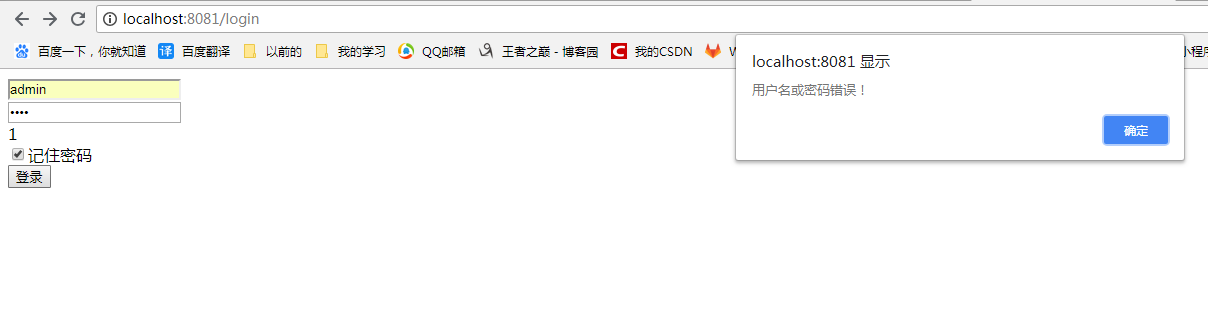
第三次以后的页面就有验证码了:

下面是该项目的源码下载地址:https://download.csdn.net/download/weixin_38340967/10677372
文章参考文献:https://www.cnblogs.com/nicknailo/p/8947643.html
http://itfish.net/article/64414.html
搭建SpringBoot+dubbo+zookeeper+maven框架(四)的更多相关文章
- 搭建SpringBoot+dubbo+zookeeper+maven框架(二)
上一篇文章是关于搭建SpringBoot+dubbo+zookeeper+maven框架的,但是里面的功能还不够完善,今天就日志管理方面做一些改善. 下了demo的网友可能会发现项目在启动时会有警告: ...
- 搭建SpringBoot+dubbo+zookeeper+maven框架(一)
这几天项目还没来,所以就自己试着参考网上的一些资料,搭建了一个SpringBoot+dubbo+zookeeper+maven框架,网上参考的很多资料照着他们一步一步搭建,最后很多都运行不通,很是郁闷 ...
- 搭建SpringBoot+dubbo+zookeeper+maven框架(三)
今天我们要在原来搭建的框架基础上集成redis数据库. redis是Nosql数据库中使用较为广泛的非关系型内存数据库,redis内部是一个key-value存储系统.它支持存储的value类型相对更 ...
- SpringBoot+Dubbo+ZooKeeper+Maven入门实践
原创:转载需注明原创地址 https://www.cnblogs.com/fanerwei222/p/11798626.html 注*** 本实例为仅适合初学者,关于dubbo和springboot以 ...
- springboot+dubbo+zookeeper+mybatis
参考地址:https://www.cnblogs.com/gaopengfirst/p/9555240.html 首先创建一个maven项目: 再在该父项目中创建3个module,分别是:provid ...
- SpringBoot + Dubbo + zookeeper 搭建简单分布式服务
SpringBoot + Dubbo + zookeeper 搭建简单分布式服务 详细操作及源码见: https://github.com/BillyYangOne/dubbo-springboot
- 搭建一个dubbo+zookeeper平台
本篇主要是来分享从头开始搭建一个dubbo+zookeeper平台的过程,其中会简要介绍下dubbo服务的作用. 首先,看下一般网站架构随着业务的发展,逻辑越来越复杂,数据量越来越大,交互越来越多之后 ...
- 从头开始搭建一个dubbo+zookeeper平台
本篇主要是来分享从头开始搭建一个dubbo+zookeeper平台的过程,其中会简要介绍下dubbo服务的作用. 首先,看下一般网站架构随着业务的发展,逻辑越来越复杂,数据量越来越大,交互越来越多之后 ...
- 高可用架构的实现--dubbo+zookeeper+maven+tomcat
最近在做分布式的服务架构搭建,因为自己确实很喜欢搞这种技术类的研究,所以在公司需要的时候主动承担了这项光荣而艰巨的任务.公司搭建的架构主要目的是需要支持后端接口的多用户的高并发访问,希望能够达到每秒并 ...
随机推荐
- Android为TV端助力 转载:android MVC设计模式
Controller控制器 import android.app.Dialog; import android.app.ProgressDialog; import android.os.Bundle ...
- ionic 确认提示操作框
//确认框 .factory('ActionSheet', function ($ionicActionSheet, TipsPort, Service,Loading) { var ActionSh ...
- CentOS 7.x默认没有ifconfig?!
刚装了CentOS 7.0,安装界面非常漂亮,装完后发现没有ifconfig命令.yum install net-tools后出现. 有两个可能,一个是mini版本的原因,二一个可能我在安装过程中配置 ...
- Java代码优化总结(持续更新)
1.对equals不熟 例子 if(user.get("s").equals("ss")){ //一堆代码 } 注:一旦前端页面传null值过来,就错了,nul ...
- [20181109]12c sqlplus rowprefetch参数5
[20181109]12c sqlplus rowprefetch参数5.txt --//这几天一直在探究设置sqlplus参数rowprefetch与arraysize的关系,有必要做一些总结以及一 ...
- 【ABAP CDS系列】ABAP CDS中的系统信息
公众号:SAP Technical 本文作者:matinal 原文出处:http://www.cnblogs.com/SAPmatinal/ 原文链接:[ABAP CDS系列]ABAP CDS中的系统 ...
- 将DataTable中的数据一次性提交到数据库中
实现功能的核心代码 SqlConnection destinationConnection = new SqlConnection(connectionString);destinationConne ...
- Java线程相关的热门面试题
---恢复内容开始--- 下面是Java线程相关的热门面试题,你可以用它来好好准备面试. 1) 什么是线程? 线程是操作系统能够进行运算调度的最小单位,它被包含在进程之中,是进程中的实际运作单位.程序 ...
- 简单易懂的程序语言入门小册子(6):基于文本替换的解释器,引入continuation
当我写到这里的时候,我自己都吃了一惊. 环境.存储这些比较让人耳熟的还没讲到,continuation先出来了. 维基百科里对continuation的翻译是“延续性”. 这翻译看着总有些违和感而且那 ...
- c/c++ 图的创建(二维数组法)
c/c++ 图的创建(二维数组法) 图的概念 图由点和线组成 知道了图中有多少个点,和哪些点之间有线,就可以把一张图描绘出来 点之间的线,分有方向和无方向 创建图 创建图,实际就是创建出节点,和节点之 ...
