IdentityServer(三)密码模式
前言
用户名密码模式相较于客户端凭证模式,多了用户。通过用户的用户名和密码向Identity Server申请访问令牌。密码模式有两种实现方式.
1.把用户写进内存Identity从中读取账号密码验证
AddInMemoryUsers(config.GetUsers())
2.通过实现 IResourceOwnerPasswordValidator 接口来验证用户
AddResourceOwnerValidator(ResourcePasswordValidator)
第二种更加实用灵活,这篇笔记也是实现的第二种。
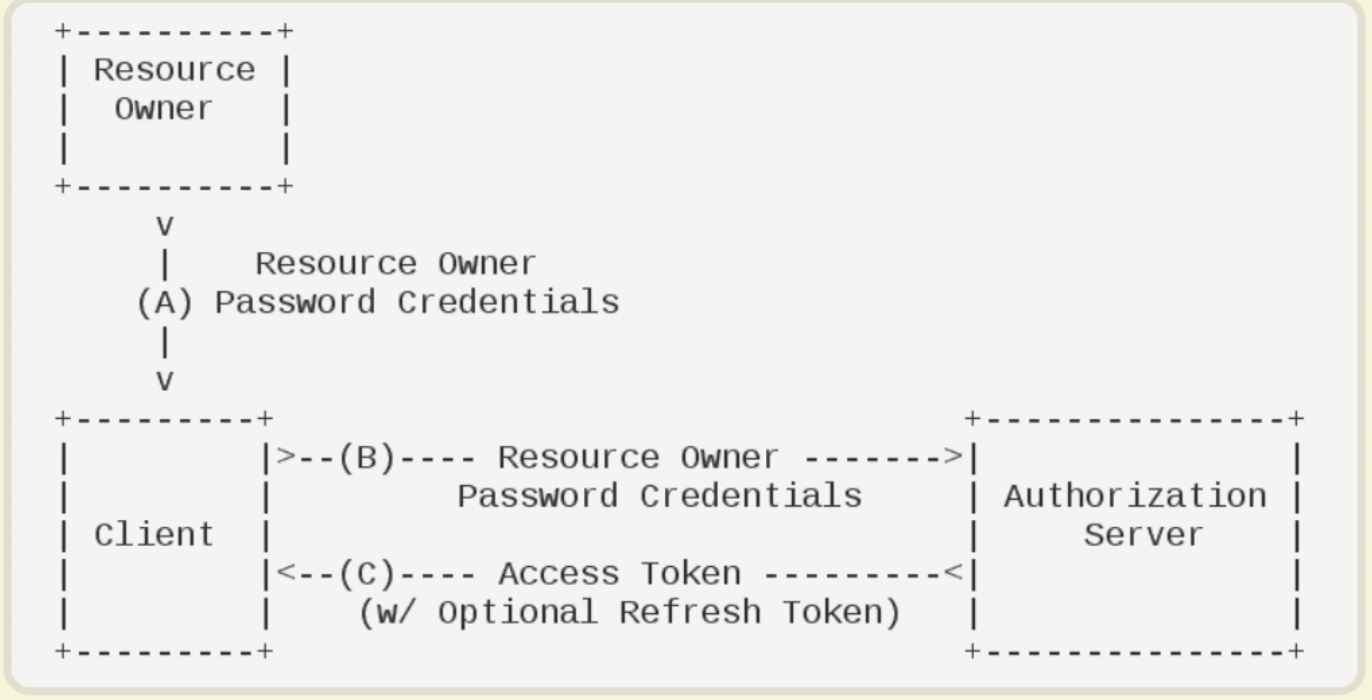
实现用户名密码授权
我们在之前的搭建好的Identity服务上新增一个名为 ResourcePasswordValidator 的类继承 IResourceOwnerPasswordValidator 重写ValidateAsync 方法来验证用户名和密码
using System.Security.Claims;
using System.Threading.Tasks;
using IdentityModel;
using IdentityServer4.Models;
using IdentityServer4.Validation;
namespace IdentityServer
{
public class ResourcePasswordValidator: IResourceOwnerPasswordValidator
{
public async Task ValidateAsync(ResourceOwnerPasswordValidationContext context)
{
//判断账号密码是否正确。
if (context.UserName == "userName" && context.Password == "1234567")
{
context.Result = new GrantValidationResult(
subject: "userInfo",
authenticationMethod: OidcConstants.AuthenticationMethods.Password,
claims: GetUserClaims());
}
else
{
//验证失败
context.Result = new GrantValidationResult(TokenRequestErrors.InvalidGrant, "invalid custom credential");
}
}
//可以根据需要设置相应的Claim/需要实现IProfileService接口
private Claim[] GetUserClaims()
{
return new Claim[]
{
new Claim("userId","110"),
new Claim(JwtClaimTypes.Name,"林辉"),
new Claim(JwtClaimTypes.Role,"菜鸡")
};
}
}
}
在 Config.cs 中新增一个客户端
new Client
{
ClientId = "client_b",
AllowedGrantTypes = GrantTypes.ResourceOwnerPassword,
//AccessToken过期时间(秒),默认为3600秒/1小时
AccessTokenLifetime=3600,
//RefreshToken的最长生命周期
//AbsoluteRefreshTokenLifetime = 2592000,
//RefreshToken生命周期以秒为单位。默认为1296000秒
SlidingRefreshTokenLifetime = 2592000,//以秒为单位滑动刷新令牌的生命周期。
//刷新令牌时,将刷新RefreshToken的生命周期。RefreshToken的总生命周期不会超过AbsoluteRefreshTokenLifetime。
RefreshTokenExpiration = TokenExpiration.Sliding,
//AllowOfflineAccess 允许使用刷新令牌的方式来获取新的令牌
AllowOfflineAccess = true,
ClientSecrets =
{
new Secret("secret".Sha256())
},
AllowedScopes = { "Api"}
}
新建一个 ProfileService 来实现 IProfileService 接口来扩展自定义Claim
using System;
using System.Linq;
using System.Threading.Tasks;
using IdentityServer4.Models;
using IdentityServer4.Services;
namespace IdentityServer
{
public class ProfileService : IProfileService
{
public async Task GetProfileDataAsync(ProfileDataRequestContext context)
{
try
{
//depending on the scope accessing the user data.
var claims = context.Subject.Claims.ToList();
//set issued claims to return
context.IssuedClaims = claims.ToList();
}
catch (Exception ex)
{
//log your error
}
}
public async Task IsActiveAsync(IsActiveContext context)
{
context.IsActive = true;
}
}
}
修改 Startup
//注入DI
services.AddIdentityServer()
.AddDeveloperSigningCredential()
.AddInMemoryIdentityResources(Config.GetIdentityResourceResources())
.AddInMemoryApiResources(Config.GetApiResources())//Api资源信息
.AddInMemoryClients(Config.GetClients())//客户端信息
.AddResourceOwnerValidator<ResourcePasswordValidator>()//用户验证
.AddProfileService<ProfileService>();//扩展claims
测试效果
通过用户名密码申请令牌
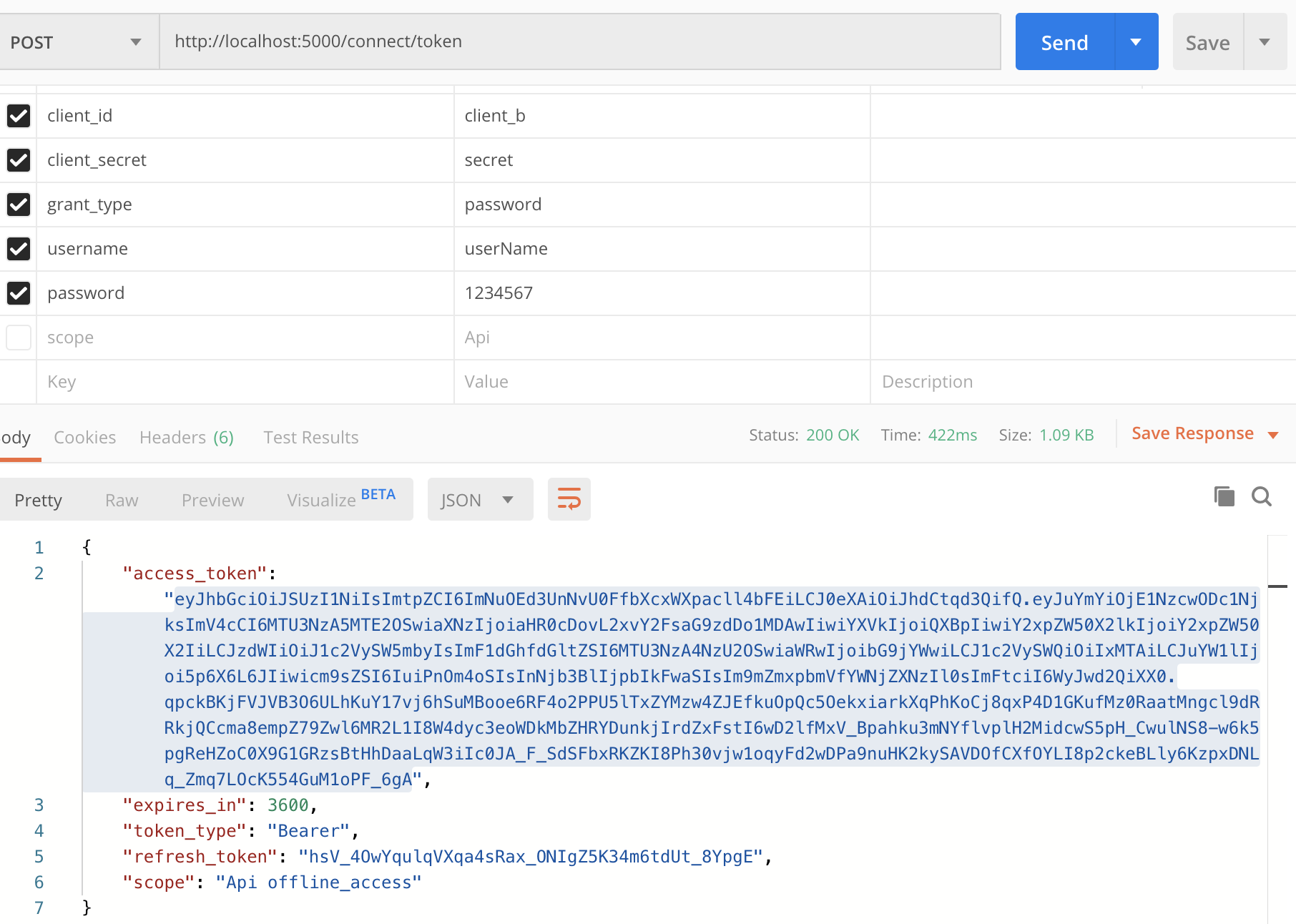
当access_token过期的时候通过refresh_token来刷新access_token,refresh_token只能使用一次,每次刷新后会返给信的refresh_token和access_token
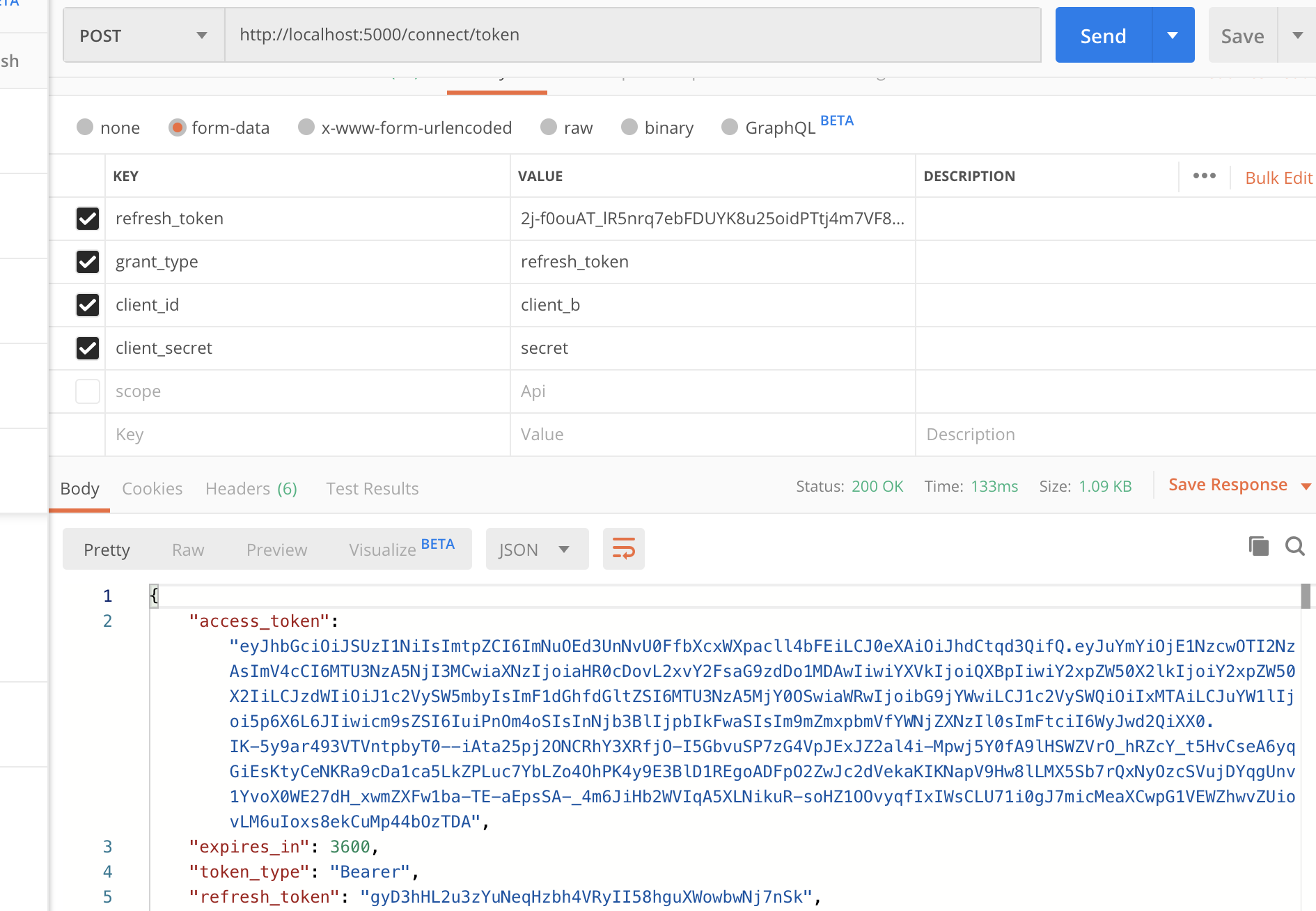
我们通过jwt.io解析出来。可以发现jwt里面包含了我们添加的身份信息,这些信息可以直接在资源服务器中获取使用
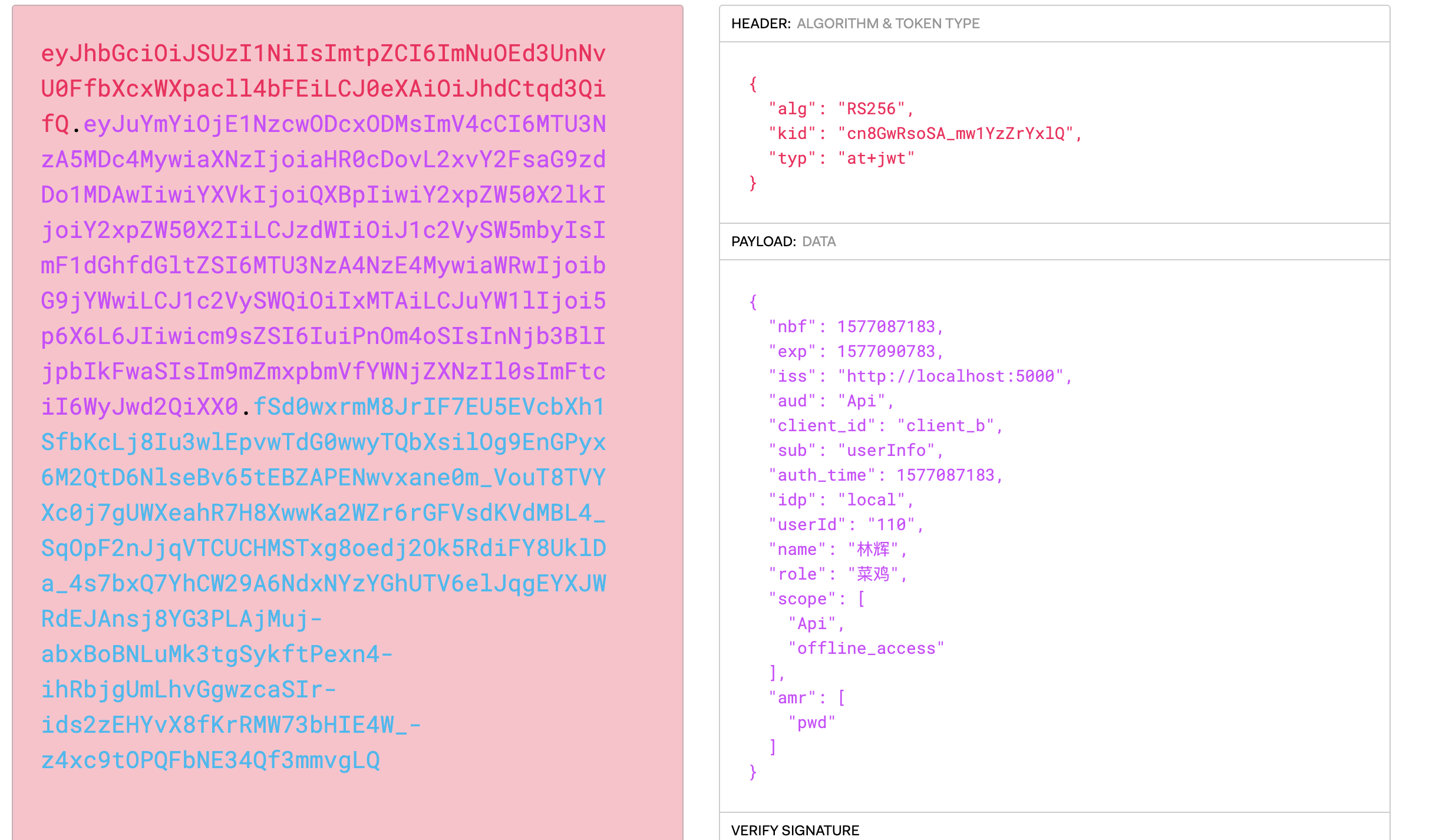
修改资源服务器
我们在Api中可以通过 User.Claims.FirstOrDefault(m => m.Type == "userId").value; 获取我们用户身份信息。
[HttpGet("userInfo")]
[Authorize]
public ActionResult UserIno()
{
return new JsonResult($"用户id{User.Claims.FirstOrDefault(m => m.Type == "userId").Value }" );
}
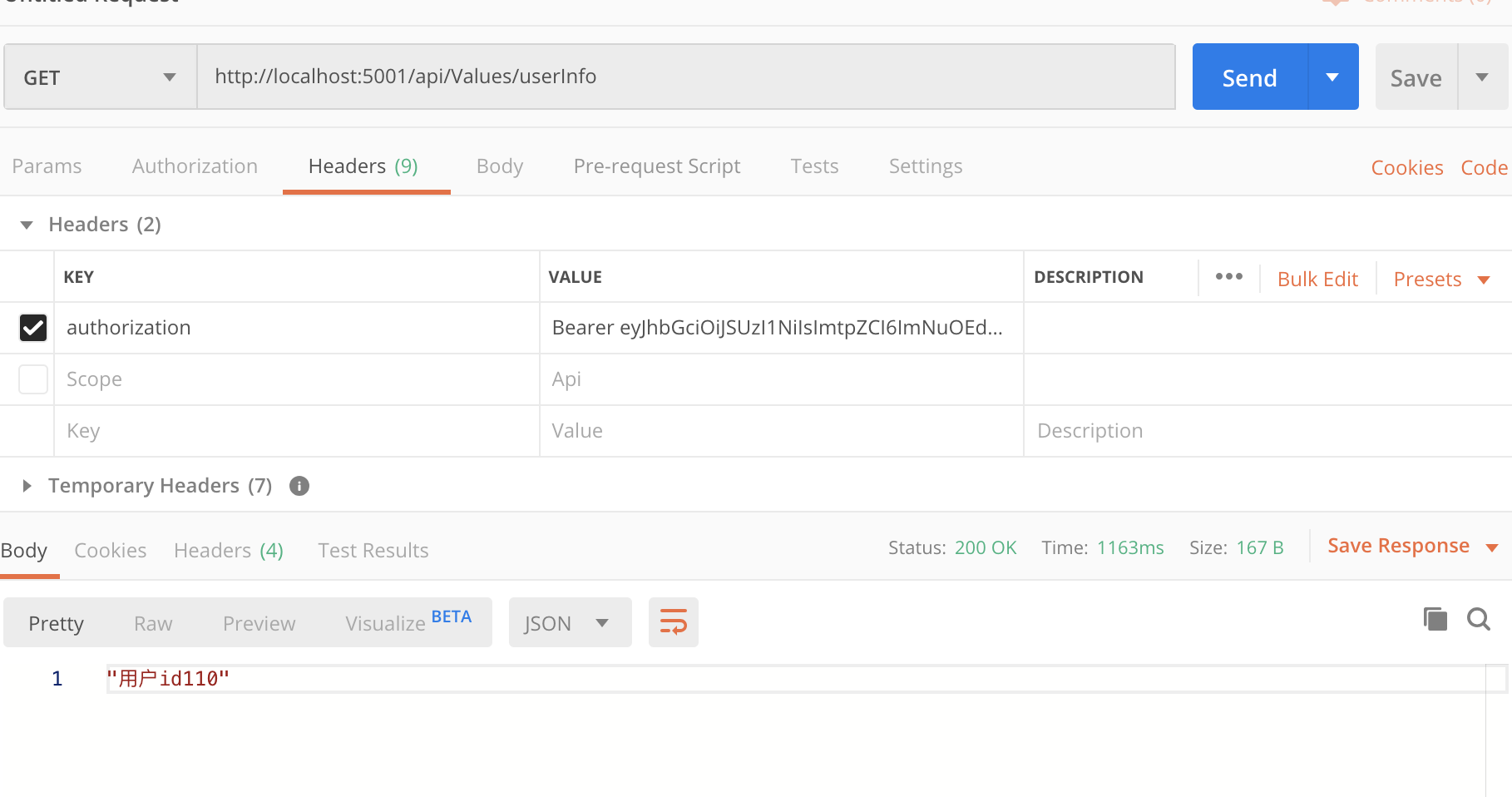
IdentityServer(三)密码模式的更多相关文章
- docker-compose一键部署redis一主二从三哨兵模式(含密码,数据持久化)
本篇基于centos7服务器进行部署开发 一.拉取redis镜像,使用如下命令 docker pull redis 1.查看镜像是否拉取成功,使用如下命令 docker images 显示如下则证明拉 ...
- 【ASP.NET Core分布式项目实战】(一)IdentityServer4登录中心、oauth密码模式identity server4实现
本博客根据http://video.jessetalk.cn/my/course/5视频整理 资料 OAuth2 流程:http://www.ruanyifeng.com/blog/2014/05/o ...
- IdentityServer4 密码模式认证
授权服务器设置 添加用户 添加测试用户,也可以从数据库查 public static List<TestUser> GetTestUser() { return new List< ...
- asp.net core 使用identityServer4的密码模式来进行身份认证(一)
IdentityServer4是ASP.NET Core的一个包含OpenID和OAuth 2.0协议的框架.具体Oauth 2.0和openId请百度. 前言本博文适用于前后端分离或者为移动产品来后 ...
- IdentityServer4 实现OAuth2.0四种模式之密码模式
接上一篇:IdentityServer4 实现OAuth2.0四种模式之客户端模式,这一篇讲IdentityServer4 使用密码模式保护API访问. 一,IdentityServer配置 1,添加 ...
- 基于 IdentityServer3 实现 OAuth 2.0 授权服务【密码模式(Resource Owner Password Credentials)】
密码模式(Resource Owner Password Credentials Grant)中,用户向客户端提供自己的用户名和密码.客户端使用这些信息,向"服务商提供商"索要授权 ...
- 【运维技术】redis(一主两从三哨兵模式搭建)记录
redis(一主两从三哨兵模式搭建)记录 目的: 让看看这篇文章的的人能够知道:软件架构.软件的安装.配置.基本运维的操作.高可用测试.也包含我自己,能够节省对应的时间. 软件架构: 生产环境使用三台 ...
- IdentityServer4:IdentityServer4+API+Client+User实践OAuth2.0密码模式(2)
一.密码模式实操 仍然使用第一节的代码:做如下改动: 1.授权服务端 前面我们使用项目:Practice.IdentityServer作为授权服务器 修改项目的Config.cs类: 添加测试用户,并 ...
- IdentityServer4 密码模式实现
1. 修改 Config.cs using System.Collections; using System.Collections.Generic; using IdentityServer4.M ...
随机推荐
- mybatis 一对多,多对一配置
一. 简介: 本实例使用顾客和订单的例子做说明: 一个顾客可以有多个订单, 一个订单只对应一个顾客 二. 例子: 1. 代码结构图: 2. 建表语句: CREATE DATABASE test; US ...
- CentOS系统安装配置mysql
一.mysql安装 安装mysql数据库: yum install -y mysql mysql-server 判断mysql是否启动成功: service mysqld start 二.mysql配 ...
- 在同一个页面多次调用el-select选择器
elementui是一个十分好用的组件库,但毕竟也不能做到面面俱到,有些还是要根据根据自己的实际需求做一些自定义的方法. 比如el-select选择器在同一个页面使用多次的话就会造成选择一个另一个也会 ...
- Windows 10系统快捷键
虚拟桌面 创建新的虚拟桌面:Win + Ctrl + D 关闭当前虚拟桌面:Win + Ctrl + F4 切换虚拟桌面:Win + Ctrl +左/右 任务视图:Win + Tab Win10常用W ...
- php iconv实现编码转换
php iconv实现编码转换 <pre><?php $content = iconv('GB2312', 'UTF-8//IGNORE', $content); ?> < ...
- [Android] 分析一个CalledFromWrongThreadException崩溃
1 问题描述 问题本身比较清晰简单,但推敲的过程中发现了不少有意思的东西. 在C++ SDK回调JNI至Java Observer函数中,直接操作了UI界面textView.setText(msg), ...
- Java程序的编写与执行、Java新手常见问题及解决方法|乐字节Java学习
今天,我们来写一段Java程序.然后看看Java程序是如何执行的,以及Java新手小白遇到的问题和解决办法. 一.HelloWorld的编写 ① 新建一个XXX.java (文件的扩展名显示出来) ...
- 用户字符串操作,这里面包括字符串的decode、encode、substract等等操作
工具类描述:用户字符串操作,这里面包括字符串的decode.encode.substract等等操作 package cn.hgnulb; import java.io.UnsupportedEnco ...
- hadoop在eclipse当中如何添加源码?
[学习笔记] /*org.apache.hadoop.mapreduce.Mapper.Context,java.lang.InterruptedException,想看map的源代码,按contro ...
- Jetbrains系列产品2019.2.3最新激活方法
Jetbrains系列产品2019.2.3最新激活方法[持续更新] 发表于 2018-08-25 | 分类于 软件调试 本站惯例:本文假定你知道Jetbrains家的产品.不知道可以问问搜索引擎. 大 ...
