Kbengine游戏引擎-【5】用Dockerfile打包镜像kbengine
本文是以docker为例,以ubuntu 16.04做基础镜像
kengine 1.0.0 用supervisor来管理启动
先放下目录结构图:
kb--里面放的是kbengine的编译后的引擎以及demo
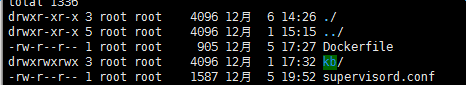
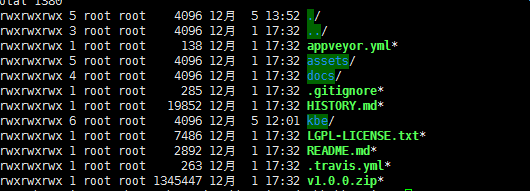
参考案例:https://github.com/Yenole/kbengine-docker/blob/master/Dockerfile
不过他这个写的我没实现成功
一、Dockerfile文件
- FROM ubuntu:16.04
- LABEL maintainer="116.com"
- # 设置工作目录
- WORKDIR /
- # 更新并安装环境
- RUN apt update
- RUN apt install libmysqlclient-dev -y #数据库管理器(DBMgr)会用到,不然这个进程起不了,无法连接数据库
- RUN apt install mysql-client -y
- #解压安装引擎
- COPY kb /
- # 添加demo
RUN useradd kbe- #安装supervisord #让supervisord启动在前端,这样不会down掉
- RUN apt install supervisor -y
- RUN chmod /etc/supervisor/supervisord.conf
- COPY supervisord.conf /etc/supervisor/supervisord.conf
- # 映射端口
- EXPOSE
- EXPOSE
- EXPOSE
- CMD ["/usr/bin/supervisord","-n","-c","/etc/supervisor/supervisord.conf"]
二.supervisord.conf文件
- ; supervisor config file
- [unix_http_server]
- file=/var/run/supervisor.sock ; (the path to the socket file)
- chmod= ; sockef file mode (default )
- [supervisord]
- logfile=/var/log/supervisor/supervisord.log ; (main log file;default $CWD/supervisord.log)
- pidfile=/var/run/supervisord.pid ; (supervisord pidfile;default supervisord.pid)
- childlogdir=/var/log/supervisor ; ('AUTO' child log dir, default $TEMP)
- ; the below section must remain in the config file for RPC
- ; (supervisorctl/web interface) to work, additional interfaces may be
- ; added by defining them in separate rpcinterface: sections
- [rpcinterface:supervisor]
- supervisor.rpcinterface_factory = supervisor.rpcinterface:make_main_rpcinterface
- [supervisorctl]
- serverurl=unix:///var/run/supervisor.sock ; use a unix:// URL for a unix socket
- ; The [include] section can just contain the "files" setting. This
- ; setting can list multiple files (separated by whitespace or
- ; newlines). It can also contain wildcards. The filenames are
- ; interpreted as relative to this file. Included files *cannot*
- ; include files themselves.
- [include]
- files = /etc/supervisor/conf.d/*.conf
- [program:kbe2]
- user=kbe
- environment=uid="1000",KBE_ROOT="/kbengine",KBE_RES_PATH="$KBE_ROOT/assets/:$KBE_ROOT/assets/scripts/:$KBE_ROOT/assets/res/",KBE_BIN_PATH="$KBE_ROOT/kbe/bin/server"
- directory=/kbengine/assets/
- command=/bin/sh start_server.sh
- autostart=true
- autorestart=true
- [program:django]
- directory=/kbengine/kbe/tools/server/webconsole/
- command=/bin/sh run_server.sh
- autostart=true
- autorestart=true
三、构建镜像
docker build -t kbengine:v1 .
四、注意事项
1.提先要把数据库准备好,建好库已经用户密码。
2.环境变量问题
Kbengine游戏引擎-【5】用Dockerfile打包镜像kbengine的更多相关文章
- # 通过 DockerFile 打包镜像
在介绍 Docker 具体的操作前,先简要复习下 Docker 的架构,这样可以更好地帮助我们理解 Docker 中的各个命令. 首先我们一直对 Docker 这个叫法就有些误解,Docker 其实指 ...
- Kbengine游戏引擎-【4】demo-kbengine_unity3d_demo 在容器docker上安装测试
git地址:https://github.com/kbengine/kbengine_unity3d_demo Demo中文地址:https://github.com/kbengine/kbengin ...
- Kbengine游戏引擎-【2】kbengine引擎服务端目录结构分析
|- kbengine (KBE_ROOT 根目录) |- demo (游戏例子工程的根目录) |- res (工程的所有资源) |- spaces (通常存放游戏场景相关的资源,例如Navmesh) ...
- Kbengine游戏引擎-【1】kbengine安装
本文主要介绍如何在Linux上安装 官网环境要求:Centos >= 5.x, Debian >= 5.x GCC版本: >= 4.4.x 官网链接 本文的安装环境介绍:Centos ...
- Docker Dockerfile 定制镜像(转)
转自: https://yeasy.gitbooks.io/docker_practice/ 及 https://blog.csdn.net/wo18237095579/article/details ...
- 【2D游戏引擎】WIP反思
WIP(Working In Progress)是我初学游戏引擎开发时候开发的一个2D游戏引擎,当时计划为它实现类似Unity一样的编辑器,具有和Unity相似的工作流,但是由于水平不够,走了很多弯路 ...
- Docker Dockerfile 定制镜像
使用 Dockerfile 定制镜像 镜像的定制实际上就是定制每一层所添加的配置.文件.如果我们可以把每一层修改.安装.构建.操作的命令都写入一个脚本,用这个脚本来构建.定制镜像,那么无法重复的问题 ...
- Docker用Dockerfile定制镜像
用Dockerfile定制镜像 镜像的定制实际上就是定制每一层所添加的配置.文件.如果我们可以把每一层修改.安装.构建.操作的命令都写入一个脚本,用这个脚本来构建.定制镜像,那之前提示的无法重复的问题 ...
- 开源免费的HTML5游戏引擎
青瓷引擎的成长 青瓷引擎自2015年4月项目启动开始,7月首次亮相2015年ChinaJoy,便得到业界的极大关注,随后开启限量测试,收到数百个开发者团队的试用申请及反馈,期间经历了18个内测版本,完 ...
随机推荐
- 8.Spring整合Hibernate_2_声明式的事务管理(Annotation的方式)
声明式的事务管理(AOP的主要用途之一) (Annotation的方式) 1.加入annotation.xsd 2.加入txManager bean 3.<tx:annotation-drive ...
- asp.net mvc5 DataBase First下model校验问题(MetadataType使用)
最近学习asp.net mvc5,使用 asp.net mvc5+EF6+AutoFac做个小Demo,其中是先设计的数据库表,就直接选择了EF的DataBase First(三种开发模式分别是c ...
- 【python】写csv文件时遇到的错误
1.错误 在许多文件中,写入csv文件时都加"wb",w指写入,b指二进制 如: csvwrite=csv.writer(open("output.csv",& ...
- Linux Centos虚拟机扩容
Linux Centos虚拟机扩容(/dev/mapper/centos-root) 1:.首先查看我们的根分区大小是多少 df -h 文件系统 类型 容量 已用 可用 已用% 挂载点``/dev/m ...
- java与JSON
XML 格式数据极其的冗长.因为每个离散的数据片段需要大量的 XML 结构,所有有效 的数据的比例非常低.XML 语法还有轻微的模糊.还有,解析 XML 是非常占程序员的精力的.你需要提前了解详细的结 ...
- Ubuntu安装libssl-dev失败(依靠aptitude管理降级软件)并记录dpkg展示安装软件列表
Ubuntu 12.04LTS下直接安装 libssl-dev 失败 提示错误: $ sudo apt-get install libssl-dev Reading package lists... ...
- linux基础_使用指令3
时间日期类 1.date指令 功能:显示当前日期 语法: date:显示当前时间 date +%Y:显示当前年份 date +%m:显示当前月份 date +%d:显示当前是哪一天 date &quo ...
- c#系统泛型委托
Action<T> 无返回值的系统泛型委托 namespace ConsoleApp1 { public class UserInfo { public int Id { get; set ...
- Git 命令行解决冲突
git add filename 将本地工作区文件加入缓存区 git commit filename -m '提交文件注释' git status 查看当前工作区状态 git fetch ori ...
- spark-聚合算子aggregatebykey
spark-聚合算子aggregatebykey Aggregate the values of each key, using given combine functions and a neutr ...
