05: 使用axios/vue-resource发送HTTP请求
1.1 axios 简介与安装
1、axios简介
1. vue本身不支持发送AJAX请求,需要使用vue-resource、axios等插件实现
2. axios是一个基于Promise的HTTP请求客户端,用来发送请求,也是vue2.0官方推荐的,同时不再对vue-resource进行更新和维护
3. 参考:GitHub上搜索axios,查看API文档:https://github.com/axios/axios
2、安装axios
1. npm install axios -S # 也可直接下载axios.min.js文件
2. 下载后即到 C:\Users\tom\node_modules\axios\dist 路径下找到 axios.min.js 文件
1.2 axios 基本用法
1、 axios最基本使用
<!DOCTYPE html>
<html lang="en">
<head>
<meta charset="UTF-8">
<title>发送AJAX请求</title>
</head>
<body>
<div id="itany">
<button @click="sendGet">GET方式发送AJAX请求</button>
</div> <script src="js/vue.js"></script>
<script src="js/axios.min.js"></script>
<script src="js/qs.js"></script>
<script>
window.onload=function(){
new Vue({
el:'#itany',
data:{
uid:''
},
methods:{
sendGet(){
// 1、发送get请求
axios({
url: 'http://127.0.0.1:8000/data/', //1、请求地址
method: 'get', //2、请求方法
params: {ids: [1,2,3],type: 'admin'}, //3、get请求参数
})
// 2、回调函数
.then(resp => {
console.log(resp.data);
})
// 3、捕获异常
.catch(err => {
console.log('请求失败:'+err.status+','+err.statusText);
});
} }
});
}
</script>
</body>
</html>
get: axios最基本get请求参数
<!DOCTYPE html>
<html lang="en">
<head>
<meta charset="UTF-8">
<title>发送AJAX请求</title>
</head>
<body>
<div id="itany">
<button @click="sendPost">POST方式发送AJAX请求</button>
</div> <script src="js/vue.js"></script>
<script src="js/axios.min.js"></script>
<script src="js/qs.js"></script>
<script>
window.onload=function(){
new Vue({
el:'#itany',
data:{
uid:''
},
methods:{
sendPost(){
// 1、发送post请求
axios({
url: 'http://127.0.0.1:8000/data/', //1、请求地址
method: 'post', // 2、请求方法
data: {ids: [1,2,3],type: 'admin'}, //3、提交数据
transformRequest:[ //4、在发送请求前可以改变要传的数据
function(data){
let params='';
for(let index in data){
params+=index+'='+data[index]+'&'; //5、拼接成:name=alice&age=20& 的字符串
}
return params;
}
]
})
// 2、回调函数
.then(resp => {
console.log(resp.data);
})
// 3、捕获异常
.catch(err => {
console.log('请求失败:'+err.status+','+err.statusText);
});
}
}
});
}
</script>
</body>
</html>
post: axios发送最基本post请求参数
2、axios借助Qs对提交数据进行序列化
axios参考博客:https://www.jianshu.com/p/68d81da4e1ad
https://www.cnblogs.com/yiyi17/p/9409249.html
<!DOCTYPE html>
<html lang="en">
<head>
<meta charset="UTF-8">
<title>发送AJAX请求</title>
</head>
<body>
<div id="itany">
<button @click="sendGet">GET方式发送AJAX请求</button>
</div> <script src="js/vue.js"></script>
<script src="js/axios.min.js"></script>
<script src="js/qs.js"></script>
<script>
window.onload=function(){
new Vue({
el:'#itany',
data:{
uid:''
},
methods:{
sendGet(){
// 1、发送get请求
axios({
url: 'http://127.0.0.1:8000/data/', //1、请求地址
method: 'get', //2、请求方法
params: {ids: [1,2,3],type: 'admin'}, //3、get请求参数 paramsSerializer: params => { //4、可选函数、序列化`params`
return Qs.stringify(params, { indices: false })
},
responseType: 'json', //5、返回默认格式json
headers: {'authorization': 'xxxtokenidxxxxx'}, //6、认证token
})
// 2、回调函数
.then(resp => {
console.log(resp.data);
})
// 3、捕获异常
.catch(err => {
console.log('请求失败:'+err.status+','+err.statusText);
});
} }
});
}
</script>
</body>
</html>
get:axios发送get请求
<!DOCTYPE html>
<html lang="en">
<head>
<meta charset="UTF-8">
<title>发送AJAX请求</title>
</head>
<body>
<div id="itany">
<button @click="sendPost">POST方式发送AJAX请求</button>
</div> <script src="js/vue.js"></script>
<script src="js/axios.min.js"></script>
<script src="js/qs.js"></script>
<script>
window.onload=function(){
new Vue({
el:'#itany',
data:{
uid:''
},
methods:{
sendPost(){
// 1、发送post请求
axios({
url: 'http://127.0.0.1:8000/data/', //1、请求地址
method: 'post', // 2、请求方法
data: Qs.stringify( //3、可选函数、序列化`data`
{ids: [1,2,3],type: 'admin'}, //4、提交数据
{ indices: false } // indices: false
),
responseType: 'json', //5、返回默认格式json
headers: {'authorization': 'xxxtokenidxxxxx'},//6、身份验证token
})
// 2、回调函数
.then(resp => {
console.log(resp.data);
})
// 3、捕获异常
.catch(err => {
console.log('请求失败:'+err.status+','+err.statusText);
});
}
}
});
}
</script>
</body>
</html>
post: axios发送post请求
def data(request):
if request.method == 'GET':
token_id = request.META.get('HTTP_AUTHORIZATION') # header中的tokenid
print(request.GET.getlist('ids')) # 获取get请求中列表
data = {
'id':1,
'name': 'zhangsan'
}
return HttpResponse(json.dumps(data))
elif request.method == 'POST':
token_id = request.META.get('HTTP_AUTHORIZATION') # header中的tokenid
print(request.POST.getlist('ids')) # 获取post请求中的列表
data = {
'id':1,
'name': 'zhangsan',
'method': 'POST'
}
return HttpResponse(json.dumps(data))
views.py后端测试接口
#1、qs用途: 在 axios中,利用QS包装data数据
#2、安 装: npm install qs -S
#3、常见用法:
'''
import Qs from 'qs';
Qs.stringify(data);
Qs.parse(data)
'''
3、vuejs借助axios发送ajax请求(同级目录下创建以下两个文件)
{
"id":1001,
"name":"秋香",
"age":18
}
user.json
<!DOCTYPE html>
<html lang="en">
<head>
<meta charset="UTF-8">
<title>发送AJAX请求</title>
</head>
<body>
<div id="itany">
<button @click="send">发送AJAX请求</button>
</div> <script src="js/vue.js"></script>
<script src="js/axios.min.js"></script>
<script>
window.onload=function(){
new Vue({
el:'#itany',
data:{
user:{
// name:'alice',
// age:19
},
uid:''
},
methods:{
send(){
axios({
method:'get',
url:'user.json'
}).then(function(resp){ // 请求成功调用此函数
console.log(resp.data); // {id: 1001, name: "秋香", age: 18}
}).catch(resp => { // 请求失败调用此函数
console.log('请求失败:'+resp.status+','+resp.statusText);
})
}
}
});
}
</script>
</body>
</html>
index.html
<!DOCTYPE html>
<html lang="en">
<head>
<meta charset="UTF-8">
<title>发送AJAX请求</title>
</head>
<body>
<div id="itany">
GitHub ID: <input type="text" v-model="uid">
<button @click="getUserById(uid)">获取指定GitHub账户信息并显示</button>
<br>
姓名:{{user.name}} <br>
头像:<img :src="user.avatar_url" alt=""> <hr>
</div> <script src="js/vue.js"></script>
<script src="js/axios.min.js"></script>
<script>
window.onload=function(){
new Vue({
el:'#itany',
data:{
user:{
name:'alice',
age:19
},
uid:''
},
methods:{
getUserById(uid){
axios.get(`https://api.github.com/users/${uid}`)
.then(resp => {
// console.log(resp.data);
this.user=resp.data;
});
},
}
});
}
</script>
</body>
</html>
例2:发送get请求,输入GitHub用户id获取用户名和头像
4、vuejs借助axios发送get请求
<?php
//获取参数
$name=$_POST['name'];
$age=$_POST['age']; //响应数据
echo '姓名:',$name,',年龄:',$age;
?>
server.php
<!DOCTYPE html>
<html lang="en">
<head>
<meta charset="UTF-8">
<title>发送AJAX请求</title>
</head>
<body>
<div id="itany">
<button @click="sendGet">GET方式发送AJAX请求</button>
</div> <script src="js/vue.js"></script>
<script src="js/axios.min.js"></script>
<script>
window.onload=function(){
new Vue({
el:'#itany',
data:{
user:{
// name:'alice',
// age:19
},
uid:''
},
methods:{
sendGet(){ // axios.get('server.php?name=tom&age=23')
axios.get('server.php',{
params:{
name:'alice',
age:19
}
})
.then(resp => {
console.log(resp.data);
}).catch(err => {
console.log('请求失败:'+err.status+','+err.statusText);
});
},
}
});
}
</script>
</body>
</html>
index.html
5、vuejs借助axios发送post请求
1. axios默认发送数据时,数据格式是Request Payload,并非我们常用的Form Data格式,
2. 所以参数必须要以键值对形式传递,不能以json形式传参
3. 传参方式:
1. 自己拼接为键值对
2. 使用transformRequest,在请求发送前将请求数据进行转换
3. 如果使用模块化开发,可以使用qs模块进行转换
<?php
//获取参数
$name=$_POST['name'];
$age=$_POST['age']; //响应数据
echo '姓名:',$name,',年龄:',$age;
?>
server.php
<!DOCTYPE html>
<html lang="en">
<head>
<meta charset="UTF-8">
<title>发送AJAX请求</title>
</head>
<body>
<div id="itany">
<button @click="sendPost">POST方式发送AJAX请求</button>
</div> <script src="js/vue.js"></script>
<script src="js/axios.min.js"></script>
<script>
window.onload=function(){
new Vue({
el:'#itany',
data:{
user:{
name:'alice',
age:19
},
uid:''
},
methods:{
sendPost(){
// axios.post('server.php',{ // 这个是官方给出的post请求,但是后天无法收到
// name:'alice',
// age:19
// })
// axios.post('server.php','name=alice&age=20&') //方式1
axios.post('server.php',this.user,{
transformRequest:[ // 在发送请求前可以改变要传的数据
function(data){
let params='';
for(let index in data){
params+=index+'='+data[index]+'&'; // 拼接成:name=alice&age=20& 的字符串
}
return params;
}
]
})
.then(resp => {
console.log(resp.data);
})
.catch(err => {
console.log('请求失败:'+err.status+','+err.statusText);
});
},
}
});
}
</script>
</body>
</html>
vuejs借助axios发送post请求
1.3 使用vue-resource发送跨域请求
1、安装vue-resource并引入
1. cnpm install vue-resource -S
2. 参考:GitHub上搜索 vue-resource ,查看API文档:https://github.com/pagekit/vue-resource
2、基本用法
使用this.$http发送请求
this.$http.get(url, [options])
this.$http.head(url, [options])
this.$http.delete(url, [options])
this.$http.jsonp(url, [options])
this.$http.post(url, [body], [options])
this.$http.put(url, [body], [options])
this.$http.patch(url, [body], [options])
3、使用
<!DOCTYPE html>
<html lang="en">
<head>
<meta charset="UTF-8">
<title>发送AJAX请求</title>
</head>
<body>
<div id="itany">
<button @click="sendJSONP">向360搜索发送JSONP请求</button>
</div> <script src="js/vue.js"></script>
<script src="js/vue-resource.min.js"></script>
<script>
window.onload=function(){
new Vue({
el:'#itany',
data:{
user:{
name:'alice',
age:19
},
uid:''
},
methods:{
sendJSONP(){
//https://sug.so.360.cn/suggest?callback=suggest_so&encodein=utf-8&encodeout=utf-8&format=json&fields=word&word=a
this.$http.jsonp('https://sug.so.360.cn/suggest',{
params:{
word:'python' // 要查询的内容
}
}).then(resp => {
console.log(resp.data.s); // 返回的查询结果
// ["python官网", "python视频教程", "python 培训", "python基础教程", "python下载", ]
});
},
}
});
}
</script>
</body>
</html>
向360搜索发送JSONP请求
<!DOCTYPE html>
<html lang="en">
<head>
<meta charset="UTF-8">
<title>发送AJAX请求</title>
</head>
<body>
<div id="itany">
<button @click="sendJSONP2">向百度搜索发送JSONP请求</button>
</div> <script src="js/vue.js"></script>
<script src="js/vue-resource.min.js"></script>
<script>
window.onload=function(){
new Vue({
el:'#itany',
data:{
user:{
name:'alice',
age:19
},
uid:''
},
methods:{
sendJSONP2(){
//https://sp0.baidu.com/5a1Fazu8AA54nxGko9WTAnF6hhy/su?wd=a&json=1&p=3&sid=1420_21118_17001_21931_23632_22072&req=2&csor=1&cb=jQuery110208075694879886905_1498805938134&_=1498805938138
this.$http.jsonp('https://sp0.baidu.com/5a1Fazu8AA54nxGko9WTAnF6hhy/su',{
params:{
wd:'a'
},
jsonp:'cb' //百度使用的jsonp参数名为cb,所以需要修改
}).then(resp => {
console.log(resp.data.s);
// ["爱奇艺", "阿黛尔", "艾力绅", "阿里云", "阿里巴巴", "安居客", ]
});
}
}
});
}
</script>
</body>
</html>
向百度搜索发送JSONP请求
4、发送get请求,并将请求内容添加到插件中
get(url, option)
Url :表示请求地址
Option :表示请求配置
Params :定义query数据
<!DOCTYPE html>
<html lang="en">
<head>
<meta charset="UTF-8">
<meta http-equiv="x-ua-compatible" content="IE=edge">
<meta name="viewport" content="width=device-width, initial-scale=1">
<title>Title</title>
</head>
<body>
<div id="app">
<h1>vue实例化对象</h1>
<router-view></router-view> <!--定义渲染容器-->
</div> <script type="text/javascript" src="vue.js"></script>
<script type="text/javascript" src="vue-router.js"></script>
<script type="text/javascript" src="vue-resource.min.js"></script>
<script>
var Home = {
template:'<h1>home--{{data}}</h1>',
data:function () {
return {
data:''
}
},
created:function () {
this.$http.get('demo.json?123',{
params:{
color:'red'
}
})
.then(function (res) {
this.data = res.data.name // res.data 是请求获取的内容
})
}
}; // 第一步:定义路由规则
var routes = [
{
path:'/home',
name:'home',
component:Home
},
]; // 第二步:实例化路由对象
var router = new VueRouter({
routes:routes
}); // 第三步:在vue实例化对象中注册路由
var app = new Vue({
el:'#app',
router:router
})
</script>
</body>
</html>
发送get请求
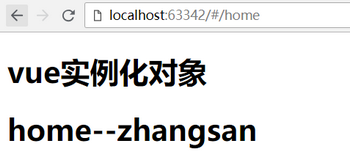
5、发送post请求
post(url, data, option)
Url :表示请求地址
Data :表示请求的数据
Option :表示请求的配置
Params :定义query数据
<!DOCTYPE html>
<html lang="en">
<head>
<meta charset="UTF-8">
<meta http-equiv="x-ua-compatible" content="IE=edge">
<meta name="viewport" content="width=device-width, initial-scale=1">
<title>Title</title>
</head>
<body>
<div id="app">
<h1>vue实例化对象</h1>
<router-view></router-view> <!--定义渲染容器-->
</div> <script type="text/javascript" src="vue.js"></script>
<script type="text/javascript" src="vue-router.js"></script>
<script type="text/javascript" src="vue-resource.min.js"></script>
<script>
var Home = {
template:'<h1>home--{{data}}</h1>',
data:function () {
return {
data:''
}
},
created:function () {
this.$http.post('demo.json?123',{'arg1':'price'},{
params:{
b:200
}
})
.then(function (res) {
this.data = res.data.name // res.data 是请求获取的内容
})
}
}; // 第一步:定义路由规则
var routes = [
{
path:'/home',
name:'home',
component:Home
},
]; // 第二步:实例化路由对象
var router = new VueRouter({
routes:routes
}); // 第三步:在vue实例化对象中注册路由
var app = new Vue({
el:'#app',
router:router
})
</script>
</body>
</html>
发送post请求
1.4 封装axios请求
1、初始化环境
vue init webpack deaxios
npm install axios –S
cnpm install vuex -S
2、封装axios(创建 src/api 文件夹)
export default {
// api请求地址
// API_URL: 'http://mup.dev.yiducloud.cn/'
API_URL: 'http://1.1.1.3:8888'
}
config\urls.js 配置全局url变量
import Axios from 'axios'
import URLS from '../../config/urls' //1、使用自定义配置新建一个 axios 实例
const instance = Axios.create({
baseURL: URLS.API_URL,
headers: {
'Content-Type': 'application/json'
}
}); //2、添加请求拦截器
instance.interceptors.request.use(
config => {
//发送请求前添加认证token
config.headers.Authorization = sessionStorage.getItem('token')
// console.log(sessionStorage.getItem('token'),11223344)
return config
},
err => {
return Promise.reject(err)
}); //3、添加响应拦截器
instance.interceptors.response.use(function (response) {
// 对响应数据处理
if (response.status === 200 || response.status === 201 || response.status === 400) {
const data = response.data
if (data.code === 200 || data.code === 201) {
return data
}
}
return Promise.reject(response)
}, function (error) {
if (error.response) {
switch (error.response.status) {
case 400:
return Promise.reject(error.response.data)
case 401:
window.location.href = '/login'
}
}
// const errorData = error.response.data
// if (errorData.code === 400) {
// return Promise.reject(errorData.desc)
// }
// return Promise.reject(errorData)
}) // export const getNodegroups = params => { return instance.get(`${base}/nodegroup/v1/nodegroups/list/`, params).then(res => res.data) }
// export const getNodegroups = params => { return instance.get(`/nodegroup/v1/nodegroups/list/`, params).then(res => res) }
export default instance
src\api\ajax.js
import URLS from '../../config/urls'
import ajax from './ajax'
let base = URLS.API_URL // 用户相关
export const requestLogin = params => { return ajax.post(`${base}/users/v1/user/login/`, params).then(res => res) }
src\api\api.js
import * as api from './api' export default api
src\api\index.js
3、使用vuex
import Vue from 'vue'
import Vuex from 'vuex'
import login from './modules/login/login' Vue.use(Vuex); export default new Vuex.Store({
modules:{
login
}
});
src\store\index.js
import {
requestLogin,
} from '../../../api/api' // 导入封装后的axios请求
const state = {}
const getters = {}
const actions = {
async loginMethod ({commit}, params) {
return requestLogin(params).then(response => response)
},
};
const mutations = {}
export default {
state,
getters,
actions,
mutations
}
src\store\modules\login\login.js
4、入口
// The Vue build version to load with the `import` command
// (runtime-only or standalone) has been set in webpack.base.conf with an alias.
import Vue from 'vue'
import App from './App'
import router from './router'
import store from './store/index' Vue.config.productionTip = false /* eslint-disable no-new */
new Vue({
el: '#app',
router,
store,
components: { App },
template: '<App/>'
})
main.js 导入store
<template>
<div id="app">
<p @click="handleLogin">点击发送axiso请求</p>
<router-view/>
</div>
</template> <script>
import { mapActions } from 'vuex'
export default {
name: 'App',
methods: {
...mapActions(['loginMethod']),
handleLogin () {
var loginParams = { username: 'zhangsan', password: '123456' }
this.loginMethod(loginParams).then(response => {
// this.logining = false
sessionStorage.setItem('token', response.data)
// this.$router.push({ path: '/' })
}).catch(error => {
this.loading = false
this.error(error.desc ? error.desc : '服务器异常')
})
}
},
}
</script> <style>
#app {
font-family: 'Avenir', Helvetica, Arial, sans-serif;
-webkit-font-smoothing: antialiased;
-moz-osx-font-smoothing: grayscale;
text-align: center;
color: #2c3e50;
margin-top: 60px;
}
</style>
App.vue 组件发送请求

5、封装axios作用
1. 我们在此将此项目所用到的所有接口调用方法都做了定义,这样既方便查看也利于管理。在
2. 我们需要调用接口方法的时候,我们只需要在对应vue文件中的标签里直接import想用的接口方法就行了
例如:import { getOptList,branchList,addOperator } from "../../api/index";
6、使用vuex发送get请求
import Vue from 'vue'
import Vuex from 'vuex'
import meeting from './modules/meeting/meeting' Vue.use(Vuex) export default new Vuex.Store({
strict: process.env.NODE_ENV !== 'production',
modules: {
meeting
}
})
src\store\index.js
import {
getMeetingList
} from '../../../api/api'
import {getUrl} from "../../../utils/global/geturl"; // 导入封装后的axios请求
const state = {};
const getters = {};
const actions = {
async getMeetingListMethod ({commit}, params) {
return getMeetingList(getUrl(params)).then(response => response)
},
};
const mutations = {};
export default {
state,
getters,
actions,
mutations
}
src/store/modules/meeting/meeting.js
<template> </template> <script>
import { mapActions } from 'vuex'
export default {
data() {
return {};
},
methods: {
...mapActions(['getMeetingListMethod']), // 获取会议室信息
requestMeetingListMethod () {
var parms = {};
this.getMeetingListMethod(parms).then(response => {
console.log(123456)
console.log(response)
// this.tableData = response.data.data_list
// this.listQuery.total = response.data.total
this.loading = false
}).catch(error => {
this.loading = false;
this.error(error.desc ? error.desc : '服务器异常')
})
},
}, created(){
this.requestMeetingListMethod(); // 获取会议室信息
},
};
</script> <style scoped> </style>
src/views/meeting/index.vue
05: 使用axios/vue-resource发送HTTP请求的更多相关文章
- vue resource 携带cookie请求 vue cookie 跨域
vue resource 携带cookie请求 vue cookie 跨域 1.依赖VueResource 确保已安装vue-resource到项目中,找到当前项目,命令行输入: npm instal ...
- Vue中发送ajax请求——axios使用详解
axios 基于 Promise 的 HTTP 请求客户端,可同时在浏览器和 node.js 中使用 功能特性 在浏览器中发送 XMLHttpRequests 请求 在 node.js 中发送 htt ...
- vue使用resource发送ajax请求
<script type="text/javascript"> new Vue({ el:'#app', created:function(){ var url=&qu ...
- vue resource 携带cookie请求 vue cookie 跨域(六)
1.依赖VueResource 确保已安装vue-resource到项目中,找到当前项目,命令行输入: npm install vue-resource --save 在主方法添加 过滤 Vue.h ...
- Vue vue-resource发送Http请求
vue-resource 1.cnpm install vue-resource --save 2.在main.js中import VueResource from 'vue-resource' 3. ...
- Vue.js 第3章 axios&Vue过渡动画
promise 它将我们从回调地狱中解脱出来 创建和使用 var fs = require('fs') // 创建promise // reslove表示执行成功后调用的回调函数 // reject表 ...
- Vue.js使用-http请求
Vue.js使用-ajax使用 1.为什么要使用ajax 前面的例子,使用的是本地模拟数据,通过ajax请求服务器数据. 2.使用jquery的ajax库示例 new Vue({ el: '#app' ...
- Ajax_axios发送ajax请求
Ajax_axios发送ajax请求 这篇笔记主要讲一下axios基本的发送ajax请求的方法 axios在当前的前端行业里面是用的比较热门的一个 下面给大家分享一下它axios的一个基本用法 这段代 ...
- vue 集成 axios 发送post请求 payload导致后台无法接收到数据问题
vue 集成axios之后,发送的post请求默认为payload 方式. 如果想改为正常的方式,需要增加headers头,并且将发送是数据json格式改为 querystring的方式. 安装依赖 ...
随机推荐
- Stacking调参总结
1. 回归 训练了两个回归器,GBDT和Xgboost,用这两个回归器做stacking 使用之前已经调好参的训练器 gbdt_nxf = GradientBoostingRegressor(lear ...
- JavaScriptSerializer的日期转换方案
1.转换后过滤替换(通用) /// <summary> /// 日期转换 /// </summary> /// <param name="str"&g ...
- iOS UI调试神器,插件injection for Xcode使用方法
项目越来越大,代码编译时间越来越长,你是不是早已经厌倦了改一点点UI布局就要重新编译一次项目的过程,我们一分钟几百万上下的,怎能被编译浪费掉珍贵的时间.使用injectionforxcode这款插件, ...
- Nodejs中原生遍历文件夹
最近在听老师讲的node课程,有个关于把异步变为同步读取文件夹的知识点做一些笔记, 让迭代器逐个自执行.
- DateTime.Compare(t1,t2)比较两个日期大小
DateTime.Compare(t1,t2)比较两个日期大小,排前面的小,排在后面的大,比如:2011-2-1就小于2012-3-2返回值小于零: t1 小于 t2. 返回值等于零 : t1 等于 ...
- sql 一列拼接成一行,再分割成列
原始数据,需要拼接成一行 select * from (select d.*,(SELECT count ([Keyword])FROM [DragonGuoShi].[dbo].[ArticleIn ...
- 【转】SQL Server 运行状况监控SQL语句
SQL Server 运行状况监控SQL语句 Microsoft SQL Server 2005 提供了一些工具来监控数据库.方法之一是动态管理视图.动态管理视图 (DMV) 和动态管理函数 (D ...
- AmiGO2:在线浏览和查询GO信息的利器
GO数据库的信息是非常庞大的,为了有效的检索和浏览GO数据库的信息,官方提供了AmiGO, 可以方便的浏览,查询和下载对应信息,官网如下 http://amigo.geneontology.org/a ...
- spring部分注解
@Controller @SpringBootApplication @Configuration @ComponentScan(basePackages={"first",&qu ...
- 集合——iterator迭代器
Iterator接口: Iterator接口使用: 其中,集合Collection接口的定义也是使用多态,必须要创建它的子类对象才行,子类接口也是不能直接创建对象的(List接口): 其中wihle的 ...
