jQueryPrint 的简单使用
jQueryPrint 的简单使用
一、为什么要使用 jQueryPrint?
1、当然是方便的要死尼,相比于其他的方法。
2、打印整个页面或者局部页面都是非常的可以的,使用很方便。
3、如果要导出页面为 PDF 都是很好的。
4、jQuery 的打印插件很多,你可以任意选,但是要注意 jQuery 的版本以及浏览器的兼容性。
二、jQueryPrint 的简单使用
1、到 jQuery 插件官网进行下载插件。
jQuery 插件官网地址:http://www.jq22.com/,你可以搜索你想要的插件,应该差不多基本都能搜的到吧。
2、下载插件,放入项目中,如图:
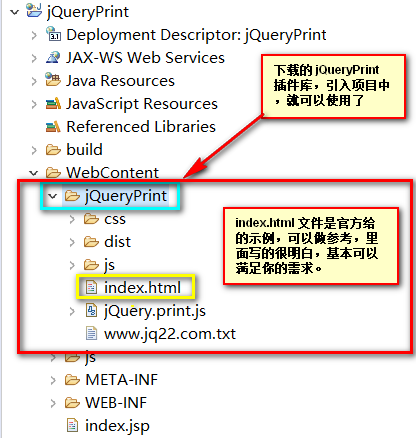
3、index.jsp 页面代码:
<%@ page language="java" contentType="text/html; charset=UTF-8"
pageEncoding="UTF-8"%>
<!DOCTYPE html>
<!--[if lt IE 7]> <html class="no-js lt-ie9 lt-ie8 lt-ie7"> <![endif]-->
<!--[if IE 7]> <html class="no-js lt-ie9 lt-ie8"> <![endif]-->
<!--[if IE 8]> <html class="no-js lt-ie9"> <![endif]-->
<!--[if gt IE 8]><!-->
<html class="no-js">
<!--<![endif]-->
<head>
<meta charset="utf-8">
<meta http-equiv="X-UA-Compatible" content="IE=edge,chrome=1">
<title>jQuery.Print 的用法</title>
<meta name="description" content="jQuery.print is a plugin for printing specific parts of a page">
<meta name="viewport" content="width=device-width">
<link rel="stylesheet" href="${pageContext.request.contextPath}/jQueryPrint/css/normalize.min.css">
<style type='text/css'>
.a {
background: black;
color: white;
} .b {
color: #aaa;
}
</style>
<!--[if lt IE 9]>
<script src="${pageContext.request.contextPath}/jQueryPrint/js/vendor/html5-3.6-respond-1.1.0.min.js"></script>
<![endif]-->
<script src="${pageContext.request.contextPath}/js/jquery-2.2.4.min.js"></script>
<script
src="${pageContext.request.contextPath}/jQueryPrint/jQuery.print.js"></script>
</head>
<body>
<h3 style="text-align: center;">
<span> jQuery.print</span>
</h3>
<div id="content_holder">
<div id="ele1" class="a">
<h3>段落一</h3>
<p>
这是第一个段落,文本输入框的内容也会被打印出来,不信你试试看!!! <input type="text" placeholder="输入框..." />
</p>
<p class="no-print">这段文字是不会被打印的,因为它的属性 class 的值中有“no-print”,嘿嘿!!! </p>
<button class="print-link no-print" onclick="jQuery('#ele1').print()">点击这个按钮进行打印</button>
</div>
<div id="ele2" class="b">
<h3 class='avoid-this'>段落二</h3>
<p>Some really random text.</p>
<pre>
<code>
$("#ele2").find('button').on('click', function() {
//Print ele2 with custom options
$("#ele2").print({
//Use Global styles
globalStyles : false,
//Add link with attrbute media=print
mediaPrint : false,
//Custom stylesheet
stylesheet : "http://fonts.googleapis.com/css?family=Inconsolata",
//Print in a hidden iframe
iframe : false,
//Don't print this
noPrintSelector : ".avoid-this",
//Add this at top
prepend : "Hello World!!!<br />",
//Add this on bottom
append : "<br />Buh Bye!",
//Log to console when printing is done via a deffered callback
deferred: $.Deferred().done(function() { console.log('Printing done', arguments); })
});
});
</code>
</pre>
<button class="print-link avoid-this">在新窗口打开</button>
</div>
<br />
<button class="print-link" onclick="jQuery.print()">点击这个按钮进行打印整个页面</button>
</div> <script type='text/javascript'>
//<![CDATA[
jQuery(function($) {
$("#ele2").find('.print-link').on('click', function() {
//Print ele2 with default options
$.print("#ele2");
});
$("#ele2").find('button').on('click', function() {
//Print ele2 with custom options
$("#ele2").print({
//Use Global styles
globalStyles : false,
//Add link with attrbute media=print
mediaPrint : false,
//Print in a hidden iframe
iframe : false,
//Don't print this
noPrintSelector : ".avoid-this",
//Add this at top
prepend : "Hello World!!!<br/>",
//Add this on bottom
append : "<br/>Buh Bye!",
//Log to console when printing is done via a deffered callback
deferred : $.Deferred().done(function() {
console.log('Printing done', arguments);
})
});
});
});
//]]>
</script>
</body>
</html>
4、运行结果
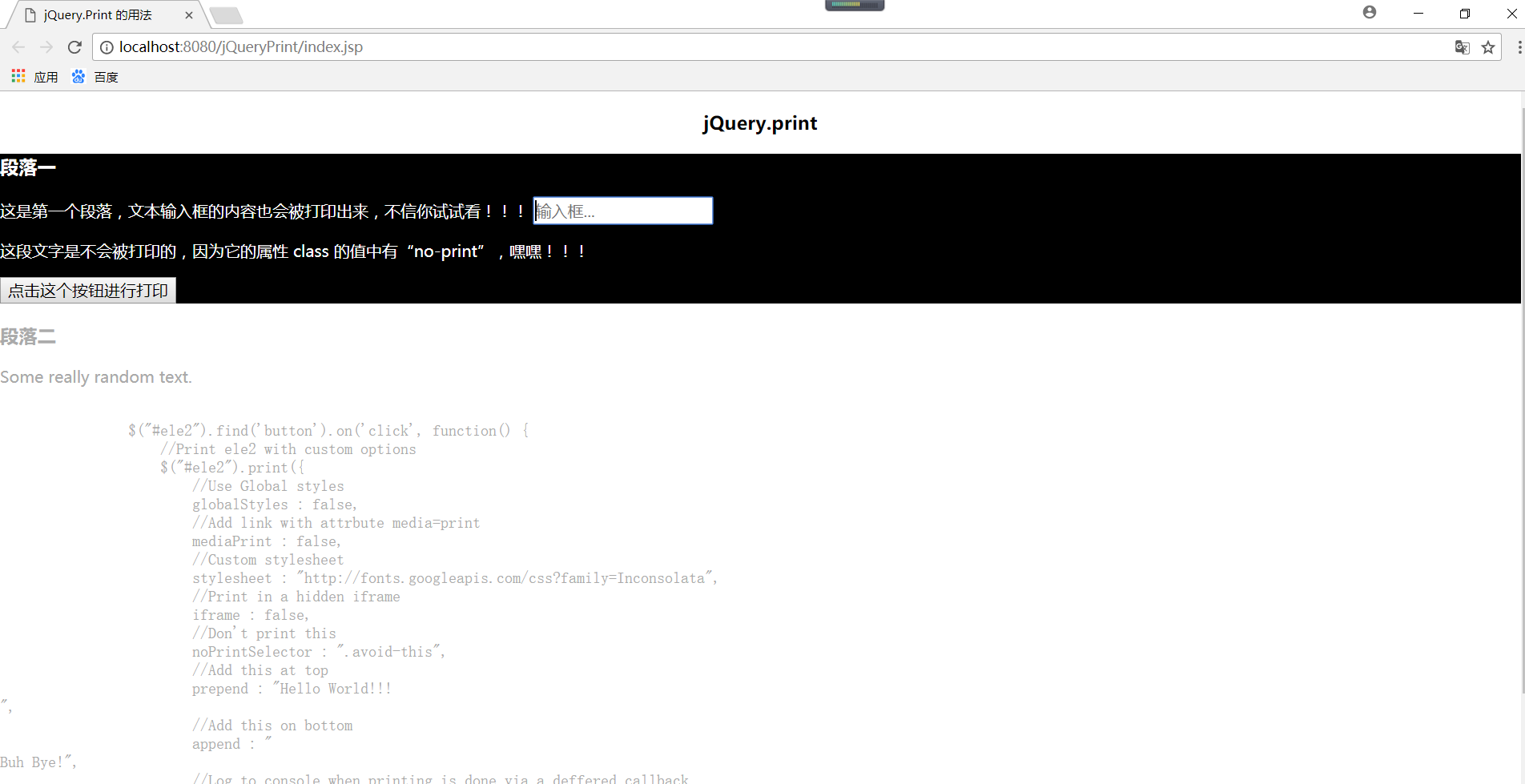
点击段落一中的按钮

jQueryPrint 的简单使用的更多相关文章
- 【造轮子】打造一个简单的万能Excel读写工具
大家工作或者平时是不是经常遇到要读写一些简单格式的Excel? shit!~很蛋疼,因为之前吹牛,就搞了个这东西,还算是挺实用,和大家分享下. 厌烦了每次搞简单类型的Excel读写?不怕~来,喜欢流式 ...
- Fabio 安装和简单使用
Fabio(Go 语言):https://github.com/eBay/fabio Fabio 是一个快速.现代.zero-conf 负载均衡 HTTP(S) 路由器,用于部署 Consul 管理的 ...
- node.js学习(三)简单的node程序&&模块简单使用&&commonJS规范&&深入理解模块原理
一.一个简单的node程序 1.新建一个txt文件 2.修改后缀 修改之后会弹出这个,点击"是" 3.运行test.js 源文件 使用node.js运行之后的. 如果该路径下没有该 ...
- 哪种缓存效果高?开源一个简单的缓存组件j2cache
背景 现在的web系统已经越来越多的应用缓存技术,而且缓存技术确实是能实足的增强系统性能的.我在项目中也开始接触一些缓存的需求. 开始简单的就用jvm(java托管内存)来做缓存,这样对于单个应用服务 ...
- 在Openfire上弄一个简单的推送系统
推送系统 说是推送系统有点大,其实就是一个消息广播功能吧.作用其实也就是由服务端接收到消息然后推送到订阅的客户端. 思路 对于推送最关键的是服务端向客户端发送数据,客户端向服务端订阅自己想要的消息.这 ...
- 我的MYSQL学习心得(一) 简单语法
我的MYSQL学习心得(一) 简单语法 我的MYSQL学习心得(二) 数据类型宽度 我的MYSQL学习心得(三) 查看字段长度 我的MYSQL学习心得(四) 数据类型 我的MYSQL学习心得(五) 运 ...
- 使用 Nodejs 搭建简单的Web服务器
使用Nodejs搭建Web服务器是学习Node.js比较全面的入门教程,因为要完成一个简单的Web服务器,你需要学习Nodejs中几个比较重要的模块,比如:http协议模块.文件系统.url解析模块. ...
- ASP.NET Aries 入门开发教程2:配置出一个简单的列表页面
前言: 朋友们都期待我稳定地工作,但创业公司若要躺下,也非意念可控. 若人生注定了风雨飘摇,那就雨中前行了. 最机开始看聊新的工作机会,欢迎推荐,创业公司也可! 同时,趁着自由时间,抓紧把这系列教程给 ...
- 简单入门canvas - 通过刮奖效果来学习
一 .前言 一直在做PC端的前端开发,从互联网到行业软件.最近发现移动端已经成为前端必备技能了,真是不能停止学习.HTML5新增的一些东西,canvas是用的比较多也比较复杂的一个,简单的入门了一下, ...
随机推荐
- Linux压缩和解压缩类指令
⒈gzip ①gzip 文件 压缩文件,只能将文件压缩为*.gz文件 ②gunzip 文件.gz 用于解压文件 ⒉zip ①zip [选项] xxx.zip 需要压缩的内容 压缩文件和目录 常用选项: ...
- Python算法:推导、递归和规约
Python算法:推导.递归和规约 注:本节中我给定下面三个重要词汇的中文翻译分别是:Induction(推导).Recursion(递归)和Reduction(规约) 本节主要介绍算法设计的三个核心 ...
- js 当前时区
function formatDateTime(formatDate){ //13位时间戳,java js. (php时间戳为10位) var returnDate; if(formatDate == ...
- emmc基础技术8:操作模式3-interrupt mode
1. 前言 eMMC总线操作包含: boot mode, device identification mode interrupt mode data transfer mode 本文主要描述inte ...
- [转]GDB-----2.watchpoint
TODO需要在ARM下验证 1. 前言 watchpoint,顾名思义,其一般用来观察某个变量/内存地址的状态(也可以是表达式),如可以监控该变量/内存值是否被程序读/写情况. 在gdb中可通过下面的 ...
- mac 报错Root chmod operation not permitted on file
系统:mac os 10.14.1 重启电脑 mac用户在升级系统之后,电脑启用了SIP(System Integrity Protection),增加了rootless机制,导致即使在root权限下 ...
- tomcat端口冲突,多个tomcat同时启动问题
一台PC机上安装了两个tomcat,需要同时启动,每个tomcat上跑一个程序,但是现在提示端口号冲突,需要手动更改. 需要修改/conf/server.xml四个地方: 1.<Server p ...
- Log4Net 无法写入到SqlServer
直接进入正题: 今天在测试使用Log4Net写入到数据库的时候,发现一直无法写入到数据库中,而且程式也没有报任何错误. 配置信息如下: <appender name="AdoNetAp ...
- 关于php-fpm方式和apache配合使用的几点记录
1.apache2.4以后可以编译单独的模块可以使用fastcgi和phpfpm进行配合,打开以下的模块即可 LoadModule proxy_module modules/mod_proxy.so ...
- Expm 7_1树中的最大独立集问题
[问题描述] 给定一个无回路的无向图(即树),设计一个动态规划算法,求出该图的最大独立集,并输出该集合中的各个顶点值. package org.xiu68.exp.exp7; import java. ...
