centos7使用haproxy1.7.5实现反向代理负载均衡实战
使用haproxy实现反向代理负载均衡实战
环境准备:两台虚拟机

# yum install -y gcc glibc gcc-c++ make screen tree lrzsz
node1源码编译安装haproxy
[root@node1 ~]# cd /usr/local/src
[root@node1 src]# wget http://www.haproxy.org/download/1.7/src/haproxy-1.7.5.tar.gz
[root@node1 src]# tar zxf haproxy-1.7.5.tar.gz
[root@node1 src]# cd haproxy-1.7.5
[root@node1 haproxy-1.7.5]# make TARGET=linux2628 PREFIX=/usr/local/haproxy-1.7.5
[root@node1 haproxy-1.7.5]# make install
[root@node1 haproxy-1.7.5]# cp /usr/local/sbin/haproxy /usr/sbin/
[root@node1 haproxy-1.7.5]# haproxy -v
HA-Proxy version 1.7.5 2017/04/03
Copyright 2000-2017 Willy Tarreau <willy@haproxy.org>
编辑Haproxy启动脚本
[root@node1 haproxy-1.7.5]# cp examples/haproxy.init /etc/init.d/haproxy
[root@node1 haproxy-1.7.5]# chmod 755 /etc/init.d/haproxy
针对配置文件的路径创建以下文件
[root@node1 haproxy-1.7.5]# useradd -r haproxy
[root@node1 haproxy-1.7.5]# mkdir /etc/haproxy
[root@node1 haproxy-1.7.5]# mkdir /var/lib/haproxy
[root@node1 haproxy-1.7.5]# mkdir /var/run/haproxy
编辑haproxy配置文件,配置log,并启动
[root@linux-node1 haproxy]# vim /etc/haproxy/haproxy.cfg
global
log 127.0.0.1 local3 info
chroot /var/lib/haproxy
user haproxy
group haproxy
daemon
defaults
log global
mode http
option httplog
option dontlognull
timeout connect 5000
timeout client 50000
timeout server 50000 frontend www_chinasoft_com
mode http
bind *:80
stats uri /haproxy?stats
default_backend www_chinasoft_backend backend www_chinasoft_backend
option httpchk GET /index.html
balance roundrobin
server node1 192.168.3.140:8080 check inter 2000 rise 3 fall 3 weight 5
server node2 192.168.3.200:8080 check inter 2000 rise 3 fall 3 weight 5
server mini1 192.168.3.12:8080 check inter 2000 rise 3 fall 3 weight 5
*******************************************************
global #全局配置,在所有配置段中都生效
log 127.0.0.1 local3 info #记录日志
chroot /var/lib/haproxy
user haproxy
group haproxy
daemon
defaults #默认配置,可以被前端和后端继承
log global #使用global的log设置
mode http #使用http模式,也可以使用tcp模式
option httplog #启动http请求的log
option dontlognull #在日志中不记录空连接(空连接:健康检查的链接)
timeout connect 5000 #长连接超时时间
timeout client 50000 #客户端连接超时
timeout server 50000 #RS连接超时
frontend www_chinasoft_com #前端配置 + 一个配置段的名字(最好不要乱写,和项目直接相关最佳)
mode http #使用http模式,也可以使用tcp模式
bind *:80 #监听80端口
stats uri /haproxy?stats #状态页面dashboard
default_backend www_chinasoft_com_backend #对应的backend名称
backend www_chinasoft_com_backend #对应的frontend的default_backend
#source cookie SERVERID
option httpchk GET /index.html #检测url
balance roundrobin #使用rr负载均衡方式
server node1 192.168.3.140:8080 check inter 2000 rise 3 fall 3 weight 5
server node2 192.168.3.200:8080 check inter 2000 rise 3 fall 3 weight 5
server mini1 192.168.3.12:8080 check inter 2000 rise 3 fall 3 weight 1 #RS健康检测时间间隔2秒,重试三次,失败三次不可用,权重1
*******************************************************


打开haproxy的日志
# vim /etc/rsyslog.conf 15 $ModLoad imudp #打开注释
16 $UDPServerRun 514 #打开注释
74 local3.* /var/log/haproxy.log #local3的路径
[root@node1 haproxy-1.7.5]# /etc/init.d/haproxy start
[root@node1 haproxy-1.7.5]# systemctl restart rsyslog.service
[root@node1 haproxy-1.7.5]# touch /var/log/haproxy.log
[root@node1 haproxy-1.7.5]# chown -R haproxy.haproxy /var/log/haproxy.log
[root@node1 haproxy-1.7.5]# /etc/init.d/haproxy restart
Restarting haproxy (via systemctl): [ OK ]
[root@node1 haproxy-1.7.5]# tail -f /var/log/haproxy.log
May 4 03:23:50 localhost haproxy[5793]: Stopping frontend www_chinasoft_com in 0 ms.
May 4 03:23:50 localhost haproxy[5793]: Stopping backend www_chinasoft_backend in 0 ms.
May 4 03:23:50 localhost haproxy[5793]: Proxy www_chinasoft_com stopped (FE: 0 conns, BE: 0 conns).
May 4 03:23:50 localhost haproxy[5793]: Proxy www_chinasoft_backend stopped (FE: 0 conns, BE: 0 conns).
May 4 03:23:50 localhost haproxy[5848]: Proxy www_chinasoft_com started.
[root@node1 ~]# sed -i 's/index.html/chinasoft.html/g' /etc/haproxy/haproxy.cfg
[root@node1 ~]# /etc/init.d/haproxy restart
Restarting haproxy (via systemctl): [ OK ]
[root@node1 ~]#
Message from syslogd@localhost at May 4 12:20:49 ...
haproxy[6076]: backend www_chinasoft_backend has no server available!
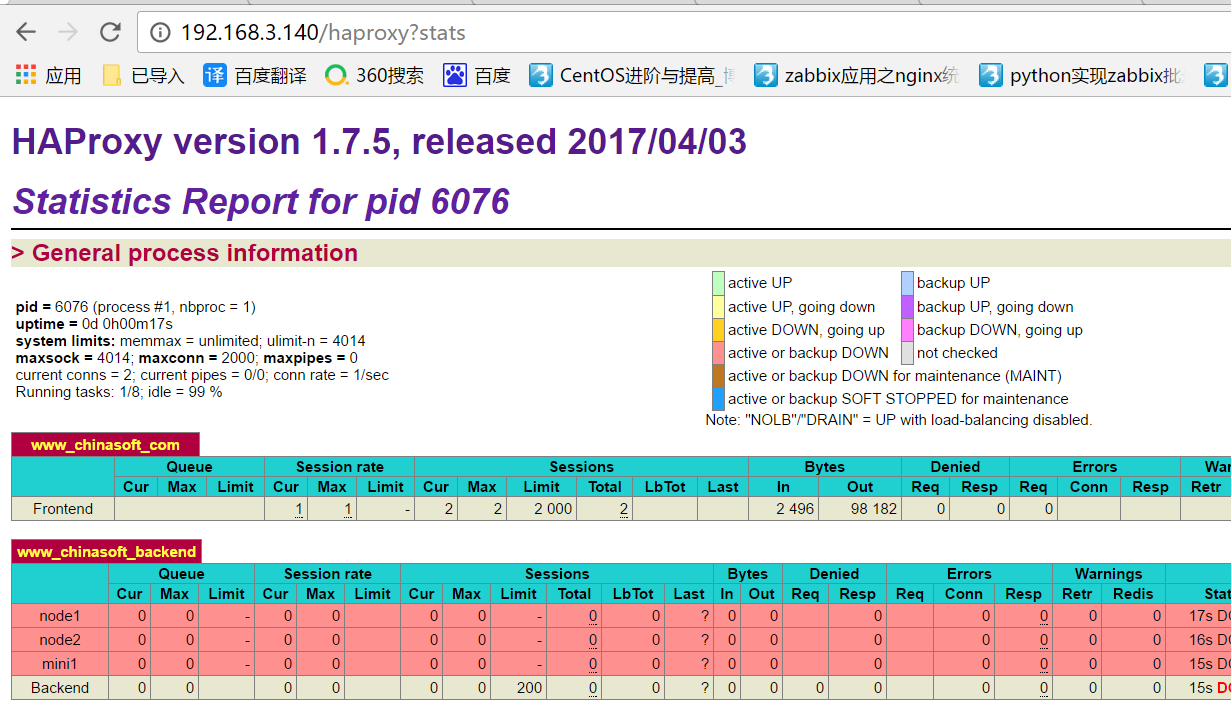
下面是检测url和uri的几种方式
option httpchk
option httpchk <uri>
option httpchk <method> <uri>
option httpchk <method> <uri> <version>
更改配置文件获取客户端的真实ip
在banckend配置段加入一个option
option forwardfor header X-REAL-IP #X-REAL-IP是自定义的一个名称
通过acl设置虚拟主机,一个前端可以对应多个后端,而实际生产环境建议一个frontend对应一个backend,并重载(生产不建议restart,restart会断开现有链接)
[root@node1 ~]# cat /etc/haproxy/haproxy.cfg
global
log 127.0.0.1 local3 info
chroot /var/lib/haproxy
user haproxy
group haproxy
daemon
defaults
log global
mode http
option httplog
option dontlognull
timeout connect 5000
timeout client 50000
timeout server 50000 frontend www_chinasoft_com
mode http
bind *:80
stats uri /haproxy?stats
default_backend www_chinasoft_backend # 默认的backend
acl other_chinasoft_com hdr_end(host) other.chinasoft.com # other_chinasoft_com:给此acl起一个名字;hdr(host):固定格式,用来识别host,如果没有匹配到acl,即访问default的bankcend
use_backend other_chinasoft_com_backend if other_chinasoft_com backend www_chinasoft_backend
option forwardfor header X-REAL-IP
option httpchk GET /index.html
balance roundrobin
server node1 192.168.3.140:8080 check inter 2000 rise 3 fall 3 weight 5 backend other_chinasoft_com_backend
option forwardfor header X-REAL-IP
option httpchk GET /index.html
balance roundrobin
server node2 192.168.3.200:8080 check inter 2000 rise 3 fall 3 weight 1
server mini1 192.168.3.12:8080 check inter 2000 rise 3 fall 3 weight 1
在本地电脑使用host解析
192.168.3.140 www.chinasoft.com
192.168.3.140 other.chinasoft.com
192.168.3.12 other.chinasoft.com
通过浏览器访问不同的域名

在fortend添加acl,根据静态文件,设置不同的backend(类似于location),注释的两行和前两行意义相同,分别是通过url正则匹配和url的后缀匹配
frontend www_chinasoft_com
mode http
bind *:80
stats uri /haproxy?stats
default_backend www_chinasoft_backend
acl other_chinasoft_com hdr_end(host) other.chinasoft.com
use_backend other_chinasoft_com_backend if other_chinasoft_com
#acl is_static_reg url_reg /*.(css|jpg|jpeg|png|js|gif)$
#use_backend other_chinasoft_com_backend if is_static_reg
acl is_static_path path_end .gif .png .css .jpg .jpeg
use_backend other_chinasoft_com_backend if is_static_path
[root@mini1 ~]# echo 'this is static test page <br> 192.168.3.12' > /var/www/html/hello.js
[root@mini3 ~]# echo 'this is static test page <br> 192.168.3.200' > /var/www/html/hello.js
[root@node1 html]# /etc/init.d/haproxy restart
Restarting haproxy (via systemctl): [ OK ]
其他形式的acl,正则或者UA(可以理解为nginx的location),更多形式的acl,请参考:http://cbonte.github.io/haproxy-dconv/configuration-1.6.html#acl
acl is_do_path url_reg /chuck.do
use_backend other_chuck-blog_com_backend if is_do_path
acl is_UA_path hdr_reg(User-Agent) -i andriod
use_backend other_chuck-blog_com_backend if is_UA_path
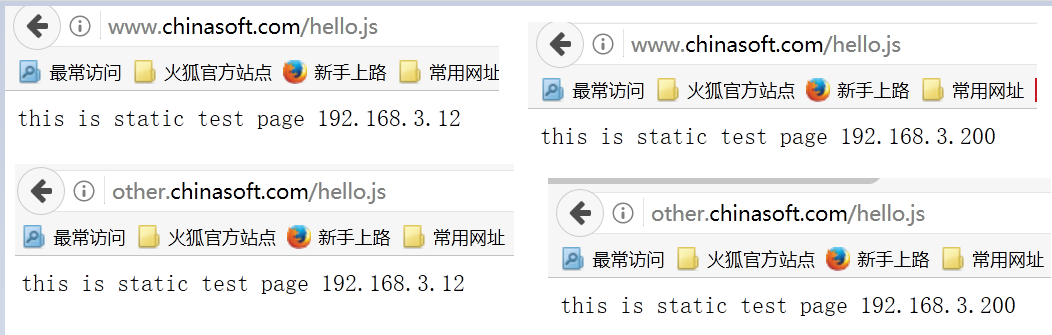
四、haproxy的动态维护
在配置文件添加socket
[root@node1 html]# head -8 /etc/haproxy/haproxy.cfg
global
log 127.0.0.1 local3 info
chroot /var/lib/haproxy
user haproxy
group haproxy
daemon
stats socket /var/lib/haproxy/haproxy.sock mode 600 level admin # 指定socket文件路径,权限,管理级别
stats timeout 2m # 指定超时时间
[root@node1 html]# /etc/init.d/haproxy restart
Restarting haproxy (via systemctl): [ OK ]
[root@node1 html]# ll /var/lib/haproxy/
total 0
srw------- 1 root root 0 May 4 14:38 haproxy.sock
安装socat
[root@node1 ~]# yum install -y socat
使用help查看socat的事情
[root@node1 ~]# echo 'help' | socat stdio /var/lib/haproxy/haproxy.sock
Unknown command. Please enter one of the following commands only :
help : this message
prompt : toggle interactive mode with prompt
quit : disconnect
disable agent : disable agent checks (use 'set server' instead)
disable health : disable health checks (use 'set server' instead)
disable server : disable a server for maintenance (use 'set server' instead)
enable agent : enable agent checks (use 'set server' instead)
enable health : enable health checks (use 'set server' instead)
enable server : enable a disabled server (use 'set server' instead)
set maxconn server : change a server's maxconn setting
set server : change a server's state, weight or address
get weight : report a server's current weight
set weight : change a server's weight (deprecated)
disable frontend : temporarily disable specific frontend
enable frontend : re-enable specific frontend
set maxconn frontend : change a frontend's maxconn setting
show servers state [id]: dump volatile server information (for backend <id>)
show backend : list backends in the current running config
shutdown frontend : stop a specific frontend
clear table : remove an entry from a table
set table [id] : update or create a table entry's data
show table [id]: report table usage stats or dump this table's contents
show errors : report last request and response errors for each proxy
clear counters : clear max statistics counters (add 'all' for all counters)
show info : report information about the running process
show stat : report counters for each proxy and server
show sess [id] : report the list of current sessions or dump this session
shutdown session : kill a specific session
shutdown sessions server : kill sessions on a server
show pools : report information about the memory pools usage
add acl : add acl entry
clear acl <id> : clear the content of this acl
del acl : delete acl entry
get acl : report the patterns matching a sample for an ACL
show acl [id] : report available acls or dump an acl's contents
add map : add map entry
clear map <id> : clear the content of this map
del map : delete map entry
get map : report the keys and values matching a sample for a map
set map : modify map entry
show map [id] : report available maps or dump a map's contents
show stat resolvers [id]: dumps counters from all resolvers section and
associated name servers
set maxconn global : change the per-process maxconn setting
set rate-limit : change a rate limiting value
set timeout : change a timeout setting
show env [var] : dump environment variables known to the process
查看info信息,内容值可以利用来监控
[root@node1 ~]# echo "show info" |socat stdio /var/lib/haproxy/haproxy.sock
Name: HAProxy
Version: 1.7.5
Release_date: 2017/04/03
Nbproc: 1
Process_num: 1
Pid: 6902
Uptime: 0d 0h03m26s
Uptime_sec: 206
Memmax_MB: 0
PoolAlloc_MB: 0
PoolUsed_MB: 0
PoolFailed: 0
Ulimit-n: 4034
Maxsock: 4034
Maxconn: 2000
Hard_maxconn: 2000
CurrConns: 0
CumConns: 3
CumReq: 3
Maxpipes: 0
PipesUsed: 0
PipesFree: 0
ConnRate: 0
ConnRateLimit: 0
MaxConnRate: 0
SessRate: 0
SessRateLimit: 0
MaxSessRate: 0
CompressBpsIn: 0
CompressBpsOut: 0
CompressBpsRateLim: 0
Tasks: 9
Run_queue: 1
Idle_pct: 100
node: node1
关闭linux-node2主机
[root@node1 ~]# echo "disable server other_chinasoft_com_backend/node2" |socat stdio /var/lib/haproxy/haproxy.sock
可以看到node2进入了维护(maintain)状态
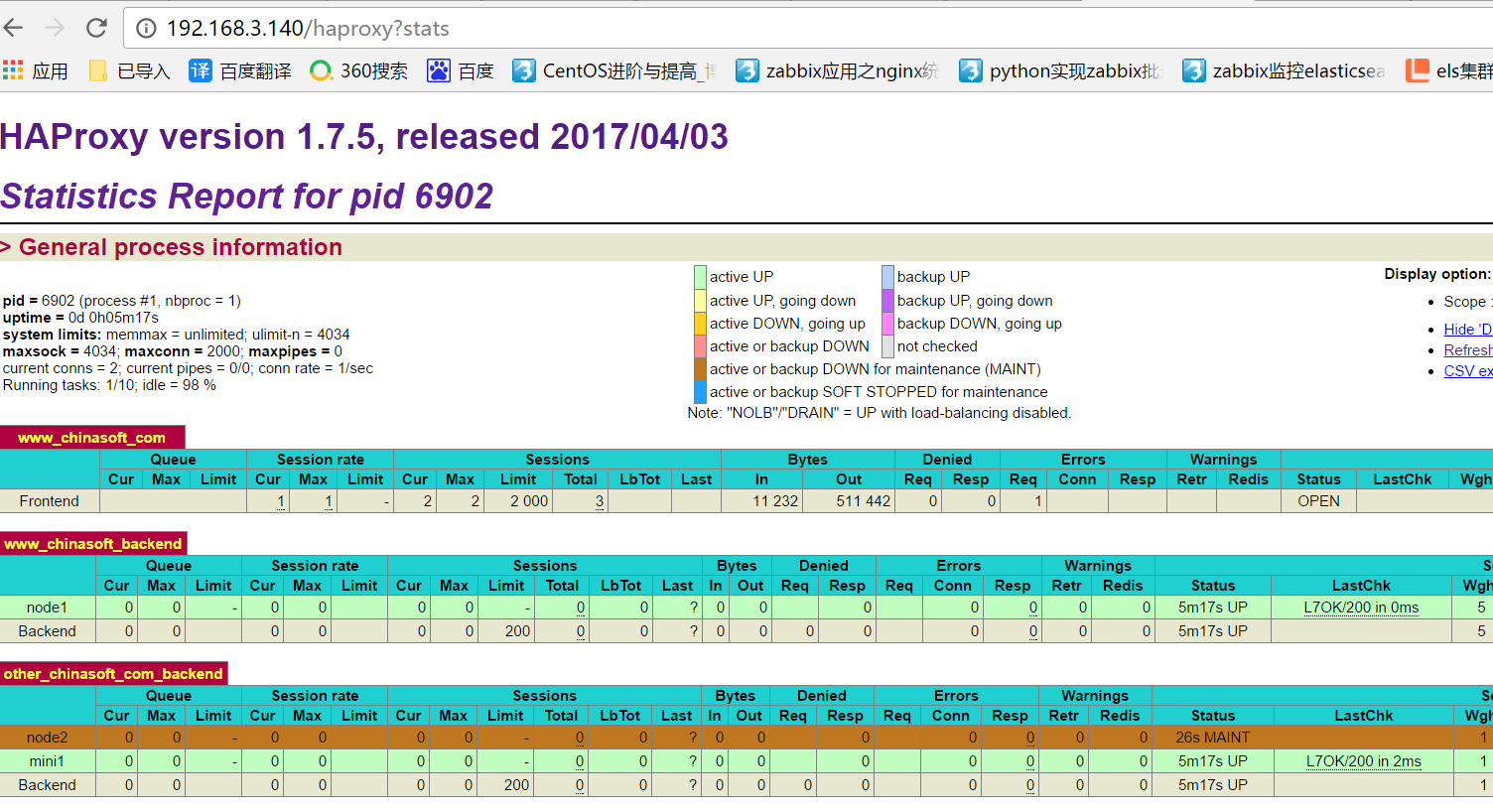
打开node2主机(只对现有已经写到配置文件中的server生效,不能用来新增节点)
[root@node1 ~]# echo "enable server other_chinasoft_com_backend/node2" |socat stdio /var/lib/haproxy/haproxy.sock
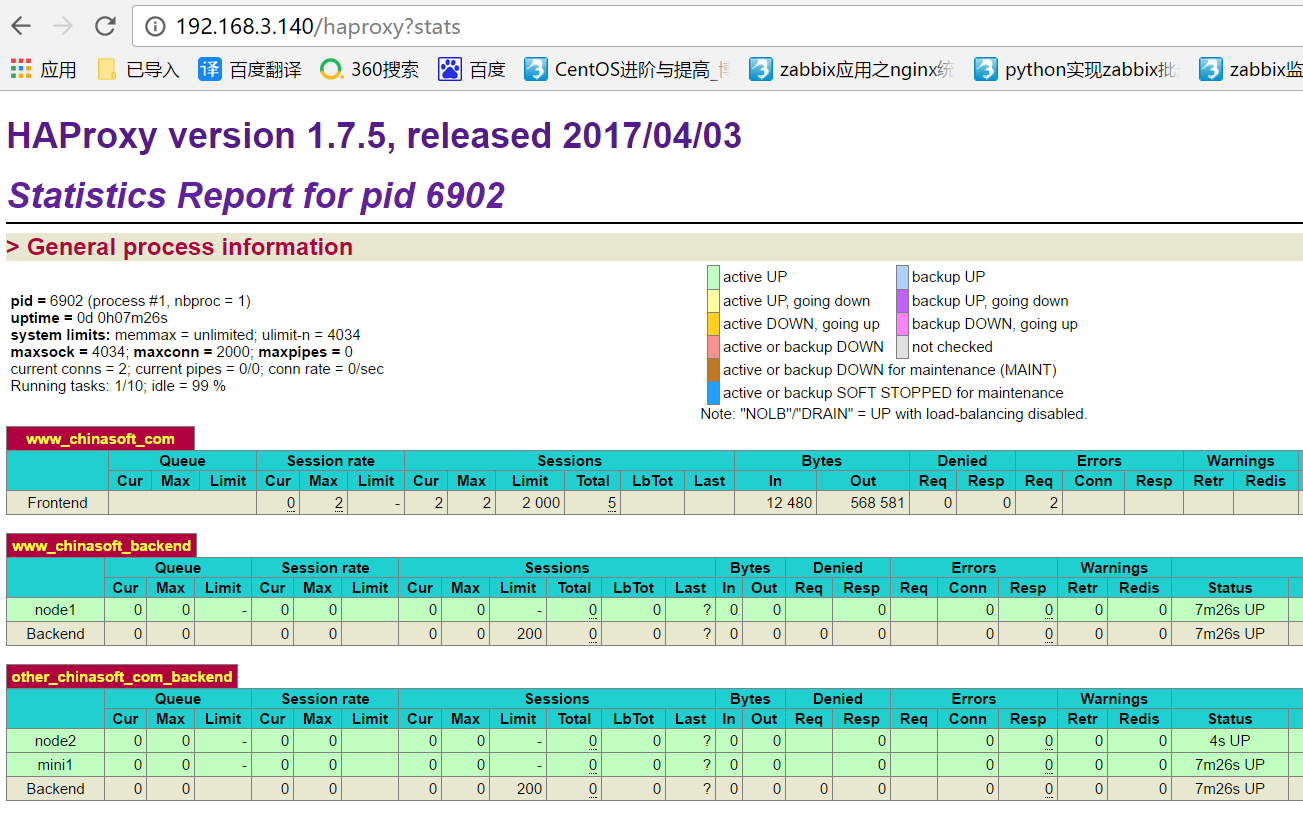
五、生产环境遇到的问题
haproxy的本地端口可能用尽,解决方案如下4条
1)更改local的端口范围,调整内核参数
[root@node1 ~]# cat /proc/sys/net/ipv4/ip_local_port_range
32768 60999
2)调整timewait的端口复用,设置为1
[root@node1 ~]# cat /proc/sys/net/ipv4/tcp_tw_reuse
0
3)缩短tcp_wait的时间,不建议修改
[root@node1 ~]# cat /proc/sys/net/ipv4/tcp_fin_timeout
60
4)终极方案:增加为多个ip,自然端口数就够了
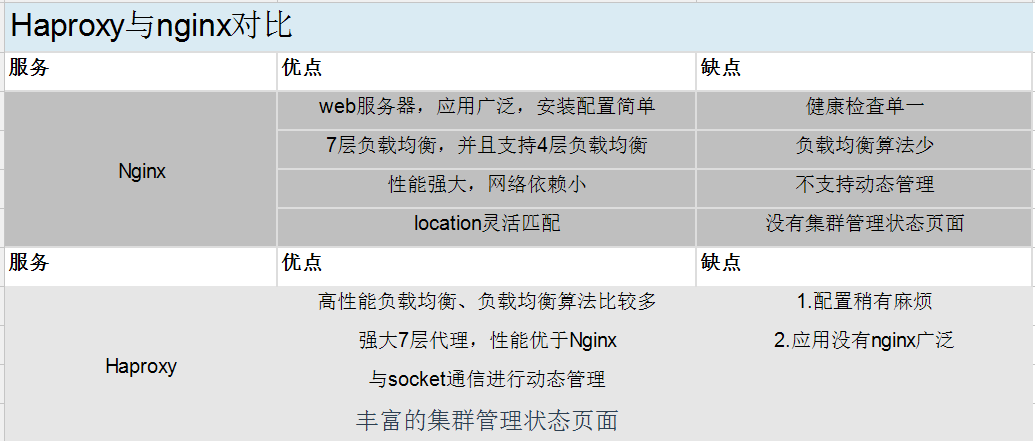
centos7使用haproxy1.7.5实现反向代理负载均衡实战的更多相关文章
- 反向代理负载均衡-----nginx
一:集群 1.1:集群的概念 集群是一组相互独立的.通过高速网络互联的计算机,他们构成了一个组,并以单一系统的模式加以管理.一个客户与集群相互作用时,集群像是一个独立的服务器.集群配置是用于提高 ...
- 反向代理负载均衡之nginx
一.集群 1.1 什么是集群 集群是一组相互独立的.通过高速网络互联的计算机,它们构成了一个组,并以单一系统的模式加以管理.一个客户与集群相互作用时,集群像是一个独立的服务器.集群配置是用于提高可用性 ...
- Centos7.4 Nginx反向代理+负载均衡配置
Ningx是一款高性能的HTTP和反向代理服务器,配置起来也比较简单. 测试环境: 172.16.65.190 Nginx-反向代理 172.16.65.191 Ningx-Web 172.16.65 ...
- Centos 7.6配置nginx反向代理负载均衡集群
一,实验介绍 利用三台centos7虚拟机搭建简单的nginx反向代理负载集群, 三台虚拟机地址及功能介绍 192.168.2.76 nginx负载均衡器 192.168.2.82 web ...
- 反向代理负载均衡之APACHE
反向代理负载均衡之APACHE 一.反向代理1.1 介绍反响代理 反向代理(Reverse Proxy)方式是指以代理服务器来接受internet上的连接请求,然后将请求转发给内部网络上的服务器,并将 ...
- Centos 7配置nginx反向代理负载均衡集群
一,实验介绍 利用三台centos7虚拟机搭建简单的nginx反向代理负载集群, 三台虚拟机地址及功能介绍 192.168.2.76 nginx负载均衡器 192.168.2.82 web ...
- 如何使用Weave以及Docker搭建Nginx反向代理/负载均衡服务器
Hi, 今天我们将会学习如何使用 Weave 和 Docker 搭建 Nginx 的反向代理/负载均衡服务器.Weave 可以创建一个虚拟网络将 Docker 容器彼此连接在一起,支持跨主机部署及自动 ...
- 项目实战2.2—nginx 反向代理负载均衡、动静分离和缓存的实现
实验一:实现反向代理负载均衡且动静分离 1.环境准备: 机器名称 IP配置 服务角色 备注 nginx VIP:172.17.11.11 反向代理服务器 开启代理功能 设置监控,调度 rs01 RIP ...
- Nginx 反向代理 负载均衡 虚拟主机配置
Nginx 反向代理 负载均衡 虚拟主机配置 通过本章你将学会利用Nginx配置多台虚拟主机,清楚代理服务器的作用,区分正向代理和反向代理的区别,搭建使用Nginx反向搭理和负载均衡,了解Nginx常 ...
随机推荐
- intent-filter 之 data 「scheme, host, port, mimeType, path, pathPrefix, pathPattern」
之前一直搞不很明白 AndroidManifest.xml 中 activity 标签下的 intent-filter 中 data 标签的属性含义,今天认真看了 Dev Guide,又在网上查询了大 ...
- P2569 股票交易
题目大意: 你初始时有∞ 元钱,并且每天持有的股票不超过 Maxp . 有 T 天,你知道每一天的买入价格( AP[i] ),卖出价格( Bp[i] ), 买入数量限制( AS[i] ),卖出数量限制 ...
- PHP去调用jenkins
背景说明:目前公司用到 jenkins(持续集成开源工具)更多情况下,通过配置,可以在gitlab上通过webhooks去调度jenkins 或者通过 jenkins管理后台,去手动执行“立即构建”去 ...
- spring MVC 如何接收前台传入的JSON对象数组
spring MVC 如何接收前台传入的JSON对象数组 主要方法: (主要用到的包是 net.sf.json 即:json-lib-2.3-jdk15.jar 完整相关jar包: commons- ...
- NO.10: 在operator=中处理 "自我赋值"
1.确保当对象自我赋值时operator=有良好的行为,其中的技术包括 "来源对象" 和 "目标对象" 的地址,精心周到的语句顺序,以及“ copy and s ...
- 中南大学2018年ACM暑期集训前期训练题集(入门题) X: 又一道简单题
简直智障,上一题V题,样例输出里面的“Case:”不要输出,到了这题又是要输出的了 #include<iostream> using namespace std; int num[1000 ...
- 【清北学堂2018-刷题冲刺】Contest 9
前几天本蒟蒻一直在颓废所以这篇题解咕了很久,而且最后一个题目不太会,最终也没完成,非常惭愧. 写这些题目收获相当大.后面的日子呢,我会继续着手刷NOIP题目和Codeforces题目. 到这里就 ...
- svg标签
在页面上画图无非有两种方法,一种是canvas,另外一种就是svg了,canvas之前已经介绍过了,现在来介绍一下svg吧. 其实早在svg出现以前几年,微软已经推出了类似的东西,叫做vml,早期是为 ...
- <!--more-->搭建的博客设置主页内容高度
用 markdown写文章时插入<!--more-->,文章会自动从插入的位置截断,也就是说在博客中只显示<!--more-->之前的内容,点击阅读全文之后会显示所有内容.
- 机器学习:Python实现聚类算法(二)之AP算法
1.算法简介 AP(Affinity Propagation)通常被翻译为近邻传播算法或者亲和力传播算法,是在2007年的Science杂志上提出的一种新的聚类算法.AP算法的基本思想是将全部数据点都 ...
