步步为营-72-asp.net简单练习(通过webForm实现一些简单实例)
WebForm成功之处在于:实现的代码后置,和asp相比实现了html代码和C#代码分离.但 aspx和aspx.cs之间的强耦合和性能方面(特别是服务器控件)做的不是很好.
参照步步为营-68完成相同功能的小例子
1 实现自增
1.1 通过客户端控件
<%@ Page Language="C#" AutoEventWireup="true" CodeBehind="01-自增.aspx.cs" Inherits="_01_小实例._01_自增" %> <!DOCTYPE html> <html xmlns="http://www.w3.org/1999/xhtml">
<head runat="server">
<meta http-equiv="Content-Type" content="text/html; charset=utf-8"/>
<title></title>
</head>
<body>
<form id="form1" action="" method="post">
<input type="text" name="num" value="<%=Num %> "/>
<input type="submit" value="自增" />
</form>
</body>
</html>
aspx
using System;
using System.Collections.Generic;
using System.Linq;
using System.Web;
using System.Web.UI;
using System.Web.UI.WebControls; namespace _01_小实例
{
public partial class _01_自增 : System.Web.UI.Page
{
public int Num { get; set; }
protected void Page_Load(object sender, EventArgs e)
{
if (Request["num"]!= null)
{
int num = int.Parse(Request["num"]);
num++;
Num = num;
}
}
}
}
aspx.cs
1.2 通过服务端控件实现
<%@ Page Language="C#" AutoEventWireup="true" CodeBehind="01-自增(服务端控件).aspx.cs" Inherits="_01_小实例._01_自增_服务端控件_" %> <!DOCTYPE html> <html xmlns="http://www.w3.org/1999/xhtml">
<head runat="server">
<meta http-equiv="Content-Type" content="text/html; charset=utf-8"/>
<title></title>
</head>
<body>
<form id="form1" runat="server">
<div> <asp:TextBox ID="txtNum" runat="server"></asp:TextBox>
<asp:Button ID="Button1" runat="server" OnClick="Button1_Click" Text="自增" /> </div>
</form>
</body>
</html>
aspx
using System;
using System.Collections.Generic;
using System.Linq;
using System.Web;
using System.Web.UI;
using System.Web.UI.WebControls; namespace _01_小实例
{
public partial class _01_自增_服务端控件_ : System.Web.UI.Page
{
protected void Page_Load(object sender, EventArgs e)
{ } protected void Button1_Click(object sender, EventArgs e)
{
txtNum.Text = (Convert.ToInt32(txtNum.Text) + ).ToString();
}
}
}
aspx.cs

2 实现加法计算器
2.1 通过客户端控件
<%@ Page Language="C#" AutoEventWireup="true" CodeBehind="02-加法计算器.aspx.cs" Inherits="_01_小实例._02_加法计算器" %> <!DOCTYPE html> <html xmlns="http://www.w3.org/1999/xhtml">
<head runat="server">
<meta http-equiv="Content-Type" content="text/html; charset=utf-8"/>
<title></title>
</head>
<body>
<form id="form1" method="post" action="">
<input type="text" name="num1" value="<%=Num1 %>" />
+
<input type="text" name="num2" value="<%=Num2 %>" />
<input type="submit" value="="/>
<input type="text" name="result" value="<%=Result %>" /> </form>
</body>
</html>
aspx
using System;
using System.Collections.Generic;
using System.Linq;
using System.Web;
using System.Web.UI;
using System.Web.UI.WebControls; namespace _01_小实例
{
public partial class _02_加法计算器 : System.Web.UI.Page
{
public int Num1 { get; set; }
public int Num2 { get; set; }
public int Result { get; set; }
protected void Page_Load(object sender, EventArgs e)
{
if (String.IsNullOrEmpty(Request["num1"]) || String.IsNullOrEmpty(Request["num2"]))
{
return;
}
int num1 = int.Parse(Request["num1"]);
int num2 = int.Parse(Request["num2"]);
int result = num1 + num2; Num1 = num1;
Num2 = num2;
Result = result;
}
}
}
aspx.cs
2.2 通过服务端控件实现
<%@ Page Language="C#" AutoEventWireup="true" CodeBehind="02-加法计算器(服务端控件).aspx.cs" Inherits="_01_小实例._02_加法计算器_服务端控件_" %> <!DOCTYPE html> <html xmlns="http://www.w3.org/1999/xhtml">
<head runat="server">
<meta http-equiv="Content-Type" content="text/html; charset=utf-8"/>
<title></title>
</head>
<body>
<form id="form1" runat="server">
<asp:TextBox ID="txtNum1" runat="server"></asp:TextBox>
+<asp:TextBox ID="txtNum2" runat="server"></asp:TextBox>
<asp:Button ID="btnAdd" runat="server" OnClick="btnAdd_Click" Text="=" />
<asp:TextBox ID="txtResult" runat="server"></asp:TextBox>
</form>
</body>
</html>
aspx
using System;
using System.Collections.Generic;
using System.Linq;
using System.Web;
using System.Web.UI;
using System.Web.UI.WebControls; namespace _01_小实例
{
public partial class _02_加法计算器_服务端控件_ : System.Web.UI.Page
{
protected void Page_Load(object sender, EventArgs e)
{ } protected void btnAdd_Click(object sender, EventArgs e)
{
txtResult.Text = (int.Parse(txtNum1.Text) + int.Parse(txtNum2.Text)).ToString();
}
}
}
aspx.cs
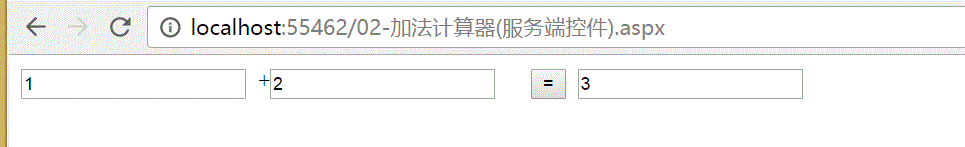
3 div的自增长
<%@ Page Language="C#" AutoEventWireup="true" CodeBehind="03-div的增长.aspx.cs" Inherits="_01_小实例._03_div的增长" %> <!DOCTYPE html> <html xmlns="http://www.w3.org/1999/xhtml">
<head runat="server">
<meta http-equiv="Content-Type" content="text/html; charset=utf-8" />
<title></title>
</head>
<body> <div style="border:solid 1px red; width:<%=Len%>px;height:<%=Len%>px"">
<form id="form1" method="post" action="">
<input type="hidden" name="len" value="<%=Len%>"/>
<input type="submit" value="长" />
</form>
</div> </body>
</html>
aspx
using System;
using System.Collections.Generic;
using System.Linq;
using System.Web;
using System.Web.UI;
using System.Web.UI.WebControls; namespace _01_小实例
{
public partial class _03_div的增长 : System.Web.UI.Page
{
public int Len { get; set; }
protected void Page_Load(object sender, EventArgs e)
{
int len ;
if (!string.IsNullOrEmpty(Request["len"]))
{
len = Convert.ToInt32(Request["len"]) +;
}else{
len = ;
}
Len = len;
}
}
}
aspx.cs

步步为营-72-asp.net简单练习(通过webForm实现一些简单实例)的更多相关文章
- 【配置】检测到在集成的托管管道模式下不适用的ASP.NET设置的解决方法(非简单设置为【经典】模式)。
× 检测到在集成的托管管道模式下不适用的ASP.NET设置的解决方法(非简单设置为[经典]模式). 我们将ASP.NET程序从IIS6移植到IIS7,可能运行提示以下错误: HTTP 错误 5 ...
- ASP.NET MVC 3 Model【通过一简单实例一步一步的介绍】
今天主要讲Model的两个方面: 1. ASP.Net MVC 3 Model 简介 通过一简单的事例一步一步的介绍 2. ASP.Net MVC 3 Model 的一些验证 MVC 中 Model ...
- 【转】检测到在集成的托管管道模式下不适用的ASP.NET设置的解决方法(非简单设置为【经典】模式)。
检测到在集成的托管管道模式下不适用的ASP.NET设置的解决方法(非简单设置为[经典]模式). 我们将ASP.NET程序从IIS6移植到IIS7,可能运行提示以下错误: HTTP 错误 500.23 ...
- ASP.NET中MD5的加密方式很简单
在ASP.NET中MD5的加密方式很简单,代码如下: FormsAuthentication.HashPasswordForStoringInConfigFile(str, "MD5&quo ...
- 简单实用的PHP防注入类实例
这篇文章主要介绍了简单实用的PHP防注入类实例,以两个简单的防注入类为例介绍了PHP防注入的原理与技巧,对网站安全建设来说非常具有实用价值,需要的朋友可以参考下 本文实例讲述了简单实用的PHP防注 ...
- c++简单的ATL COM开发和调用实例(转)
c++简单的ATL COM开发和调用实例 1.打开VS2010,新建ATL COM 项目,步骤:“文件” -->“新建” -->“项目”,选择“Visual C++” -->“ATL ...
- MyBatis简单的增删改查以及简单的分页查询实现
MyBatis简单的增删改查以及简单的分页查询实现 <? xml version="1.0" encoding="UTF-8"? > <!DO ...
- PHP分页初探 一个最简单的PHP分页代码的简单实现
PHP分页代码在各种程序开发中都是必须要用到的,在网站开发中更是必选的一项. 要想写出分页代码,首先你要理解SQL查询语句:select * from goods limit 2,7.PHP分页代码核 ...
- Asp.net读取和写入txt文件方法(实例)!
Asp.NET读取和写入txt文件方法(实例)! [程序第一行的引入命名空间文件 - 参考] System; using System.Collections; using System.Config ...
随机推荐
- MYSQL增加tmp_table_size 的操作
最近有张表经常损坏,修复后还是会出现损坏. dba分析有可能是临时表空间太小导致的.以下是设置临时表空间大小的操作. 设置 tmp_table_size的大小 mysql> set global ...
- JVM总结(二):垃圾回收器
这一节我们来总结一下JVM垃圾收集器方面的东西. 垃圾回收器 判断对象引用是否失效 对象生存判断算法 引用判断过程 垃圾收集算法简介 垃圾收集器 新生代垃圾收集器 老年代垃圾收集器 新生代和老年代垃圾 ...
- Kanboard简单的可视化任务板,项目管理
采用docker安装 简单快捷 下载 docker pull kanboard/kanboard:latest 运行 docker run -d --name kanboard -p 10080:80 ...
- MySQL日期时间格式化参数
MySQL中常常会用到对日期的格式化,比如按某时间格式计算间隔,按某时间格式统计信息等等,所以整理了一下日期格式化的参数,可以根据自己的需求进行组合使用.使用例子如下: (1)SELECT DATE_ ...
- 纯js异步无刷新请求(只支持IE)【原】
纯js异步无刷新请求 下载地址:http://pan.baidu.com/s/1slakL1F 所以因为非IE浏览器都禁止跨域请求,所以以只支持IE. <HTML> <!-- 乱码( ...
- spring boot 2.0.3+spring cloud (Finchley)2、搭建负载均衡Ribbon (Eureka+Ribbon+RestTemplate)
Ribbon是Netflix公司开源的一个负载均衡组件,将负载均衡逻辑封装在客户端中,运行在客户端的进程里. 本例子是在搭建好eureka的基础上进行的,可参考spring boot 2.0.3+sp ...
- HDU - 5419 Victor and Toys(组合计数)
http://acm.hdu.edu.cn/showproblem.php?pid=5419 题意 n个物品,标号1-n,物品i有权值wi.现在有m个区间[l,r],从中任意选三个区间i,j,k,求物 ...
- Linux下SVN使用
转载:参考文章http://www.linuxidc.com/Linux/2011-09/42347.htm 1. 将文件checkout到本地目录 svn checkout path(pat ...
- WebMvcConfigurerAdapter已过时,替换接口或类
WebMvcConfigurerAdapter已经过时,在新版本2.x中被废弃,原因是springboot2.0以后,引用的是spring5.0,而spring5.0取消了WebMvcConfigur ...
- python 小程序,替换文件中的字符串
[root@PythonPC ~]# cat passwd root:x:::root:/root:/bin/bash bin:x:::bin:/bin:/sbin/nologin daemon:x: ...
