TP条件查询和分页查询
一、条件查询
前端页面
<!doctype html>
<html>
<head>
<meta charset="utf-8">
<title></title>
<link href="../../../../../bootstrap/css/bootstrap.min.css" rel="stylesheet" type="text/css">
</head>
<body>
<div class="panel panel-primary">
<div class="panel-heading">
<h3 class="panel-title" style="text-align:center;">汽车详情表</h3>
</div>
<div class="panel-body">
<form action="__ACTION__" method="post" class="form-inline" role="form">
<div class="form-group">
<label for="name">请输入关键字:</label>
<input type="text" class="form-control" placeholder="请输入关键字" name="name"value="{$name}">
<input type="submit" class="btn btn-primary btn-sm" value="查询"/>
</div>
<table class="table" style="width:100%;">
<thead>
<tr>
<th>代号</th>
<th>名称</th>
<th>系列</th>
<th>出产时间</th>
<th>油耗</th>
<th>功率</th>
<th>排量</th>
<th>价格</th>
</tr>
</thead>
<foreach name="cars" item="v">
<tbody>
<tr class="danger">
<th>{$v.code}</th>
<td>{$v.name}</td>
<td>{$v.brand}</td>
<td>{$v.time}</td>
<td>{$v.oil}</td>
<td>{$v.powers}</td>
<td>{$v.exhaust}</td>
<td>{$v.price}</td>
</tr>
</tbody>
</foreach>
</table>
</form>
</div>
</div>
</body>
</html>
处理页面
<?php
namespace Home\Controller;
use Think\Controller;
class SelectController extends Controller{ public function select(){
$db = D("car");
$tj = " 1=1 ";
$name = "";//表单中保存查询的关键字
if(!empty($_POST["name"])){
$name = $_POST["name"];
$tj = " name like '%{$name}%' ";
}
$arr = $db
->where($tj)
->select();
$this->assign("cars",$arr);
$this->assign("name",$name);//表单中保存查询的关键字
$this->show();
}
}

二、条件分页查询
<div>
<div>
<h3 style="text-align:center;">汽车详情表</h3>
</div>
<div>
<form action="__ACTION__" method="get">
<div>
<label >请输入关键字:</label>
<input type="text" placeholder="请输入关键字" name="name" value="{$name}">
<input type="submit" value="查询"/>
</div>
<table style="width:100%; text-align:center;" border="1" cellpadding="0" cellspacing="0">
<thead>
<tr>
<th>代号</th>
<th>名称</th>
<th>系列</th>
<th>出产时间</th>
<th>油耗</th>
<th>功率</th>
<th>排量</th>
<th>价格</th>
</tr>
</thead>
<foreach name="cars" item="v">
<tbody>
<tr class="danger">
<th>{$v.code}</th>
<td>{$v.name}</td>
<td>{$v.brand}</td>
<td>{$v.time}</td>
<td>{$v.oil}</td>
<td>{$v.powers}</td>
<td>{$v.exhaust}</td>
<td>{$v.price}</td>
</tr>
</tbody>
</foreach>
</table>
</form>
</div>
<div>{$pagelist}</div>
</div>
<?php
namespace Home\Controller;
use Think\Controller;
class SelectController extends Controller{ public function select(){
$db = D("car");
$tj = " 1=1 ";
$name = "";//表单中保存查询的关键字
if(!empty($_GET["name"])){
$name = $_GET["name"];
$tj = " name like '%{$name}%' ";
}
$arr = $db
->where($tj)
->page($_GET["p"],6)//分页
->select();
$zts = $db
->where($tj)
->count();//总条数
$page = new\Think\Page($zts,6);//实例化页数和条数
$page->setConfig("prev","上一页");//把<<改为上一页
$page->setConfig("next","下一页");//把>>改为下一页
$pagelist = $page->show();//分页显示
$this->assign("pagelist",$pagelist);//往前端传分页数据
$this->assign("name",$name);//表单中保存查询的关键字
$this->assign("cars",$arr);
$this->show();
}
}
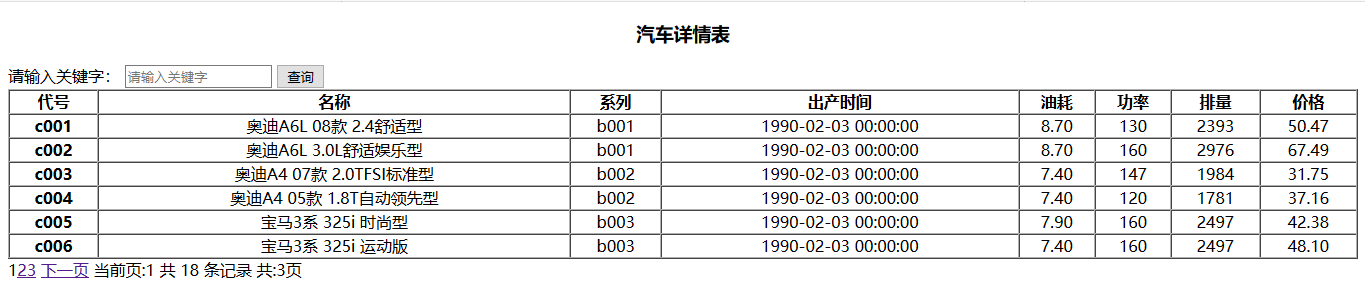
在这里可以修改分页的样式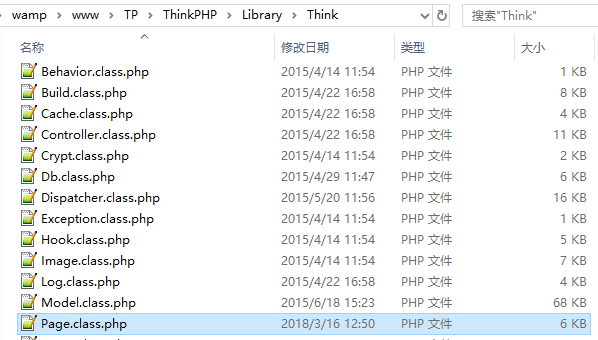
<?php
// +----------------------------------------------------------------------
// | ThinkPHP [ WE CAN DO IT JUST THINK IT ]
// +----------------------------------------------------------------------
// | Copyright (c) 2006-2014 http://thinkphp.cn All rights reserved.
// +----------------------------------------------------------------------
// | Licensed ( http://www.apache.org/licenses/LICENSE-2.0 )
// +----------------------------------------------------------------------
// | Author: 麦当苗儿 <zuojiazi@vip.qq.com> <http://www.zjzit.cn>
// +----------------------------------------------------------------------
namespace Think; class Page{
public $firstRow; // 起始行数
public $listRows; // 列表每页显示行数
public $parameter; // 分页跳转时要带的参数
public $totalRows; // 总行数
public $totalPages; // 分页总页面数
public $rollPage = 11;// 分页栏每页显示的页数
public $lastSuffix = true; // 最后一页是否显示总页数 private $p = 'p'; //分页参数名
private $url = ''; //当前链接URL
private $nowPage = 1; // 分页显示定制
private $config = array(
'header' => '<span class="rows">共 %TOTAL_ROW% 条记录</span>',//加css样式可以改变样式
'prev' => '<<',
'next' => '>>',
'first' => '1...',
'last' => '...%TOTAL_PAGE%',
'theme' => '%FIRST% %UP_PAGE% %LINK_PAGE% %DOWN_PAGE% %END% 当前页:%NOW_PAGE% %HEADER% 共:%TOTAL_PAGE%页',//可以添加分页要显示的东西
); /**
* 架构函数
* @param array $totalRows 总的记录数
* @param array $listRows 每页显示记录数
* @param array $parameter 分页跳转的参数
*/
public function __construct($totalRows, $listRows=20, $parameter = array()) {
C('VAR_PAGE') && $this->p = C('VAR_PAGE'); //设置分页参数名称
/* 基础设置 */
$this->totalRows = $totalRows; //设置总记录数
$this->listRows = $listRows; //设置每页显示行数
$this->parameter = empty($parameter) ? $_GET : $parameter;
$this->nowPage = empty($_GET[$this->p]) ? 1 : intval($_GET[$this->p]);
$this->nowPage = $this->nowPage>0 ? $this->nowPage : 1;
$this->firstRow = $this->listRows * ($this->nowPage - 1);
} /**
* 定制分页链接设置
* @param string $name 设置名称
* @param string $value 设置值
*/
public function setConfig($name,$value) {
if(isset($this->config[$name])) {
$this->config[$name] = $value;
}
} /**
* 生成链接URL
* @param integer $page 页码
* @return string
*/
private function url($page){
return str_replace(urlencode('[PAGE]'), $page, $this->url);
} /**
* 组装分页链接
* @return string
*/
public function show() {
if(0 == $this->totalRows) return ''; /* 生成URL */
$this->parameter[$this->p] = '[PAGE]';
$this->url = U(ACTION_NAME, $this->parameter);
/* 计算分页信息 */
$this->totalPages = ceil($this->totalRows / $this->listRows); //总页数
if(!empty($this->totalPages) && $this->nowPage > $this->totalPages) {
$this->nowPage = $this->totalPages;
} /* 计算分页临时变量 */
$now_cool_page = $this->rollPage/2;
$now_cool_page_ceil = ceil($now_cool_page);
$this->lastSuffix && $this->config['last'] = $this->totalPages; //上一页
$up_row = $this->nowPage - 1;
$up_page = $up_row > 0 ? '<a class="prev" href="' . $this->url($up_row) . '">' . $this->config['prev'] . '</a>' : ''; //下一页
$down_row = $this->nowPage + 1;
$down_page = ($down_row <= $this->totalPages) ? '<a class="next" href="' . $this->url($down_row) . '">' . $this->config['next'] . '</a>' : ''; //第一页
$the_first = '';
if($this->totalPages > $this->rollPage && ($this->nowPage - $now_cool_page) >= 1){
$the_first = '<a class="first" href="' . $this->url(1) . '">' . $this->config['first'] . '</a>';
} //最后一页
$the_end = '';
if($this->totalPages > $this->rollPage && ($this->nowPage + $now_cool_page) < $this->totalPages){
$the_end = '<a class="end" href="' . $this->url($this->totalPages) . '">' . $this->config['last'] . '</a>';
} //数字连接
$link_page = "";
for($i = 1; $i <= $this->rollPage; $i++){
if(($this->nowPage - $now_cool_page) <= 0 ){
$page = $i;
}elseif(($this->nowPage + $now_cool_page - 1) >= $this->totalPages){
$page = $this->totalPages - $this->rollPage + $i;
}else{
$page = $this->nowPage - $now_cool_page_ceil + $i;
}
if($page > 0 && $page != $this->nowPage){ if($page <= $this->totalPages){
$link_page .= '<a class="num" href="' . $this->url($page) . '">' . $page . '</a>';
}else{
break;
}
}else{
if($page > 0 && $this->totalPages != 1){
$link_page .= '<span class="current">' . $page . '</span>';
}
}
} //替换分页内容
$page_str = str_replace(
array('%HEADER%', '%NOW_PAGE%', '%UP_PAGE%', '%DOWN_PAGE%', '%FIRST%', '%LINK_PAGE%', '%END%', '%TOTAL_ROW%', '%TOTAL_PAGE%'),//要显示的东西,可以添加到上面
array($this->config['header'], $this->nowPage, $up_page, $down_page, $the_first, $link_page, $the_end, $this->totalRows, $this->totalPages),
$this->config['theme']);
return "<div>{$page_str}</div>";
}
}
TP条件查询和分页查询的更多相关文章
- MySQL——优化嵌套查询和分页查询
优化嵌套查询 嵌套查询(子查询)可以使用SELECT语句来创建一个单列的查询结果,然后把这个结果作为过滤条件用在另一个查询中.嵌套查询写起来简单,也容易理解.但是,有时候可以被更有效率的连接(JOIN ...
- SQL语句or查询,union all查询,分页查询,分组,AND查询
一.OR查询 1.在AND多个筛选条件和一个or条件时,如果没有括号包裹,or会就近原则包裹之后的所有and条件,也就是同级的多个and条件只能对,or条件的一边起作用 2.如果or条件两边的筛选条件 ...
- SQL Server -- 回忆笔记(四):case函数,索引,子查询,分页查询,视图,存储过程
SQL Server知识点回忆篇(四):case函数,索引,子查询,分页查询,视图,存储过程 1. CASE函数(相当于C#中的Switch) then '未成年人' else '成年人' end f ...
- Linq高级查询,分页查询及查询分页结合
一.高级查询与分页查询 1.以...开头 StartsWith Repeater1.DataSource=con.Users.Where(r=>r.Nickname.StartsWith( ...
- Oracle子查询相关内容(包含TOP-N查询和分页查询)
本节介绍Oracle子查询的相关内容: 实例用到的数据为oracle中scott用户下的emp员工表,dept部门表,数据如下: 一.子查询 1.概念:嵌入在一个查询中的另一个查询语句,也就是说一个查 ...
- mysql-in关键字,分组查询,分页查询
1. in关键字,组查询 # 使用or来查询的化,不方便而且参数一多比较傻 select * from users where id=1 or id=2 or id=4; select * from ...
- Mysql--子查询、分页查询、联合查询
一. 子查询的定义 出现在其他语句中的select语句,称为子查询或者内查询,外部的查询语句称为主查询或者外查询,子查询可以包含普通select可以包含的任何语句. 外部查询:select.inser ...
- 数据库SQL Server2012笔记(四)——多表查询、子查询、分页查询、用查询结果创建新表和外连接
1.多表查询 1)笛卡尔集: select * from 表名1,表名2 select * from 表名1.表名2 where 表名1.字段名=表名2.字段名 注: 若有两张表有同 ...
- DQL---连接查询(内连接、外连接)、子查询、分页查询
一.连接查询 1.连接查询建立在有相互关系的两个表间,进行两个及两个以上的表或视图的查询. 2.对n张表进行查询,至少需要n-1个连接表的条件. 二.笛卡尔积(容易造成数据库宕机) 1.指表中每行元素 ...
随机推荐
- ionic cordova screenshot 使用和操作
如何调用cordova 中的screenshot插件进行截图 首先添加 ionic cordova plugin add com.darktalker.cordova.screenshot npm i ...
- FlinkCEP - Complex event processing for Flink
https://ci.apache.org/projects/flink/flink-docs-release-1.3/dev/libs/cep.html 首先目的是匹配pattern sequenc ...
- Copycat - Overview
Copycat’s primary role is as a framework for building highly consistent, fault-tolerant replicated s ...
- 目标检测(3)-SPPNet
Spatial Pyramid Pooling in Deep Convolutional Networks for Visual Recognition 文章地址:https://arxiv.org ...
- 如何解决selenium打开chrome提示chromedriver.exe已停止工作
场景:启动Chrome,打开URL,提示“disconnected: unable to connect to renderer” 解决方法:chromedriver与chrome的对应关系表, 需要 ...
- nodemcu使用心得1
1.简介 最近迷上了性价比超高的模块nodemcu,它是基于esp8266-12E的非常易用的模块.他可以用lua语言编程,带有丰富的库. 2.硬件 1)esp8266-12E单元模块原理图 经本人实 ...
- nodejs 学习五 单元测试一
一. chai chai 自身是依赖nodejs的 assert,让检测更加语义化. chai 采用两种模式,TDD和BDD, TDD是类似自然语言方式 BDD是结构主义 chai文旦地址 二.moc ...
- 什么是Docker?(一)
Docker 最初是 dotCloud 公司创始人 Solomon Hykes 在法国期间发起的一个公司内部项目,它是基于 dotCloud 公司多年云服务技术的一次革新,并于 2013 年 3 月以 ...
- 【数据库】SQL语句解析
学习网站: http://www.runoob.com/sql/sql-having.html 1. 1.现在我们想要查找总访问量大于 200 的网站. 回取出多条重复的网址的SQL语句: selec ...
- rem : web app适配的秘密武器
css html { font-size: calc(100vw / 3.75) } jsdocument.documentElement.style.fontSize = $(document.do ...
