Python爬虫(三)——开封市58同城出租房决策树构建
决策树框架:
# coding=utf-8
import matplotlib.pyplot as plt decisionNode = dict(boxstyle='sawtooth', fc='')
leafNode = dict(boxstyle='round4', fc='0.8')
arrow_args = dict(arrowstyle='<-') def plotNode(nodeTxt, centerPt, parentPt, nodeType):
createPlot.ax1.annotate(nodeTxt, xy=parentPt, xycoords='axes fraction', \
xytext=centerPt, textcoords='axes fraction', \
va='center', ha='center', bbox=nodeType, arrowprops \
=arrow_args) def getNumLeafs(myTree):
numLeafs = 0
firstStr = list(myTree.keys())[0]
secondDict = myTree[firstStr]
for key in secondDict:
if (type(secondDict[key]).__name__ == 'dict'):
numLeafs += getNumLeafs(secondDict[key])
else:
numLeafs += 1
return numLeafs def getTreeDepth(myTree):
maxDepth = 0
firstStr = list(myTree.keys())[0]
secondDict = myTree[firstStr]
for key in secondDict:
if (type(secondDict[key]).__name__ == 'dict'):
thisDepth = 1 + getTreeDepth((secondDict[key]))
else:
thisDepth = 1
if thisDepth > maxDepth: maxDepth = thisDepth
return maxDepth def retrieveTree(i):
# 预先设置树的信息
listOfTree = []
return listOfTree[i] def createPlot(inTree):
fig = plt.figure(1, facecolor='white')
fig.clf()
axprops = dict(xticks=[], yticks=[])
createPlot.ax1 = plt.subplot(111, frameon=False, **axprops)
plotTree.totalW = float(getNumLeafs(inTree))
plotTree.totalD = float(getTreeDepth(inTree))
plotTree.xOff = -0.5 / plotTree.totalW;
plotTree.yOff = 1.0
plotTree(inTree, (0.5, 1.0), '')
plt.title('kaifeng.58.com\n')
plt.show() def plotMidText(cntrPt, parentPt, txtString):
xMid = (parentPt[0] - cntrPt[0]) / 2.0 + cntrPt[0]
yMid = (parentPt[1] - cntrPt[1]) / 2.0 + cntrPt[1]
createPlot.ax1.text(xMid, yMid, txtString) def plotTree(myTree, parentPt, nodeTxt):
numLeafs = getNumLeafs(myTree)
depth = getTreeDepth(myTree)
firstStr = list(myTree.keys())[0]
cntrPt = (plotTree.xOff + (1.0 + float(numLeafs)) / 2.0 / plotTree.totalW, \
plotTree.yOff)
plotMidText(cntrPt, parentPt, nodeTxt)
plotNode(firstStr, cntrPt, parentPt, decisionNode)
secondDict = myTree[firstStr]
plotTree.yOff = plotTree.yOff - 1.0 / plotTree.totalD
for key in secondDict:
if type(secondDict[key]).__name__ == 'dict':
plotTree(secondDict[key], cntrPt, str(key))
else:
plotTree.xOff = plotTree.xOff + 1.0 / plotTree.totalW
plotNode(secondDict[key], (plotTree.xOff, plotTree.yOff), \
cntrPt, leafNode)
plotMidText((plotTree.xOff, plotTree.yOff), cntrPt, str(key))
plotTree.yOff = plotTree.yOff + 1.0 / plotTree.totalD if __name__ == '__main__':
myTree = retrieveTree(2)
createPlot(myTree)
构造信息:
[{'no surfacing': {0: 'no', 1: {'flipper': {0: 'no', 1: 'yes'}}}},
{'no surfacing': {0: 'no', 1: {'flipper': {0: {'head': {0: 'no', 1: 'yes'}}, 1: 'no'}}}},
{'House prices <= 2000': {
1: {'Room size >= 50': {1: 'Yes', 0: 'No'}}, 0: 'No'}}]
结果:
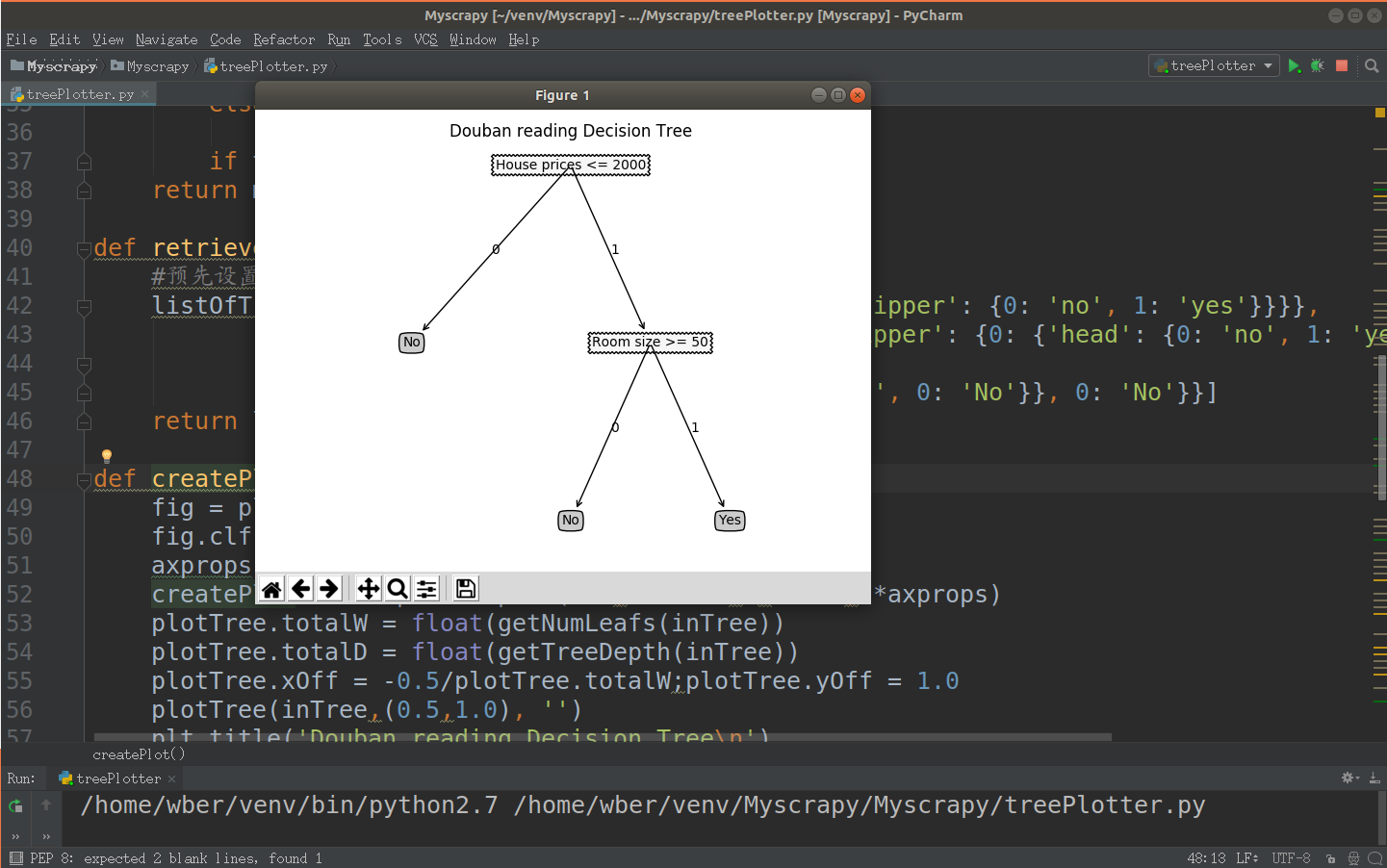
Python爬虫(三)——开封市58同城出租房决策树构建的更多相关文章
- Python爬虫(四)——开封市58同城数据模型训练与检测
前文参考: Python爬虫(一)——开封市58同城租房信息 Python爬虫(二)——对开封市58同城出租房数据进行分析 Python爬虫(三)——对豆瓣图书各模块评论数与评分图形化分析 数据的构建 ...
- Python爬虫(二)——对开封市58同城出租房数据进行分析
出租房面积(area) 出租房价格(price) 对比信息 代码 import matplotlib as mpl import matplotlib.pyplot as plt import pan ...
- Python爬虫(一)——开封市58同城租房信息
代码: # coding=utf-8 import sys import csv import requests from bs4 import BeautifulSoup reload(sys) s ...
- 养只爬虫当宠物(Node.js爬虫爬取58同城租房信息)
先上一个源代码吧. https://github.com/answershuto/Rental 欢迎指导交流. 效果图 搭建Node.js环境及启动服务 安装node以及npm,用express模块启 ...
- python3爬虫-爬取58同城上所有城市的租房信息
from fake_useragent import UserAgent from lxml import etree import requests, os import time, re, dat ...
- 用Python写爬虫爬取58同城二手交易数据
爬了14W数据,存入Mongodb,用Charts库展示统计结果,这里展示一个示意 模块1 获取分类url列表 from bs4 import BeautifulSoup import request ...
- python 爬虫入门----案例爬取上海租房图片
前言 对于一个net开发这爬虫真真的以前没有写过.这段时间学习python爬虫,今天周末无聊写了一段代码爬取上海租房图片,其实很简短就是利用爬虫的第三方库Requests与BeautifulSoup. ...
- python爬虫(三)
Requests模块 这个库的标准文档有个极其幽默的地方就是它的中文翻译,我就截取个开头部分,如下图: 是不是很搞笑,在正文中还有许多,管中窥豹,可见一斑.通过我的使用,感觉Requests库的确是给 ...
- Python爬虫(三)爬淘宝MM图片
直接上代码: # python2 # -*- coding: utf-8 -*- import urllib2 import re import string import os import shu ...
随机推荐
- jquery实现同时展示多个tab标签+左右箭头实现来回滚动
内容: jquery实现同时展示多张图片+定时向左单张滚动+前后箭头插件 jquery实现同时展示多个tab标签+左右箭头实现来回滚动 小颖最近的项目要实现类似如下效果: 蓝色框圈起来的分别是向上翻. ...
- selenium 操作过程中,元素标红高亮的两种实现方式
在使用selenium时,动作元素标红高亮,在定位问题时相当好用,有以下二种方法可以实现 一.使用js将元素属性修改 这也是网上大部分的实现方式,但有时候会有点小问题,代码如下: 只写其实某一段函数 ...
- 11.14 luffycity项目(6)
2018-11-14 21:26:45 实现了购物车功能! 涉及到了redis的使用 需要在pycharm中下载 django_redis 其他的看一下笔记,有购物车里面数据存储的结构才发现数据 ...
- 前端自动化构建工具webpack (二)之css和插件加载总结
1. webpack只识别js文件,其他文件都需要转换成js文件.所有文件都是模块; 2. css解析 css需要css-loader --->style-loader ----- ...
- react引入方式
<!DOCTYPE html> <html lang="en"> <head> <meta charset="UTF-8&quo ...
- Android启动页欢迎界面大全 (网址)
地址:http://download.csdn.net/detail/u013424496/9539810
- 在CentOS 7.6上安装VNC Server
停止并禁用防火墙 systemctl stop firewalld.service systemctl disable firewalld.service 安装vnxserver yum instal ...
- 51单片机和STM32单片机区别在那里
大部分朋友可能都知道51单片机和stm32单片机也知道一般入门会先学习51单片机在学习stm32单片机会简单一些,但是对于51单片机和stm32单片机的具体区别却不知道了,有些人觉得没必要,但是我个 ...
- IntelliJ IDEA 下的svn配置及使用
首先,使用的时候,自己得先在电脑上安装个小乌龟.也就是svn啦. 第一步安装小乌龟. 如下: 具体安装好像没什么具体要求,一路next,就好. 如上图箭头所示,在安装 TortoiseSVN 的时候, ...
- Java连接MySQL报出警告 WARN: Establishing SSL connection without server's identity verification is not recommended.
很多人使用JDBC连接MySQL时报出警告: WARN: Establishing SSL connection without server's identity verification is n ...
