harbor Configuring Harbor with HTTPS Access
首先,下载fq (fanqiang) harbor-offline-installer-v1.2.0-rc5.tgz
tar xvf harbor-offline-installer-<version>.tgz本文参考(https://github.com/vmware/harbor/blob/master/docs/configure_https.md )
- Create your own CA certificate:
openssl req \
-newkey rsa:4096 -nodes -sha256 -keyout ca.key \
-x509 -days 365 -out ca.crt
- Generate a Certificate Signing Request:
If you use FQDN like reg.yourdomain.com to connect your registry host, then you must use reg.yourdomain.com as CN (Common Name). Otherwise, if you use IP address to connect your registry host, CN can be anything like your name and so on:
openssl req \
-newkey rsa:4096 -nodes -sha256 -keyout yourdomain.com.key \
-out yourdomain.com.csr
- Generate the certificate of your registry host:
If you're using IP, say 10.1.1.5 to connect your registry host, you may instead run the command below:
echo subjectAltName = IP:10.1.1.50 > extfile.cnf
openssl x509 -req -days 365 -in 10.1.1.5.csr -CA ca.crt -CAkey ca.key -CAcreateserial -extfile extfile.cnf -out 10.1.1.50.com
.crt
Configuration and Installation
After obtaining the yourdomain.com.crt and yourdomain.com.key files, you can put them into directory such as/root/cert/:
cp 10.1.1.50.crt /root/cert/
cp 10.1.1.50.key /root/cert/
Next, edit the file make/harbor.cfg , update the hostname and the protocol, and update the attributes ssl_cert andssl_cert_key:
#set hostname
hostname = 10.1.1.50
#set ui_url_protocol
ui_url_protocol = https
......
#The path of cert and key files for nginx, they are applied only the protocol is set to https
ssl_cert = /root/cert/10.1.1.50.crt
ssl_cert_key = /root/cert/10.1.1.50.key
Generate configuration files for Harbor:
./prepare
Finally, restart Harbor:
docker-compose up -d
After setting up HTTPS for Harbor, you can verify it by the following steps:
Open a browser and enter the address: https://10.1.1.50 . It should display the user interface of Harbor.
docker login reg.yourdomain.com
(admin/Harbor12345) --succeed
Troubleshooting
You may get an intermediate certificate from a certificate issuer. In this case, you should merge the intermediate certificate with your own certificate to create a certificate bundle. You can achieve this by the below command:
[
自签CA证书:
cd /etc/pki/CA
touch index.txt
echo 01 > serial
openssl genrsa -out /etc/pki/CA/private/cakey.pem 2048
chmod 600 private/cakey.pem
openssl req -new -x509 -key /etc/pki/CA/private/cakey.pem -days 7300 -out /etc/pki/CA/cacert.pem
cd /etc/docker/certs.d/
mkdir 10.1.1.50
cd 10.1.1.50/
cp /etc/pki/CA/cacert.pem ./
cat /etc/pki/CA/cacert.pem >> /etc/pki/tls/certs/ca-bundle.crt
systemctl restart docker
docker-compose stop
docker-compose up -d
docker-compose ps
]
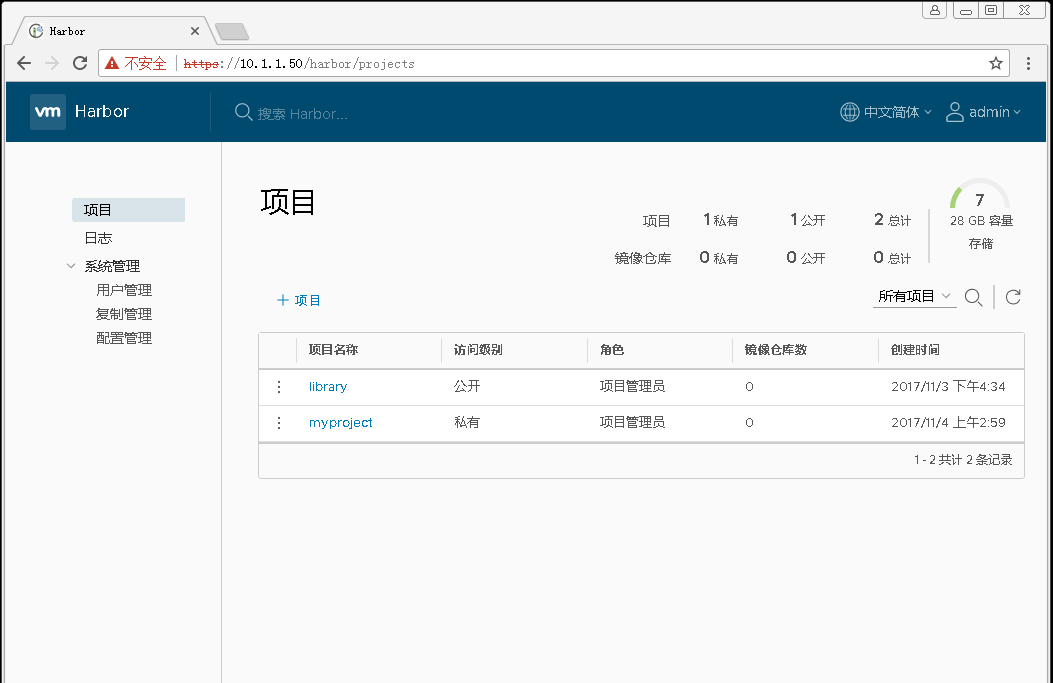
harbor Configuring Harbor with HTTPS Access的更多相关文章
- 【Docker】企业级镜像仓库harbor的搭建(http/https)及使用
一:用途 Harbor是一个用于存储和分发Docker镜像的企业级Registry服务器. 二:安装docker-ce 环境:阿里云轻量应用服务器CentOS 7.3 这里通过yum Docker源仓 ...
- Configuring HTTP and HTTPS
Configuring HTTP and HTTPS .NET Framework (current version) Other Versions WCF services and clie ...
- (七)VMware Harbor 问题:Get https://192.168.3.135:8088/v2/: http:server gave HTTP response to HTTPS client
(一)问题描述 登陆时,报错 docker Get https://192.168.3.135:8088/v2/: http:server gave HTTP response to HTTPS cl ...
- harbor官方关于创建https的有关命令
官方地址:https://goharbor.io/docs/2.0.0/install-config/configure-https/ 命令总结: openssl genrsa -out ca.key ...
- Installation and Configuration Guide
Harbor can be installed by one of three approaches: Online installer: The installer downloads Harbor ...
- Docker 私有仓库 Harbor registry 安全认证搭建 [Https]
Harbor源码地址:https://github.com/vmware/harborHarbort特性:基于角色控制用户和仓库都是基于项目进行组织的, 而用户基于项目可以拥有不同的权限.基于镜像的复 ...
- 私有仓库harbor安装包括https
1. 下载离线的 harbor gz包 wget https://github.com/vmware/harbor/releases/download/v1.2.0/harbor-offline-in ...
- Harbor + Https 部署
关闭防火墙和selinux systemctl stop firewalld sed -i 's/SELINUX=.*/SELINUX=disabled/g' /etc/sysconfig/selin ...
- K8S集群集成harbor(1.9.3)服务并配置HTTPS
一.简介 简介请参考:https://www.cnblogs.com/panwenbin-logs/p/10218099.html 二.安装Harbor主机环境及安装要求 主机环境: OS: Cent ...
随机推荐
- 去除input获取光标时的默认样式
给input加上样式 outline:none;
- 洛谷P3600 随机数生成器(期望dp 组合数)
题意 题目链接 Sol 一条重要的性质:如果某个区间覆盖了另一个区间,那么该区间是没有用的(不会对最大值做出贡献) 首先不难想到枚举最终的答案\(x\).这时我们需要计算的是最大值恰好为\(x\)的概 ...
- 【读书笔记】iOS-工作区的使用
一,打开Xcode--->File-->New-->Workspace--->AllProject. 二,打开桌面上的AllProject--->File--->N ...
- 谈谈web上各种图片应用的优缺点
web中承载信息的主要方式就是图片与文字了,以下就是对一些web图片格式的优缺点进行归纳. 1.GIF GIF图是比较古老的web图片格式之一,可以追溯到1987,几乎所有的浏览器都支持这一种格式,老 ...
- XHTML结构化
XHTML 规则概要 将传统的 HTML 转换为 XHTML 1.0 是快捷且无痛的,只要你遵守一些简单的规则和容易的方针.不管是否使用过 HTML,都不会妨碍你使用 XHTML. 使用恰当的文档类型 ...
- 【BI学习笔记】适合集成到项目里的BI:Wyn Enterprise
近日,我收到葡萄城的邮件,讲葡萄城开始进军BI领域,发布了一套BI和报表工具,叫Wyn Enterprise. 之前了解过PowerBI等面向终端用户的BI工具,我发现BI工具与Wyn Enterpr ...
- Tsung CentOS 操作系统下搭建tsung性能测试环境_Part 2
CentOS 操作系统下搭建tsung性能测试环境_Part 2 by:授客 QQ:1033553122 --------------------接CentOS 操作系统下搭建tsung性能测试环境_ ...
- oracle 日期格式化 TO_CHAR (datetime) 修饰语和后缀
Datetime Format Element Suffixes Suffix Meaning Example Element Example Value TH Ordinal Number DDTH ...
- 【PAT】B1071 小赌怡情(15 分)
水题一道,直接贴代码 #include<cstdio> #include<string.h> int main(){ //玩家的筹码数.以及 int T,K;scanf(&qu ...
- C# 动态方法和静态方法的区别
C# 动态方法和静态方法的区别 (转) 动态方法与静态方法的区别: 1,使用方法上的区别:动态方法,在使用时需要先创建实例,才能调用实例方法,而静态方法则不需要,直接使用即可. 示例代码如下:静态方法 ...
