[01] JSP的基本认识
1、什么是JSP
public class MyServlet extends HttpServlet {
@Override
protected void doGet(HttpServletRequest request, HttpServletResponse response) throws ServletException, IOException {
response.setContentType("text/html;charset=utf-8");
PrintWriter out = response.getWriter();
out.println("<!DOCTYPE HTML PUBLIC \"-//W3C//DTD HTML 4.01 Transitional//EN\">");
out.println("<HTML>");
out.println(" <HEAD><TITLE>This is my Servlet</TITLE></HEAD>");
out.println(" <BODY>");
out.print(" This is ");
out.print(this.getClass());
out.println(", using the GET method");
out.println(" </BODY>");
for (int i = 0; i < 10; i++) {
out.println("<font color='red'>i=" + i + "</font><br>");
}
out.println("</HTML>");
out.flush();
out.close();
}
@Override
protected void doPost(HttpServletRequest request, HttpServletResponse response) throws ServletException, IOException {
doGet(request, response);
}
}public class MyServlet extends HttpServlet {
@Override
protected void doGet(HttpServletRequest request, HttpServletResponse response) throws ServletException, IOException {
response.setContentType("text/html;charset=utf-8");
PrintWriter out = response.getWriter();
out.println("<!DOCTYPE HTML PUBLIC \"-//W3C//DTD HTML 4.01 Transitional//EN\">");
out.println("<HTML>");
out.println(" <HEAD><TITLE>This is my Servlet</TITLE></HEAD>");
out.println(" <BODY>");
out.print(" This is ");
out.print(this.getClass());
out.println(", using the GET method");
out.println(" </BODY>");
for (int i = 0; i < 10; i++) {
out.println("<font color='red'>i=" + i + "</font><br>");
}
out.println("</HTML>");
out.flush();
out.close();
}
@Override
protected void doPost(HttpServletRequest request, HttpServletResponse response) throws ServletException, IOException {
doGet(request, response);
}
}
<%@page contentType="text/html;charset=UTF-8" language="java" %>
<html>
<head><title>Simple jsp page</title></head>
<body>
<%
for (int i = 1; i < 4; i++) {
%>
<input type="checkbox"> <%=i%> <br>
<%
}
%>
</body>
</html><%@page contentType="text/html;charset=UTF-8" language="java" %>
<html>
<head><title>Simple jsp page</title></head>
<body>
<%
for (int i = 1; i < 4; i++) {
%>
<input type="checkbox"> <%=i%> <br>
<%
}
%>
</body>
</html>
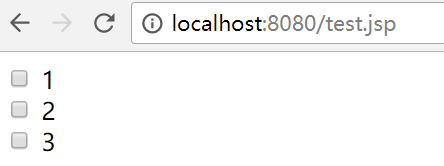
| <% Java代码 %> | 脚本元素 |
| <%= 输出表达式 %> | 输出表达式 |
2、JSP基本运行过程
- 翻译:将JSP文件翻译成Java文件(存放在tomcat目录下的 /work/Catalina/localhost/)
- 编译:将Java文件便宜成class文件
- 实例化:由Tomcat创建JSP类的对象
- 提供服务:由Tomcat调用JSP对象的_jspService方法,生成响应,返回给浏览器进行显示
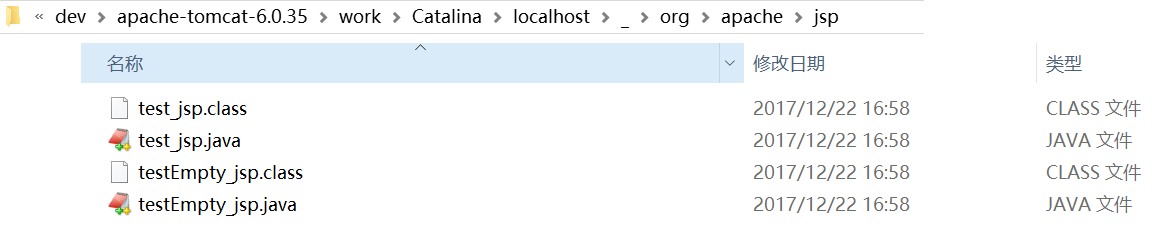
public void _jspService(HttpServletRequest request, HttpServletResponse response)
throws java.io.IOException, ServletException {
PageContext pageContext = null;
HttpSession session = null;
ServletContext application = null;
ServletConfig config = null;
JspWriter out = null;
Object page = this;
JspWriter _jspx_out = null;
PageContext _jspx_page_context = null;
try {
response.setContentType("text/html");
pageContext = _jspxFactory.getPageContext(this, request, response,
null, true, 8192, true);
_jspx_page_context = pageContext;
application = pageContext.getServletContext();
config = pageContext.getServletConfig();
session = pageContext.getSession();
out = pageContext.getOut();
_jspx_out = out;
} catch (Throwable t) {
if (!(t instanceof SkipPageException)) {
out = _jspx_out;
if (out != null && out.getBufferSize() != 0)
try {
out.clearBuffer();
} catch (java.io.IOException e) {
}
if (_jspx_page_context != null) _jspx_page_context.handlePageException(t);
}
} finally {
_jspxFactory.releasePageContext(_jspx_page_context);
}
}public void _jspService(HttpServletRequest request, HttpServletResponse response)
throws java.io.IOException, ServletException {
PageContext pageContext = null;
HttpSession session = null;
ServletContext application = null;
ServletConfig config = null;
JspWriter out = null;
Object page = this;
JspWriter _jspx_out = null;
PageContext _jspx_page_context = null;
try {
response.setContentType("text/html");
pageContext = _jspxFactory.getPageContext(this, request, response,
null, true, 8192, true);
_jspx_page_context = pageContext;
application = pageContext.getServletContext();
config = pageContext.getServletConfig();
session = pageContext.getSession();
out = pageContext.getOut();
_jspx_out = out;
} catch (Throwable t) {
if (!(t instanceof SkipPageException)) {
out = _jspx_out;
if (out != null && out.getBufferSize() != 0)
try {
out.clearBuffer();
} catch (java.io.IOException e) {
}
if (_jspx_page_context != null) _jspx_page_context.handlePageException(t);
}
} finally {
_jspxFactory.releasePageContext(_jspx_page_context);
}
}
<%@page contentType="text/html;charset=UTF-8" language="java" %>
<html>
<head><title>Simple jsp page</title></head>
<body>
<%
for (int i = 1; i < 4; i++) {
%>
<input type="checkbox"> <%=i%> <br>
<%
}
%>
</body>
</html><%@page contentType="text/html;charset=UTF-8" language="java" %>
<html>
<head><title>Simple jsp page</title></head>
<body>
<%
for (int i = 1; i < 4; i++) {
%>
<input type="checkbox"> <%=i%> <br>
<%
}
%>
</body>
</html>
public void _jspService(HttpServletRequest request, HttpServletResponse response)
throws java.io.IOException, ServletException {
PageContext pageContext = null;
HttpSession session = null;
ServletContext application = null;
ServletConfig config = null;
JspWriter out = null;
Object page = this;
JspWriter _jspx_out = null;
PageContext _jspx_page_context = null;
try {
response.setContentType("text/html;charset=UTF-8");
pageContext = _jspxFactory.getPageContext(this, request, response,
null, true, 8192, true);
_jspx_page_context = pageContext;
application = pageContext.getServletContext();
config = pageContext.getServletConfig();
session = pageContext.getSession();
out = pageContext.getOut();
_jspx_out = out;
out.write("\r\n");
out.write("<html>\r\n");
out.write("<head><title>Simple jsp page</title></head>\r\n");
out.write("<body>\r\n");
for (int i = 1; i < 4; i++) {
out.write("\r\n");
out.write(" <input type=\"checkbox\"> ");
out.print(i);
out.write(" <br>\r\n");
}
out.write("\r\n");
out.write("</body>\r\n");
out.write("</html>");
} catch (Throwable t) {
if (!(t instanceof SkipPageException)) {
out = _jspx_out;
if (out != null && out.getBufferSize() != 0)
try {
out.clearBuffer();
} catch (java.io.IOException e) {
}
if (_jspx_page_context != null) _jspx_page_context.handlePageException(t);
}
} finally {
_jspxFactory.releasePageContext(_jspx_page_context);
}
}public void _jspService(HttpServletRequest request, HttpServletResponse response)
throws java.io.IOException, ServletException {
PageContext pageContext = null;
HttpSession session = null;
ServletContext application = null;
ServletConfig config = null;
JspWriter out = null;
Object page = this;
JspWriter _jspx_out = null;
PageContext _jspx_page_context = null;
try {
response.setContentType("text/html;charset=UTF-8");
pageContext = _jspxFactory.getPageContext(this, request, response,
null, true, 8192, true);
_jspx_page_context = pageContext;
application = pageContext.getServletContext();
config = pageContext.getServletConfig();
session = pageContext.getSession();
out = pageContext.getOut();
_jspx_out = out;
out.write("\r\n");
out.write("<html>\r\n");
out.write("<head><title>Simple jsp page</title></head>\r\n");
out.write("<body>\r\n");
for (int i = 1; i < 4; i++) {
out.write("\r\n");
out.write(" <input type=\"checkbox\"> ");
out.print(i);
out.write(" <br>\r\n");
}
out.write("\r\n");
out.write("</body>\r\n");
out.write("</html>");
} catch (Throwable t) {
if (!(t instanceof SkipPageException)) {
out = _jspx_out;
if (out != null && out.getBufferSize() != 0)
try {
out.clearBuffer();
} catch (java.io.IOException e) {
}
if (_jspx_page_context != null) _jspx_page_context.handlePageException(t);
}
} finally {
_jspxFactory.releasePageContext(_jspx_page_context);
}
}
<%@ page contentType="text/html;charset=UTF-8" language="java" %>
<html>
<head><title>Simple jsp page</title></head>
<body>
<%
for (int i = 1; i < 4; i++) {
%>
<input type="checkbox"> <%=i%> <br>
<%
}
%>
<%!
double giveMeNumber() {
return Math.random();
}
%>
This is a random number between 0.0 and 1.0 : <%=giveMeNumber()%>
</body>
</html><%@ page contentType="text/html;charset=UTF-8" language="java" %>
<html>
<head><title>Simple jsp page</title></head>
<body>
<%
for (int i = 1; i < 4; i++) {
%>
<input type="checkbox"> <%=i%> <br>
<%
}
%>
<%!
double giveMeNumber() {
return Math.random();
}
%>
This is a random number between 0.0 and 1.0 : <%=giveMeNumber()%>
</body>
</html>
public final class test_jsp extends org.apache.jasper.runtime.HttpJspBase
implements org.apache.jasper.runtime.JspSourceDependent {
double giveMeNumber() {
return Math.random();
}
private static final JspFactory _jspxFactory = JspFactory.getDefaultFactory();
private static java.util.List _jspx_dependants;
private javax.el.ExpressionFactory _el_expressionfactory;
private org.apache.AnnotationProcessor _jsp_annotationprocessor;
public Object getDependants() {
return _jspx_dependants;
}
public void _jspInit() {
_el_expressionfactory = _jspxFactory.getJspApplicationContext(getServletConfig().getServletContext()).getExpressionFactory();
_jsp_annotationprocessor = (org.apache.AnnotationProcessor) getServletConfig().getServletContext().getAttribute(org.apache.AnnotationProcessor.class.getName());
}
public void _jspDestroy() {
}
public void _jspService(HttpServletRequest request, HttpServletResponse response)
throws java.io.IOException, ServletException {
PageContext pageContext = null;
HttpSession session = null;
ServletContext application = null;
ServletConfig config = null;
JspWriter out = null;
Object page = this;
JspWriter _jspx_out = null;
PageContext _jspx_page_context = null;
try {
response.setContentType("text/html;charset=UTF-8");
pageContext = _jspxFactory.getPageContext(this, request, response,
null, true, 8192, true);
_jspx_page_context = pageContext;
application = pageContext.getServletContext();
config = pageContext.getServletConfig();
session = pageContext.getSession();
out = pageContext.getOut();
_jspx_out = out;
out.write("\r\n");
out.write("<html>\r\n");
out.write("<head><title>Simple jsp page</title></head>\r\n");
out.write("<body>\r\n");
for (int i = 1; i < 4; i++) {
out.write("\r\n");
out.write(" <input type=\"checkbox\"> ");
out.print(i);
out.write(" <br>\r\n");
}
out.write("\r\n");
out.write("\r\n");
out.write("\r\n");
out.write("\r\n");
out.write("This is a random number between 0.0 and 1.0 : ");
out.print(giveMeNumber());
out.write("\r\n");
out.write("</body>\r\n");
out.write("</html>");
} catch (Throwable t) {
if (!(t instanceof SkipPageException)){
out = _jspx_out;
if (out != null && out.getBufferSize() != 0)
try { out.clearBuffer(); } catch (java.io.IOException e) {}
if (_jspx_page_context != null) _jspx_page_context.handlePageException(t);
}
} finally {
_jspxFactory.releasePageContext(_jspx_page_context);
}
}
}public final class test_jsp extends org.apache.jasper.runtime.HttpJspBase
implements org.apache.jasper.runtime.JspSourceDependent {
double giveMeNumber() {
return Math.random();
}
private static final JspFactory _jspxFactory = JspFactory.getDefaultFactory();
private static java.util.List _jspx_dependants;
private javax.el.ExpressionFactory _el_expressionfactory;
private org.apache.AnnotationProcessor _jsp_annotationprocessor;
public Object getDependants() {
return _jspx_dependants;
}
public void _jspInit() {
_el_expressionfactory = _jspxFactory.getJspApplicationContext(getServletConfig().getServletContext()).getExpressionFactory();
_jsp_annotationprocessor = (org.apache.AnnotationProcessor) getServletConfig().getServletContext().getAttribute(org.apache.AnnotationProcessor.class.getName());
}
public void _jspDestroy() {
}
public void _jspService(HttpServletRequest request, HttpServletResponse response)
throws java.io.IOException, ServletException {
PageContext pageContext = null;
HttpSession session = null;
ServletContext application = null;
ServletConfig config = null;
JspWriter out = null;
Object page = this;
JspWriter _jspx_out = null;
PageContext _jspx_page_context = null;
try {
response.setContentType("text/html;charset=UTF-8");
pageContext = _jspxFactory.getPageContext(this, request, response,
null, true, 8192, true);
_jspx_page_context = pageContext;
application = pageContext.getServletContext();
config = pageContext.getServletConfig();
session = pageContext.getSession();
out = pageContext.getOut();
_jspx_out = out;
out.write("\r\n");
out.write("<html>\r\n");
out.write("<head><title>Simple jsp page</title></head>\r\n");
out.write("<body>\r\n");
for (int i = 1; i < 4; i++) {
out.write("\r\n");
out.write(" <input type=\"checkbox\"> ");
out.print(i);
out.write(" <br>\r\n");
}
out.write("\r\n");
out.write("\r\n");
out.write("\r\n");
out.write("\r\n");
out.write("This is a random number between 0.0 and 1.0 : ");
out.print(giveMeNumber());
out.write("\r\n");
out.write("</body>\r\n");
out.write("</html>");
} catch (Throwable t) {
if (!(t instanceof SkipPageException)){
out = _jspx_out;
if (out != null && out.getBufferSize() != 0)
try { out.clearBuffer(); } catch (java.io.IOException e) {}
if (_jspx_page_context != null) _jspx_page_context.handlePageException(t);
}
} finally {
_jspxFactory.releasePageContext(_jspx_page_context);
}
}
}
3、JSP基本认知的总结
- JSP文件本质是一个Java类,这个类遵守Servlet的规范,所以也可以说JSP就是一个Servlet
- JSP文件对应的Java类由容器翻译生成
- JSP文件中的所有内容,会翻译到Java类中,其中不同的JSP表达式翻译到类中的位置不同
- 我们写的大部分JSP代码,无非就是Java类_jspService方法中方法体的一部分(<%! Java代码 %>形式实际上用得很少)
| 语法 | 说明 | 备注 |
| <% Java代码 %> | 脚本元素 | 翻译在 _jspService() 中 |
| <%= 输出表达式 %> | 输出表达式 |
翻译在 _jspService() 中 |
| <%! Java代码 %> | 定义表达式 | 翻译在类中,定义类中的全局变量和方法 |
| 语法 | 说明 | 备注 |
| <!-- ... --> | HTML注释 | 客户端可以查看网页源码看到 |
| <% //... %> <% /* ... */ %> |
Java注释 | 网页上无法查看,会出现在翻译后的Java类中 |
| <%-- ... --%> | JSP注释 | 不翻译到Java类中,仅在JSP源文件中可见 |
[01] JSP的基本认识的更多相关文章
- 01.JSP基础语法
本章主要讲解Java Web与JSP的入门内容,适合有JSP或Java Web基础的读者学习. 1.Web应用与web.xml文件 (1)Java Web应用程序的结构 Java We ...
- jsp内置对象浅谈
jsp内置对象浅谈 | 浏览:1184 | 更新:2013-12-11 16:01 JSP内置对象:我们在使用JSP进行页面编程时可以直接使用而不需自己创建的一些Web容器已为用户创建好的JSP内置对 ...
- jsp内置对象和el表达式
九个内置对象 *out jsp的输出流,用来向客户端响应 *page 当前jsp页面, 它的引用数据类型是Object,即真身中有如下代码 Object page=this; *config 它对应真 ...
- 【转】jsp 表单form传值
写的很好,看到了忍不住不转啊,希望可以分享一下~~ 转载自http://blog.csdn.net/anmei2010/article/details/4140216 页面间链接和数据传递的三种方式 ...
- JavaWeb 后端 <五> 之 JSP 学习笔记
一.JSP简介 1.也是SUN公司推出的开发动态web资源的技术,属于JavaEE技术之一.由于原理上是Servlet, 所以JSP/Servlet在一起. 二.HTML.Servlet和JSP 1. ...
- JavaBean和jsp的开发模型
1.实体类 package com.zdsofe.javaBean.work; public class Student { public String name; public String sex ...
- Rhythmk 一步一步学 JAVA(6): JSP 语法学习笔记
1.修改JSP页面模版: 找到MyEclips安装目录,搜索“Jsp.vtl”,找到该文件修改编码,以及一些不需要用到的代码. 2.查找项目生成的Servlet文件路径: 查看当前项目父级目录搜索 . ...
- JavaEE JSP 学习笔记
一.JSP简介 1.也是SUN公司推出的开发动态web资源的技术,属于JavaEE技术之一.由于原理上是Servlet, 所以JSP/Servlet在一起. 二.HTML.Servlet和JSP 1. ...
- JSP的动态导入
<body> <!-- 动态引入 他们引入的相互独立的代码段 所以可以运行 代码段之间存在重复的变量 --> this is a test dy include 01 < ...
随机推荐
- Python:dictionary
# Python3.4 Eclipse+PyDev 打开Eclipse,找到Help菜单栏,进入Install New Software…选项. # 点击work with:输入框的旁边点击Add…, ...
- MySql Host is blocked because of many connection errors; unblock with 'mysqladmi
原因: 同一个ip在短时间内产生太多(超过mysql数据库max_connection_errors的最大值)中断的数据库连接而导致的阻塞: 解决方法: 1.提高允许的max_connection_e ...
- 虚拟 DOM
虚拟DOM :virtual dom(以下简称vdom,是vue和react的核心),使用比较简单. 一,vdom是什么,为何会存在vdom 1,什么是vdom:用js模拟DOM结构,DOM操作非常‘ ...
- Android SDK Manager无法更新的解决方案
Android SDK Manager -> Tools -> Options HTTP Proxy Server:mirrors.neusoft.edu.cn HTTP Proxy Po ...
- zookeeper.Net
原文转至:http://www.cnblogs.com/shanyou/p/3221990.html 之前整理过一篇文章<zookeeper 分布式锁服务>,本文介绍的 Zookeeper ...
- Spring Boot Actuator认识
概述 spring-boot-starter-actuator:是一个用于暴露自身信息的模块,主要用于监控与管理. 为了保证actuator暴露的监控接口的安全性,需要添加安全控制的依赖spring- ...
- contains方法
contains方法,表示判断是否有当前字符串,有为true,没有为false; String str ="今天的菜谱有:QQ,当地,单独,方法,额额,混合,存储,最终,看看."; ...
- Asp.net webForm设置允许表单提交Html
1. 在表单需要提交Html的页面头部加入 ValidateRequest="false" <%@ Page Language="C#" AutoEve ...
- 利用RSACryptoServiceProvider进行RSA加密解密
前言: 本文只介绍How to use,对于加密算法的研究不予讨论. 关于私钥的存储,微软给的建议是使用windows自带的秘钥容器,相见文档. 为了直观看到私钥和公钥,本文直接将其存入XML文件中. ...
- Paxos 算法 :消息传递一致性
网络上有很多关于优秀的关于Paxos 算法的文章,我下面进行整理搜集一下: 分布式理论之一:Paxos算法的通俗理解 维基的简介:Paxos算法是莱斯利·兰伯特(Leslie Lamport,就是 L ...
