wpf datepicker 样式
在项目中用到的
<Style TargetType="{x:Type DatePicker}">
<Setter Property="Foreground" Value="Black"/>
<Setter Property="Width" Value=""/>
<Setter Property="Height" Value=""/>
<Setter Property="Focusable" Value="False"/>
<Setter Property="VerticalContentAlignment" Value="Center"/>
<Setter Property="IsTodayHighlighted" Value="True"/>
<Setter Property="SelectedDateFormat" Value="Short"/>
<Setter Property="Background" Value="White"/>
<Setter Property="BorderThickness" Value=""/>
<Setter Property="BorderBrush" Value="#D2D6D9"/>
<Setter Property="CalendarStyle" Value="{DynamicResource DatePickerCalendar}"/>
<Setter Property="Template">
<Setter.Value>
<ControlTemplate TargetType="{x:Type DatePicker}">
<Border BorderBrush="{TemplateBinding BorderBrush}" BorderThickness="{TemplateBinding BorderThickness}" Background="{TemplateBinding Background}" >
<VisualStateManager.VisualStateGroups>
<VisualStateGroup x:Name="CommonStates">
<VisualState x:Name="Normal"/>
<VisualState x:Name="Disabled">
<Storyboard>
<DoubleAnimation Duration="" To="" Storyboard.TargetProperty="Opacity" Storyboard.TargetName="PART_DisabledVisual"/>
</Storyboard>
</VisualState>
</VisualStateGroup>
</VisualStateManager.VisualStateGroups>
<Grid x:Name="PART_Root" HorizontalAlignment="{TemplateBinding HorizontalContentAlignment}" VerticalAlignment="{TemplateBinding VerticalContentAlignment}">
<Grid.Resources>
<SolidColorBrush x:Key="DisabledBrush" Color="#A5FFFFFF"/>
<ControlTemplate x:Key="DropDownButtonTemplate" TargetType="{x:Type Button}">
<Grid>
<VisualStateManager.VisualStateGroups>
<VisualStateGroup x:Name="CommonStates">
<VisualStateGroup.Transitions>
<VisualTransition GeneratedDuration=""/>
<VisualTransition GeneratedDuration="0:0:0.1" To="MouseOver"/>
<VisualTransition GeneratedDuration="0:0:0.1" To="Pressed"/>
</VisualStateGroup.Transitions>
<VisualState x:Name="Normal"/>
<VisualState x:Name="MouseOver">
<Storyboard>
<ColorAnimation Duration="" To="#FF448DCA" Storyboard.TargetProperty="(Border.Background).(SolidColorBrush.Color)" Storyboard.TargetName="Background"/>
<ColorAnimationUsingKeyFrames BeginTime="" Duration="00:00:00.001" Storyboard.TargetProperty="(Border.Background).(GradientBrush.GradientStops)[3].(GradientStop.Color)" Storyboard.TargetName="BackgroundGradient">
<SplineColorKeyFrame KeyTime="" Value="#7FFFFFFF"/>
</ColorAnimationUsingKeyFrames>
<ColorAnimationUsingKeyFrames BeginTime="" Duration="00:00:00.001" Storyboard.TargetProperty="(Border.Background).(GradientBrush.GradientStops)[2].(GradientStop.Color)" Storyboard.TargetName="BackgroundGradient">
<SplineColorKeyFrame KeyTime="" Value="#CCFFFFFF"/>
</ColorAnimationUsingKeyFrames>
<ColorAnimationUsingKeyFrames BeginTime="" Duration="00:00:00.001" Storyboard.TargetProperty="(Border.Background).(GradientBrush.GradientStops)[1].(GradientStop.Color)" Storyboard.TargetName="BackgroundGradient">
<SplineColorKeyFrame KeyTime="" Value="#F2FFFFFF"/>
</ColorAnimationUsingKeyFrames>
</Storyboard>
</VisualState>
<VisualState x:Name="Pressed">
<Storyboard>
<ColorAnimationUsingKeyFrames BeginTime="" Duration="00:00:00.001" Storyboard.TargetProperty="(Border.Background).(SolidColorBrush.Color)" Storyboard.TargetName="Background">
<SplineColorKeyFrame KeyTime="" Value="#FF448DCA"/>
</ColorAnimationUsingKeyFrames>
<DoubleAnimationUsingKeyFrames BeginTime="" Duration="00:00:00.001" Storyboard.TargetProperty="(UIElement.Opacity)" Storyboard.TargetName="Highlight">
<SplineDoubleKeyFrame KeyTime="" Value=""/>
</DoubleAnimationUsingKeyFrames>
<ColorAnimationUsingKeyFrames BeginTime="" Duration="00:00:00.001" Storyboard.TargetProperty="(Border.Background).(GradientBrush.GradientStops)[1].(GradientStop.Color)" Storyboard.TargetName="BackgroundGradient">
<SplineColorKeyFrame KeyTime="" Value="#EAFFFFFF"/>
</ColorAnimationUsingKeyFrames>
<ColorAnimationUsingKeyFrames BeginTime="" Duration="00:00:00.001" Storyboard.TargetProperty="(Border.Background).(GradientBrush.GradientStops)[2].(GradientStop.Color)" Storyboard.TargetName="BackgroundGradient">
<SplineColorKeyFrame KeyTime="" Value="#C6FFFFFF"/>
</ColorAnimationUsingKeyFrames>
<ColorAnimationUsingKeyFrames BeginTime="" Duration="00:00:00.001" Storyboard.TargetProperty="(Border.Background).(GradientBrush.GradientStops)[3].(GradientStop.Color)" Storyboard.TargetName="BackgroundGradient">
<SplineColorKeyFrame KeyTime="" Value="#6BFFFFFF"/>
</ColorAnimationUsingKeyFrames>
<ColorAnimationUsingKeyFrames BeginTime="" Duration="00:00:00.001" Storyboard.TargetProperty="(Border.Background).(GradientBrush.GradientStops)[0].(GradientStop.Color)" Storyboard.TargetName="BackgroundGradient">
<SplineColorKeyFrame KeyTime="" Value="#F4FFFFFF"/>
</ColorAnimationUsingKeyFrames>
</Storyboard>
</VisualState>
<VisualState x:Name="Disabled"/>
</VisualStateGroup>
</VisualStateManager.VisualStateGroups>
<Grid Background="Transparent" FlowDirection="LeftToRight" HorizontalAlignment="Center" Height="" Margin="" VerticalAlignment="Center" Width="">
<Grid.ColumnDefinitions>
<ColumnDefinition Width="20*"/>
<ColumnDefinition Width="20*"/>
<ColumnDefinition Width="20*"/>
<ColumnDefinition Width="20*"/>
</Grid.ColumnDefinitions>
<Grid.RowDefinitions>
<RowDefinition Height="23*"/>
<RowDefinition Height="19*"/>
<RowDefinition Height="19*"/>
<RowDefinition Height="19*"/>
</Grid.RowDefinitions>
<Border x:Name="Highlight" Visibility="Hidden" BorderBrush="#FF45D6FA" BorderThickness="" Grid.ColumnSpan="" CornerRadius="0,0,1,1" Margin="-1" Opacity="" Grid.Row="" Grid.RowSpan=""/>
<Border x:Name="Background" Visibility="Hidden" BorderBrush="#FFFFFFFF" BorderThickness="" Background="#FF1F3B53" Grid.ColumnSpan="" CornerRadius=".5" Margin="0,-1,0,0" Opacity="" Grid.Row="" Grid.RowSpan=""/>
<Border x:Name="BackgroundGradient" Visibility="Hidden" BorderBrush="#BF000000" BorderThickness="" Grid.ColumnSpan="" CornerRadius=".5" Margin="0,-1,0,0" Opacity="" Grid.Row="" Grid.RowSpan="">
<Border.Background>
<LinearGradientBrush EndPoint=".7,1" StartPoint=".7,0">
<GradientStop Color="#FFFFFFFF" Offset=""/>
<GradientStop Color="#F9FFFFFF" Offset="0.375"/>
<GradientStop Color="#E5FFFFFF" Offset="0.625"/>
<GradientStop Color="#C6FFFFFF" Offset=""/>
</LinearGradientBrush>
</Border.Background>
</Border>
<Rectangle Visibility="Hidden" Grid.ColumnSpan="" Grid.RowSpan="" StrokeThickness="">
<Rectangle.Fill>
<LinearGradientBrush EndPoint="0.3,-1.1" StartPoint="0.46,1.6">
<GradientStop Color="#FF4084BD"/>
<GradientStop Color="#FFAFCFEA" Offset=""/>
</LinearGradientBrush>
</Rectangle.Fill>
<Rectangle.Stroke>
<LinearGradientBrush EndPoint="0.48,-1" StartPoint="0.48,1.25">
<GradientStop Color="#FF494949"/>
<GradientStop Color="#FF9F9F9F" Offset=""/>
</LinearGradientBrush>
</Rectangle.Stroke>
</Rectangle>
<Path Grid.ColumnSpan="" Grid.Column="" Data="M 0 0 L 4 6 L 8 0" Stroke="{TemplateBinding BorderBrush}" StrokeThickness="{TemplateBinding BorderThickness}" HorizontalAlignment="Center" Margin="4,3,4,3" Grid.Row="" Grid.RowSpan="" RenderTransformOrigin="0.5,0.5" VerticalAlignment="Center"/>
<Ellipse Visibility="Hidden" Grid.ColumnSpan="" Fill="#FFFFFFFF" HorizontalAlignment="Center" Height="" StrokeThickness="" VerticalAlignment="Center" Width=""/>
<Border x:Name="DisabledVisual" Visibility="Hidden" BorderBrush="#B2FFFFFF" BorderThickness="" Grid.ColumnSpan="" CornerRadius="0,0,.5,.5" Opacity="" Grid.Row="" Grid.RowSpan=""/>
</Grid>
</Grid>
</ControlTemplate>
</Grid.Resources>
<Grid.ColumnDefinitions>
<ColumnDefinition Width="*"/>
<ColumnDefinition Width="Auto"/>
</Grid.ColumnDefinitions>
<!--<Button x:Name="PART_Button" Grid.Column="" Foreground="{TemplateBinding Foreground}" Focusable="False" HorizontalAlignment="Left" Margin="3,0,3,0" Grid.Row="" Template="{StaticResource DropDownButtonTemplate}" VerticalAlignment="Center" Width=""/>-->
<Button x:Name="PART_Button" Grid.Column="" Foreground="{TemplateBinding Foreground}" Focusable="False" HorizontalAlignment="Left" Margin="3,0,3,0" Grid.Row="" VerticalAlignment="Center" Width="" Height="" Background="Transparent" >
<Button.Content>
<Image Source="/View/Resources/pop_ico_calendar.png" Height=""/>
</Button.Content>
</Button>
<DatePickerTextBox x:Name="PART_TextBox" Text="{TemplateBinding Tag}" Grid.Column="" IsHitTestVisible="False" Focusable="False" HorizontalContentAlignment="Center" Grid.Row="" VerticalContentAlignment="Center" FontStyle="Normal" FontSize="" Foreground="#484C50" Height="" BorderThickness="0,0,2,0" BorderBrush="#F0F0F0" Background="Transparent" />
<Grid x:Name="PART_DisabledVisual" Grid.ColumnSpan="" Grid.Column="" IsHitTestVisible="False" Opacity="" Grid.Row="" Height="">
<Grid.ColumnDefinitions>
<ColumnDefinition Width="*"/>
<ColumnDefinition Width="Auto"/>
</Grid.ColumnDefinitions>
<!--<Rectangle Grid.Column="" Fill="#A5FFFFFF" RadiusY="" Grid.Row="" RadiusX=""/>-->
<!--<Rectangle Grid.Column="" Fill="#A5FFFFFF" Height="" Margin="3,0,3,0" RadiusY="" Grid.Row="" RadiusX="" Width=""/>-->
<Popup x:Name="PART_Popup" AllowsTransparency="True" Placement="Bottom" PlacementTarget="{Binding ElementName=PART_TextBox}" StaysOpen="False"/>
</Grid>
</Grid>
</Border>
<ControlTemplate.Triggers>
<DataTrigger Binding="{Binding Source={x:Static SystemParameters.HighContrast}}" Value="false">
<Setter Property="Foreground" TargetName="PART_TextBox" Value="{Binding Foreground, RelativeSource={RelativeSource TemplatedParent}}"/>
</DataTrigger>
<Trigger Property="IsMouseOver" Value="True">
<Setter Property="Opacity" Value="0.8"/>
</Trigger>
<Trigger Property="IsDropDownOpen" Value="True">
<Setter Property="Opacity" Value=""/>
</Trigger>
</ControlTemplate.Triggers>
</ControlTemplate>
</Setter.Value>
</Setter>
</Style>
效果如下: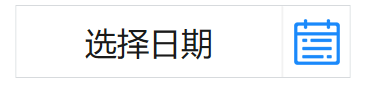
wpf datepicker 样式的更多相关文章
- 求助 WPF ListViewItem样式问题
求助 WPF ListViewItem样式问题 .NET 开发 > Windows Presentation Foundation Вопрос 0 Нужно войти <Style ...
- WPF GroupBox 样式分享
原文:WPF GroupBox 样式分享 默认样式 GroupBox 样式分享" title="WPF GroupBox 样式分享"> 添加样式后 GroupBox ...
- WPF DataGrid 样式设置
隔行换色,鼠标单击,悬浮样式都有,其具体效果如图 1 所示. 图 1 WPF DataGrid 样式设置效果图 其中: 界面设计代码下所示 ? + 查看代码 1 2 3 4 5 6 7 8 9 10 ...
- WPF DataGrid 样式分享
原文:WPF DataGrid 样式分享 隔行换色,鼠标单击,悬浮样式都有 先看效果: 代码: <DataGrid AutoGenerateColumns="False" N ...
- wpf 导出Excel Wpf Button 样式 wpf简单进度条 List泛型集合对象排序 C#集合
wpf 导出Excel 1 private void Button_Click_1(object sender, RoutedEventArgs e) 2 { 3 4 ExportDataGrid ...
- 自定义WPF 窗口样式
原文:自定义WPF 窗口样式 Normal 0 false 7.8 pt 0 2 false false false EN-US ZH-CN X-NONE 自定义 Window 在客户端程序中,经常需 ...
- WPF中样式和行为和触发器
原文:WPF中样式和行为和触发器 样式简介:样式(style)是组织和重用格式化选项的重要工具,不是使用重复的标记填充XAML,以便设置外边距.内边距.颜色以及字体等细节.而是创建一系列封装所有这些细 ...
- WPF DatePicker默认显示当前日期,格式化为年月日
原文:WPF DatePicker默认显示当前日期 WPF的日历选择控件默认为当前日期,共有两种方法,一种静态,一种动态. 静态的当然写在DatePicker控件的属性里了,动态的写在对应的cs文件里 ...
- WPF自定义样式篇-DataGrid
WPF自定义样式篇-DataGrid 先上效果图: 样式: <!--DataGrid样式--> <Style TargetType="DataGrid"& ...
随机推荐
- kafka拦截器原理|案例实操
拦截器原理 Producer拦截器(interceptor)是在Kafka 0.10版本被引入的,主要用于实现clients端的定制化控制逻辑. 对于producer而言,interceptor使得用 ...
- 李宏毅机器学习课程---3、Where does the error come from
李宏毅机器学习课程---3.Where does the error come from 一.总结 一句话总结:机器学习的模型中error的来源是什么 bias:比如打靶,你的瞄准点离准心的偏移 va ...
- 基于Netty的RPC架构学习笔记(十一):粘包、分包分析,如何避免socket攻击
文章目录 问题 消息如何在管道中流转 源码解析 AbstractNioSelector.java AbstractNioWorker.java NioWorker.java DefaultChanne ...
- CodeForces-1234C-Pipes-dfs
You are given a system of pipes. It consists of two rows, each row consists of nn pipes. The top lef ...
- Array类型中的检测数组,转换方法,栈方法,队列方法
我的新博客==> http://www.suanliutudousi.com/2017/08/24/array%E7%B1%BB%E5%9E%8B%E4%B8%AD%E7%9A%84%E6%A3 ...
- 使Excel中单元格内英文为Arial Narrow 中文为宋体显示打印
因为在对数据表进行排版格式整理的时候,发现Arial Narrow字体是不支持中文的,所以中文默认为宋体,但是显示出来却不是宋体,需要双击单元格中文才显示为宋体,这样打印出来才为宋体 但是如果有很多单 ...
- 【POJ】1797 Heavy Transportation
题目链接:http://poj.org/problem?id=1797 题意:n个城镇,m条路上能承载的最大重量.现在问你从1到n的最大承重量. 题解:spfa的变体. 假设当前1->当前点的承 ...
- 【csp】2018-3
第一题 跳一跳 题目: 题意:浅显.qwq 题解:2计数+1,到1就清空计数. 代码: #include<iostream> #include<cstdio> #include ...
- 2008年最佳Web设计/前端开发技巧、脚本及资源总结
工具&Web应用 13个可能会让你说”Thank You”的必不可少的开源应用 14个免费工具让你了解为什么人们会放弃访问你的网站 40+CSS生成器 74个我们可能已经忘记的适合网页设计师的 ...
- Repeater 分页
1.RepeaterDemo_Page.aspx前台代码 <body> <form id="form1" runat="server"> ...
