spring boot + mybatis 访问 neo4j
之前有通过rest的风格去访问,但是每次需要访问时候将statement一并加入header中去数据库执行,方式简单、且思路清晰,但是不便于形成模板调用,固采用mybaits来集成。
1.关键pom.xml依赖
<dependency>
<groupId>org.neo4j</groupId>
<artifactId>neo4j-jdbc-driver</artifactId>
<version>3.1.0</version>
</dependency>
<dependency>
<groupId>org.mybatis</groupId>
<artifactId>mybatis</artifactId>
<version>3.4.5</version>
</dependency>
<dependency>
<groupId>org.mybatis</groupId>
<artifactId>mybatis-spring</artifactId>
<version>1.3.1</version>
</dependency>
1.关键pom.xml依赖
<dependency>
<groupId>org.mybatis</groupId>
<artifactId>mybatis-spring</artifactId>
<version>1.3.1</version>
</dependency>
<dependency>
<groupId>org.neo4j</groupId>
<artifactId>neo4j-jdbc-driver</artifactId>
<version>3.1.0</version>
</dependency>
2.mybatis访问数据库xml配置
<?xml version="1.0" encoding="UTF-8" ?>
<!DOCTYPE configuration
PUBLIC "-//mybatis.org//DTD Config 3.0//EN"
"http://mybatis.org/dtd/mybatis-3-config.dtd">
<configuration>
<environments default="LOCAL">
<environment id="LOCAL">
<transactionManager type="JDBC"/>
<dataSource type="POOLED">
<property name="driver" value="org.neo4j.jdbc.Driver"/>
<property name="poolMaximumActiveConnections" value="10"/>
<property name="username" value="${username}"/>
<property name="password" value="${password}"/>
<property name="url" value="${connectString}"/>
</dataSource>
</environment>
</environments>
</configuration>
3.properties 文件属性配置
spring.data.neo4j.username=xxx
spring.data.neo4j.password=xxx
#uri
#spring.data.neo4j.uri=bolt://ip:7687
spring.data.neo4j.rest.uri=http://ip:7474
spring.data.neo4j.mybatis.uri=jdbc:neo4j:bolt://ip:port
mybatis.neo4j.config.file=neo4j/mybatis-config-neo4j.xml
4.mybatis连接初始化java配置文件,通过spring注入初始化
package neo4j.data;
import neo4j.service.Neo4jCrudService;
import org.apache.ibatis.session.SqlSession;
import org.apache.ibatis.session.SqlSessionFactory;
import org.slf4j.Logger;
import org.slf4j.LoggerFactory;
import org.springframework.beans.factory.annotation.Value;
import org.springframework.context.annotation.Bean;
import org.springframework.context.annotation.Configuration;
import java.io.IOException;
import java.util.ArrayList;
import java.util.Arrays;
import java.util.List;
import java.util.Properties;
@Configuration
public class MyBatisInitial {
private static Logger logger = LoggerFactory.getLogger(MyBatisInitial.class);
private SqlSessionFactory sessionFactory;
@Value("${spring.data.neo4j.username}")
private String username ;
@Value("${spring.data.neo4j.password}")
private String password ;
@Value("${spring.data.neo4j.mybatis.uri}")
private String connectString ;
@Value("${mybatis.neo4j.config.file}")
private String resourceFile;
private List<String> mapperFiles = Arrays.asList("neo4j/MyMapper.xml");
/**
* @throws IOException
*/
protected void initialize() throws Exception {
sessionFactory = null;
try {
Properties properties = new Properties();
properties.setProperty("username", username);
properties.setProperty("password", password);
properties.setProperty("connectString", connectString);
sessionFactory = (new SessionFactoryProvider()).produceFactory(resourceFile, properties, mapperFiles);
} catch (Exception e) {
logger.error(e.getMessage());
throw e;
}
}
@Bean("mybatisNeo4jMapper")
public Neo4jCrudService getSqlSessionFactory() throws Exception {
initialize();
return sessionFactory.openSession().getMapper(Neo4jCrudService.class);
}
}
2.mybatis访问数据库xml配置
<?xml version="1.0" encoding="UTF-8" ?>
<!DOCTYPE configuration
PUBLIC "-//mybatis.org//DTD Config 3.0//EN"
"http://mybatis.org/dtd/mybatis-3-config.dtd">
<configuration>
<environments default="LOCAL">
<environment id="LOCAL">
<transactionManager type="JDBC"/>
<dataSource type="POOLED">
<property name="driver" value="org.neo4j.jdbc.Driver"/>
<property name="poolMaximumActiveConnections" value="10"/>
<property name="username" value="${username}"/>
<property name="password" value="${password}"/>
<property name="url" value="${connectString}"/>
</dataSource>
</environment>
</environments>
</configuration>
3.properties 文件属性配置
spring.data.neo4j.username=xxx
spring.data.neo4j.password=xxx
#uri
#spring.data.neo4j.uri=bolt://ip:7687
spring.data.neo4j.rest.uri=http://ip:7474
spring.data.neo4j.mybatis.uri=jdbc:neo4j:bolt://ip:port
mybatis.neo4j.config.file=neo4j/mybatis-config-neo4j.xml
4.mybatis连接初始化java配置文件,通过spring注入初始化
import neo4j.service.Neo4jCrudService;
import org.apache.ibatis.session.SqlSession;
import org.apache.ibatis.session.SqlSessionFactory;
import org.slf4j.Logger;
import org.slf4j.LoggerFactory;
import org.springframework.beans.factory.annotation.Value;
import org.springframework.context.annotation.Bean;
import org.springframework.context.annotation.Configuration;
import java.io.IOException;
import java.util.ArrayList;
import java.util.Arrays;
import java.util.List;
import java.util.Properties;
@Configuration
public class MyBatisInitial {
private static Logger logger = LoggerFactory.getLogger(MyBatisInitial.class);
private SqlSessionFactory sessionFactory;
@Value("${spring.data.neo4j.username}")
private String username ;
@Value("${spring.data.neo4j.password}")
private String password ;
@Value("${spring.data.neo4j.mybatis.uri}")
private String connectString ;
@Value("${mybatis.neo4j.config.file}")
private String resourceFile;
private List<String> mapperFiles = Arrays.asList("neo4j/MyMapper.xml");
/**
* @throws IOException
*/
protected void initialize() throws Exception {
sessionFactory = null;
try {
Properties properties = new Properties();
properties.setProperty("username", username);
properties.setProperty("password", password);
properties.setProperty("connectString", connectString);
sessionFactory = (new SessionFactoryProvider()).produceFactory(resourceFile, properties, mapperFiles);
} catch (Exception e) {
logger.error(e.getMessage());
throw e;
}
}
@Bean("mybatisNeo4jMapper")
public Neo4jCrudService getSqlSessionFactory() throws Exception {
initialize();
return sessionFactory.openSession().getMapper(Neo4jCrudService.class);
}
}
5.创建节点对象,@NodeEntity 注解表示了,这是一个neo4j的节点对象
package neo4j.node;
import org.neo4j.ogm.annotation.NodeEntity;
@NodeEntity
public class Product {
private String prodname;
private String levelid;
public String getProdname() {
return prodname;
}
public void setProdname(String prodname) {
this.prodname = prodname;
}
public String getLevelid() {
return levelid;
}
public void setLevelid(String levelid) {
this.levelid = levelid;
}
@Override
public String toString() {
return "Product{" +
"prodname='" + prodname + '\'' +
", levelid='" + levelid + '\'' +
'}';
}
}
6.mybatis 的 mapper 文件配置,这个地方就是写 cypher语言的地方,这个id与service接口中的方法名保持一致,因为命名空间已经指定了Neo4jCrudService
<?xml version="1.0" encoding="UTF-8" ?>
<!DOCTYPE mapper
PUBLIC "-//mybatis.org//DTD Mapper 3.0//EN"
"http://mybatis.org/dtd/mybatis-3-mapper.dtd">
<mapper namespace="neo4j.service.Neo4jCrudService">
<select id="selectProduct" resultType="neo4j.node.Product">
MATCH (n) RETURN n.prodname as prodname, n.levelid as levelid LIMIT 25
</select>
</mapper>
package neo4j.service;
import neo4j.node.Product;
import org.springframework.http.HttpEntity;
import org.springframework.http.ResponseEntity;
import java.util.List;
public interface Neo4jCrudService {
public ResponseEntity<String> queryDataWithNoParam(HttpEntity<String> request);
public List<Product> selectProduct();
}
7.封装control
@RequestMapping(value = "/postDataViaMybaits", method = RequestMethod.POST)
public Object getNeoDatabyMybatis() throws Exception {
//建立连接
log.info("postData begin time:" + new Date());// 接口调用开始时间
List<Product> response = neo4jService.selectProduct();
log.info("result: "+ response+"");
log.info("postData end time:" + new Date());// 接口调用结束时间
return response;
}
这层逻辑只有一句有效的代码。neo4jService通过注入、然后通过mybatis进行访问
整体架构如下:
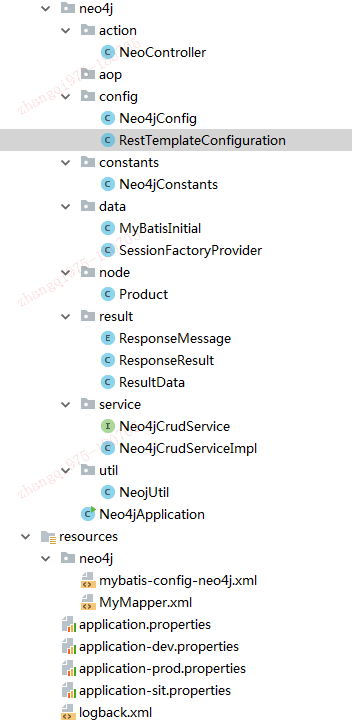
spring boot + mybatis 访问 neo4j的更多相关文章
- Spring Boot入门教程2-1、使用Spring Boot+MyBatis访问数据库(CURD)注解版
一.前言 什么是MyBatis?MyBatis是目前Java平台最为流行的ORM框架https://baike.baidu.com/item/MyBatis/2824918 本篇开发环境1.操作系统: ...
- Spring Boot MyBatis 数据库集群访问实现
Spring Boot MyBatis 数据库集群访问实现 本示例主要介绍了Spring Boot程序方式实现数据库集群访问,读库轮询方式实现负载均衡.阅读本示例前,建议你有AOP编程基础.mybat ...
- 07.深入浅出 Spring Boot - 数据访问之Mybatis(附代码下载)
MyBatis 在Spring Boot应用非常广,非常强大的一个半自动的ORM框架. 代码下载:https://github.com/Jackson0714/study-spring-boot.gi ...
- Spring Boot数据访问之整合Mybatis
在Mybatis整合Spring - 池塘里洗澡的鸭子 - 博客园 (cnblogs.com)中谈到了Spring和Mybatis整合需要整合的点在哪些方面,需要将Mybatis中数据库连接池等相关对 ...
- spring boot + mybatis + druid
因为在用到spring boot + mybatis的项目时候,经常发生访问接口卡,服务器项目用了几天就很卡的甚至不能访问的情况,而我们的项目和数据库都是好了,考虑到可能时数据库连接的问题,所以我打算 ...
- spring boot+mybatis+quartz项目的搭建完整版
1. 利用spring boot提供的工具(http://start.spring.io/)自动生成一个标准的spring boot项目架构 2. 因为这里我们是搭建spring boot+mybat ...
- Spring Boot + Mybatis + Redis二级缓存开发指南
Spring Boot + Mybatis + Redis二级缓存开发指南 背景 Spring-Boot因其提供了各种开箱即用的插件,使得它成为了当今最为主流的Java Web开发框架之一.Mybat ...
- Spring Boot + Mybatis 实现动态数据源
动态数据源 在很多具体应用场景的时候,我们需要用到动态数据源的情况,比如多租户的场景,系统登录时需要根据用户信息切换到用户对应的数据库.又比如业务A要访问A数据库,业务B要访问B数据库等,都可以使用动 ...
- Spring boot Mybatis 整合
PS: 参考博客 PS: spring boot配置mybatis和事务管理 PS: Spring boot Mybatis 整合(完整版) 这篇博客里用到了怎样 生成 mybatis 插件来写程 ...
随机推荐
- CSS样式汇总(转载)
1.字体属性:(font) 大小 {font-size: x-large;}(特大) xx-small;(极小) 一般中文用不到,只要用数值就可以,单位:PX.PD 样式 {font-style: o ...
- 科普 | 编译 V8 源码
2017-02-13 justjavac 象尘说 对于JavaScript程序员来说,可以瞧一瞧justjavac给大家写的科普类读物,V8引擎的分析,“也许你不懂C++”,但是你可以了解一下,总是好 ...
- LeetCode简单算法之删除链表中的节点 #237
闲来无事,刷刷力扣,以解心头之闷. 题目内容: 请编写一个函数,使其可以删除某个链表中给定的(非末尾)节点,你将只被给定要求被删除的节点. 现有一个链表 -- head = [4,5,1,9],它可以 ...
- grep与find命令的区别
grep与find命令的区别:grep搜索的是文本,find搜索的是文件,换句话说就是grep是查找匹配条件的行,find是搜索匹配条件的文件. grep文本搜索/过滤 用法:grep[参数]搜索字符 ...
- Redis源码解析:11RDB持久化
Redis的RDB持久化的相关功能主要是在src/rdb.c中实现的.RDB文件是具有一定编码格式的数据文件,因此src/rdb.c中大部分代码都是处理数据格式的问题. 一:RDB文件格式 上图就是一 ...
- Liferay 7:Liferay DXP全套教程内附源码
分享是美德 都是英文教程,有不明白的问题可以随时咨询我. http://www.javasavvy.com/liferay-7-hooks-tutorials/
- Centos 设置时区
参考网址: http://jingyan.baidu.com/article/636f38bb268a82d6b84610bd.html //打开设置 tzselect //选择 )Asia → )c ...
- 在 IE 选项那提示 ”某些设置由系统管理员进行管理” 解决
运行 regedit 打开注册表 修改注册表值HKEY_LOCAL_MACHINE\SOFTWARE\Policies\Microsoft\Windows\CurrentVersion\Interne ...
- 关于python 环境变量
1.默认命令行的启动的python 版本,这依赖于系统的环境变量. 见上一篇关于linux 环境变量的PATH 变量的设置 2.python 中 import 包的搜索路径, 即除了当前程序目录,能i ...
- spring四种依赖注入方式(转)
spring四种依赖注入方式!! 平常的java开发中,程序员在某个类中需要依赖其它类的方法,则通常是new一个依赖类再调用类实例的方法,这种开发存在的问题是new的类实例不好统一管理,spring提 ...
