Spring_使用(JDBC)
Spring_对JDBC的支持
使用JdbcTemplate更新数据库
导入jar包
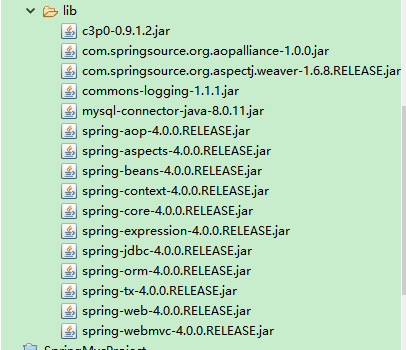
创建applicationcontext.xml
<?xml version="1.0" encoding="UTF-8"?>
<beans xmlns="http://www.springframework.org/schema/beans"
xmlns:xsi="http://www.w3.org/2001/XMLSchema-instance"
xmlns:context="http://www.springframework.org/schema/context"
xsi:schemaLocation="http://www.springframework.org/schema/beans http://www.springframework.org/schema/beans/spring-beans.xsd
http://www.springframework.org/schema/context http://www.springframework.org/schema/context/spring-context-4.0.xsd"> <!-- 导入资源文件 -->
<context:property-placeholder location="classpath:db.properties"></context:property-placeholder> <!-- 配置C3p0数据源 -->
<bean id="dataSource" class="com.mchange.v2.c3p0.ComboPooledDataSource">
<property name="user" value="${jdbc.user}"></property>
<property name="password" value="${jdbc.password}"></property>
<property name="jdbcUrl" value="${jdbc.jdbcUrl}"></property>
<property name="driverClass" value="${jdbc.driverClass}"></property> <property name="initialPoolSize" value="${jdbc.initPoolSize}"></property>
<property name="maxPoolSize" value="${jdbc.maxPoolSize}"></property>
</bean> <!-- 配置Spring的jdbcTemplate -->
<bean id="jdbcTemplate"
class="org.springframework.jdbc.core.JdbcTemplate">
<property name="dataSource" ref="dataSource"></property>
</bean>
</beans>
创建db.properties文件
jdbc.user=root
jdbc.password=password
jdbc.driverClass=com.mysql.jdbc.Driver
jdbc.jdbcUrl=jdbc:mysql://localhost:3306/spring4?serverTimezone=GMT%2B8 jdbc.initPoolSize=5
jdbc.maxPoolSize=10
创建测试类
package com.tanlei.pojo.jdbc; import static org.junit.jupiter.api.Assertions.*; import java.sql.SQLException;
import java.util.ArrayList;
import java.util.List; import javax.sql.DataSource; import org.junit.jupiter.api.Test;
import org.springframework.context.ApplicationContext;
import org.springframework.context.support.ClassPathXmlApplicationContext;
import org.springframework.jdbc.core.BeanPropertyRowMapper;
import org.springframework.jdbc.core.JdbcTemplate;
import org.springframework.jdbc.core.RowMapper; import junit.framework.TestListener; public class JDBCTest {
private ApplicationContext ctx=null;
private JdbcTemplate jdbcTemplate;
{
ctx=new ClassPathXmlApplicationContext("applicationcontext.xml");
jdbcTemplate=(JdbcTemplate) ctx.getBean("jdbcTemplate"); }
/**
*
*tanlei
*2018年12月26日
*执行INSERT UPDATE DELETE
*/
//单独修改一条语句
//update
@Test
public void testUpdate() {
String sql="update employee set EMP_NAME=? where EMP_ID=?";
jdbcTemplate.update(sql,"tanlei",769);
} //批量增加数据,修改,删除
//batchUpdate
@Test
public void testAlladd() {
String sql="insert into DEPARTMENT(DEPT_ID,DEPT_NAME,DEPT_NO) values (?,?,?)";
List<Object[]> batchArgs=new ArrayList<>();
batchArgs.add(new Object[] {1,"AA","D1"});
batchArgs.add(new Object[] {2,"BB","D2"});
jdbcTemplate.batchUpdate(sql, batchArgs);
} //从数据库获取一条记录,实际上得到一个对象
//queryForObject 使用sql中的列的 别名完成列名和属性名的映射
//jdbcTemplate是一个jdbc的小工具,不是orm框架
@Test
public void testemployee() {
String sql="select EMP_ID as id,EMP_NAME as empname,EMP_NO as empno,JOB as job from employee where EMP_ID=?";
RowMapper<Employee> rowMapper=new BeanPropertyRowMapper<>(Employee.class);
Employee employee=jdbcTemplate.queryForObject(sql, rowMapper,769);
System.out.println(employee);
} //查到实体类的集合
@Test
public void TestList() {
String sql="select EMP_ID as id,EMP_NAME as empname,EMP_NO as empno,JOB as job from employee where EMP_ID>?";
RowMapper<Employee> rowMapper=new BeanPropertyRowMapper<>(Employee.class);
List<Employee> employees=jdbcTemplate.query(sql, rowMapper,769);
System.out.println(employees);
} //获取某一个属性值,或做统计查询
@Test
public void testListForObject() {
String sql="select count(EMP_ID) as id from employee ";
long count=jdbcTemplate.queryForObject(sql, Long.class);
System.out.println(count);
}
@Test
public void testDataSource() throws SQLException {
DataSource dataSource=ctx.getBean(DataSource.class);
System.out.println(dataSource.getConnection());
}
}
1.查询单行数据
1.1 自定义RowMapper
public class RowMapper implements org.springframework.jdbc.core.RowMapper {
@Override
public Object mapRow(ResultSet resultSet, int i) throws SQLException {
Customer customer=new Customer();
customer.setCustid(resultSet.getInt("cus_id"));
customer.setName(resultSet.getString("name"));
customer.setAge(resultSet.getInt("age"));
return null;
}
}
它传递给 queryForObject()方法,返回的结果将调用自定义 mapRow()方法的值匹配到属性
public Customer findByCustomerId(int custId){
String sql = "SELECT * FROM CUSTOMER WHERE CUST_ID = ?";
Customer customer = (Customer)getJdbcTemplate().queryForObject(
sql, new Object[] { custId }, new CustomerRowMapper());
return customer;
}
1.2 BeanPropertyRowMapper
在Spring2.5中,带有一个方便 RowMapper 实现所谓“BeanPropertyRowMapper”,它可以通过匹配行的名字的列值映射到一个属性。只要确保这两个属性和列具有相同的名称,如属性“CUSTID'将匹配到列名为:”CUSTID'或下划线“CUST_ID”。
public Customer findByCustomerId2(int custId){
String sql = "SELECT * FROM CUSTOMER WHERE CUST_ID = ?";
Customer customer = (Customer)getJdbcTemplate().queryForObject(
sql, new Object[] { custId },
new BeanPropertyRowMapper(Customer.class));
return customer;
}
2,查询多行
2.1手动映射它
public List<Customer> findAll(){
String sql = "SELECT * FROM CUSTOMER";
List<Customer> customers = new ArrayList<Customer>();
List<Map> rows = getJdbcTemplate().queryForList(sql);
for (Map row : rows) {
Customer customer = new Customer();
customer.setCustId((Long)(row.get("CUST_ID")));
customer.setName((String)row.get("NAME"));
customer.setAge((Integer)row.get("AGE"));
customers.add(customer);
}
return customers;
}
2.2 BeanPropertyRowMapper
public List<Customer> findAll(){
String sql = "SELECT * FROM CUSTOMER";
List<Customer> customers = getJdbcTemplate().query(sql,
new BeanPropertyRowMapper(Customer.class));
return customers;
}
继承JdbcDaoSupport(不推荐使用,而推进直接使用
jdbcTemplate
)
Spring_使用(JDBC)的更多相关文章
- Spring_总结_04_高级配置(一)_Profile
一.前言 本文承接上一节:Spring_总结_03_装配Bean(四)之导入与混合配置 这一节,来总结一下profile. 我们在开发软件时,通常会进行跨环境部署.而在跨环境部署时,经常会遇到某些环境 ...
- Java数据库连接技术——JDBC
大家好,今天我们学习了Java如何连接数据库.之前学过.net语言的数据库操作,感觉就是一通百通,大同小异. JDBC是Java数据库连接技术的简称,提供连接各种常用数据库的能力. JDBC API ...
- 玩转spring boot——结合AngularJs和JDBC
参考官方例子:http://spring.io/guides/gs/relational-data-access/ 一.项目准备 在建立mysql数据库后新建表“t_order” ; -- ----- ...
- [原创]java使用JDBC向MySQL数据库批次插入10W条数据测试效率
使用JDBC连接MySQL数据库进行数据插入的时候,特别是大批量数据连续插入(100000),如何提高效率呢?在JDBC编程接口中Statement 有两个方法特别值得注意:通过使用addBatch( ...
- JDBC MySQL 多表关联查询查询
public static void main(String[] args) throws Exception{ Class.forName("com.mysql.jdbc.Driver&q ...
- JDBC增加删除修改
一.配置程序--让我们程序能找到数据库的驱动jar包 1.把.jar文件复制到项目中去,整合的时候方便. 2.在eclipse项目右击"构建路径"--"配置构建路径&qu ...
- JDBC简介
jdbc连接数据库的四个对象 DriverManager 驱动类 DriverManager.registerDriver(new com.mysql.jdbc.Driver());不建议使用 ...
- JDBC Tutorials: Commit or Rollback transaction in finally block
http://skeletoncoder.blogspot.com/2006/10/jdbc-tutorials-commit-or-rollback.html JDBC Tutorials: Com ...
- FineReport如何用JDBC连接阿里云ADS数据库
在使用FineReport连接阿里云的ADS(AnalyticDB)数据库,很多时候在测试连接时就失败了.此时,该如何连接ADS数据库呢? 我们只需要手动将连接ads数据库需要使用到的jar放置到%F ...
随机推荐
- php 支付宝新版本app支付以及回调
;支付宝快速接入; 支付宝2017年新版本支付基本业务逻辑 服务端生成字符串 交给客户端, 客户端调用接口,将这段字符串str传过去 调用起支付界面. 其中字符串str包含了所有请求参数,以及请求参数 ...
- bzoj4574:Zjoi2016线段树 dp
传送门 题解传送门 //Achen #include<algorithm> #include<iostream> #include<cstring> #includ ...
- springboot核心技术(四)-----Docker、数据访问、自定义starter
Docker 1.简介 Docker是一个开源的应用容器引擎:是一个轻量级容器技术: Docker支持将软件编译成一个镜像:然后在镜像中各种软件做好配置,将镜像发布出去,其他使用者可以直接使 用这个镜 ...
- MyBatis与JPA的区别是什么
MyBatis分为全注解版和xml版:全注解版适合于小项目,直接在方法上加注解,在注解中写sql 仓储Repository 模式是领域驱动设计中另一个经典的模式.在早期,我们常常将数据访问层命名为:D ...
- Junit5的依赖添加及RunWith(SpringJUnit4ClassRunner.class)注解使用
首先Junit5依赖应该配置为 <dependency> <groupId>org.junit.jupiter</groupId> <artifactId&g ...
- SpringBooot- 访问时,默认有弹出认证
SpringBooot- 访问时,默认有弹出认证 springboot启动成功后,访问请求时,默认弹出窗口,需登录认证. 原因: 是由于使用了springsecurity的默认安全策略,解决方案:启动 ...
- 警告: [SetPropertiesRule]{Context/Loader} Setting property 'useSystemClassLoaderAsParent' to 'false' did not find a matching property.
警告: [SetPropertiesRule]{Context/Loader} Setting property 'useSystemClassLoaderAsParent' to 'false' d ...
- Tarjan求LCA(离线)
基本思想 把要求的点对保存下来,在dfs时顺带求出来. 方法 将每个已经遍历的点指向它回溯的最高节点(遍历它的子树时指向自己),每遍历到一个点就处理它存在的询问如果另一个点已经遍历,则lca就是另一个 ...
- 探索云网络技术前沿,Sigcomm 2019 阿里云参会分享
Sigcomm 2019简介 一年一度的网络顶级学术峰会Sigcomm于8月20日至22日在北京举行.作为ACM Special Interest Group on Data Communicatio ...
- 树hash
判断树的同构,采用树hash的方式. 树hash定义在有根树上.判断无根树同构的时候,可以比较重心为根的hash值或者比较每个点为根的hash值. h[x]表示x为根的子树的hash,g[x]表示x为 ...
