实验19:Frame-Relay
实验16-1. 帧中继多点子接口
Ø 实验目的
通过本实验,读者可以掌握如下技能:
(1) 帧中继的基本配置
(2) 帧中继的静态映射
(3) 多点子接口的应用
Ø 实验拓扑
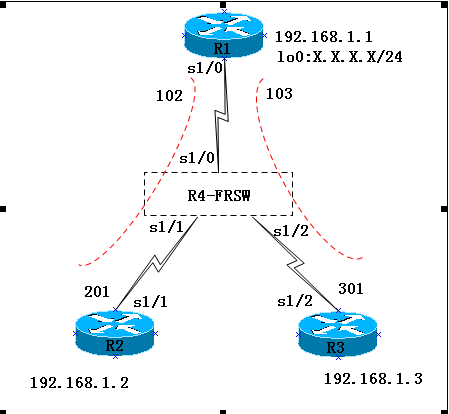
实验步骤
n 步骤1:配置R4模拟FRSW
R4(config)#no ip routing
R4(config)#frame-relay switching
//启用帧中继交换
R4(config)#int s1/0
R4(config-if)#no sh
R4(config-if)#encapsulation frame-relay
R4(config-if)#frame-relay intf-type dce
R4(config-if)#clock rate 64000
R4(config-if)#frame-relay lmi-type cisco
R4(config-if)#frame-relay route 102 interface s1/1 201
R4(config-if)#frame-relay route 103 interface s1/2 301
//配置帧中继路由
R4(config)#int s1/1
R4(config-if)#no sh
R4(config-if)#encapsulation frame-relay
R4(config-if)#frame-relay lmi-type cisco
R4(config-if)#clock rate 64000
R4(config-if)#frame-relay intf-type dce
R4(config-if)#frame-relay route 201 interface s1/0 102
R4(config)#int s1/2
R4(config-if)#no sh
R4(config-if)#encapsulation frame-relay
R4(config-if)#frame-relay lmi-type cisco
R4(config-if)#clock rate 64000
R4(config-if)#frame-relay intf-type dce
R4(config-if)#frame-relay route 301 interface s1/0 103
n 步骤2: DTE的配置
R1(config)#int s1/0
R1(config-if)#no ip address //主接口下不需要IP 地址
R1(config-if)#encap frame-relay //封装帧中继
R1(config-if)#no frame-relay inverse-arp //关闭自动映射
R1(config-if)#no shut
R1(config)#int s1/0.2 multipoint //创建点到多点子接口
R1(config-subif)#ip add 192.168.1.1 255.255.255.0
R1(config-subif)#frame-relay map ip 192.168.1.2 102 broadcast
R1(config-subif)#frame-relay map ip 192.168.1.3 103 broadcast
//配置帧中继映射
【提示】可以使用“no interface s1/0.2”命令来删除子接口,然而需要重新启动路由器,该子接口才真正被删除。
R1(config-if)#frame-relay lmi-type cisco
//如果采用的是cisco 路由器且IOS 是11.2 及以后版本的,路由器可以自动适应LMI 的类型,则本步骤可不做。国内帧中继线路一般采用ansi 的LMI 信令类型,我们这里采用的是cisco。
R2(config)#int s1/1
R2(config-if)#ip address 192.168.1.2 255.255.255.0
R2(config-if)#encapsulation frame-relay
R2(config-if)#no shutdown
R2(config-if)#no frame-relay inverse-arp //关闭自动映射
R2(config-if)#frame-relay map ip 192.168.1.1 201 broadcast
R3(config)#int s1/2
R3(config-if)#ip address 192.168.1.3 255.255.255.0
R3(config-if)#encapsulation frame-relay
R3(config-if)#no shutdown
R3(config-if)#no frame-relay inverse-arp //关闭自动映射
R3(config-if)#frame-relay map ip 192.168.1.1 301 broadcast
n 步骤3:测试连通性
从各个路由器ping 其他路由器:
R1#ping 192.168.1.2
Type escape sequence to abort.
Sending 5, 100-byte ICMP Echos to 192.168.1.2, timeout is 2 seconds:
!!!!!
Success rate is 100 percent (5/5), round-trip min/avg/max = 8/34/84 ms
R1#ping 192.168.1.3
Type escape sequence to abort.
Sending 5, 100-byte ICMP Echos to 192.168.2.3, timeout is 2 seconds:
!!!!!
Success rate is 100 percent (5/5), round-trip min/avg/max = 4/27/96 ms
Ø 实验调试
可以使用“show frame-relay map”、“show frame pvc”、“show frame lmi”等命令检查帧中继交换机是否正常
R1#show frame-relay map
Serial1/0.2 (up): ip 192.168.1.2 dlci 102(0x66,0x1860), static,
broadcast,
CISCO, status defined, active
Serial1/0.2 (up): ip 192.168.1.3 dlci 103(0x67,0x1870), static,
broadcast,
CISCO, status defined, active
从命令输出中可以得到的信息有:
n 192.168.1.2 映射到102
n Static:表明是静态手工的
n Broadcast:该PVC 允许广播包的通过
n Active:该PVC 是激活的
该命令是很重要的一条命令,如果在映射表中不存在映射,路由器将无法通信。可以使用名命令“clear frame-relay inarp”命令清除无效的帧中继映射表。
R1#show frame-relay pvc
PVC Statistics for interface Serial1/0 (Frame Relay DTE)
Active Inactive Deleted Static
Local 2 0 0 0
Switched 0 0 0 0
Unused 4 0 0 0
DLCI = 102, DLCI USAGE = LOCAL, PVC STATUS = ACTIVE, INTERFACE = Serial1/0.2
input pkts 15 output pkts 15 in bytes 1560
out bytes 1560 dropped pkts 0 in pkts dropped 0
out pkts dropped 0 out bytes dropped 0
in FECN pkts 0 in BECN pkts 0 out FECN pkts 0
out BECN pkts 0 in DE pkts 0 out DE pkts 0
out bcast pkts 0 out bcast bytes 0
5 minute input rate 0 bits/sec, 0 packets/sec
5 minute output rate 0 bits/sec, 0 packets/sec
pvc create time 00:15:23, last time pvc status changed 00:14:23
DLCI = 103, DLCI USAGE = LOCAL, PVC STATUS = ACTIVE, INTERFACE = Serial1/0.2
input pkts 21 output pkts 30 in bytes 2114
out bytes 3120 dropped pkts 0 in pkts dropped 0
out pkts dropped 0 out bytes dropped 0
in FECN pkts 0 in BECN pkts 0 out FECN pkts 0
out BECN pkts 0 in DE pkts 0 out DE pkts 0
out bcast pkts 0 out bcast bytes 0
5 minute input rate 0 bits/sec, 0 packets/sec
5 minute output rate 0 bits/sec, 0 packets/sec
pvc create time 00:15:35, last time pvc status changed 00:14:35
从命令输出中可以得到的信息有:
n DLCI = 102:表明该PVC 的DLCI 为102
n PVC STATUS = ACTIVE:表明PVC 的状态是激活的;若PVC STATUS = INACTIVE—表明远端路由器没正确配置;若PVC STATUS = DELETED—表明输入了错误的DLCI,该PVC 不存在。
R1#show frame-relay lmi
LMI Statistics for interface Serial1/0(Frame Relay DTE) LMI TYPE = ANSI
Invalid Unnumbered info 0 Invalid Prot Disc 0
Invalid dummy Call Ref 0 Invalid Msg Type 0
Invalid Status Message 0 Invalid Lock Shift 0
Invalid Information ID 0 Invalid Report IE Len 0
Invalid Report Request 0 Invalid Keep IE Len 0
Num Status Enq. Sent 103 Num Status msgs Rcvd 104
Num Update Status Rcvd 0 Num Status Timeouts 0
Last Full Status Req 00:00:17 Last Full Status Rcvd 00:00:17
从命令输出中可以得到的信息有:
n LMI TYPE = ANSI:表明帧中继LMI 类型为ANSI;
n Frame Relay DTE:这是帧中继DTE
n Num Status Enq. Sent 103:表明路由器向帧中继交换机发送的LMI 状态查询消息的数量;
n Num Status msgs Rcvd 104:表明路由器从帧中继交换机收到的LMI 状态信息数量
【提示】
在R1,R2,R3上运行RIP ,在R2上添加回环接口并宣告网段,在R3上查看是否能学到该网段
R2(config-if)#int lo0
R2(config-if)#ip add 2.2.2.2 255.255.255.0
R2(config)#router rip
R2(config-router)#net 2.0.0.0
注意:如果路由协议运行RIP,封装Frame-relay的物理接口默认关闭水平分割,multipoint默认启用水平分割
R3#show ip route
Codes: C - connected, S - static, R - RIP, M - mobile, B - BGP
D - EIGRP, EX - EIGRP external, O - OSPF, IA - OSPF inter area
N1 - OSPF NSSA external type 1, N2 - OSPF NSSA external type 2
E1 - OSPF external type 1, E2 - OSPF external type 2
Gateway of last resort is not set
R 2.0.0.0/8 [120/1] via 192.168.2.1, 00:00:47, Serial1/2
C 192.168.1.0/24 is directly connected, Serial1/2
实验16-2:帧中继点到点子接口
Ø 实验目的
通过本实验,读者可以掌握点到点子接口的配置
Ø 实验拓扑
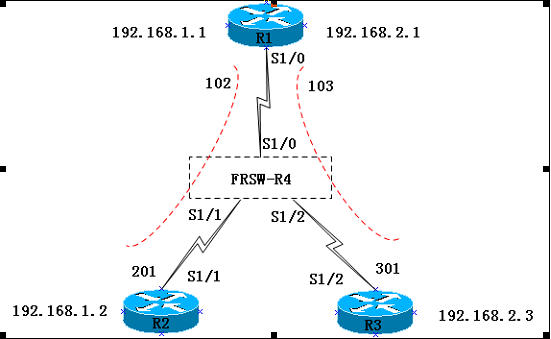
实验步骤
n 步骤1:R1配置如下
R1(config)#interface serial1/0
R1(config-if)#no ip address
R1(config-if)#encap frame-relay
R1(config-if)#no frame-relay inverse-arp
R1(config-if)#no shutdown
R1(config)#int s1/0.2 point-to-point //创建点到点子接口
R1(config-subif)#ip address 192.168.1.1 255.255.255.0
R1(config-subif)#frame-relay interface-dlci 102
R1(config)#int s1/0.3 point-to-point
R1(config-subif)#ip address 192.168.2.1 255.255.255.0
R1(config-subif)#frame-relay interface-dlci 103
R1(config)#int lo0
R1(config-if)#ip add 1.1.1.1 255.255.255.0
R1(config)#router rip
R1(config-router)#network 1.0.0.0
R1(config-router)#network 192.168.1.0
R1(config-router)#network 192.168.2.0
n 步骤2:R2配置如下:
R2(config)#interface serial 1/1
R2(config-if)#no ip address
R2(config-if)#encapsulation frame-relay
R2(config-if)#no frame-relay inverse-arp
R2(config-if)#no shutdown
R2(config-if)#exit
R2(config)#int s1/1.1 point-to-point
R2(config-subif)#ip address 192.168.1.2 255.255.255.0
R2(config-subif)#frame-relay interface-dlci 201
R2(config-subif)#exit
R2(config)#int lo0
R2(config-if)#ip add 2.2.2.2 255.255.255.0
R2(config)#router rip
R2(config-router)#network 2.0.0.0
R2(config-router)#network 192.168.1.0
n 步骤3:R3配置如下:
R3(config)#interface serial 1/2
R3(config-if)#no ip address
R3(config-if)#encapsulation frame-relay
R3(config-if)#no frame-relay inverse-arp
R3(config-if)#no shutdown
R3(config-if)#exit
R3(config)#interface serial 1/2.1 point-to-point
R3(config-subif)#ip address 192.168.2.3 255.255.255.0
R3(config-subif)#frame-relay interface-dlci 301
R3(config-subif)#exit
R3(config)#int lo0
R3(config-if)#ip add 3.3.3.3 255.255.255.0
R3(config)#router rip
R3(config-router)#network 3.0.0.0
R3(config-router)#network 192.168.2.0
Ø 实验调试
在各个路由器上检查路由表,注意路由的下一跳。
R3#show ip route
R3#show ip rou
Codes: C - connected, S - static, R - RIP, M - mobile, B - BGP
D - EIGRP, EX - EIGRP external, O - OSPF, IA - OSPF inter area
N1 - OSPF NSSA external type 1, N2 - OSPF NSSA external type 2
E1 - OSPF external type 1, E2 - OSPF external type 2
i - IS-IS, su - IS-IS summary, L1 - IS-IS level-1, L2 - IS-IS level-2
ia - IS-IS inter area, * - candidate default, U - per-user static route
o - ODR, P - periodic downloaded static route
Gateway of last resort is not set
R 1.0.0.0/8 [120/1] via 192.168.2.1, 00:00:02, Serial1/2.1
R 2.0.0.0/8 [120/1] via 192.168.2.1, 00:00:02, Serial1/2.1
3.0.0.0/24 is subnetted, 1 subnets
C 3.3.3.0 is directly connected, Loopback0
R 192.168.1.0/24 [120/1] via 192.168.2.1, 00:00:02, Serial1/2.1
C 192.168.2.0/24 is directly connected, Serial1/2.1
实验19:Frame-Relay的更多相关文章
- CCNA实验(9) -- Frame Relay
帧中继的一些特点:1.中小企业常用的广域网线路2.通信费用较低3.配置较为复杂 1.将Cisco路由器配置为帧中继交换机2.帧中继基本配置.帧中继映射3.在帧中继的链路上运行RIPv24.帧中继的多点 ...
- Frame Relay - 简单介绍及基本配置
Frame Relay如今越来越不流行了,只是在过去的设计中被广泛应用. 所以工作上还是能常常见到的, 这篇博文从二层简单总结下FR的一些概念 在介绍Frame Relay之前,先了解下广播介质和非广 ...
- Frame Relay Voice Traffic Shaping and Frament
本文全称应该是:Frame Relay Voice-Adaptive Traffic Shaping and Fragmentation,标题限制字数,没办法了 帧中继的流量整型向来是个头疼的地方 ...
- CCNA 之 十二 Frame Relay 帧中继
Fram Relay 帧中继 帧中继简介 VC.LMI.DLCI的概念 帧中继映射 Inverse-ARP的操作 帧中继配置 帧中继简介 分组交换广域网接入方式的一个代表,分组交换是以分组的形式在广域 ...
- [nRF51822] 12、基础实验代码解析大全 · 实验19 - PWM
一.PWM概述: PWM(Pulse Width Modulation):脉冲宽度调制技术,通过对一系列脉冲的宽度进行调制,来等效地获得所需要波形. PWM 的几个基本概念: 1) 占空比:占空比是指 ...
- 008 frame relay
Router>en Router#config t Enter configuration commands, one per line. End with CNTL/Z. Router(co ...
- 【Python】【demo实验19】【练习实例】【不同位数相同阿拉伯数字组成的数之和】
原题: 求s=a+aa+aaa+aaaa+aa...a的值,其中a是一个数字.例如2+22+222+2222+22222(此时共有5个数相加),几个数相加由键盘控制. 我的代码: #!/usr/bin ...
- CCNP路由实验之十二 MPLS
个.第3个数据包„„同样的操作.包含查询路由表.重写MAC地址,CRC校验等. 系列路由器.或者12000系列路由器. Netflow switching 通过一种标准的交换机制,处理了流的第一 ...
- 华为路由器帧中继 FR 实验
帧中继简介 帧中继( Frame Relay)是一种用于连接计算机系统的面向分组的通信方法.它主要用在公共或专用网上的局域网互联以及广域网连接.大多数公共电信局都提供帧中继服务,把它作为建立高性能的虚 ...
随机推荐
- 洛谷P1037 产生数 题解 搜索
题目链接:https://www.luogu.com.cn/problem/P1037 题目描述 给出一个整数 \(n(n<10^{30})\) 和 \(k\) 个变换规则 \((k \le 1 ...
- 洛谷训练新手村之“BOSS战-入门综合练习2”题解
P1426 小鱼会有危险吗 题目链接:https://www.luogu.com.cn/problem/P1426 题目大意: 有一次,小鱼要从A处沿直线往右边游,小鱼第一秒可以游7米,从第二秒开始每 ...
- 用 Serverless 快速搭建个人相册网站
日常生活中我们经常会拍摄一些视频.照片等,这些文件会占用比较多的存储空间.本文将介绍一种方法:利用 ThumbsUp 工具,结合 Serverless Framework 的 component 快速 ...
- Netty 的基本简单实例【服务端-客户端通信】
Netty是建立在NIO基础之上,Netty在NIO之上又提供了更高层次的抽象. 在Netty里面,Accept连接可以使用单独的线程池去处理,读写操作又是另外的线程池来处理. Accept连接和读写 ...
- spring boot学习笔记(2)
Spring boot集成mybatis的三种方式 一.XML文件 在pom文件里面引入mybatis和数据库的依赖 在application.properties中加入数据源配置 其他和ssm配置完 ...
- Python - 线性回归(Linear Regression) 的 Python 实现
背景 学习 Linear Regression in Python – Real Python,前面几篇文章分别讲了"regression怎么理解","线性回归怎么理解& ...
- 网络、TCP协议与UDP协议
1.网络模型 (1)什么是网络模型 网络编程的本质是两个设备之间的数据交换,当然,在计算机网络中,设备主要指计算机.数据传递本身没有多大的难度,不就是把一个设备中的数据发送给两外一个设备,然后接受另外 ...
- 分享一款基于aui框架的图文发布界面
本文出自APICloud官方论坛, 感谢论坛版主 川哥哥 的分享. 分享一款基于aui框架的图文发布界面,可以添加多张图可以删除,类似qq空间发布说说,没做服务器后端,只演示前端操作.需要用到UIMe ...
- 第一篇:python中的判断语句和循环
python与C语言的代码格式区别: 需注意:1.python中语句结束没有分号 “;” 2.python中严格要求缩进,且在判断和循环等语句中把括号用冒号代替. 3.经常使用tab键进行缩进. 4. ...
- NetCore下的log4
https://www.cnblogs.com/zhangxiaoyong/p/9463791.html 这一篇也不错 .NET常用的日志组件有NLog.Log4net等,.NET CORE下微软也自 ...
