spring cloud oauth2搭建认证中心与资源中心
一 认证中心搭建
添加依赖,如果使用spring cloud的话,不管哪个服务都只需要这一个封装好的依赖即可
<dependency>
<groupId>org.springframework.cloud</groupId>
<artifactId>spring-cloud-starter-oauth2</artifactId>
</dependency>
配置spring security
/**
* security配置类
*/
@Configuration
@EnableWebSecurity //开启web保护
@EnableGlobalMethodSecurity(prePostEnabled = true) // 开启方法注解权限配置
public class WebSecurityConfig extends WebSecurityConfigurerAdapter {
@Qualifier("userDetailsServiceImpl")
@Autowired
private UserDetailsService userDetailsService; //配置用户签名服务,赋予用户权限等
@Override
protected void configure(AuthenticationManagerBuilder auth) throws Exception {
auth.userDetailsService(userDetailsService)//指定userDetailsService实现类去对应方法认
.passwordEncoder(passwordEncoder()); //指定密码加密器
}
@Bean
public PasswordEncoder passwordEncoder() {
return new BCryptPasswordEncoder();
}
//配置拦截保护请求,什么请求放行,什么请求需要验证
@Override
protected void configure(HttpSecurity http) throws Exception {
http.authorizeRequests()
//配置所有请求开启认证
.anyRequest().permitAll()
.and().httpBasic(); //启用http基础验证
} // 配置token验证管理的Bean
@Override
@Bean
public AuthenticationManager authenticationManagerBean() throws Exception {
return super.authenticationManagerBean();
}
}
配置OAuth2认证中心
/**
* OAuth2授权服务器
*/
@EnableAuthorizationServer //声明OAuth2认证中心
@Configuration
public class AuthorizationServerConfig extends AuthorizationServerConfigurerAdapter {
@Autowired
@Qualifier("authenticationManagerBean")
private AuthenticationManager authenticationManager;
@Autowired
private DataSource dataSource;
@Autowired
private UserDetailsService userDetailsService;
@Autowired
private PasswordEncoder passwordEncoder;
/**
* 这个方法主要是用于校验注册的第三方客户端的信息,可以存储在数据库中,默认方式是存储在内存中,如下所示,注释掉的代码即为内存中存储的方式
*/
@Override
public void configure(ClientDetailsServiceConfigurer clients) throws Exception{
clients.inMemory()
.withClient("hou") // 客户端id,必须有
.secret(passwordEncoder.encode("123456")) // 客户端密码
.scopes("server")
.authorizedGrantTypes("authorization_code", "password", "refresh_token") //验证类型
.redirectUris("http://www.baidu.com");
/*redirectUris 关于这个配置项,是在 OAuth2协议中,认证成功后的回调地址,此值同样可以配置多个*/
//数据库配置,需要建表
// clients.withClientDetails(clientDetailsService());
// clients.jdbc(dataSource);
}
// 声明 ClientDetails实现
private ClientDetailsService clientDetailsService() {
return new JdbcClientDetailsService(dataSource);
} /**
* 控制token端点信息
*/
@Override
public void configure(AuthorizationServerEndpointsConfigurer endpoints) throws Exception {
endpoints.authenticationManager(authenticationManager)
.tokenStore(tokenStore())
.userDetailsService(userDetailsService);
}
//获取token存储类型
@Bean
public TokenStore tokenStore() {
//return new JdbcTokenStore(dataSource); //存储mysql中
return new InMemoryTokenStore(); //存储内存中
//new RedisTokenStore(connectionFactory); //存储redis中
} //配置获取token策略和检查策略
@Override
public void configure(AuthorizationServerSecurityConfigurer oauthServer) throws Exception {
oauthServer.tokenKeyAccess("permitAll()") //获取token请求不进行拦截
.checkTokenAccess("isAuthenticated()") //验证通过返回token信息
.allowFormAuthenticationForClients(); // 允许 客户端使用client_id和client_secret获取token
}
}
二 测试获取Token
默认获取token接口图中2所示,这里要说明一点,参数key千万不能有空格,尤其是client_这两个
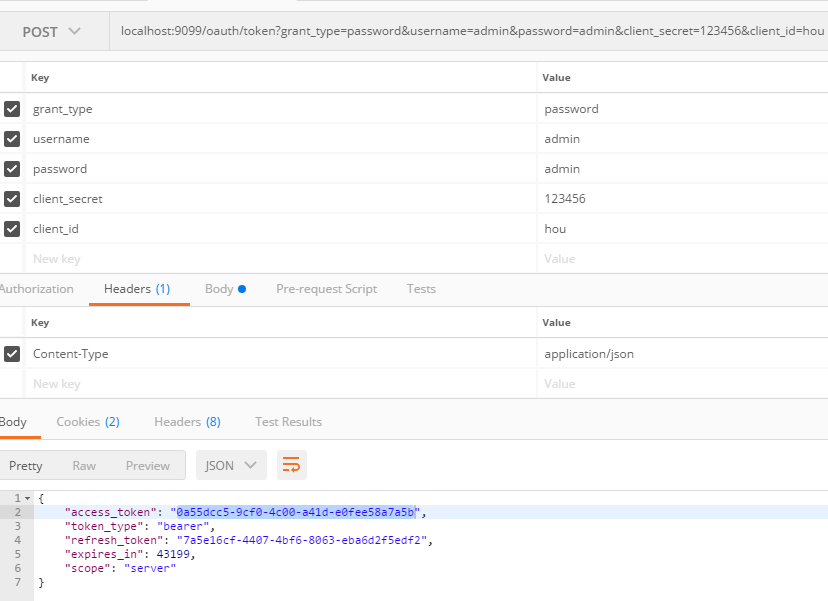
三 需要保护的资源服务配置
yml配置客户端信息以及认中心地址
security:
oauth2:
resource:
tokenInfoUri: http://localhost:9099/oauth/check_token
preferTokenInfo: true
client:
client-id: hou
client-secret: 123456
grant-type: password
scope: server
access-token-uri: http://localhost:9099/oauth/token
配置认证中心地址即可
/**
* 资源中心配置
*/
@Configuration
@EnableResourceServer // 声明资源服务,即可开启token验证保护
@EnableGlobalMethodSecurity(prePostEnabled = true) // 开启方法权限注解
public class ResourceServerConfig extends ResourceServerConfigurerAdapter { @Override
public void configure(HttpSecurity http) throws Exception {
http.authorizeRequests()
//配置所有请求不需要认证,在方法用注解定制权限
.anyRequest().permitAll();
}
}
编写权限控制
@RestController
@RequestMapping("test")
public class TestController {
//不需要权限
@GetMapping("/hou")
public String test01(){
return "返回测试数据hou";
}
@PreAuthorize("hasAnyAuthority('ROLE_USER')") //需要权限
@GetMapping("/zheng")
public String test02(){
return "返回测试数据zheng";
}
}
四 测试权限
不使用token
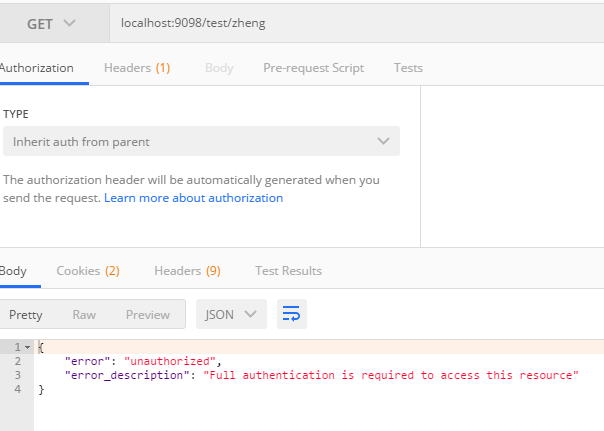
使用token
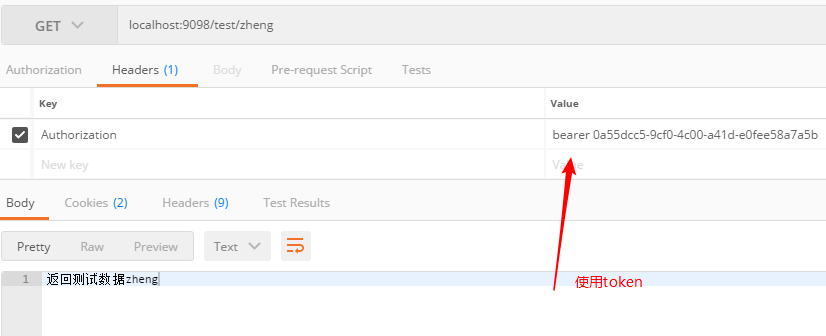
spring cloud oauth2搭建认证中心与资源中心的更多相关文章
- spring cloud 专题一 (spring cloud 入门搭建 之 Eureka注册中心搭建)
一.前言 本文为spring cloud 微服务框架专题的第一篇,主要讲解如何快速搭建spring cloud微服务及Eureka 注册中心 以及常用开发方式等. 本文理论不多,主要是傻瓜式的环境搭建 ...
- spring security oauth2 搭建认证中心demo
oauth2 介绍 oauth2 协议应该是开发者们耳熟能详的协议了,这里就不做过多的介绍了,具体介绍如何在spring security中搭建oauth2的认证服务.Spring-Securit ...
- vue+uni-app商城实战 | 第一篇:【有来小店】微信小程序快速开发接入Spring Cloud OAuth2认证中心完成授权登录
一. 前言 本篇通过实战来讲述如何使用uni-app快速进行商城微信小程序的开发以及小程序如何接入后台Spring Cloud微服务. 有来商城 youlai-mall 项目是一套全栈商城系统,技术栈 ...
- SpringCloud实战之初级入门(三)— spring cloud config搭建git配置中心
目录 1.环境介绍 2.配置中心 2.1 创建工程 2.2 修改配置文件 2.3 在github中加入配置文件 2.3 修改启动文件 3. 访问配置中心 1.环境介绍 上一篇文章中,我们介绍了如何利用 ...
- Spring Cloud config之一:分布式配置中心入门介绍
Spring Cloud Config为服务端和客户端提供了分布式系统的外部化配置支持.配置服务器为各应用的所有环境提供了一个中心化的外部配置.它实现了对服务端和客户端对Spring Environm ...
- spring security oauth2搭建resource-server demo及token改造成JWT令牌
我们在上文讲了如何在spring security的环境中搭建基于oauth2协议的认证中心demo:https://www.cnblogs.com/process-h/p/15688971.html ...
- Spring Cloud OAuth2.0 微服务中配置 Jwt Token 签名/验证
关于 Jwt Token 的签名与安全性前面已经做了几篇介绍,在 IdentityServer4 中定义了 Jwt Token 与 Reference Token 两种验证方式(https://www ...
- Spring Cloud(七):配置中心(Git 版与动态刷新)【Finchley 版】
Spring Cloud(七):配置中心(Git 版与动态刷新)[Finchley 版] 发表于 2018-04-19 | 更新于 2018-04-24 | Spring Cloud Confi ...
- Spring Cloud第十一篇 | 分布式配置中心高可用
本文是Spring Cloud专栏的第十一篇文章,了解前十篇文章内容有助于更好的理解本文: Spring Cloud第一篇 | Spring Cloud前言及其常用组件介绍概览 Spring Cl ...
随机推荐
- Java图形打印 上下对称三角星
记录记录 @Test public void name03() { int row = 9; for (int i=0,k=row,m=0;i< row;i++){ for(int l=m-i; ...
- $HDU1846\ Brave\ Game$ 博弈论
正解:博弈论 解题报告: 传送门! 巴什博奕板子题鸭$QwQ$ 就有个结论,是说当$(m+1)\mid n$时先手必败,否则必胜 这个瞎证明一下就能出来 就考虑当$(m+1)\mid 1$时,若先手取 ...
- bootstrap4.4 Stretched link的使用
Stretched link功能介绍:扩大可点击区域. 原理 .stretched-link::after { position: absolute; top: 0; right:0; bottom: ...
- 虚拟机安装LEDE旁路由实现软路由功能
如何在虚拟上安装LEDE软路由,接下来我们一步一步操作. 1.首先到https://firmware.koolshare.cn/ 下载虚拟机下专用盘如图标记均可 2.虚拟机创建 选择下载好的文件 保持 ...
- docker操作
Redis docker run -itd --name myredis -v /dockerdata/redis/config/redis.conf:/etc/redis/redis.conf - ...
- 变量键盘读取、数组与宣告:read,array,declare
1.read 2.declare/typeset 宣告变量的类型 3.数组(array)变量类型 4.与文件系统及程序的限制关系:ulimit 限制用户的某些系统资源,包括,可以开启的文件的数量,可以 ...
- 在GeneXus开发过程中如何进行自动化测试?
1. 简介 GXtest是基于专门为GeneXus平台开发的应用程序提供的自动化测试解决方案. 我们强调“解决方案”和“自动化”两个词: 解决方案:GXtest为整个GeneXus软件开发生命周期提供 ...
- [apue] 作为 daemon, 启动 Unix Domain Socket 侦听失败?
前段时间写一个传递文件句柄的小 demo,有 server 端.有 client 端,之间通过 Unix Domain Socket 通讯. 在普通模式下,双方可以正常建立连接,当server端作为d ...
- 一步一步教你PowerBI利用爬虫获取天气数据分析
对于爬虫大家应该不会陌生,我们首先来看一下爬虫的定义:网络爬虫是一种自动获取网页内容的程序,是搜索引擎的重要组成部分.网络爬虫为搜索引擎从万维网下载网页,自动获取网页内容的应用程序.看到定义我们应该已 ...
- P3369 【模板】普通平衡树 01Trie树
P3369 [模板]普通平衡树 题目描述 您需要写一种数据结构(可参考题目标题),来维护一些数,其中需要提供以下操作: 插入xx数 删除xx数(若有多个相同的数,因只删除一个) 查询xx数的排名(排名 ...
